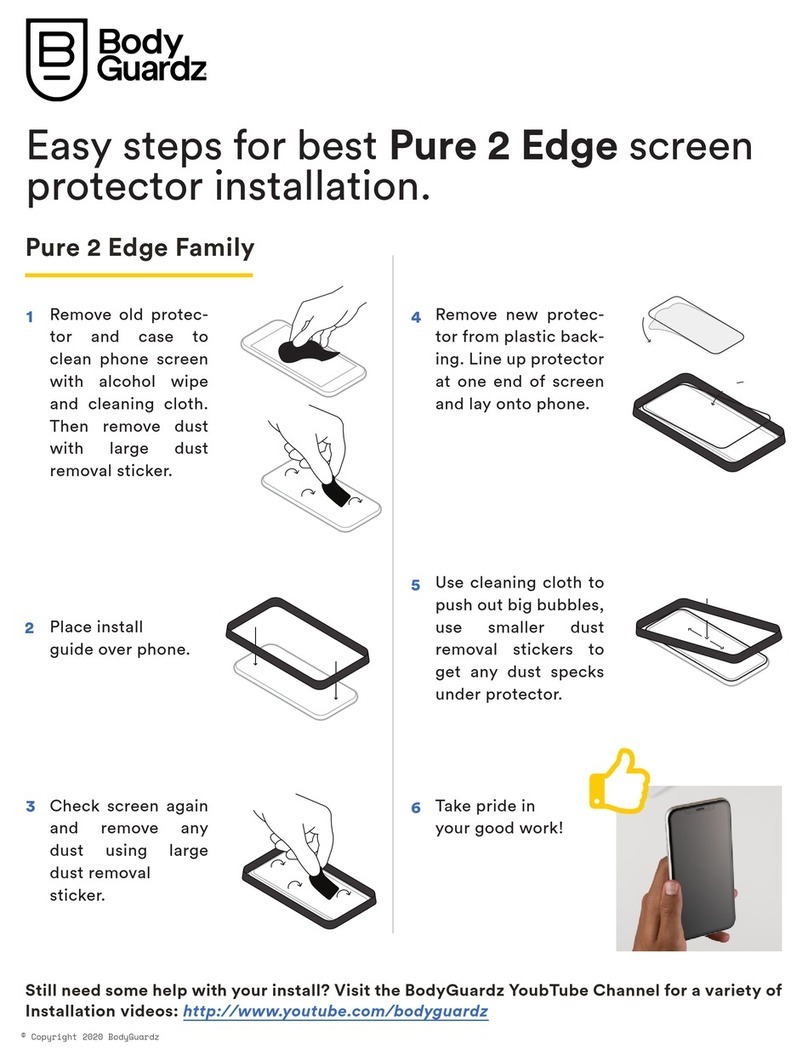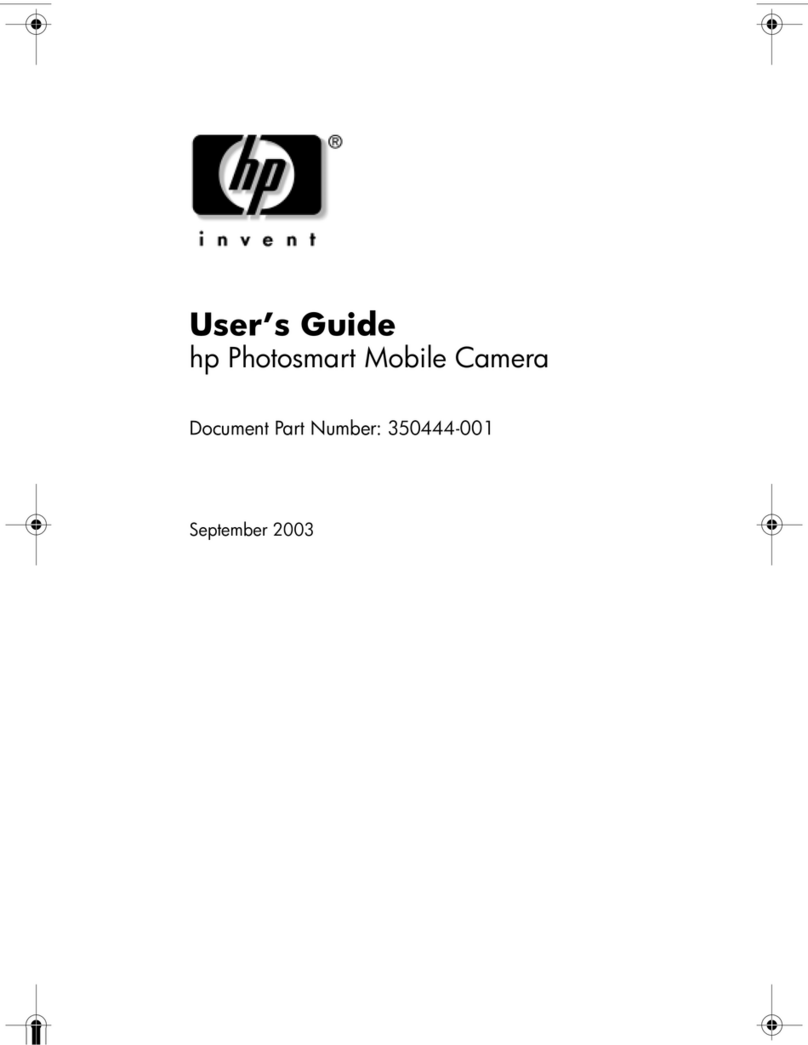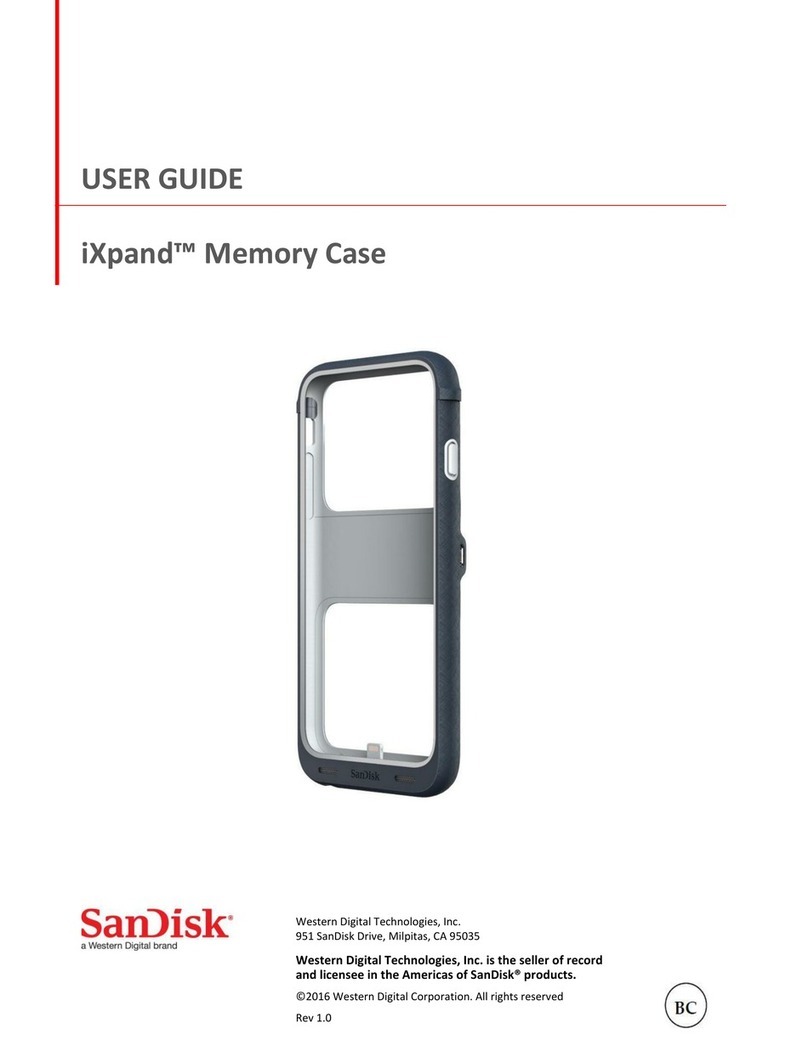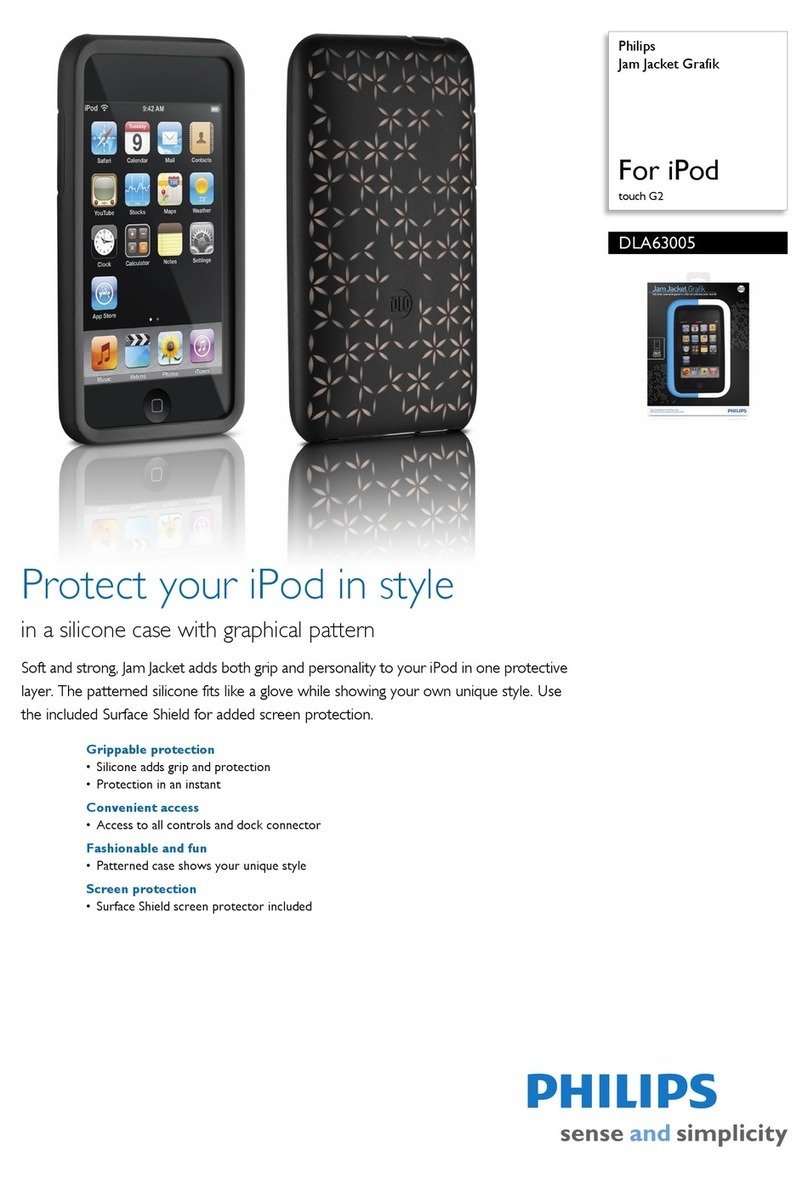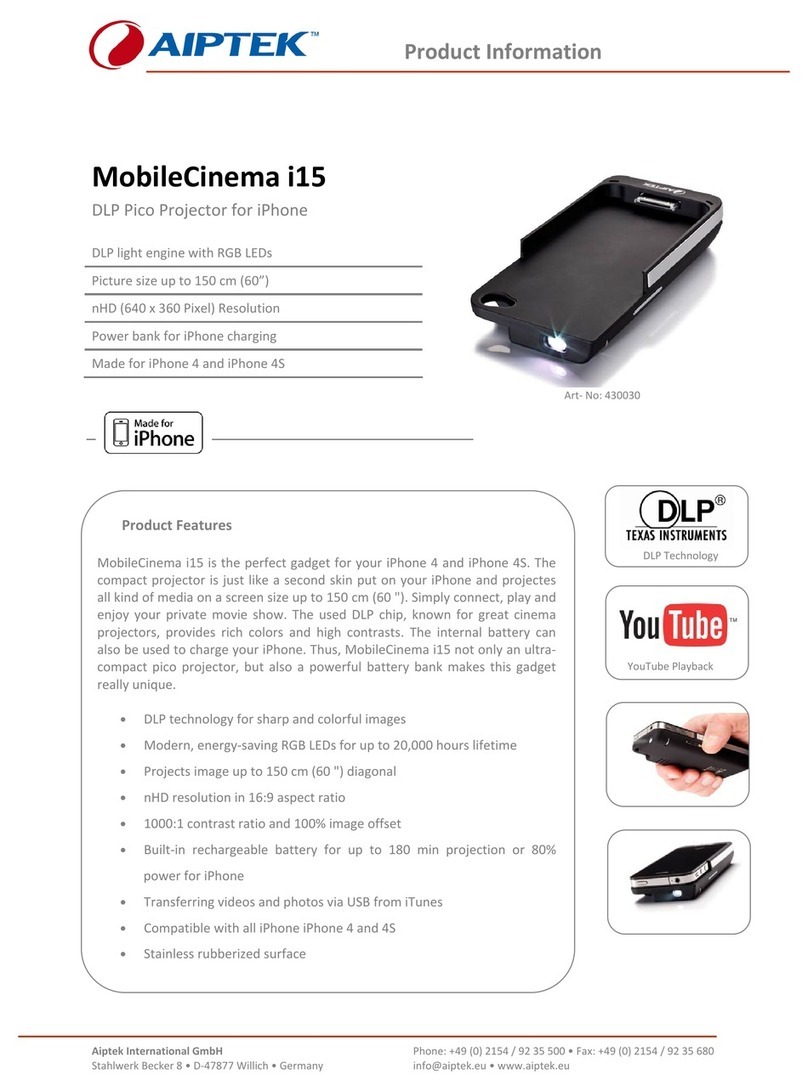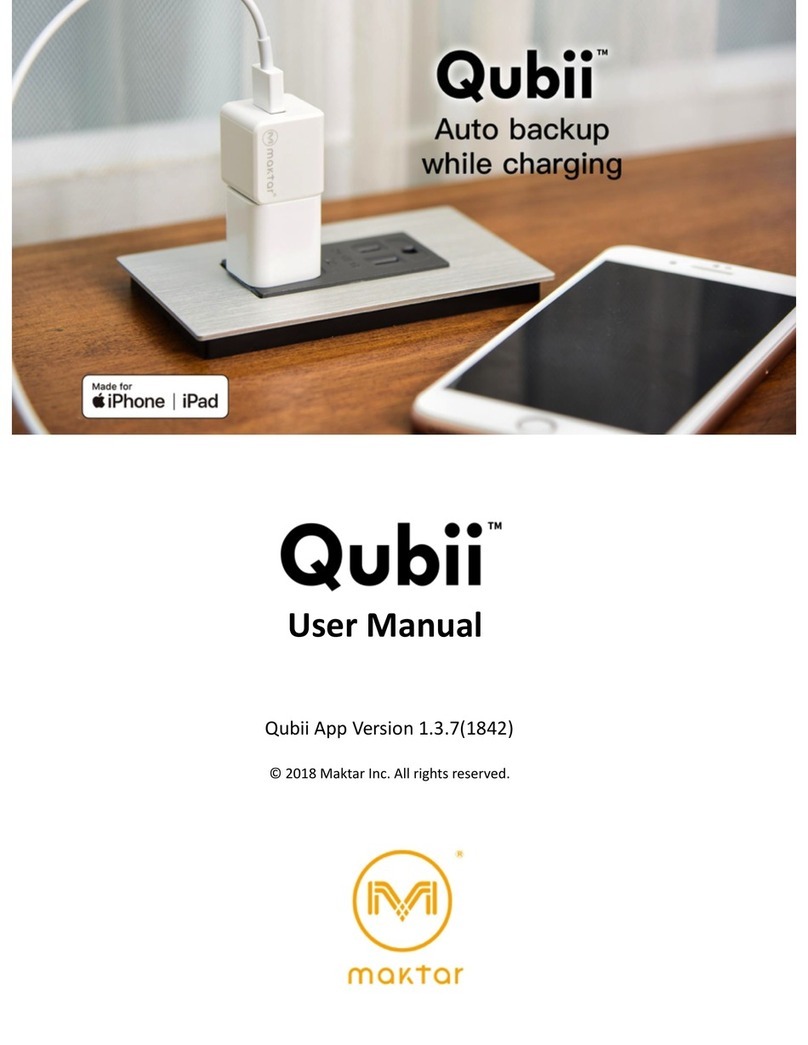BODYGUARDZ PURE 2 User manual

INSTALLATION INSTRUCTIONS
bodyguardz.com
BODYGUARDZ PURE®/PURE 2/SPYGLASS®WITH EXPRESS ALIGN®
EXPRESS ALIGN
INSTALL
BREAKDOWN:
OPEN TO GET STARTED
1
2
3
4
EXPRESS ALIGN TRAY
This plastic tray precisely aligns the glass to your device.
4
CAP SHEET
A clear film that protects the anti-smudge coating on the glass.
3
GLASS PROTECTOR
The thin, ultra-strong glass that will protect your device.
2
RELEASE LINER
A clear film that protects the adhesive side of the protector.
1
While holding the
tray, peel o the
release liner to
expose the adhesive,
then place the tray
on top of your device.
Through the opening in
the tray, firmly press
and hold the glass
protector down with
your fingers, while
pulling the tray o with
your other hand.
Use the included
cleaning cloth to
push out any bubbles,
then peel o the
cap sheet.
Nice Work!
Installation is complete.
1
2
3
Check orientation
of phone and protector
Extra bubbles will
disappear within 24-48 hrs.
Tray will come off and
protector will adhere to phone
DUST REMOVAL
AFTER INSTALLATION:
Use the provided dust
removal stickers to pull out
any trapped dust. Carefully
lift up the corner of the
glass closest to the dust
particle and place the sticky
side of the strip against the
piece of dust. Then, pull dust
sticker straight out.
TO REMOVE PROTECTOR:
Carefully lift one corner and
slowly pull the glass o
your device.
BEFORE
YOU BEGIN
Remove case from
your phone (if any)
Place phone on a flat
surface, screen-up
Clean your phone’s
screen thoroughly
Watch our install video:
bodyguardz.com/install
PRO TIPS

bodyguardz.com
INSTALLATION INSTRUCTIONS
BODYGUARDZ PURE®/PURE 2/SPYGLASS®WITHOUT EXPRESS ALIGN®
1
2
3
BREAKDOWN:
CAP SHEET
A clear film that protects the anti-smudge coating on the glass.
3
GLASS PROTECTOR
The thin, ultra-strong glass that will protect your device.
2
RELEASE LINER
A clear film that protects the adhesive side of the protector.
1
DUST IS THE ENEMY
Before you begin installation, use the provided
microfiber cloth and dust stickers to thoroughly clean
the screen of your device.
Hold the edges
of the protector
and peel o the
release liner.
1
Align the protector
over your device
and gently lay
it down.
2
Press down on the
center of the
protector to adhere
it to the screen.
3
4
Use the included cleaning
cloth to push out any
bubbles, then peel o
the cap sheet.
Nice Work!
Installation is complete.
Extra bubbles will disappear
within 24-48 hrs.
PRO TIPS DUST REMOVAL AFTER INSTALLATION:
Use the provided dust removal stickers to pull out any
trapped dust. Carefully lift up the corner of the glass closest
to the dust particle and place the sticky side of the strip
against the piece of dust. Then, pull dust sticker straight out.
TO REMOVE PROTECTOR:
Carefully lift one corner and slowly
pull the glass o your device.
INSTALL VIDEO:
bodyguardz.com/install

bodyguardz.com
INSTALLATION INSTRUCTIONS
BODYGUARDZ®HD CONTOUR & HD IMPACT® CLEAR & ANTI-GLARE
1
HD INSTALLATION
Clean your device screen and wash
your hands before installation.
2
3
Peel the back liner (c)
o, exposing the adhesive
side of the film. Be careful
not to touch the adhesive.
Push out any bubbles,
then carefully remove
the cap sheet (a).
Extra bubbles will disappear within 24-48 hours.
Position the film (b) over
the device using edges,
buttons and camera to
judge the alignment.
When it is aligned, press
down on the middle of
the protector.
Cap Sheet
Screen Protector
Back Liner
a
b
c

bodyguardz.com
BODYGUARDZ ULTRATOUGH®
INSTALLATION INSTRUCTIONS
Cap Sheet
Clear, rigid sheet covering the protective film
UltraTough Protector
Film that protects your device
Back Liner
White sheet protecting adhesive side of film
a
b
c
a
b
c
ULTRATOUGH
INSTALLATION
MAKE YOUR INSTALL EASIER
Watch installation videos:
bodyguardz.com/install
for smartphones & tablets
NOTE: Illustrations do not necessarily represent your device.
IMPORTANT: Follow the instructions carefully. There
are two methods to install your protector —
with or without the application gel.
The gel application
method allows you to
more easily position your
protector and minimizes
bubbles. Although it re-
quires about 30 minutes
to dry before use, there
will be significantly less
haze than the dry method
immediately after ap-
plication. We recommend
waiting overnight before
putting your device in
a case or bag, as it will
take up to 72 hours to
completely cure.
The dry apply method
oers a quicker applica-
tion, although your
protector cannot be
repositioned once it is
applied. As the adhesive
cures, there will be a
visible haze immediately
following application, but
it should completely cure
within 96 hours. Your
device will be ready for
use immediately after
application. However,
we recommend waiting
overnight before putting
it in a case or bag.
PREPARATION
GEL APPLICATION DRY APPLICATION
Turn your device o, wash your hands, and clean
your device with provided cleaning cloth.
GEL APPLICATION INSTRUCTIONS
Remove the film from the
white back liner (c). Using
your finger, spread application
gel over the entire sticky side
of the film. Only a few drops of
gel are needed.
Put the protector on the device,
reposition by placing your
fingers on the film and gliding it
into the correct position.
Using a credit card covered
with the provided cleaning
cloth, squeegee from the
middle to remove all bubbles
and excess gel.
Let sit for 20 minutes, then carefully remove the
cap sheet (a) by pulling on the BodyGuardz tab. Any
haziness will disappear over time.
FOR FULL-BODY: Repeat process for back protector,
and apply any side pieces by peeling them o the
back liner (c) and placing them according to included
diagram (no gel is needed for side pieces).
1
2
3
4
DRY APPLICATION INSTRUCTIONS
FOR FULL-BODY: Repeat process for back
protector, and apply any side pieces by peeling
them o the back liner (c) and placing them
according to included diagram.
1
2
3
Carefully remove the cap sheet (a) by pulling on the
BodyGuardz tab. Any haziness will disappear over time.
4
With the film facing down, peel
back the white liner (c) 1-1.5
inches from the top and crease
the liner, exposing the adhesive
side of the film. Be careful not to
touch the adhesive.
Using a credit card, press
down the remaining portion of
the film, letting the back liner
slip away. Rub the surface
with card or cleaning cloth to
smooth out any bubbles.
Position the film over the
device using edges, buttons
and camera to judge the
alignment. When the protector
is aligned, press down on the
exposed adhesive portion.

bodyguardz.com
ARMOR™ CARBON FIBER
SPECIAL NOTE FOR APPLE® DEVICES
If you are applying armor to an Apple device, you may
have an optional cutout for the Apple logo. This cutout can
be used to cover your device completely, if desired.
We highly recommend watching our install videos:
youtube.com/bodyguardz
@bodyguardzbodyguardz.com
For more information and to register your product go to:
bodyguardz.com/advantage_program
NO HASSLE, LOW-COST
LIFETIME
REPLACEMENTS
facebook.com/bodyguardz
1
2
3
Lay your device
screen-down on a flat
surface. Carefully remove
the armor skin from the
white back liner.
While holding the edges of
the skin, align it with your
device using the edges,
buttons and camera.
Once aligned, press the
adhesive side of the skin to
your device. Press down
corners or edgesthatare
sticking up and smooth out
any bubbles with your fingers.
If there are any side pieces included, see enclosed diagram
for placement. Be careful not to stretch the material.
Thanks to air-release technology, installation is very easy.
Air-release adhesive makes it easy to push out any air bubbles
after installation. Plus, if the protector is not aligned perfectly,
just carefully remove it and try again.
INSTALLATION INSTRUCTIONS

bodyguardz.com
BODYGUARDZ ULTRATOUGH®
INSTALLATION INSTRUCTIONS
MAKE YOUR INSTALL EASIER
Watch the installation video:
https://youtu.be/ORl1vWxkJ-Y
Included items needed: asqueegee card,
a cleaning cloth, and application gel
The gel allows you to more easily
position your protector and minimizes
bubbles. Although it requires about 30
minutes to dry before use, there will be
significantly less haze. We recommend
waiting overnight before putting your
device in a case or bag, as it will take
up to 72 hours to completely cure.
APPLICATION GEL
Turn your device o, wash your
hands, and clean your device with
provided cleaning cloth.
PREPARATION
• Apply the wrist rest portions first.
These are the easiest pieces to install.
• When applying the bottom, use the
back screw holes to properly align
the protector.
INSTALLATION TIPS
QUESTIONS?
ULTRATOUGH
INSTALLATION
for MacBook®
THE ULTIMATE DEVICE PROTECTION®
Remove the film from the white
back liner. Using your finger,
spread application gel over the
entire sticky side of the film.
Place the protector on the device,
reposition by placing your fingers
on the film and gliding it into the
correct position.
Using the included squeegee card,
or a credit card, covered with the
provided cleaning cloth, squeegee
from the middle to remove all
bubbles and excess gel.
Let sit for 30 minutes. Any haziness
will disappear over time.
Learn more and register your product at:
bodyguardz.com/advantage_program
Repeat process for all the pieces
of the protector.
1
2
3
4
5
6
30m
@bodyguardz
Other manuals for PURE 2
1
This manual suits for next models
8
Other BODYGUARDZ Cell Phone Accessories manuals