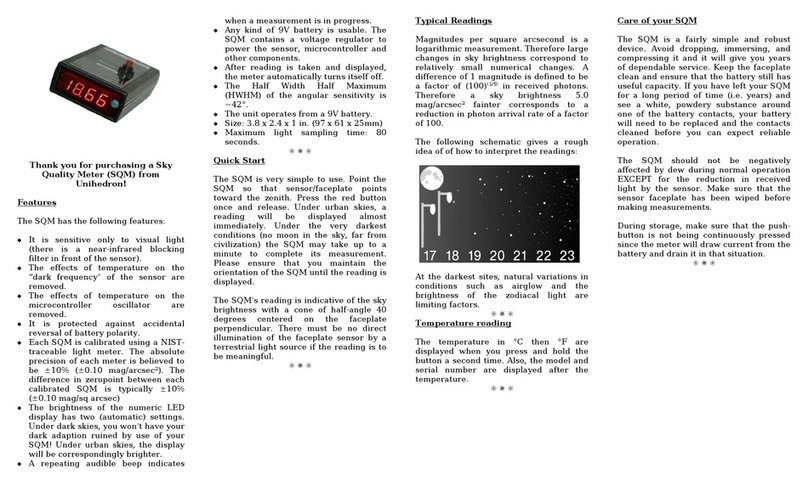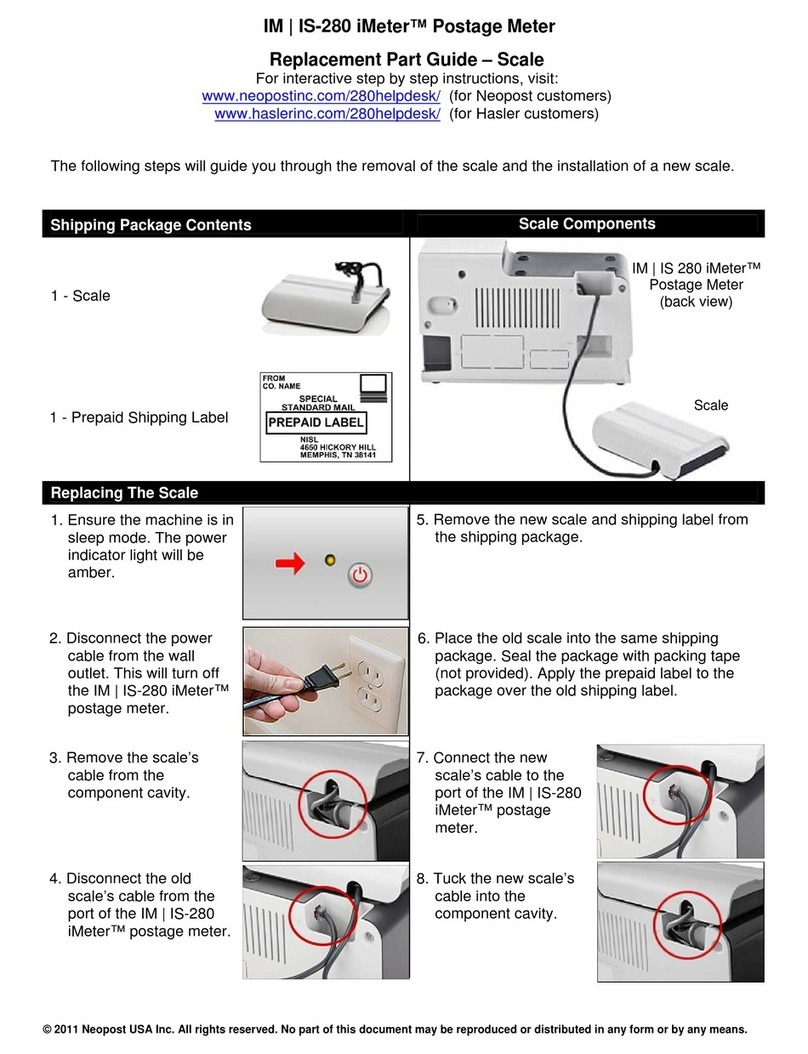Bodystat QuadScan 4000 Technical manual

PC-POD-CP-012-v01
PC-POD-CP-012-v01 Printed copies are not controlled. Page 1of 11
PERFORM Operating Document
Use and Cleaning Procedures for Bodystat
QuadScan 4000
PC-POD-CP-012-v01
Revision History
Version Reason for Revision Date
01 New POD June 18, 2020
1. Introduction
The content of this PERFORM Operating Document (POD) provides guidelines for use
and the cleaning procedure for the Bodystat®QuadScan 4000 multi-frequency bio-
impedance analysis unit. This unit assesses body composition measuring at 5, 50, 100,
and 200 kHz. This POD applies to all users of the unit.

PC-POD-CP-012-v01
PC-POD-CP-012-v01 Printed copies are not controlled. Page 2of 11
2. Device Components and Accessories
a. Multi-Frequency Impedance
Measuring Unit
b. 2 Red and Black 1.2m Cable
Leads with White Port
c. 2 Red and Black 1.2m Cable
Leads with Black Port
d. Disposable Electrodes
e. Calibrator
f. Measuring Tape
3. Contraindications
This device cannot be used in participants with the following devices/conditions:
•Active implanted medical devices (e.g. cardiac pacemakers, defibrillators, or
participants connected to electronic life support devices).
•Undergoing external defibrillation.
•Pregnant.

PC-POD-CP-012-v01
PC-POD-CP-012-v01 Printed copies are not controlled. Page 3of 11
4. Calibration
4.1 Prior to each test, check battery life by turning on the device (power switch on left
side). Six black squares will appear on the LCD screen representing battery life. As
power is consumed, fewer black squares will appear.
NOTE: Change all six batteries when only 1 square of battery life is shown. Turn off
device before replacing with 6 non-rechargeable AA batteries (only Duracell or
Procell recommended).
4.2 Connect “Red and Black 1.2m Cable Leads with White Port” to connector inputs at
top of unit.
4.3 Attach a pair of red and black leads to any one terminal of calibration unit.
4.4 Attach other pair of red and black leads to other terminal of calibration unit.
4.5 Accept default settings
4.6 Press ←.
4.7 Using the ↓arrow, scroll through calibration results. Select “impedance”.
4.8 Results at 5, 50, 100 and 200 kHz should reflect readings between 496 and 503.
4.9 If calibration results are outside of range:

PC-POD-CP-012-v01
PC-POD-CP-012-v01 Printed copies are not controlled. Page 4of 11
4.9.1 Check lead connections.
4.9.2 Replace all six batteries.
5. Setup
5.1 Equipment Setup
5.1.1 Press ←until “Press enter for new test” appears.
5.1.2 Press ←to see the following:
Test Number = 12
NOTE: QuadScan automatically allocates the next available test number. This
number is used to identify the participant’s data during recall and should be
noted on the data intake sheet.
5.1.3 Press ←.
NOTE: Device will signal an alarm sound to warn the user that unit is still on after a
period of inactivity of 60 seconds.
5.2 Entering Participant Data
5.2.1 Using the ↑and ↓arrows, enter participant’s information.
NOTE: Enter physical activity level using following table.
Level
of Activity
General
Activities
Very Low Movement
Restricted
Generally inactive.
Laying at ease, sitting,
writing, standing, driving.
Low/Medium
Office/Light Work
Recreational activities for
short duration and at low
intensity.
Cycling (5.5 mph/9 kph),
bowling, golf, hiking, tennis,
walking (2.5 mph/4 kph).
Medium Weekend
Recreation
Sporadic involvement in
recreational activities for
short duration and at
moderate intensity.
Aerobics (low intensity),
badminton, cycling (9
mph/14 kph), gymnastics
(light), skiing (alpine),
swimming, tennis
(competitive), ballroom
dancing.
Medium/High
Moderate
Exercise
Moderate job activity and
moderate exercise 3 times
per week.
Basketball, cycling (11-14
mph/18-22 kph),
canoeing (vigorously),
disco dancing, martial
arts, handball, rope
skipping (60-80 rpm),
running

PC-POD-CP-012-v01
PC-POD-CP-012-v01 Printed copies are not controlled. Page 5of 11
(5-6 mph/8-10 kph), walking
(5-
6 mph/8-10 kph).
Very High Vigorous
Exercise at Competitive
Level
Consistent job activity and
vigorous exercise
4 times per week.
Aerobic (high-intensity),
cycling (15-20 mph/24-32
kph), circuit weight
training, calisthenics, field
hockey, gymnastics (heavy),
squash, ice hockey,
handball, racquetball, rope
skipping (120-140 rpm),
soccer, running (7-9
mph/11-14 kph), cross-
country skiing (7-9 mph/11-
14 kph), swimming
(55-70 yds/min / 46-64
metres/min).
5.2.2 Screen will display:
Connect Electrodes
5.3 Participant Setup
NOTE: The following situations affect body water concentration:
•Just prior, during, just after menstruation.
•Use of diuretics.
•Renal or heart failure.
5.3.1 Participant preparation prior to appointment:
•No eating or drinking 4 to 5 hours.
•Exercise should be avoided for 12 hours.
•Refrain from drinking alcohol or caffeine within 24 hours.
5.3.2 Upon participant arrival
5.3.2.1 Ensure participant followed pre-test instructions.
5.3.2.2 Measure participant height and weight.
5.3.2.3 Ask participant to turn off mobile phone and remove all jewelry,
stocking/pantyhose and/or socks.

PC-POD-CP-012-v01
PC-POD-CP-012-v01 Printed copies are not controlled. Page 6of 11
5.3.2.4 Lie participant on their back on table, for 3-4 minutes before measurement,
with feet shoulder width apart.
5.3.2.5 Extend their arms by their side with palms down, legs slightly apart (if
necessary, place towel between participant’s legs or arms and torso in
order to prevent skin-to-skin contact).
5.3.3 Identify electrode placement on right side of body.
5.3.3.1 Upper body: behind knuckles and on wrist next to ulna head, must be
minimum 3 cm apart.
5.3.3.2 Lower body: Behind toes and on the ankle between the medial and lateral
malleoli, must be minimum 3 cm apart.
5.3.4 Shave electrode sites, if necessary.
5.3.5 Clean the sites with an alcohol swab.
5.3.6 Allow sites to dry for 30 seconds before placing electrodes.
5.3.7 Place electrodes, with metal tabs pointing away from body. Do not press
down on electrodes too firmly.
5.3.8 Attach lead electrodes at electrode tabs with alligator clips.
5.3.8.1 Red leads are connected to the electrodes behind knuckles and behind
toes.
5.3.8.2 Black leads are then connected to the electrodes on wrist next to ulna
head and on the ankle between the medial and lateral malleoli. As shown
below.
NOTE: Attach the crocodile (alligator) clips on cable leads to the exposed tab, ensuring
that metal contact is against the foil side of the electrode.
6. Measurement

PC-POD-CP-012-v01
PC-POD-CP-012-v01 Printed copies are not controlled. Page 7of 11
6.1 Once connected, Press ←. Measuring will display on screen.
6.2 An audible signal will indicate completion of measurements.
6.3 Disconnect alligator clips from electrodes.
6.4 Remove electrodes and switch unit OFF.
7. Quality Control Check of Measurement Accuracy
Review raw data impedance values to ensure reliability. There are two methods:
7.1 Illness Marker/Dehydration Index must be lower than 1.00.
7.2 Review the four Impedance values at each successive frequency immediately
after measurement. Each value must be lower than previous value. See example ?
Frequency Khz
5
50
100
200
Impedance
Values (Ohms)
588
505
475
454
8. Understanding Results
8.1 Body Composition only uses 50 kHz to predict Total Body Water (TBW)
8.2 Hydration/Nutrition only uses 200 kHz to predict TBW
8.3 Body Composition & Hydration/Nutrition uses 50kHz to predict TBW
8.4 Hydration/Nutrition Results Displaying a symbol will indicate that the results
may not be accurate
8.5 The QuadScan 4000 utilizes the following Regressions Equations, however
further equations can be found in the software program such as children’s
equation for age groups 6 to 17 years old.
8.6 Hydration/Nutritional:
8.6.1 Regression Equation1, Full Participant Data
8.6.2 Regression Equation 2, No Participant Data
8.7 Body Composition:
8.7.1 Regression Equation 1, Full Participant Data

PC-POD-CP-012-v01
PC-POD-CP-012-v01 Printed copies are not controlled. Page 8of 11
9. Display Results
FAT (%)
Fat as % of total body
weight
FAT (kg)
Estimated fat weight
Determines Health Risk
LEAN (%)
Lean muscle mass as %
of total body weight Includes muscle, bone &
water
LEAN (kg)
Estimated lean muscle
mass
TOTAL
Total actual body weight
DRY LEAN WEIGHT
Estimated dry lean
weight
Includes muscle & bone
(ex. Lean minus TBW)
TBW (%)
Estimated total body
water
TBW (lt)
Total body water volume
ECW (%)
Estimated extra-cellular
water
ECW (lt)
Estimated extra-cellular
water volume in litres
ICW (%)
Estimated intra-cellular
water
ICW (lt)
Estimated intra-cellular
water volume
TBW minus ECW
BODY CELL MASS
Total mass of cells in the
body where oxygen is
consumed and carbon
dioxide is produced.
3rd SPACE WATER
Estimated transcellular
space water volume
NUTRITION
ECW/TBW Nutrition
Index
Illness Marker
200/5 kHz impedance
Index
BASAL MET. RATE
Estimated basal
metabolic rate
BMR/Body Weight
Basal metabolic rate per
kg or lb of body weight
EST. AVERAGE REQ.
Estimated average
energy requirement
BMI
Body mass index
Weight/height2 in metric
BFMI
Body fat mass index
Body fat/height2 in metric
FFMI Fat free mass index
Lean/ height2 in metric
(BFMI+FFMI=BMI)

PC-POD-CP-012-v01
PC-POD-CP-012-v01 Printed copies are not controlled. Page 9of 11
Waist/Hip
Waist/Hip ratio
IMPEDANCE 5 kHZ
The resistance to the
flow of the current at 5
kHz
IMPEDANCE 50 kHz
The resistance to the
flow of the current at 50
kHz
IMPEDANCE 100 kHz
The resistance to the
flow of the current at
100 kHz
IMPEDANCE 200 kHz
The resistance to the
flow of the current at
200 kHz
RESISTANCE 50 kHz
These values are required
by certain types of BIA
users for subject
assessment
REACTANCE 50 kHz
PHASE ANGLE 50 kHz
10. Data Retrieval
10.1 Reading data from device
10.1.1 After successful measurements, results are displayed as selected by user.
10.1.2 Top line displays Estimated Measure Results.
10.1.3 Bottom line displays Recommended or Normal Level for participant
measured. See image below.
10.1.4 Use buttons ←or ↓to display next screen.
10.1.5 Use ↑to scroll back to previous screen.
10.2 Recall Participant Data
NOTE: Data is not lost after the unit is switched off or during battery replacement.
10.2.1 Hold down ←key while switching unit ON.

PC-POD-CP-012-v01
PC-POD-CP-012-v01 Printed copies are not controlled. Page 10 of 11
10.2.2 Recall Data will appear on screen, release button.
10.2.3 Select Test Number Press ←to select test number.
=
10.2.4 Input data is displayed first, followed by output data.
10.2.5 To exit from this program, switch unit OFF.
10.3 Exporting data from device
10.3.1 Switch Quadscan ON. The LCD screen should read Test Number = X.
10.3.2 On laptop 2, open “Quadscan” software.
NOTE: If prompted, enter password “12345” and communications port “7”.
10.3.3 On top menu bar, click “blue screen with red down arrow” symbol to
download data.
10.3.4 Participant files will appear; select data to be viewed.
10.3.5 Click “Print Preview” to access a drop-down menu.
10.3.6 Click “Summary” to access client’s “Summary Results”.
11. Safety, Care and Maintenance
11.1 Safety
11.1.1 Do not connect QuadScan device to participants with active implanted
medical devices, i.e. cardiac pacemakers, defibrillators or patients
connected to electronic life support devices.
11.1.2 Do not connect QuadScan device to participants undergoing external
defibrillation.
11.1.3 Do not use or operate device near strong electromagnetic fields or water.
11.1.4 Computers and other electrical equipment can cause interference.
11.1.5 Only use QuadScan Electrodes.
11.1.6 Avoid placing an electrode on an irritated skin site.
11.1.7 Do not cut electrode.
11.1.8 Do not use extra gel with solid gel electrodes.
11.1.9 Do not leave electrodes attached to skin for longer than 1 hour.
11.1.10 Use only cable leads supplied by QuadScan.
11.1.11 Do not connect alligator clips to patient’s skin.
11.1.12 Do not disassemble unit.
11.2 Care
11.2.1 Care of the product:
11.2.1.1 Unit should be periodically wiped with a clean damp cloth.

PC-POD-CP-012-v01
PC-POD-CP-012-v01 Printed copies are not controlled. Page 11 of 11
11.2.1.2 Avoid exposure to water, impact and excessive heat or direct exposure
to sunlight.
11.2.2 Care of the leads:
11.2.2.1Clean leads with a damp cloth if required.
11.2.2.2 Cables should not be wrapped around the unit, tangled or tightly rolled
when not in use.
12.Troubleshooting
Problem
Possible Cause
Solution
Results Out Of Range
Device is not correctly set-up
1. Recheck input data
2. Medications that result in
unnaturally high fluid levels.
Faulty Electrode
Check Connection
Cable leads have not been
properly attached to the
electrodes
1. Ensure participant is in
correct position
2. Recheck the electrodes.
3. Ensure leads are inserted
properly
4. Ensure leads are not tangled
5. Ensure alligator clips are
attached securely
6. Perform calibration
LCD screen display is
blank
Battery power is dead
1. Check to see if batteries are
inserted properly
2. Replace with new Duracell
batteries
ECW% Fat Readings are
always incorrect
Malfunction of the electronic
memory micro processor
1. Perform calibration
2. Change batteries
3. Check cables
4. Return unit to dealer
Strange characters on
LCD screen
Malfunction of the liquid
crystal display
1. LCD screen should be
replaced
Table of contents
Popular Measuring Instrument manuals by other brands

WOLFF
WOLFF GM-200 Translation of the original instructions
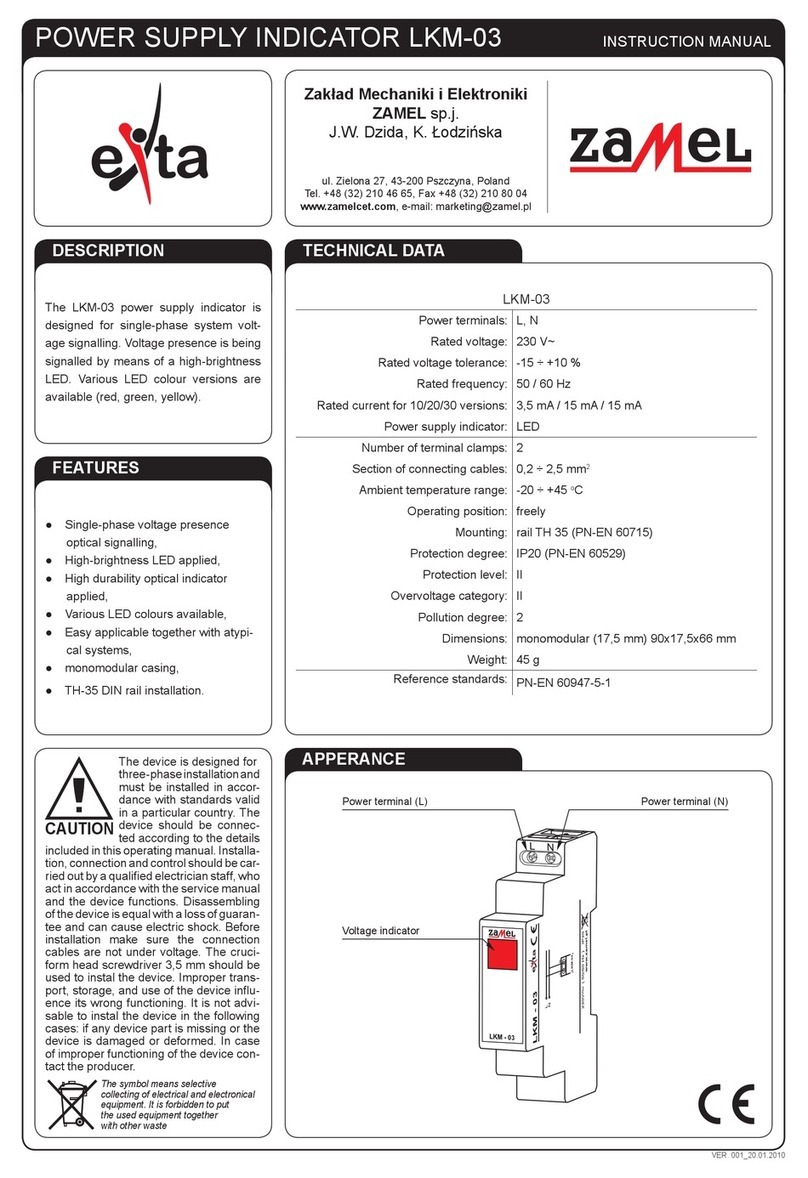
Zamel
Zamel Exta LKM-03 instruction manual

Benning
Benning CM E1 operating manual

ZURN
ZURN AquaSense AV ZER Series Installation, operation, maintenance and parts manual

Emerson
Emerson Rosemount Wireless Pressure Gauge quick start guide
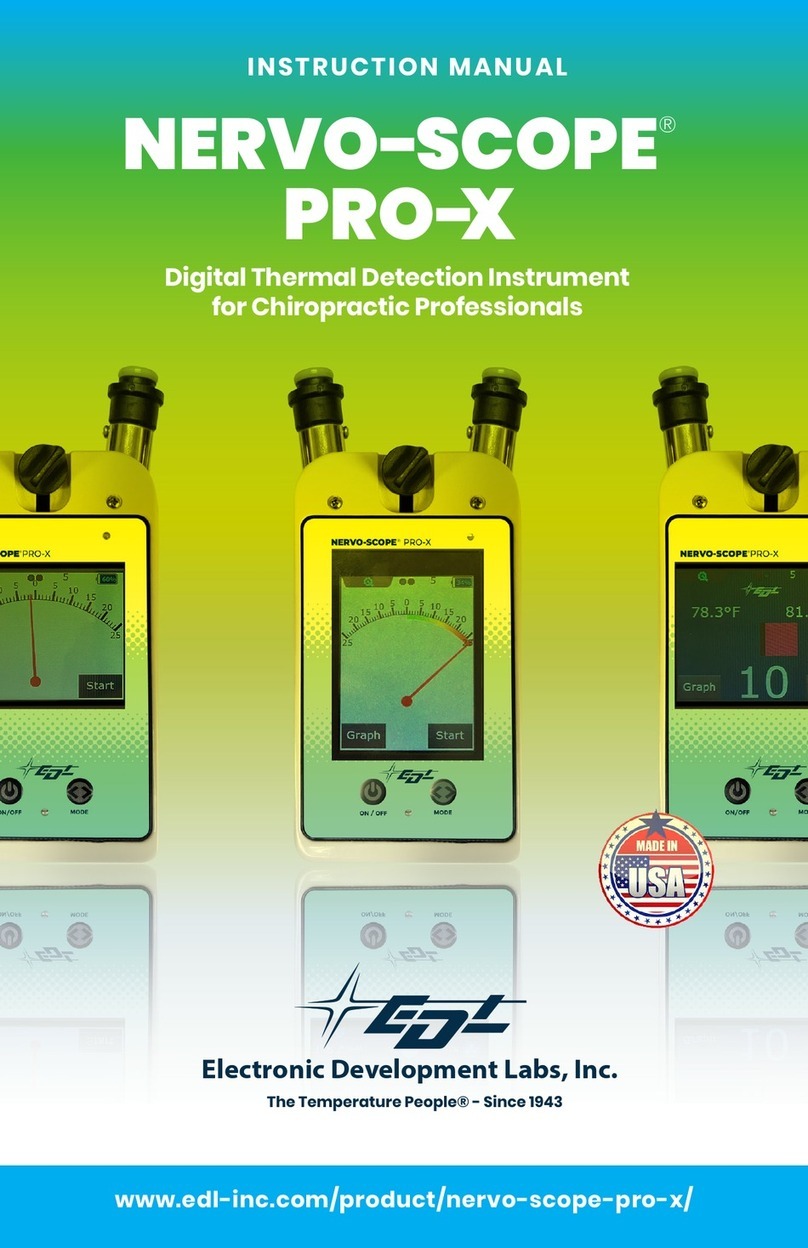
EDL
EDL NERVO-SCOPE PRO-X instruction manual
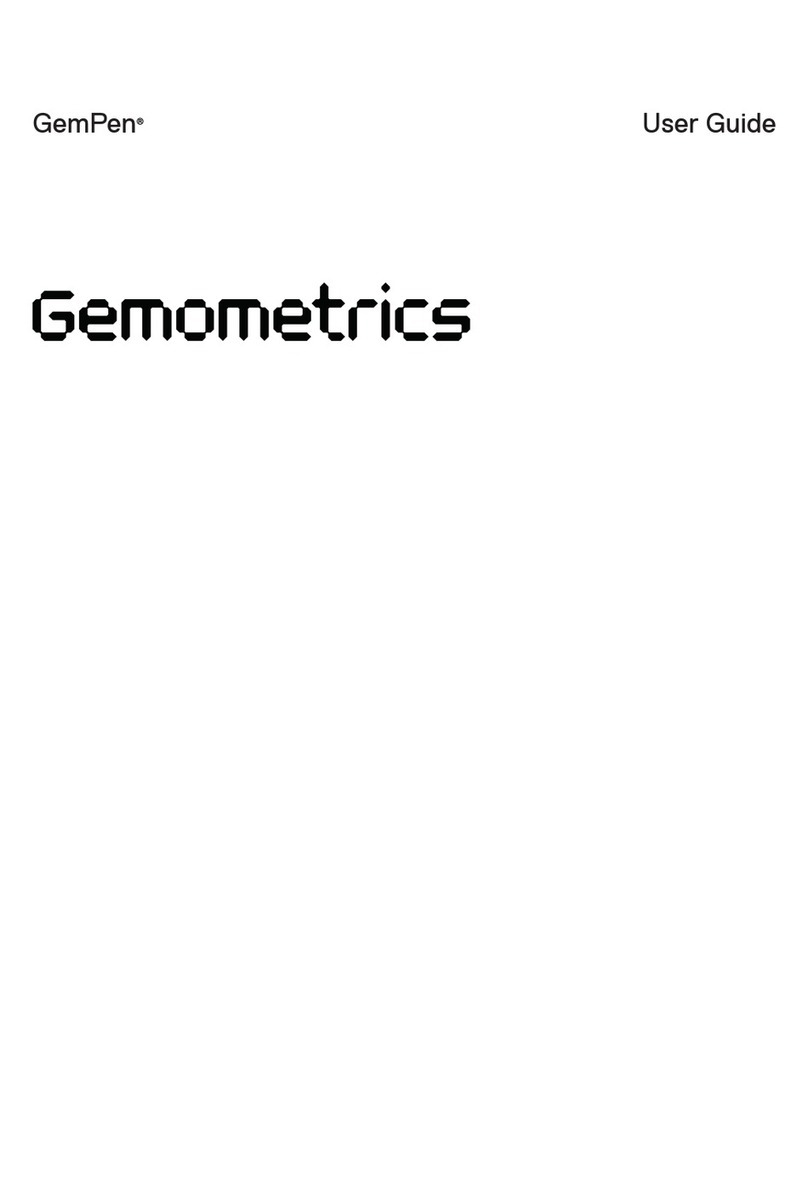
Geometrics
Geometrics GemPen user manual

Pessl Instruments
Pessl Instruments DUALEX Short user manual

FrontLine
FrontLine Drager X-am 5600 Instructions for use

MKS
MKS Ophir LaserStar user manual

KEMKRAFT
KEMKRAFT KEI-325B instruction manual

PCB Piezotronics
PCB Piezotronics ICP 353B31 Installation and operating manual