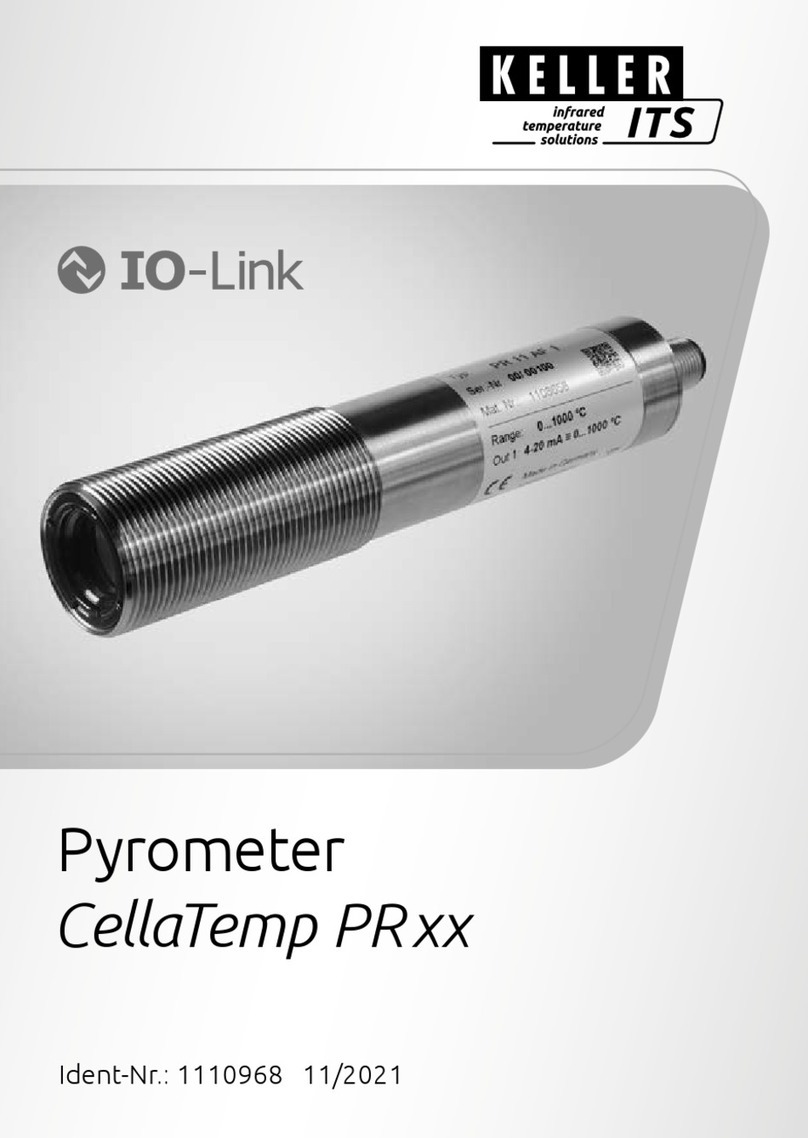Das dV-2 Cool ist ein digitales
Manometer zum messen von
Drücken mit hoher Auösung
und Genauigkeit.
Das Manometer kann im ge-
samten Bereich universell
zum Druckmessen eingesetzt
werden, wobei der Messbereich
bei Vakuum beginnt und bis zum
Maximal Druck reicht. Durch die
hohe Auösung eignet es sich
auch für Dichtigkeitsprüfung,
bzw. Leckagemessungen an
Kälteanlagen.
Wird das dV-2 Cool an einer
Kälteanlage angeschlossen,
so misst es den Druck und be-
rechnet daraus die im System
herrschende Temperatur nach
der Dampfdruckkurve des an-
gewählten Kältemittels. Per
Tastendruck kann auf eines
der 5 Kältemittel, die im Gerät
gespeichert sind, umgeschaltet
werden.
Einschalten:
Das Drücken auf eine der beiden
Tasten schaltet das Gerät ein.
Bei Einschalten mit der rech-
ten Taste (ENTER) zeigt das
dV-2 Cool unmittelbar den
aktuellen Druck an. Beim Ein-
schalten mit der linken Taste
wird zuerst die Softwareversion,
dann der werkseitig abgegli-
chene Druckbereich (in bar)
angezeigt.
Ausschalten:
Ein Betätigen der rechten Taste
(ENTER) schaltet das Gerät aus.
The dV-2 Cool digital mano-
meter is used to measure pres-
sures with high resolution
and
accuracy. The manometer
can
be used universally throughout
the entire range for pressure
measurements; the range starts
from a vacuum and extends
to maximum pressure. The
manometer’s high resolution
also makes it suitable for tight-
ness testing or for measuring
leakages on refrigeration sys-
tems.
If the dV-2 Cool is connected
to a refrigeration system, it
measures the pressure and
uses this value to calculate the
temperature prevailing in the
system according to the vapor
pressure curve for the selected
refrigerant. Users can switch to
any one of the ve refrigerants
stored in the device by pressing
a key.
Turn on:
Pressing either key turns the
instrument on. When pressing
the right key (ENTER), the dV-2
Cool immediately indicates the
actual pressure. When turning
on with the left key, the instru-
ment rst displays the software
version, followed by the full sca-
le pressure range (in bar).
Turn off:
Pressing the right key (ENTER)
turns the instrument off.
Le dV-2 Cool est un manomètre
numérique pour la mesure de
pressions en haute résolution
et avec haute précision. Ce ma-
nomètre peut être utilisé de ma-
nière universelle sur l’ensemble
du spectre de pressions qui
s’étend du vide jusqu’à la pres-
sion maximale de conception.
Sa haute résolution le rend
apte aux contrôles d’étanchéité,
voire aux mesures de fuites sur
les installations frigoriques.
Lorsque le dV-2 Cool est
raccordé à une installation fri-
gorique, il mesure la pression
et calcule à partir de celle-ci
la température régnant dans
le système en fonction de la
pression de vapeur du uide
frigorigène sélectionné. Une
simple pression sur un bouton
permet de sélectionner l’un des
5 uides frigorigènes enregis-
trés dans l’appareil.
Mise en route :
Une action sur l’une des deux
touches met l’instrument en
service. Lorsqu’il est mis en
service avec la touche de droite
(ENTER) le dV-2 Cool afche
immédiatement la pression
actuelle; lorsque la touche de
gauche est utilisée, la version
du logiciel s’afche d’abord et
ensuite l’étendue de mesure
calibrée (en bar).
Arrêt :
Pour arrêter l’instrument, appuyer
sur la touche de droite (ENTER).
- 2 -