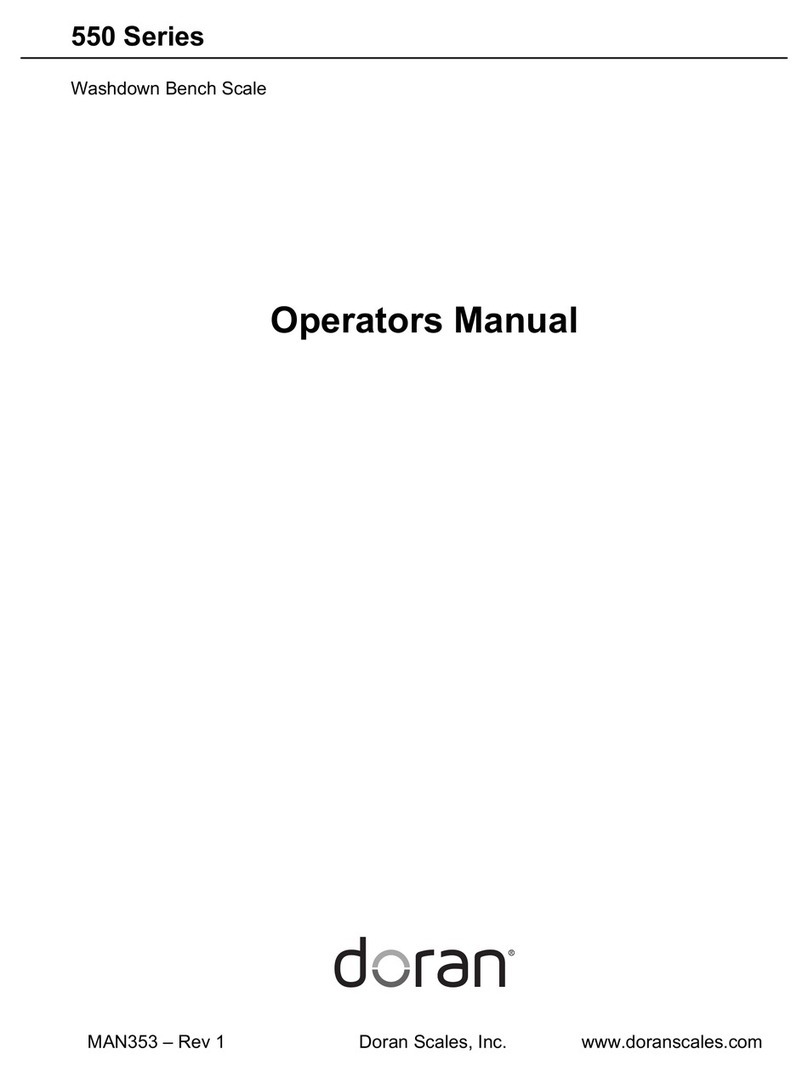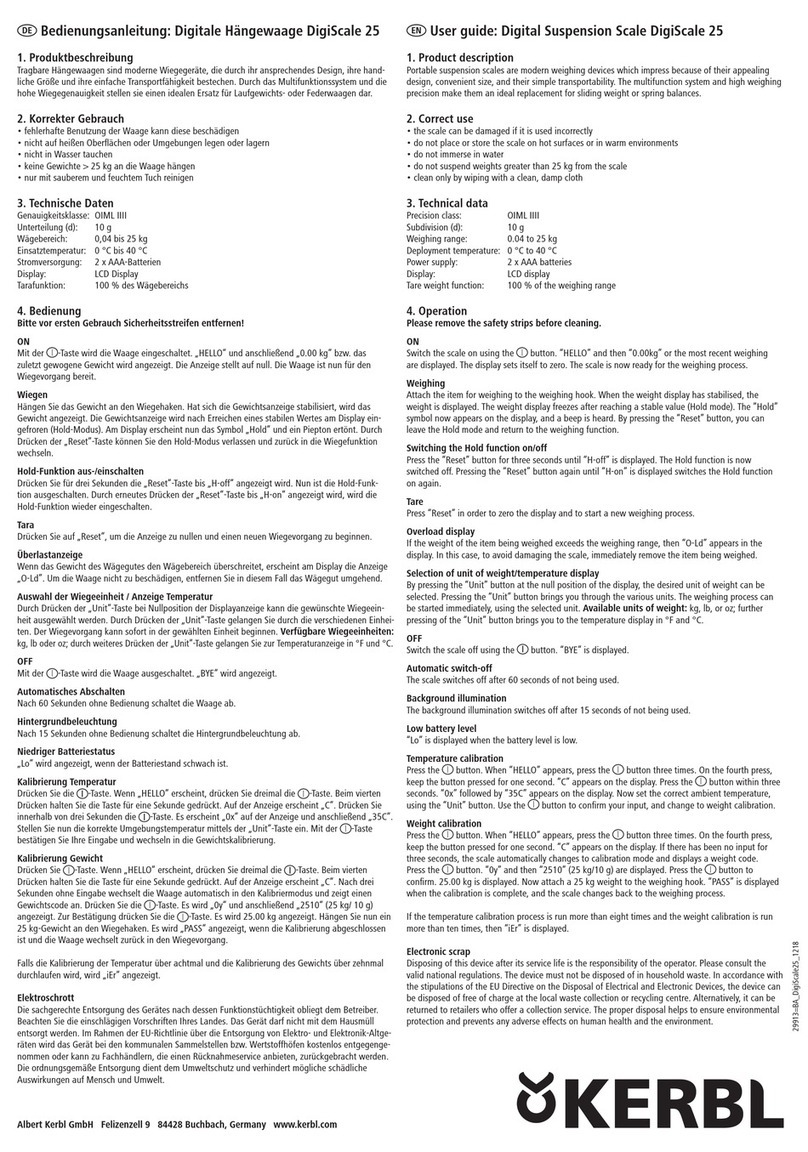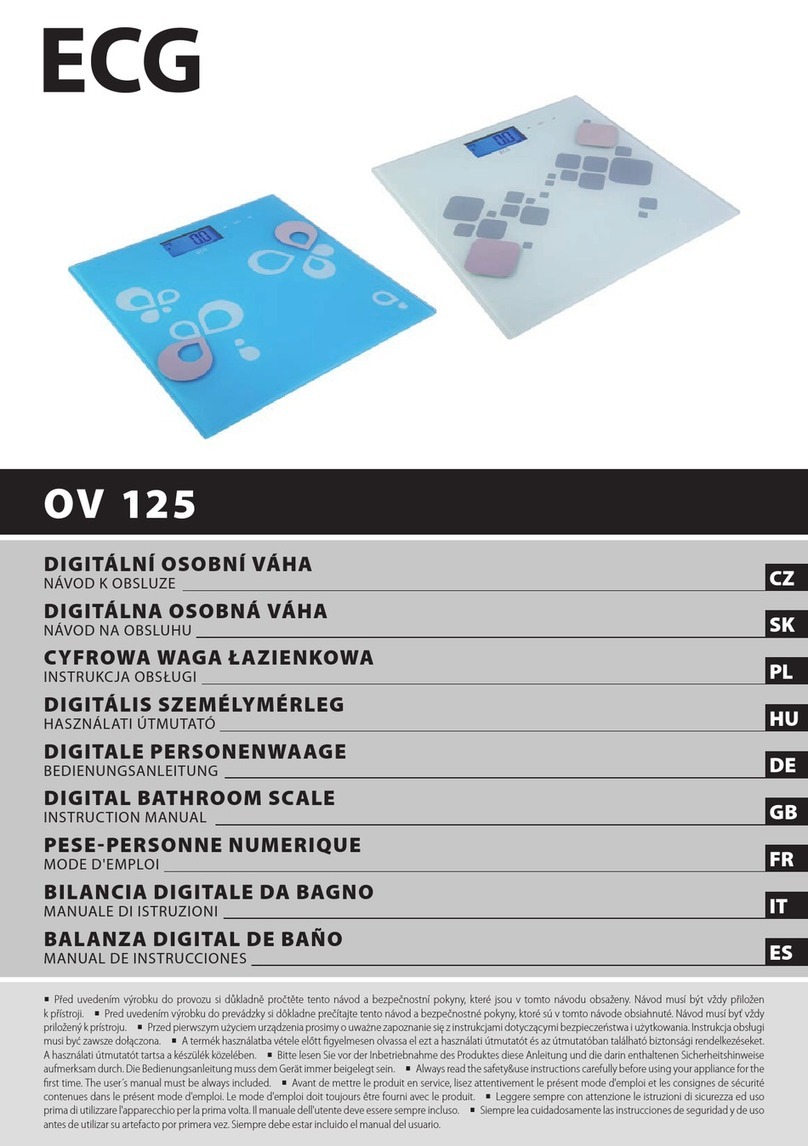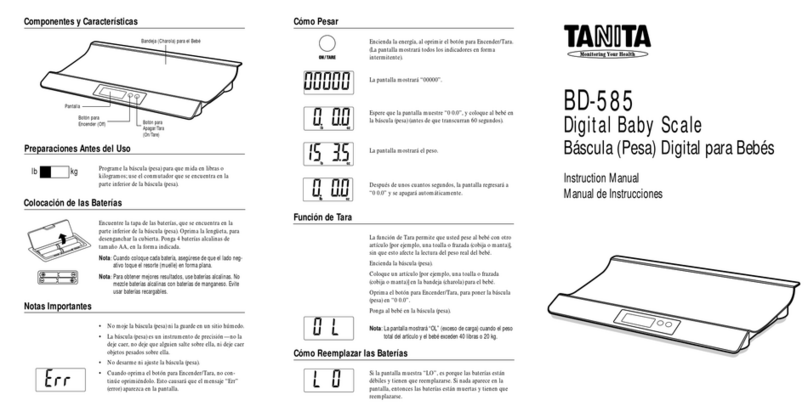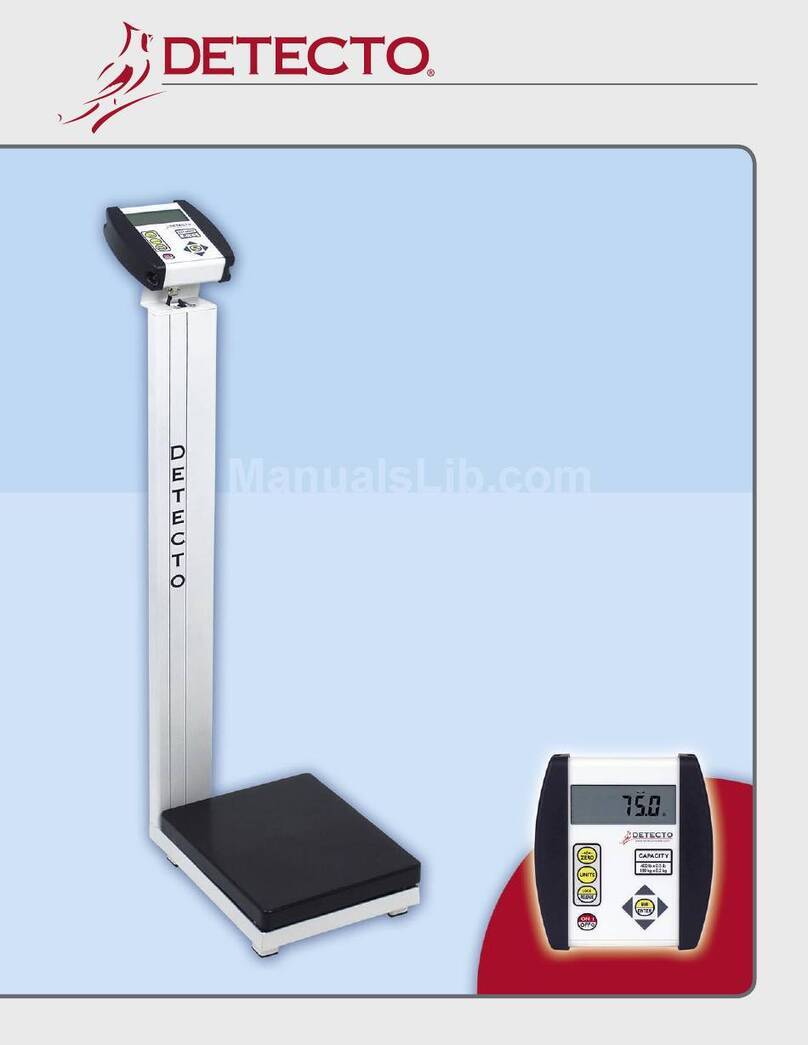BodyTrace BT006 User manual

WEIGHT SCALE
BT006
USER MANUAL
v1.0


Installing the Batteries
If this is your first time using the device:
1. Open the battery door on the back of the device.
2. Install the batteries provided with the device. Follow the
diagram inside the battery compartment for correct
polarity—the springs should align with the negative
sign on the batteries.
3. Close the battery door.
3

Before Use
Place the scale on a hard, even surface. Avoid using the
device on carpet.
Taking a Measurement
1. Step on the glass platform of the device and remain
still.
2. Wait for the device to power on and perform the
measurement.
3. Do not move or talk during the procedure.
4. When the measurement concludes, the display brieftly
blinks and results are shown on the display.
5. Step off the glass platform.
6. The device automatically transmits measurement
results. During this process an indicator is shown in the
middle of the display.
Transmission
in progress
Transmission
successful
4

7. When the measurement has been successfully
transmitted, the device shows the indication above
before powering off.
Notes
If you wish to abort the measurement, siply step off the
glass platform.
•
5

Contraindications
Do not use this device for infants.
Precautions
Only use Duracell alkaline AA batteries with this device
as these offer the longest battery life. Other brands
may not be able to provide sufficient power for cellular
data transmission.
Keep the device, and batteries away from children as
their components they may pose a risk of choking or
strangulation if used improperly.
Do not use the device if the glass platform is cracked or
severely scratched.
Do not use this device with high-frequency (HF) surgical
equipment.
Do not use this device if you are allergic to rubber, or
plastic.
This device is intended for indoor, home use. This device
is not intended for public use.
If in doubt, contact your medical professional before
use.
The device may require up to 30 minutes to warm up /
cool down from the minimum / maximum storage
temperature before it is ready for use.
Do not use the device where flammable gases are
present, or in environments with high oxygen
concentration.
•
•
•
•
•
•
•
•
•
•
6

Measurements may not be accurate if the device is used
in close proximity to devices generating strong
electromagnetic fields, such as microwave ovens,
wireless charging stations, X-ray machines, etc.
Wireless communication devices, such as Wi-Fi access
points, mobile phones, and cordless phones may cause
interference that may affect the accuracy of
measurements. A minimum distance of 1 foot (30 cm)
should be kept from such devices during measurement.
Do not confuse self-monitoring with self-diagnosis. This
device allows you to monitor body weight. Do not begin
or alter medical treatment without consulting a medical
professional.
This device is not suitable for continuous monitoring
during medical emergencies or operations.
This device is not anesthesia proofed (AP/APG), and it is
not suitable for use in the presence of flammable
anesthetics.
Do not touch the batteries during measurement.
This device is portable, but should not be operated in
transit.
Do not use this device beyond its expected lifetime.
Sensor performance may degrade causing inaccurate
results.
You can use this device to take your own measurement,
no third-party operator is required.
•
•
•
•
•
•
•
•
•
7

Troubleshooting
Problem Possible Reason Resolution
Device doesn't
power on when
stepping on the
glass platform.
(display remains
off)
Batteries
completely
drained.
Replace batteries
with new Duracell
AAs.
Batteries inserted
with incorrect
polarity.
Remove batteries and
reinstall them making
sure the + and −
polarity symbols on
the batteries match
those inside the
battery
compartment.
Readings too high
or low.
or
Readings vary
significantly
between
measurements.
Device is used on
carpet on uneven
surface.
Review instructions
on where to place the
device in the Before
Use section.
Movement during
measurement.
Make sure you stay
still and don't talk
during measurement.
Error code shown
after
measurement.
Measurement
accuracy may be
affected or
transmission may
have been
unsuccessful.
Consult the error
code table below for
more information
and further
instructions.
8

Error Codes
Code Description Resolution
Er1 Battery low Replace batteries with four Duracell
AAs.
Er2 Movement
detected
Avoid moving or talking while taking
a measurement.
Er3 Overload The device is only accurate up to its
rated capacity.
Er4 No cellular
coverage
Move to another area, closer to a
window.
Use the device at a location where
you get strong cellular signal with
your mobile phone.
Er5 Cellular
connection
error
Er6 Data
transmission
error
Er7 Internal error Replace batteries with four Duracell
AAs.
If the issue persists, contact
customer support.
Er9 Provisioning
error
Retake measurement.
If the issue persists, contact
customer support.
9

Code Description Resolution
Er10 Subscription
suspended
Contact customer support.
Er11 Subscription
terminated
10

Storage and Maintenance
Only use Duracell AA batteries with the device.
It is best to store and use the device at the same
location. If possible, try to avoid moving the device
while not in use.
Store your device in a clean and dry place.
Avoid exposure to direct sunlight, moisture, extreme
heat, cold, or humidity.
Avoid exposure to vibration, shaking, or other
mechanical stresses.
Clean the device with a soft, dry cloth. If necessary use a
dampened cloth and natural detergent. Do not use
alcohol, benzene, or other harsh chemicals.
Avoid washing or splashing the device with water. It is
not water resistant.
Keep the device away from infants and small children.
Do not try to repair or modify the device at home. Do
not attempt to replace components (e.g., glass
platform, feet, etc.) by yourself. If you suspect incorrect
operation, contact customer support for further
assistance.
The device must only be serviced and repaired by
authorized service personnel.
At the request of authorized service personnel, circuit
diagrams, component part lists, descriptions, and
calibration procedures will be made available by the
manufacturer or distributor.
•
•
•
•
•
•
•
•
•
•
•
11

Do not use the device while under maintenance, or
being serviced.
Dispose of the device, its accessories, and batteries
according to your local waste disposal regulations and
guidelines.
•
•
12

Body Weight
Body weight is expressed as a number in a unit of mass (kg
or lb).
This device measures weight using load cells. As weight is
applied to the glass platform, it is transferred to four load
cells placed above the feet of the device. The load cells
measure the force exterted on them which is then coverted
to a value of mass.
Components of the measurement system are:
Load platform
Load cells
Control electronics & display
•
•
•
13

Symbols
Symbol Description
Follow instructions for use
Caution: consult instructions for use
Weight range
Temperature range
Relative humidity range
Model number
Serial number
Date of manufacture
I
P
2
1
Ingress protection: against solid objects of 12.5 mm
or greater and vertically falling water drops.
14

Symbol Description
Type BF applied part
Complies with European Community directives
Do not dispose of this product as unsorted municipal
waste, take it for recycling.
15

Technical Specification
Model BT006
Measurement
Method
Load cells with stain gauges
Measurement
Range
10–200 kg
Resolution 0.1 kg
Accuracy 0–50 kg: ±0.3 kg
50–100 kg: ±0.4 kg
100–150 kg: ±0.5 kg
150–200 kg: ±0.8 kg
Expected Lifetime 5 years or 10,000 measurements
(may vary based on usage conditions)
Power Supply 4 × 1.5V AA alkaline batteries
Battery Life 300–500 measurements
(may vary based on usage conditions)
Operating
Conditions
Temperature: 10–40 °C
Relative humidity: 15–90 %
(non‑condensing)
Pressure: 80–105 kPa
16

Storage Conditions Temperature: −20–55 °C
Relative humidity: 0–90 %
(non‑condensing)
Pressure: 80–105 kPa
Device Weight 2065 g (excl. batteries)
Device Dimensions 320×320×28 mm
Device Ingress
Protection
IP21
Software Version 4.7
17

Manufacturer’s Declaration
Electromagnetic Emissions
Emissions Test Compliance
RF emissions CISPR 11 Group 1
RF emissions CISPR 11 Class B
Electromagnetic Immunity
Immunity Test IEC 60601-1-2
Compliance Level
Electrostatic discharge (ESD) IEC
61000-4-2
±8 kV contact
±2 kV, ±4kV, ±8 kV, ±15
kV
Power frequency magnetic field IEC
61000-4-8
30 A/m 50Hz/60Hz
Radiated RF IEC 61000-4-3 10 V/m
80 MHz–2.7 GHz
80 % AM at 1 kHz
Radiated RF Immunity
Test specifications for ENCLOSURE PORT IMMUNITY to RF
wireless communications equipment as defined in IEC
61000-4-3.
18

Test Freq. (MHz) Freq.
Band
(MHz)
Service Modulation Power
(W)
Distance
(m)
Immunity
Test Level
(V/m)
385 380–
390
Tetra 400 Pulse 18 Hz 1.8 0.3 27
450 430–
470
GMRS /
FRS 460
Freq. 5 kHz,
dev. 1kHz
sine
2 0.3 28
710 704–
787
LTE Bands
13, 17
Pulse 217
Hz
0.2 0.3 9
745
780
810 800–
960
GSM
800/900;
TETRA
800; iDEN
820;
CDMA
850; LTE
Band 5
Pulse 18 Hz 2 0.3 28
870
930
1720 1700–
1990
GSM 1800;
CDMA
1900; GSM
1900;
DECT; LTE
Bands 1,
3, 4, 25;
UMTS
Pulse 217
Hz
2 0.3 28
1845
1970
2450 2400–
2570
Bluetooth;
802.11 b/
g/n; RFID
2450; LTE
Band 7
Pulse 217
Hz
2 0.3 28
5240 5100–
5800
802.11 a/n Pulse 217
Hz
0.2 0.3 9
5500
5785
19

FCC Compliance Statement
This device complies with part 15 of the FCC Rules. Operation
is subject to the following two conditions:
1. This device may not cause harmful interference, and
2. this device must accept any interference received,
including interference that may cause undesired
operation.
Intended Use
This digital weight scale was designed to measure the body
weight of adults with a body weight of 10–200 kg (22–440 lb).
This device is intended for indoor, home use.
Contents Included
Weight scale
4 x AA batteries
•
•
20
Table of contents
Other BodyTrace Scale manuals