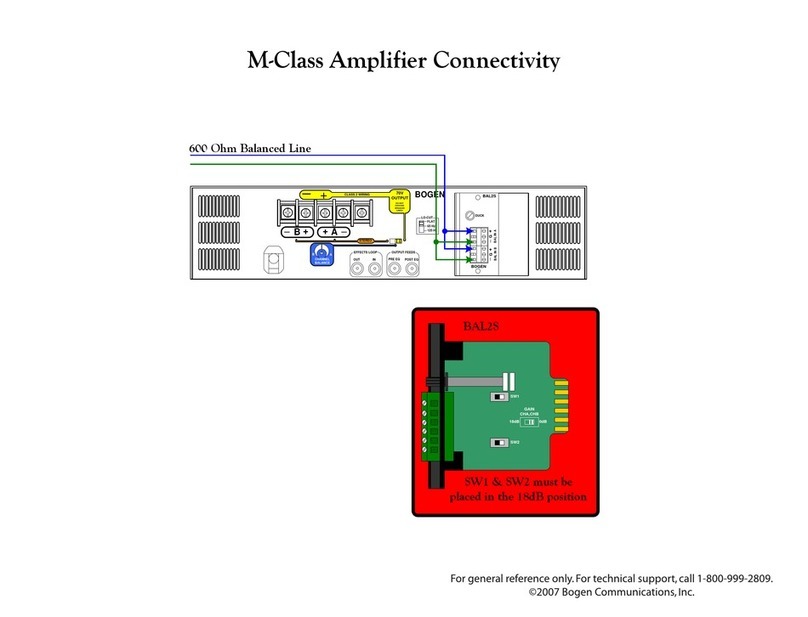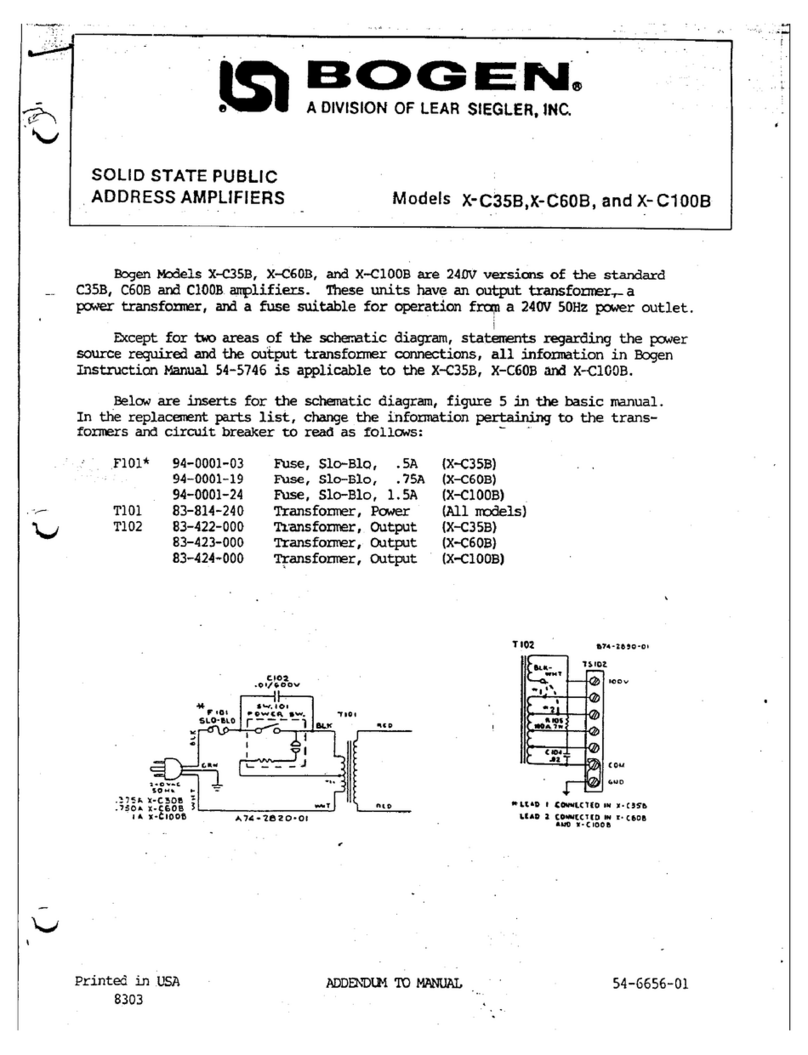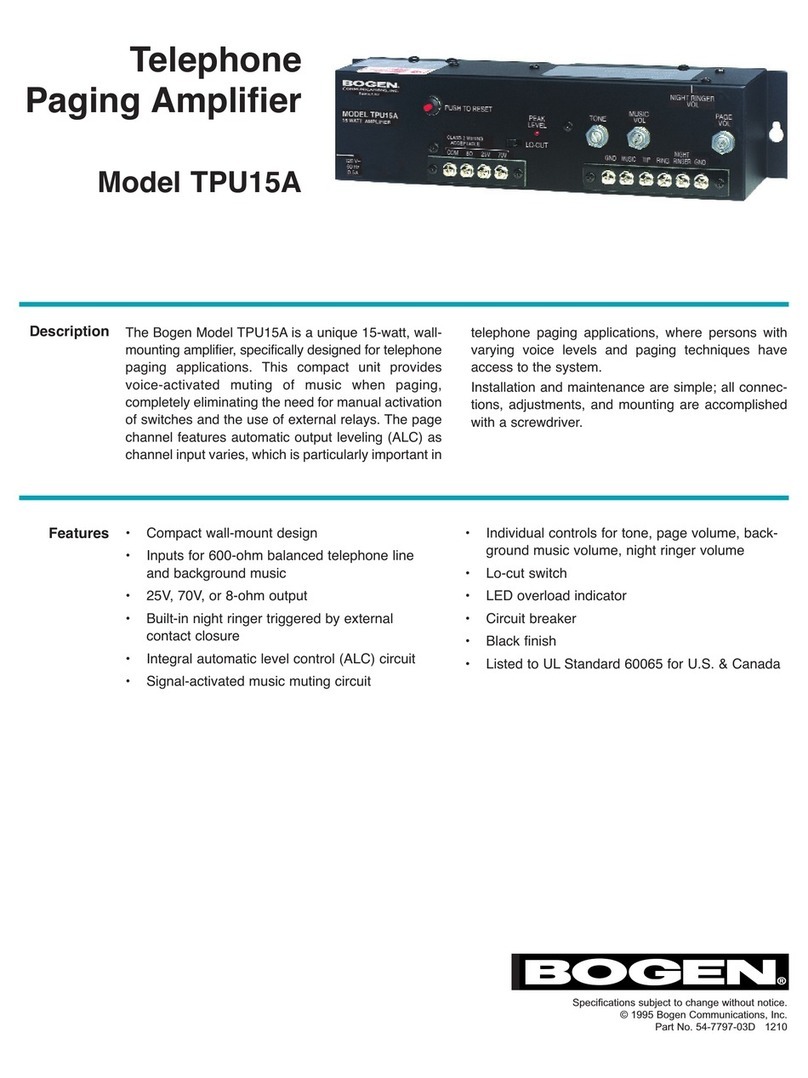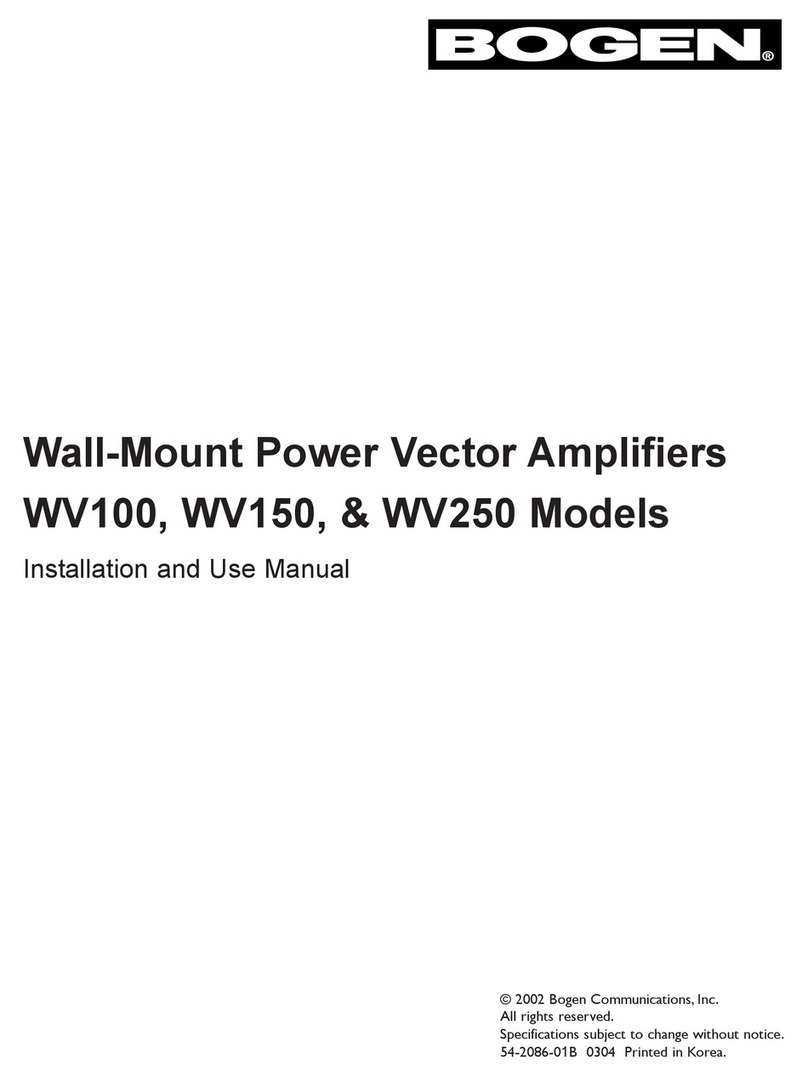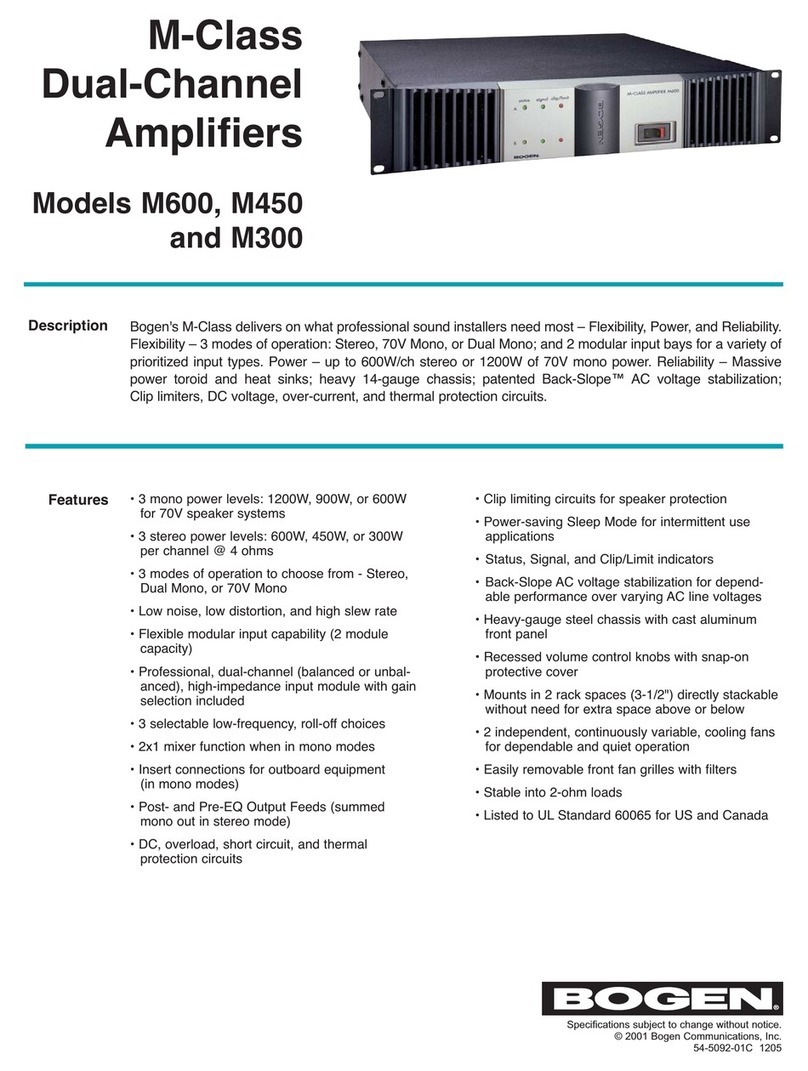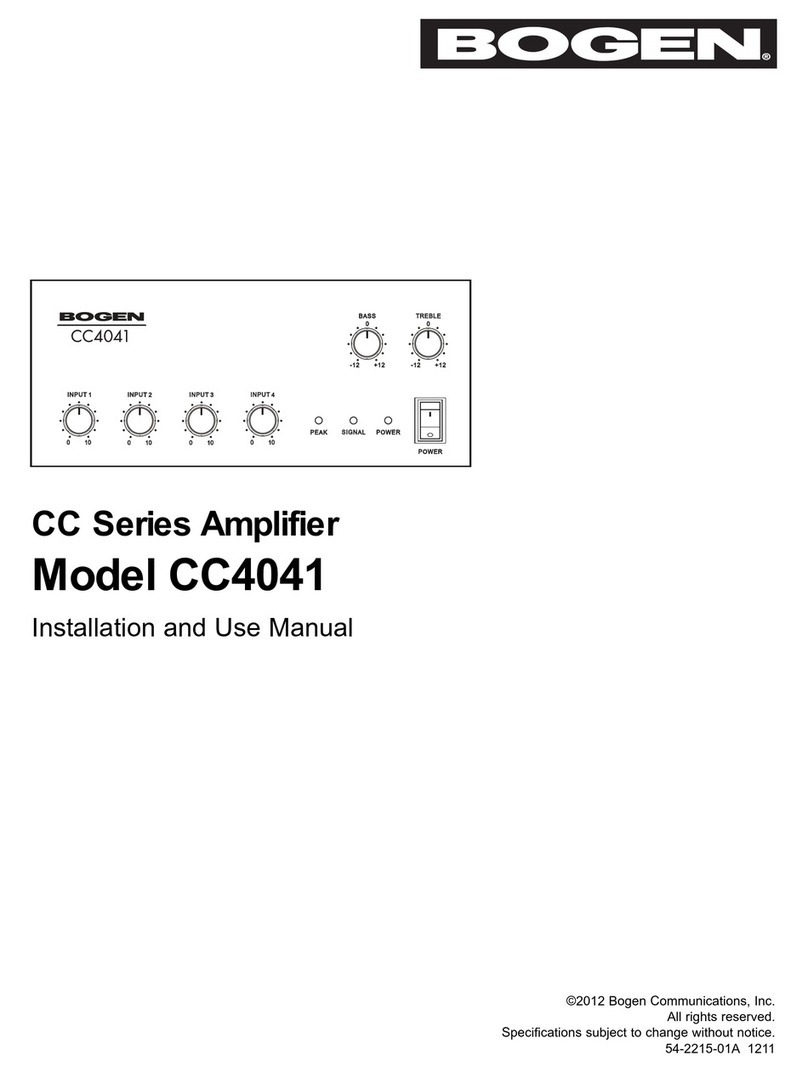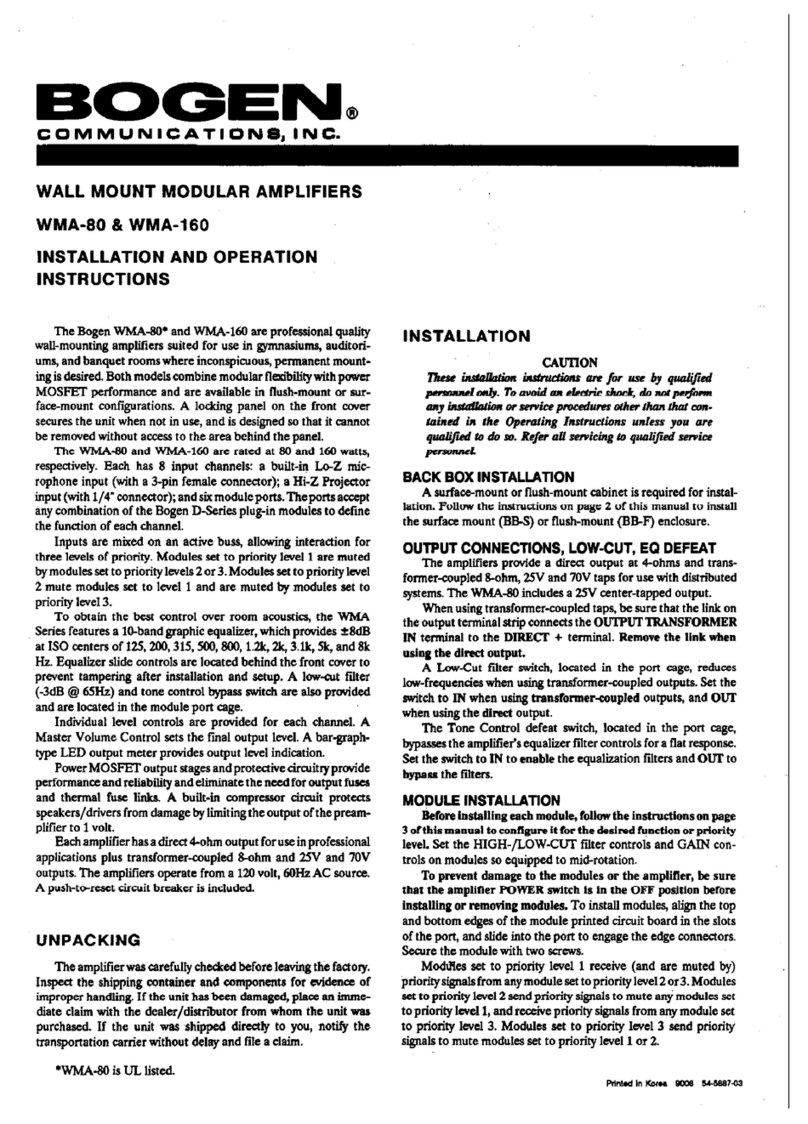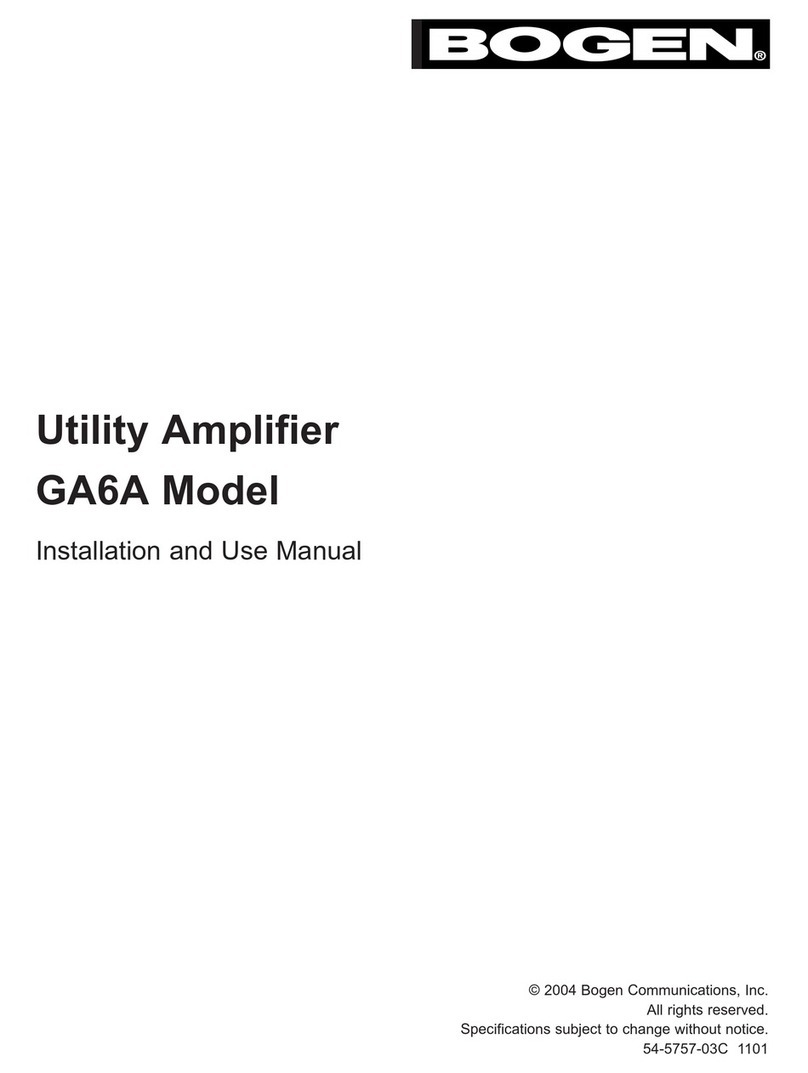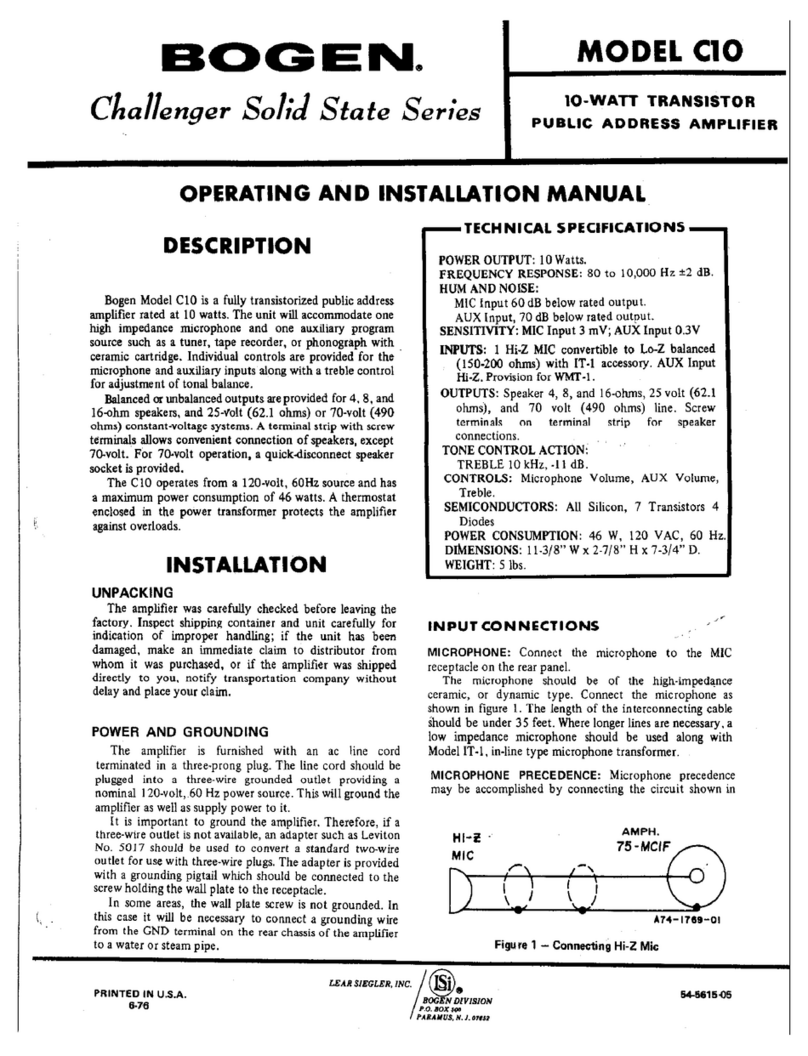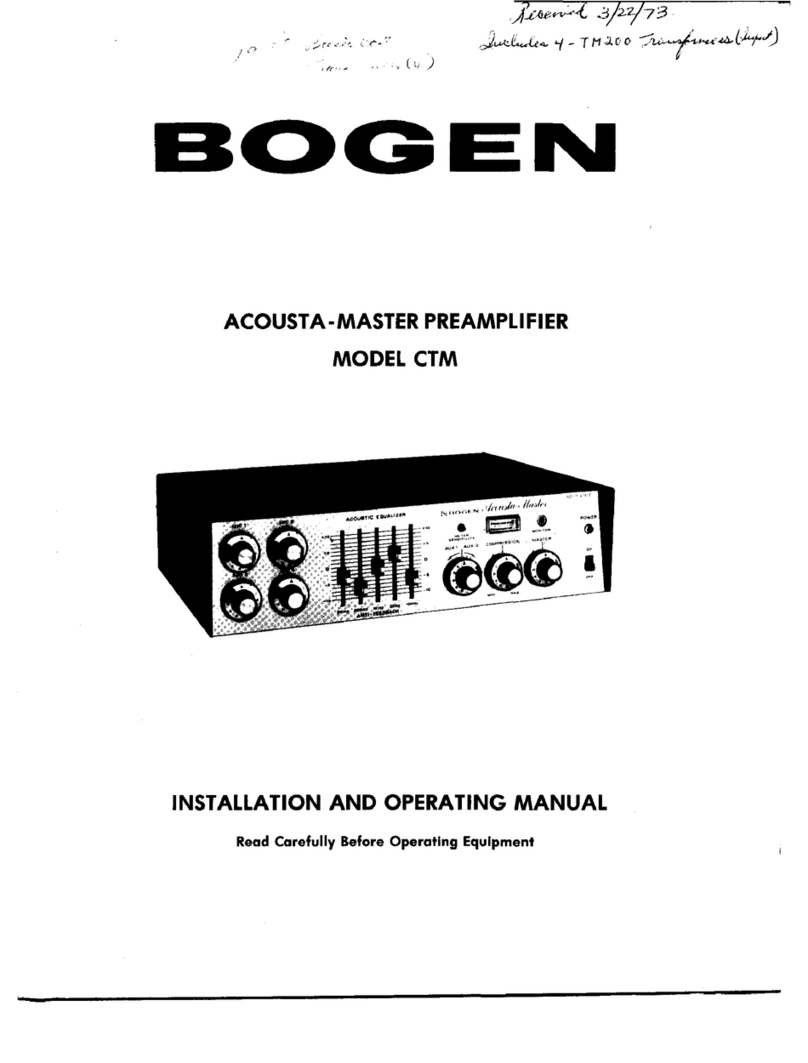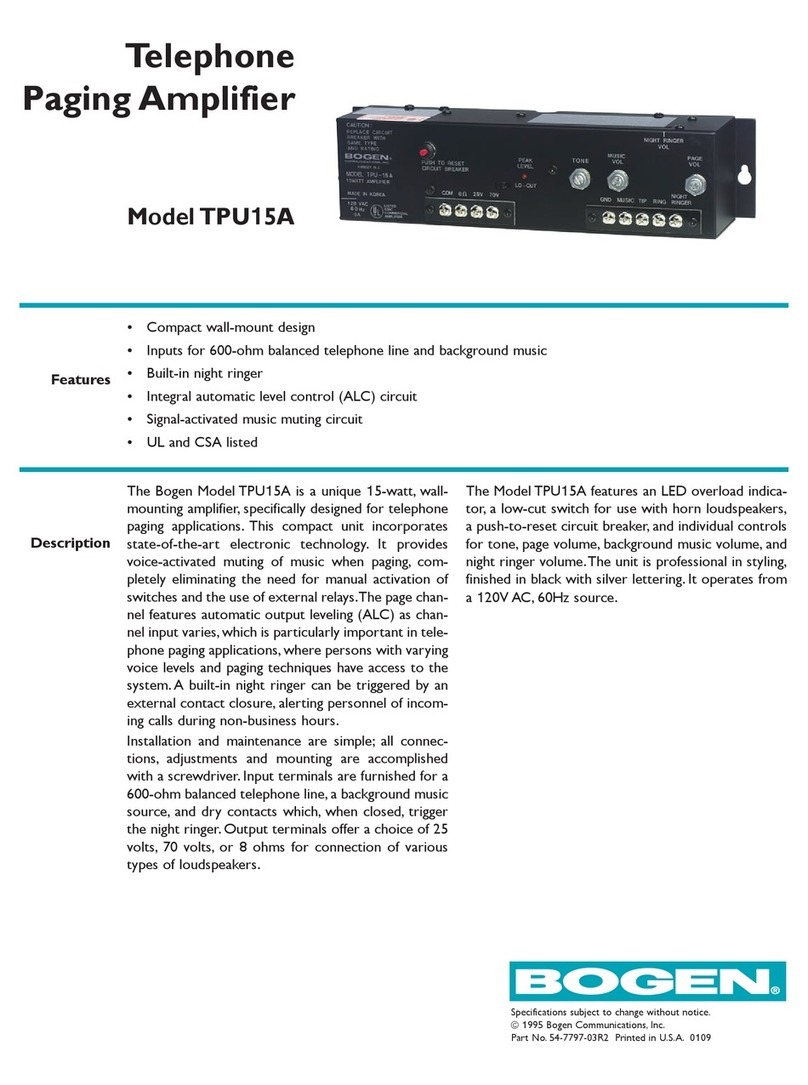4 5
Variable AUX Muting
The ProMatrix can be set to provide partial muting of AUX
input signals during a page. The amount of muting applied to
an AUX signal can be different depending on which micro-
phone input is used to make the page. For example, MIC A –
which is used for emergency announcements – can fully mute
the AUX input level, while general paging MIC B is partially
muted. For additional flexibility, each AUX input can be set to
mute at a different level and they can be set differently for the
different amplifier channels.
Tampering Protection
Because the ProMatrix can operate without the need for user
intervention, it is sometimes desirable to inhibit the operation
of the volume and tone controls of the amplifier to
protect against tampering. Each amplifier channel can be
independently inhibited and the volume or tone controls can
be individually inhibited.
Labeling Inputs
The 10-character alphanumeric display on the control panel
can be programmed to show the “label” or name of the input
that is currently playing. The ProMatrix comes from the
factory with default labels; however, these labels can be
changed to ones that are more meaningful to the user, such
as the name of the actual input device – CD PLAYER, TV, etc.
Audio Process Links
The ProMatrix provides audio processing capabilities that can
satisfy most installations. However, audio processing links
are provided on the PM3180 for each amplifier channel so
that external signal processing devices can easily be added
into the system. The links are switched through software
commands so there are no slide switches to be tampered
with or metal clips to be lost.
AUX Trim Controls
Input trim controls are provided to accommodate a wide
range of auxiliary input signal levels (100mV to 2.5V).
Inputs/Outputs
The ProMatrix provides 2 MIC inputs, 4 AUX inputs, and 3
amplifier outputs. Power ratings are 100W, 60W and 20W.
Output impedances match 4-ohm, 8-ohm, 25V, and 70V
speaker systems. The 4-ohm output is a direct output from
the amp, all others are transformer-isolated.
Detachable Control Panel
In many applications it is desirable to mount audio equipment
in an out of the way place. However, this makes the operation
of equipment difficult or inconvenient. The ProMatrix solves this
problem by allowing its control panel to be removed and mounted
in a more convenient location. The unit comes with wall mount-
ing hardware and a 25 ft. data cord. An optional wall mount kit
is available which allows in-wall wiring at a greater distances.
Automatic Operation
Even though the ProMatrix was designed to be easy to operate,
its greatest benefit may be that it does not have to be operated
at all. The ProMatrix is capable of completely autonomous
audio system operation.
The ProMatrix can be set to switch inputs based on user
assigned priorities. Volume, bass, and treble adjustments
can be associated with each input. So when an input is
switched in, the operating level will change with it. Users still
have the ability to manually select an input which will defeat
automatic operation.
Reinstating automatic operation is as simple as a single but-
ton push. All three amplifier channels work independently of
each other so defeating automatic operation on one amp has
no effect on the others.
Auto Switching
During the initial set up of the ProMatrix, different inputs can
be assigned unique priorities. The ProMatrix continuously
monitors the audio activity on all inputs. When it detects
activity on an input with a higher priority than the current one,
it immediately switches to it. When activity in a higher priority
input stops for greater than 12 seconds, the next lowest
priority active input will fade back in. The 12-second delay
prevents the ProMatrix from switching during short pauses
between songs. The microphone inputs switch back after
3 seconds of silence or immediately when using a contact
closure to activate paging.
I/R Remote Control
The ProMatrix infrated remote control provides a convenient
wireless means of control. All functions of the front control
panel are accessible by the remote control. The receiving
sensor is located on the front of the main unit.
Simple Hookup
The ProMatrix is no more difficult to hook up than a typical
home stereo. Simply plug in input sources and then connect
the speakers. The ProMatrix eliminates the complicated
wiring between the various pieces of equipment normally
required in sophisticated audio installs.
Simple Operation
System operation is simple and intuitive. The ProMatrix was
designed from the start with the understanding that non-tech-
nical people may need to operate it. For this reason it was
given a large, easy-to-understand front panel and made to
operate like a home stereo.
Simple Setup
All configuration and set up adjustments are made through
easy to use function menus. Access to the menus are protected
by a password to protect against tampering.
Assignable Input Priorities
Because the needs of different speaker zones can differ
greatly, the ProMatrix provides a very flexible way of assigning
priorities to the input sources. The 6 inputs of the ProMatrix
are shared by all three channels but each channel can have
a completely different order of input priorities. The only
restriction on the order of priorities is that the microphone
inputs must always be higher than AUX inputs.
Presets
A group of default parameters for each amplifier in the
ProMatrix control the initial levels of volume, bass, and treble.
This feature allows different equalization to be applied to
each input source and different volume levels to be set for
different inputs on the same amplifier. In this way certain
inputs can be set to play at louder levels while others play
softly. Also the difference in volume levels is maintained as
the user raises and lowers the system volume.
Flexible Microphone Inputs
Both of the MIC inputs on the ProMatrix are low-impedance
balanced inputs. Phantom power and automatic level control
can be independently enabled for each input. The ProMatrix
accommodates 3 different methods of activating a page:
voice-activated (VOX), normally open, or normally-closed
contact closure. One MIC input can be selected to operate as
a 600-ohm transformer-balanced telephone paging input.
Volume Limiting
Many times it is desirable to allow the user the ability to
adjust volume levels. However this also allows the user the
freedom to push the level much louder than what may be
acceptable to other listeners. The ProMatrix allows a limit to
be placed on the volume level to which an amplifier channel
can be raised. Limits can be set differently for each amplifier
channel. For added flexibility, the inputs assigned to each
amplifier channel can be set to a different limit.
ProMatrix Features & Controls
Coverage Zone Priority
The following application example shows the ProMatrix in
a typical medium-size restaurant. The ProMatrix controls
a variety of input sources preprogrammed for the specific
listening environment.
The chart below shows the speaker zones and input
sources for this application. The Waiting and Dining Rooms
use the same input sources, however the Bar will also use
the TV audio and/or the jukebox. The plan is to use the CD
changer as the primary music source in the
Waiting and
Dining Rooms with the background music feed as a backup.
A push to talk microphone will be used to page into the
Bar and Waiting Area and will include variable music
muting. The TV and jukebox are used only in the Bar.
The jukebox is turned off whenever a special event is
on the TV.
The bartender is allowed some control over the volume in
the Bar, but a limit on the volume is necessary, and the
jukebox is to be set to play somewhat louder than the BGM
sources. The Waiting and Dining Room amps, once set,
are not to be adjusted.
Application Example