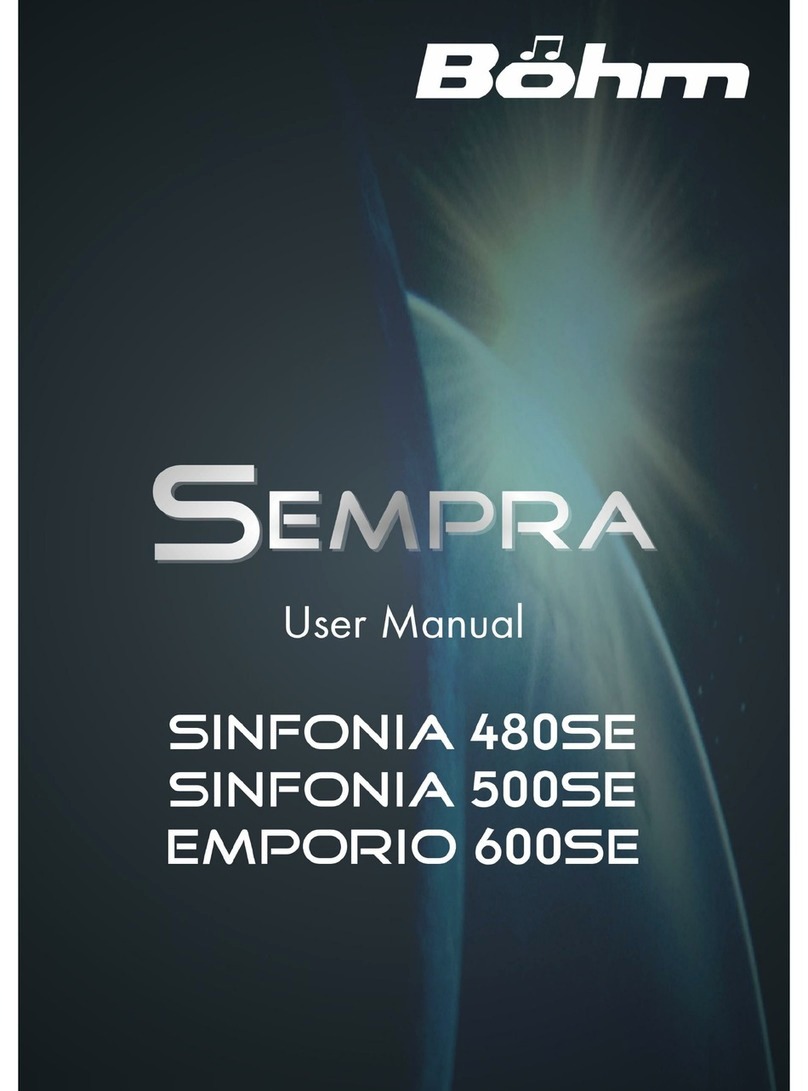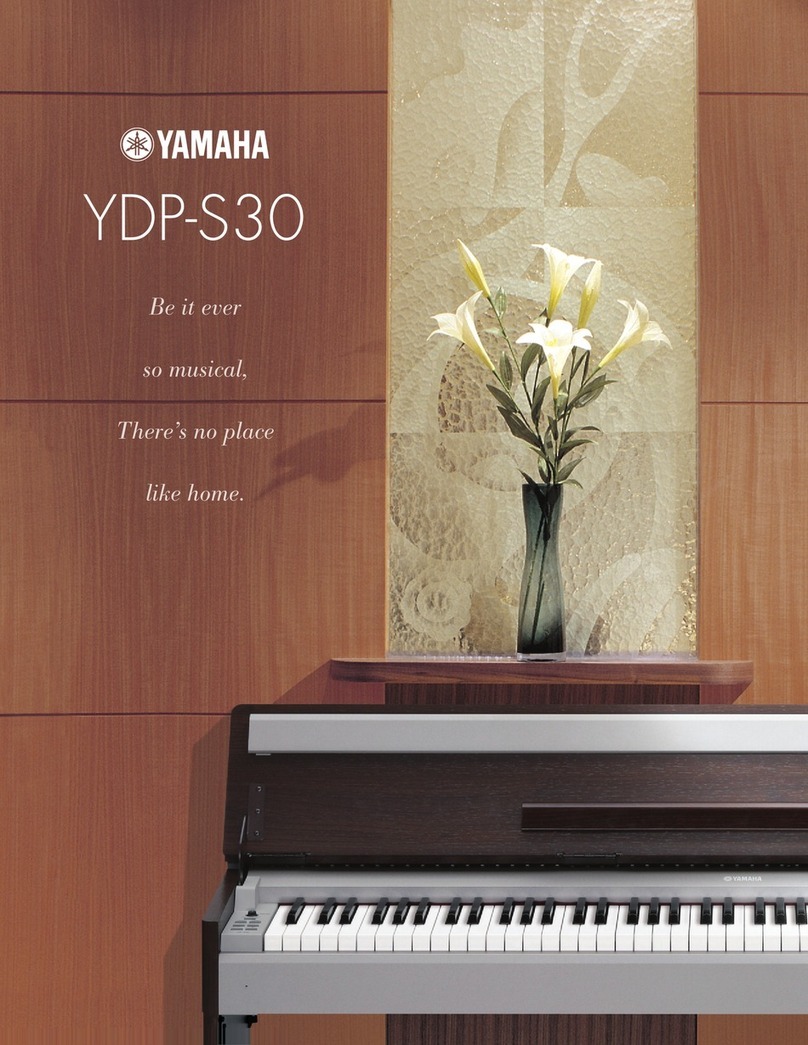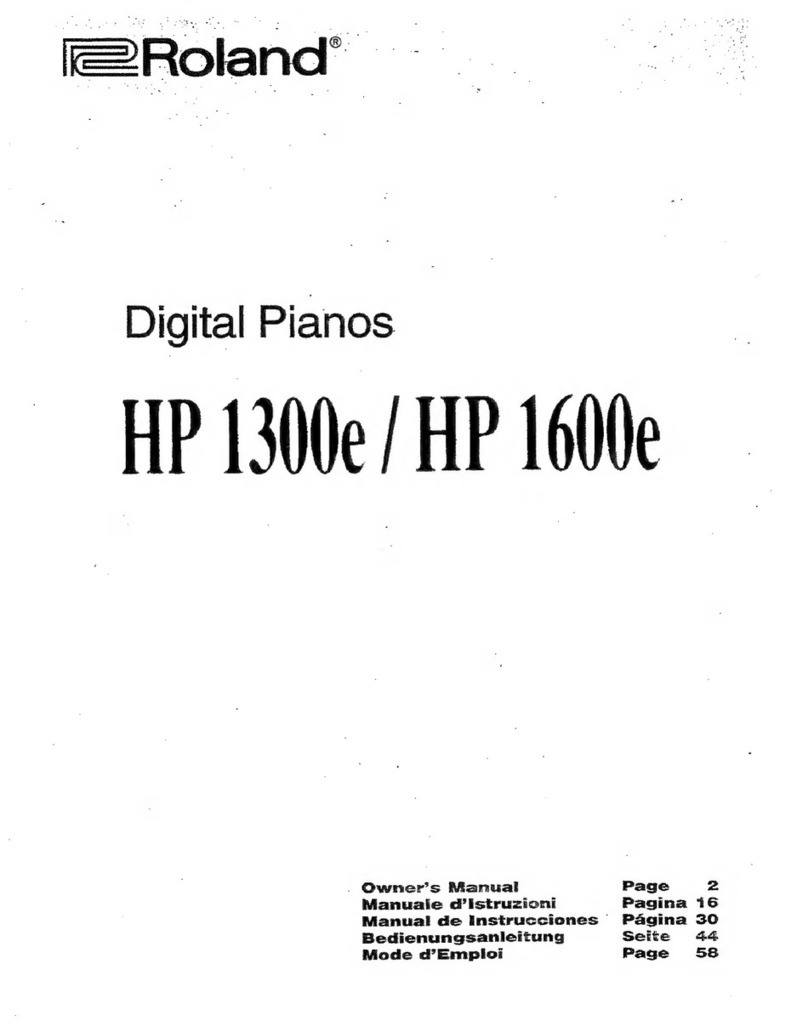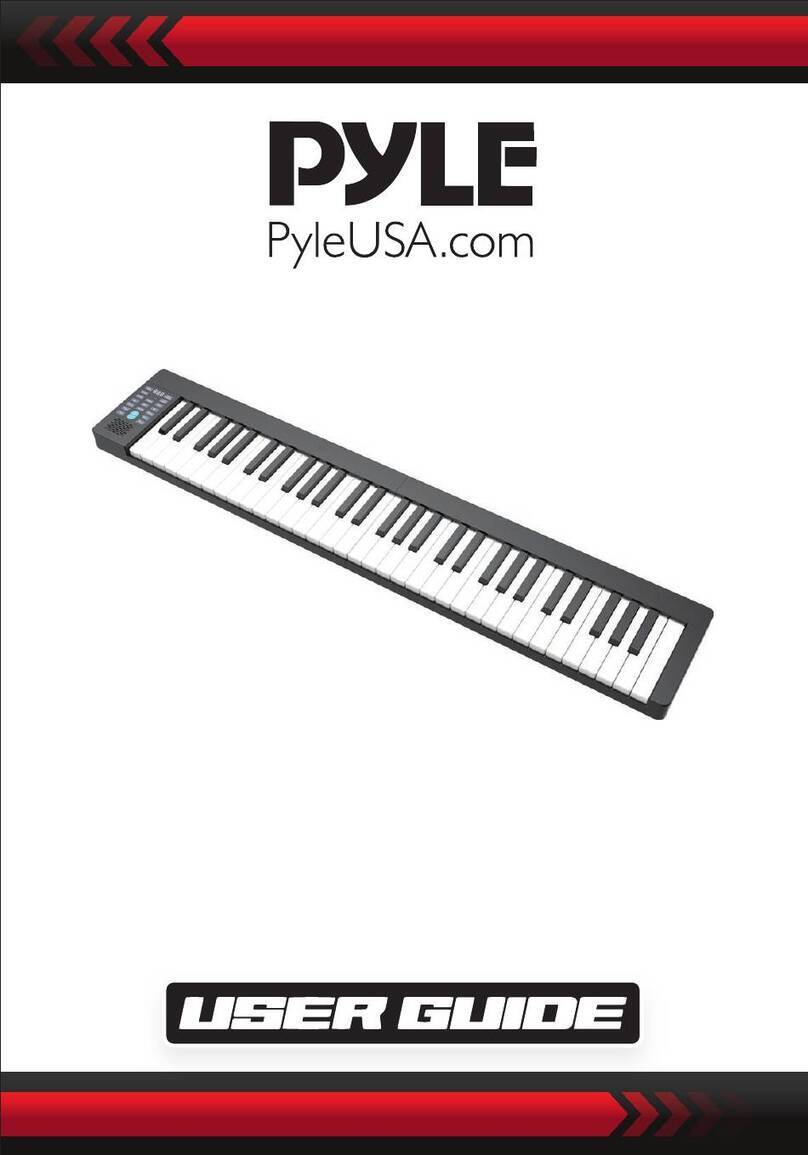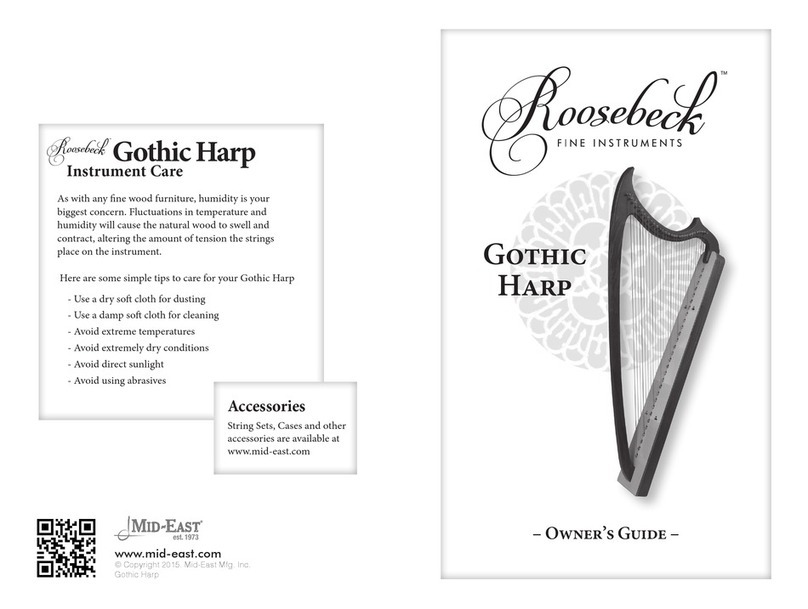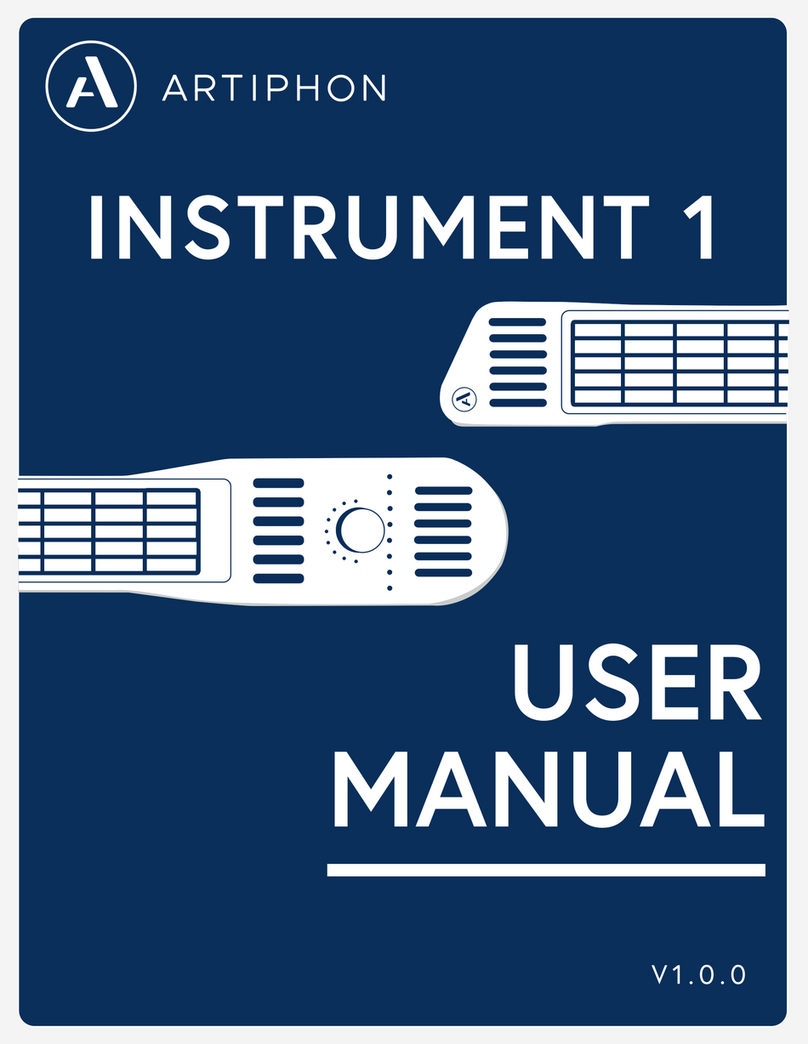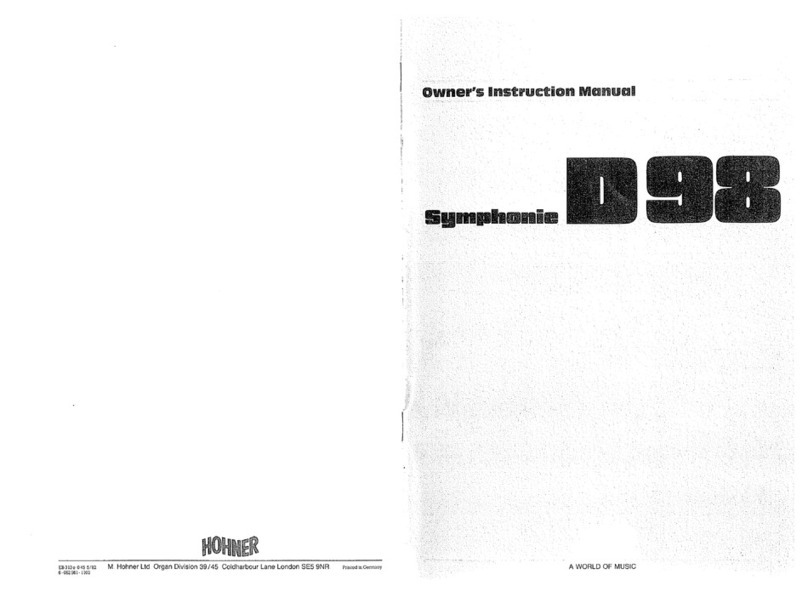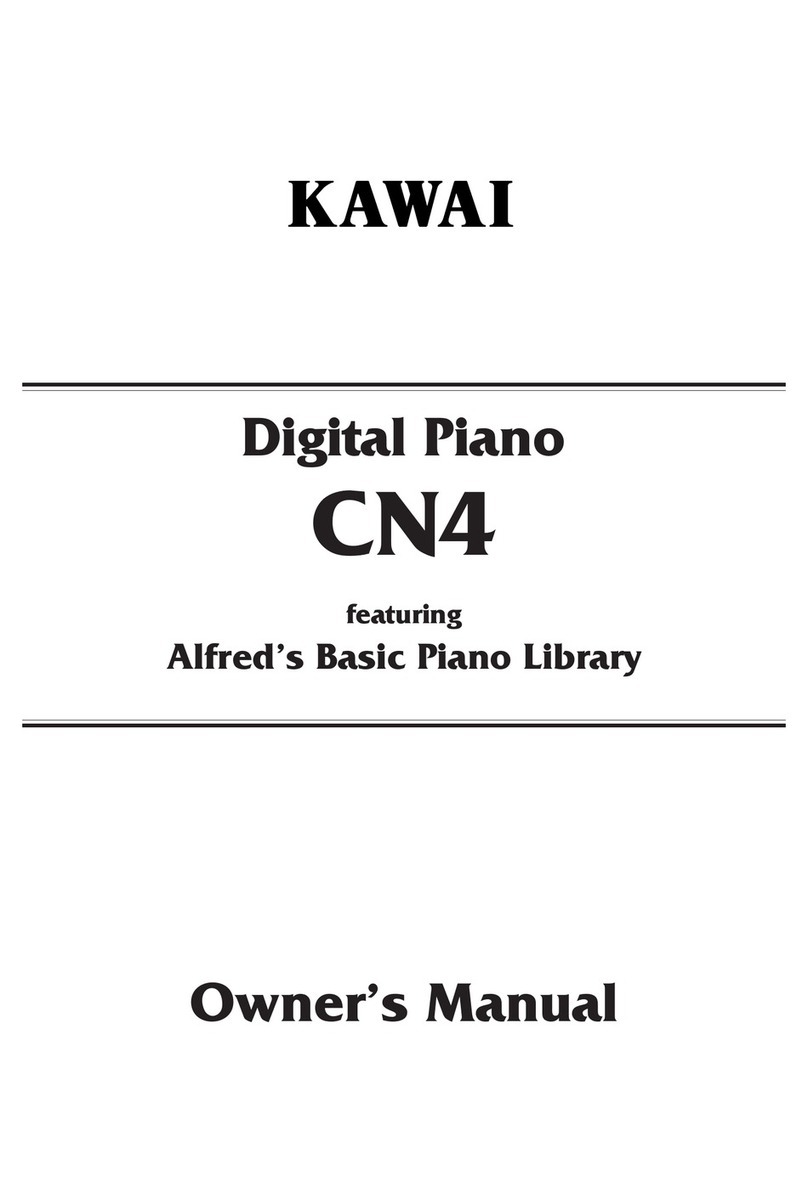bohm Sempra SE20 User manual
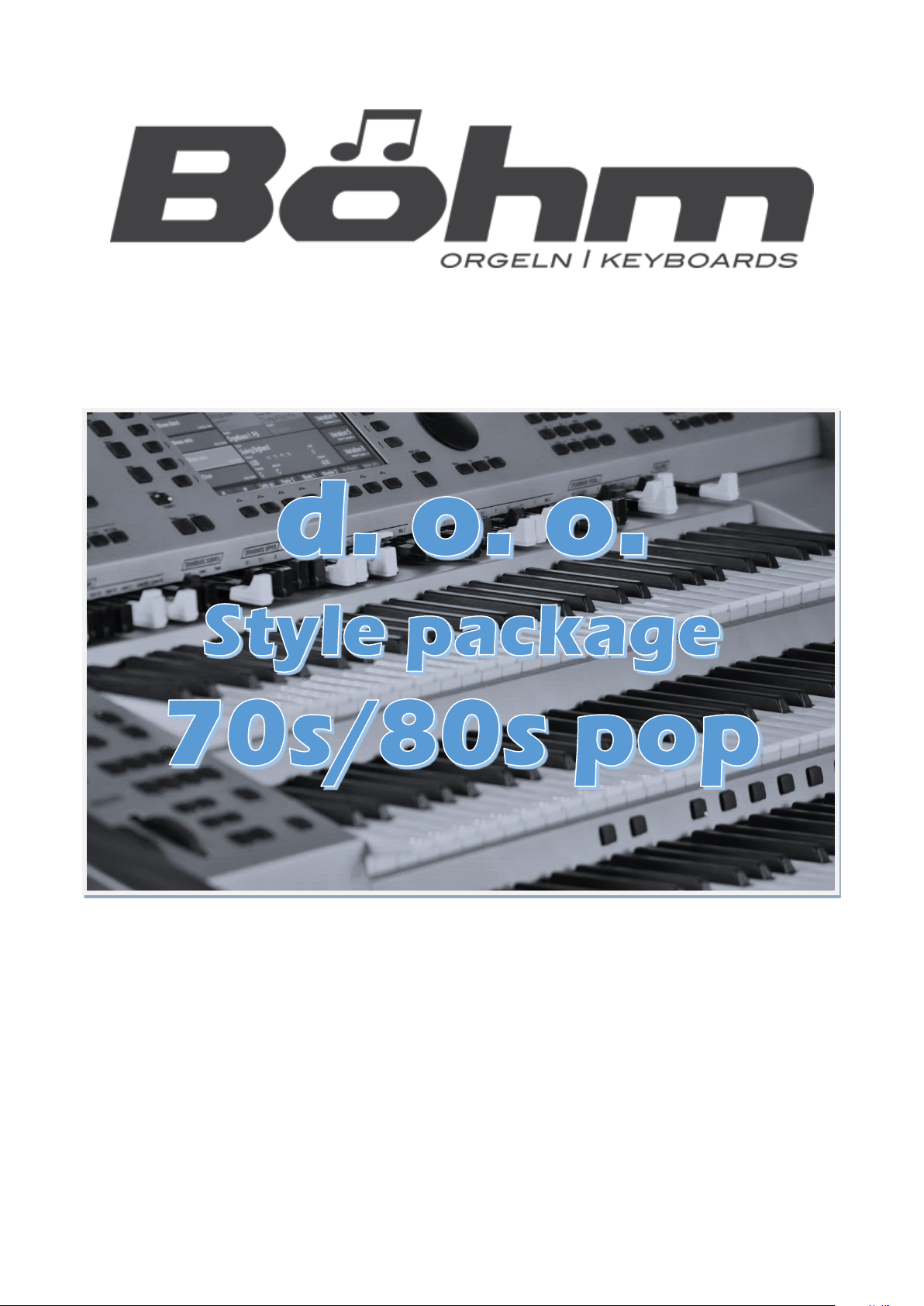
Installation and playing instructions
for
SEMPRA
www.boehm-organs.com

2
DOO 70's/80's Pop for SEMPRA installation and playing instructions
DOO Style Package 70's/80's Pop for SEMPRA - Installation and playing Instructions
version 1.00
item no. 41292
Status: 22.04.2020
The information contained in this documentation can be used without prior notice and are made
available by the Keyswerk GmbH to third parties. Keyswerk Musikelektronik GmbH does not represent
any obligation.
The description is based on the information available at the time of printing.
Changes of technical details compared to the descriptions. All specifications and illustrations in this
manual are reserved. Keyswerk Musikelektronik GmbH can be held liable for program errors
and for incorrect information in the documentation and its consequences assume no liability.
© 2020 Keyswerk Musikeletronik GmbH
All rights reserved.
Responsible for the content
KEYSWERK Music Electronics GmbH
Warbersche Strasse 32
31675 Bückeburg
Phone: +49 5722 - 905088
Fax: +49 5722 - 287555
Internet www. boehm-organs.com
e-mail info@boehm-organs.com

3
Installation and playing instructions DOO 70's/80's Pop for SEMPRA
Content
General information................................................................................................................................ 4
Requirements...................................................................................................................................... 4
Installation............................................................................................................................................... 5
Where can I find the data?...................................................................................................................... 6
Overview Style Package doo 70's/80's Pop............................................................................................. 7
STYLES (Firm style bank 15 doo).......................................................................................................... 7
SONGS (Firm-SONG bank 18: DOO)..................................................................................................... 7

4
DOO 70's/80's Pop for SEMPRA installation and playing instructions
General information
Professional styles are essential for the entertainer on stage. But also when playing at home they make
things "round". With the style package "70's/80's Pop", which we offer in cooperation with the style
manufacturer d-o-o (Direct Online Order), you now receive 10 additional top styles for your Boehm
instrument, based on corresponding styles from the extensive d-o-o program.
For your SEMPRA the experienced entertainer Martin Rickenbacher (BÖHM Switzerland) has adapted
these styles to the fantastic sounds of the AMADEUS system. The styles - although some of them are
title-specific - can always be used flexibly for different music titles. And so that you can start playing
immediately, you will receive a SONG with matching global presets for each style in this package.
Requirements
In order for the global presets to sound exactly as programmed, your SEMPRA should be equipped
with the drawbar sound module RealOrgan 2.0 and the DSP extension for Amadeus (Item No. 41115).
If these extensions are not available, some presets may have slight variations if drawbar sounds or
effect sounds of the Amadeus (FX sounds) were used.

5
Installation and playing instructions DOO 70's/80's Pop for SEMPRA
Installation
In addition to the styles, this package also includes a SONG bank (Firm SONG Bank 18) with matching
global presets.
All data of the package are installed into the instrument from the USB stick with the factory data that
belongs to your SEMPRA.
Attention: If you have received the package as an "arc" file (archive file) by email, please copy this file
first on the PC into the top directory of your factory data stick (or any other USB stick, but it must be
formatted on your SEMPRA). When inserting the stick into the SEMPRA the system will recognize the
archive file and ask you if the archive should be unpacked. Confirm with ENTER. The installation folder
for the package "doo 70er/80er Pop" will now be created on the stick (we recommend that you delete
the arc file from the stick after installation, otherwise you will always be asked whether the file should
be unpacked when you insert the stick in the future).
You can now continue with the actual installation on the SEMPRA:
•Insert the USB stick with the installation data into one of the USB sockets of your SEMPRA.
•Press the USB button to open the USB menu in the display.
•Tap the Installation data type on the left
(the field is shown in red).
•Move the cursor to the "59192 DOO-
70er80er Pop" folder (but do not open
the folder!) using the data-wheel or the
cursor up/down keys.
•Tap on the right on the "Load/Install
Folder" field.
•The display asks if you really want to
install the data. Confirm with [Enter].
•The data will now be loaded. Afterwards
you can leave the USB menu again (press
ESC or USB key).
•Now first the Styles and then the SONG
Bank are loaded (see display). After that
the installation is finished. The data of
the package can be used.
Attention: Please note that factory data, including the doo packages, are always installed on an
account-specific basis. If you use additional user accounts on your SEMPRA and you want to use the
doo styles and SONGS in these accounts, you may have to repeat the installation for these additional
accounts!

6
DOO 70's/80's Pop for SEMPRA installation and playing instructions
Where can I find the data?
The "70's/80's Pop" SONGS with the
sample presets can be found in the Firm
SONG Bank 18 "doo" (internal SONG
Bank No. 34). Call up this bank e.g. via
the SONG filter button [Bank] (press 2x
if not already selected) and then scroll
to the corresponding bank position.
Confirm with [Enter]. The SONG list on
the left of the display now shows the
doo SONGs.
Alternatively, you can select the STYLE
BASICS genre for the SONG list. All doo
SONGS are assigned to this genre.
Press the SONG filter button [Genre]
(press twice if not already selected) and
select the "Style Basics" genre from the
list.
Confirm with [Enter].
The SONG list on the left now shows the SONGS of the genre "Style Basics", here among others the
doo SONGS.
SONGS of doo packages can be recognized by the abbreviation DOO in the SONG name.
The doo-STYLES occupy the Firm Style Bank 15
(DOO). They are assigned to the corresponding
categories and subgroups in the style selection.
DOO styles can be recognized in the style
selection by the abbreviation "DOO" in the style
name.

7
Installation and playing instructions DOO 70's/80's Pop for SEMPRA
Overview Style Package doo 70's/80's Pop
STYLES (Firm style bank 15 doo)
Bank NumberName
115 |011 |Always on my mind DOO
115 |012 |Arthur Theme DOO
115 |013 |Bee Gees DOO
115 |014 |Dolce vita DOO
115 |015 |Fernando DOO
115 |016 |Isla Bonita DOO
115 |017 |Lost in France DOO
115 |018 |Modern Talkin DOO
115 |019 |Reality DOO
115 |020 |Saving all my love DOO
SONGS (Firm-SONG bank 18: DOO)
Bank NumberName
118 |011 |Always on my mind DOO
118 |012 |Arthur's Theme DOO
118 |013 |Night Fever DOO
118 |014 |Dolce Vita DOO
118 |015 |Fernando DOO
118 |016 |Isla Bonita DOO
118 |017 |Lost France DOO
118 |018 |Modern Talkin DOO
118 |019 |Reality DOO
118 |020 |Saving all my love DOO

BÖHM Organs
KEYSWERK Music Electronics GmbH
Warbersche Strasse 32
31675 Bückeburg
Germany
Phone: +49 5722 905088
Internet www. boehm-organs.com
e-mail [email protected]
Other manuals for Sempra SE20
1
This manual suits for next models
5
Table of contents
Other bohm Musical Instrument manuals