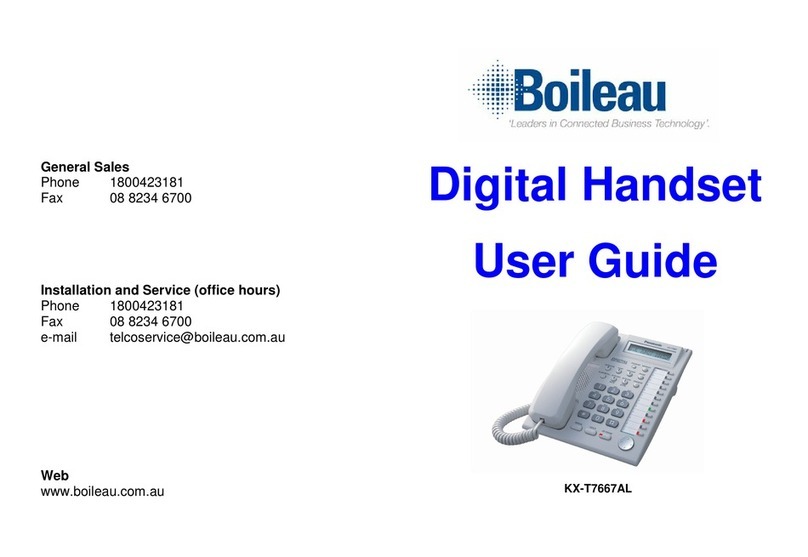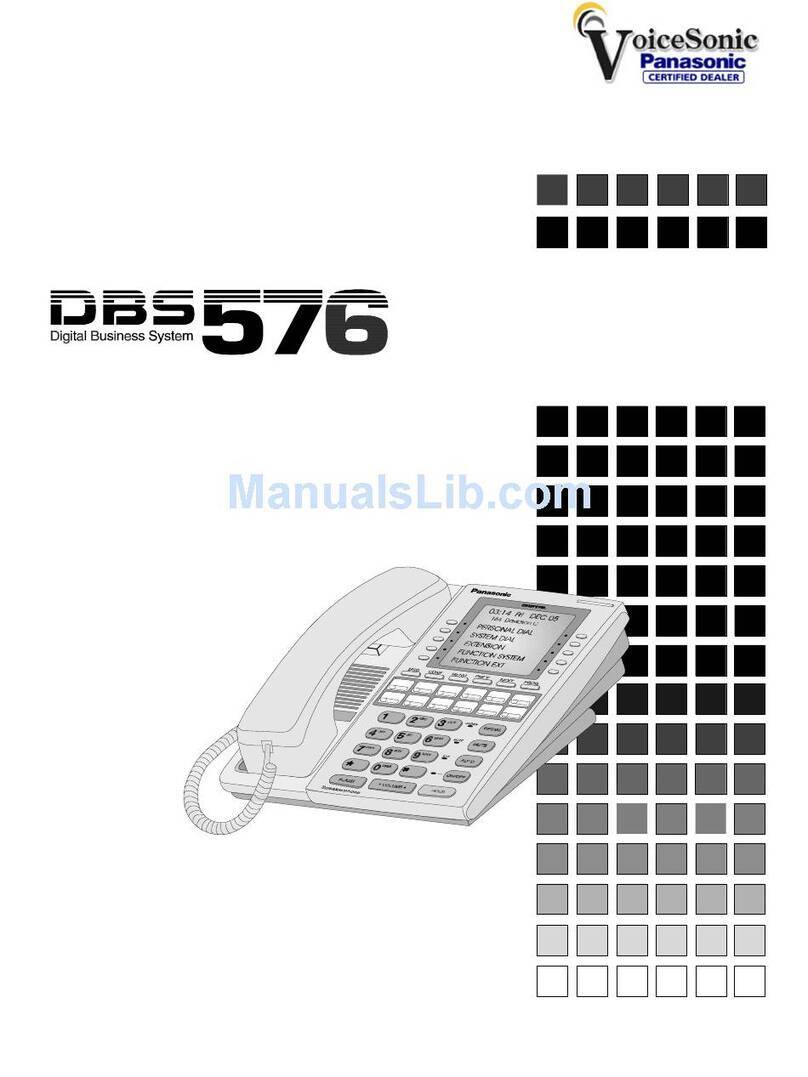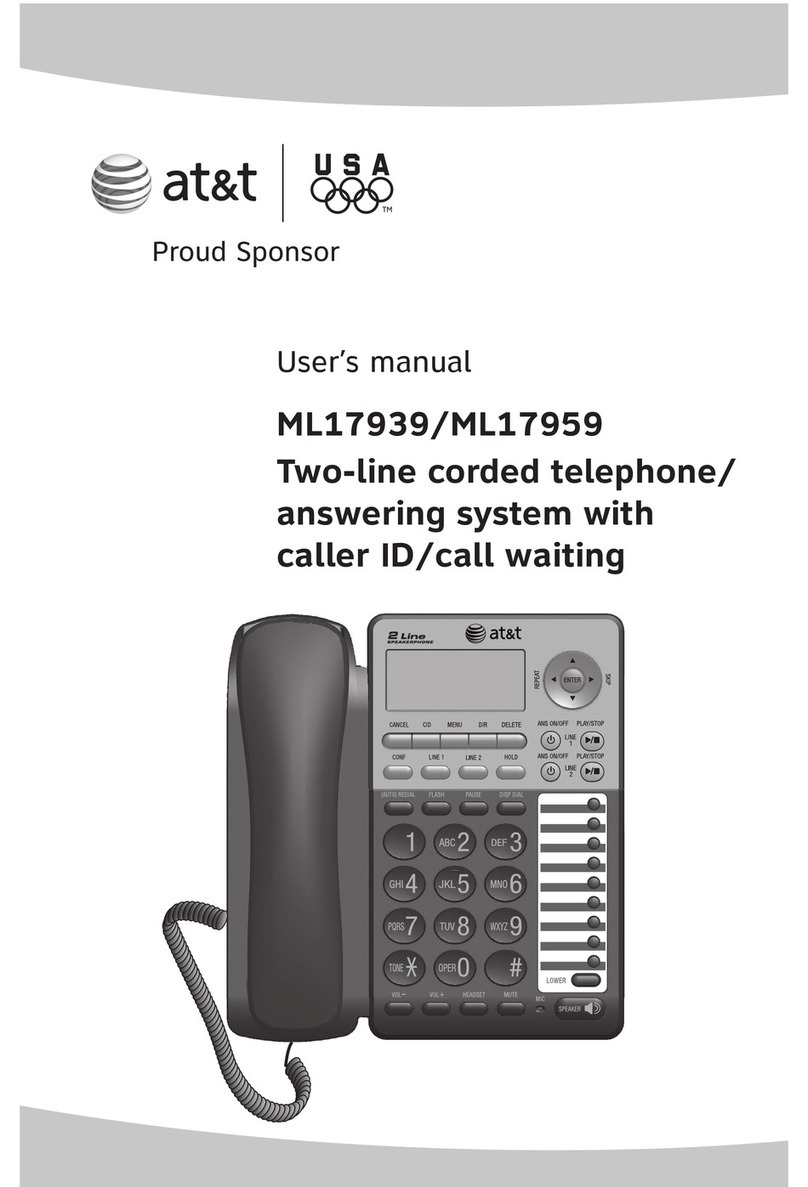Boileau KX-T7636AL+ User manual
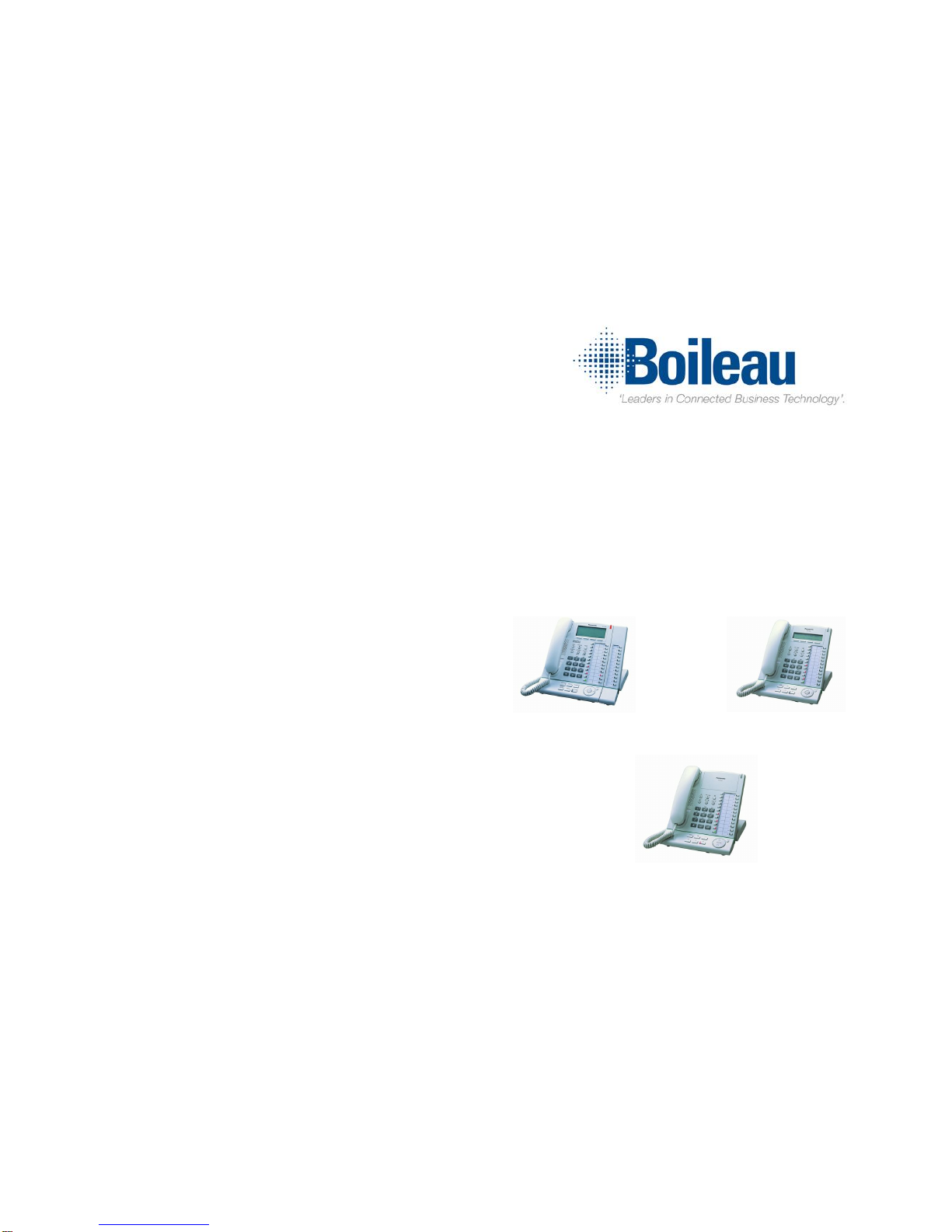
General Sales
Phone 1800423181
Fax 08 8234 6700
Installation and Service (office hours)
Phone 1800423181
Fax 08 8234 6700
e-mail telcoservice@boileau.com.au
Web
www.boileau.com.au
KX-T7625AL
KX
-
T76
36
AL
+
KX
-
T7630AL
Digital Handset
User Guide

NOTES
10
* The display is not available for the KX-T7425
The display and Microphone are not available for the KX-T74502
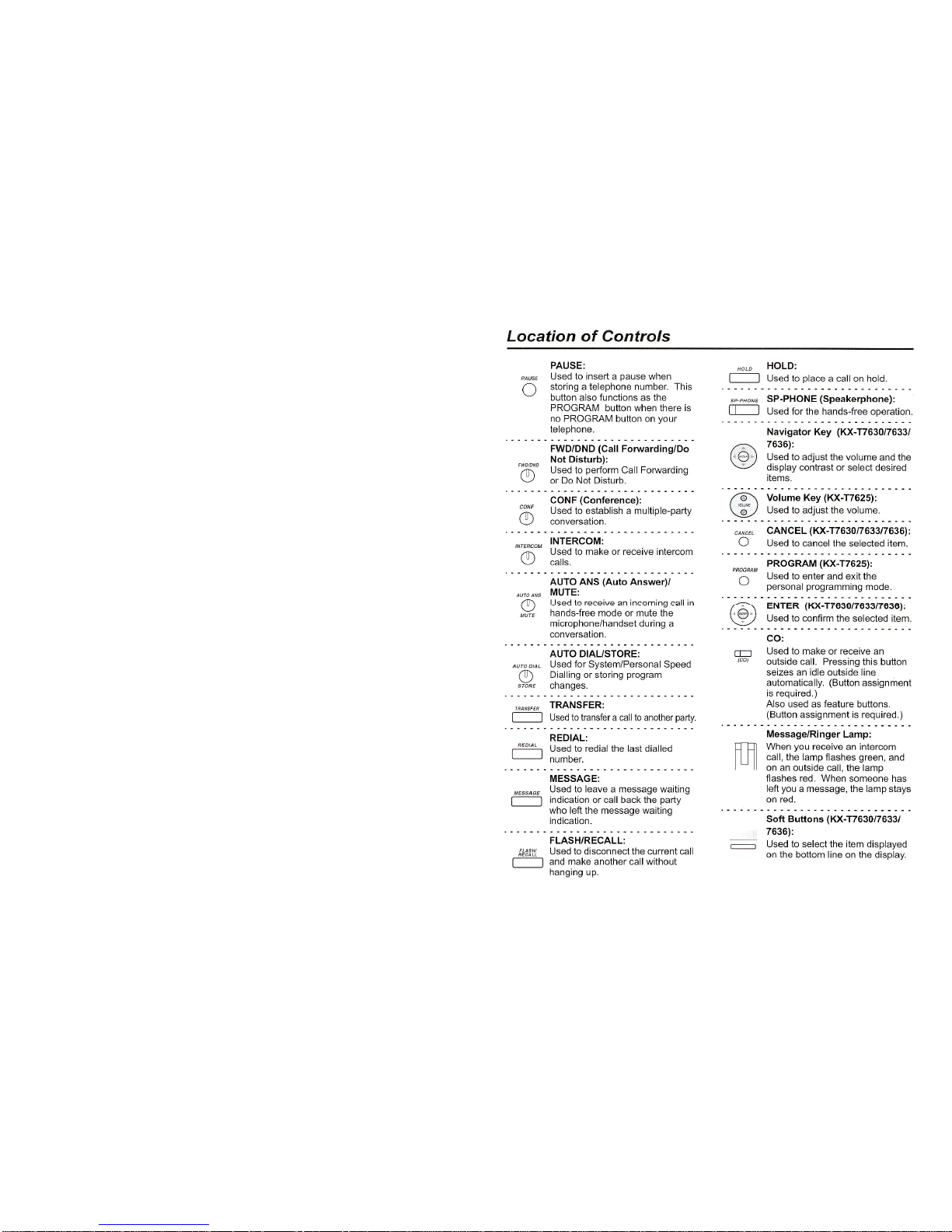
RINGER ON / OFF
–
VOLUME CONTROL
–
KX
-
T7636, KX
-
T7633, KX
-
77630
1 Press Ring button
2 Adjust volume using Navigator key until desired volume is reached
RINGER ON / OFF
–
VOLUME CONTROL NON DISPLAY HANDSETS
1 Press Volume up or down button
2 Adjust as necessary
SETTING MESSAGE WAIT ON ANOTHER EXTENSION
1 Lift handset or press Sp-Phone
2 Dial extension you wish to call
3
If busy or no answer, press
message
key
Message wait lamp will illuminate on called extension
REPLYING TO
MESSAGE WAIT
If message wait lamp is illuminated on your handset
1 Lift handset or press Sp-Phone
2
Press
message
key
3 Telephone extension who left message will ring
4 On answer, speak
Please Note: Message Wait Lamp will not go off until exte
nsion
Who initiated message wait has been contacted
STATION FEATURE CLEAR
1 Lift handset or press Sp-Phone
2 Dial *790
3 Replace handset or press Sp-Phone
This
clears all programmed features
on the handset.
Station Feature Clear does not clea
r programmed One Touch Keys
Or Station Speed Dial Numbers
9
3

PLACING A CALL
SYSTEM SPEED DIAL
To access a speed dial number stored in the System Memory
External
1 Lift handset or press Sp-Phone
1 Lift the Handset or press Sp-Phone
2
Pre
ss the
Auto Dial
button or dial **
2
Dial
0
followed by the phone number
3 Dial the phone number memory position, e.g. 025
The number stored at system position 025 will be dialed for you
Internal
1 Lift the Handset or press Sp-Phone
PROGRAMMING O
NE TOUCH KEYS
2 Dial the extension number
Or + Please make sure there is nothing important programmed under the
3 Press the programmed DSS key under the key before you program over the top +
Redial
Direct Station Selection (DSS)
–
to ring
other extensions
1 Lift the Handset or press Sp-Phone
1
Press
Program
2
Press the
Redial
key
2 Press the button you wish to program
3
Dial
1
RECEIVING A CALL
4 Dial the extension number
5
Press the
Store
button
If your telephone is ringing
6
Press
Exit (KX
-
T7636, 7633 & 7630) Press Program (KX
-
T7625)
1 Lift the Handset or press Sp-Phone
One Touch Speed Dial
PLACING A CALL ON HOLD
1
Press
Program
2 Press the button you wish to program
Place call on Hold
3
Dial
2
While on a call, either internal or external
4
Dial
0
(for outside line)
1
Press the
Hold
button once
5 Dial the phone number
6
Press the
Store
button
For exclusive Hold
7
Press
Exit (KX
-
T7636, 7633 & 7630) Press Program (KX
-
T7625)
1 Press the Hold button twice
Features
Retrieve Call from Hold
1
Press
Program
1 Lift the handset 2 Press the button you wish to program
2 Press the Green flashing line key
3
Dial
2
4 Dial the feature sequence
TRANSFERRING A CALL
5
Press the
Store
button
6
Press Ex
it
(KX
-
T7636, 7633 & 7630) Press Program (KX
-
T7625)
Transfer Manually
When you are on a call TO CLEAR A BUTTON
1 Press the Transfer key 1 Press Program
2 Dial the extension number and hang up the phone 2 Press the button you wish to clear
Or 3 Press Clear soft button
3 Introduce the call and place the handset down. As soon as you hang up 4 Press store
the handset, the call is transferred
5 Press Exit
(KX
-
T7636, 7633 & 7630) Press Program (KX
-
T7625)
3 8
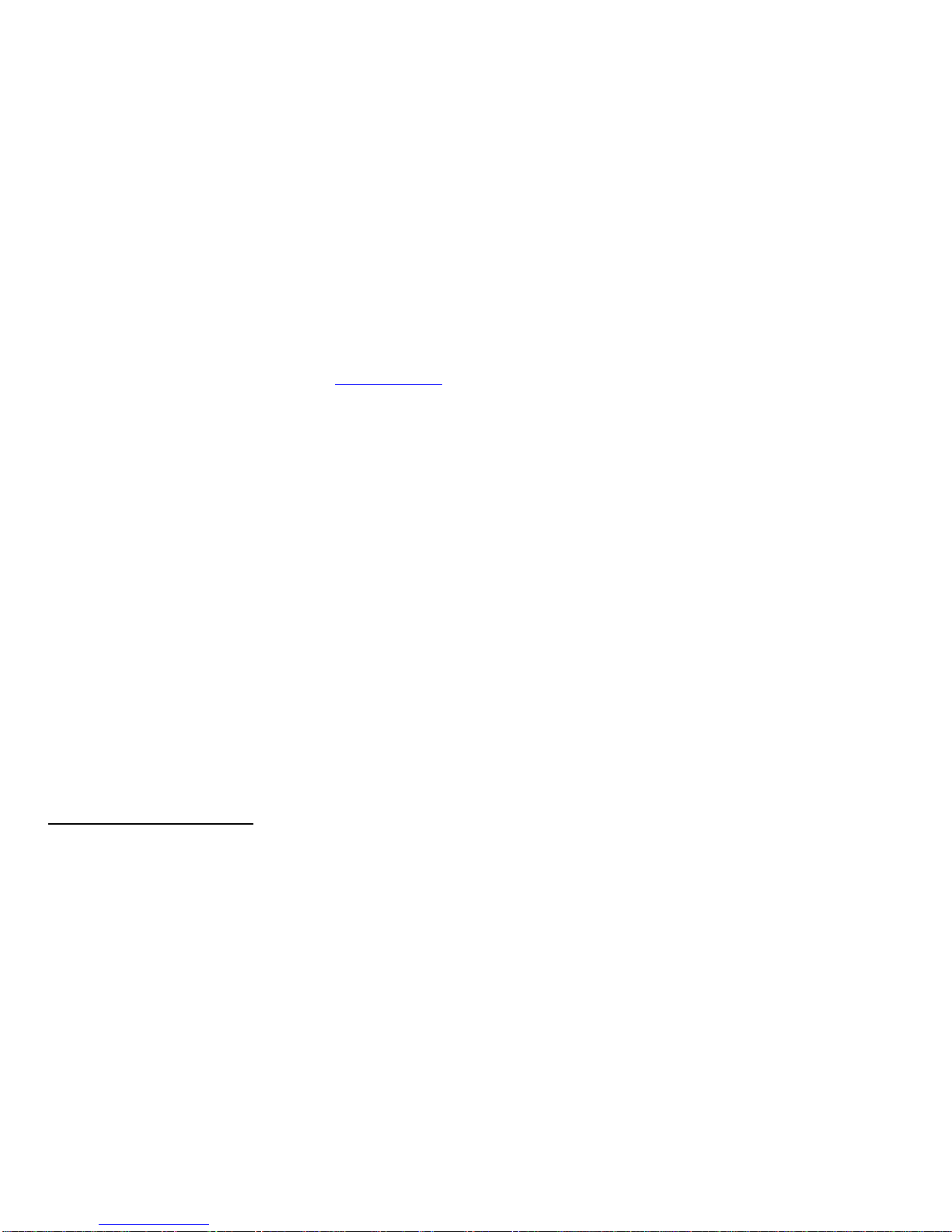
HANDSET PROGRAMMING
Transfer via One Touch Key
When you are on a call
STATION SPEED DIAL – PROGRAMMING NUMBERS 1 Press the DSS key for the person’s extension
2 Introduce call and place the handset down. As soon as you hang up
Enter PORT PROGRAMMING MODE
LCD Display Reads:
the handset the call is transferred
1.
Press
Program
Program
2.
Dial 10
10 Speed Dial *
CALL FORWARDING / DIVERSION
3.
Press Enter
Location No?
4. Dial Location number of stored station speed
Divert
–
All Calls
dial number
(00
-
09)
00
Your phone will not ring at all
5. Dial 0 (for outside line)
00: 0
1 Lift handset
6. Dial new phone number
00: 082385155
2
Press
FWD/DND
button or dial *
710
7. Press
Store
00: 082385
155
3
Dial
2
Name?
4 Dial the destination’s extension number
8.
USING ALPHA NUMERIC DIAL PAD
5 Press # key
a) Press Number corresponding to Alphabet 6 Listen for confirmation tone
b) Press Key Once for each letter available in Upper Case 7 Hang up the handset
Letter Available options cycle from Upper case to Lower case
Divert
–
Busy No Answer
Example
Your phone will ring four times or if you are currently on a call
To type C in upper case press No 2 key (ABC) Three times 1 Lift handset
To type O in lower case press No 6 key (MNO) Six times
2
Press
FWD/DND
button or dial
* 710
To type a Space press No 0 key
3
Dial
5
To type any numeric number press appropriate key Seven times 4 Dial the destination’s extension number
To type full stop, comma, colon, semi colan, apostrophe press 0 key
and cycle through available options. 5 Press # key
6 Listen for confirmation tone
To advance to next letter press (right arrow key) 7 Hang up the handset
To back space press
(left arrow key)
Divert
–
External
9. Repeat
steps
(a) & (b) until name is complete
e.g. your calls can be forwarded to your mobile
10. Press
Store
1 Lift handset
11. Press
Exit
2
Press
FWD/DND
button or dial *
710
3 Dial 2
ACCESSING STATION SPEED DIAL NUMBERS
4
Dial
0
(for the outside line)
Lift the Handset or press Sp-Phone 5 Dial the destination’s phone number
Dial
***
6
Press the
#
key
Dial the station speed dial position e.g. 03 7 Listen for confirmation tone
The number stored in station position 03 will be dialed for you 8 Hang up the handset
DIVERT EXTERNAL MUST BE ALLOWED IN SYSTEM PROGRAMMING
From KX-T7636, KX-T7633, & KX-T7630 Display Handsets Only
Divert
–
Cancel
Using Navigator keys scroll to highlight Menu Soft Button, Personal 1 Lift handset
Directory Menu with Arrow
2
Press
FWD/DND
button or dial
*
710
Press Enter Key
3
Dial
0
Press Enter Key again 4 Listen for confirmation tone
Using Navigator Key scroll
to highlight selected Name
5 Hang up the handset
Lift Handset or press SP-Phone 7
4

AUTOMATIC CALL BACK
CONFERENCE CALLS
On dialing an extension, you receive a busy tone For a three party conference
1
Dial
6 or Press the C.BCK Soft Button (KX
-
T76XX series phones
)
1 Dial the first external party’s number
2 Listen for confirmation tone and put the handset down
2
When they answer, press the
Conference
button
3 Your handset will ring advising that the busy extension is now free 3 Dial the second external / internal party’s number
4 When the handset is picked up it will automatically ring the free extension
4
When they answer, press the
Conference
button
PAGING
5 This will join all three parties together
Internal via Digital Handsets (all internal groups)
1 Lift the handset
CALL WAITING
2
Dial
* 3 3 0 1
Activate
3 Listen for double confirmation tone 1 Lift handset or press Sp-Phone
4 Announce page and hang up
2
Dial
* 732
Group
3
Dial 1
= Set /
0
= Cancel
1 Lift the handset 4 Hang up the handset or press Sp-Phone
2
Dial
* 3 3
(then the group number 01, 02, 03
–
16) (01=Default for all)
3 Announce page and hang up
Operation
External
When an extension is on an external call and another external call is
1 Paging external will be heard on any external speakers received by that extension, a soft ring is heard from the handset
2 Lift the handset speaker to alert user of a call waiting
3
Dial
* 3316
4 Announce page and hang up
PROGRAMMING HEADSET
Internal & External
1 Paging external will be heard on any external speakers To set phone for headset operation
2 Lift the handset
3
Dial
* 3301
1
Press
Program
4 Announce page and hang up 2 Dial 61
CALL PICK
-
UP
3 Press Enter
Direct Call Pick
-
Up
4 Dial 1 = Headset Mode
If a call is ringing on a specific extension
Dial
0
= Handset Mode
1 Lift the handset or press Sp-Phone
4
Press
Store
2
Dial
* 4 1
3 Dial the Extension Number at which the call is ringing TO SET UP VOICEMAIL
4 Talk to the caller
Group Pick
-
up
1 Lift handset dial 500 follow prompts to record greetings
If a call is ringing on any extension 2 When greetings have been recorded you must then forward
1 Lift the handset or press Sp-Phone Your handset to voicemail.
2
Dial
* 4 0
(group number)
3 Talk to the caller FORWARDING TO VOICEMAIL
1 Lift handset press FWD/DND key or *710 dial 5 500 #
Your handset will now forward to voicemail after 4 rings.
5 6
This manual suits for next models
2
Table of contents
Other Boileau Telephone manuals
Popular Telephone manuals by other brands
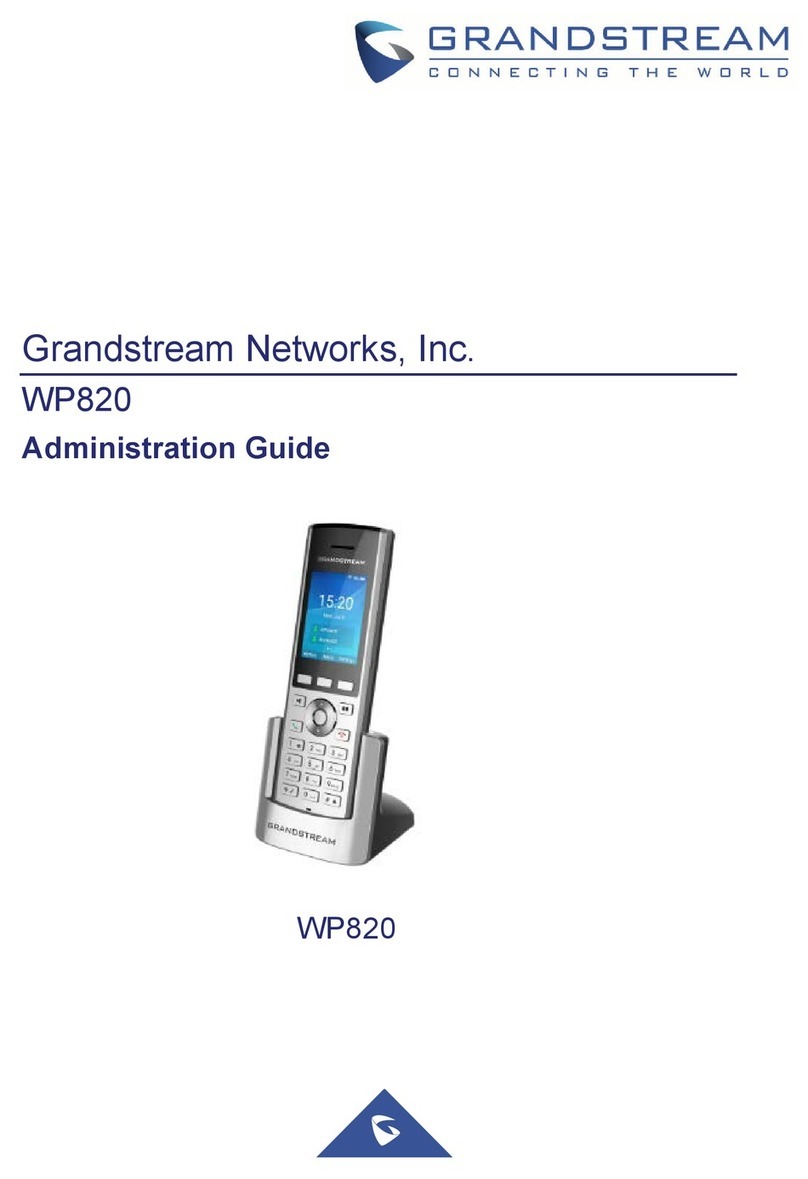
Grandstream Networks
Grandstream Networks WP820 Administration guide
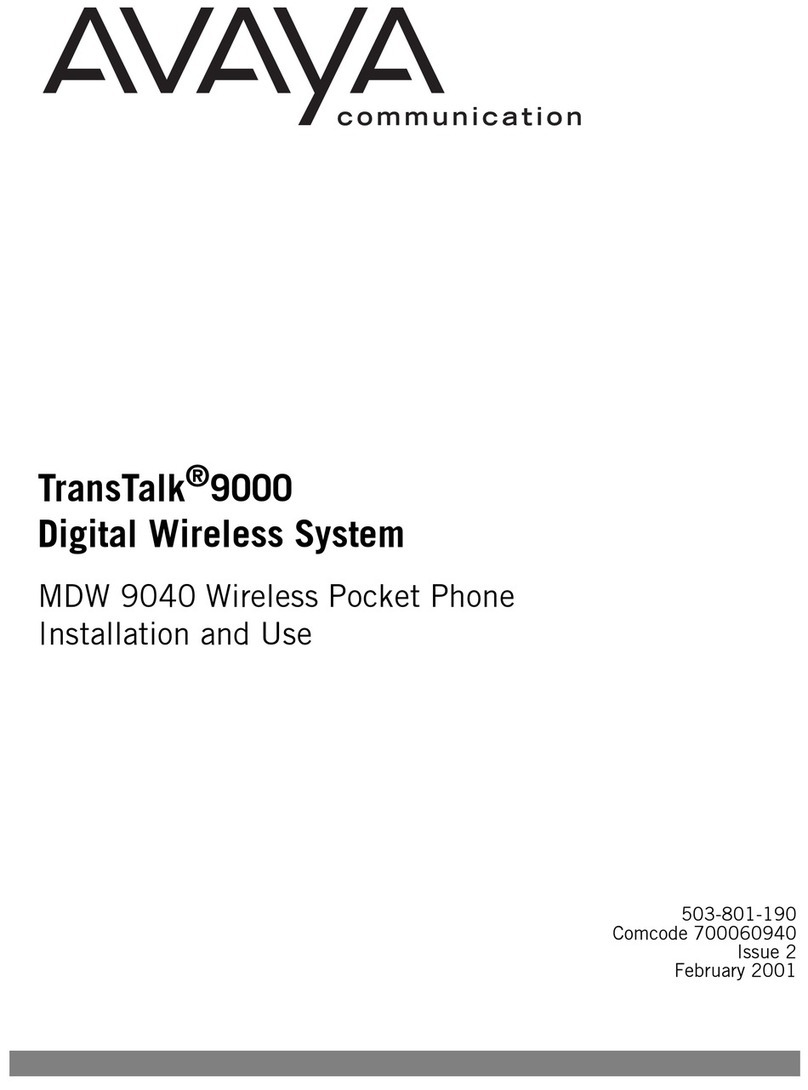
Avaya
Avaya TransTalk MDW 9040 Installation and use manual

3Com
3Com VCX Installation and configuration guide

VACOM WIRELESS
VACOM WIRELESS VS-5L user manual
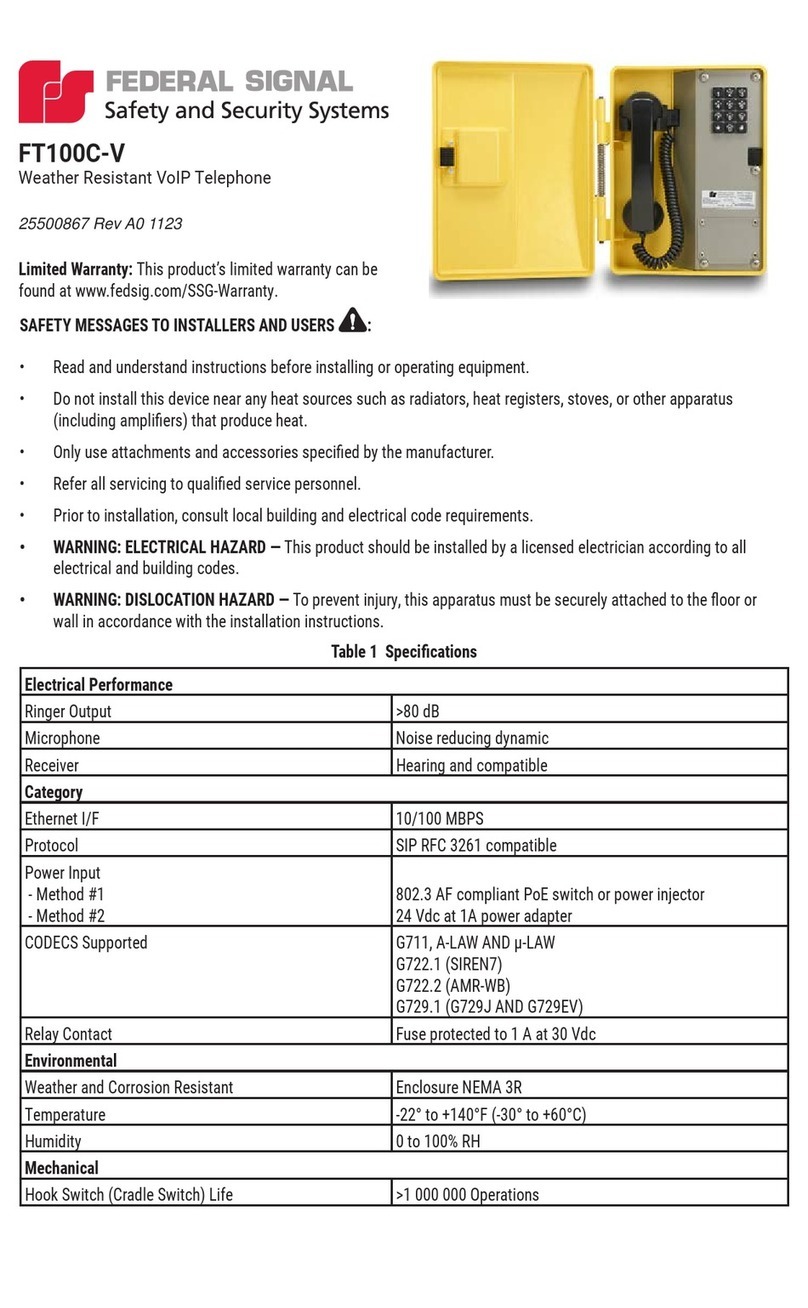
Federal Signal Corporation
Federal Signal Corporation FT100C-V Setup

Panasonic
Panasonic VA-309UK operating instructions