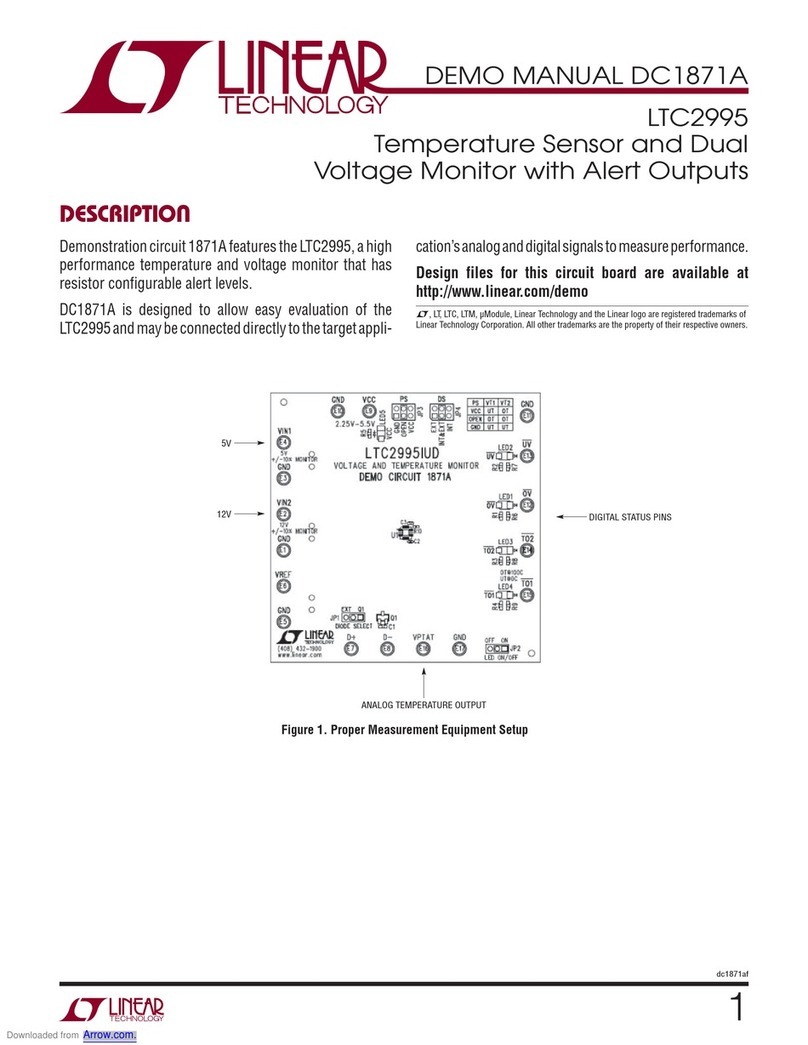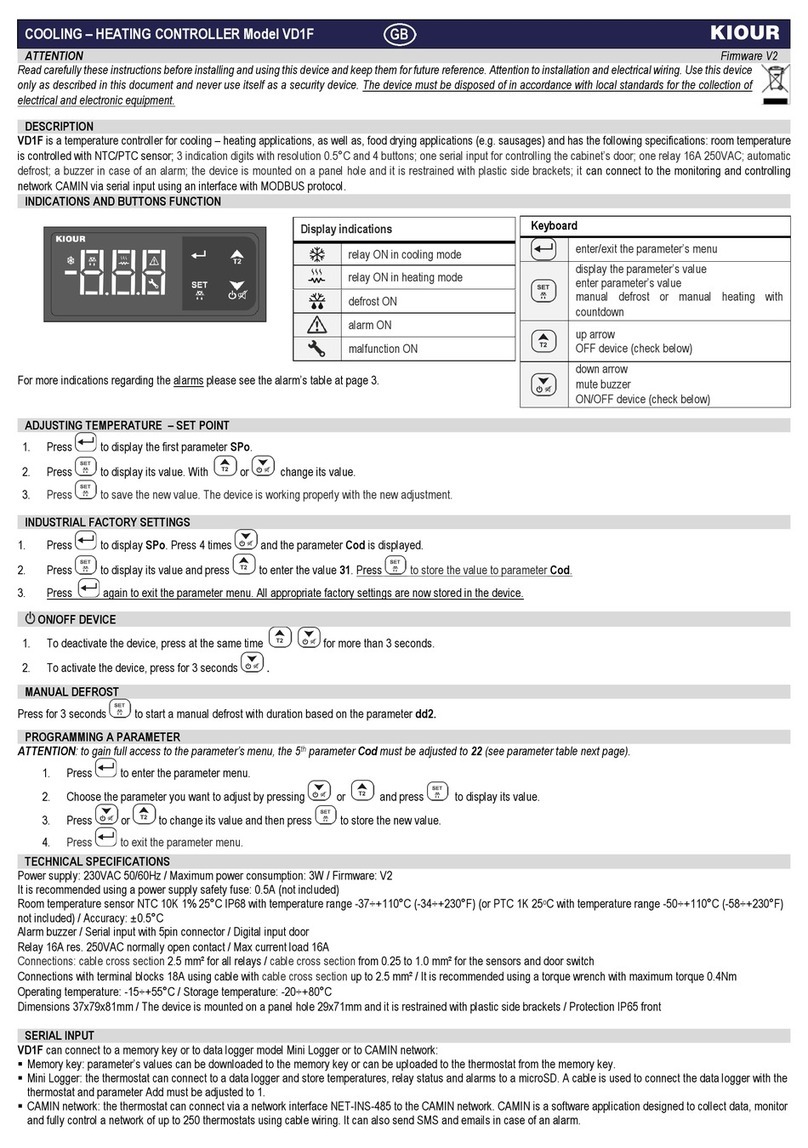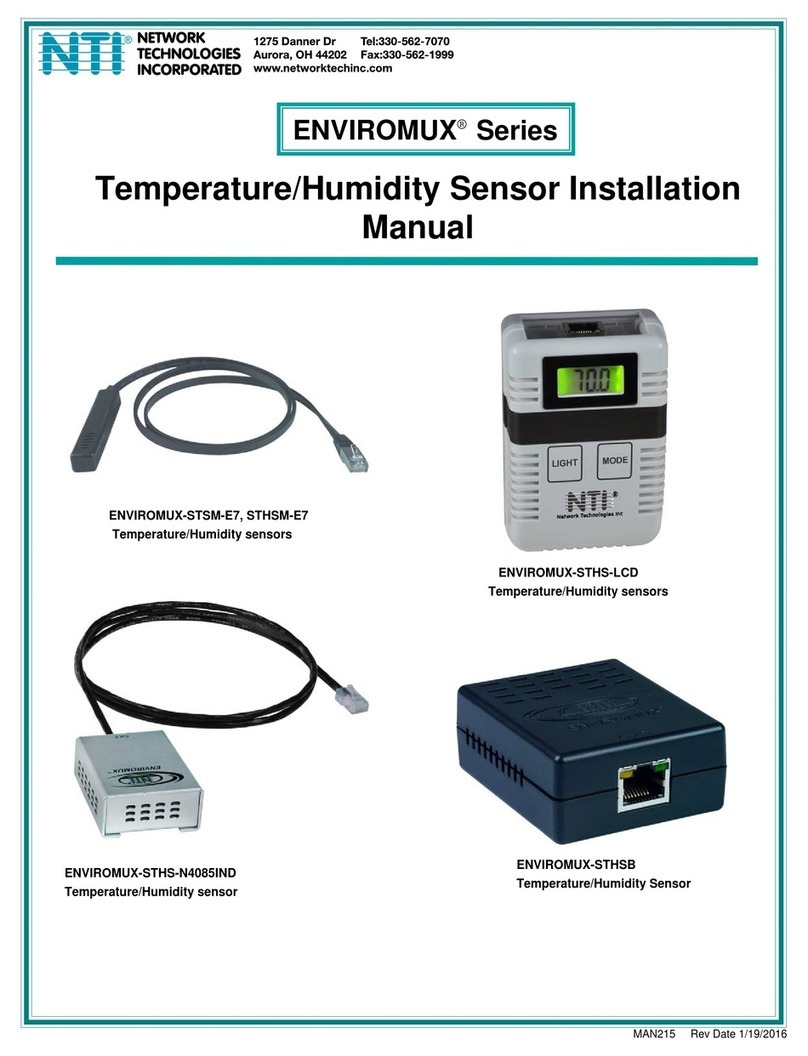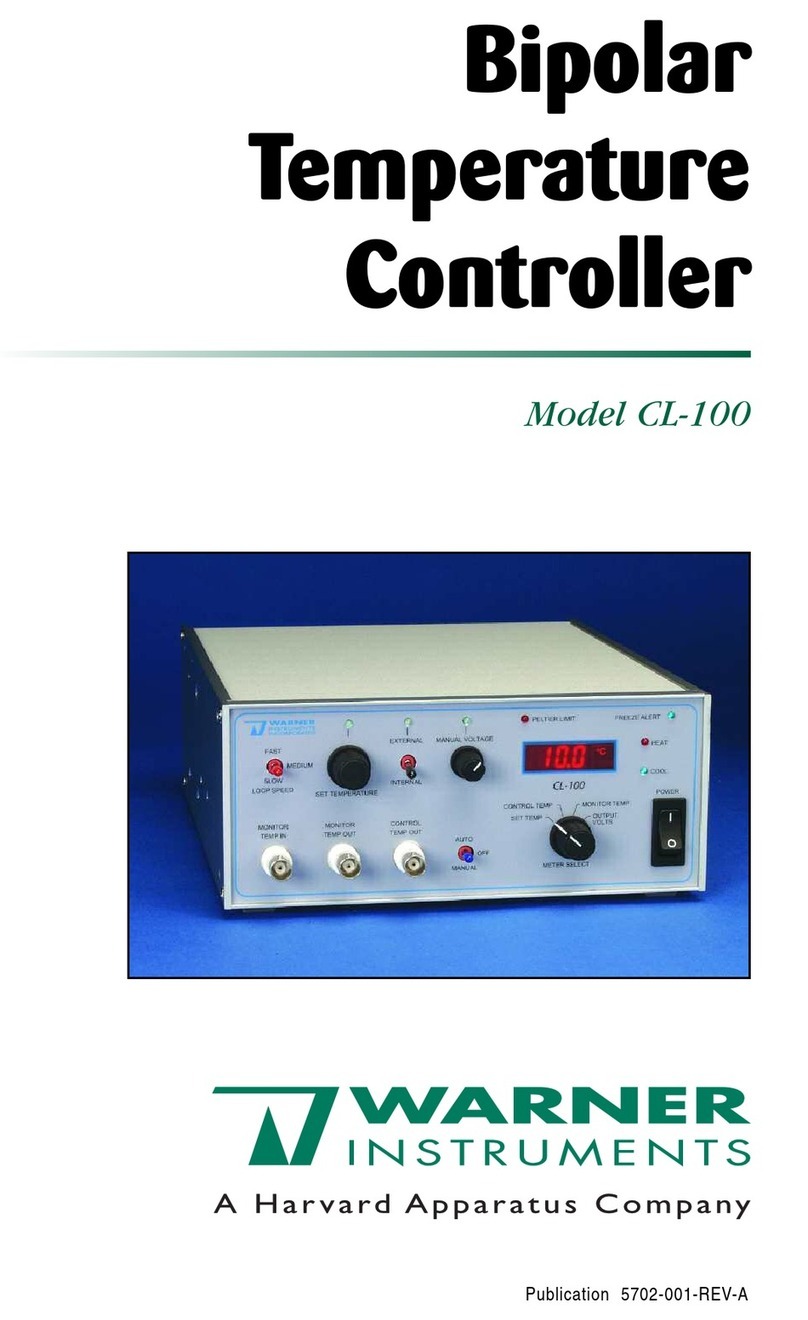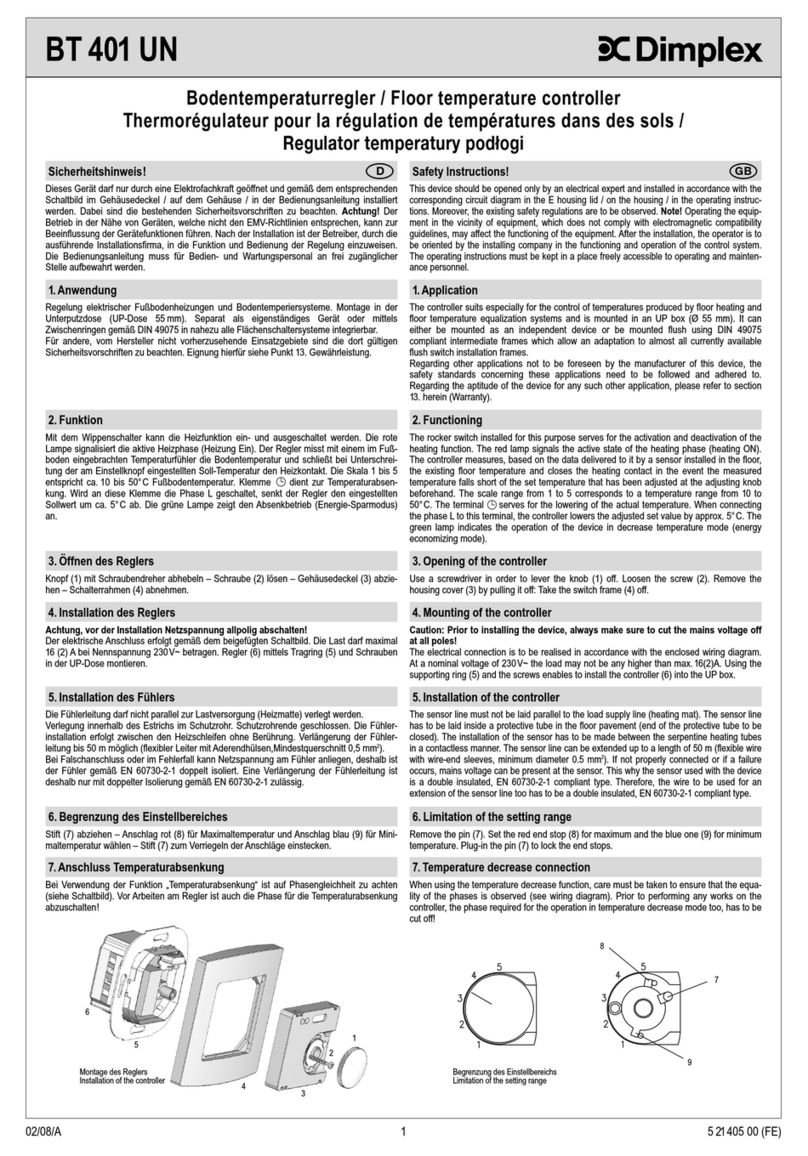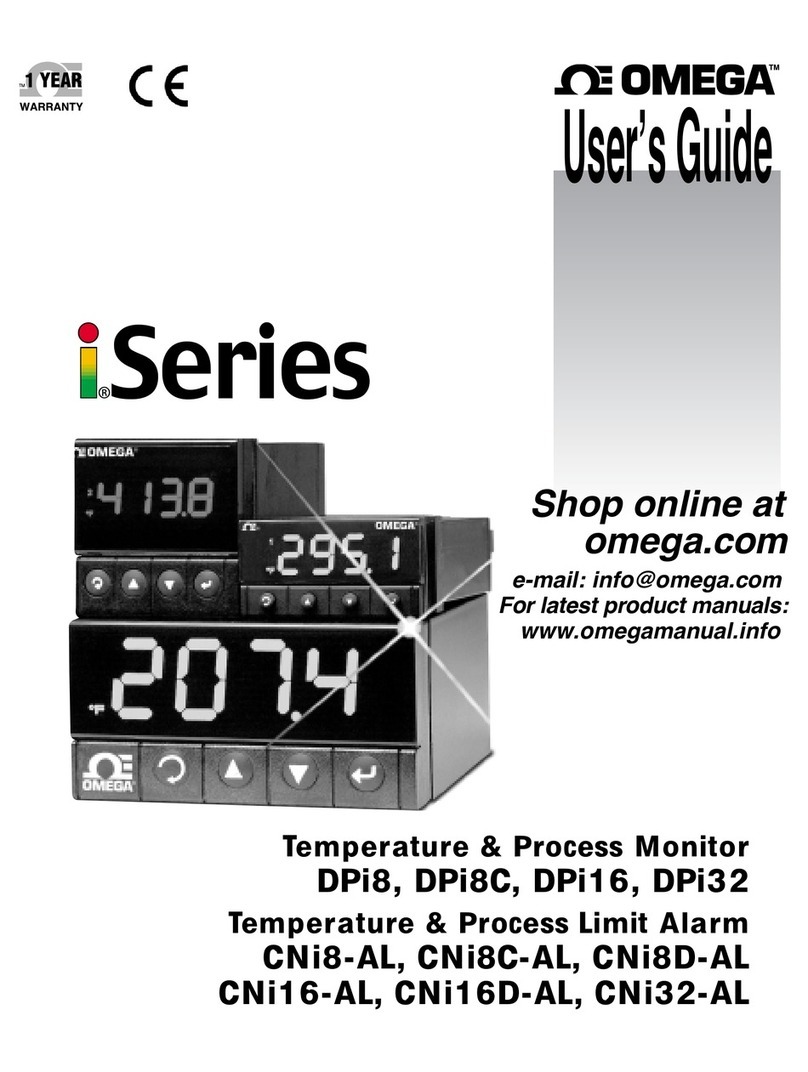Boldrin Group Como User manual

Room controller Como
Operating and
Installation Instructions
Please follow the safety information and
read through these Instructions carefully
before placing the system into operation.
12:47

Safety information General
2
General
Safety informat ion
General
EThis attention symbol is used in
these Instructions to point out
risks and dangers to the life and
limb of persons and/or damage to
property.
Power connection regulations
Please note the connection conditions
specified by your local electrical power
supply utility and the VDE regulations.
Your heating control system may be in-
stalled and serviced only by appropri-
ately authorised specialists.
EIf the system is not installed pro-
fessionally, this will involve a risk
to life and limb.
Warranty conditions
If the system is not installed, commis-
sioned, serviced and repaired profes-
sionally, this will render the manufac-
turer's warranty null and void.
Declaration of conformity
Como
corresponds to the requirements of the
relevant guidelines and standards, if
the corresponding installation regula-
tions and the manufacturer’s instruc-
tions are complied with.
Descriptions of operating
procedures
Certain operating sequences are ex-
plained using examples. The statuses
of the controller are illustrated or de-
scribed as boxes. The following status
can be accessed by operating the op-
erating controls as shown or by per-
forming the operation described.
Key symbols:
Operate mode-selector switch
Press ECO key
Press Party key
ÄPress Programming key
Press Plus key
Press Minus key
Notes
!Important information is highlighted
with an exclamation mark.

Operation Operating controls
3
Operation
Operating controls
a Display
b Hinged control panel cover
A Mode-selector switch
B ECO switch
(interrupting the heating time)
C Party switch
(prolonging the heating time)
D Rotary knob for desired value
entry
Commissioning
!Please do not forget: Remove the
protective film from the battery con-
tacts (see Chapter Battery change).
After correct installation, it is first nec-
essary to enter the language, the time
and the day of the week in order to op-
erate the controller:
1. Open the hinged front panel (b).
2. Press key
Ä.
3. Select the language with keys /.
4. Press key
Ätwice.
5. Set the time with keys /.
6. Press key
Ä.
7. Set the day of the week (1-7) with
keys /.
8. Press key
Ä.
9. Close the hinged front panel (b).
The controller is now ready for opera-
tion!
Correcting the desired room
temperature
The rotary knob can be used to adjust
the programmed desired room tem-
peratures by ±5°C. The set reduced
temperature is not influenced. The cor-
rected desired value is displayed as
DES ROOMTEMP at level "Parameter"
(is updated every 10 s).
A
BC D
b
a
186
12
24
1
2
3
4
5
6
7
D
F
1
12:47

Operating controls Operation
4
Mode-selector switch
: Change the operating mode.
!Takes effect after 3 seconds.
iFrost-protection mode
The controller is switched off. The
desired value for the room tempera-
ture is set to 5°C.
q1: Heating program 1
(Automatic 1) Automatic change of
the desired room temperatures at
the programmed switching times.
q2: Heating program 2
(Automatic 1) Automatic change of
the desired room temperatures at
the programmed switching times.
BHeating mode
The controller constantly stabilises
the system to desired room tempera-
ture 1.
CReduced night operation
The controller operates constantly in
ECO mode and stabilises the system
to the set economy temperature.
Heating time changes /
The heating time change is terminated
by pressing the mode-selector switch
.
ECO key
In Heating mode:
Each time key is pressed, the
heating circuit switches to Reduced
mode for 1 further hour.
In Reduced mode (ECO):
Each time key is pressed, Re-
duced mode is prolonged by one hour.
Pressing the Party key shortens the
set interruption by 1 hour.
Sleep mode:
If the ECO key is pressed for
longer than 3 seconds, the room con-
troller switches to Reduced mode re-
gardless of the heating program until
the first heating time of the next day.
Display: C
Party key
In Reduced mode (ECO):
Each time key is pressed, the heat-
ing circuit switches to Heating mode
with the desired room temperature of
the last heating time for one further
hour.
In Heating mode:
Each time key is pressed, the heat-
ing period is prolonged by 1 hour.
When the ECO key is pressed,
this shortens the set heating time ex-
tension by one hour.
Non-Stop mode:
If the Party key is pressed for longer
than three seconds, the room controller
switches to Heating mode with desired
room temperature 1 regardless of the
heating program until the first heating
time of the next day.
Display: B

Operation Operating controls
5
A Plain-text display and time
B 24h clock for display of the current heating times
C Display of the current heating time (1-3)
D Symbol for Holiday mode (frost protection)
E Symbol for burner in Heating mode
F Warning symbol: "Parameter may be adjusted“
G Symbol for cooling in Cooling mode
H Arrow points to current day of the week
I Days of the week (1-7 => Monday-Sunday)
J Degrees Celsius
K Note: "Change battery“
L Parameter value display
M Symbols for current operating mode:
[Standby (frost protection), Automatic 1, Auto-
matic 2, Heating mode, Reduced (night) mode]
A
C
D
EFHI
J
K
ML
B
The standard display shows the following information:
A: It is Saturday
B: The time is 12:47
C: The current room temperature is 18.2°C
D: The current operating mode of the control is Automatic 1
(Heating on the basis of the heating times in heating program 1)
E: The system is in Heating mode
(The relay is closed; the burner is on resp. the valve is open)
F: The system is in the second heating time
G: Heating mode on Saturdays (A): from 6 am to 9 am and from 12 am to 11 pm
H: Optional: TR 20°C => The current desired room temperature is 20°C
TA 20°C => The current desired outside temperature is 20°C
Display
Como features a liquid-crystal display
(LCD) displaying
all relevant data.
12:47 20°C
B
F
EH
A
D
F
C
G

Einstellwerte Operation
6
Einstellwerte
Changing the settings
Opening the hinged control panel cover
causes the operation-control module to
switch automatically to Information and
Programming mode. The operating
controls are assigned a new signifi-
cance (which can be seen from the
printed designations which will now ap-
pear beneath the keys).
All entries can be made on the basis
of the same principle
1. Open the hinged cover on the front
of the controller; the controller
switches to INFO mode. The three
keys are then assigned the function
printed on the inside of the hinged
cover.
2. Choose the required parameter of
the current level or another level
with keys +/-.
3. Press the Programming key Ä.
4. If you press key Äand have se-
lected a lower operating level
-> continue at Point 2!
5. If you press key Äand have se-
lected a setting, the controller
changes to Programming mode
(Programming indicator E).
6. The parameter value can be
changed with keys or .
7. Press key
Äagain; this saves the
new value.
8. If you close the hinged cover before
pressing key Ä, this quits Pro-
gramming mode. The controller
switches to the standard display
(boiler temperature and time). The
changed value is not saved.
!You can branch up to the next oper-
ating level by pressing key Äand
selecting the "RETURN" function.
A Designation of the entry or of
the operating level.
BEntry
CProgramming indicator
(Warning triangle E)
DProgramming key
Ekey: Next setting /
increment setting
Fkey: Previous setting /
decrement setting
GRESET switch
HDesired room temperature
correction
AB
C
EG
H
FD
Ä

Operating levels Einstellwerte
7
Open hinged
front panel
⇓
TIME-Day ÄDisplay/set desired
time and day
↓↑
Temperatures ÄDisplay/set desired
temperatures
↓↑
Heating Prog1 ÄDisplay/set heating
program 1
↓↑
Heating Prog2 ÄDisplay/set heating
program 2
↓↑
Holiday ÄDisplay/set holidays
↓↑
Parameter ÄDisplay/set
parameters
Operating levels
Operating levels
After you open the hinged control panel
cover (Info mode), you can choose six
different operating levels with the
+/- keys. You can activate the selected
level by pressing the Programming key.
Heating Prog1 / Heating Prog2
The BM allows entry of two heating
programs between which the user can
select.
!If switching time entry in blocks (Mo-
Fr, Sa-Su, Mo-Su) is activated, the
current switching times of the first
day of the block are displayed. The
display does not show the switching
times of the entire block. If you acti-
vate a switching time with the Pro-
gramming key Ä(Warning triangle
E) and then save the value by
pressing the Programming key Ä
again. All switching values in the
block are overwritten by the switch-
ing values of the first day in the
block!
Recommended procedure
1) Enter all heating times for the pe-
riod Monday-Sunday (overwrite all
switching times of the week!).
2) Enter different switching times for
the corresponding days.
Entry of the heating programs
1) Open the hinged front panel
-> Temperatures.
2) Select a heating program with keys
.
(Press key 1x -> HEATING PROG1.
Press key 2x -> HEATING PROG2.)
3) Press key Ä.
4) Select the period for which the
switching times are to be defined
with keys .
5) Press key Ä.
6) Select the heating time to be
changed with keys .
7) Press key
Ä
(Programming indicator E).
8) Adjust heating time start with keys
.
9) Save new or unchanged heating
time start with key Ä.
10) Adjust heating time end with keys
.
11) Save new or unchanged heating
time end with key Ä.
12) Using keys , select next heat-
ing time or "RETURN". Press key
Ä.RETURN => Next level up

Einstellwerte Operating levels
8
Parameter
Room sensor adaptation
The actual display can be varied by
±5 K in order to adapt the room tem-
perature display to the installation con-
ditions or other thermometers. The cor-
rected display value is used in the
calculations for all relevant functions.
Display
This parameter allows you to set
whether the current desired room tem-
perature or the outside temperature is
shown on the display.
Outside temperature
After the program-sensor b and the
sensors have been activated the
max. and min. values of the outside
temperature since day change can be
read.
Warm-up optimisation
Warm-up optimisation determines the
optimum advance time of start of heat-
ing. The time advance ensures that the
heated rooms have reached their de-
sired temperature at the switch-on
times of the heating times.
Display: Last time advance required
Setting: Maximum time advance
Control I/0 <=> Proportional
Selection between two-point and pro-
portional control.
CONTROL I/0
Heating mode starts if the actual tem-
perature drops below the room tem-
perature by the displayed amount [K]. If
the temperature is exceeded by the
amount [K], Heating mode ends. A
minimum switch-on/switch-off time can
be set with the delay setting.
PROPORTIONAL control
Heating mode is switched on for a per-
centage (50 %) of the adjustable cycle
time as a function of the deviation be-
tween the measured and desired tem-
perature of the room. The hysteresis
setting allows you to set an allowable
deviation from the desired temperature.
This avoid short On times of the boiler.
CONTROL OFF
No control function. The relais switches
only time dependent.
Heating/Cooling
The controller can also be used for
controlled cooling of rooms. If the
"Cooling" function is selected, the con-
nected cooling system is closed if the
desired temperature is exceeded by
the set hysteresis and is opened if the
actual temperature drops below the
desired temperature. In Proportional
mode, the relay is also switched as a
function of the control deviation. The
greater the set desired temperature is
exceeded at the instant of computation,
the longer the cooling system remains
active.
Telephone switch/window contact
Telephone switch: The controller
switches to Heating mode Bfor as long
as the contact between terminals 3/4 is
closed.
Window contact: The controller
switches to Frost-protection mode i
for as long as the contact between ter-
minals 3/4 is interrupted.

Operating levels Einstellwerte
9
Settings
Parameter Designation Adjustment range Factory default
LANGUAGE Parameter designation language D GB F NL E I CZ German
ADAP ROOMT Room sensor adaptation -5°C - +5°C 0°C
DES ROOMTEMP Current desired room temperature (including correction) Display only
ANNOUNCE *) Choice of additional display OFF/ROOM SET T/
OUTSIDE = 0/1/2
0 = OFF
OUTSIDE TEMP. Actual outside temperature (24h MAX/MIN) Display only
BURN TIME Display of burner operating time in hours Place backwards =0 Display only
BURN START Display of burner starts Place backwards =0 Display only
OPTIMIZAT Display of last time advance required
Setting of maximum time advance
0 (= Off) - 3 hours 2 hours
Control I/0 Control I/0 or Proportional mode Control I/0
-Control I/0:Hysteresis: Hysteresis for ON/OFF control
Delay: Delay for relay state
0.1 K - 2.0 K
0-30 min
0.4 K
0 min
-Proportional:Hysteresis: Dead band for proportional mode
Sampling time: Cycle time for proportional mode
0 K – 2.0 K
0-30 min
0 K
10 min
-Control Off:The relais switches only time dependent. 0/1 0
Heating Heating or cooling mode H, K Heating
Telephone i-0 Telephone switch or window contact T, F Telephone I-0
Reset Load factory default:
1) for heating program 1 or
2) for heating program 2 or
3) for all temperatures and all settings of this list (apart from language, time and date)
4) or for all values.
*) At connection of an outside sensor to the clamps 5+6 DISPLAY must be set to „2“ = outside temperature.

Accessories Operating levels
10
Temperatures
Room temperature
This parameter allows you to program
the required desired room temperature
for the three heating times. The en-
tered value is set by the control on the
basis of the integrated room sensor.
ECO-TEMP
The reduced temperature or economy
temperature represents the tempera-
ture to which the system stabilises out-
side the heating times, e.g. during the
nighttime or during ECO mode.
Holiday
You can use the controller's Holiday
program during the holiday period. The
duration of the holiday and the holiday
start are entered in days. The Holiday
program is always activated at 12.00
hours and always ends at 24.00 hours
of the last day of the holiday.
!If the holiday period is entered be-
fore 12.00 hours, the Holiday pro-
gram starts on the day of entry (S-
HOLIDAY=00; with S-HOLIDAY=05
in 5 days). If the holiday period is en-
tered after 12.00 hours, the program
starts on the next day at 12.00
hours. It thus also ends one day
later.
The controller switches to Standby
mode during the holiday. The Holiday
symbol is shown on the display. Holi-
day mode is terminated by operating
the Program switch.
!Please check batteries!
Accessories
External room sensor RFB
Not in combination with AF
Installation location:
• In the main controlled zone of the
heating circuit (on an interior wall in
the living room).
• Not in the vicinity of radiators or
other appliances emitting heat.
Installation:
Use a screwdriver to lever the cap off
of the base; see illustration overleaf.
Outdoor sensor AF
Outdoor sensor AF not in combination
with RFB
Display Adjustment
range
Factory
setting
ROO
M
-TEMP
1
5°C - 40°C 20°C
ROOM-TEMP 2 5°C - 40°C 20°C
ROOM-TEMP 3 5°C - 40°C 20°C
ECONO TEMP 5°C - 40°C 10°C
00110-00

Operating levels For the fitter
11
Battery change
EWhen the batteries reach a low
charge state (M), the system
switches to Heating mode. (Relay
contact is closed -> burner /
pump is on resp. valve is open).
!Always dispose of spent batteries
properly (spent battery collection
point).
Swivel upper part of controller upwards
„c“. The two batteries must be changed
within 2 minutes. If the battery change
should last longer, press the Reset but-
ton and reset time and weekday (see
Reset function). Then re-engage the
top section at the upper edge of the
socket and swivel it back onto the base
"d“. Press on until the top section en-
gages in position.
Forthe fitter
Installation
A Hole for fastenings screw
B Terminal compartment for mains
voltage
E(always reclose the cover af-
ter connection)
C Break-out opening for cable
D Connection terminals for the re-
lay (beneath the cover)
E 250 V AC 10(2) A relay
F Plug connection for controller
G Terminal 3+4 for telephone
switch / window contact
H Terminal 5+6 for RFB external
room sensor or Outdoor sensor
AF
I Terminal compartment for extra-
low voltage
J Batteries: 2 x 1.5 V round cell
LR6 / AA / AM3
K
a
c
d
b
DBF
2
18 6
12
24
1
2
3
4
5
6
7
F
1
::
A
M
A
C
D
EFGH
I
J
B

For the fitter Operating levels
12
Errors
Sensor resistances (RFB, AF)
The sensor resistances must
be measured in the base with
the controller removed.
Technical ratings
RESET function
Error Error designation
E 80 Room sensor /AF defective
Discontinuity/short circuit
E 81 EEPROM error
Check settings.
Temperature -15°C -10°C 0°C 5°C 10°C 15°C 20°C 25°C 30°C 35°C
Resistance 36.465 Ω27.650 Ω16.330 Ω12.700 Ω9.950 Ω7.855 Ω6.245 Ω5.000 Ω4.030 Ω3.265 Ω
Supply voltage 2 ea. round cell batteries LR6/AA/AM3 3 V DC
Switching capacity of the relays 250V 10 (2) A
Enclosure to EN 60529 IP 40
Safety class to EN 60730 II, totally insulated
Power reserve of the timer (battery change) >2 min.
Permitted ambient temperature during operation 0 to 50°C
Permitted ambient temperature for storage -20 to 60°C
Malfunctions attributable to incorrect operation or setting are not covered by warranty.
EN 1104 6.6701.196-02 Printed in Germany. Subject to modification.
In case of error function or to restore manufacturers set-up
RESET: The controller performs a restart. The controller will work with
the adjusted values. Only time and weekday have to be reset.
RESET + Ä: This overwrites all parameters with default values.
!You must press the additional key Äwhen you release the
RESET key.
Table of contents
Popular Temperature Controllers manuals by other brands

La Crosse Technology
La Crosse Technology CA80987 Quick setup guide

Burkert
Burkert GENERIC 8400 instruction manual

Yudian
Yudian AI Series operating instructions

RKC INSTRUMENT
RKC INSTRUMENT RB900 installaiton instructions
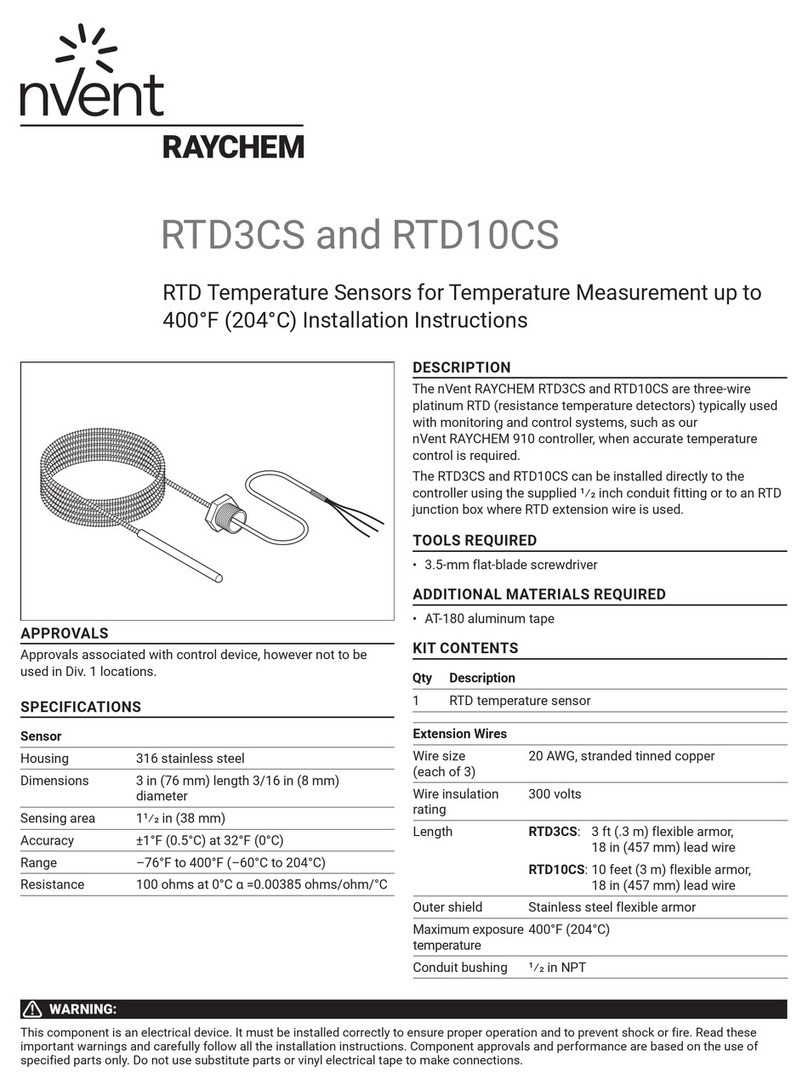
nvent
nvent Raychem RTD3CS installation instructions

Siemens
Siemens Free Energy Band RCU61U Technical instructions