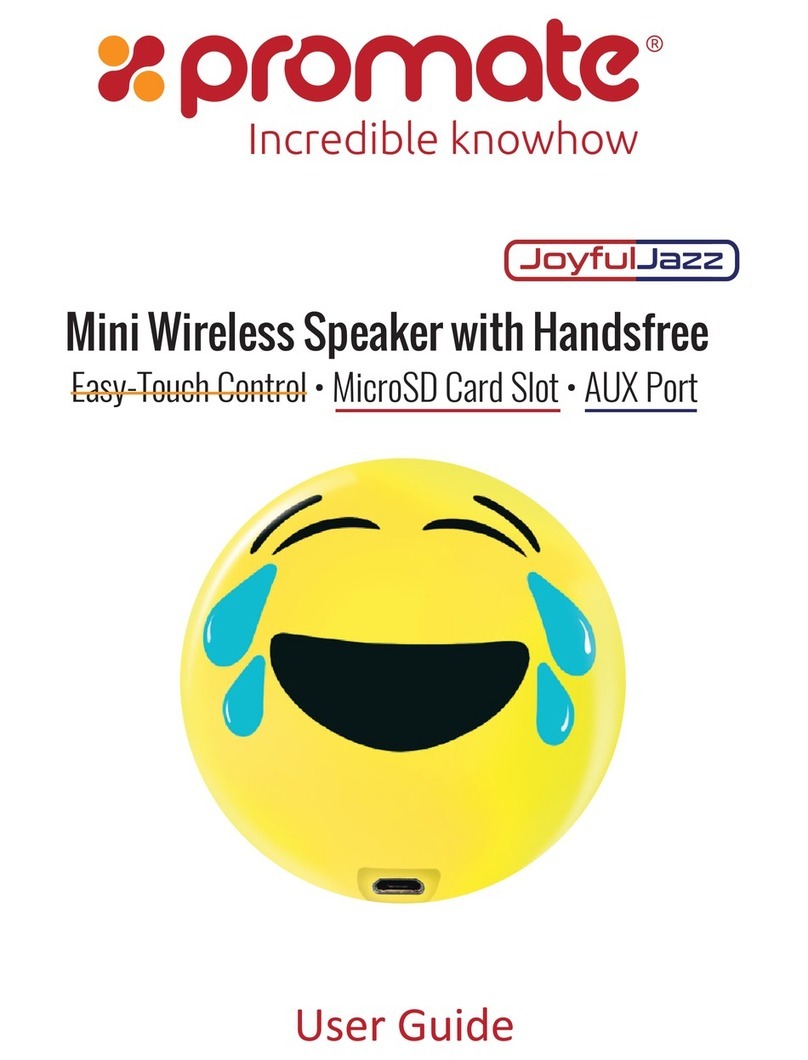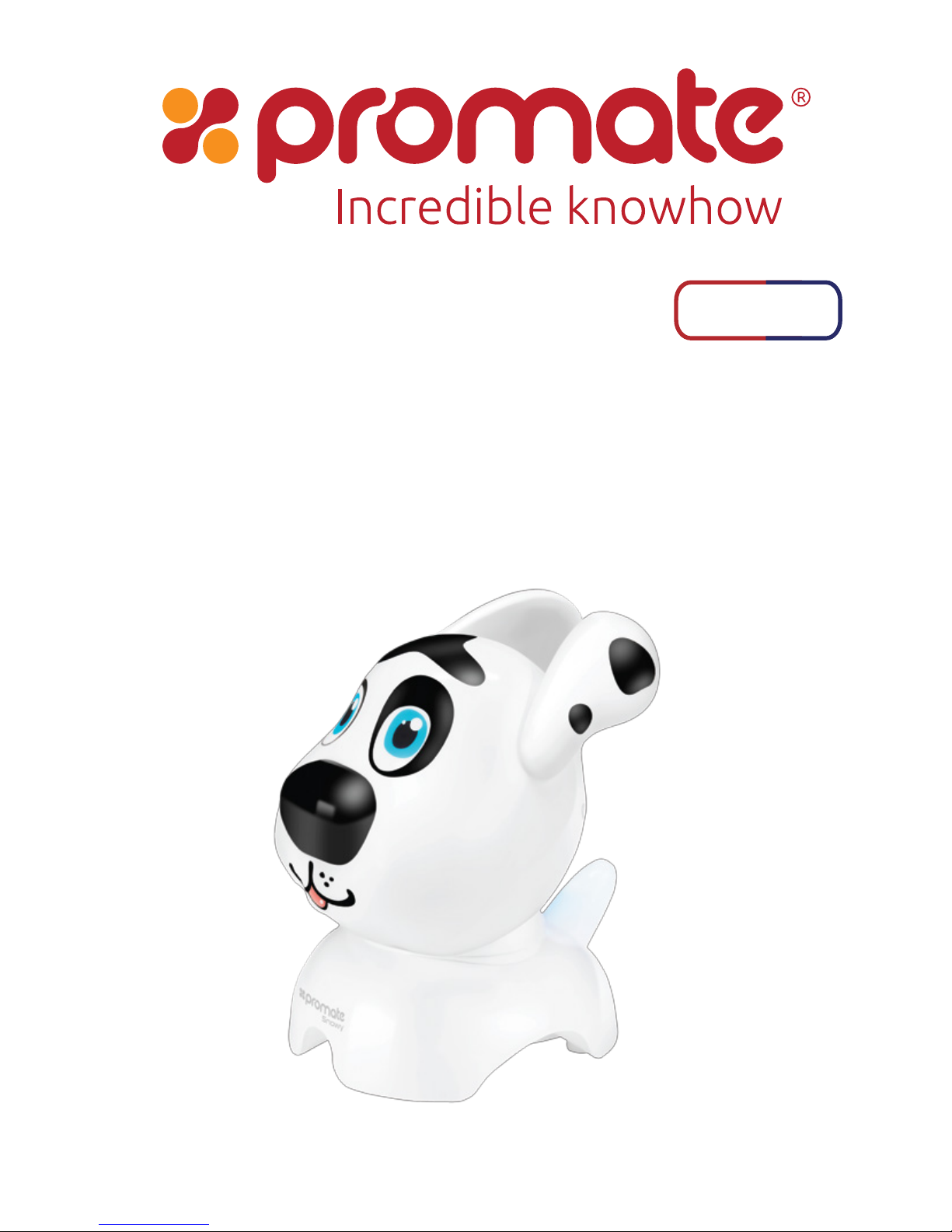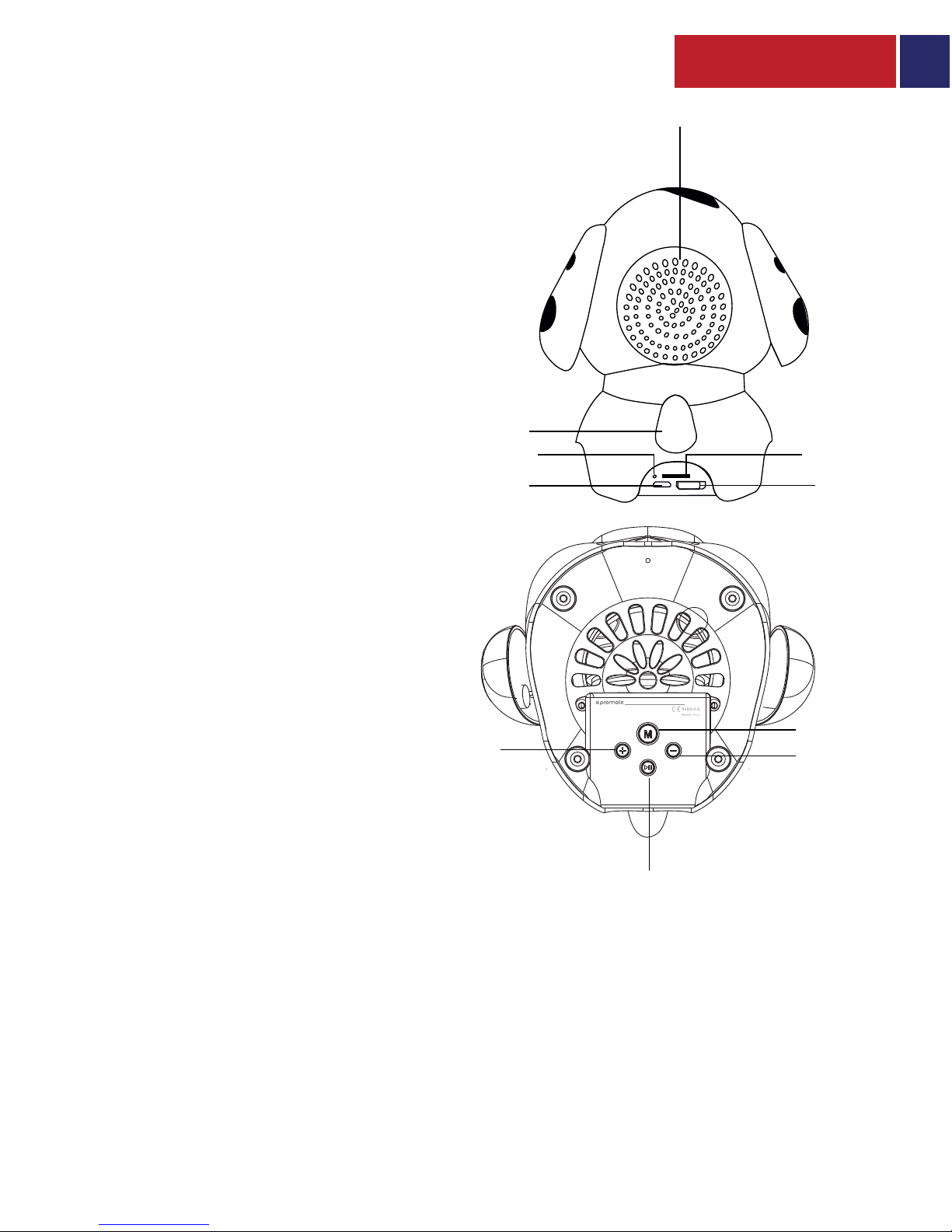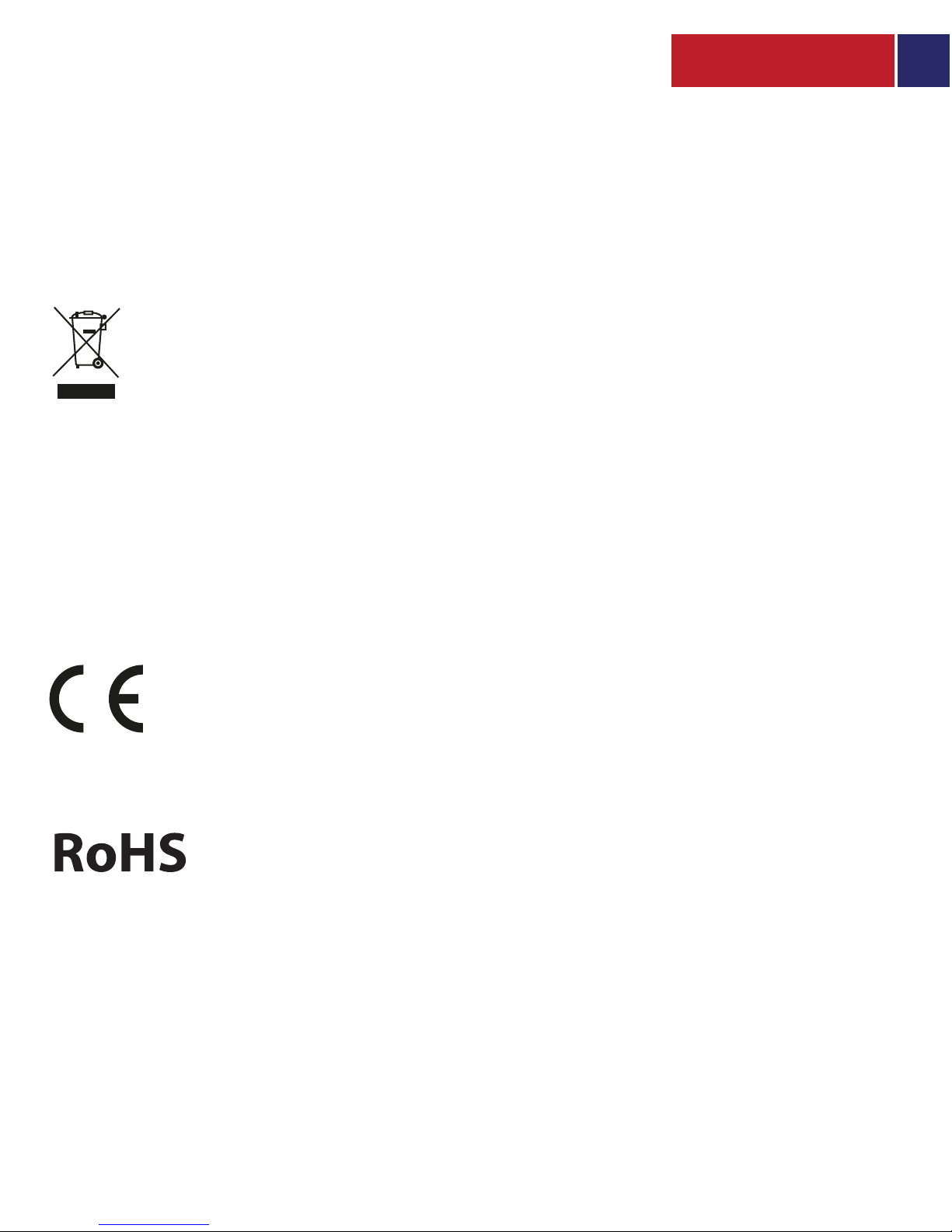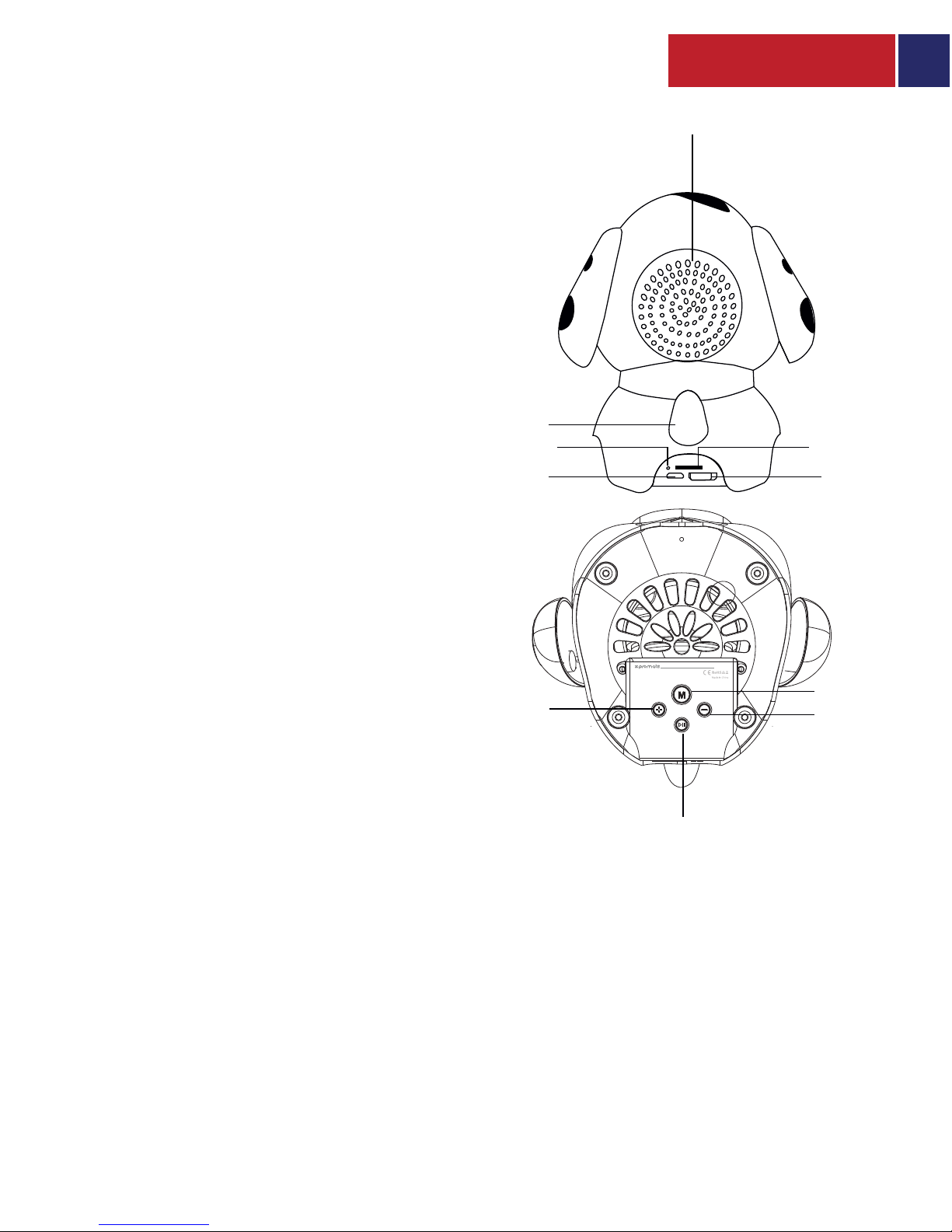7
3. Emparejamiento de Bluetooth
• El Altavoz ingresa automáticamente al modo de emparejamiento Bluetooth una
vez encendido.
• Encienda la función Bluetooth en su dispositivo y seleccione el nombre del parlante
"Snowy" en la lista de dispositivos disponibles.
• Algunos dispositivos Bluetooth pueden requerir que ingrese un código de acceso
para emparejar su dispositivo con el Altavoz. Ingrese "0000" y presione enviar.
4. Radio FM
• Presione el botón de Modo para cambiar a Radio FM.
• Presione en corto el botón de pausa para escanear automáticamente las frecuencias
disponibles.
• Mientras está en el modo FM, conecte el altavoz a una toma de carga, ya que puede
mejorar la señal.
5. Reproducir música a través de una conexión auxiliar:
• Conecte su dispositivo al Altavoz por medio del cable auxiliar de 3.5 mm suministrado.
• Presione el botón de modo para cambiar al modo auxiliar.
• Luego seleccione la pista que desea reproducir desde su dispositivo conectado.
6. Reproducción de música a través de la tarjeta MicroSD
1. Inserte una tarjeta microSD en la ranura para tarjeta microSD en el Altavoz.
2. El altavoz ingresará automáticamente al modo de reproducción MicroSD y comenzará
a reproducir la primera canción en la tarjeta MicroSD.
3. Use los botones de control de pista para recorrer los múltiples archivos en la tarjeta MicroSD.
7. Control de la reproducción de música (solo en modo Bluetooth y tarjeta MicroSD)
• Salte a la siguiente pista presionando el botón "disminuir volumen".
• Salte a la pista anterior presionando el botón "aumentar volumen".
Solución de problemas
1. El altavoz no se empareja con un dispositivo Bluetooth:
• Verifique si el hardware Bluetooth en su dispositivo admite el perfil A2DP que es
necesario para la transmisión de sonido a través de Bluetooth.
2. No se pueden reproducir archivos de música almacenados en la tarjeta MicroSD:
• Verifique el formato de archivo de sus archivos de música.
• El Altavoz solo admite formatos de archivo MP3/WMA/WAV.
• Recomendamos formatear la tarjeta MicroSD al formato de archivo FAT32.
Spanish