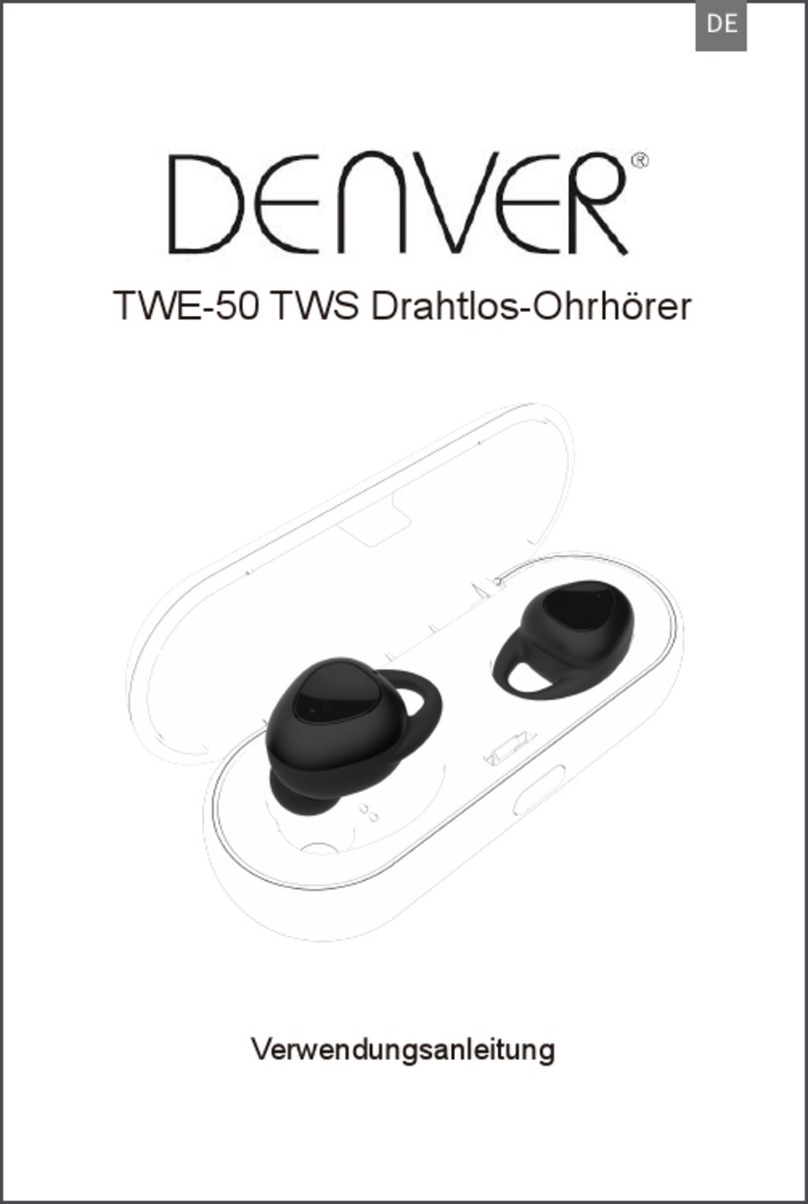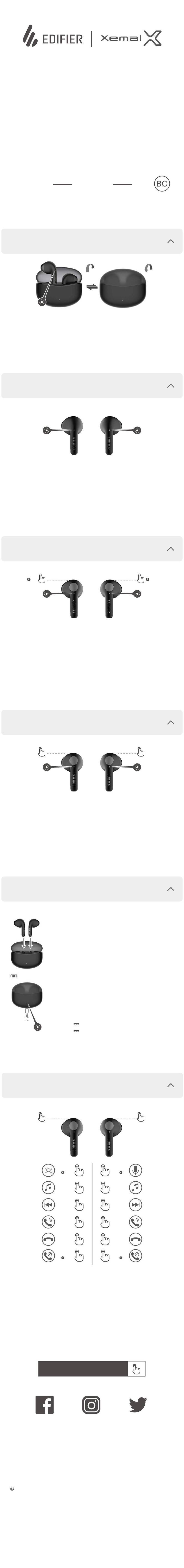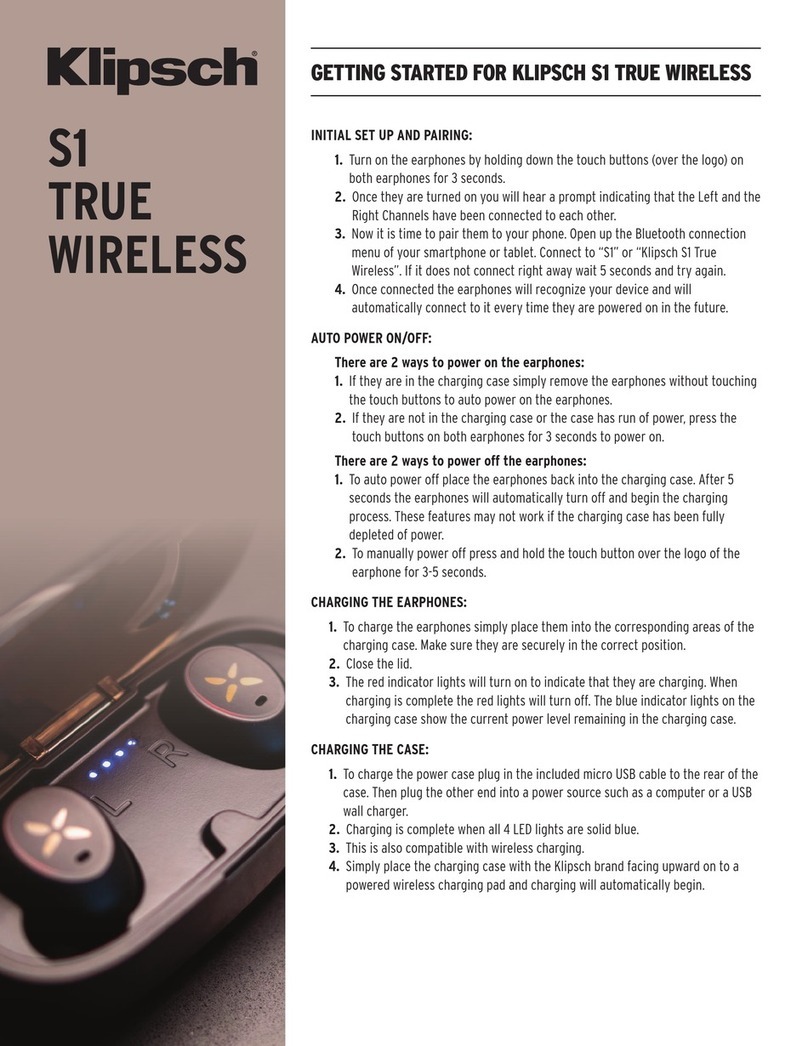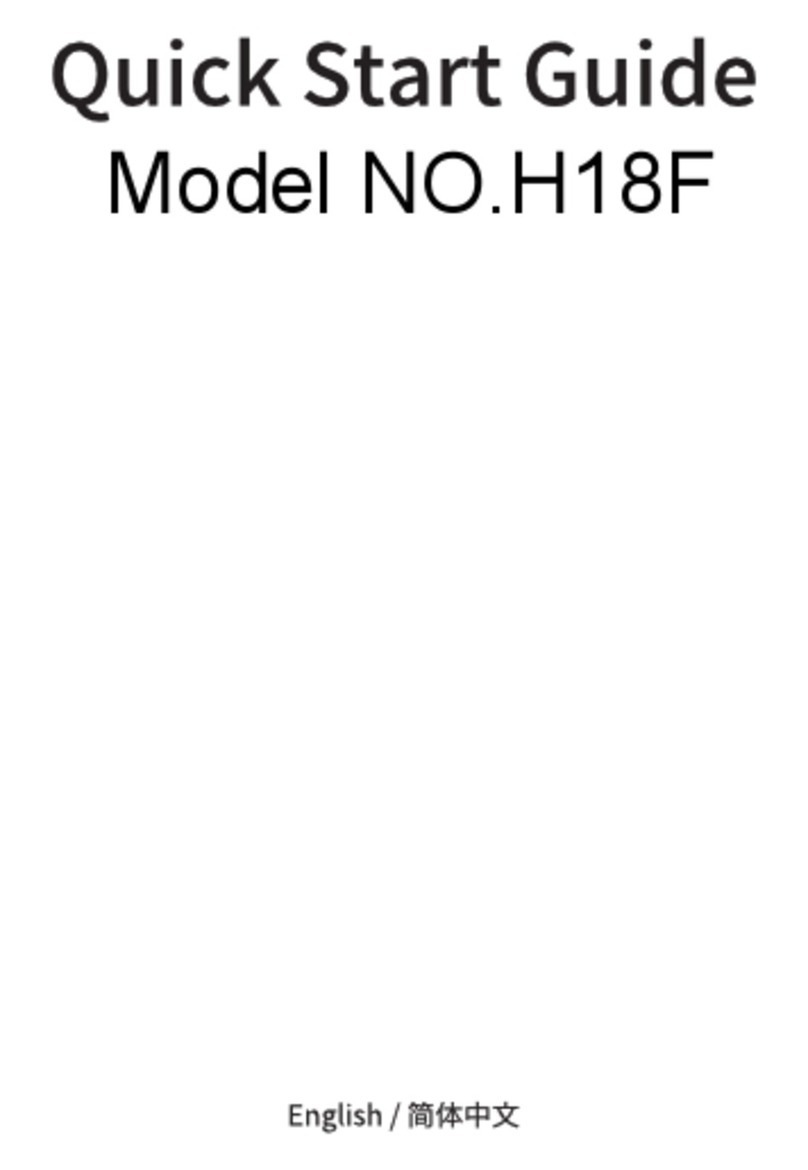Bonein BN-T10 User manual
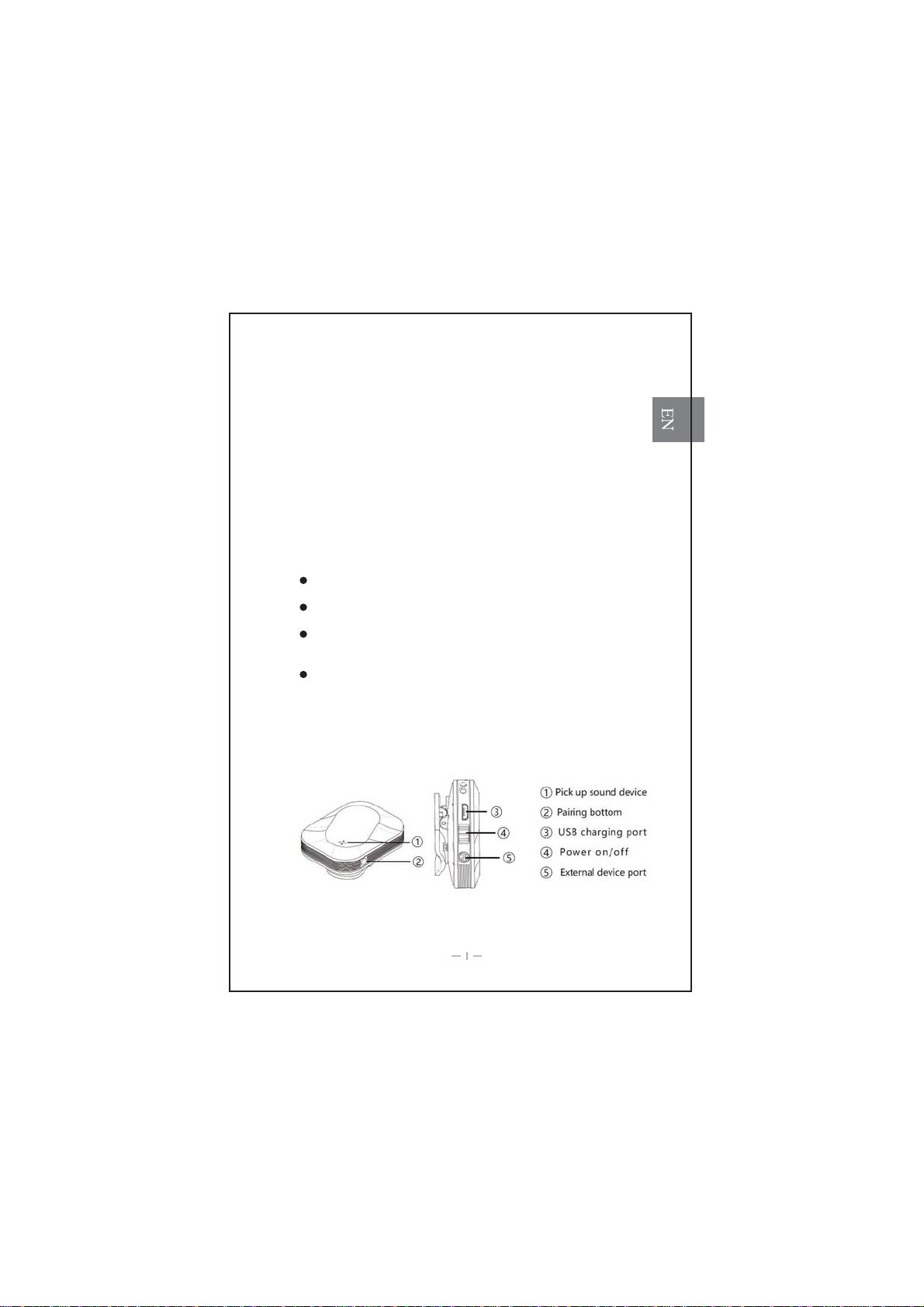
Thank you for buying our bone conduction headphone.
Our mission is to use our technology to protect your ears.
Bone Conduction Wireless Hearing
Aids Headphone
User Manual
1. General Introduction
This product includes two parts, one is a bone conduction headphone,
and another is a transmitter, T10.
This product will be a hearing aids when two parts are connected via
Bluetooth
T10 can connect with other electronic equipment with an audio cable,
such as telephone, pad, TV etc. It lets user hear sound alone and no
interruption to others
Headphone can be used as a wireless headphone connecting with any
smart phone freely. (Another user manual for reference)
2. Parts description:
Test model:BN-T10
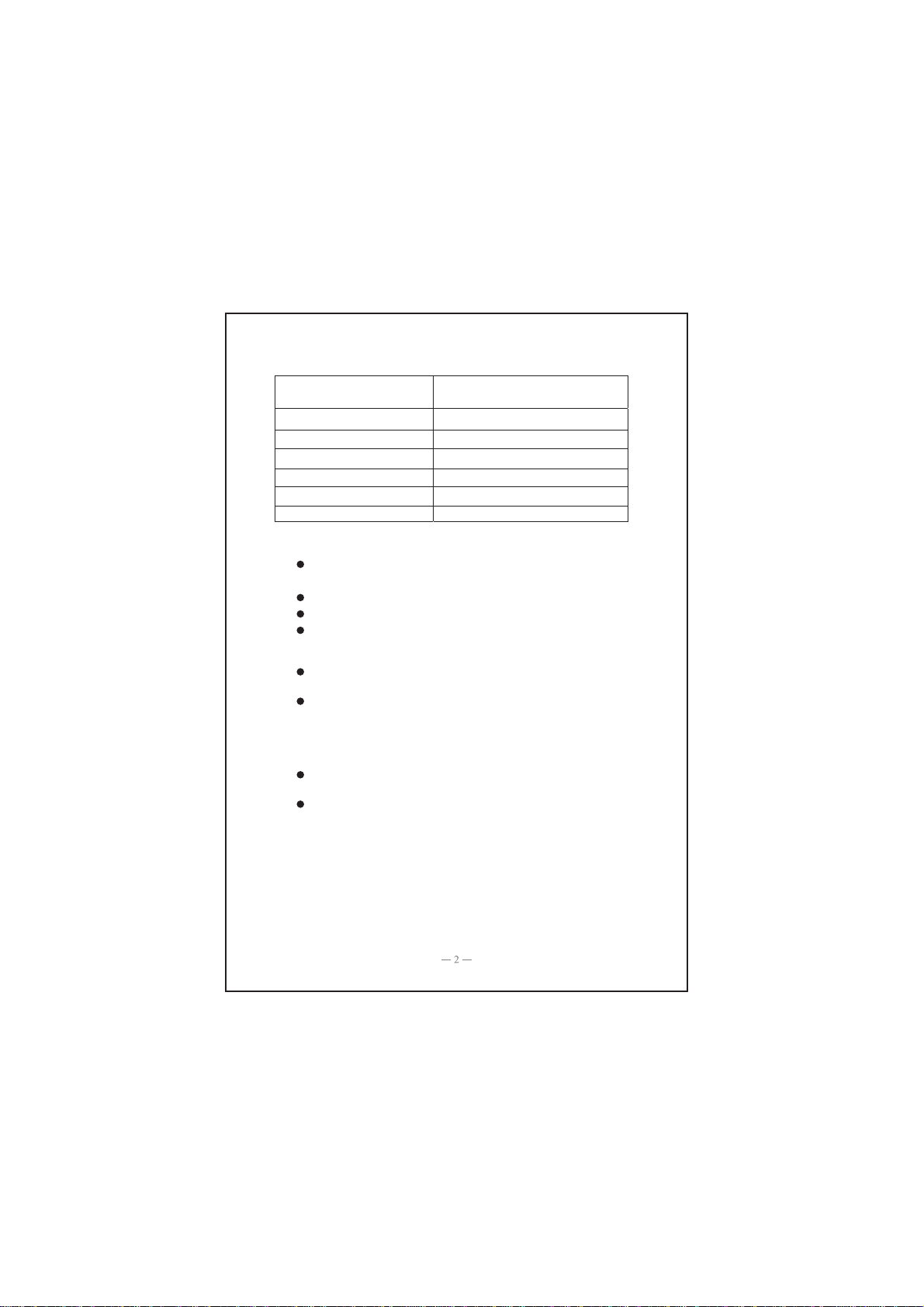
3. Accessories:
List Details
Bone Conduction Headphone 1set
Transmitter 1set
Charge cable 1pcs
3.5mm Audio cable 1pcs
3.5mm to RCA adapter 1pcs
User manual 2pcs
4. Charging Instruction:
When first used it, headphone and T10 both are supposed to charge
fully with a standard USB cable.
They will be fully charged around 3 hours.
To extend battery life, do NOT use it during charging
Turn them off after using in order to save power.
5. Bluetooth pairing
First of all, turn on T10, the blue LED will slow flash and T10 starts
waiting for pairing.
Then turn on the headphone. Press and hold the multi-function (for 3
seconds) until the LED turns blue and flash slowly. During the very first 10
seconds, headphone will pair T10 automatically. If repairing doesn’t
succeed, headphone will enter the status of searching and wait for being
paired.
Press the repairing bottom on T10, the blue LED will flash quickly. T10
and headphone will be connected during 5 seconds.
Now wear the headphone (as the sample pic showing), the sound can be
received by user’s cheekbones

6. How to wear
7. Connect with other electronic equipment.
Use a 3.5mm audio cable to connect with other electronic equipment,
such as telephone, pad, tablet etc., enjoy listening to sound clearly.
Use an RCA adapter to connect with TV, sounds from TV can be
received only by the headphone user, no interruption to others
Note: avoid to putting any metal obstacles between T10 and headphone.
8. Status LED
Headphone part:
LED Color status
Red (quick flash) Low power
Red(solid) Charging
Blue(solid) Charging complete
Blue (quick flash) Pairing
Blue (flash once every 5
seconds) Paired or standby
Blue to Red (flash 1 second) Power off
3
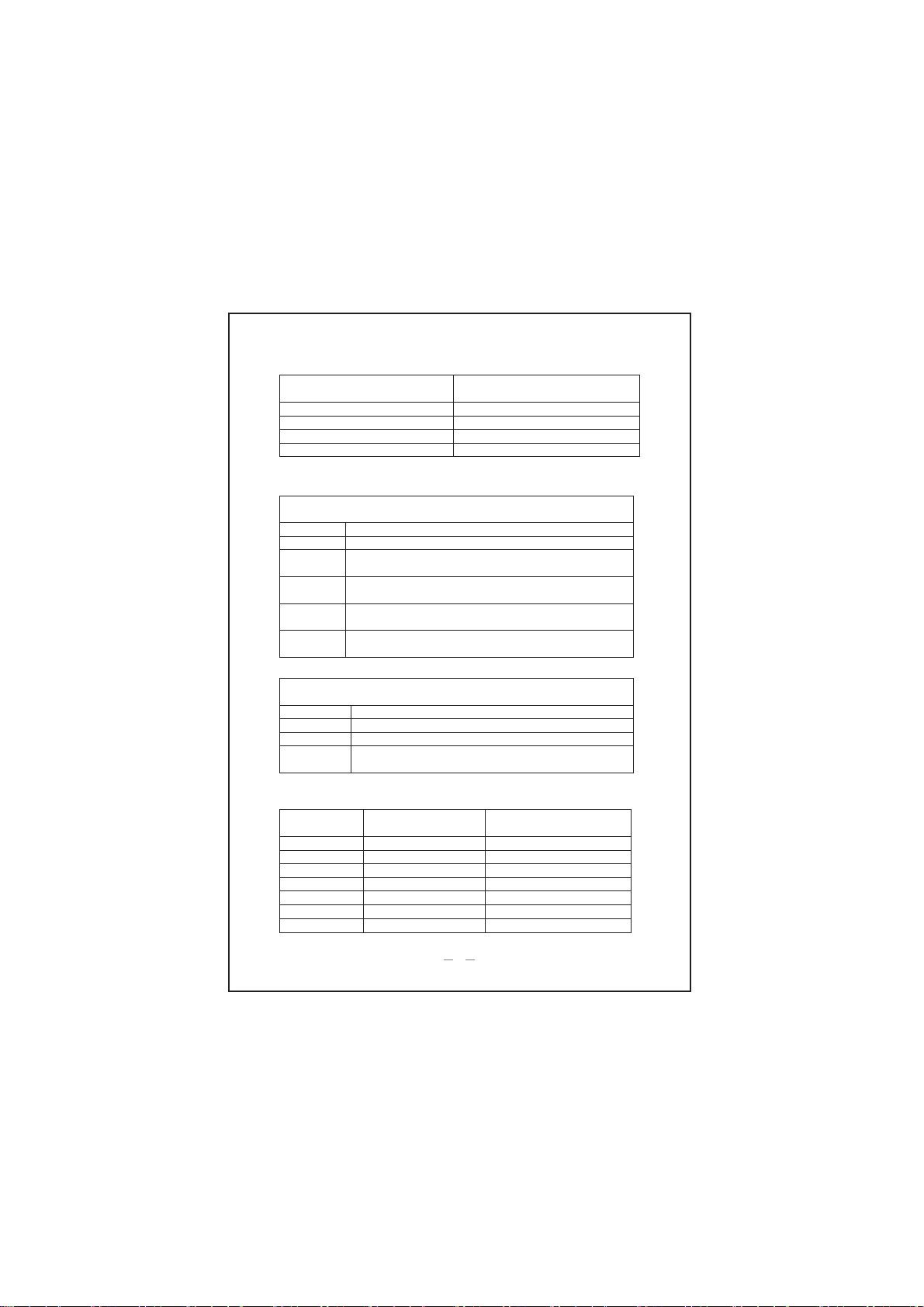
T10 part
LED color Status
Red (solid) Charging
Blue (slow flash) Waiting for pairing
Blue (solid) Paired
Blue (quick flash) Pairing
9. Basic operation
Headphone basic operation
Function Operation
Power on Press and hold the multi-function bottom for 3 seconds
Power off Press & hold the multi-function bottom for 5 seconds or
standby for 10 minutes(automatically)
Pairing To search T10 during the very first 10 seconds when power on.
If failed, headphone will wait to be paired by hand
Re-pairing Connect with T10 in 10 minutes automatically if headphone
and T10 are separated
Adjust
volume Press the bottom Ā-Āāā
T10 basic operation
Function Operation
Power on Turn on and wait for pairing
Power off Turn off
Pairing
bottom Shortly press the bottom of pairing and search for headphone
10.Specification
Item Headphone T10
Play time Around 11 hours Around 12 hours
Charging time Around 3 hours Around 3 hours
Standby time Around 1000 hours Around 1000 hours
Bluetooth 4.0 4.0
4
version
Frequency range 100Hz-18KHz 20Hz-20KHz
Wireless range 10meters 8meters
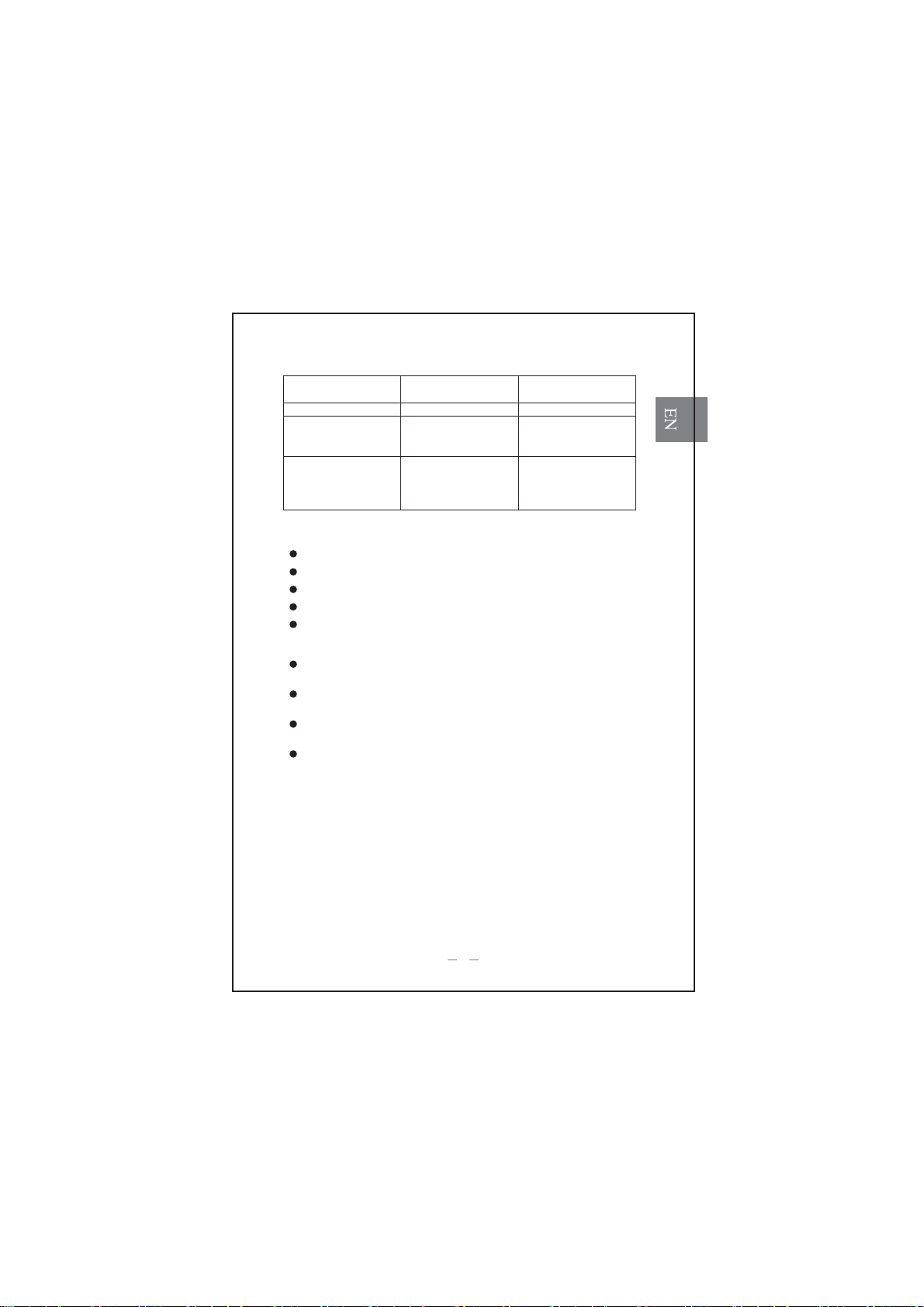
5
11.Trouble shooting
Issue Possible problem Resolution
Could not turn on No power Charging
Could not pair Headphone or T10
could be connected with
other equipment
Disconnect with other
equipment and turn on
again
Unstable connection Headphone or T10
could be put far away or
some obstacles between
them
Let them be closer or
remove the obstacles
12. Preservation and maintenance
When first used, make sure the product is fully charged
Please preserve the device at cool and dry places
Do not use in rainy/stormy days
When unused for a long period of time, make sure to charge before use
Clean with dry, clean fabric, do not rinse with water
13. Warranty
The warranty covers the repair fee of the headphones for 1 year since its
purchase
The damage due to personal or irresistible causes is not covered in the
warranty
The warranty automatically becomes invalid once the product is
disassembled privately
When repair is needed, please contact with your local agency

FCCWarningStatement
Changesormodificationsnotexpresslyapprovedbythepartyresponsibleforcompliancecould
voidtheuser’sauthoritytooperatetheequipment.Thisequipmenthasbeentestedandfoundto
complywiththelimitsforaClassBdigitaldevice,pursuanttoPart15oftheFCCRules.These
limitsaredesignedtoprovidereasonableprotectionagainstharmfulinterferenceinaresidential
installation.Thisequipmentgeneratesusesandcanradiateradiofrequencyenergyand,ifnot
installedandusedinaccordancewiththeinstructions,maycauseharmfulinterferencetoradio
communications.However,thereisnoguaranteethatinterferencewillnotoccurinaparticular
installation.Ifthisequipmentdoescauseharmfulinterferencetoradioortelevisionreception,
whichcanbedeterminedbyturningtheequipmentoffandon,theuserisencouragedtotryto
correcttheinterferencebyoneormoreofthefollowingmeasures:
ϋϋ Reorientorrelocatethereceivingantenna.
ϋϋ Increasetheseparationbetweentheequipmentandreceiver.
ϋϋConnecttheequipmentintoanoutletonacircuitdifferentfromthattowhichthereceiveris
connected.
ϋϋ Consultthedealeroranexperiencedradio/TVtechnicianforhelp.
Thisdevicecomplieswithpart15oftheFCCRules.Operationissubjecttothefollowing
twoconditions:(1)Thisdevicemaynotcauseharmfulinterference,and
(2)thisdevicemustacceptanyinterferencereceived,includinginterferencethatmaycause
undesiredoperation.
Table of contents