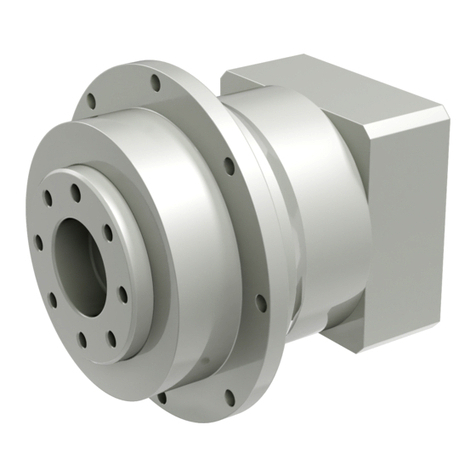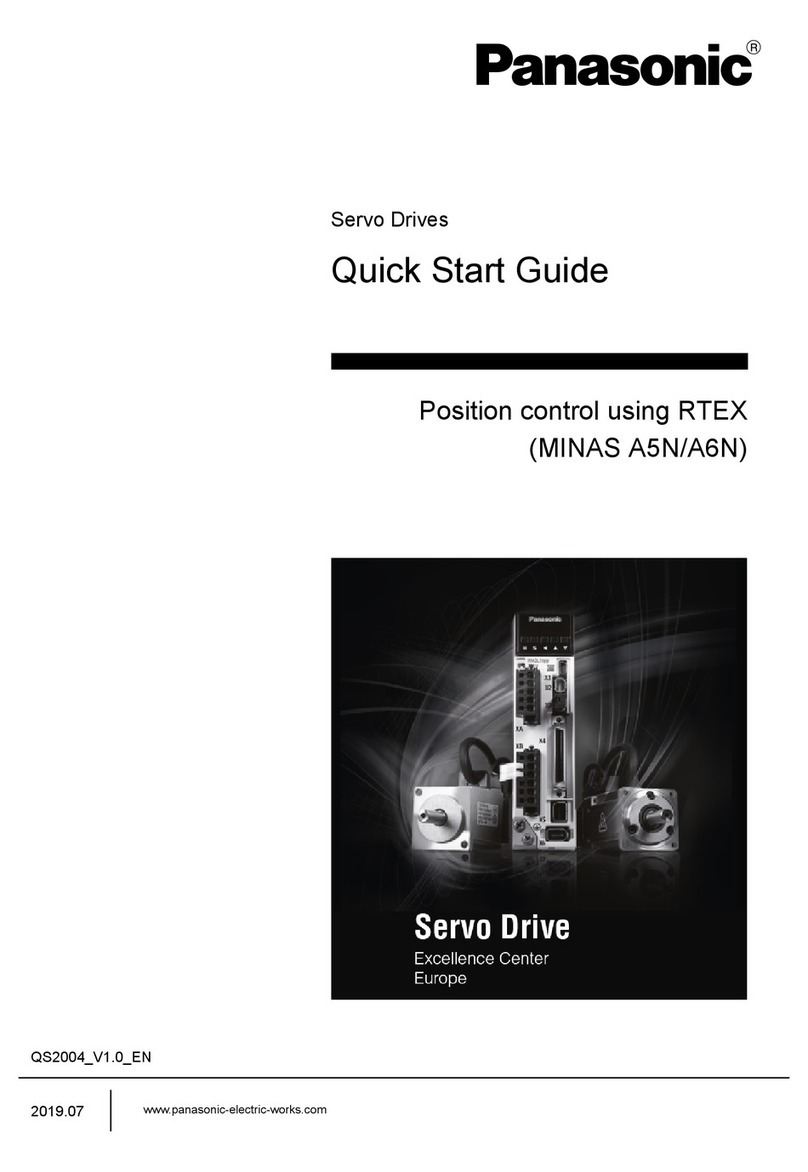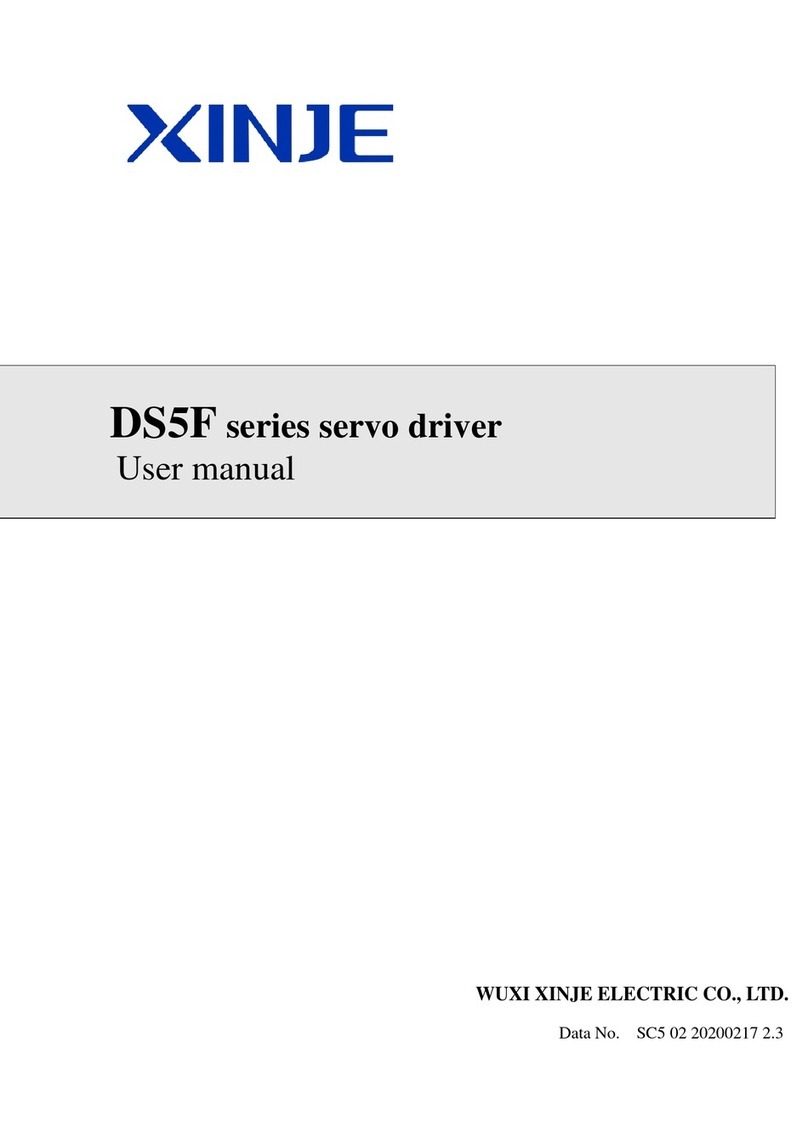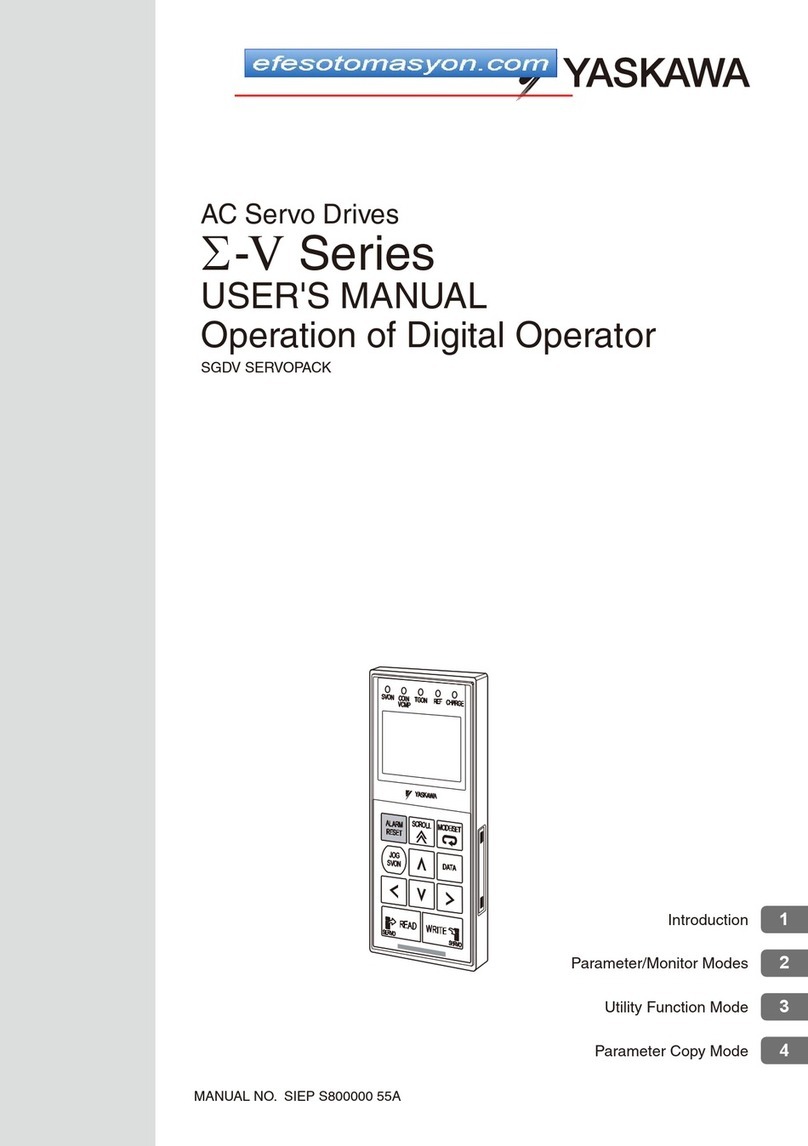BONFIGLIOLI Profinet DGM Series User manual

PROFINET fieldbus
Operating manual

2
Operating manual for PROFINET fieldbus | DOC01725815-0003 | 2016-12 | V2.04 EN
Exclusion of liability
Allnames,trademarks,productnamesorotherdesignationsgiveninthismanualmaybelegally
protectedevenifthisis notlabelledassuch(e.g.asatrademark).BONFIGLIOLIassumesnoliability
for their free usage.
Theillustrationsandtextshavebeencompiledwithgreatcare.However,thepossibilityoferrors
cannot be ruled out. The compilation is made without anyguarantee.
General note on gender equality
BONFIGLIOLIis awareof howlanguageimpactsongender equalityandalwaysmakesan
effortto reflect this in documentation. Nevertheless, for the sake of readability we are
unable to use non-gender-specific terms throughout anduse the masculine form instead.
© 2016 BONFIGLIOLI RIDUTTORI S.p.A.
All rights reserved byBONFIGLIOLI, includingthose ofreproduction byphotocopyand storagein
electronicmedia.Commercialuseordistributionofthetexts,displayedmodels,diagramsand
photographs appearing in this product is not permitted.
This manualmay not be reproduced, stored,transmitted ortranslatedin anyform orbymeansof
any medium - in whole or in part - without prior writtenpermission.
Bonfiglioli Riduttori S.p.A.
Via Giovanni XXIII, 7/A
40012 Lippo di Calderara di Reno
Bologna, Italy
Tel. +39 051 647 3111
Fax +39 051 647 3126
bonfiglioli@bonfiglioli.com
www.bonfiglioli.com

OperatingmanualforPROFINETfieldbus|DOC01725815-0003|2016-12 |V2.04EN
3
Contents
1.
General information ....................................................................................5
1.1 Information about documentation................................................................................5
1.1.1 Other applicable documents........................................................................................5
1.1.2 Storing the documentation ..........................................................................................5
1.2 Notes in this manual....................................................................................................6
1.2.1 Warnings.....................................................................................................................6
1.2.2 Warning symbols used................................................................................................7
1.2.3 Signal words ...............................................................................................................7
1.2.4 Information notes ........................................................................................................8
1.3 Symbols used in this manual.......................................................................................9
1.4 Qualified staff..............................................................................................................9
1.5 Proper use................................................................................................................10
1.6 Responsibility............................................................................................................10
1.7 Contacts for information............................................................................................10
1.8 Safety instructions.....................................................................................................10
2.
Device and system description................................................................ 11
2.1 PROFINET................................................................................................................11
2.1.1 Master / slave operation............................................................................................11
2.2 Scope of delivery.......................................................................................................12
2.3 Item description for DGM...........................................................................................12
2.3.1 Type code for PROFINET (valid until end of February 2016)......................................12
2.3.2 Type code for PROFINET (current)...........................................................................13
2.3.3 Features code...........................................................................................................13
2.4 Hardware components..............................................................................................14
2.4.1 Interfaces on the drive controller ...............................................................................15
2.4.2 Pin assignment for interfaces....................................................................................18
2.4.3 Cable........................................................................................................................18
2.5 Software components................................................................................................18
3.
Installation.................................................................................................. 19
3.1 Configuration of the drive controllerfor PROFINET ...................................................19
3.2 DGM bus address.....................................................................................................19
3.3 Installing the DGM GSDML file..................................................................................19
4.
Accessing data via PROFINET................................................................. 20
4.1 Cyclic data access –Process data Out .....................................................................20
4.1.1 Structure of Process data Out...................................................................................20
4.1.2 Structure of DGM status word ...................................................................................22
4.1.3 Process data Out which canbe parameterized..........................................................23
4.2 Cyclic data access –Process data In........................................................................25
4.2.1 Structure of DGM control word..................................................................................27
4.2.2 Process data In which can be parameterized ............................................................29
4.3 Non-cyclic data access / parameters.........................................................................30
4.3.1 Non-cyclic data .........................................................................................................30
4.3.2 Direct access ............................................................................................................31
4.3.3 Indirect access..........................................................................................................32
4.3.4 Parameter.................................................................................................................33

4
Operating manual for PROFINET fieldbus | DOC01725815-0003 | 2016-12 | V2.04 EN
5.
Error detection and troubleshooting ....................................................... 42
5.1 Error word of application side....................................................................................42
5.2 Error word of power side ...........................................................................................43

Contents
5
Operating manual for PROFINET fieldbus | DOC01725815-0003 | 2016-12 | V2.04 EN
1. General information
ThankyouforchoosinganDGMdrivecontrollerwithPROFINETfromBONFIGLIOLIRiduttori S.p.A.
OurDGMlineof drivecontrollersisdesignedtobe universallyusablewithallcommon motor types
and bus systems.
1.1
Information about documentation
Thisdocumentationis asupplementaryoperatingmanualfortheDGMdrivecontrollerwiththe
PROFINETbussystem.Itcontainsalltheimportantinformationyouneedtoinstallandoperatethe
bus system.
Pleasereadtheoperatingmanualsforthedrivecontrollerandbussystemthroughcarefully.
They contain important information for operating the DGM with fieldbus.
We assume no liability for any damage resulting from non-observance of this manual.
Thismanualisan integralpartoftheproductandappliesexclusivelytotheDGMwith
PROFINET from BONFIGLIOLI Riduttori S.p.A.
Provide the operator of the system with this manual so it is available when needed.
1.1.1
Other applicable documents
Thisrefers toallmanuals that describe howtooperate the drivecontroller system andany other
manualsfortheequipmentused.Downloadthe3Dfiles(.stp)forDGMandadapterplatesfrom
www.Bonfiglioli.com.
A description of parameters is available for download (www.Bonfiglioli.com) for parametrizing
thedrivecontrollersystem.Inthedownload,youwillfindalltheinformationrequired for correct
parameterization.
1.1.2
Storing the documentation
Storethisoperatingmanualandallotherapplicabledocumentscarefullysotheyareavailable
when needed.

General information
6
Operating manual for PROFINET fieldbus | DOC01725815-0003 | 2016-12 | V2.04 EN
Notes in this manual
1.1.3
Warnings
Thewarningsrefertolife-threateningdangers.Seriousinjuriespossiblyresultingindeathmay
occur.
Each warning consists of the following elements:
Fig.: 1 Structure of warnings
1
Warning symbol
2
Signal word
3
Type of danger and its source
4
Possible consequence(s) of failure to comply
5
Corrective actions

General information
OperatingmanualforPROFINETfieldbus|DOC01725815-0003|2016-12 |V2.04EN
7
1.1.4
Warning symbols used
Danger
Danger due to electrical shock and discharge
Danger due to burns
Danger due to electromagnetic fields
1.1.5
Signal words
Signal words are used to identify the severity of the danger.
DANGER
Indicatesa directhazardwitha highlevelof risk, which,if not avoided,will result indeathor
serious injury.
WARNING
Indicatesahazardwith amoderatelevel of risk,which,if not avoided, will resultindeathorserious
injury.
CAUTION
Indicatesahazardwithalowlevelof risk,which,if not avoided,may resultinminoror slightinjury
or property damage.

General information
8
Operating manual for PROFINET fieldbus | DOC01725815-0003 | 2016-12 | V2.04 EN
1.1.6
Information notes
Informationnotescontainimportantinstructionsforthe installationandproblem-freeoperationof
the drivecontroller. Thesemust befollowedat all times. The information notes also point outthat
failure to observe may result in damage to property or financial damages.
IMPORTANT INFORMATION
Thedrivecontrollermayonlybeassembled,operated,maintainedandinstalledbytrainedand
qualified staff.
Fig.: 2 Example of an information note
Symbols within the information notes
Important information
Damage to property possible
Other notes
INFORMATION
Enlarged view

General information
OperatingmanualforPROFINETfieldbus|DOC01725815-0003|2016-12 |V2.04EN
9
1.2
Symbols used in this manual
Symbol
Meaning
1., 1., 3. …
Consecutive steps in a handling instruction
Effect of a handling instruction
✓
Result of a handling instruction
List
Fig.: 3 Symbols and icons used
Abbreviations used
Abbreviation
Explanation
Tab.
Table
Fig.
Figure
It.
Item
Ch.
Chapter
1.3
Qualified staff
You will find the "Qualified staff" chapter in the operating manual for the DGM.

General information
10
Operating manual for PROFINET fieldbus | DOC01725815-0003 | 2016-12 | V2.04 EN
1.4
Proper use
You will find the "Proper use" chapter in the operating manual for the DGM.
1.5
Responsibility
You will find the "Responsibility" chapter in the operating manual for the DGM.
1.6
Contacts for information
More information is available from:
Website address
Customerscanfindtechnicalandgeneralinformationonthefollowingwebsite:
www.Bonfiglioli.com
1.7
Safety instructions
You will find the "Safety instructions" chapter in the operating manual for the DGM.

OperatingmanualforPROFINETfieldbus|DOC01725815-0003|2016-12 |V2.04EN
1
1
Device and system description
Arepeatermustbeusedwhenmorethan32devices(e.g.DGM)
are operated on one PROFINET string.
2. Device and system description
Thischaptercontainsinformationon thescopeof deliveryforthedrivecontrollerandthefunction
description.
2.1
PROFINET
ThePROFINETbussystemispartofthefieldbusfamily.Thenetworkisgenerallylinearin
structure. Themaximum data transfer rate toan PROFINETbusmay be up to 100Mbit/s.
The fieldbus cableis only connected via the two M12connector sockets onthe front of the device.
Ensure that the incoming bus cable is connected to the "In" socket and the outgoing one to the
"Out" socket. If connecting the last participant, the "Out" socket should be left free –there is no
need for a terminal resistor.
Fig.: 4 Wiring and bus connection
2.1.1
Master / slave operation
The DGM should only be operated as a PROFINET slave.
2.2
Scope of delivery
ThescopeofdeliveryisdescribedintheDGMbasicdocumentation. The
interface card is part of theDGM.

Device and system description
12
Operating manual for PROFINET fieldbus | DOC01725815-0003 | 2016-12 | V2.04 EN
2.2.1
Interfaces on the drive controller
The following connections can be found on the DGM with PROFINET interface card.
Size A:
Fig.: 5 Size A “PROFINET” connections
Size A “PROFINET” connections
1
PROFINET "Out"
2
PROFINET "In"
3
Blind plug
4
MMI
5
Potentiometer
6
Grid connection
7
Blind plug STO (mount the EMC threaded connection in the accessory pack)
8
Blind plug STO (mount the EMC threaded connection in the accessory pack)

Device and system description
OperatingmanualforPROFINETfieldbus|DOC01725815-0003|2016-12 |V2.04EN
13
Sizes B - C
Fig.: 6 Sizes B - C “PROFINET” connections
Sizes B - C “PROFINET” connections
1
Blind plug STO (install EMC screw connection supplied in the package)
2
Control line
3
PROFINET "Out"
4
PROFINET "In"
5
MMI
6
Potentiometer
7
Blind plug STO (install EMC screw connection supplied in the package)
8
Blind plug STO (install EMC screw connection supplied in the package)
9
Grid connection

Device and system description
14
Operating manual for PROFINET fieldbus | DOC01725815-0003 | 2016-12 | V2.04 EN
Size D:
Fig.: 7 Size D “PROFINET” connections
Size D “PROFINET” connections
1
Cable screw connection with blind plug
2
Control line
3
PROFINET "Out"
4
PROFINET "In"
5
MMI
6
Potentiometer
7
Blind plug STO (install EMC screw connection supplied in the package)
8
Blind plug STO (install EMC screw connection supplied in the package)
9
Grid connection

Device and system description
OperatingmanualforPROFINETfieldbus|DOC01725815-0003|2016-12 |V2.04EN
15
2.2.2
Pin assignment for interfaces
Pin assignment on device side of M12 socket for PROFINET:
PIN no.
Signal
1
TD +
2
RD +
3
TD -
4
RD -
Housing
Shielding
Fig. 8: Round plug connector, 4-pin, M12, D-coded for PROFINET fieldbus
2.2.3
Cable
The following points should be observed when wiring:
Lay bus and power cables as far apart as possible (min. 30 cm),
If cables do cross, an angle of 90° should be observed if possible.
2.3
Software components
What software do I require to operate and configure the drive controller with PROFINET.
TheDGMdrivecontrollercanbeparameterizedusingtheVplus DectoolandMMI (see
operating manual) as well as the PROFINET master.


OperatingmanualforPROFINETfieldbus|DOC01725815-0003|2016-12 |V2.04EN
19
DANGER!
Risk of death due to electrical shock!
Death or serious injury!
De-energize drive controller and secure it against being restarted.
3. Installation
3.1
Configuration of the drive controller for PROFINET
In order that the drive controller can be controlled by the fieldbus, the following basic parameters
must be set using the Vplus Dec tool, MMI or PROFINET master:
Set parameter 1.130 (target value source) to fieldbus"9"
Set parameter 1.131 (target value approval) to fieldbus"6"
Thereisalsothepossibilityofconfiguringthebasicparametersusingthemasterviathe
PROFINET.However,thiscanonlybedoneoncethecommunicationhasbeeninstalled.
The user must choose the set of parameters appropriate to him.
3.2
DGM bus address
InorderthatanDGM,equippedwithaPROFINETcommunicationcard,canbeclearly
recognized in a PROFINET system, it must be assigned an IP address.
TheIPaddresscanbeassignedautomaticallyormanually.
Select the corresponding option in themaster.
Parameters6.067(IPnumber),6.068(netmask)and6.069(gateway)canbesettosuitthe
network environment.
Ifparametersarenotset,thefollowingdefault
values apply:
IP:
192.168.0.31
Netmask:
255.255.255.0
Gateway:
0.0.0.0
3.3
Installing the DGM GSDML file
A "device-specific information file" is required to use the DGM drive controller with PROFINET.
Downloadthe"PROFINETfieldbusforDGM"ZIPfilefromthedownloadareaonourwebsite under
the following link:
www.Bonfiglioli.com
Embed the GSDML file as required by the PROFINET master you are using.

20
Operating manual for PROFINET fieldbus | DOC01725815-0003 | 2016-12 | V2.04 EN
4. Accessing data via PROFINET
Data can be accessed via PROFINET both cyclically and non-cyclically (see chapter 4.3).
Cyclic data isknownas a processimage. It is madeup of data sent bythe PROFINETmaster to
the drive controller and from the drive controller to the PROFINET master.
ThecyclicdatasentfromthePROFINETmastertothedrivecontrollerisknownas
"Process data In".
ThecyclicdatasentfromthedrivecontrollertothePROFINETmasterisknownas
"Process data Out".
4.1
Cyclic data access –Process data Out
4.1.1
Structure of Process data Out
TheprocessdatanamedbelowissentfromthedrivecontrollertothePROFINETmaster.
The data is made up of 10 processvariables.
IMPORTANT INFORMATION
Thankstoa correspondingselection, theDGM also makes it possible foryou towork witha
process image of only 2 process variables. To do this, the "2Word Output" module has to be
dragged & dropped from the hardware catalogue to the corresponding slot. Both process
variables involve the status word and the actualfrequency.
Thefirsttwoprocessvariables(statuswordandactualfrequency)cannot beparameterizedand
arealwayssent.Theremaining8processvariablescanbeconfiguredusingparameters6.080to
6.087 .
The "Process dataOut" availablecanbe found inchapter4.1.3"Processdata Out".
Use DGM pc, MMI or PROFINET master for parameterisation.

Accessing data via PROFINET
OperatingmanualforPROFINETfieldbus|DOC01725815-0003|2016-12 |V2.04EN
21
The structure of the "Process data Out" set in the factory is shown in the following table.
Frame
No.
Address
Data
type
Designation
Unit
Description
1
0x0000
WORD*
Status word
-
cannot be parameterized
2
0x0004
REAL***
Actual frequency
Hz
cannot be parameterized
3
0x0008
REAL
Process data Out 3
(Motor voltage)
V
can be parameterized using
Vplus Dec tool (parameter 6.080)
4
0x000C
REAL
Process data Out 4
(Motor current)
A
can be parameterized using
Vplus Dec tool (parameter 6.081)
5
0x0010
REAL
Process data Out 5
(Grid voltage)
V
can be parameterized using
Vplus Dec tool (parameter 6.082)
6
0x0014
REAL
Process data Out 6
(Target frequency value)
Hz
can be parameterized using
Vplus Dec tool (parameter 6.083)
7
0x0018
DWORD**
Process data Out 7
(Digital inputs with bit
coding)
-
can be parameterized using
Vplus Dec tool (parameter 6.084)
8
0x001C
REAL
Process data Out 8
(Analogue input 1)
V
can be parameterized using
Vplus Dec tool (parameter 6.085)
9
0x0020
DWORD*
Process data Out 9
(Error word 1)
-
can be parameterized using
Vplus Dec tool (parameter 6.086)
10
0x0024
DWORD*
Process data Out 10
(Error word 2)
-
can be parameterized using
Vplus Dec tool (parameter 6.087)
Tab.: 1 Default structure for "Process data Out"
* WORD data type corresponds to UINT16 = 2 bytes
** DWORD data type corresponds to UINT32 = 4 bytes
***REAL data type corresponds to = 4 bytes
IMPORTANT INFORMATION
The32-bitdata(error status, DigOuts, DigIns) has beenbrokendowninto16-bitdata because
the data width of the fieldbuses is limited to 16-bit in someplaces.
If32-bit data access is possible, the 32-bit word is used regardless ofwhetherthe low or high
word is being accessed!
IMPORTANT INFORMATION
TheREALdepictionisthestandardIEEEformat
(Help: 50 % target value = 0X42480000)
The endianness of the fieldbus should be observed for all data types.

Accessing data via PROFINET
22
Operating manual for PROFINET fieldbus | DOC01725815-0003 | 2016-12 | V2.04 EN
4.1.2
Structure of DGM status word
The meanings of the individual bits of the DGM status word are described in the following table.
Bit
Value
Meaning
Description
0
1
Ready for engagement
Grid voltage present, no fault
0
Not ready for engagement
1
1
Ready for operation
No fault / HW enable set
0
Not ready for operation
2
1
Operation
Motor is energised
0
Operation blocked
3
1
Error active
A fault is present
0
Free from faults
4
1
No OFF 2
On 2 off / STW bit 1 set ³(logic can be inverted
with parameter 6.066.)
0
Electr. stop active (OFF 2)
5
1
No OFF 3
On 3 off / STW bit 2 set ³(logic can be inverted
with parameter 6.066)
0
Rapid stop active (OFF 3)
6
1
Engagement inhibit active
1PWM blocked
0
No engagement inhibit
1PWM enabled
7
1
Warning active
2A warning is present
0
No warning
8
1
Nominal/actual value
deviation in tolerance range
Actualvaluewithinatoleranceband
Parameter 6.070 / 6.071
0
Nominal/actual value
deviation outside tolerance
range
9
1
Control from AG
DGMisparameterizedforactivationvia
fieldbus
0
No control from AG
10
1
Target frequency reached
Actualfrequency>=referencevalue
(Parameter 6.072)
0
Target frequency fallen below
Actual frequency < reference value
Continues next page
Table of contents
Other BONFIGLIOLI Servo Drive manuals
Popular Servo Drive manuals by other brands

Overview
Overview Artemis Servotorq II quick start guide

Kollmorgen
Kollmorgen AKM Series instruction manual
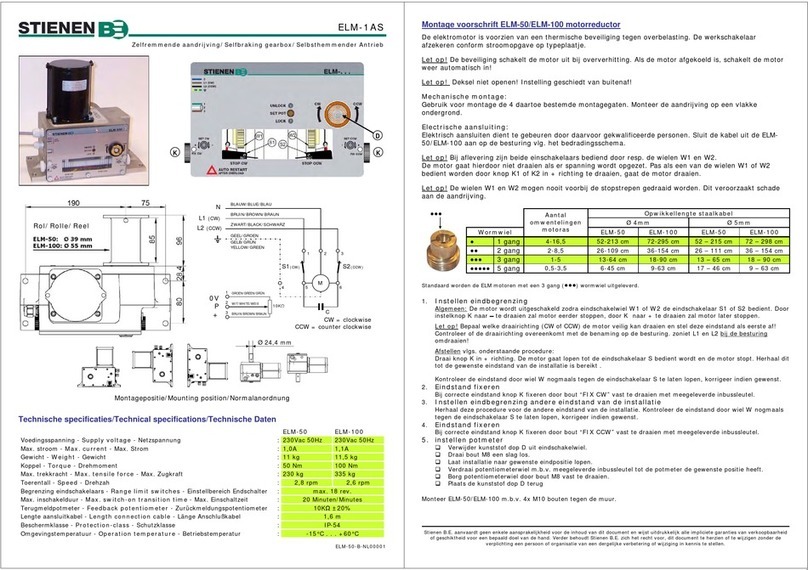
Stienen B.E.
Stienen B.E. ELM Series Mounting instructions

Delta
Delta ASDA-A2 Series instruction sheet

AutomationDirect
AutomationDirect SureServo2 quick start guide

CS-Lab
CS-Lab CSMIO/IP-A Tuning guide
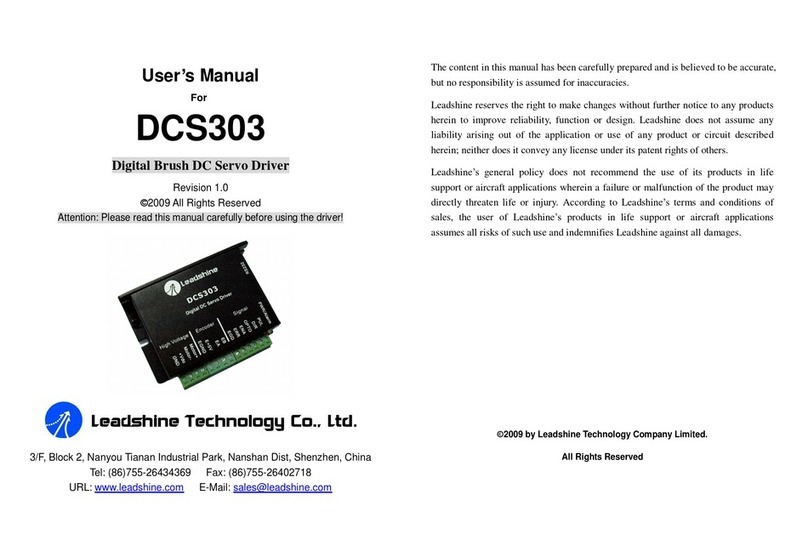
Leadshine Technology Co.
Leadshine Technology Co. DCS303 user manual

Kinco
Kinco CD420 user manual

Kollmorgen
Kollmorgen SERVOSTAR S300 Translation of the original manual

Yuhai
Yuhai SG-AS Series product manual

Mitsubishi Electric
Mitsubishi Electric MELSERVO-J5 MR-J5-G Series user manual

Omron
Omron OMNUC U R88M-U Series user manual