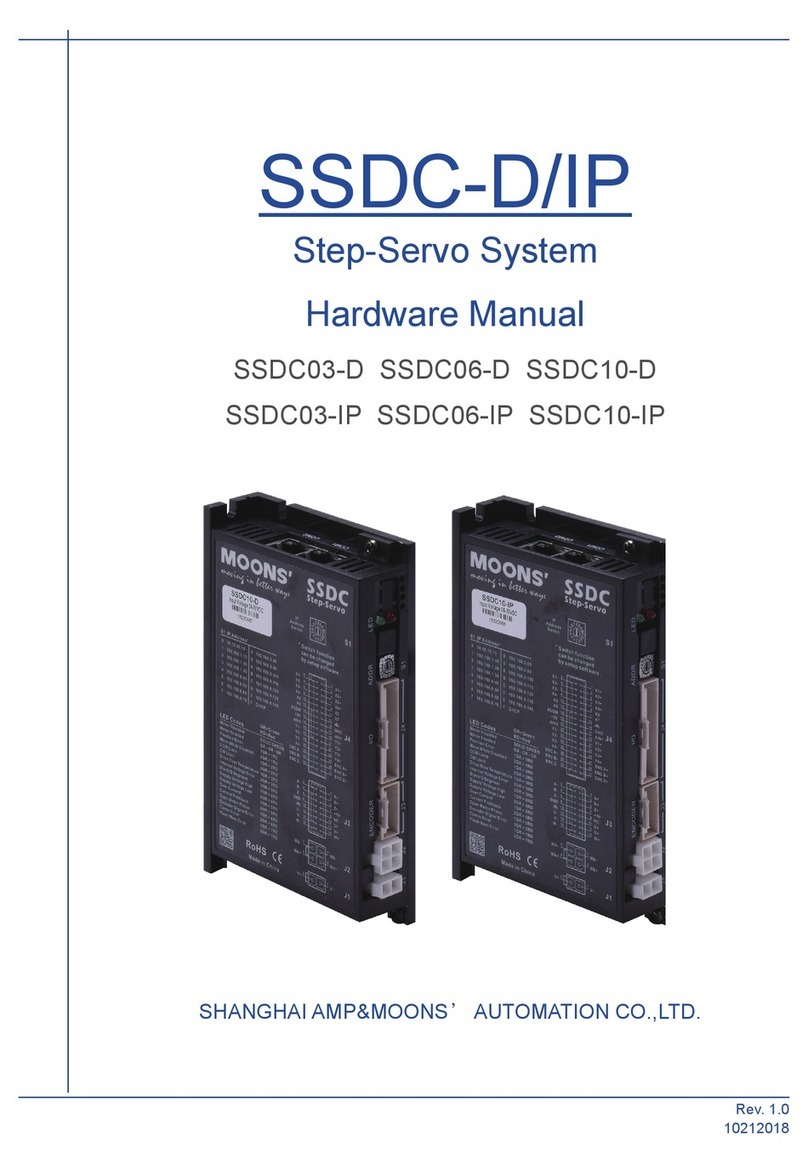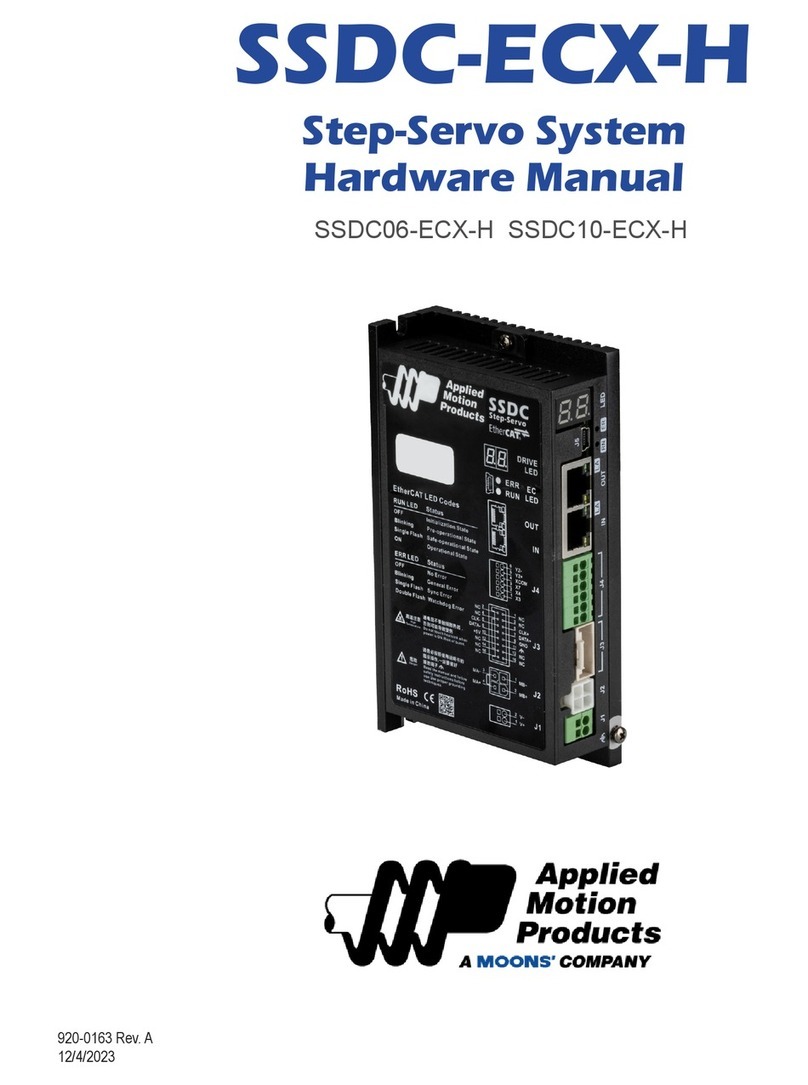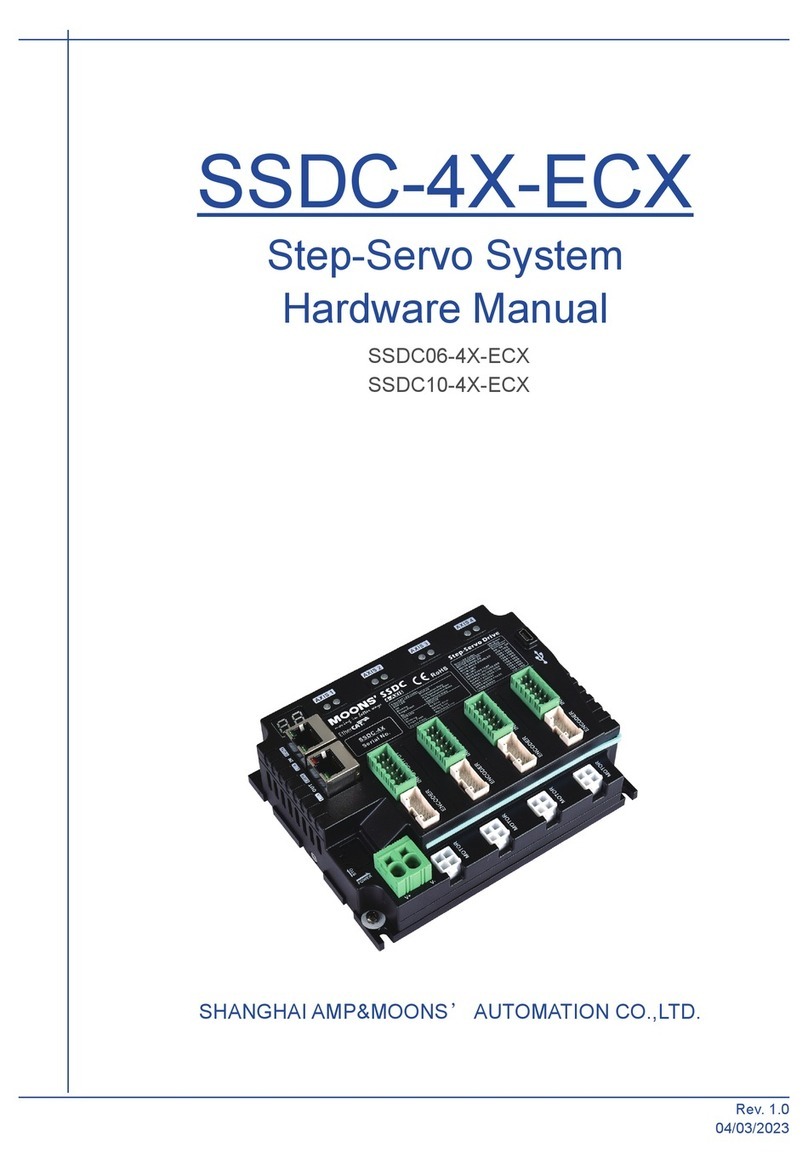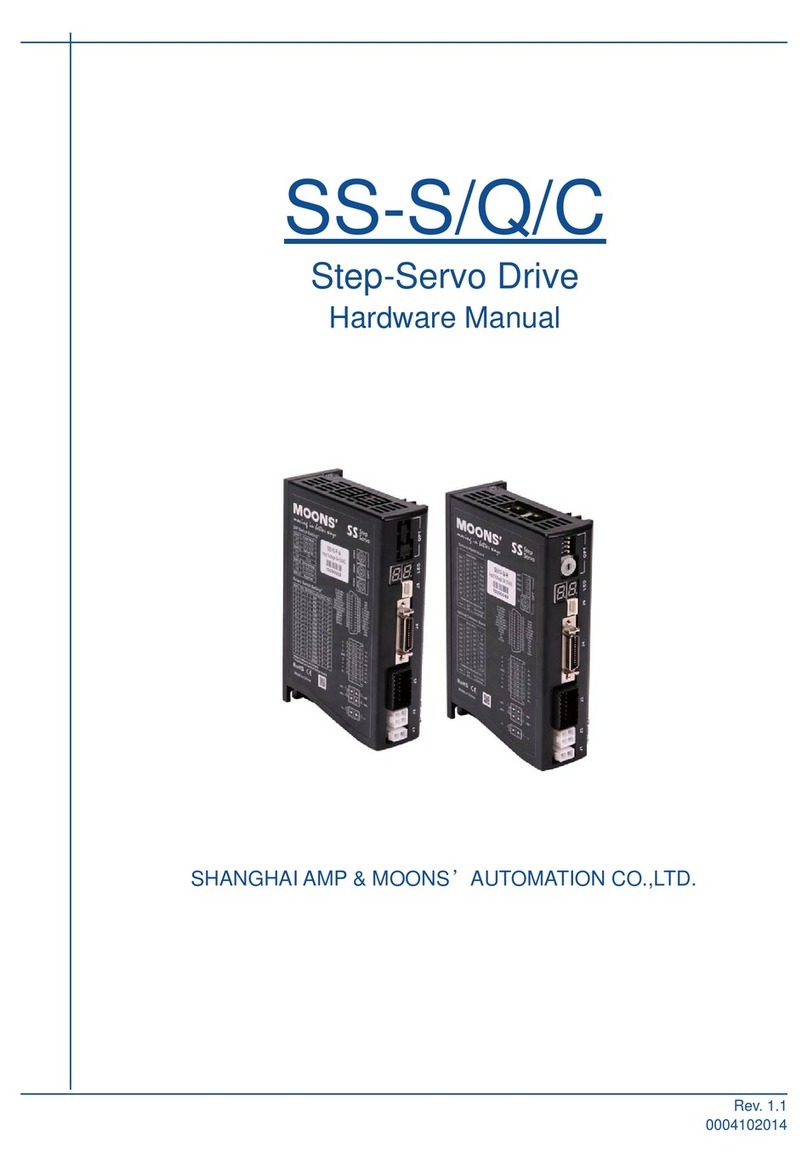7
TXM34XxB Hardware Manual
920-0157 Rev B
10/9/2023
2.3.1 Supply Voltage
The TXM34XxB is designed to give optimum performance at 48 Volts DC. Choosing the voltage depends on the
performance needed and motor/drive heating that is acceptable and/or does not cause a drive over-temperature.
Higher voltages will give higher speed performance but will cause the TXM34XxB to produce higher tempera-
tures. Using power supplies with voltage outputs that are near the drive’s maximum may signicantly reduce the
operational duty-cycle.
The extended range of operation can be as low as 18VDC minimum to as high as 75VDC maximum. When oper-
ating below 24VDC, the power supply input may require larger capacitance to prevent under-voltage and internal-
supply alarms. Current spikes may make supply readings erratic. The supply input cannot go below 18VDC for
reliable operation. Absolute minimum power supply input is 18VDC. If the input supply drops below 18VDC the
low voltage alarm will be triggered. This will not fault the drive.
Absolute maximum power supply input is 75VDC at which point an over-voltage alarm and fault will occur. When
using a power supply that is regulated and is near the drive maximum voltage of 75VDC, a regen clamp such as
the RC880 may be required to prevent over-voltage when regeneration occurs. When using an unregulated power
supply, make sure the no-load voltage of the supply does not exceed the drive’s maximum input voltage of 75VDC.
2.3.2 Auxiliary Supply Voltage (Keep Alive Function)
Apart from the main power supply, TXM34XxB also has an auxiliary power input (AUX power) for keep alive func-
tion of the drive. When the main power supply is o, the AUX power will keep the logic power on, allowing the
drive to remember its state data (motor position, etc.). This allows the motor to resume operation from its previous
position without a homing routine when the main power is switched back on.
When the main power is removed while the auxiliary power is still on, the drive will show a fault. If the AUX power
supply range is 12-15VDC, the status LED will ash a 3 red, 2 green pattern indicating the internal voltage is
out of range. If the AUX power supply is 15-48VDC, the status LED will ash a 4 red, 2 green pattern indicating
a power supply undervoltage. When the main power supply is restored the drive will not automatically clear the
fault. It will need to be cleared by the I/O function or SCL commands.
2.3.2.1 Power Sequence
For best motor performance, the main power must always be applied before the auxiliary power. When main power
is applied to the motor rst, there is a brief self-test procedure that automatically measures internal motor param-
eters. This self-test procedure ensures optimal performance of the motor. However, if auxiliary power is already
applied when main power is applied, the self-test procedure does not execute. For this reason, when powering
the motor on from a completely powered o state (both main and auxiliary power removed), the sequence must
always be main power rst, auxiliary power second.
Once the self-test procedure is successfully executed, the internal motor parameters are stored by the drive until
both main and auxiliary power supplies are removed. Therefore, the main power can be repeatedly removed
without the motor parameters being lost, as long as auxiliary power is maintained at all times. Only when both
the main and auxiliary power are removed does the sequence above apply.
2.3.2.2 Keep Alive Recovery with I/O Function
1. After the main power is removed and the logic remains powered, an undervoltage or internal voltage out of
range fault is generated. This alarm will display as a ashing LED pattern which can be checked by the codes
listed in Section 4.1 “Status (STAT) LED Error Codes”.
2. After the main power supply has been restored, the fault must be cleared. Use the alarm reset function through
input 3 (X3) which can be set in the Step-Servo Quick Tuner Software. If an internal voltage out of range alarm
occurred, the motor will remain disabled. Use the servo on function through input 3 (X3), also set by the software.
If an undervoltage occurred, the motor will re-enable after using the alarm reset function.
3. Resume motion and normal program operation.