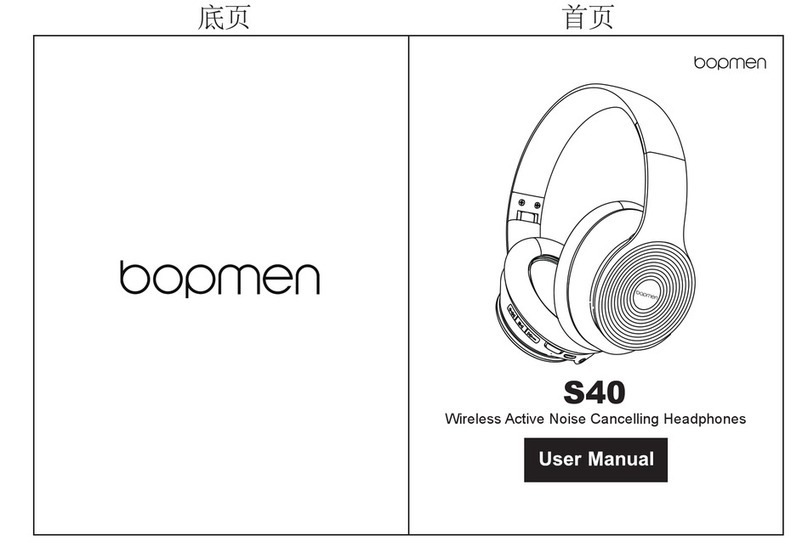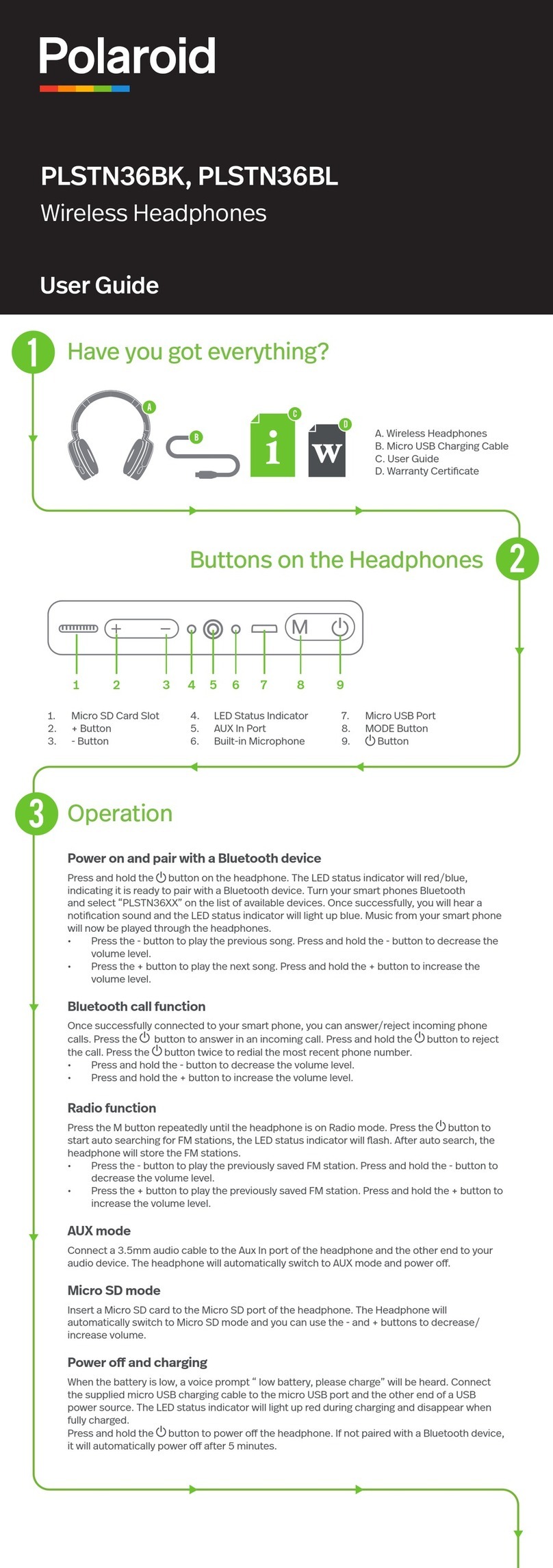Bopmen S80 User manual

S80
S80
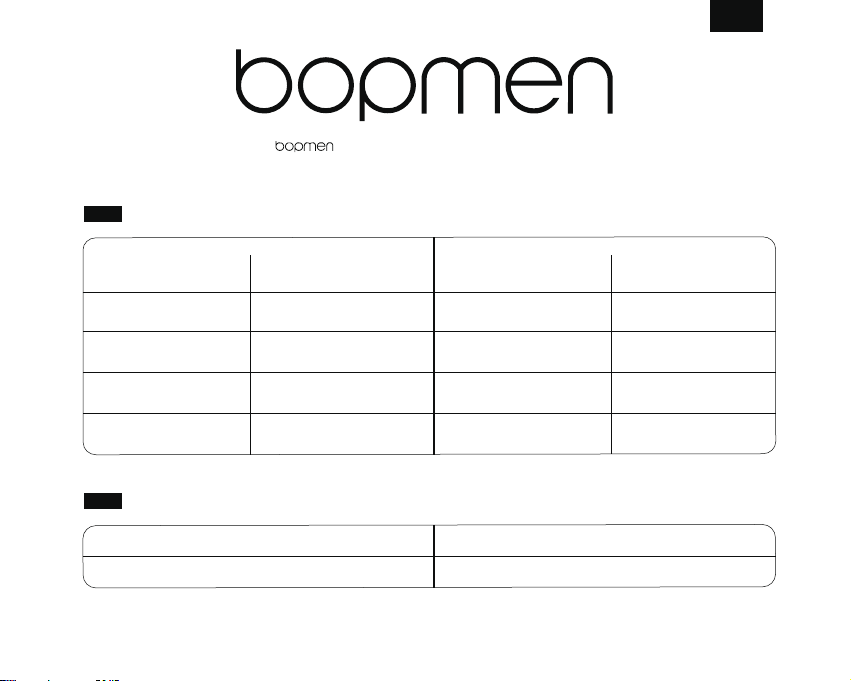
Specifications
Accessories
3.5mm Audio Cable
Packing Bag
Micro USB Charging Cable
User Manual
Thank you for choosing Wireless (S80). Please read this manual carefully before use.
Model Name:
Impedance:
Sensitivity: 115±3dB
bopmen wireless (S80)
32Ω±15%
Diameter of Diver Unit:
Frequency Response:
Bluetooth Version:
ChargingTime:
StandbyTime:
PlayingTime:
Transmission Range: Up to 33 feet /
10 meters
20hours
≥200 hours
3hours
5.0
Ø40mm
20Hz~20KHz
EN
1
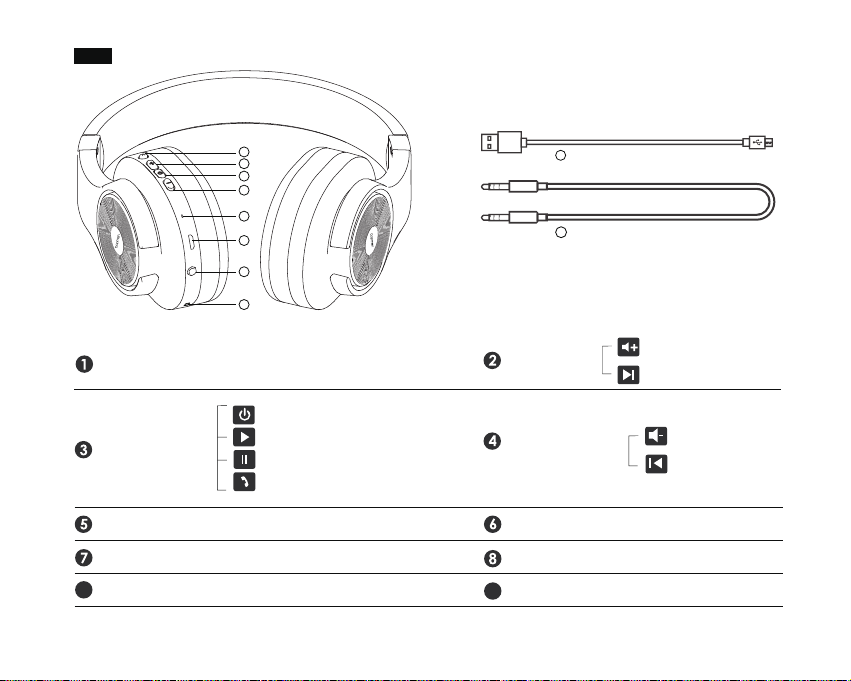
Instruction
Multiple button
Call / Close Siri
Micro USB charging port
Built-in Mic
LED indicator
Short Press
Long press
Volume down/
Previous track
Short Press
Long press
Volume up/
Next track
On/Off
Call/Answer/Hang up/Redial
Play
Pause
3.5mm aux-in jack
Micro USB charging cable
93.5mm audio cable
1
2
3
4
5
6
7
8
9
10
10
2
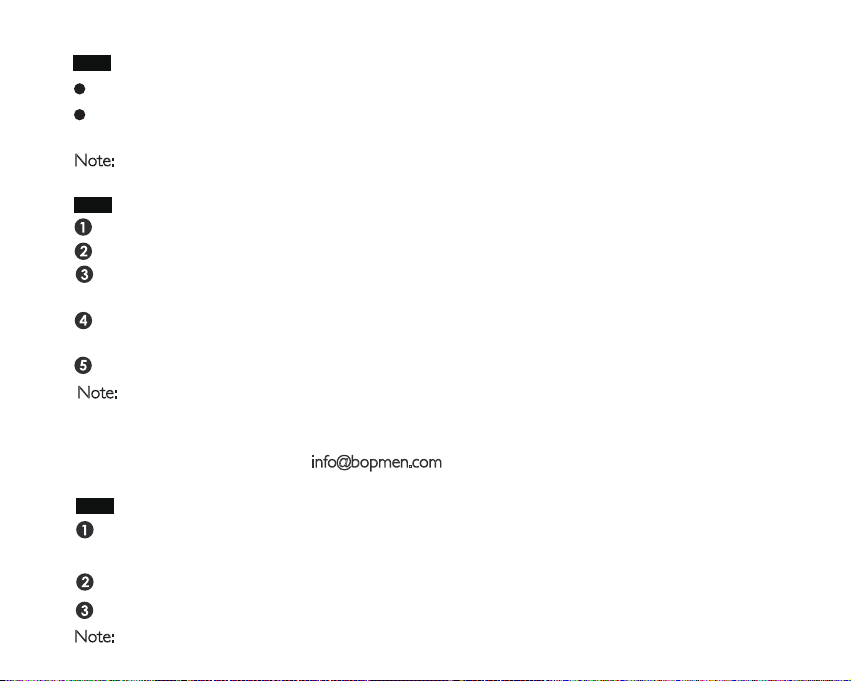
Charging
Connect the headphones to a PC or power adapter with the USB charging cable.
Note: Please notice that the charging voltage must not exceed 5V.
The LED indicator will turn into red whilst charging and will turn blue after around 3 hours. Now
the battery is fully charged.The first charge may take up to more than 3 hours to complete.
Playing Music
Adjusting the volume: Short press "+'" or "-" for volume up or volume down .The volume is
completely synchronized with IPhone and most Android devices.
Music Selection: Long press "+" or "-" for next track or previous track.
Play/Pause: Press (don't hold) Play/Pause to switch between play and pause status.
Pairing a Wireless Device
Note: If there is NO BULETOOTH (like old radio ) from some of your apps in your PC due to the
Bluetooth technology limitations, please try to use them in the WIRED MODE. If you have any sound
issue with bopmen Wireless when you pair them with your PC(especially Windows 10) or other
Keep the headphones and the mobile phone/music player within I meter of each other when pairing.
Long press ③for 5 seconds, the LED indicator flashes red and blue alternately to enter pairing mode.
Turn your IOS, Android or Windows device's Bluetooth on and select "S80" from the list of found
devices.
After pairing successfully, the LED light will flash blue per 3 seconds, you can then answer the phone or
listen to your music.
After shutdown, the LED indicator will blink red for 1 second.
Note:The controls button will not function when wired or charging. 3
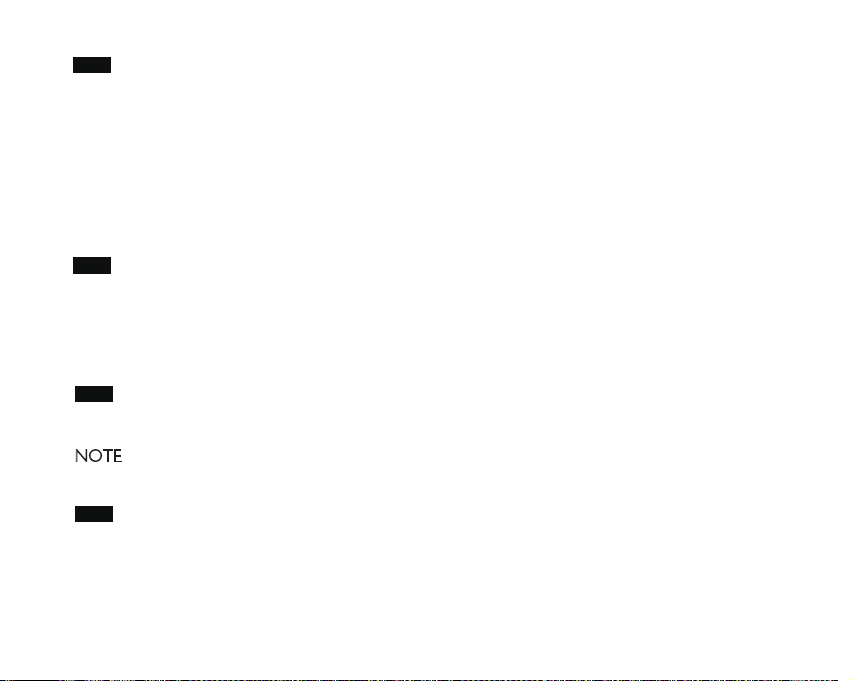
Power On
Press and hold the On/Off button ③to turn the headphones on. The LED indicator will flash
between blue and red when the headphones are active.
NOTE:The headphone is not available when charging.
Power Off
Press and hold the On/Off button ③to turn the headphones off. The LED indicator will blink red for
1 second , indicating that the headphones are off.
Call-handling
Press the Play/Pause ③once to answer the call.
Press the Play/Pause ③again to end the call.
Press the Play/Pause ③twice to Redial the call.
Long press the Play/Pause ③for 3 seconds to refuse the call.
During the call, you can adjust the volume by using the volume + ②and volume – ④buttons on
the headphones.
Siri and Clear Up Memory
For Siri, press ①and hear a "Di" prompt tone. Let go once you hear prompt tone, otherwise siri will
be turned off.
Clear the bluetooth pairing record, please press the volume button ②④at the same time.
4
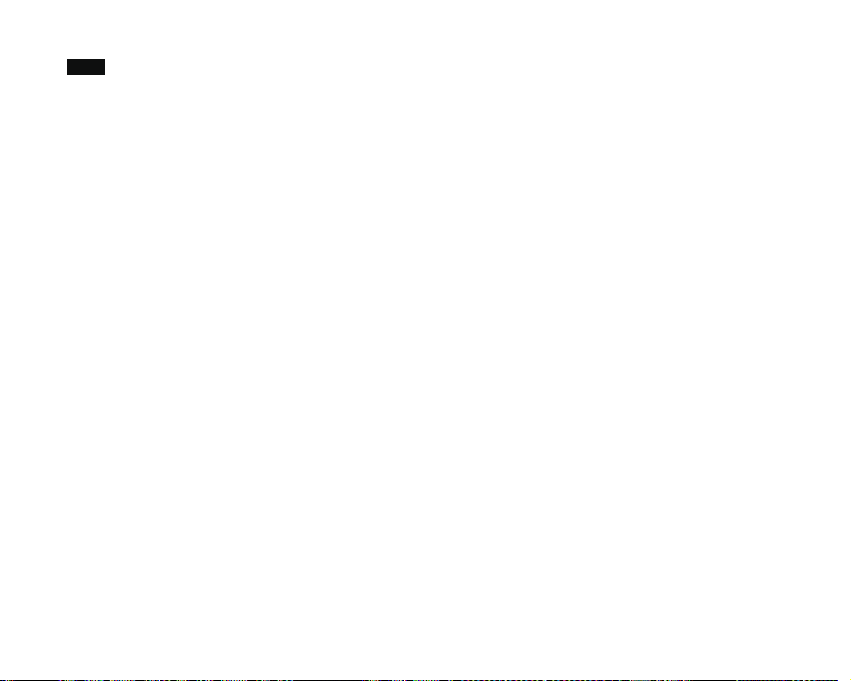
Bluetooth Protocol
A2DP:The chip in the headset is used to transmit data to achieve high-definition sound. A2DP
headphones are Bluetooth stereo headphones.The sound can reach 44.1kHz, and ordinary
headphones can only reach 8kHz.
AVRCP (Audio / Video Remote Control Profile): Provides a standard interface for controllingTV,
Hi-Fi devices, etc.
HFP (Hands-free Profile): Allow Bluetooth devices to control calls, such as answering, hanging up,
rejecting, voice dialing, etc.The rejection and voice dialing depends on whether the Bluetooth
headset and phone support it.
HSP: After connection and configuration, the headset can be used as the audio input and output
interface of the remote device.
5
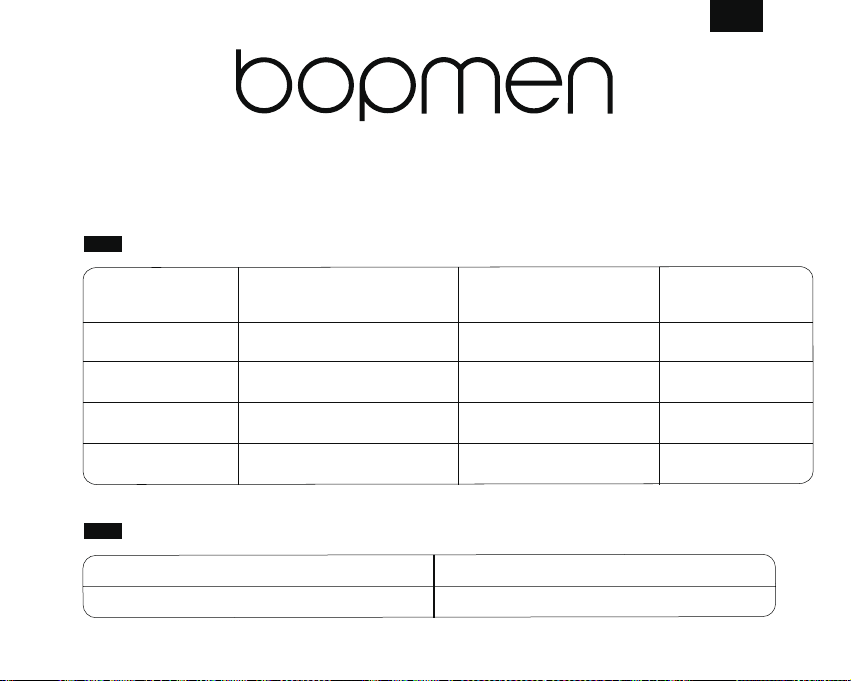
仕様
付属品
3.5mmオーディオケープル
キャリーポーチ
MicroUSB充電ケープル
取扱説明書
bopmenワイヤレスヘッドホン(S80)をお買い上げいただき、誠にありがとうございます。ご
使用前にこの取扱説明書をよくお読みの上、いつでも見られるところに大切に保管してくだ
さい。
品名:
インピーダンス:
感度: 115±3dB
bopmenワイヤレス(S80)
32Ω±15%
ドライバーの直径:
周波数帯域:
Bluetoothバージョン:
充電時間:
待機時間:
再生時間:
伝送範囲: 最大10m/33ft
20hours
≥200hours
3hours
5.0
Ø40mm
20Hz~20KHz
JP
6
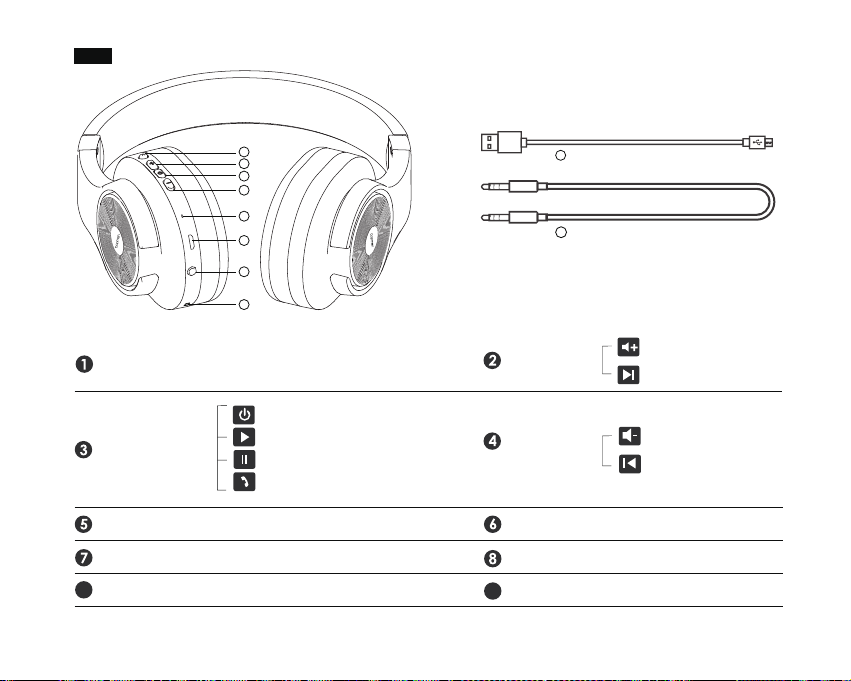
操作
マルチボタン
siriを呼び出し/停止
MicroUSB充電ポート
内蔵マイク
LED指示灯
短く押し
長押し
電源オン/オフ
呼び出し/応答/拒否/リダイヤル
再生
一時停止
3.5mm入力ジャック
MicroUSB充電ケープル
93.5mmオーディオケープル
短く押し
長押し
1
2
3
4
5
6
7
8
9
10
10
音量+/次の
曲へ
音量-/前の
曲へ
7
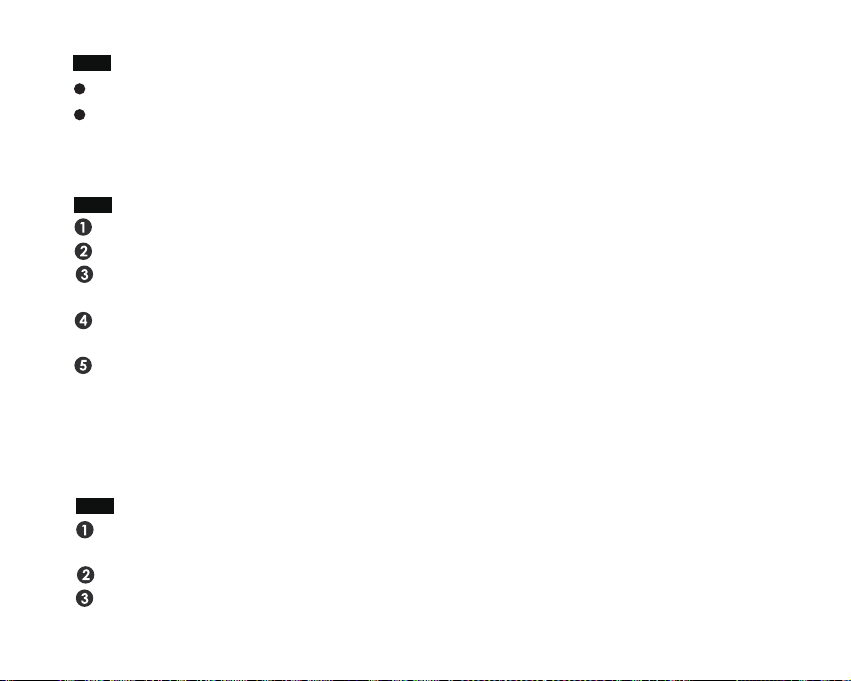
充電
USB充電ケーブルでヘッドホンをPCまたは電源アダプターに接続します。
注 意:充電電圧は5Vを超えてはならないでください。
充電中にLEDインジケーターは赤になり、満充電まで約3時間かかり、インジケーターは青に
変わります。最初の充電は満タンまでに3時間以上かかる場合があります。
音楽再生
音量調整:「+」または「-」を一回押して音量を上げるまたは下げる。ボリュームはlPhoneおよび
Androidデバイスと完全に同期されています。
音楽の選択:「+」または「-」を長押して、次の曲または前の曲になります。
再生/一時停止:再生/一時停止を押して(長押ししないで)、再生と一時停止ステータスを切り替
えます。
ワイヤレスデバイスの ペアリング
ご 注 意:Bluetoothテクノロジーの制限により、PCに一部のアプリはBluetoothがない(例え古いラジ
オ)場合は、有線モードで使用してみてください。PC(特にWindowsI0)またはほかのデバイスとペア
リングするときに、bopmenWirelessについて何か問題があれば、メールで[email protected]まで
連絡してください。
ペアリングするときは、ヘッドホンとスマホ/音楽プレーヤーを互いに1メートル以内に置いてください。
③を5秒間長押して、LEDインジケーターが赤と青に交互に点滅してペアリングモードに入ります。
ISO、Android、またはWindowsデバイスのBluetoothをオンにして、見つかったデバイスのリストから「
S80」を選択します。
ペアリングが成功すると、LEDライトが3秒ごとに青色に点滅して、電話に出ることや音楽を聴くことがで
きます。
シャットダウン後、LEDインジケーターが1秒間赤く点滅します。
注 意:有線モードと充電中はボタンが機能しません。 8
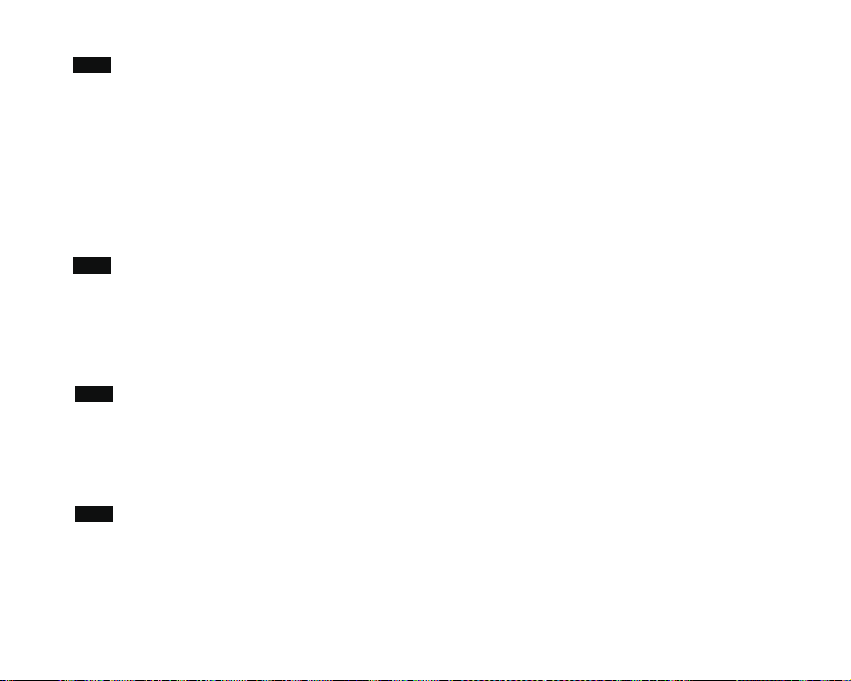
電源オン
電源オン/オフボタン③を長押してヘッドホンをオンにします。ヘッドホンがアクティブにな
ると、LEDインジケーターが青と赤に交互に点滅します。
注 意:充電中にヘッドホンが使用できません
電源オフ
電源オン/オフボタン③を長押してヘッドホンがオフになります。LEDインジケーターが1秒間
赤く点滅し、ヘッドホンがオフになります。
通話処理
再生/一時停止③を1回押して応答します。
再生/一時停止③を再度押して終話します。
再生/一時停止③を2回押してリダイヤルします。
再生/一時停止③を3秒間長押して拒否します。
通話中に、音量+②と音量-④ボタンを押して音量を調整できます。
Siriとメモリーの削除
Siriの場合は、ボタン①を押して「Di」という通知音を聞きます。通知音が聞こえたら手を離し
てください。そうしないと、siriがオフになります。
同時に音量ボタン②④を押して、Bluetoothペアリング記録を削除します。
9
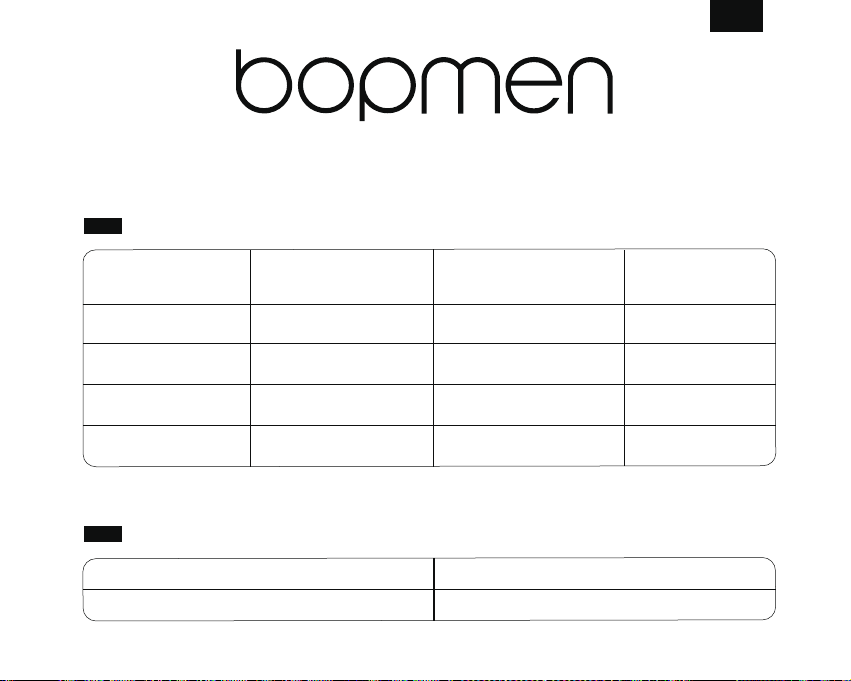
Spezifikationen
Zubehör
3,5-mm-Audiokabel
Zugbeutel
Micro-USB-Ladekabel
Benutzerhandbuch
Modellname:
Impedanz:
Empfindlichkeit: 115±3dB
bopmen wireless (S80)
32Ω±15%
Durchmesser der
Taucheinheit:
Frequenzgang:
Bluetooth-Version:
Ladezeit:
Standby-Zeit:
Spielzeit:
Übertragungsreich-
weite bis zu: 33 feet / 10 M
20 Stunden
≥200 Stunden
3 Stunden
5.0
Ø40mm
20Hz~20kHz
DE
Vielen Dank, dass Sie sich für bopmen Wireless (S80) entschieden haben. Bitte lesen Sie dieses
Handbuch vor der Verwendung sorgfältig durch.
10
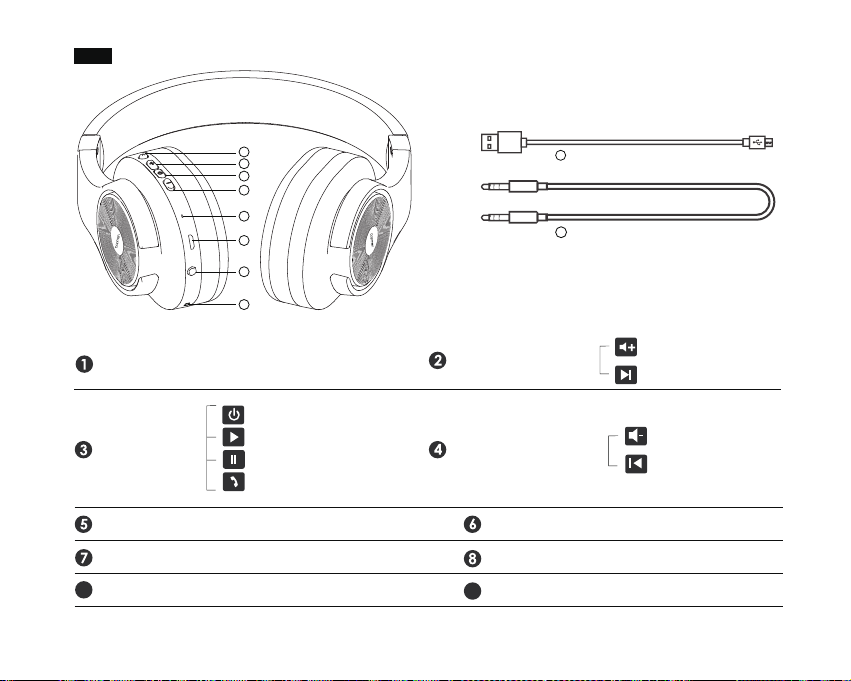
Anweisung
Multi-Taste
1. Sprachassistent/Siri
Micro USB Ladeanschluss
Mikrofon
LED-Anzeige
kurz drücken
lang drücken
Lautstärke -
/Vorheriger Artikel
kurz drücken
lang drücken
Lautstärke +
/Nächster Artikel
ein/aus
annehmen/auflegen/
wiederholen
spielen
Pause machen
3.5 mm Audioanschluss
Ladekabel
93.5 mm Audiokabel
1
2
3
4
5
6
7
8
9
10
10
11
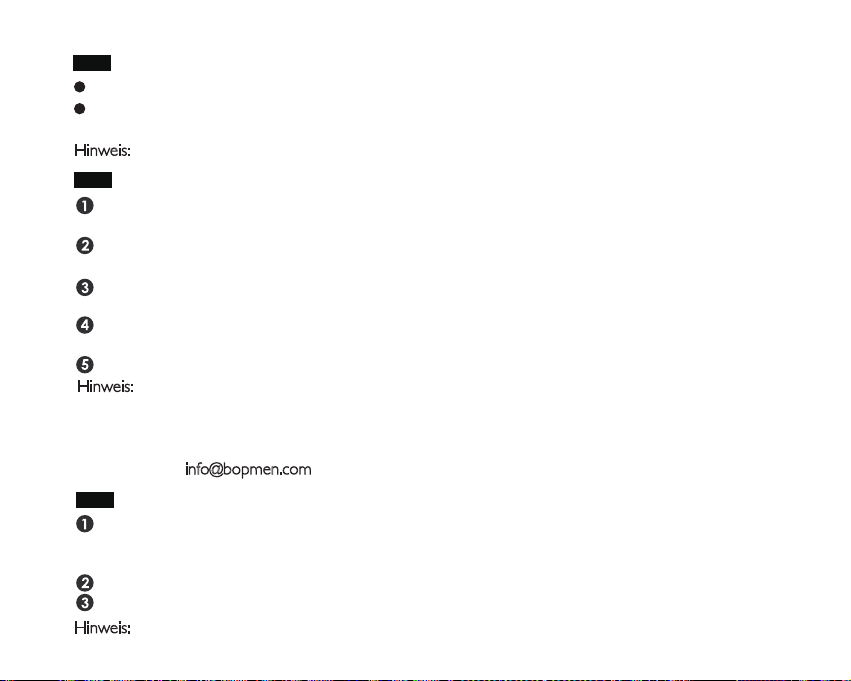
Aufladen
Verbinden Sie den Kopfhörer über das USB-Ladekabel mit einem PC oder Netzteil.
Hinweis: Bitte beachten Sie, dass die Ladespannung nicht 5V überschreiten.
Die LED-Anzeige wird während des Ladevorgangs rot und nach ca. 3 Stunden blau. Jetzt ist der Akku
vollständig aufgeladen. Der erste Ladevorgang kann bis zu mehr als 3 Stunden dauern.
Musik spielen
Anpassen der Lautstärke: Drücken Sie kurz "+" oder "-", um die Lautstärke zu erhöhen oder zu
verringern. Die Lautstärke wird vollständig mit dem iPhone und den meisten Android-Geräten synchron-
isiert.
Musikauswahl: Drücken Sie lange auf "+" oder "-", um den nächsten oder den vorherigenTitel anzuzeigen.
Play/Pause: Drücken (nicht halten) Play/Pause, um zwischen Play- und Pause-Status zu wechseln.
Koppeln eines drahtlosen Geräts
Hinweis: Wenn auf Ihrem PC aufgrund der Einschränkungen der Bluetooth-Technologie KEIN
BULETOOTH (wie altes Radio) von einigen Ihrer Apps vorhanden ist, versuchen Sie bitte, sie im
KABELGEBUNDENEN MODUS zu verwenden. Wenn Sie beim Koppeln mit Ihrem PC (insbesondere
Windows 10) oder anderen Geräten einTonproblem mit bopmen Wireless haben, kontaktieren Sie uns
Halten Sie die Kopfhörer und das Mobiltelefon/Musikplayer beim Koppeln in einem Abstand von 1
Meter.
Halten Sie ③5 Sekunden lang gedrückt, die LED-Anzeige blinkt abwechselnd rot und blau, um in den
Kopplungsmodus zu wechseln.
Schalten Sie das Bluetooth Ihres IOS-, Android- oder Windows-Geräts ein und wählen Sie "S80" aus der
Liste der gefundenen Geräte.
Nach erfolgreichem Pairing blinkt das LED-Licht alle 3 Sekunden blau, Sie können dann dasTelefon
beantworten oder Ihre Musik hören.
Nach dem Herunterfahren blinkt die LED-Anzeige 1 Sekunde lang rot.
Hinweis: Die Steuertaste funktioniert nicht, wenn sie verkabelt oder aufgeladen ist. 12

Ein
Halten Sie die Ein-/Aus-Taste ③gedrückt, um den Kopfhörer einzuschalten. Die LED-Anzeige
blinkt zwischen Blau und Rot, wenn der Kopfhörer aktiv ist.
HINWEIS:Der Kopfhörer ist während des Ladevorgangs nicht verfügbar.
Ausschalten
Drücken und halten Sie die Ein-/Aus-Taste ③, um die Kopfhörer auszuschalten. Die LED-Anzeige
blinkt 1 Sekunde lang rot und zeigt damit an, dass die Kopfhörer ausgeschaltet sind.
Anrufbearbeitung
Drücken Sie einmal Play/Pause ③, um den Anruf anzunehmen.
Drücken Sie Play/Pause ③erneut, um den Anruf zu beenden.
Drücken Sie Play/Pause ③zweimal, um den Anruf erneut zu wählen.
Drücken Sie 3 Sekunden lang auf Play/Pause , um den Anruf abzulehnen.
Während des Anrufs können Sie die Lautstärke mit denTasten Lautstärke + ②und Lautstärke – ④
am Kopfhörer anpassen.
Siri und Speicher aufräumen
Drücke für Siri ①und höre einen "Di"-Aufforderungston. Lassen Sie los, sobald Sie einen
Aufforderungston hören, andernfalls wird Siri ausgeschaltet.
Löschen Sie den Bluetooth-Pairing-Datensatz, drücken Sie bitte gleichzeitig die Lautstärketaste ②④.
13
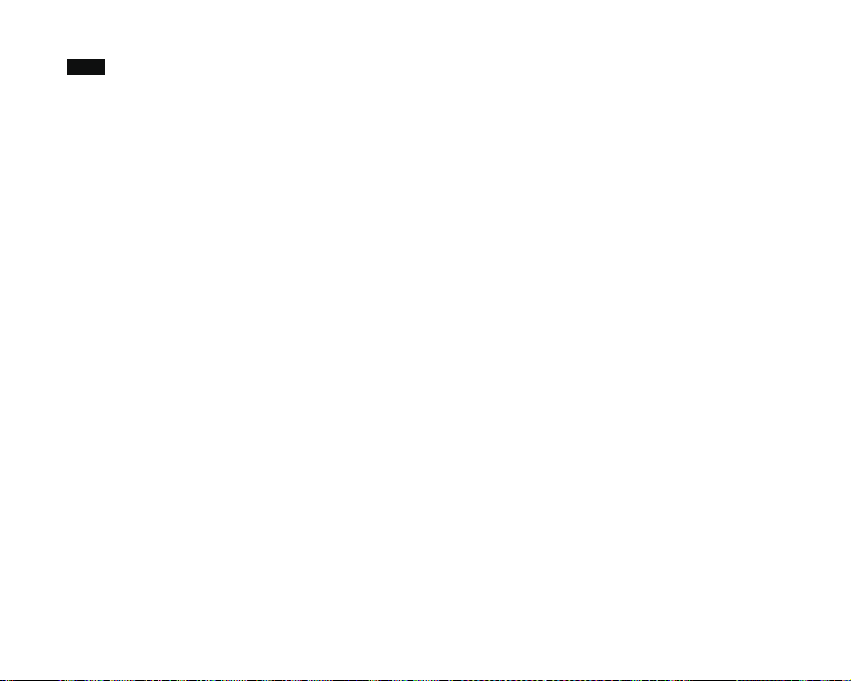
Bluetooth-Protokoll
A2DP: Der Chip im Headset wird verwendet, um Daten zu übertragen, um High-Definition-Sound
zu erzielen. A2DP-Kopfhörer sind Bluetooth-Stereo-Kopfhörer. Der Ton kann 44,1 kHz erreichen,
und gewöhnliche Kopfhörer können nur 8 kHz erreichen.
AVRCP (Audio / Video Remote Control Profile): Bietet eine Standardschnittstelle zur Steuerung von
Fernsehern, Hi-Fi-Geräten usw.
HFP (Hands-free Profile): Erlauben Sie Bluetooth-Geräten, Anrufe zu steuern, z. B. Annehmen,
Auflegen, Abweisen, Sprachwahl usw. Die Ablehnung und Sprachwahl hängt davon ab, ob das
Bluetooth-Headset und dasTelefon dies unterstützen.
HSP: Nach Anschluss und Konfiguration kann das Headset als Audio-Eingangs- und -Ausgangsschnitt-
stelle des Remote-Geräts verwendet werden.
14
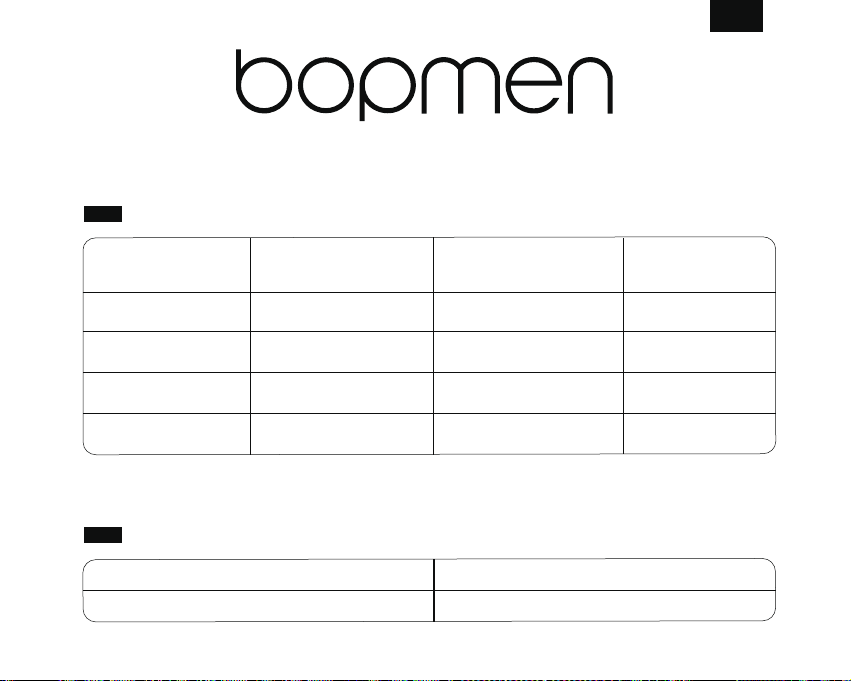
Especificaciones
Accesorios
Cable de audio de 3,5 mm
Bolsa de embalaje
Cable de carga micro USB
Manual de usuario
Nombre del modelo:
Impedancia:
Sensibilidad: 115±3dB
bopmen wireless (S80)
32Ω±15%
Diámetro de la unidad
de buceo:
Respuesta de frecuencia:
Versión de Bluetooth:
Tiempo de carga:
Tiempo en espera:
Tiempo de juego:
Alcance de
transmisión hasta: 33 feet / 10 M
20 horas
≥200 horas
3 horas
5.0
Ø40mm
20Hz~20kHz
ES
Gracias por elegir bopmen Wireless (S80). Lea este manual detenidamente antes de usarlo.
15
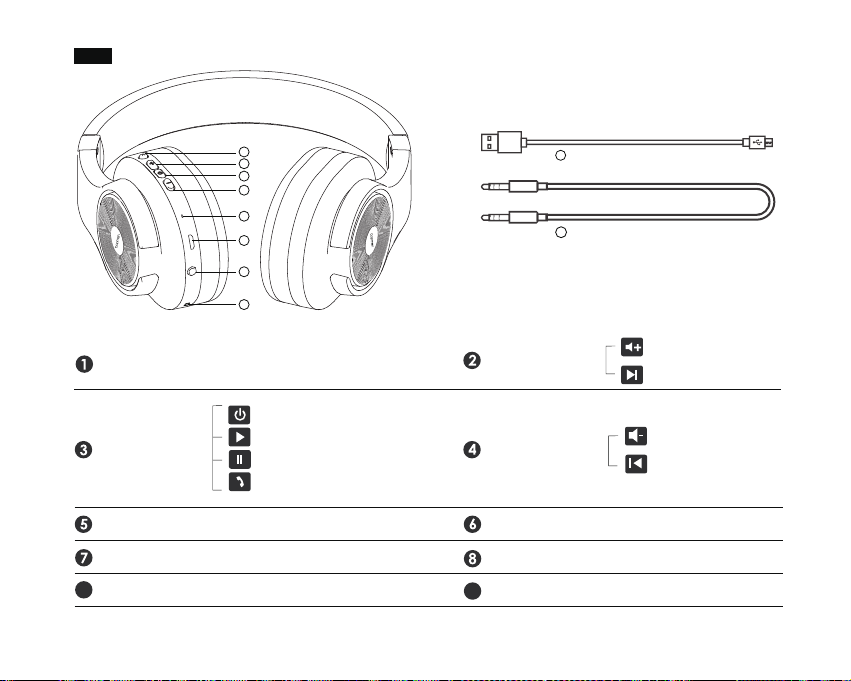
Instrucción
Botón múltiple
asistente de voz / Siri
Puerto de carga micro USB
micrófono
Indicador LED
pulsación corta
pulsación larga
Volumen -/Pista
anterior
pulsación corta
pulsación larga
Volumen +
/ Pista siguiente
encender / apagar
Respuesta/Rechazar/
Volver a marcar
Reproducir
Pausar
Conexión de audio de 3.5 mm
Cable de carga
9Cable de audio de 3.5 mm
1
2
3
4
5
6
7
8
9
10
10
16
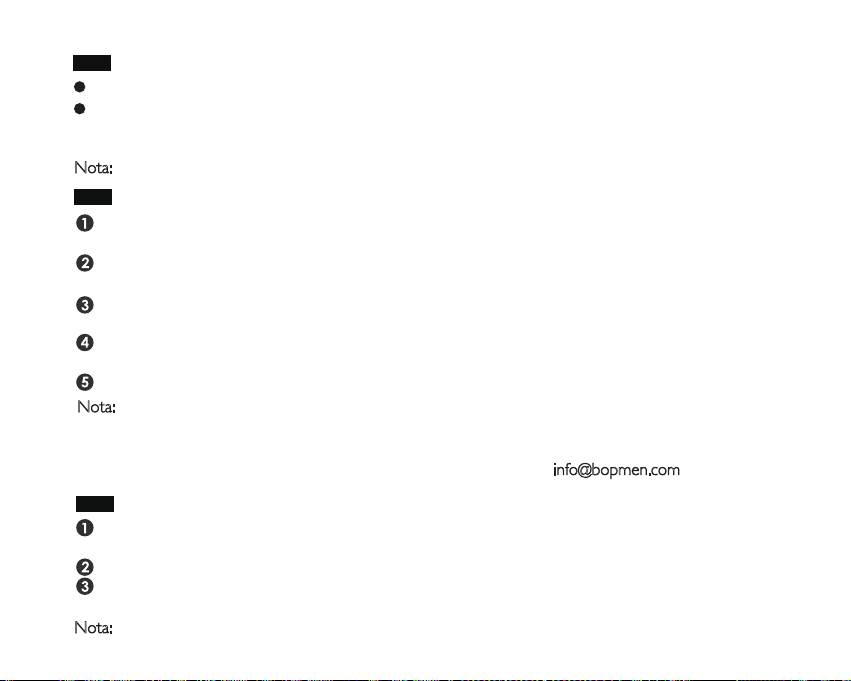
Cargando
Conecte los auriculares a una PC o adaptador de corriente con el cable de carga USB.
Nota:Tenga en cuenta que el voltaje de carga no debe exceder los 5V .
El indicador LED se volverá rojo durante la carga y se volverá azul después de aproximadamente 3 horas.
Ahora la batería está completamente cargada. La primera carga puede demorar hasta más de 3 horas en
completarse.
Tocando musica
Ajuste del volumen: presione brevemente "+" o "-" para subir o bajar el volumen. El volumen está
completamente sincronizado con el iPhone y la mayoría de los dispositivos Android.
Selección de música: Mantenga pulsado "+" o "-" para la pista siguiente o la pista anterior.
Reproducción / Pausa: presione (no mantenga presionado) Reproducir / Pausa para cambiar entre el
estado de reproducción y pausa.
Emparejamiento de un dispositivo inalámbrico
Nota: Si NO hay BULETOOTH (como una radio antigua) de algunas de sus aplicaciones en su PC
debido a las limitaciones de la tecnología Bluetooth, intente utilizarlas en el MODO CON CABLE. Si
tiene algún problema de sonido con bopmen Wireless cuando los empareja con su PC (especialmente
Windows 10) u otros dispositivos, contáctenos por correo electrónico info@bopmen.com
Mantenga los auriculares y el teléfono móvil / reproductor de música a menos de 1 metro el uno del
otro al realizar el emparejamiento.
Mantenga presionado ③durante 5 segundos, el indicador LED parpadea en rojo y azul alternativamente
para ingresar al modo de emparejamiento.
Encienda el Bluetooth de su dispositivo IOS, Android o Windows y seleccione "S80" de la lista de
dispositivos encontrados.
Después de emparejar correctamente, la luz LED parpadeará en azul cada 3 segundos, luego podrá
contestar el teléfono o escuchar su música.
Después del apagado, el indicador LED parpadeará en rojo durante 1 segundo.
Nota: El botón de controles no funcionará cuando esté conectado o cargando. 17
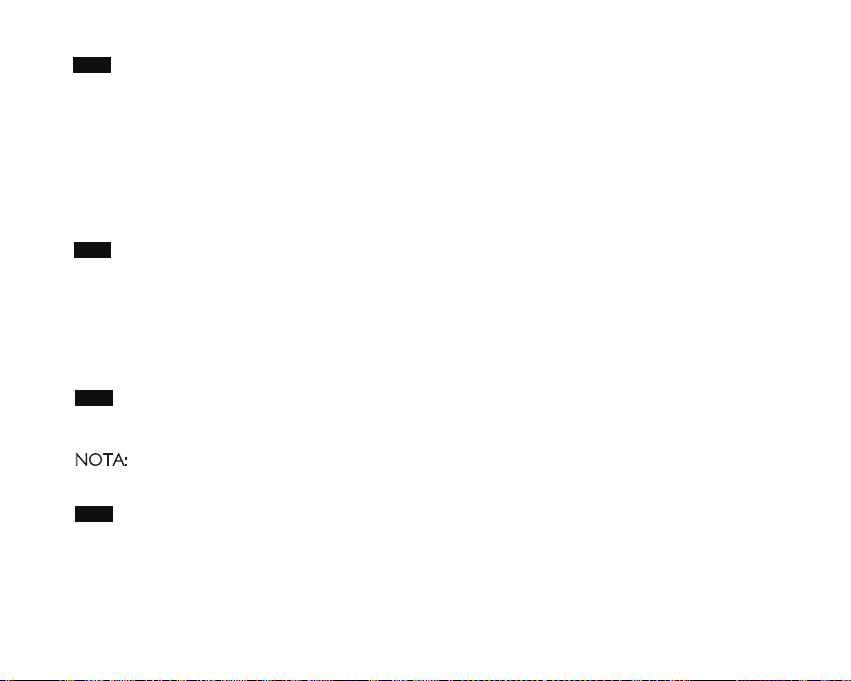
Encendido
Mantenga presionado el botón de encendido / apagado ③para encender los auriculares. El
indicador LED parpadeará entre azul y rojo cuando los auriculares estén activos.
NOTA: Los auriculares no están disponibles durante la carga .
Apagado
Mantenga presionado el botón de encendido / apagado ③para apagar los auriculares. El indicador
LED parpadeará en rojo durante 1 segundo, lo que indica que los auriculares están apagados.
Manejo de llamadas
Pulsa Reproducir / Pausa ③una vez para responder la llamada.
Oprima Reproducir / Pausa ③nuevamente para finalizar la llamada.
Pulsa Reproducir / Pausa ③dos veces para volver a marcar la llamada.
Mantenga pulsado Reproducir / Pausa ③durante 3 segundos para rechazar la llamada.
Durante la llamada, puede ajustar el volumen usando los botones de volumen + ②y volumen - ④
de los auriculares.
Siri y Clear Up Memory
Para Siri, presione ①y escuche un tono de aviso "Di". Suéltelo una vez que escuche el tono de
aviso; de lo contrario, siri se apagará.
Borre el registro de emparejamiento de bluetooth, presione el botón de volumen ②④al mismo
tiempo .
18
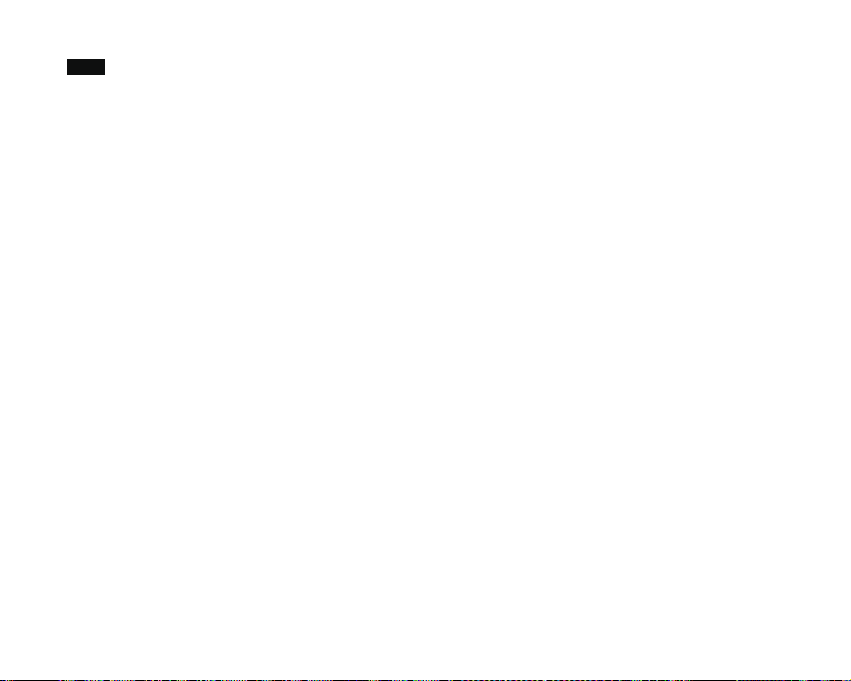
Protocolo de Bluetooth
A2DP: el chip de los auriculares se utiliza para transmitir datos para lograr un sonido de alta
definición. Los auriculares A2DP son auriculares estéreo Bluetooth. El sonido puede alcanzar los 44,1
kHz y los auriculares normales solo pueden alcanzar los 8 kHz.
AVRCP (Perfil de control remoto de audio / video): proporciona una interfaz estándar para controlar
TV, dispositivos de alta fidelidad, etc.
HFP (Perfil de manos libres): permite que los dispositivos Bluetooth controlen llamadas, como
responder, colgar, rechazar, marcar por voz, etc. El rechazo y el marcado por voz dependen de si el
auricular y el teléfono Bluetooth lo admiten.
HSP: después de la conexión y la configuración, los auriculares se pueden utilizar como interfaz de
entrada y salida de audio del dispositivo remoto.
19
Other manuals for S80
1
Table of contents
Other Bopmen Wireless Headphones manuals