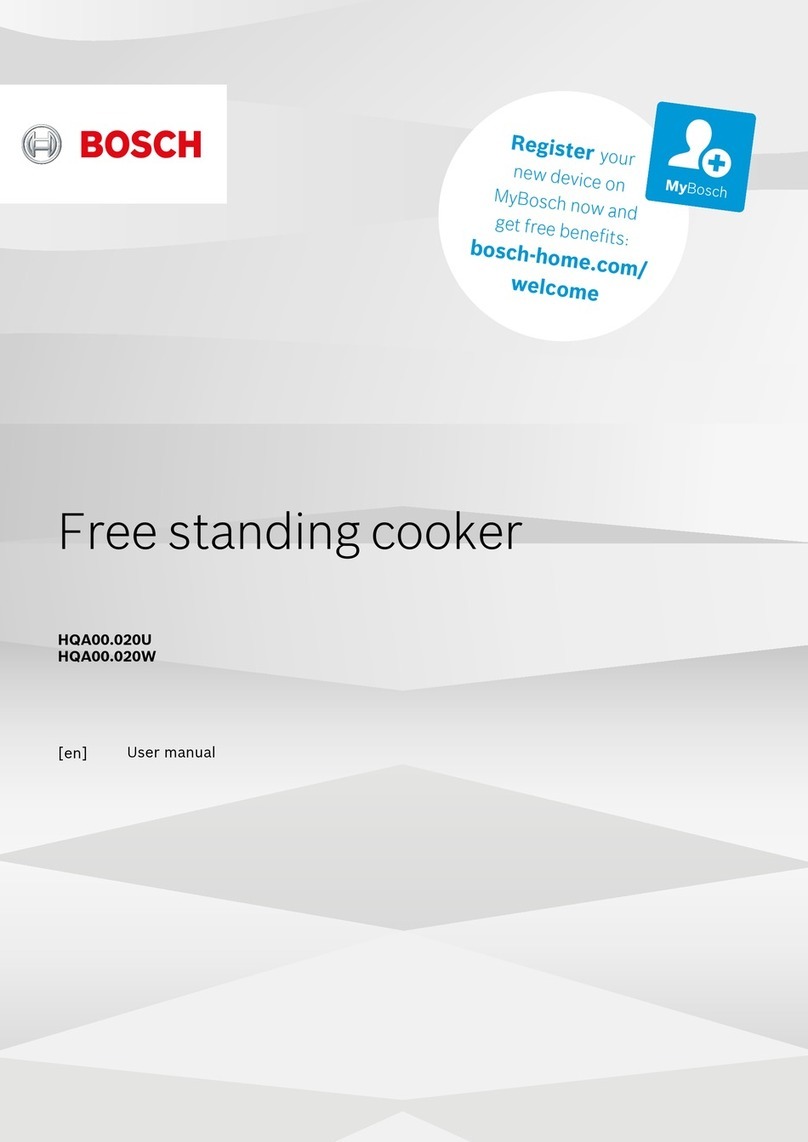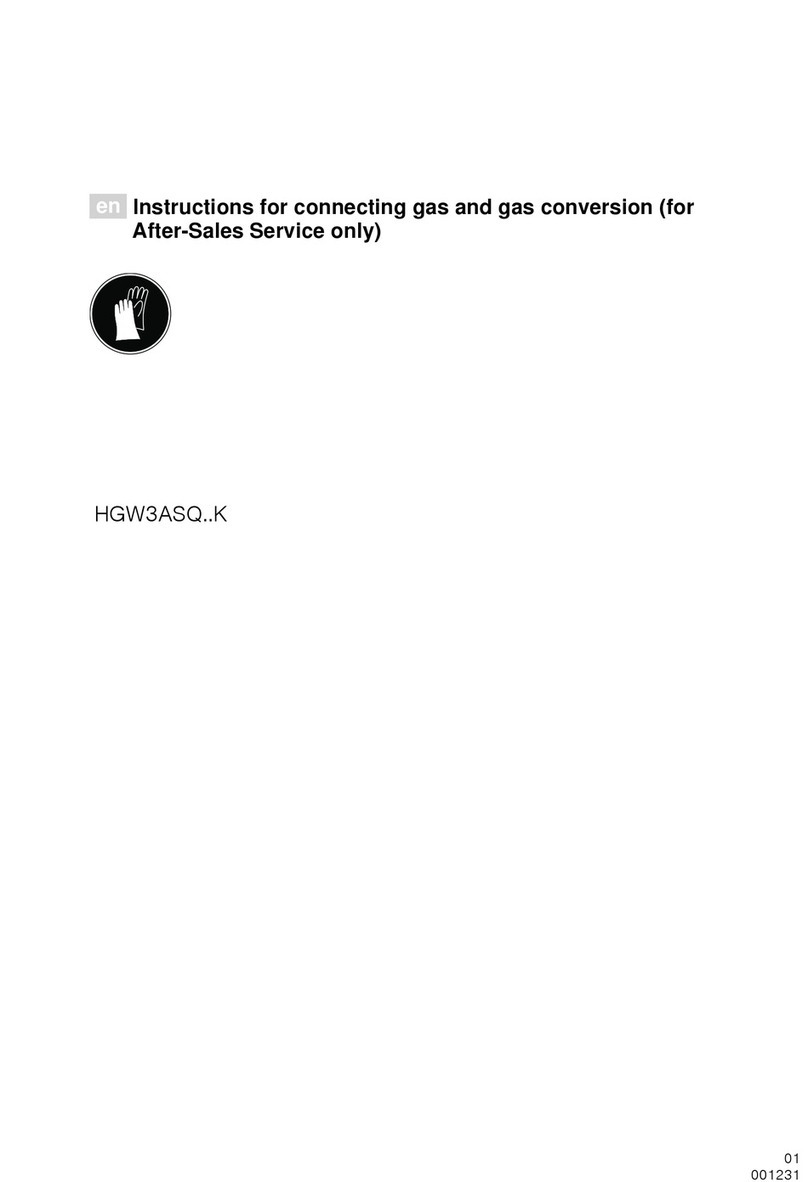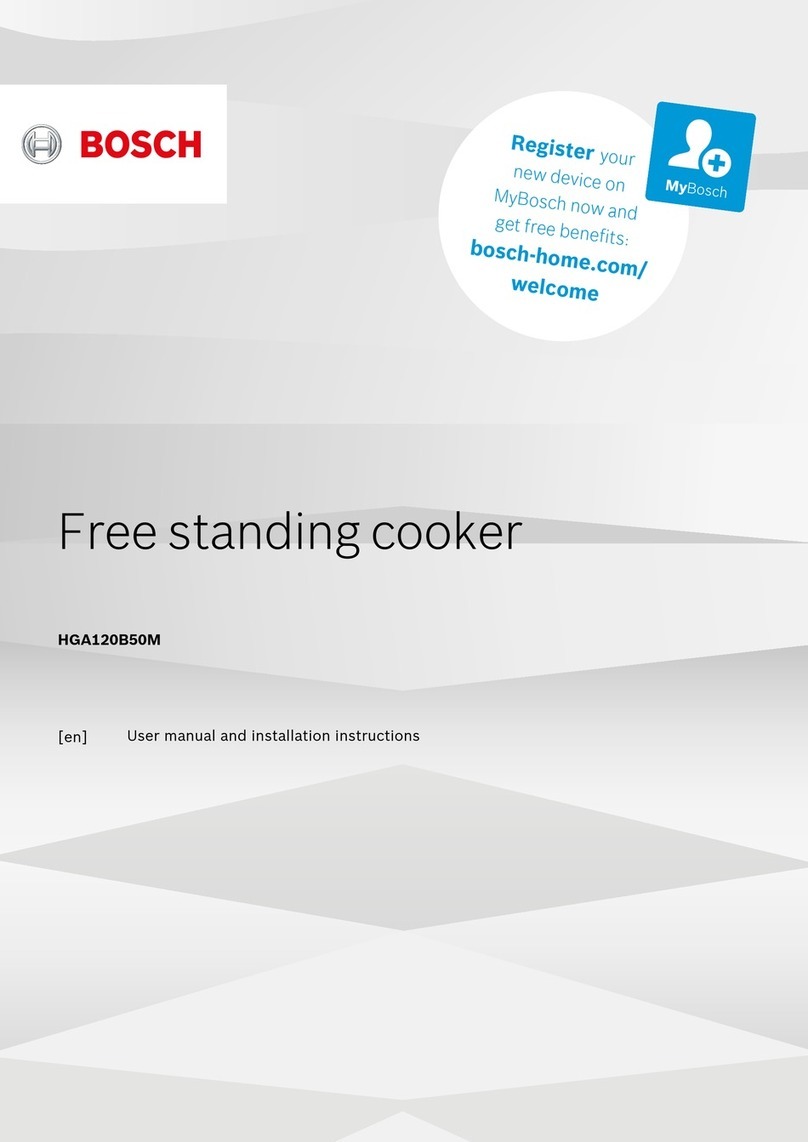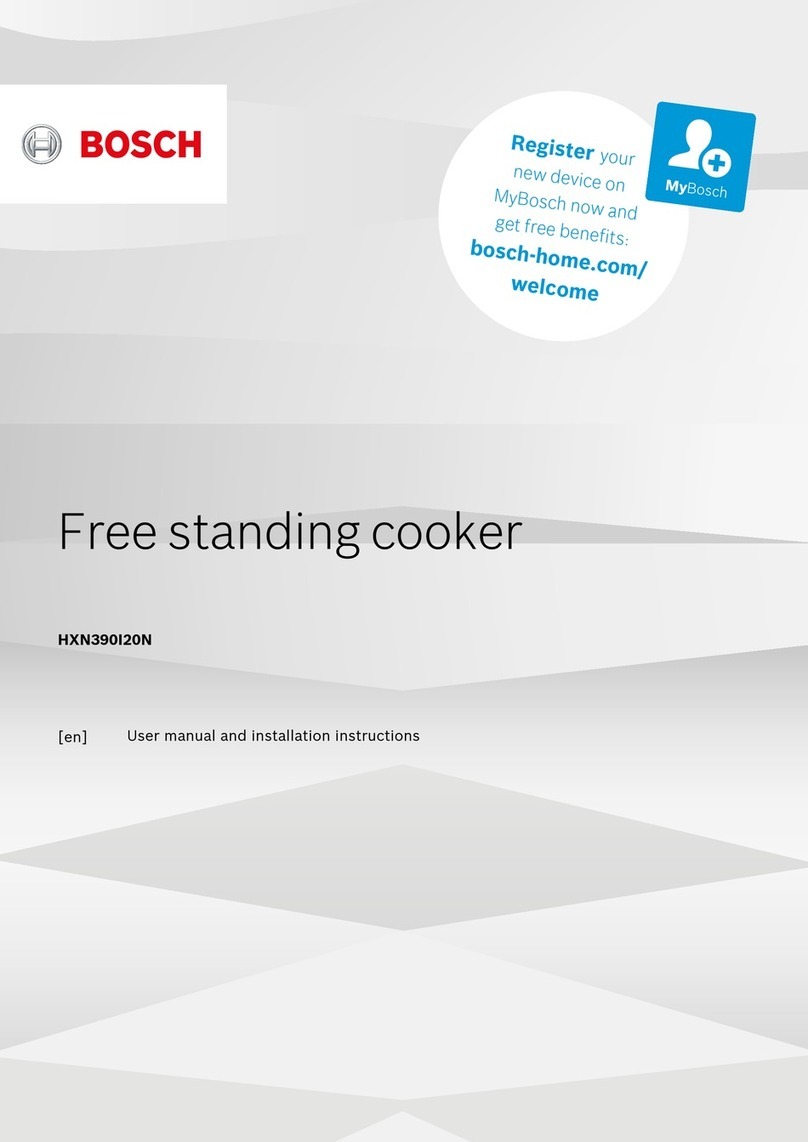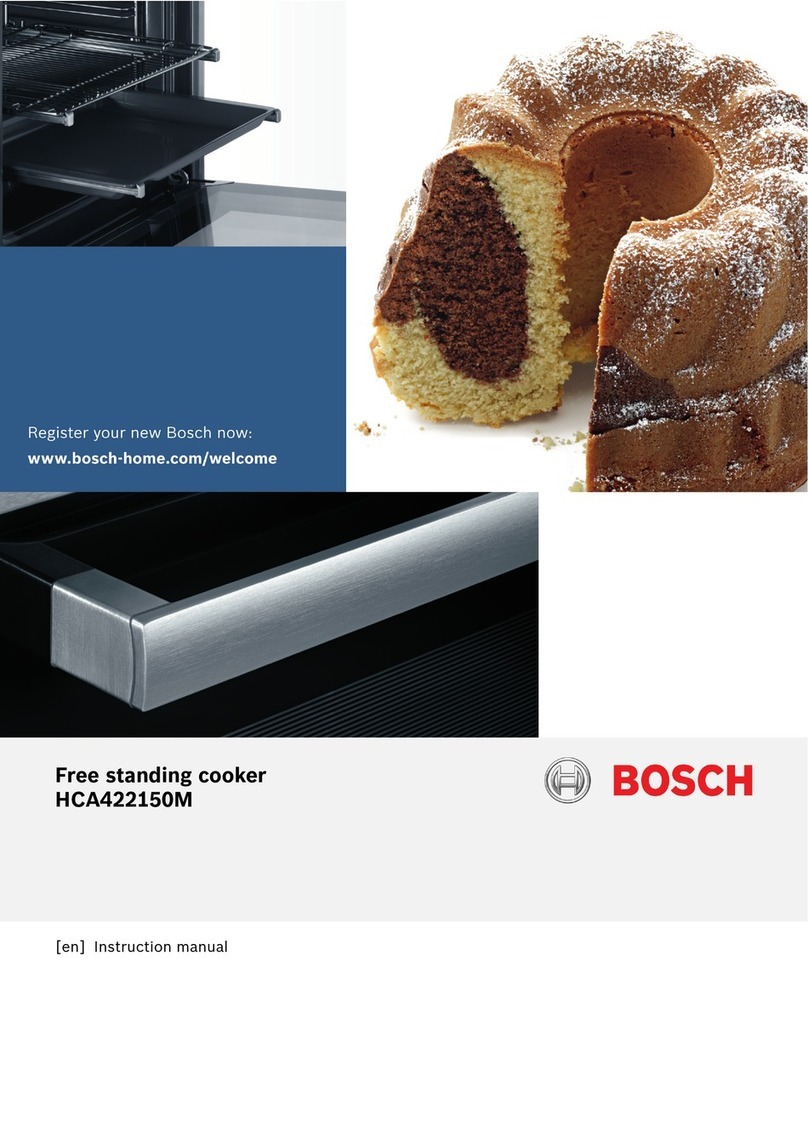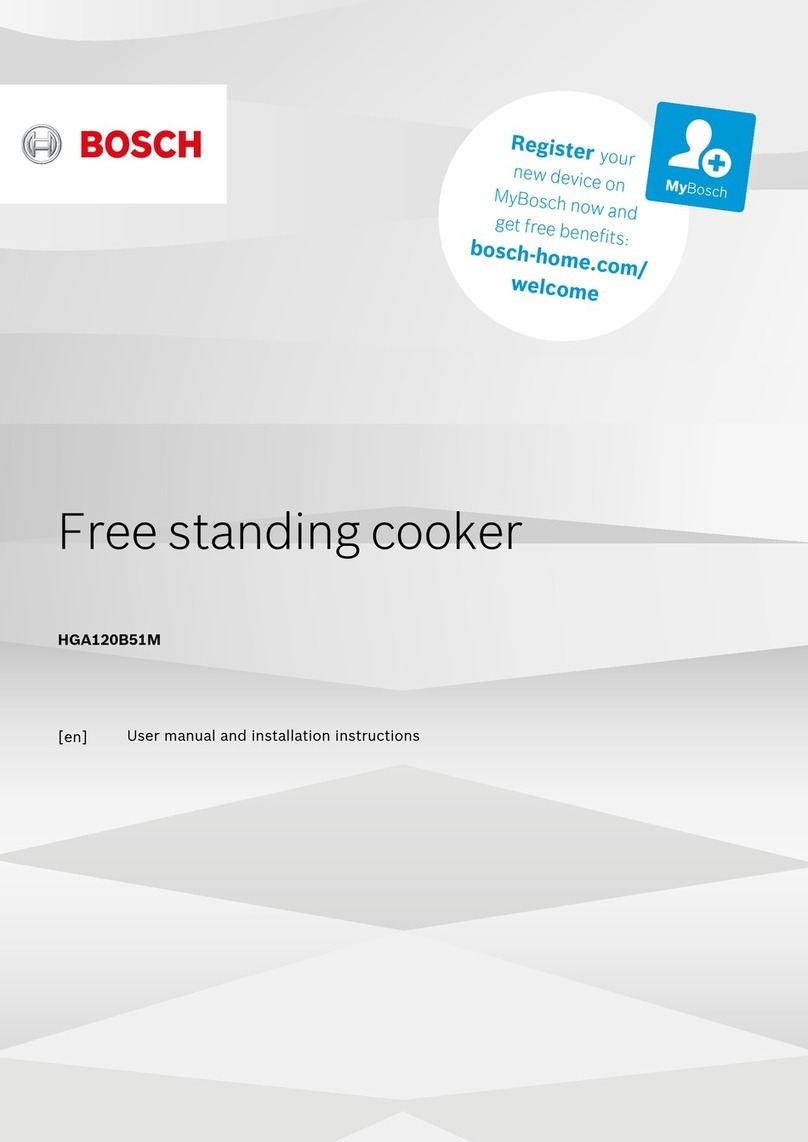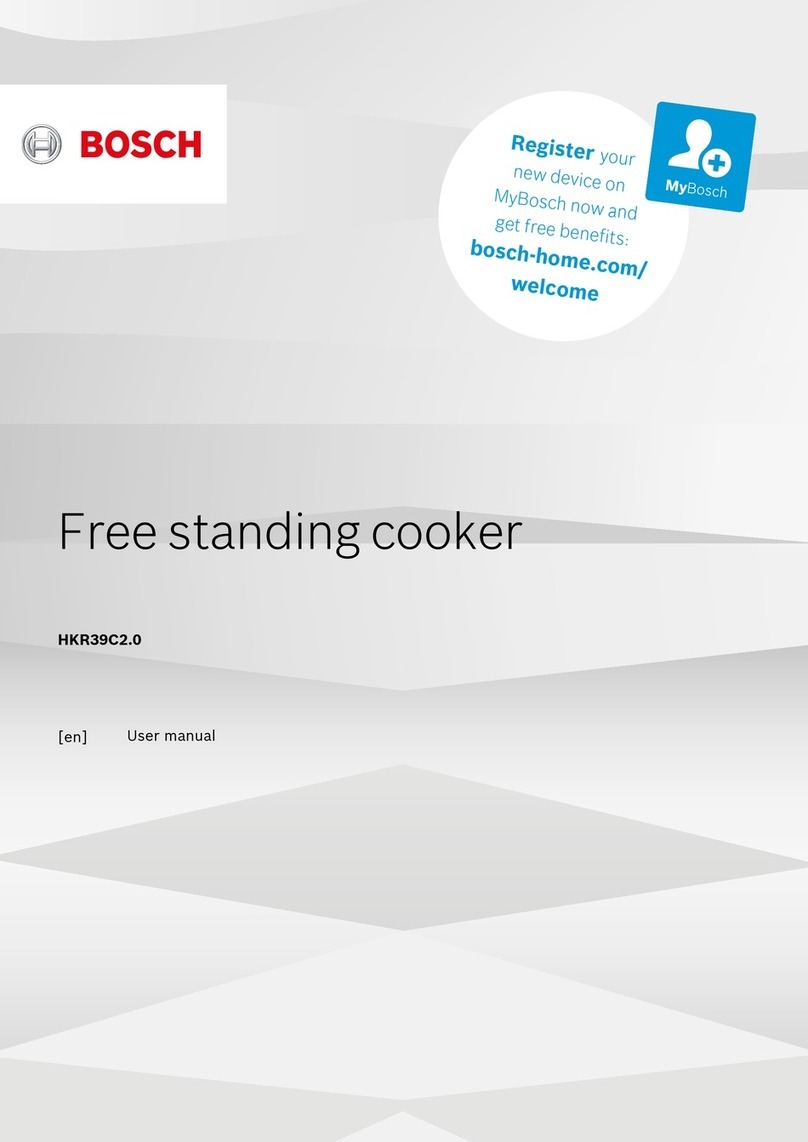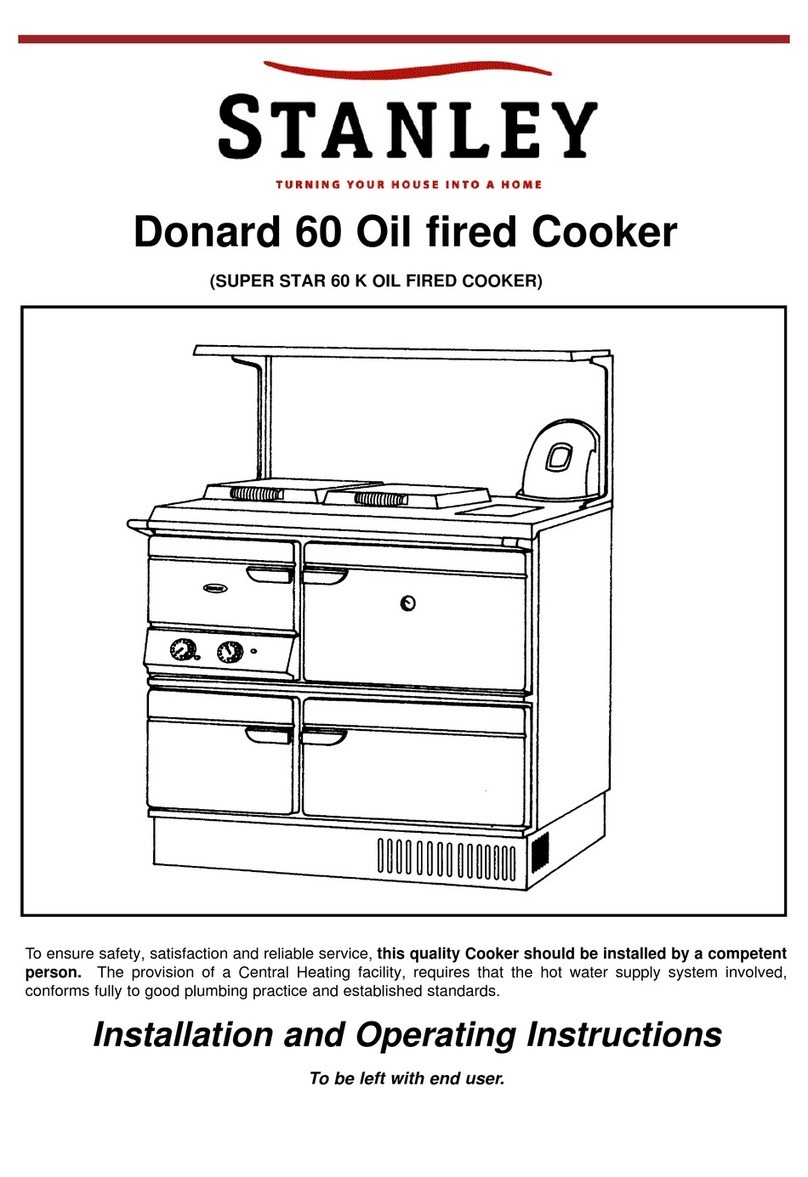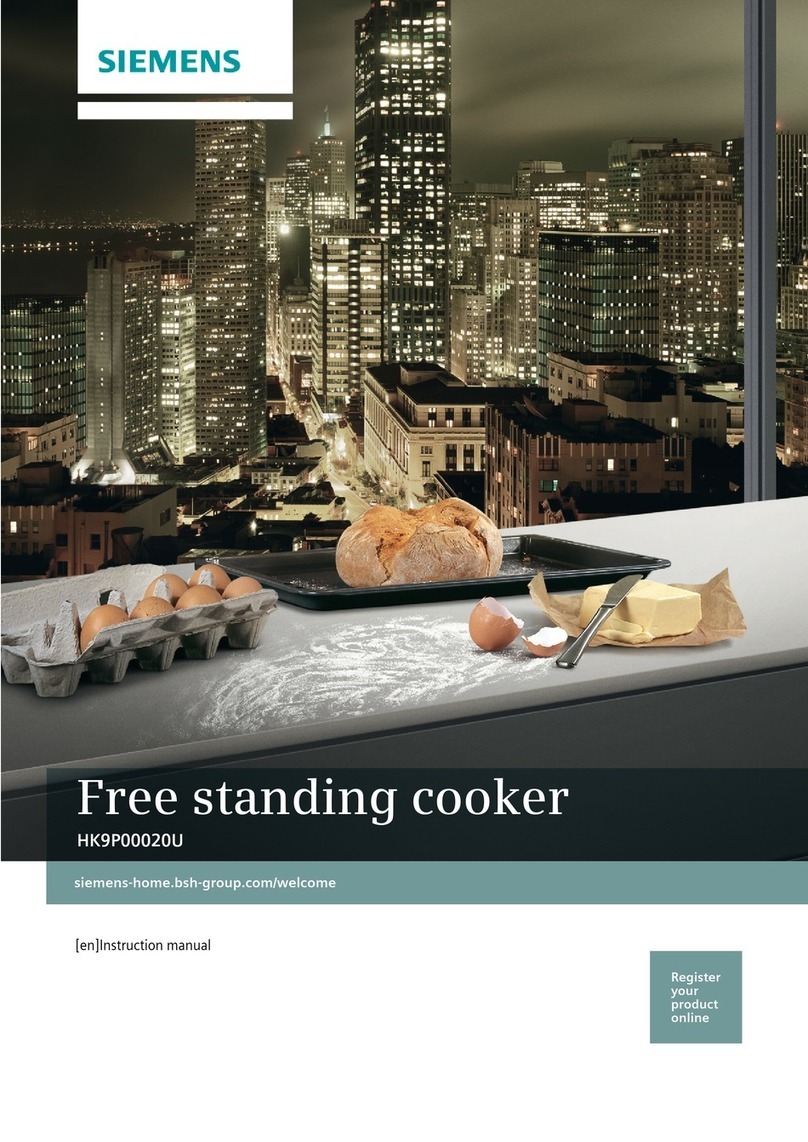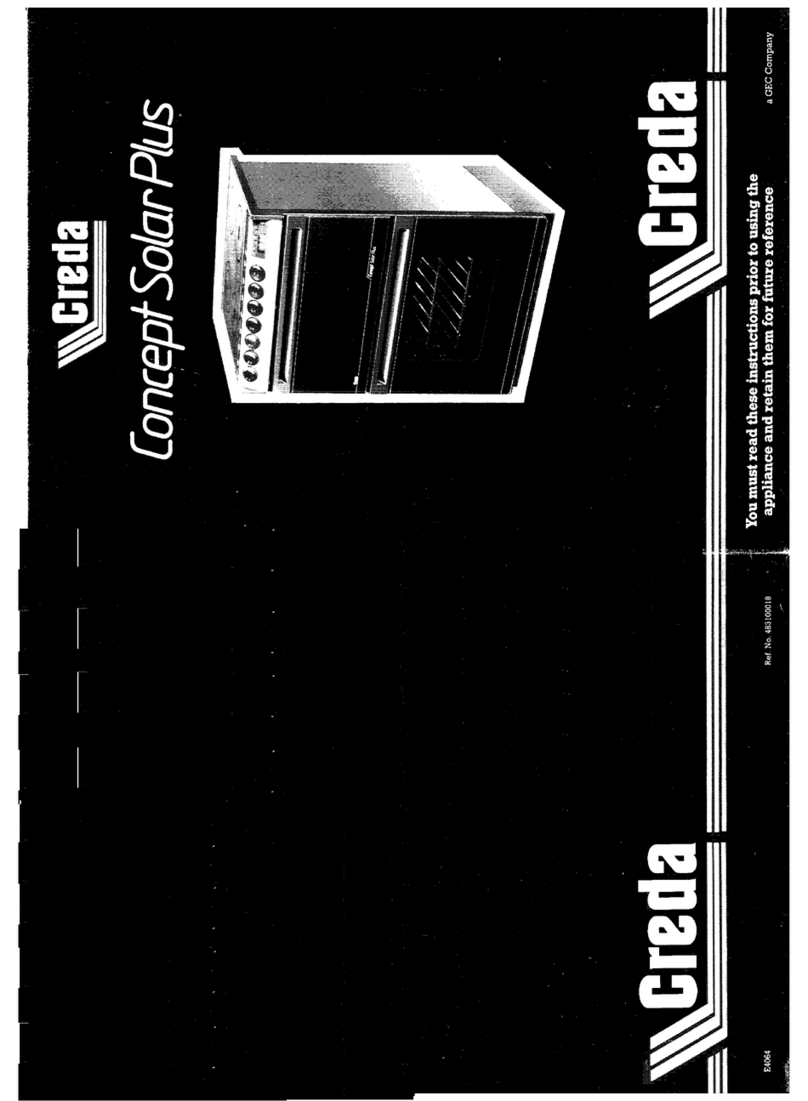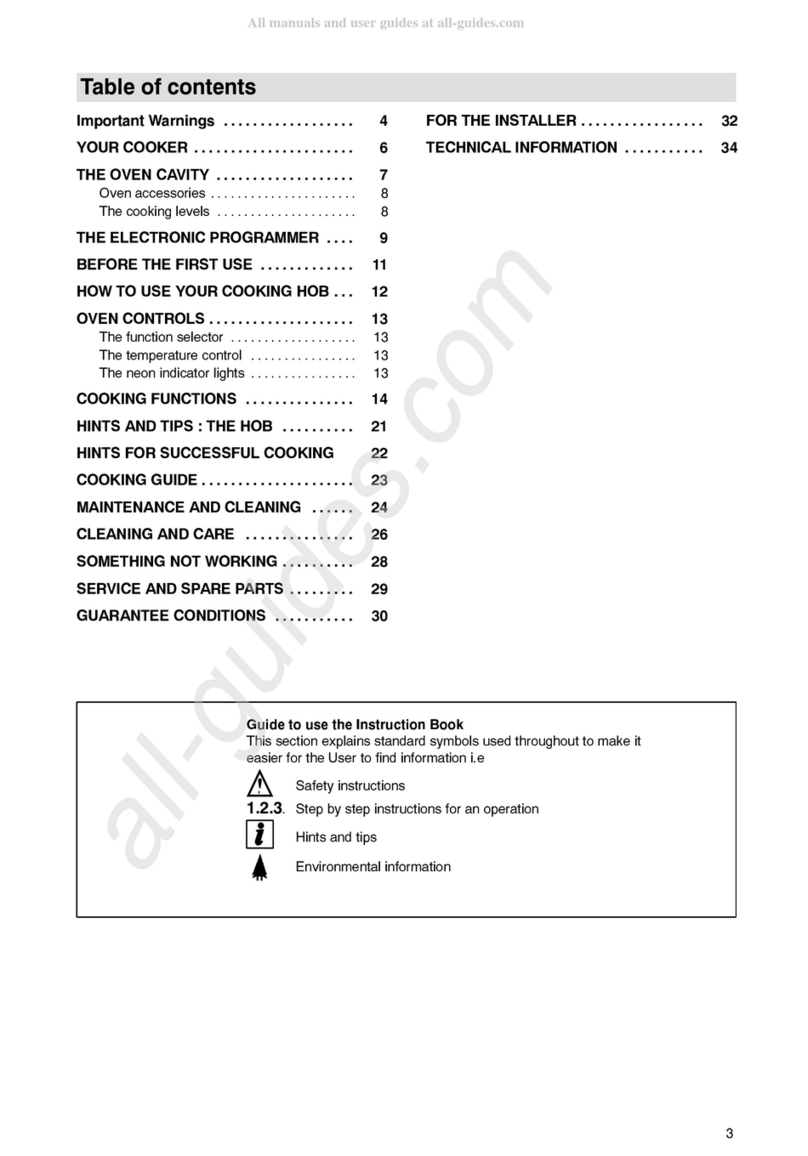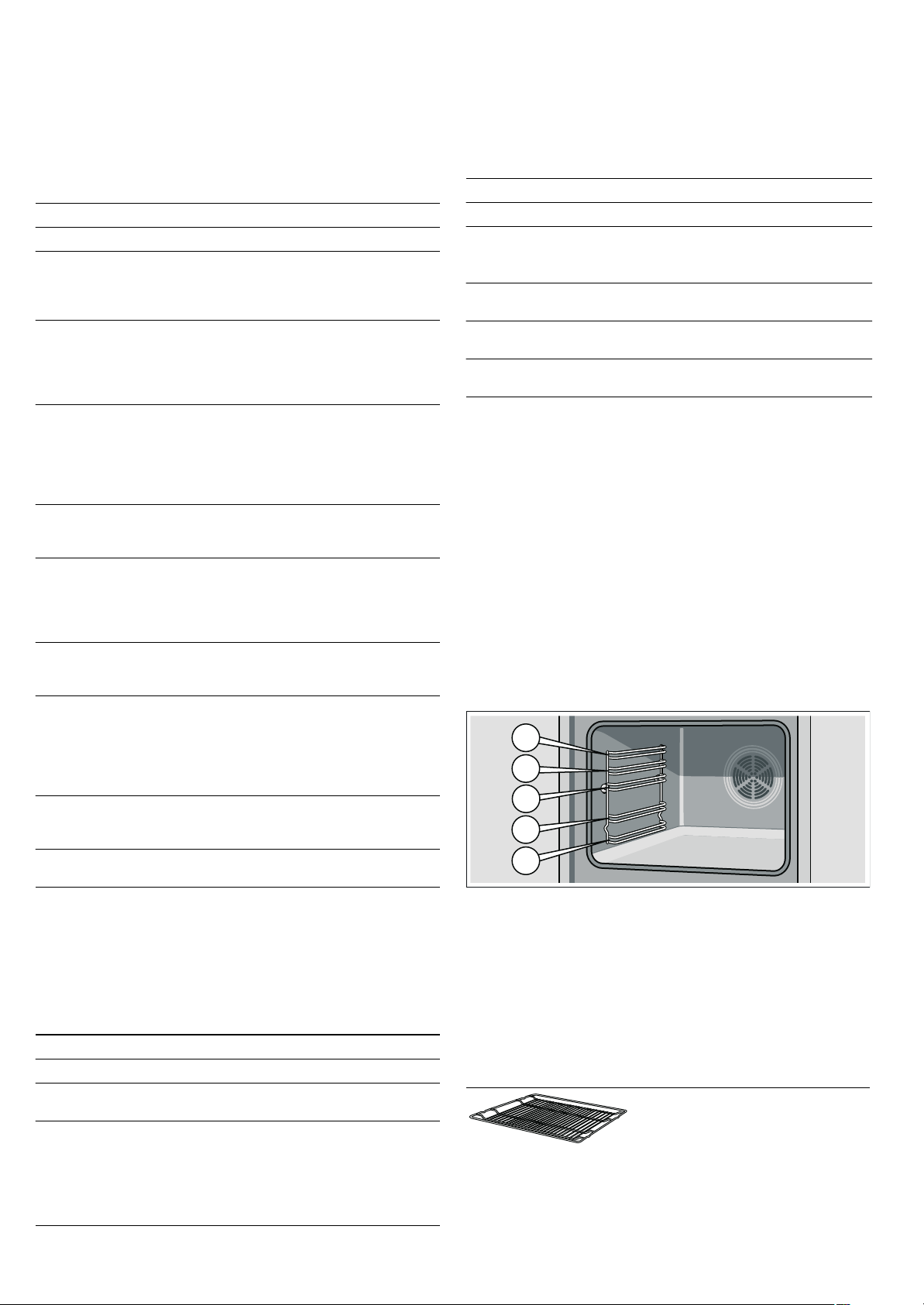7
The oven
Use the function selector and the temperature selector to set
the oven.
Function selector
Use the function selector to select the required type of heating.
The function selector knob can be rotated to the right or to the
left.
The indicator lamp for the set hotplate lights up.
Temperature selector
Use the temperature selector to set the temperature and the
grill setting.
While the oven is heating up, the ptemperature symbol lights
up in the display. It switches off during pauses in heating. For
some settings, it does not light up.
Buttons and display
You can use the buttons to set various additional functions. You
can read the values that you have set in the display.
The cooking compartment
The oven light is located in the cooking compartment.
Oven light
During operation, the oven light in the cooking compartment is
on.
Steam outlet
The hot air from the cooking compartment escapes at the rear
of the hob. Caution: do not cover the ventilation slots.
Otherwise the oven will overheat.
Accessories
The accessories can be inserted into the oven at 5 different
levels.
You can pull out the accessories two thirds of the way without
them tipping. This allows dishes to be removed easily.
The accessories can become deformed when they get hot. As
soon as they have cooled down, the deformation disappears
with no effect on the function.
Hold the baking tray securely on the sides with both hands and
push it parallel into the frame. Avoid movements to the right or
left when pushing the baking tray in. Otherwise, it will be difficult
to push the tray in and the enamelled surfaces could be
damaged.
You can buy accessories from the after-sales service, from
specialist retailers or online. Please specify the HEZ number.
Positions Function
þZero position The oven is switched off.
%Top/bottom heating For cakes, soufflés and lean joints
of meat, e.g. beef or game on one
level. Heat is emitted evenly from
the top and bottom.
<3D hot air* For tarts and cakes from level 1 to
level 3. A fan with a ring heating
element on the back panel of the
oven ensures that the heated air is
distributed evenly.
6Pizza setting For quickly preparing frozen meals
without preheating, e.g. pizza,
chips or strudel. The lower heat-
ing elements as well as the round
heating elements on the rear panel
must be heated up.
$Bottom heating For preserving, final baking or
browning. The heat comes from
below.
7Hot air grilling For grilling meat, poultry and
whole fish. The grill element and
fan switch on and off alternately.
The fan distributes the heated air
around the food.
(Radiant grilling, large
area For grilling steak, sausages, bread
and fish. The whole area below the
grill heating element becomes hot.
ERotary spit grill For grilled chicken, duck and large
joint pieces. The whole area below
the grill heating element becomes
hot. After being inserted, the rotary
spiting is turned by the motor on
the rear panel.
BDefrosting Example: meat, poultry, bread and
tarts. The fan distributes the
heated air around the food.
IRapid heating Rapid heating of the oven without
accessories.
* Type of heating in accordance with energy efficiency class
EN50304.
Positions Function
ÿZero position Oven not hot.
50-270 Temperature
range Temperature in °C.
1, 2, 3 Grill settings The grill settings for "Grill,
large (area".
Setting 1 = low
Setting 2 = medium
Setting 3 = high
Button Use
VTimer button This is used to set the timer.
0Clock button This is used to set the Clock, x
Oven cooking time and yEnd
time.
AMinus button Use this button to decrease the
setting values.
EKey button This is used to switch the child-
proof lock on and off.
@Plus button Use this button to increase the set-
ting values.
Wire rack
For ovenware, cake tins, roasts,
grilling and frozen meals.
Push the wire rack in with the curva-
ture pointing downwards ¾.