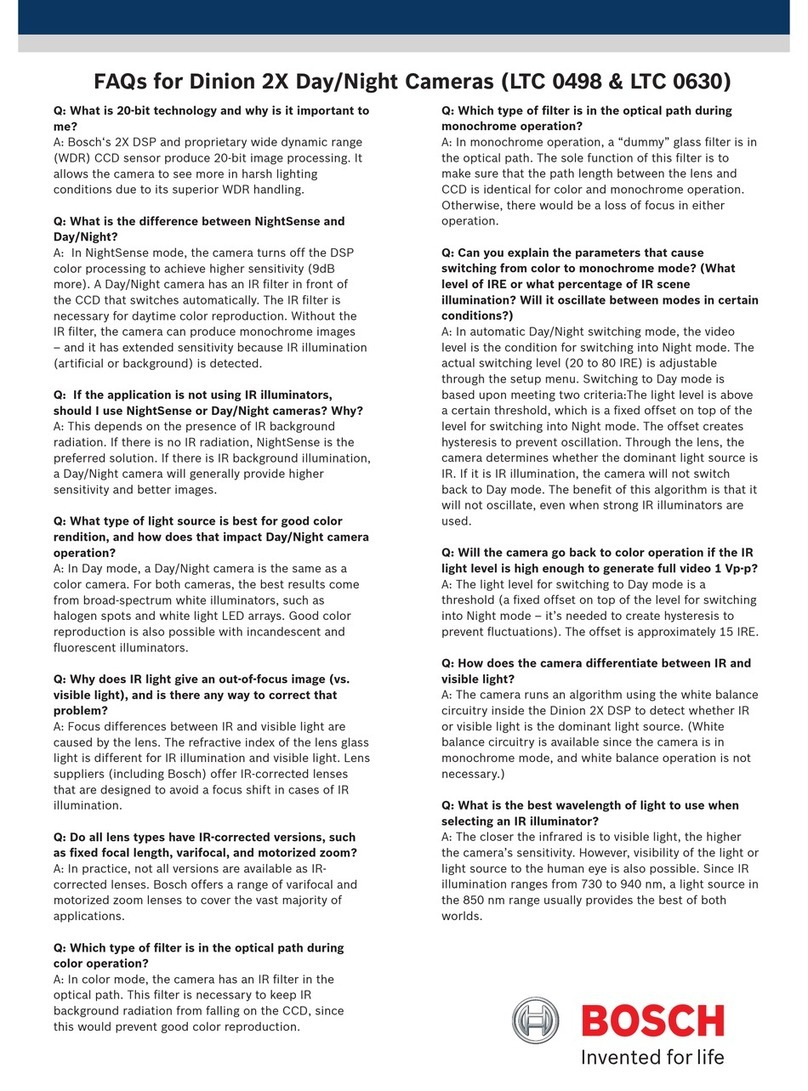Bosch MIC Series 400 User manual
Other Bosch Security Camera manuals

Bosch
Bosch Diniop IP - NWC-0455 User manual

Bosch
Bosch DINION IP starlight 7000 HD User manual
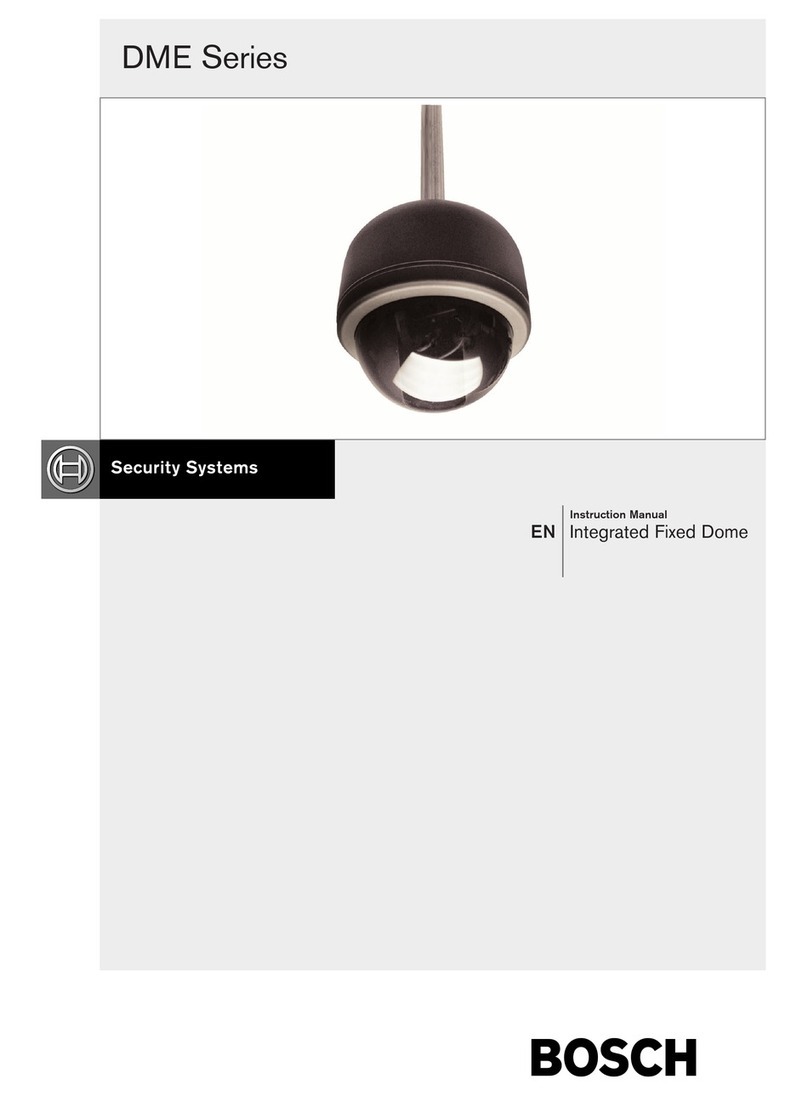
Bosch
Bosch DMExRMSxx User manual
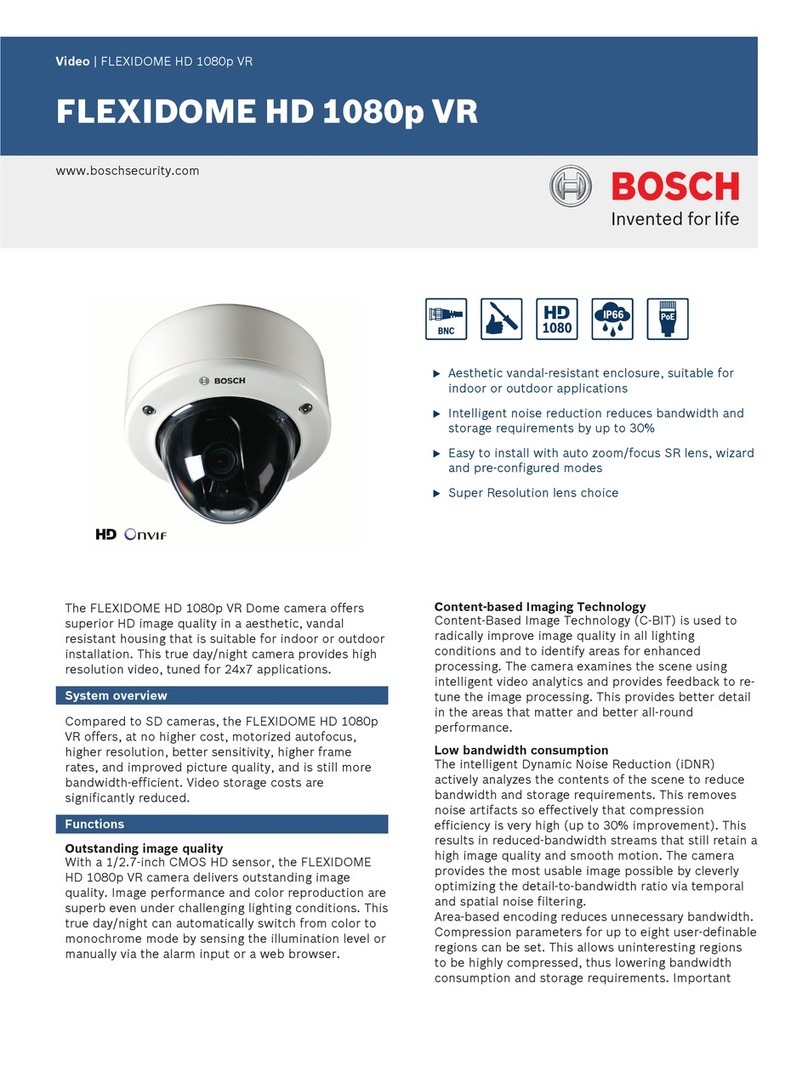
Bosch
Bosch FLEXIDOME HD 1080p VR User manual

Bosch
Bosch MIC400 PTZ User manual

Bosch
Bosch VG4 Series User manual

Bosch
Bosch WZ45 Operating instructions

Bosch
Bosch SVO-1601-220 User manual

Bosch
Bosch HD Conference Dome Camera User manual

Bosch
Bosch NDN-932 User manual
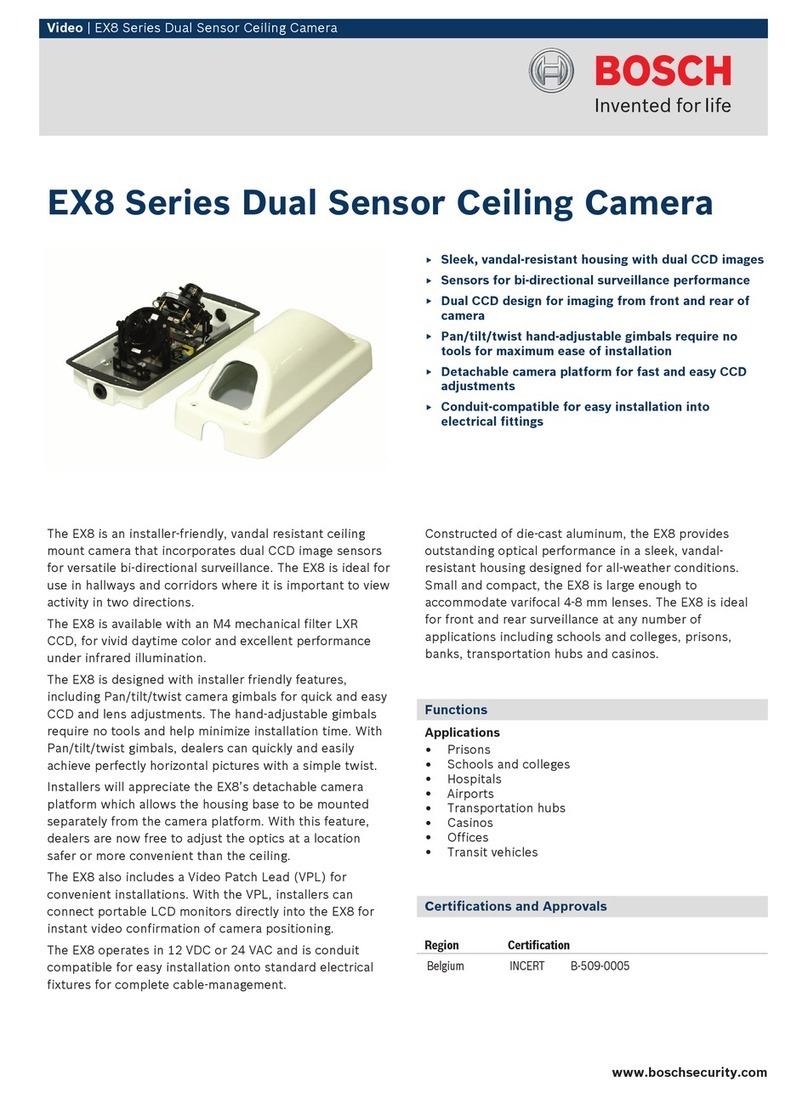
Bosch
Bosch EX8M4V0409-N User manual

Bosch
Bosch Divar 700 Series Owner's manual
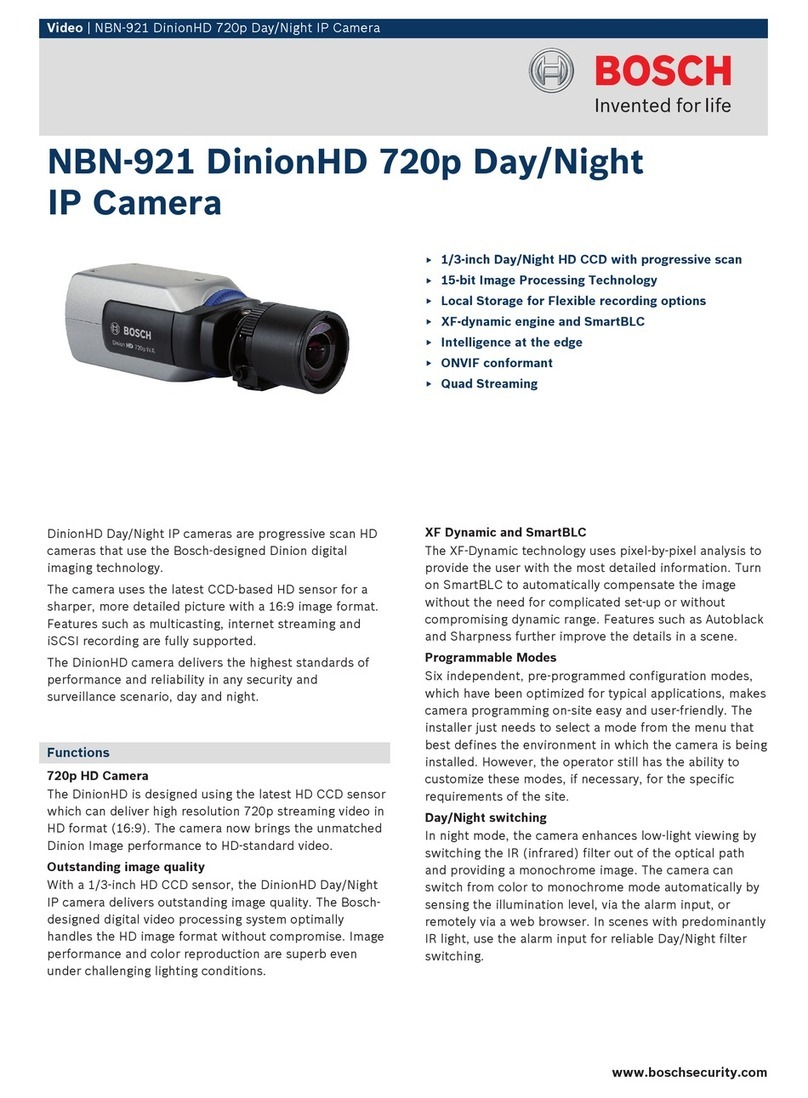
Bosch
Bosch DinionHD NBN-921 User manual
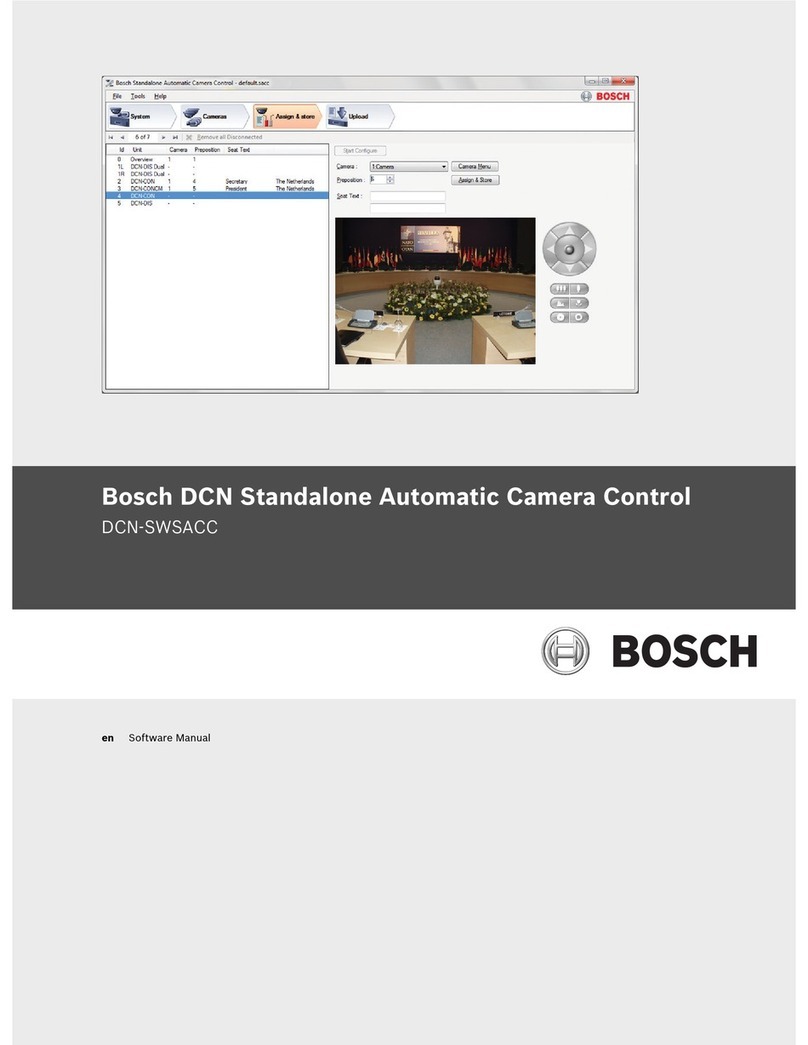
Bosch
Bosch DCN-SWSACC Mounting instructions
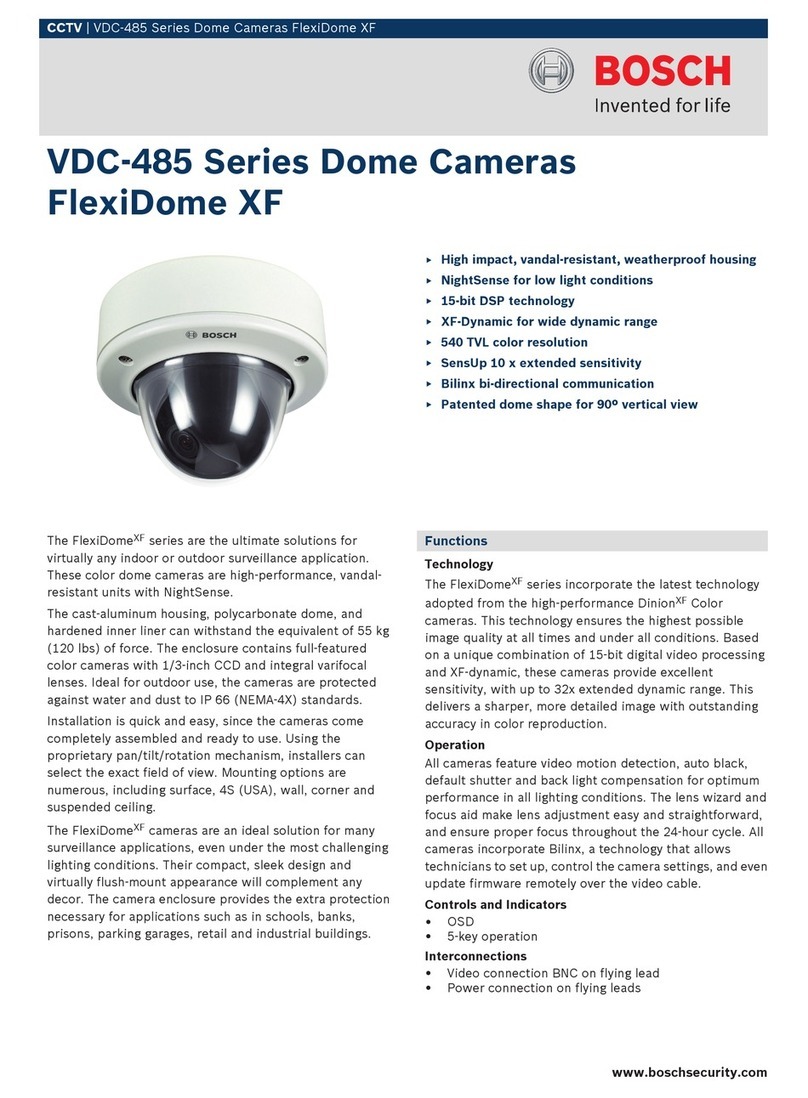
Bosch
Bosch FlexiDomeXF VDC-485V03-20 User manual

Bosch
Bosch FlexiDomeXF VDC-485V03-20 User manual

Bosch
Bosch AUTODOME IP 4000i NDP-4502-Z12 User manual
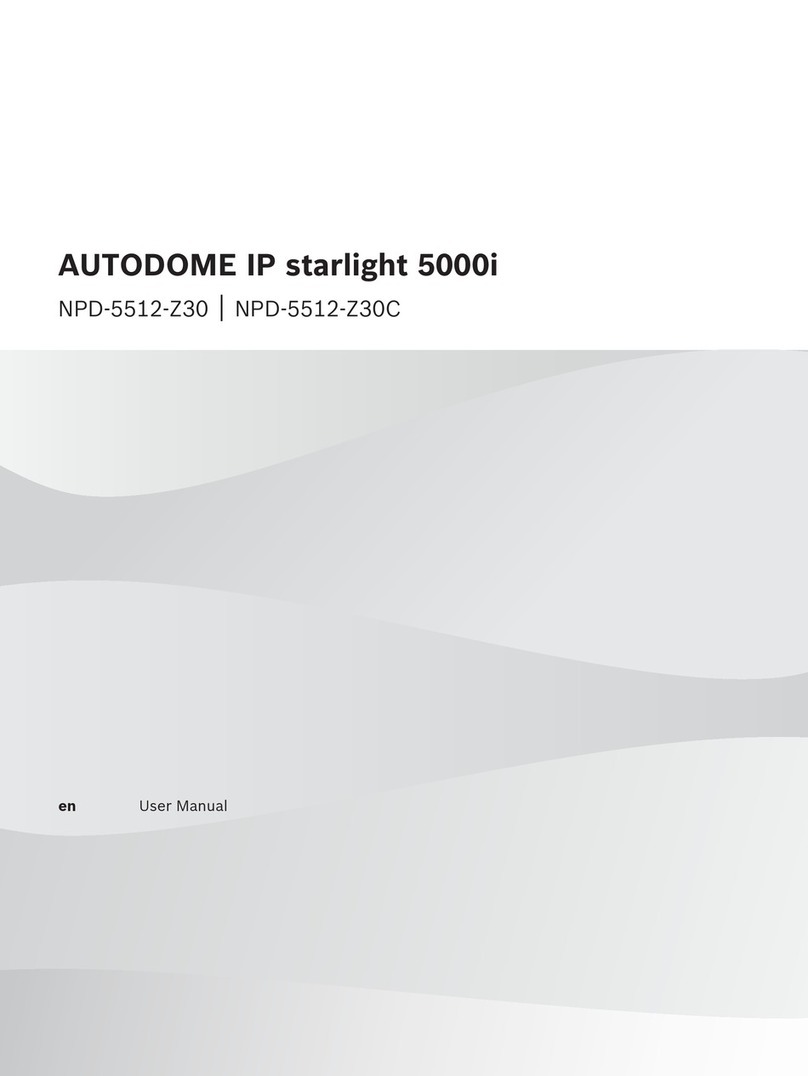
Bosch
Bosch NPD-5512-Z30 User manual

Bosch
Bosch VDN-498V03-11 Installation guide

Bosch
Bosch DINION IP starlight 6000 HD User manual