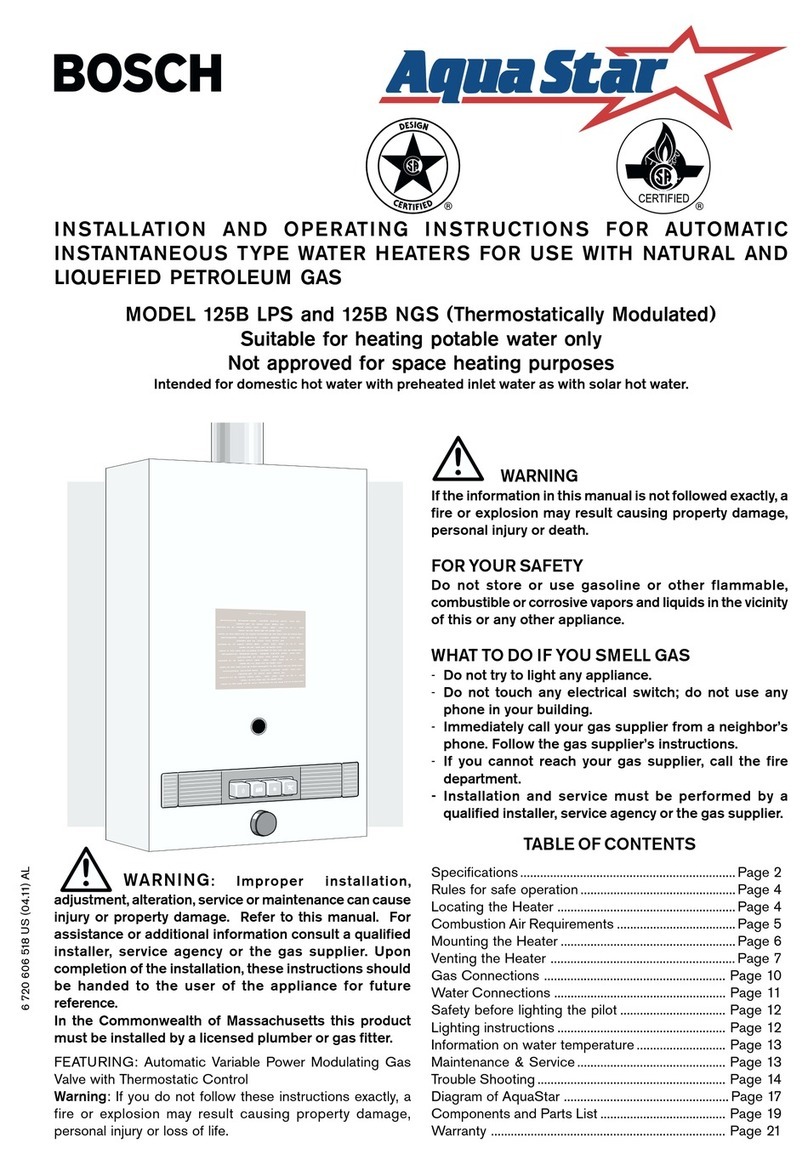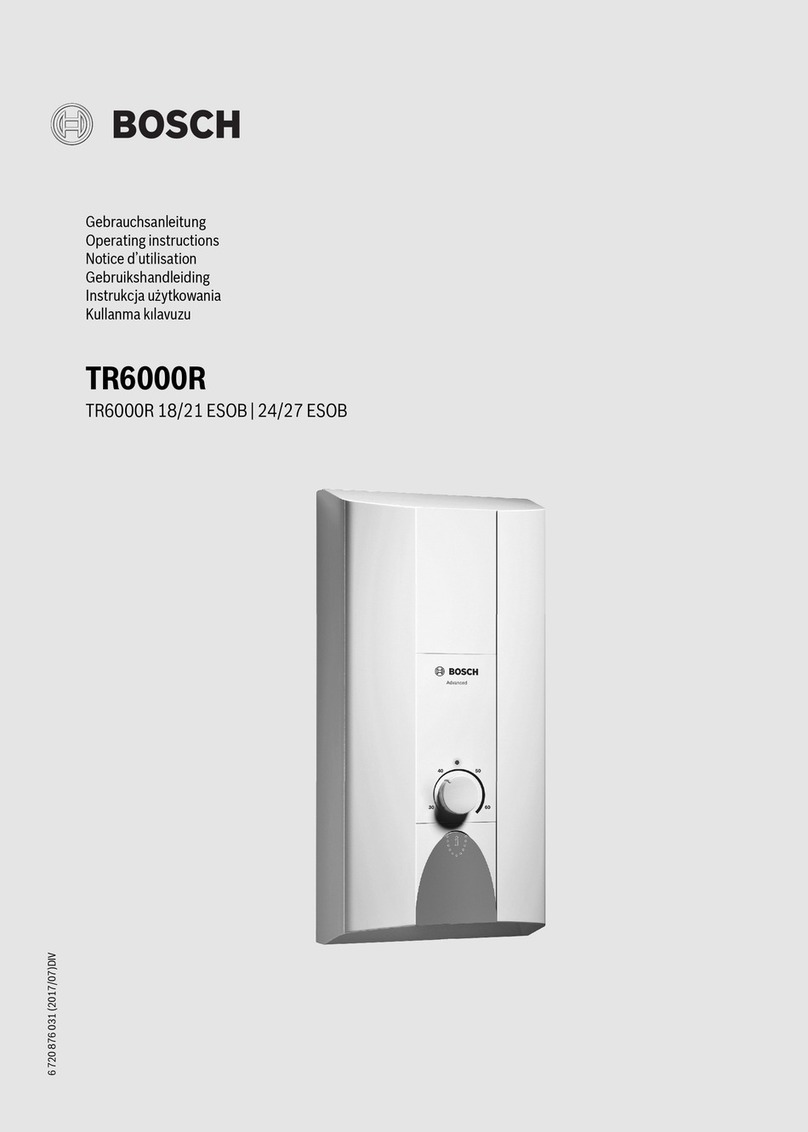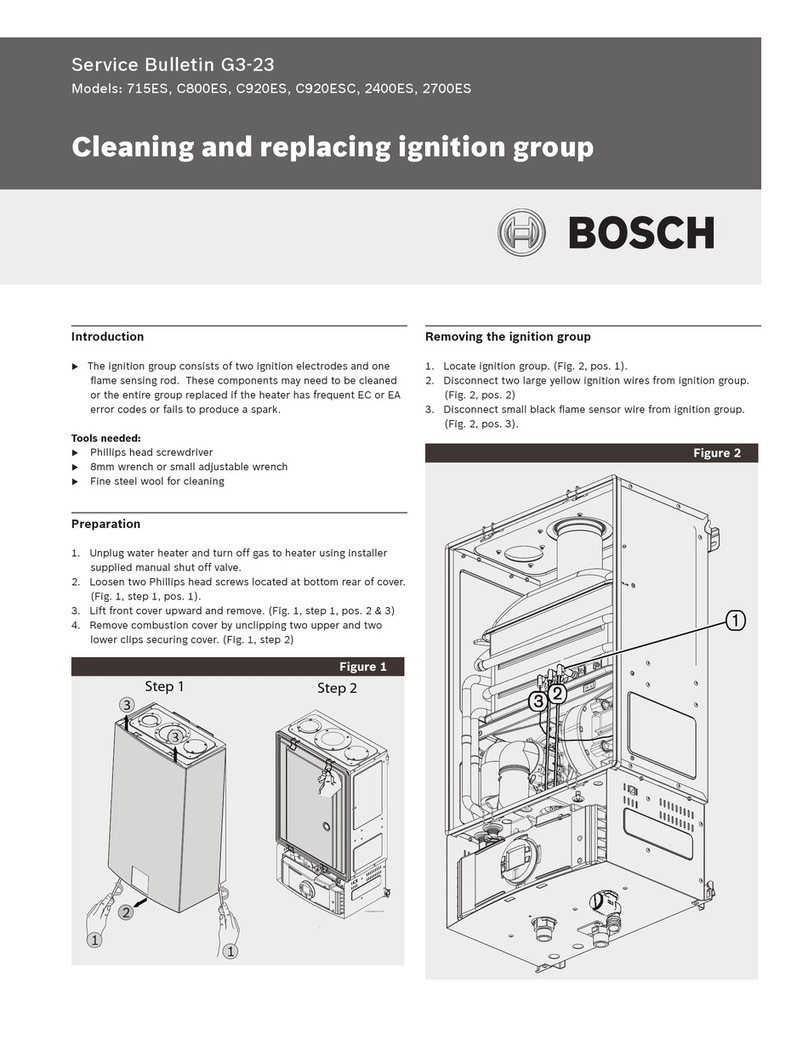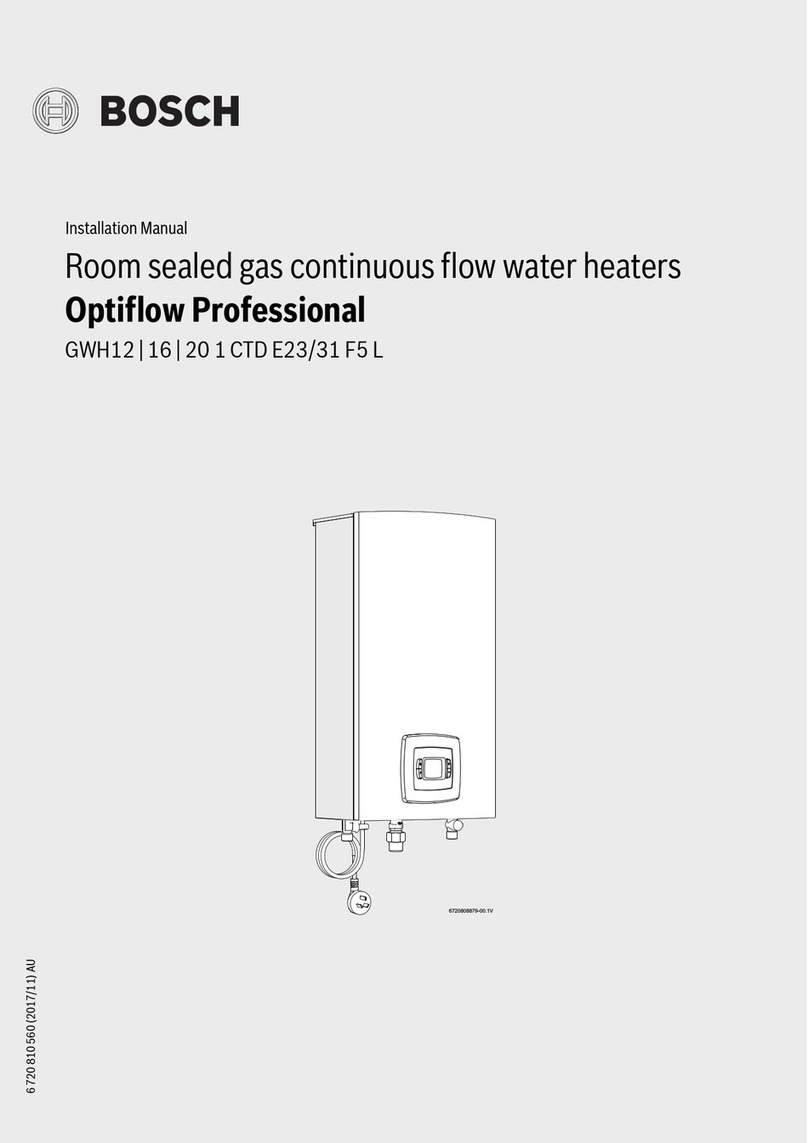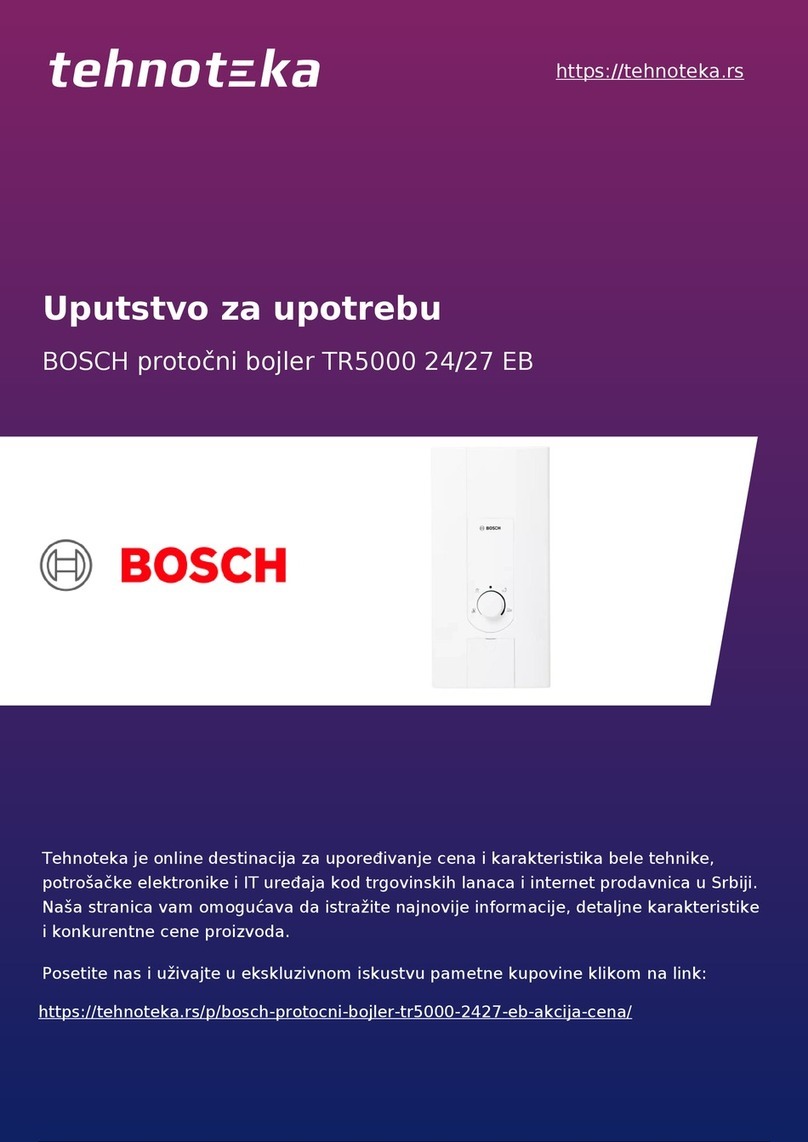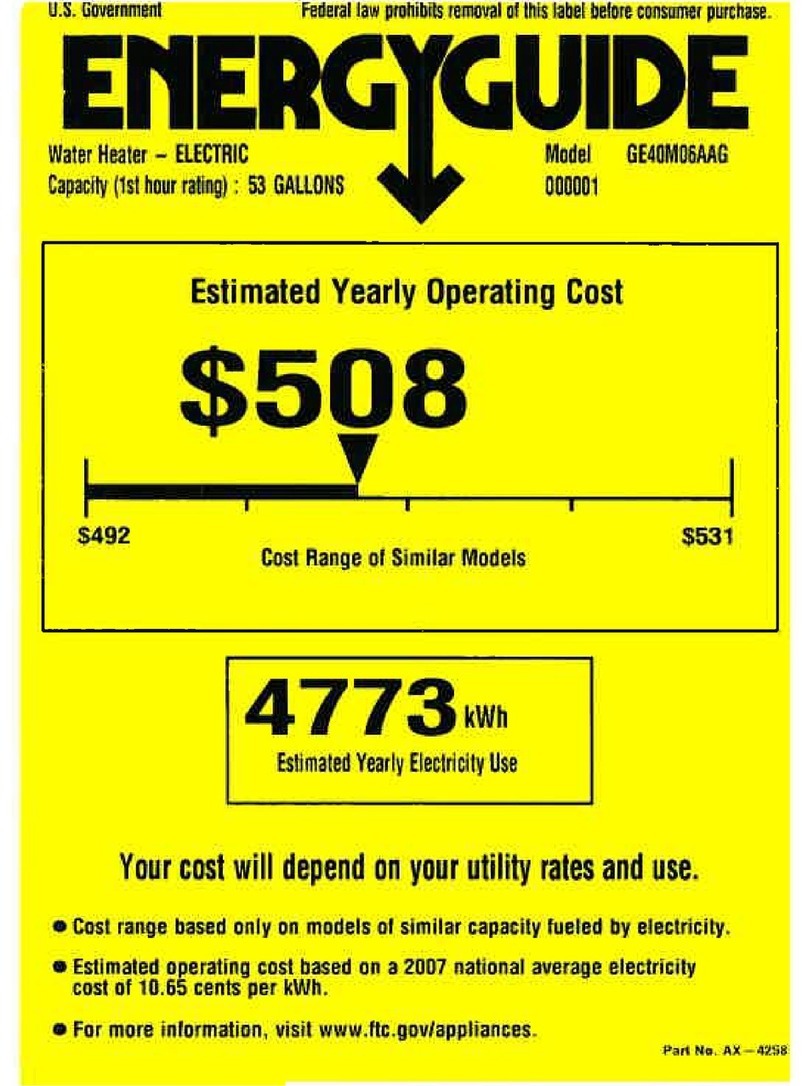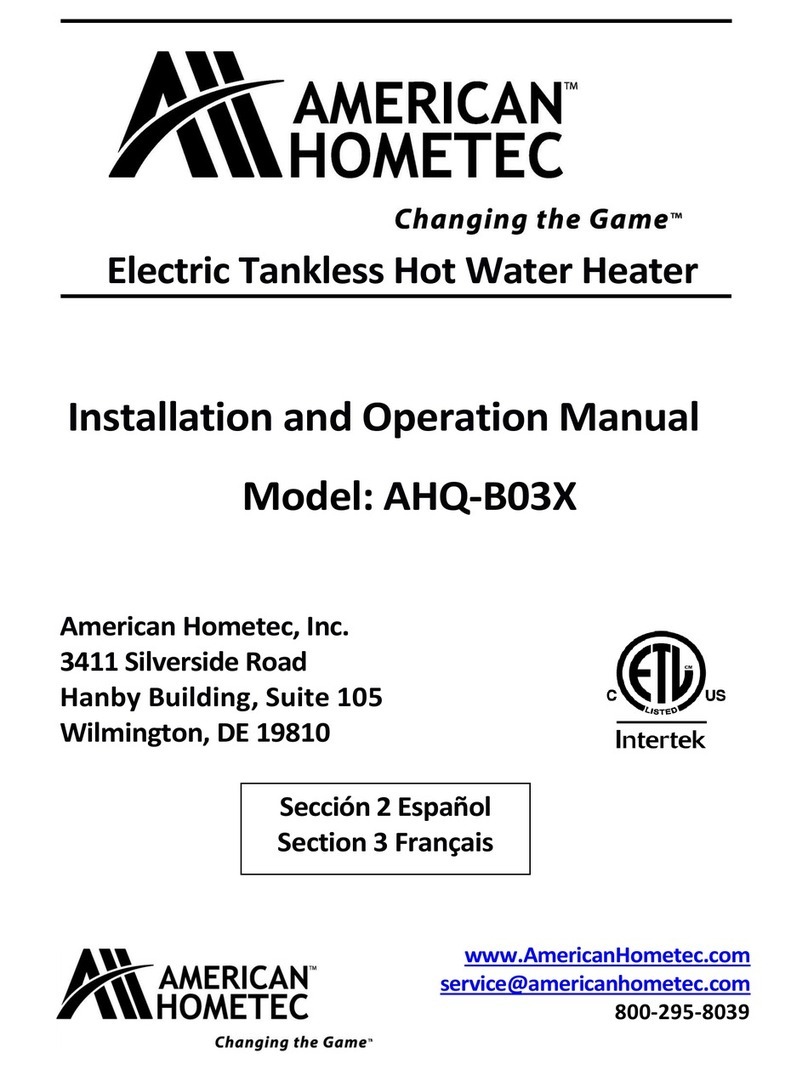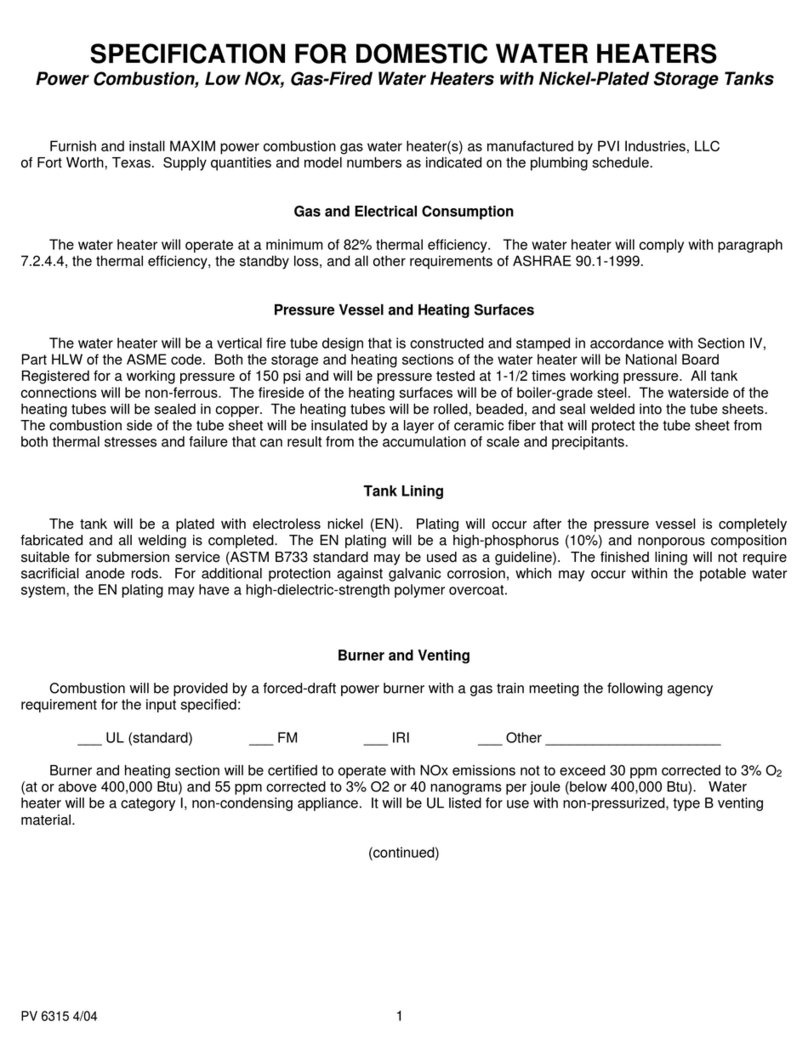6 |G3-24 | 715ES, C800ES, 2400ES, 2700ES Service bulletin
Datasubjecttochangewithoutnotice|PrintedintheUSA|BTC712002303A|01.2009 BoschThermotechnologyCorp.
Bosch Thermotechnology Corp.
50 Wentworth Avenue
Londonderry, NH 03053
Tel: 1-866-642-3198
Fax: 1-603-584-1681
www.boschhotwater.com
Replacing control unit
1. Removerearcoverofreplacementcontrolunit.
2.ReinstalljumperonJP6connectionofreplacementcontrol
board.(NaturalGaswaterheatersonly).(Fig.4).
3.Thereplacementcontrolunitcomeswithanextrajumper
supplied.Dependingonthewaterheater‘sserialnumberthis
jumpermayneedtobeattachedtothereplacementcontrolunit.
Determinetheheater‘sserialnumberbylocatingtherating
stickerontherightsideofthefrontcover(Fig.5)
a) If serial number is FD 891 or less,thejumperneedstobe
appliedtoJP2onthecontrolunit.(Fig.6)
b)If serial number is FD 892 or greater,nojumperisneeded
onJP2.
4.Connectgreengroundwirefrompowercordtoreplacement
controlboardwithPhillipsheadscrew.(Fig.3,pos.8).
5.Reconnectblackandwhitepowercordwirestoterminalblock
onreplacementcontrolunit.Securetoterminalblockbytighte-
ningatheadscrews.(Fig.3,pos.7).5.Reconnectyellow/
greenstripedgroundwiretospadeconnectiononreplacement
controlboard.(Fig.3,pos.6).
6.Reattachlargeyellowignitionwirestoreplacementcontrolboard
(nopolarity).(Fig.3,pos.5).
7.Reconnectsmallelectricalstripconnectortoreplacement
controlboard.(Fig.3,pos.4).
8.Reconnectmediumsizedelectricalstripconnectorto
replacementcontrolboard.(Fig.3,pos.3).
9.Reconnecttwolargeelectricalstripconnectorstoreplacement
controlboard.(Fig.3,pos.2).
10.Reseatrubberwirerestraintsincontrolunit.(Fig.3,pos.1).
11.Replacerearcoveronunitusing6Phillipsscrews.(Fig.2,pos.
3).
12.Placecontrolunitbackintowaterheaterandsecurewith3
Phillipsheadscrews.(Fig.2,pos.1).
13.Plugwaterheaterpowercordbackintoelectricaloutletand
pushOn/Offbuttononwaterheaterto"ON".
Programming Condensing/Non-condensing mode
Note: The following does not apply for model GWH 2400 ES
GWH715ESandGWH2700ESwaterheatersmustbeprogrammed
totheNon-condensingmode.TheGWHC800ESwaterheatermust
beprogrammedtotheCondensingmode.
1.PushOn/Offbuttontothe"OFF"position.
2.Whiledepressingandholdingthe"P"programbutton,pushthe
On/Offbuttontothe"ON"position.
3.ReleasetheP"programbuttonwhen188appearsondisplay.
4.P2shouldnowappearonthedisplay.Ifnot,repeatprocess.
5.Pressthe"+"buttonuntilP7appearsonthedisplay.
6.Pressthe"P"programbuttonagaintodisplaytheappliance
mode.
7.Either"NO"or"Cd"willappearonthedisplay.ModelsGWH715
ESandGWH2700ESmustbesetto"NO"andtheGWHC800
ESmustbesetto"Cd".
8.Usethe"+"buttontoscrollbetween"NO"and"Cd"modes.To
savethesetmode,depressandholdthe"P"programbutton
untilthedisplayashes.Themodeisnowsaved.
Note: Refertoventingsectionoftheinstallationmanualsupplied
withtheheatertodetermineifminimumpower(P2)fan
speedadjustmentisnecessary
9.PresstheOn/Offbuttonto"OFF"thenagainbackto"ON"
positiontoreturnheatertonormaloperation.