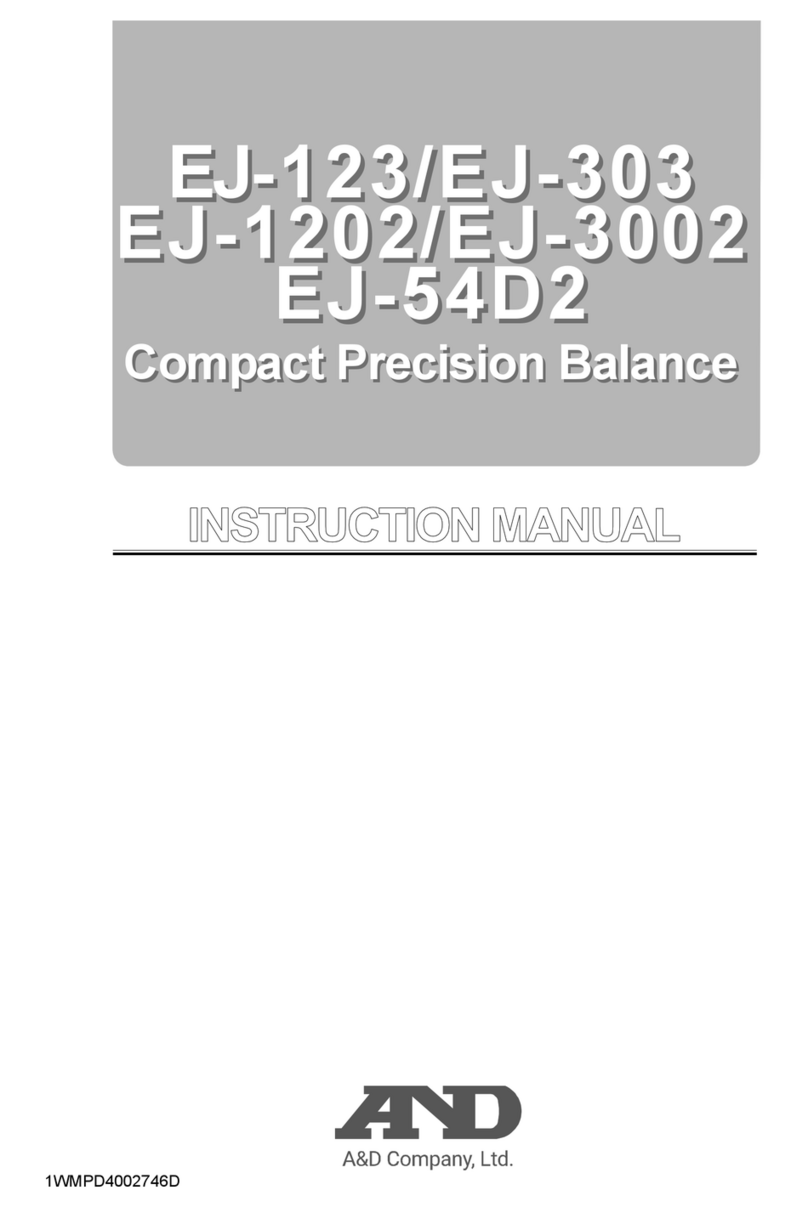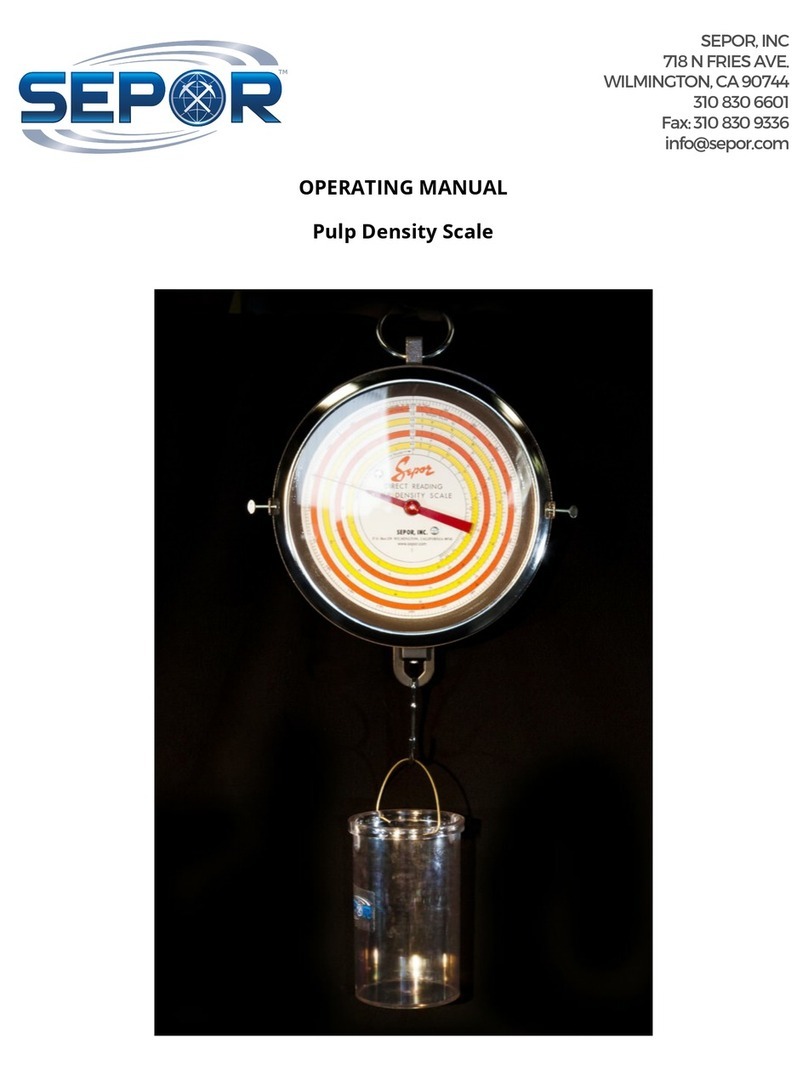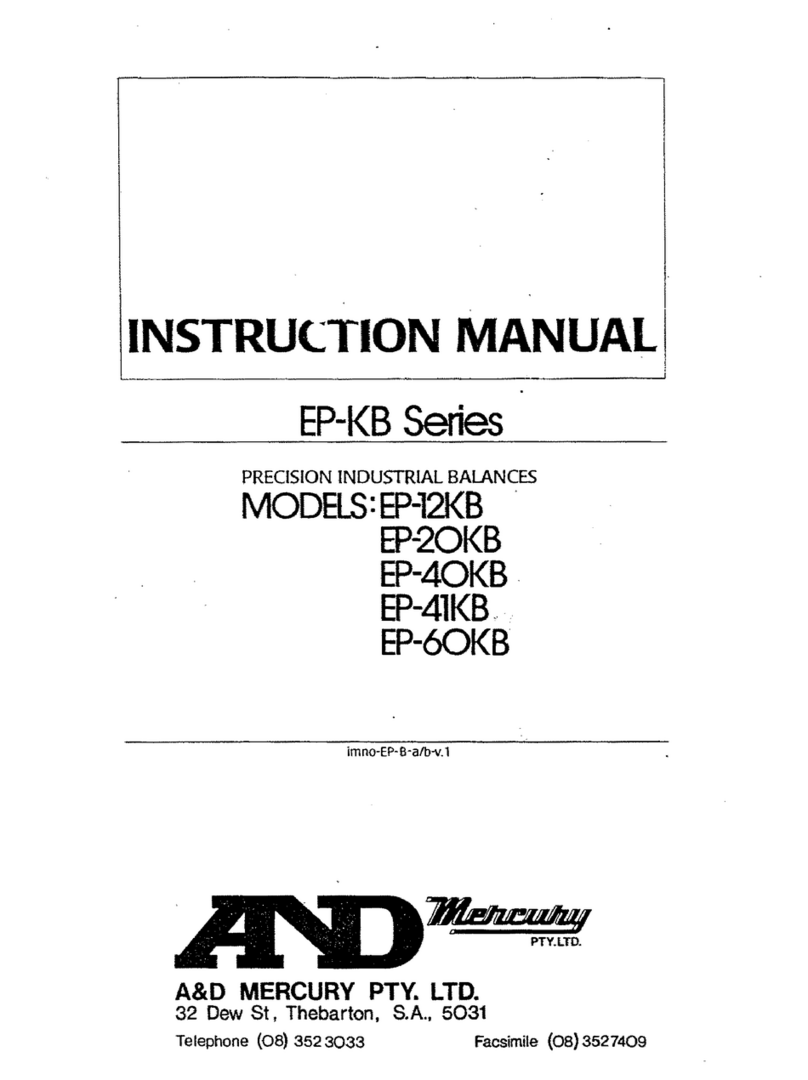Bosche CS 60 000 User manual

B046
Counting Scale
CS 60 000
User´s manual

User´s manual Counting scale CS 60 000 Serie
BOSCHE 2 Stand 06/2016
INDEX
1. INTRODUCTION ............................................................................................................. 3
2. TECHNICAL SPECIFICATIONS ...................................................................................... 4
3. DISPLAY .......................................................................................................................... 5
3.1 WEIGHT ..................................................................................................................... 5
3.2 UNIT WEIGHT ........................................................................................................... 5
3.3 COUNT ...................................................................................................................... 5
4. KEYBOARD ..................................................................................................................... 6
5. Fundamental information ................................................................................................. 7
5.1 Intended use .............................................................................................................. 7
5.2 Inappropriate use ....................................................................................................... 7
5.3 Guarantee .................................................................................................................. 7
5.4 Monitoring the test substances ................................................................................... 7
5.5 Acceptance check ...................................................................................................... 7
5.6 Packaging .................................................................................................................. 7
6. INSTALLATION ................................................................................................................ 8
6.1 GENERAL INSTALLATION ........................................................................................ 8
6.2 INSTALLATION OF CS SERIES ................................................................................ 9
6.3 BATTERY OPERATION ............................................................................................. 9
6.4 Connection of peripheral devices ............................................................................... 9
6.5 SET BACKLIGHT ....................................................................................................... 9
7. WEIGHING .................................................................................................................... 10
7.1 Resetting the Scale to zero ...................................................................................... 10
7.2 SIMPLE WEIGHING ................................................................................................ 10
7.3 TARE WEIGHING .................................................................................................... 11
7.3.1 Normal Tare ....................................................................................................... 11
7.3.2 Pretare ............................................................................................................... 11
8. PARTS COUNTING ....................................................................................................... 12
8.1 Weighing a sample to determine the Unit Weight .................................................... 12
8.3 COUNTING .............................................................................................................. 13
8.4 Automatic part weight updates ................................................................................. 13
8.5 Count preset or Check-weighing .............................................................................. 14
8.6 Manually Accumulated Totals ................................................................................... 14
8.7 Automatic Accumulated Totals .................................................................................. 15
9. PARAMETERS .............................................................................................................. 16
9.1 PARAMETER MenU................................................................................................. 16
9.2 Navigation iN MenU ................................................................................................. 17
Form two ............................................................................................................................... 18
10. CALIBRATION ............................................................................................................. 19
11. RS 232 Interface .......................................................................................................... 20
11.1 SPECIFIKATION of the RS 232 device .................................................................. 20
11.2 CONNECTOR ........................................................................................................ 20
11.3 Print output ............................................................................................................. 20
12. MAINTENANCE, DISPOSAL ....................................................................................... 21
12.1 Cleaning ................................................................................................................. 21
12.2 Maintenance, upkeep ............................................................................................. 21
12.3 Disposal ................................................................................................................. 21
13. Spare parts & Accesories ............................................................................................. 22
14. ERROR CODES .......................................................................................................... 23

User´s manual Counting scale CS 60 000 Serie
BOSCHE 3 Stand 06/2016
1. INTRODUCTION
Please read the operating instructions carefully before erecting and commissioning, even if you
already have experience with BOSCHE scales.
The CS series of scales provides an accurate, fast and versatile series of counting and
check-weighing scales.
There are 3 models in this series, with capacities up to 30 kg.
They all have stainless steel weighing platforms on an ABS base assembly.
All the keypads are sealed, color coded membrane switches and the displays are large easy to
read liquid crystal type displays (LCD). The LCD’s are supplied with a backlight.
All units include automatic zero tracking, audible alarm for pre-set weights, automatic tare,
pre-set tare and an accumulation facility that allows the count to be stored and recalled as an
accumulated total.

User´s manual Counting scale CS 60 000 Serie
BOSCHE 4 Stand 06/2016
2. TECHNICAL SPECIFICATIONS
BOSCHE CS 60 000
Maximum Capacity, Max 6kg 15kg 30kg
Readability, d 0.1g 0.2g 0.5g
Repeatability 0.2g 0.5g 1g
Min. piece weight at piece count. 0.05 g/pcs 0.1 g/pcs 0.2 g/pcs
Linearity ± ± 0,4 g ± 0,8 g ± 1,5 g
Tara -6kg -10kg -30kg
Resolution 1:60.000
Stabilisation Time 2 Seconds typical
Operating Temperature 0°C - 40°C
Operating Relative Humidity max. 80 % relativ
Power supply (external) internal rechargeable battery or main power
9 VDC, 800 mA, Akku 6V/4Ah
Battery operating time 90 hours / charging 12 hours
Calibration Lockable keyboard calibration and configuration
Max. Resolution External 1/60.000; Internal 1/100.000
Display 3 x 6 digits LCD digital display, 20mm digits
Keyboard Tact-Switch
Pan Size Stainless Steel platform 225 x 300mm
Housing (wxdxh) mm ABS housing IP54 320 x 340 x 125mm Stainless Steel platform
Weight kg (netto) 3.8kg
Standard accessories:
Scale with built in rechargeable battery
Stainless Steel platform
Cover
Power cord
Interface RS 232
Operating instructions

User´s manual Counting scale CS 60 000 Serie
BOSCHE 5 Stand 06/2016
3. DISPLAY
The scales have three digital displays. The displays show WEIGHT, UNIT WEIGHT and
QUANTITY.
1. WEIGHT
2. UNIT WEIGHT
3. COUNT
3.1 WEIGHT
Digit display to indicate the weight on the scale.
Arrows above symbols will indicate the following:
Battery status
Net Net Weight Display
or "Stable” Stability indicator
0 Zero Indicator
3.2 UNIT WEIGHT
This display will show the unit weight of a sample. This value is either input by the user or
computed by the scale. The unit of measure is grams on all scales.
SAMPLE - Indicators will show when the scale has determined that there is an
insufficient number of samples to accurately determine the count
U. Weight - When the unit weight is not large enough to determine an accurate count
In both cases the scale continues to operate and the indications are to alert the user to a
potential problem.
PRESET - If a preset count has been stored
3.3 COUNT
This display will show the number of items on the scale or the value of the accumulated count.
See OPERATION section.
Memory Indicators will show when a value has been entered into memory
Charging o the LED indicate the status of battery charging. If the LED is green the battery
has a full charge. If it is Red the battery is nearly discharged and yellow indicates the battery
is being charged.

User´s manual Counting scale CS 60 000 Serie
BOSCHE 6 Stand 06/2016
4. KEYBOARD
Key Functions
0-9 . Numeric entry keys, used to manually enter a value for tare weights, unit weight, and
sample size.
CE
Used to clear the unit weight or an erroneous entry.
M+
Add the current count to the accumulator. Up to 99 values or full capacity of the
weight display can be added.
MR
To recall the accumulator memory.
Pst
To set the upper limit for the number of items counted. When this upper limit is
exceeded the scale will sound the beeper.
Print
To print the results to a PC or printer using the optional RS-232 interface.
Smpl
Used to input the number of items in a sample.
Units
Used to enter the weight of a sample manually. Change weighing unit.
Tare
Tares the scale. Stores the current weight in memory as a tare value, subtracts the
tare value from the weight and shows the results. This is the net weight. Entering a
value using the keypad will store that value as the tare value.
Zero
Set the zero point for all subsequent weighing. The display shows zero.

User´s manual Counting scale CS 60 000 Serie
BOSCHE 7 Stand 06/2016
5. Fundamental information
5.1 INTENDED USE
The scale you have acquired serves to determine the weighing value of the material to be
weighed. It is intended to be used as a “non-automatic“ scale. i.e. the material to be weighed is
manually and carefully placed in the centre of the weighing plate. The weighing value can be
read off after a stable weighing value has been obtained.
5.2 INAPPROPRIATE USE
Do not use the scale for dynamic weighing. In the event that small quantities are removed or
added to the material to be weighed, incorrect weighing results can be displayed due to the
“stability compensation“ in the scale. (Example: Slow draining off of liquid from a container
suspended from the balance).
Do not leave a permanent load on the weighing plate. This can damage the measuring
equipment. Be sure to avoid impact shock and overloading the balance in excess of the
prescribed maximum load rating (max.), minus any possible tare weight that is already present.
This could cause damage to the scale.
Never operate the balance in hazardous locations.
The series design is not explosion proof.
Structural alterations may not be made to the balance. This can lead to incorrect weighing
results, faults concerning safety regulations as well as to destruction of the scale.
The scale may only be used in compliance with the described guidelines.
Varying areas of application/planned use must be approved by BOSCHE in writing.
Do not use the crane balance to transport loads.
5.3 GUARANTEE
BOSCHE offers Limited Warranty (Parts and Labour) for the components failed due to defects
in materials or workmanship. Warranty starts from the date of delivery.
BOSCHE shall have the right to either repair the fault or supply a replacement unit. Repairs
carried out under the warranty does not extend the warranty period.
The guarantee is not valid following:
non-observation of our guidelines in the operating instructions
use outside the described applications
alteration to or opening of the device
mechanical damage and damage caused by media, liquids
natural wear and tear
inappropriate erection or electric installation
5.4 MONITORING THE TEST SUBSTANCES
The metrology features of the balance and any possible available adjusting weight must be
checked at regular intervals within the scope of quality assurance. For this purpose, the
answerable user must define a suitable interval as well as the nature and scope of this check.
5.5 ACCEPTANCE CHECK
Please check the packaging immediately upon delivery and the device during unpacking
for any visible signs of external damage.
5.6 PACKAGING
Please retain all parts of the original packaging in case it should be necessary to return items at
any time. Only the original packaging should be used for return consignments.
Before despatch, disconnect all attached cables and loose/movable parts.
Apply any intended transport security devices. Secure all parts to prevent slipping and damage.

User´s manual Counting scale CS 60 000 Serie
BOSCHE 8 Stand 06/2016
6. INSTALLATION
The balances are designed in a way that reliable weighing results are achieved in common
conditions of use.
You will work accurately and fast, if you select the right location for your balance.
6.1 GENERAL INSTALLATION
The scales should be sited in a location that will not degrade the accuracy.
The scales should not be placed in a location that will reduce the
accuracy.
Avoid extremes of temperature. Do not place in direct sunlight or
near air conditioning vents.
Avoid unsuitable tables. The table or floor must be rigid and not
vibrate.
Avoid unstable power sources. Do not use near large users of
electricity such as welding equipment or large motors.
Do not place near vibrating machinery.
Avoid high humidity that might cause condensation. Avoid direct
contact with water. Do not spray or immerse the scales in water.
Avoid air movement such as from fans or opening doors. Do not
place near open windows or air-conditioning vents.
If the scale is long time not in use, please charge every 3 month
the battery.
Keep the scales clean.
Do not stack material on the scales when they are not in use.
Attention: A warm-up time of 15 minutes stabilises the measured values after switching on.
Do not stack material on the scales when they are not in use.
Place the products in the middle of the scale.
Don’t overload the scale.

User´s manual Counting scale CS 60 000 Serie
BOSCHE 9 Stand 06/2016
6.2 INSTALLATION OF CS SERIES
The CW Series comes with a stainless steel platform and wind shield packed separately.
Place the platform in the locating hole on the top cover.
Do not press with excessive force as this could damage the load cell inside.
Level the scale by adjusting the four feet. The scale should be adjusted such that the bubble
in the spirit level is in the centre of the level and the scale is supported by all four feet. If the
scale rocks readjust the feet.
Right Wrong
Attach the mains cable to the connector on the bottom of the scale. The power switch is
located on the base near the front of the scale.
Next a self-test is followed. At the end of the self-test, it will display “0,0”.
6.3 BATTERY OPERATION
The scales can be operated from the internal battery.
Power is supplied via the external mains adapter. The stated voltage value must be the same
as the local voltage. Only use original BOSCHE mains adapters.
The battery should be 15 hours charged before first use. The battery life is approximately 90
hours. The battery should be charged for 12 hours for full capacity.
When the battery needs charging the arrow above the low battery symbol under the weight
display will turn on. The battery should be charged as soon as the arrow above the symbol is
on. The scale will still operate for about 10 hours after which it will automatically switch off to
protect the battery.
To charge the battery simply plug into the mains power. The scale does not need to be turned
on.
Just under the quantity display is an LED to indicate the status of battery charging. When the
scale is plugged into the mains power the internal battery will be charged. If the LED is green
the battery has a full charge. If it is Red the battery is nearly discharged and yellow indicates
the battery is being charged.
6.4 CONNECTION OF PERIPHERAL DEVICES
Make absolutely sure to unplug the weighing instrument from AC power before you connect or
disconnect a peripheral device (printer or PC) to or from the interface port.
With your balance, only use accessories and peripheral devices by BOSCHE, as they are
ideally tuned to your balance.
6.5 SET BACKLIGHT
Press for 4 seconds
Press key to enter backlight setting
Press key to save the settings.
Select the setting:
El AU
El off => Backlight always off.
El on => Backlight always on.
El AU =>“Auto Backlight” mode. Backlight
will on when press any key or add load on scale.
El on

User´s manual Counting scale CS 60 000 Serie
BOSCHE 10 Stand 06/2016
7. WEIGHING
Switch the scale on. The power switch is located on the base near the front of the scale.
Next a self-test is followed. At the end of the self-test, it will display “0”.
A warm-up time of 15 minutes stabilises the measured values after switching on.
Once the weight display appears, the scale is ready for use. Place the products on the scale.
The indicator will show the weight. Place the carefully products on the scale. Display will show
the weight. Do not stack material on the scales when they are not in use. Don’t overload the
scale, this could damage the scale.
7.1 RESETTING THE SCALE TO ZERO
Environmental influences can cause the scale not to display exactly “0.00”, even though the
scale is empty.
The scale has an automatic re-zeroing function to account for minor drifting or accumulation of
material on the platform. However you may need to press to re-zero the scale if small
amounts of weight are still shown when the platform is empty, and thereby be certain that all
weighing operations begin at zero.
Switch the scale
on.
Press
Resetting to zero even when there is a weight on the scale is only possible within a certain
weight range (-4 % ... +4 % of max. weight range).
If the scale cannot be reset to zero with a weight on it, this range was exceeded. By using
the scale can be reset to “0.00“.
7.2 SIMPLE WEIGHING
Place the
products on the
scale.
At the end of the self-test, all 3 displays will show
“0”.
0.0
Sometimes the scale do not display exactly “0.00”.
0.5
0.0The scale is reseted to 0.00“.
An arrow in display above 0 appear.
A value for its weight will be displayed and the
stable indicator is on.
.
350.0
ol
Please do not add item that is over the maximum
capacity. When reading “—OL—“ and hear
beeping sound, remove the item on the platter to
avoid damage to the load cell.

User´s manual Counting scale CS 60 000 Serie
BOSCHE 11 Stand 06/2016
7.3 TARE WEIGHING
There are two methods to enter a tare value. The first uses the weight on the platform and the
second uses a value input by the user.
7.3.1 Normal Tare
Place a container on
the platform.
Press
Place the products
in the container.
The scale could be tared a second time if another type of product was to be added to the first
one. Again only the weight that is added after taring will be displayed.
When the container is removed a negative value will be shown. If the scale was tared just
before removing the container this value is the gross weight of the container plus all product
that was removed.
Deleting Tara - To delete the stored tare weight, remove any weights from the balance and
press the key.
7.3.2 Pretare
This method allows you to enter a value for the tare weight from the keypad. This is useful if
all containers are the same or if the container is already full but the net weight is required and
the tare weight of the container is known.
Remove all weight
from the platform,
press
to zero the display
Press to store
the tare value.
Place the container
+ goods on the platform.
A value for its weight will be displayed.
132.0
The weight that was displayed is stored as the tare
value and that value is subtracted from the display,
leaving zero on the display. The "Net" indicator will
be on.
0.0
1256.0As product is added, only the weight of the
product will be shown.
Enter the value for the Tare weight using the
keypad.
0.0
-3.20 The weight will show a negative value equal to the
tare. The "Net" indicator will be on.
12.0Only the net weight of the contents will be
displaying.

User´s manual Counting scale CS 60 000 Serie
BOSCHE 12 Stand 06/2016
8. PARTS COUNTING
During parts counting, parts can be added or subtracted from a container. In order to do parts
counting it is necessary to know the average weight of the items to be counted. This can be
done by weighing a known number of the items and letting the scale determine the average unit
weight or by manually inputting a known weight using the keypad.
The greater the reference unit, the greater the counting accuracy.
A particularly high reference must be chosen for small or greatly varying parts.
8.1 WEIGHING A SAMPLE TO DETERMINE THE UNIT WEIGHT
In order to do parts counting it is necessary to know the average weight of the items to be
counted. This can be done by weighing a known number of the items and letting the scale
determine the average unit weight or by manually inputting a known unit weight using the
keypad. The scale will then divide the total weight by the number of items and display the
average unit weight.
Zero the scale by pressing the [Zero] key if necessary. If a container is to be used, place the container on the scale
and tare as discussed earlier.
After the weight display is stable, enter the quantity of items using the numeric keys followed by press key.
WEIGHT UNIT WEIGHT COUNT
50.0
5.00001
10.0
Net →0←
Memory Charging
If no reference can be created because the item being weighed is too unstable or the reference weight is too small,
the balance display will indicate .
In this case, place the desired number of units on the weighing plate and confirm by pressing the key.
Note: We recommend that you use the largest possible reference quantity. The balance computes the mean
weight per unit and stores it as the reference weight. It is unlikely that all units have exactly the same
weight and, therefore, the reference weight will be more accurate when the reference quantity is.
8.2 ENTERING A KNOWN UNIT WEIGHT
If the unit weight is already known then it is possible to enter that value using the keypad. Enter
the value of the unit weight using the numeric keys followed by pressing the key.
"Unit Weight" display will show the value as it was entered.
Zero the scale by pressing the key if necessary. If a container is to be used,
place the container on the scale and tare as discussed earlier.
Enter the value of the unit weight using the numeric keys followed by pressing
The sample is then added to the scale and the weight will be displayed as well as the quantity, based on the unit
weight.
Place a known quantity (for example 10 pcs.) of
the items on the scale .
0.0
The number of units will be
displayed.
The computed average weight
will be shown.
0.0

User´s manual Counting scale CS 60 000 Serie
BOSCHE 13 Stand 06/2016
8.3 COUNTING
After the unit weight has been determined or entered, it is possible to use the scale for parts
counting. The scale can be tared to account for the container weight as discussed in the
earlier section. After the scale is tared the items to be counted are added and the "Count"
display will show the number of items, computed using the total weight and the unit weight.
Then place the parts to be counted on the plate.
The weight, unit weight and computed number of units will be displayed:
WEIGHT UNIT WEIGHT COUNT
1050.0
5.00001
210.0
Net →0←
Memory Charging
The sample is then added to the scale and the weight will be displayed as well as the quantity, based on the unit
weight.
It is possible to increase the accuracy of the unit weight at any time during the counting process
by entering the count displayed and then pressing the key. You must be certain that the
quantity displayed matches the quantity on the scale before pressing the key. The unit weight
can be adjusted based upon a larger sample quantity. This will give greater accuracy when
counting larger sample sizes.
8.4 AUTOMATIC PART WEIGHT UPDATES
The scales will automatically update the unit weight when a sample less than the sample
already on the platform is added. A beep will be heard when the value is updated.
It is wise to check the quantity is correct when the unit weight has been updated automatically.
This feature is turned off as soon as the number of items added exceeds the count used as a
sample.
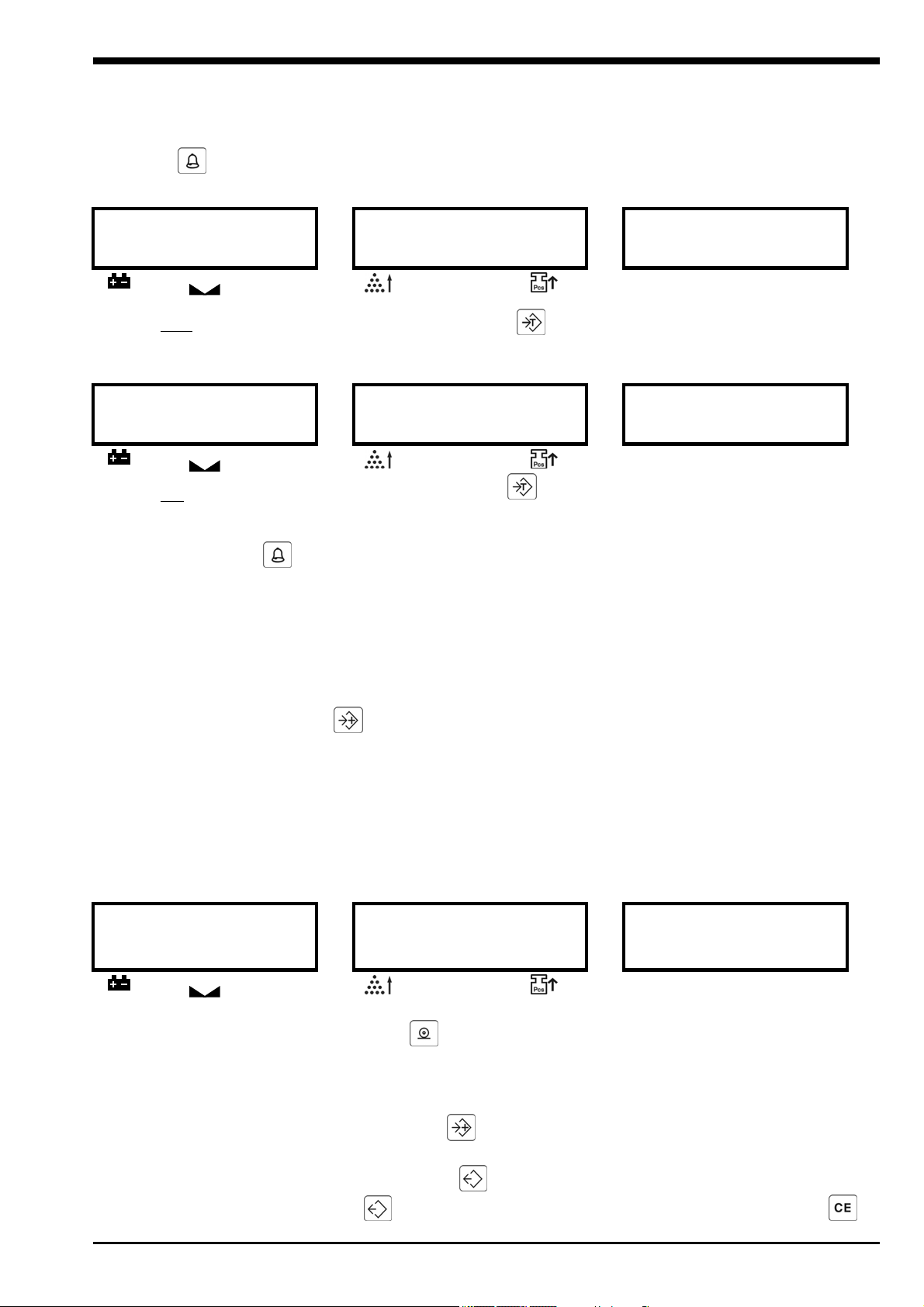
User´s manual Counting scale CS 60 000 Serie
BOSCHE 14 Stand 06/2016
8.5 COUNT PRESET OR CHECK-WEIGHING
Check-weighing (Count Pre-setting) is a procedure to cause an alarm to sound when the
number of items counted on the scale meets or exceeds a number stored in the memory by
using the key.
WEIGHT UNIT WEIGHT COUNT
Xi cnt
0
Net →0←
Memory Charging
Enter the High number limit from the keyboard and press the Tare - key.
WEIGHT UNIT WEIGHT COUNT
Lo cnt
0
Net →0←
Memory Charging
Enter the low number limit from the keyboard and press the Tare - key.
To clear the value from the memory and thereby turn off the check-weighing feature, enter the
value "0" and press .
8.6 MANUALLY ACCUMULATED TOTALS
This function allows you to perform several weighing operations. The total number of units and
the quantity of weighing operations is then displayed.
The values (weight and count) shown on the display can be added to the values in the
accumulator by pressing the key.
The "Weight" display will show the total weight, the "Count" display will show the total
accumulated count and the "Unit Weight" display shows the number of times, the items have
been added to the memory for accumulation. The values will be displayed for 2 seconds before
returning to normal.
Total weight: Number of accumulation: Total accumulated count:
WEIGHT UNIT WEIGHT COUNT
500.0
5
100
Net →0←
Memory Charging
If you the printer is added, after press key the values will be printed via the RS-232
interface.
The scale must return to zero or a negative number, before another sample can be added to
the memory.
More products can then be added and the key to be pressed again. This can continue for
up to 99 entries or until the capacity of the “Weight” display is exceeded.
To observe the total stored value, press the key. The total will be displayed for 2 seconds.
To clear the memory- first press to recall the totals from memory and then press the

User´s manual Counting scale CS 60 000 Serie
BOSCHE 15 Stand 06/2016
key to clear all values from the memory.
8.7 AUTOMATIC ACCUMULATED TOTALS
The scale can be set to automatically accumulate totals when a weight is placed on the scale
and it is stabile. This eliminates the need to press the key to store values into the memory.
However the key is still active and can be pressed to store the values immediately. In this
case the values will not be stored when the scale returns to zero.
See the next Section on PARAMETERS for details on how to enable Automatic Accumulation.

User´s manual Counting scale CS 60 000 Serie
BOSCHE 16 Stand 06/2016
9. PARAMETERS
To set the parameters it is necessary to enter a secure menu by entering a password number
when requested.
9.1 PARAMETER MENU
To enter the parameter menus press once, during the initial counting of the display after
the power is turned on.
Press
Enter Password 0000
and press
Press
Press
Press to enter
the Parameter
At any time press
the key to
return to weighing
The “Weight” display will show "PIn " requesting
the password number to be entered.
Pin
F1 CAL The Parameter menu has 6 functions that can be
accessed using the key to cycle through the
choices.
F2 d1 The “Weight” display will show the name of the
functions. To enter a function, press the key.
1 NC 1
1 NC 5 Press the key to store the changed value.
0.0

User´s manual Counting scale CS 60 000 Serie
BOSCHE 17 Stand 06/2016
9.2 NAVIGATION IN MENU
Weight Display Options Description
F1 CAL See the Calibration section 10 for details.
F2 dI KNC 1
KNC 2
KNC 5
KNC 10
Sets the scale increment. Press the key to cycle through
the options (1,2,5,10). Press to accept the selection.
F3 Cnt Displays the A/D counts. Press to return to menu.
F4 Au B 600
B 1200
B 2400
B 4800
B 9600
AV on
AV oFF
P ConT
Baudrate
Automatic accumulation on see also Chapter. 6.6
Manual accumulation see also Chapter. 6.5
Continuous - the user must press to accumulate data.
F5 AZN 0.5D
1D
2D
4D
Press to show the options for the auto-zero range.
The value can be set to 0.5d, 1d, 2d or 4d. This is normally
set to 1d but can be increased to force the scale to zero if it is
likely to have small amounts of material spilled on the
platform while in use.
F6 PIn Set a new password number. Display will show "P1 "
Enter the new password number then press the key.
Display will change to "P2 ", Enter the password again and
press again.
The display will show "donE" to show the new password
has been accepted.
Record the new password number in a secure place.
F7 SPD 7.5
15
30
60
This is used to set the speed at which the scale will run the
ADC. The settings are 7.5, 15, 30 and 60.
The slowest setting is 7.5 and the fastest is 60.

User´s manual Counting scale CS 60 000 Serie
BOSCHE 18 Stand 06/2016
Form one
0 1 2 3
tpup tpup tpup tpup
0
GS: 0.888kg
NT: 0.666kg
TW: 0.222kg
GW: 0.888kg
GS: 0.222kg
TOTAL: 0.222kg
NT: 0.222kg
TW: 0.666kg
GW: 0.888kg
TOTAL: 0.222kg
1
DATE: 04/06/06
GS: 0.888kg
DATE: 04/06/06
NT: 0.666kg
TW: 0.222Kg
GW: 0.888kg
DATE: 04/06/06
GS: 0.222kg
TOTAL: 0.444kg
DATE: 04/06/06
NT: 0.222kg
TW: 0.666kg
GW: 0.888kg
TOTAL: 0.444kg
2
TIME: 11/11/11
GS: 0.888kg
TIME: 11/11/11
NT: 0.666kg
TW: 0.222kg
GW: 0.888kg
TIME: 11/11/11
GS: 0.222kg
TOTAL: 0.666kg
TIME: 11/11/11
NT: 0.222kg
TW: 0.666kg
GW: 0.888kg
TOTAL: 0.666kg
3
DATE: 04/06/06
TIME: 11/11/11
GS: 0.888kg
DATE: 04/06/06
TIME: 11/11/11
NT: 0.666kg
TW: 0.222kg
GW: 0.888kg
DATE: 04/06/06
TIME: 11/11/11
GS: 0.222kg
TOTAL: 0.888kg
DATE: 04/06/06
TIME: 11/11/11
NT: 0.222kg
TW: 0.666kg
GW: 0.888kg
TOTAL: 0.888kg
4
NO.: 4
GS: 0.888kg
NO. : 4
NT : 0.666kg
TW: 0.222kg
GW: 0.888kg
NO.: 4
GS: 0.222kg
TOTAL: 1.000kg
No.: 4
NT: 0.222kg
TW: 0.666kg
GW: 0.888kg
TOTAL: 1.000kg
5
DATE: 04/06/06
NO.: 5
GS: 0.888kg
DATE: 04/06/06
NO.: 5
NT: 0.666kg
TW: 0.222kg
GW: 0.888kg
DATE: 04/06/06
NO.: 5
GS: 0.222kg
TOTAL: 1.222kg
DATE: 04/06/06
No.: 5
NT: 0.222kg
TW: 0.666kg
GW: 0.888kg
TOTAL: 1.222kg
6
TIME: 11/11/11
NO.: 6
GS: 0.888kg
TIME: 11/11/11
NO.: 6
NT: 0.666kg
TW: 0.222kg
GW: 0.888kg
TIME: 11/11/11
NO.: 6
GS: 0.222kg
TOTAL: 1.444kg
TIME: 11/11/11
No.: 6
NT: 0.222kg
TW: 0.666kg
GW: 0.888kg
TOTAL: 1.444kg
7
DATE: 04/06/06
TIME: 11/11/11
NO.: 7
GS: 0.888kg
DATE: 04/06/06
TIME: 11/11/11
NO.: 7
NT: 0.666kg
TW: 0.222kg
GW: 0.888kg
DATE: 04/06/06
TIME: 11/11/11
NO.: 7
GS: 0.222kg
TOTAL: 1.666kg
DATE: 04/06/06
TIME: 11/11/11
No.: 7
NT: 0.222kg
TW:: 0.666kg
GW: 0.888kg
TOTAL: 1.666kg
Form two
0 1 2 3
LP-50 LP-50 LP-50 LP-50
0
2000/00/00 00:00
S/N 1
GW 0.888kg
As left As left As left
1
DATE: 2000/00/00
TIME: 00:00
GW: 0.888kg
As left As left As left
2
DATE:
TIME: 00:00
S./NO.: 2
GROSS WT: 0.888kg
As left As left As left
3
2000/00/00 00:00
S/N 0003
GW 0.888kg
As left As left As left
4
2000/00/00 00:00
S/N 4
GW 0.888kg
As left As left As left
5
DATE: 2000/00/00
TIME: 00:00
GW: 0.888kg
As left As left As left
6
DATE:
TIME: 00:00
S./NO.: 6
GROSS WT: 0.888kg
As left As left As left
7
2000/00/00 00:00
S/N 7
GW 0.888kg
As left As left As left

User´s manual Counting scale CS 60 000 Serie
BOSCHE 19 Stand 06/2016
10. CALIBRATION
As the acceleration value due to gravity is not the same at every location on earth, each scale
must be coordinated – in compliance with the underlying physical weighing principle - to the
existing acceleration due to gravity at its place of location ( only if the balance has not already
been adjusted to the location in the factory). This adjustment process must be carried out
during the initial start-up, after change in location and variation of surrounding temperature. It is
also recommendable to adjust the balance periodically during weighing operation in order to
obtain exact measured values.
Calibration:
Please make sure, that there are stable conditions at the calibration location. A warm up period
of 10 minutes for stabilization is necessary. Make sure that there are no objects on the plate of
the scale.
Press the key once, during the initial counting of the display after the power is turned on.
Press
Enter Password 0000
and press
Press to enter
the Parameter
Press
to set the zero point.
Press to
confirm the weight
After the scale is
stable press
Remove the calibration weight
The “Weight” display will show "PIn" requesting
the password number to be entered.
Pin
You entered the Calibration section.
F1 CAL
Unload The display will then show "unLoAd" to request all
weight be removed from the platform.
The displays will then show the calibration weight
suggested as a whole number. (For example: 6
kg) vor. You can change the value throu numeric
keys. It is best to use a weight close to the full
capacity of the scale.
Sea 06 kg
Place the necessary adjustment weight on the
middle of the weighing plate (e. g. 6 kg).
load 06 kg
SPAn PASS
The scale counts back from 9 to 0 before returning
to normal operation.
The scale is calibrated.
0.0

User´s manual Counting scale CS 60 000 Serie
BOSCHE 20 Stand 06/2016
11. RS 232 Interface
The announcements of the CS series can be equipped when desired with R-S 232 interface.
If the balance is attached over this interface to a computer or a printer, it prints the balancing
result as well as the selected balancing unit.
11.1 SPECIFIKATION OF THE RS 232 DEVICE
RS-232 output of weighing data
ASCII code
8 Data bits
No Parity
Baudrate: 4800
11.2 CONNECTOR
Pin 2: Receive data
Pin 3: Transmit data
Pin 5: Signal ground
11.3 PRINT OUTPUT
Normal print out: or
Sample:
GS 1.234 kg
U.W. 123 g
PCS 10
<lf>
<lf>
GS for Gross weight,
NT for net weight
kg/g
Piece
Includes 2 line feed
Data Format- Memory Recall Print:: and
Sample:
<lf>
TOTAL
Wgt 1.234 kg
PCS 10
<lf>
Includes 1 line feed
Piece
Includes 1 line feed
Table of contents