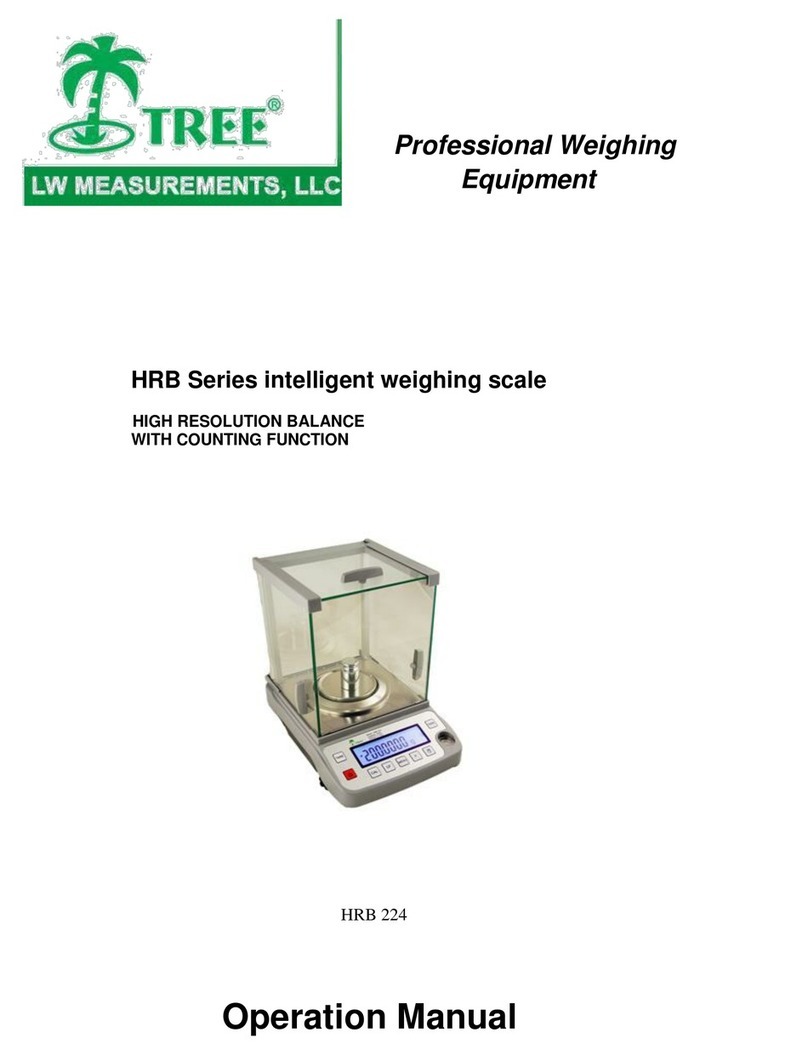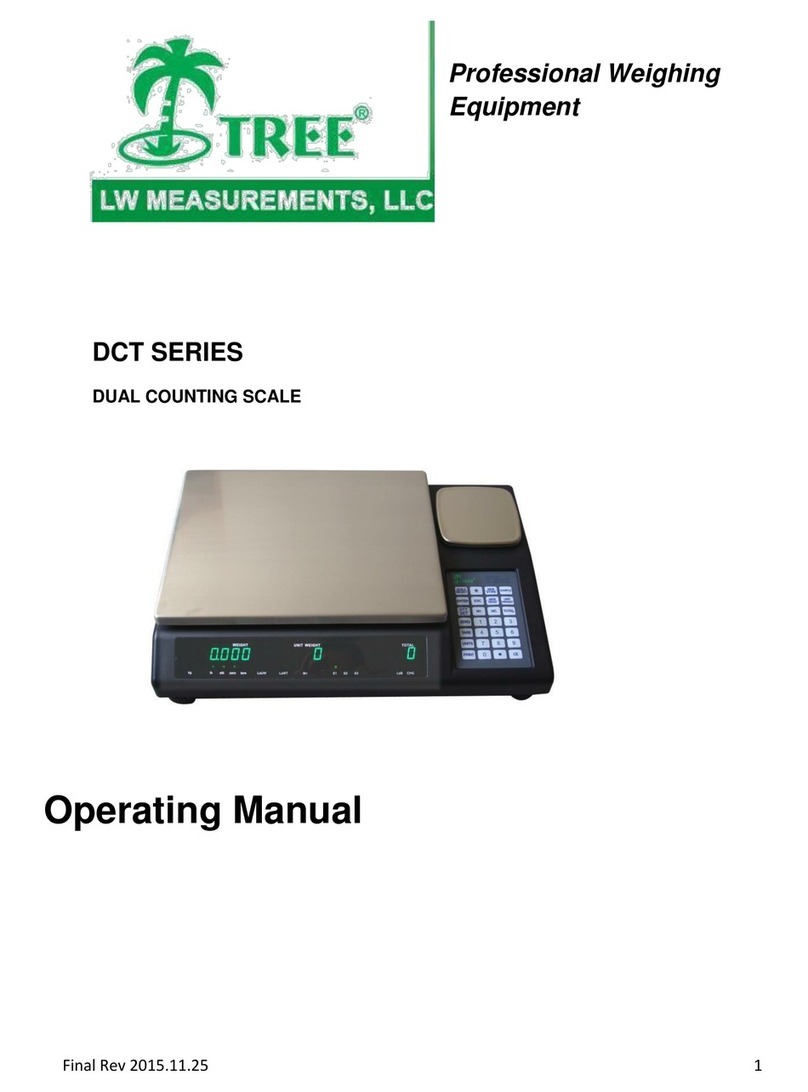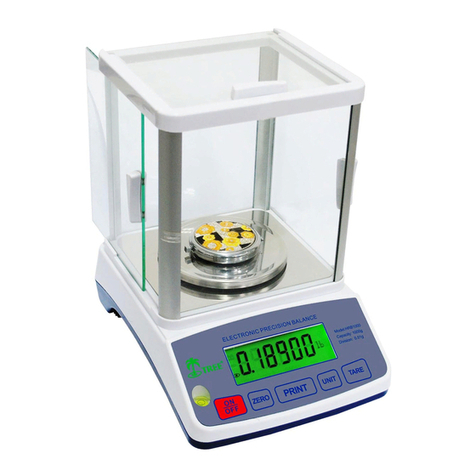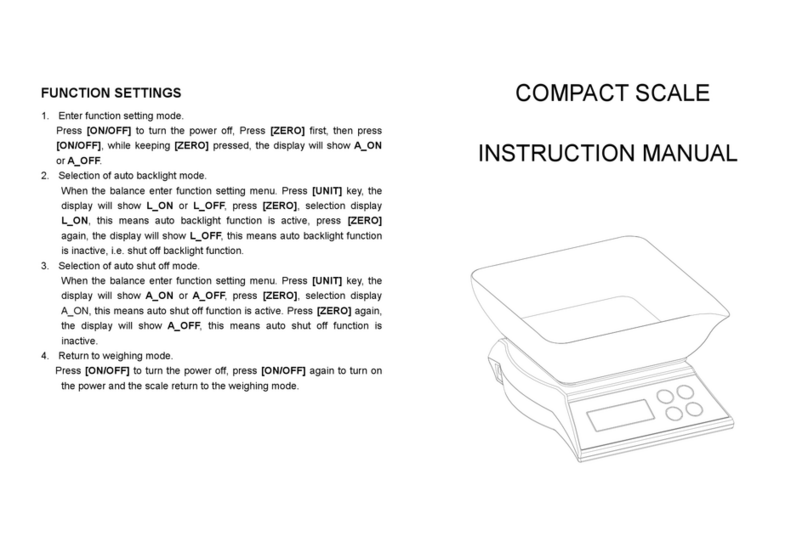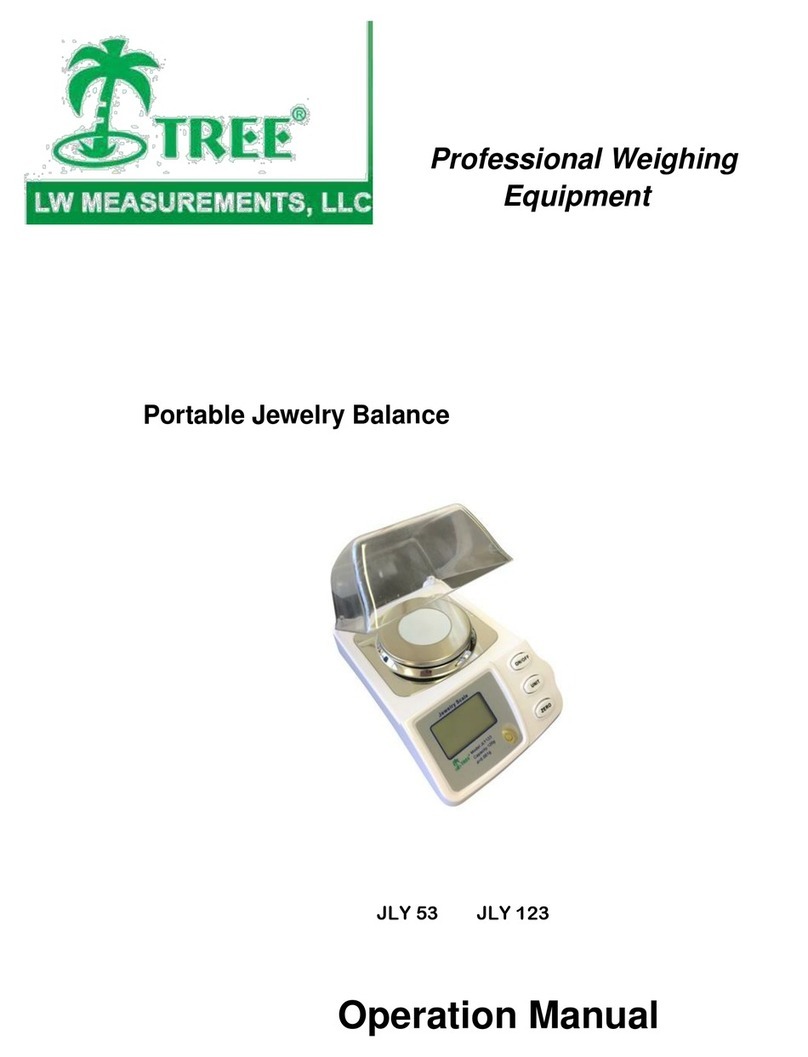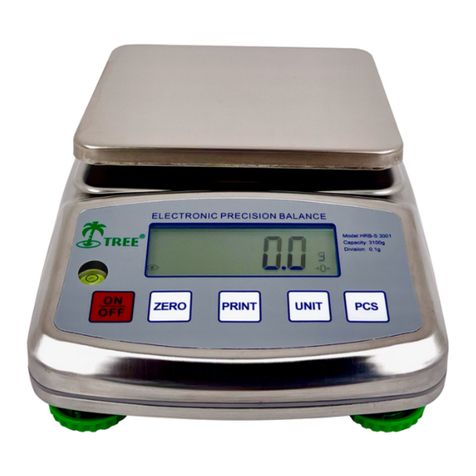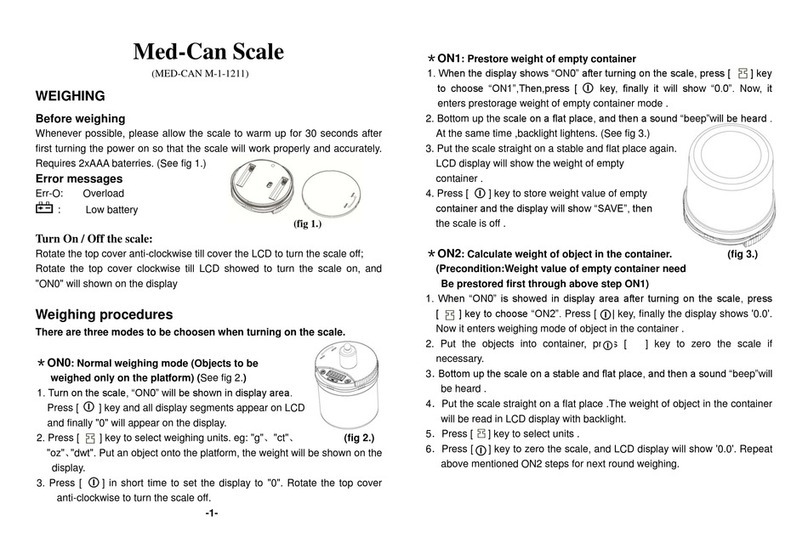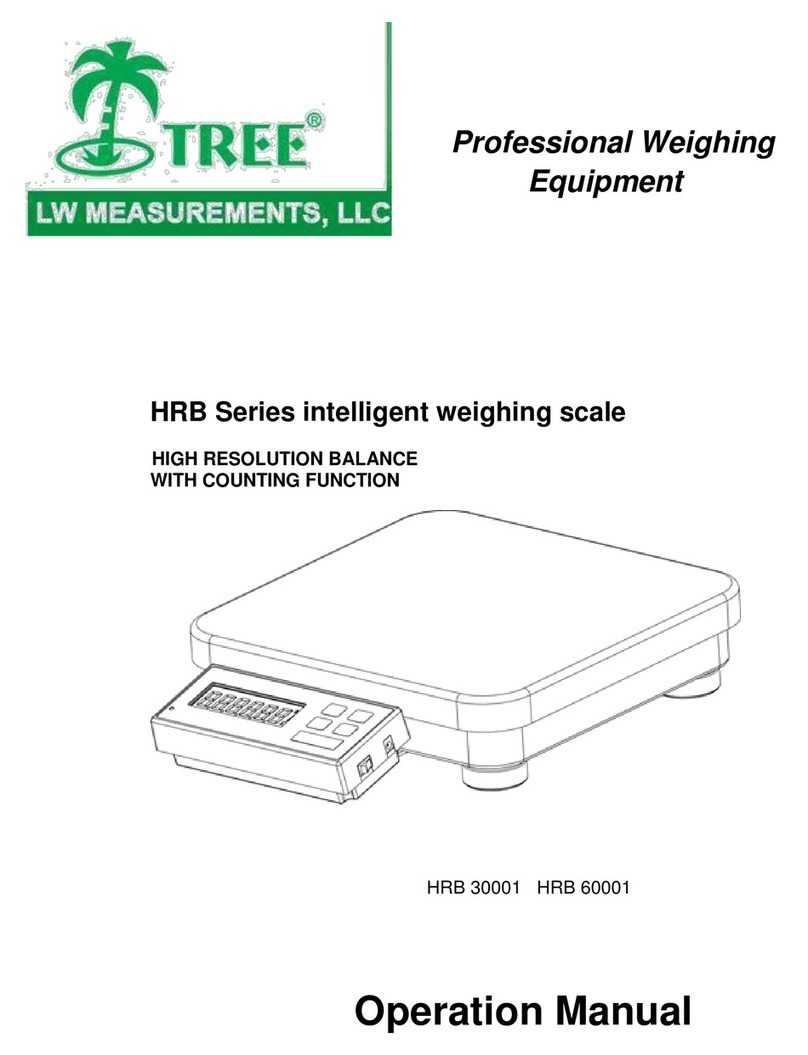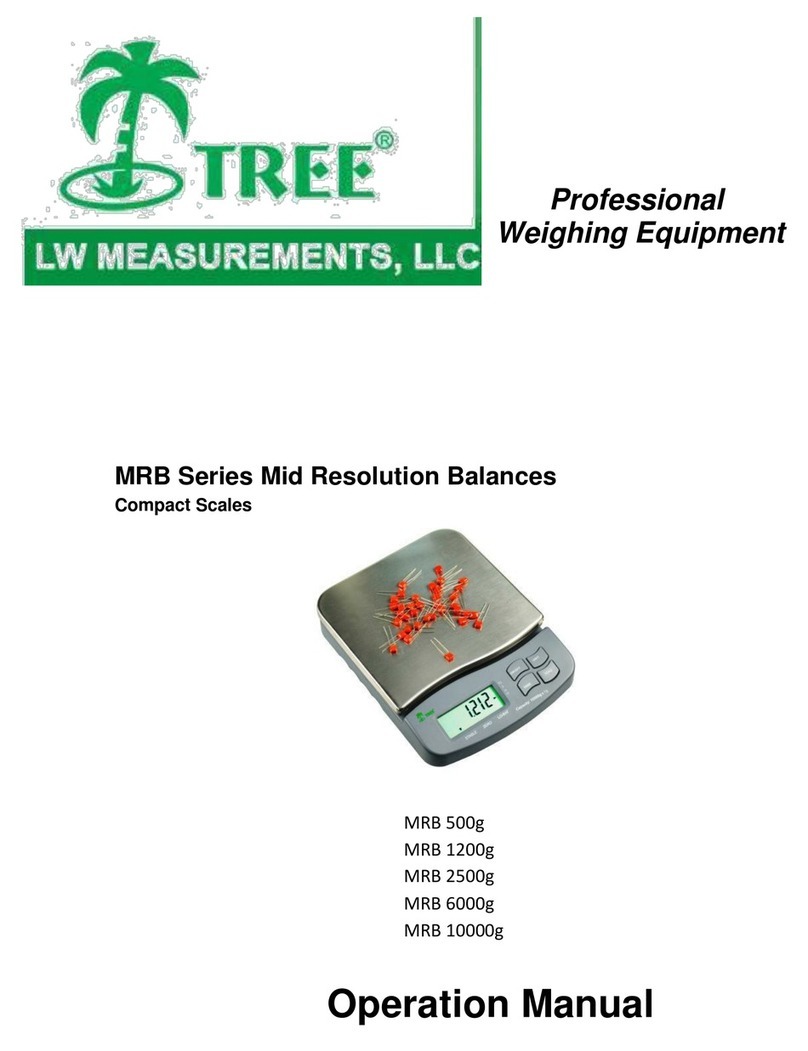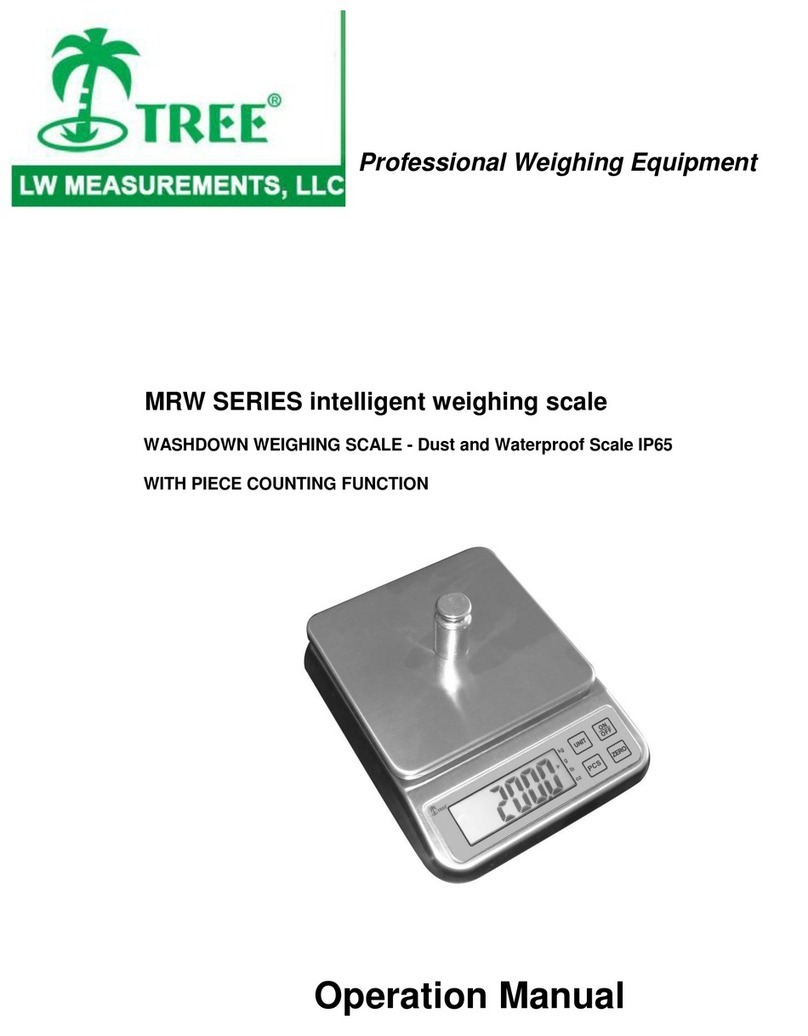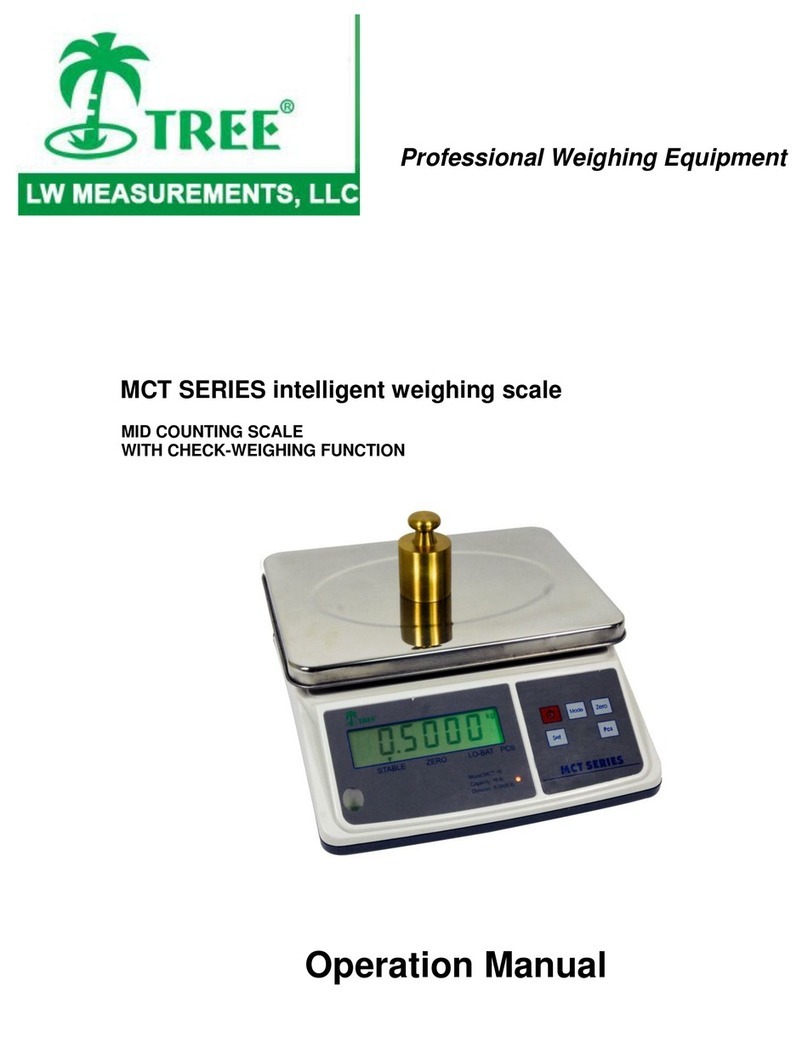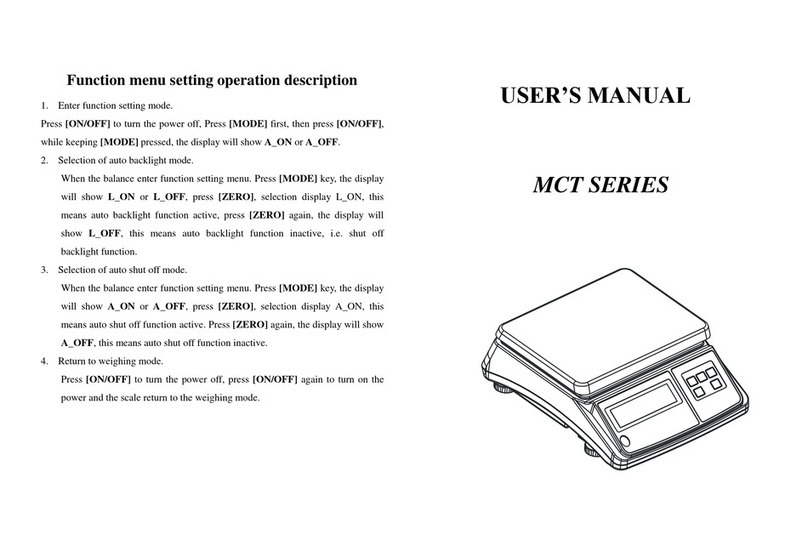FBx Series Bench Scale EN-5
2.3 Power Connection
2.3.1 Power Adapter
Plug the AC power cord into a properly grounded power outlet. The FBx
Indicator utilizes a universal switching power supply, AC 100-240V
50/60Hz Input, DC 12V 1000mA Output.
2.3.2 Battery Power
The scale can be operated on the internal rechargeable battery when AC
power is not available. The scale will automatically switch to battery
operation if there is a power failure or the power cord is removed. A fully
charged battery can operate the scale for over 16 hours independent of
the AC power line.
When the battery requires charging, Low Battery Indicator is
displayed during operation. When the battery is fully discharged LCD will
display , The scale will automatically turn off. At this time,
please recharge in time, otherwise the scale will not be able to continue to
use.
With AC power applied to the scale, a Yellow led may light up, which