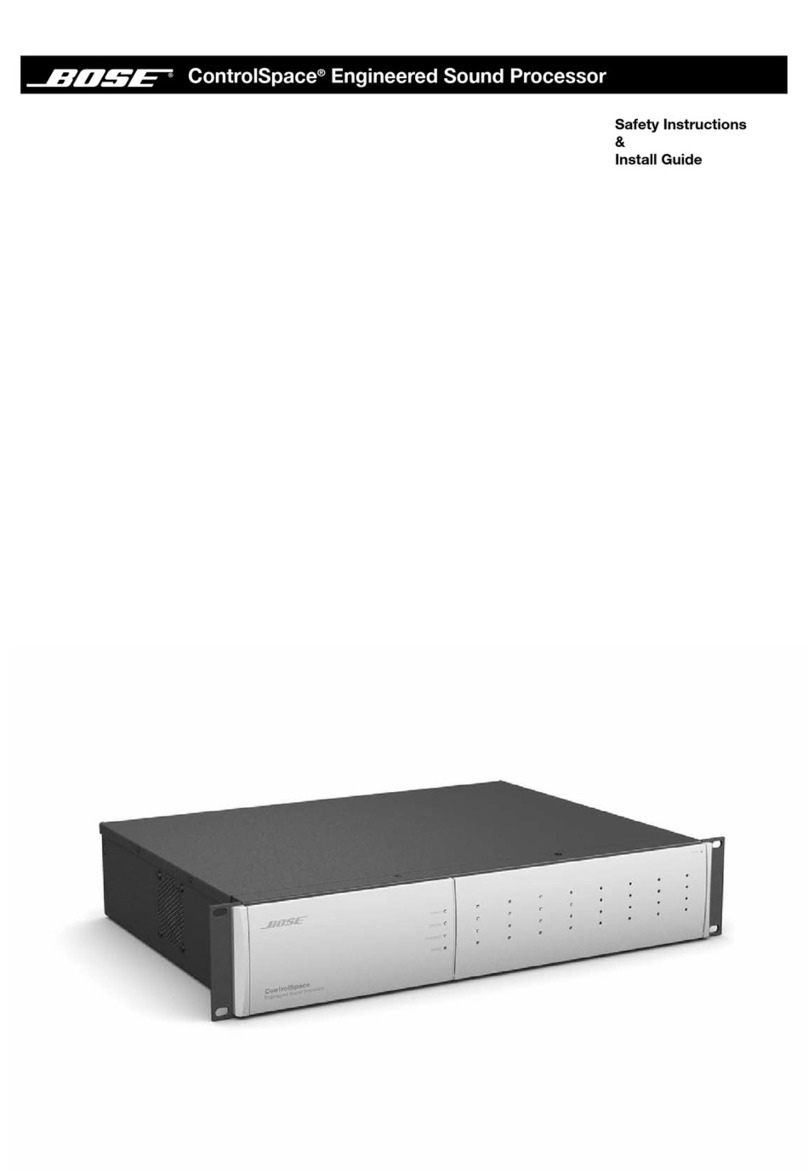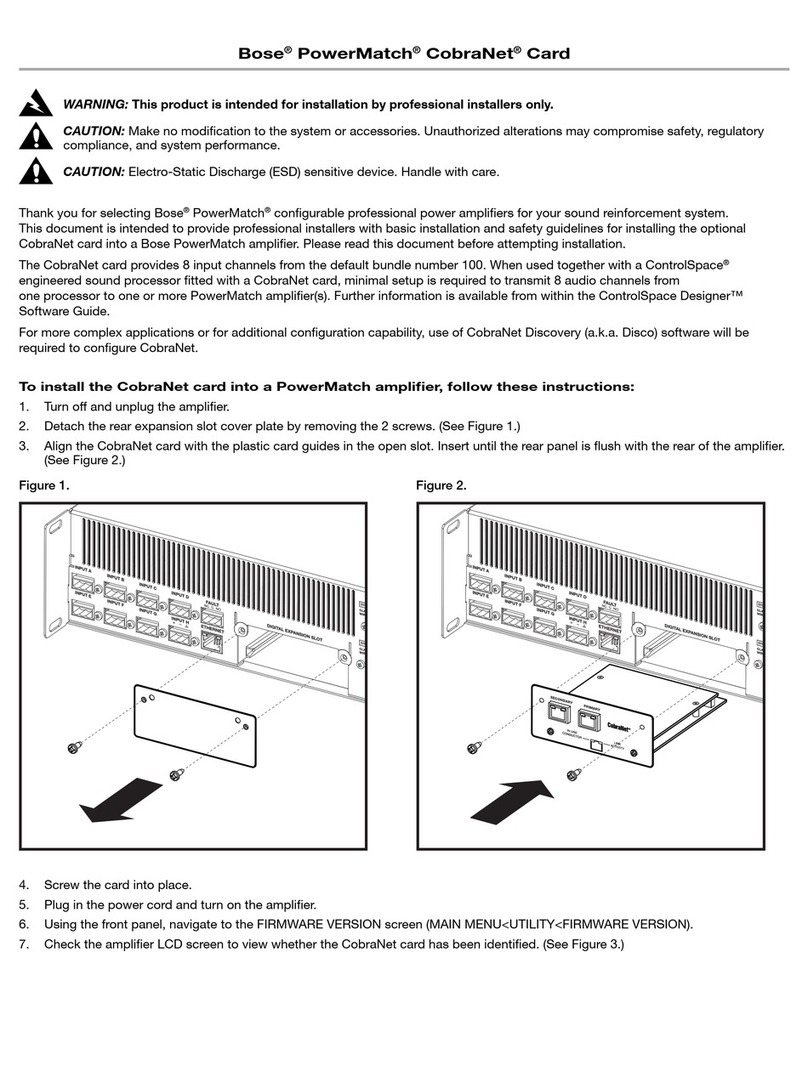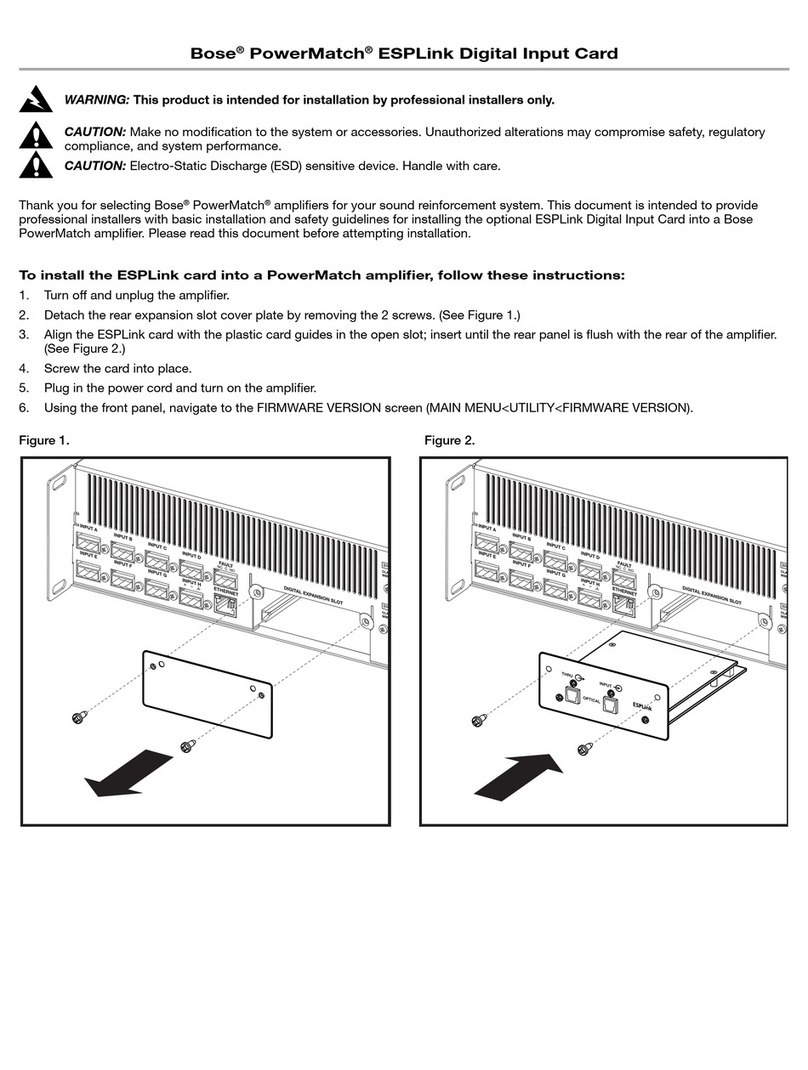T1 FIRMWARE UPDATE V1.8 – TUNER ENHANCEMENTS
Using the tuner
The tuner can track instruments connected to channels 1-4. To access the Tuner
mode for a specific instrument, simply press the Channel Edit button of the
corresponding channel on the T1. The display indicates the note being played at
the bottom of the screen. As you tune, a pitch indicator appears on the display,
showing you whether the note is sharp or flat. Adjust the pitch of your instrument
so the cursor aligns itself with the center of the screen.
New Features
Tr a n s p o s e m o d e
The Transpose function allows you to tune your instrument to a pitch that's one
half to one full step higher or lower than the selected note.
Rotate the Transpos e encoder control to select from the following tuning modes:
bb mode (A=G) ...............Whole step down
b mode (A=G#) ...............Half step down
Normal mode (A=A)........Default
# mode (A=A#) ...............Half step up
## mode (A=B) ...............Whole step up
Press the Tran s pose encoder control to select the transpose mode.
The default pitch of A will be displayed in the lower left corner of the display along with the new target pitch.
Example 1
Tuning in bb mode is the equivalent of tuning down a guitar by one whole step, changing the pitch of the open low E string
to D.
Example 2
Tuning in # mode would be equal to placing a capo on the 1st fret of a guitar. The display would indicate A=A#.
Reference pitch
The Reference pitch function allows you to change the A4 reference pitch within
the range of 430 Hz to 450 Hz. This is especially useful when playing/tuning with
classical musicians.
Rotate the Ref. Pitch encoder control to change the A4 reference pitch to the
desired setting. When a reference pitch other than the default pitch of 440 Hz is
selected, it will appear in the lower right corner of the display.