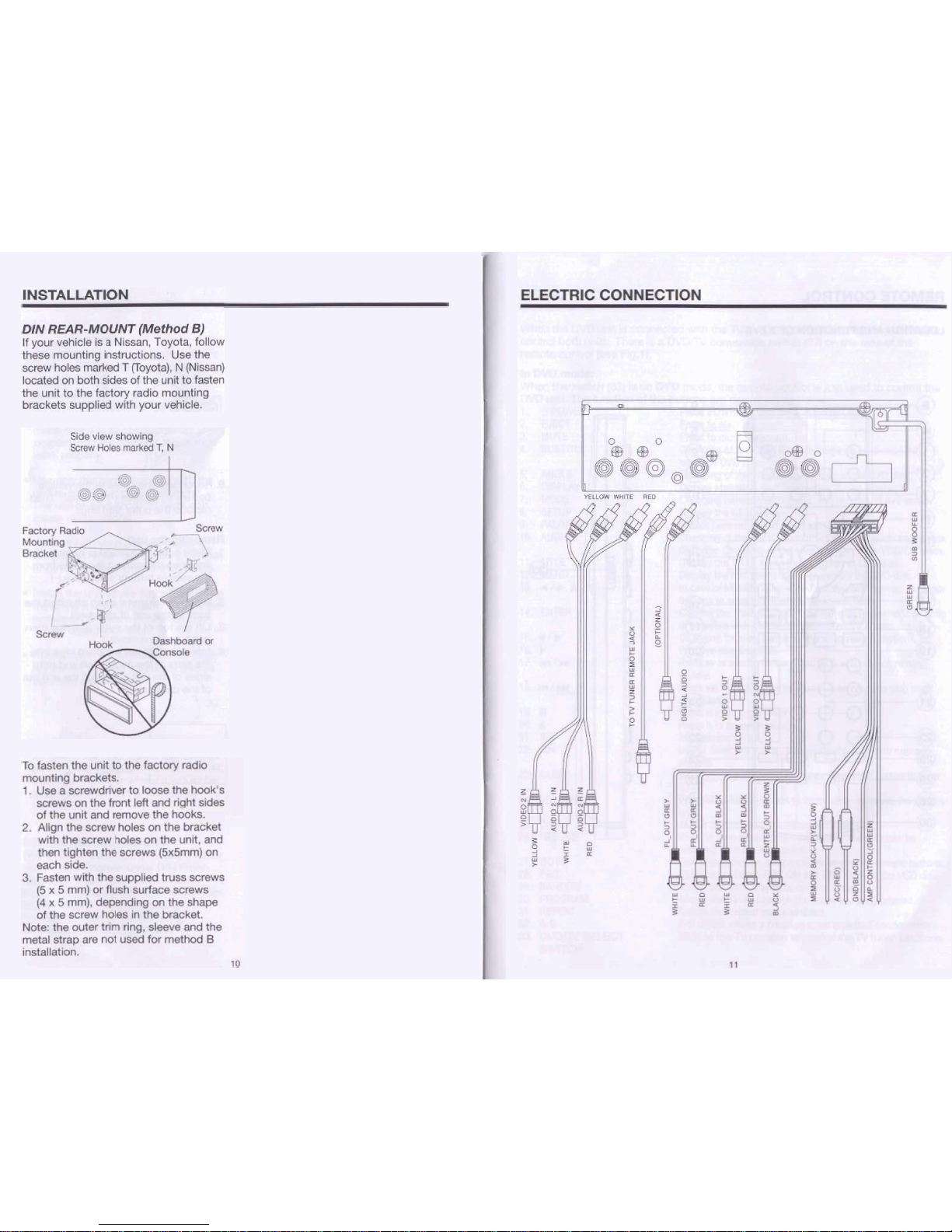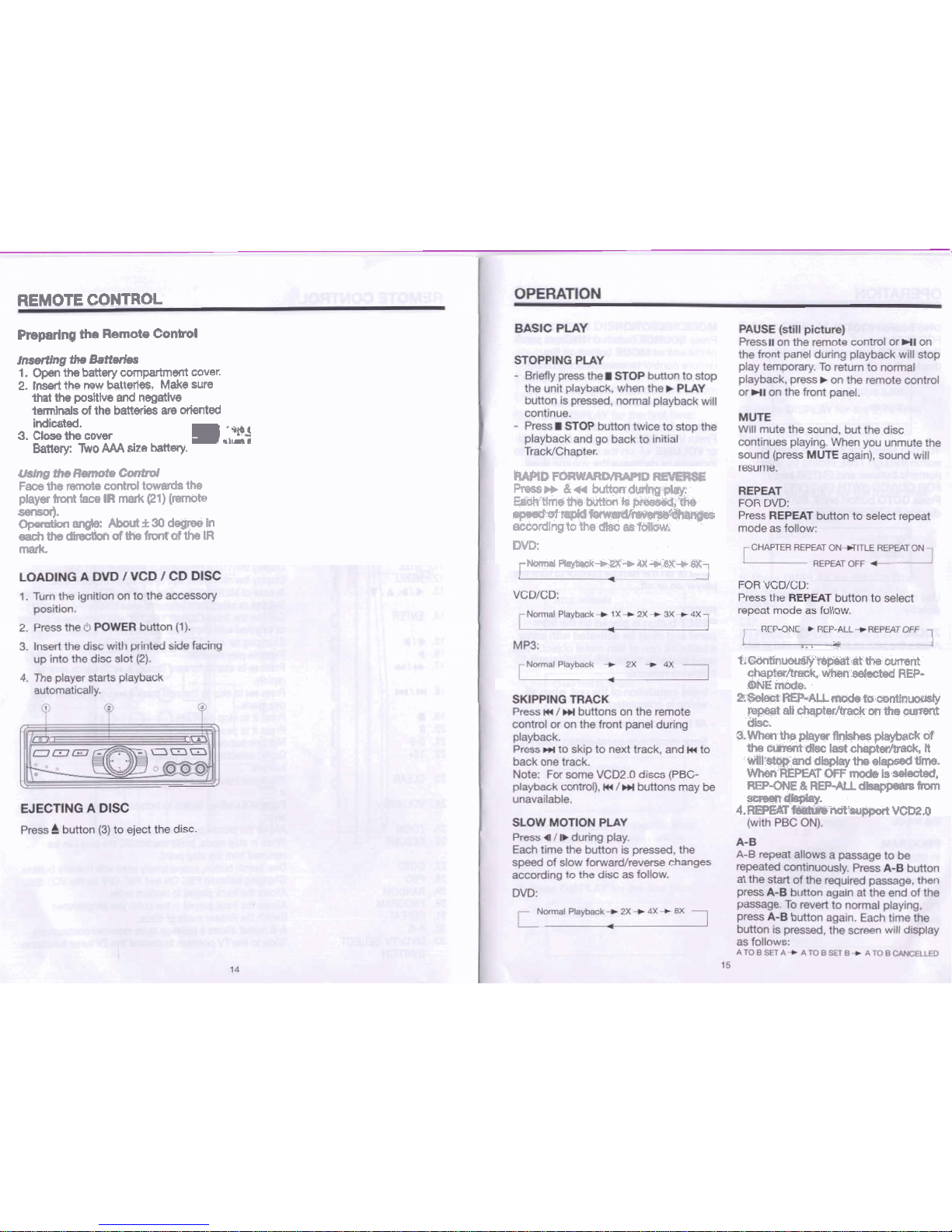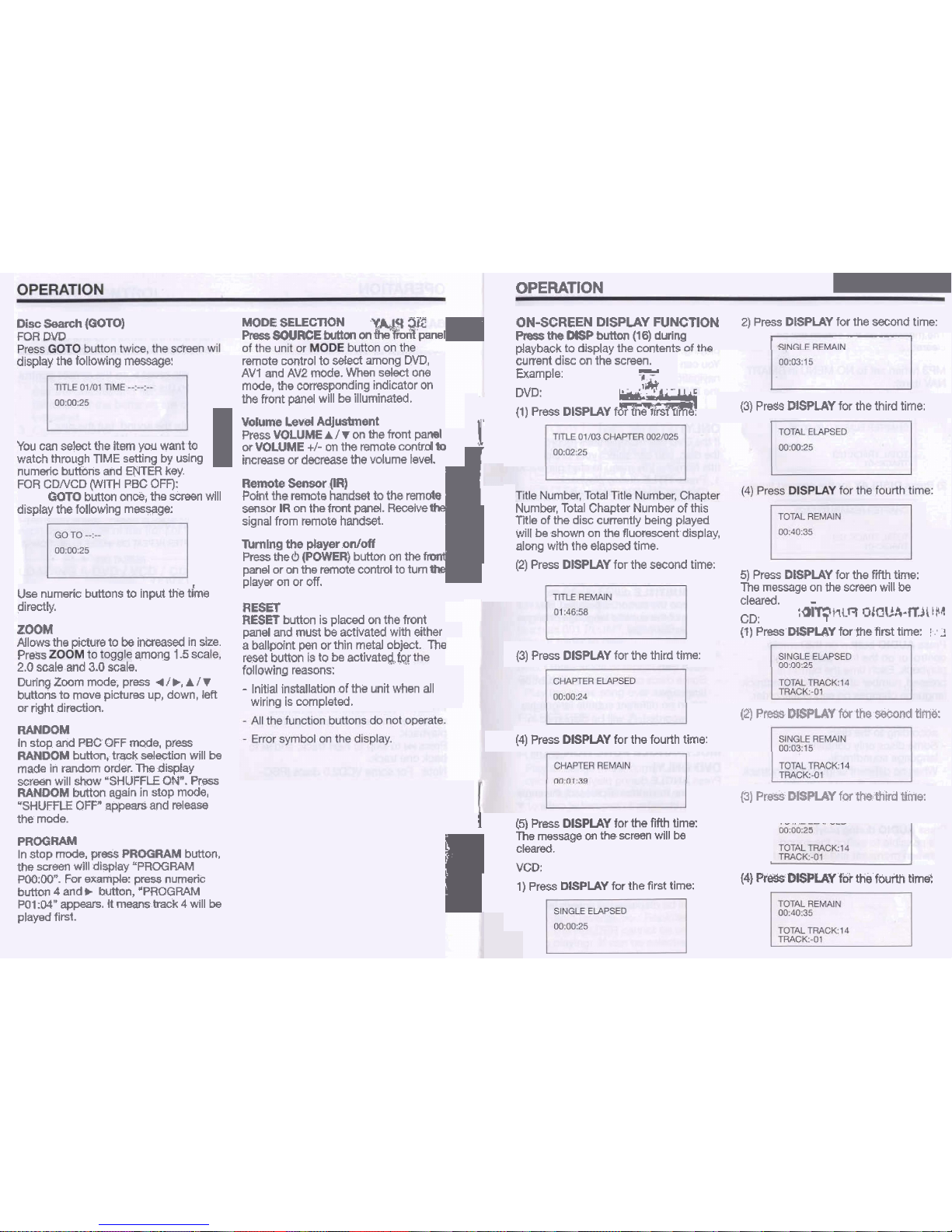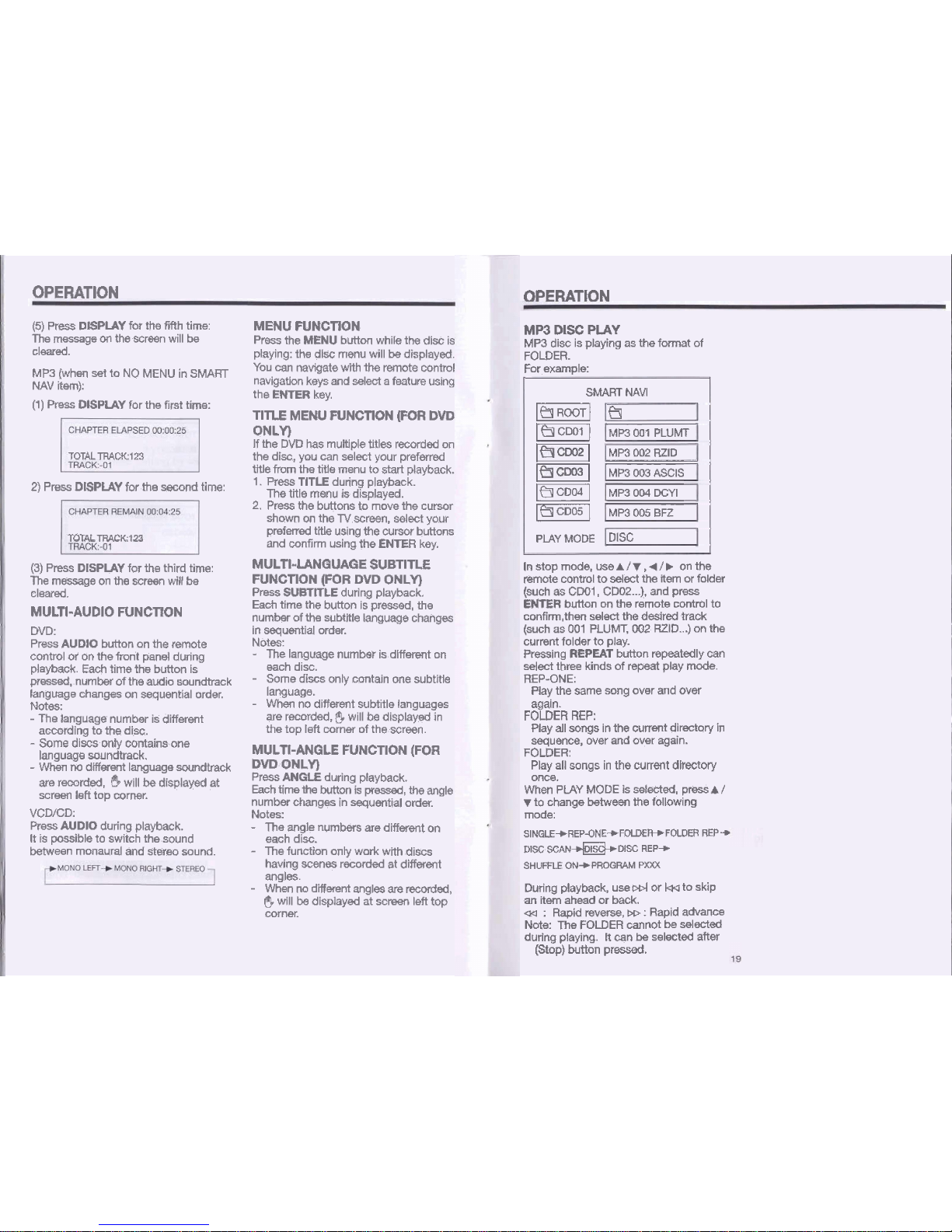OPERATION
OPERATION
(5)
Press
DBPW
for
ihe
fm
time:
The
message
on
the
screen
will
be
cleared.
MP3
(when
set
to
NO
MENU
in
SMART
NAV
item):
(1)
Press
DISPLAY
for
the
first
time:
TOTAL
TRACtt
1
23
2)
Press
DISPLAY
for
the
second
time:
TOTAL
TRACK:
123
(3)
Press
DISPLAY
for
the
third
time:
The
mmge
on
the
scrmn
will
be
cleared.
MULTI-AUDIO
FUMCRON
DVD:
Press
AUDIO
button
on
the
remote
control
or
on
the
front panel
during
playback.
Each
time
the
button
Is
pressed,
number
of
theaudio
soundtrack
language
changes
on
sequential
order.
Notes:
-
The
languagenumber isdifferent
awarding
to
the
disc.
-
Some
discs
only
~ontains
one
language
soundtrack.
-
When
no
dmererrt language
swndtrack
are
recorded,
&
will
be
displayedat
screen
left
top
corner.
VCD/CD:
Press
AUDIO
during
playback.
It
is
possibleto
switch
the
sound
Ween
munaural
and
stereo
sound.
MENU
FUNCTION
Press
the
MENU
buttoo
while
the
dlsc
is
ptaying:the
dlsc
menu
will
be
displayed.
You
can
navigate
w'rth
the
remote
control
navigation
keys
and
select
a
feature
using
the
ENTER
key.
TITLE
MENU
FUNCTION
(FOR
DVD
ONLY)
If
the
DVD
has
multiple
titles
record4
on
the
disc,
you
can
select your
preferred
Me
from
the
title
menu
to
start
playback.
1.
Press
TITLE
during
playback.
The
title
menu
is
displayed.
2.
Press
the
buttons
ta
move
the
cursur
shown
on
the
TV
screen,
select
your
preferred
tk
using
the
cursor
buttons
and
confirm
using
the
ENTER
key.
MULTI-LANGUAGE
SUBTITLE
FUNCTION
(FOR
DVD
ONLY)
Press
SUBTITLE
durlng playback.
Each
time
the
buttonis
pressed,
the
number
of
the
subtitle
language
changs
insequentialorder.
Notes:
-
The
language
number
is
different
on
each
disc.
-
Some
discs
only
contain
one
subtltle
language.
-
When
nodifferent subtitlelanguages
are
recorded,
&
will
be
displayed
in
the
top
left
corner
of
the
screen.
MULTI-ANGLE
FUNCTION
(FOR
DVD
ONLY)
Press
ANGLE
during
playback.
Each
timethe
button
la
pressed,
the
angle
number
changes
in
sequential
order.
Notes:
-
The
angle
numbers
are
different
on
each
disc.
-
The
function
only
work
with
discs
having
scenes
recorded
at
different
angles.
-
When
no
d'berent
angles
are
recorded,
6
will
be
displayed at
screen
left
top
corner.
SINGLE+RP-ONE+FmR,FOWW
REP+
DlSC
SCAN*
DISC
REP*
SHUFFLE
W+PROGRAM
PW
MP3
DlSC
PLAY
MP3
disc
is
playing
as
the
format
of
FOLDER.
For
example:
SMART
NAVl
During
playback,
use
cd
or
b4
to
skip
an
item
ahead
or
back.
a
:
Rapid
reverse,
rn
:
Rapid
advance
Note:
The
FOLDER
cannot
be
selected
duringplaying.
It
can
be
selected
after
(Stop)
button
pressed.
Igl
vl
v]
v]
PLAY
MODE
m
~~3001
PLUMT
MP3
OM
RZlD
'MP~
OW
ASCIS
MP3OMDCYl
MP3
005
BFZ
DISC
In
stop
mode,
use
A
/
T
,4
/
b
onthe
motecontrolto
seld
the
item
or
folder
(suct~
as
GWI,
CD02
...),
and
press
ENTER
button
on
the
remote
controlto
confim,then select
the
desired
track
(such
as
001
PLUMT,
002
RZID
...)
on the
currentfolder
to
play.
PressingREPEAT
button
repeatedly
can
select
three
kinds
of
repeat
play
mode.
REP-ONE:
Play
the same
song
over and
over
again.
FOLDER
REP:
Play
all
songs
in
the
current
directoryIn
sequence,
over
and
over
again.
FOLDER:
Play all
songs
inthecurrent
directory
once.
When
PLAY
MODE
is
selected,
press
A/
r
to
change
between
the
following
mode: