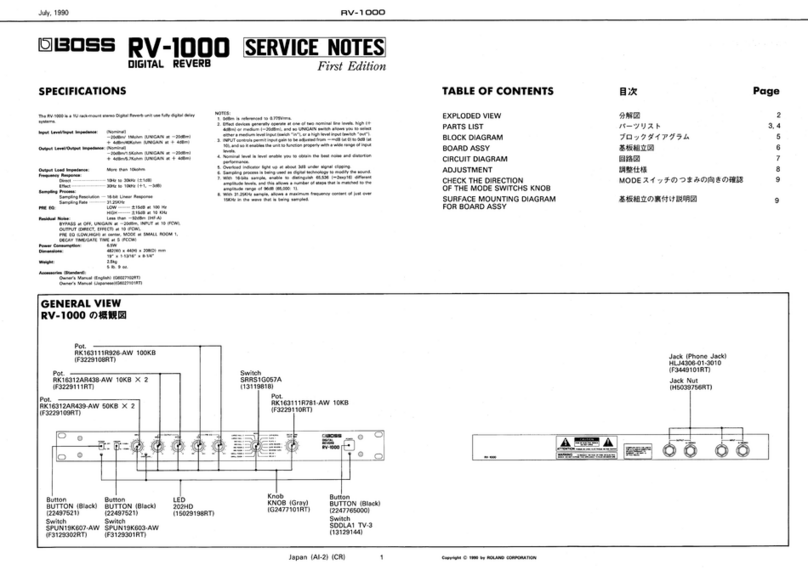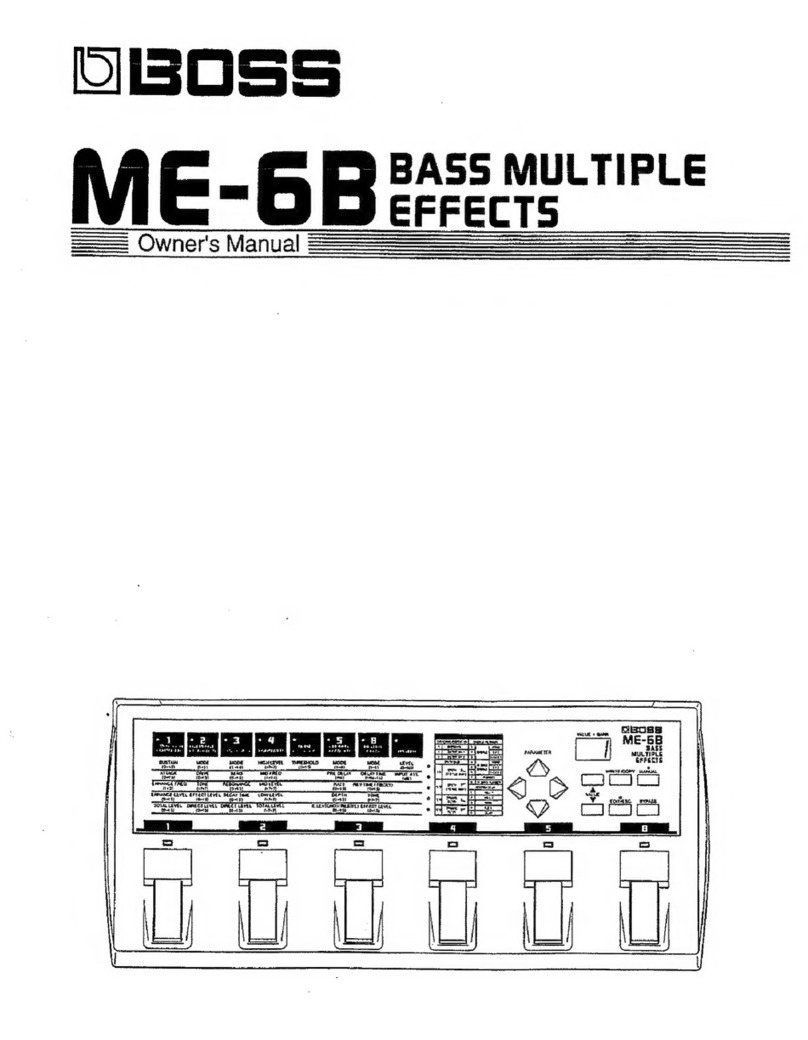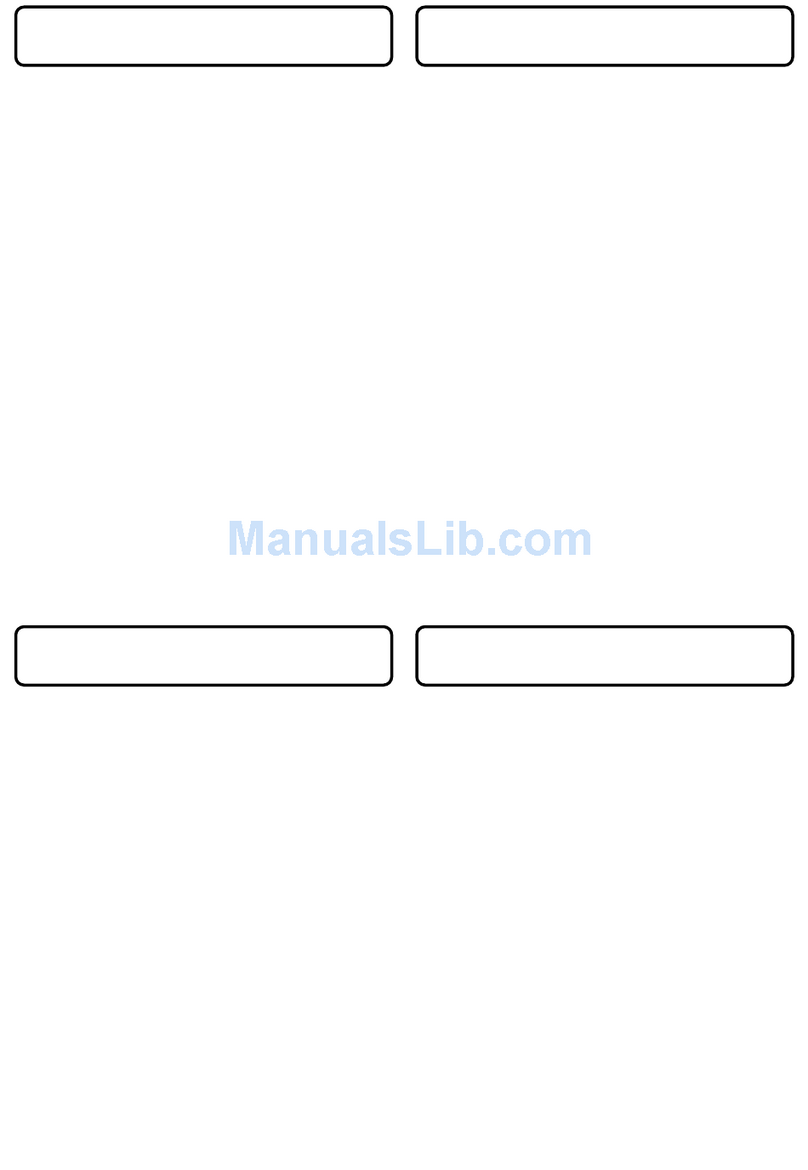INSERT EFFECTS
INSERT EFFECT ALGORITHMS
32 min.
39 min.
49 min.
130 min.
156 min.
196 min.
520 min.
624 min.
784 min.
64
MB 256
MB 1
GB
BR-864 RECORDING TIME
16 min.
19 min.
24 min.
HiFi (MT2)
Standard (LV1)
Long (LV2)
32
MB
*The recording times shown above are approximate. Times may vary depending on the number
of songs created.
*Recording times shown are the total for all tracks used. Therefore, if each of the eight tracks
contain an equal amount of data, the length of the resulting song will be approximately 1/8 of
the time shown.
●Track 8 ●V-Track 64
(8
V-tracks per each track) ●Useful Capacity CompactFlash: 32
MB–1
GB ●Data Type HiFi (MT2), STANDARD (LV1), LONG (LV2) ●Sample Rate 44.1
kHz ●Nominal Input Level GUITAR/BASS -24
dBu, MIC (TRS balanced/XLR) -44
dBu, LINE -16
dBu ●Input Impedance GUITAR/BASS 1
MΩ, MIC (TRS balanced/XLR) 8.9 kΩ(HOT-
COLD)/ 8.2
kΩ(HOT-GND, COLD-GND), LINE 15
kΩ●Nominal Output Level LINE OUT -10
dBu ●Output Impedance LINE OUT 2
kΩ, HEADPHONES 147
Ω●Recommended
Load Impedance LINE OUT: 20
kΩor greater, HEADPHONES 8–50
Ω●Residual Noise Level LINE OUT: -85
dBu or less (INPUT SELECT: GUITAR/BASS, input terminated
with 1 kΩ, INPUT SENS: CENTER, IHF-A, typ., EFFECT: OFF) ●Interface USB connector, DIGITAL OUT (optical type) ●Connectors GUITAR/BASS, MIC, LINE IN, LINE OUT,
FOOT SW/ EXP Pedal, HEADPHONES, MIDI OUT ●Power Supply DC 9
V; AC Adaptor (PSA Series), Dry batteries x 6 ●Current Draw 200
mA ●Dimensions 322(W) x 225(D) x
69(H) mm, 12-11/16(W) x 8-7/8(D) x 2-3/4(H) inches ●Weight 1.65
kg, 3
lbs. 11
oz.(excluding batteries) ●Accessories Dry battery (R6 (AA) type) x 6, Owner's Manual,
Demo Card (128
MB)
*0
dBu=0.775
Vrms
*The specifications are subject to change without notice.
●Compatible OS Windows: Windows®Me/2000 or later, Macintosh: Mac OS 9.1 or later ●Computer Windows: Windows-compatible personal computer equipped with a USB port, Macintosh: Apple Macintosh computer equipped with a USB port
●Driver The BR-864 uses a standard DRIVER that is found on the OS. The DRIVER will be installed automatically once connected with Computer via USB.
SPECIFICATIONS
■System Requirements (USB Connection)
REAR PANEL OPTIONS
ALGORITHM
COSM GTR AMP
ACOUSTIC SIM
BASS SIM
COSM COMP GTR
GTR SYNTH
ACOUSTIC GTR
BASS MULTI
COSM BASS AMP
COSM COMP BSS
VOCAL MULTI
ALGORITHM
VOICE TRANS
COSM COMP VCL
STEREO MULTI
LO-FI BOX
VO+GT AMP (MIC)
VO+GT AMP (GUITAR)
VO+AC.SIM (MIC)
VO+AC.SIM (GUITAR)
VO+ACOUSTIC (MIC)
VO+ACOUSTIC (GUITAR)
BANK
GUITAR/BASS
MIC
BANK
MIC
LINE
SIMUL
EFFECTS
COMP, PAMP, SP, EQ/WAH, NS, FV, FL/CHO/PH/PS/HRM/DBL/TRM/SATK, DLY
ASIM, COMP, EQ, NS, FV, FL/CHO/PH/PS/DBL/TRM, DLY
BSIM, COMP/DEF, NS, FV, FL/CHO/PH/PS/DBL/TRM
COMP/LIM, P.AMP, SP, EQ/WAH, NS, FV, DLY
GSYN, FV, FL/CHO/PH/PS/DBL/TRM, DLY
ACP, COMP, EQ, NS, DLY
COMP/DEF, OCT, ENH, EQ/WAH, NS, FV, FL/CHO/PH/PS/DBL/TRM, DLY
COMP, PAMP, SP, EQ/WAH, NS, FV, FL/CHO/PH/PS/DBL/TRM, DLY
COMP/LIM, PAMP, SP, EQ/WAH, NS, FV, DLY
COMP, DES, ENH, EQ, NS, FV, FL/CHO/PH/PS/DBL/TRM, DLY
EFFECTS
VT, NS, FV, FL/CHO/PH/PS/DBL/TRM, DLY
COMP/LIM, DES, ENH, EQ, NS, FV, DLY
COMP, RNG, EQ/WAH, NS, FV, FL/CHO/PH/PS/DBL /TRM, DLY
LO-FI, NS
COMP, EQ, NS, DLY
COMP, PAMP, SP, NS, DLY
COMP, EQ, NS, DLY
ASIM, COMP, NS, DLY
COMP, NS
ACP, COMP, NS
ASIM
ACP
BSIM
CHO
COMP
COMP/LIM
DES
DEF
DLY
DBL
ENH
EQ
FL
FV
GSYN
HRM
LO-FI
NS
OCT
PH
PS
PAMP
RNG
SATK
SP
TRM
VT
WAH
Acoustic Guitar Simulator
Acoustic Processor
Bass Simulator
Chorus
Compressor
COSM Comp/Limiter
De-esser
Defretter
Delay
Doubling
Enhancer
4-Band Equalizer
Flanger
Foot Volume
Guitar Synth
Harmonist
Lo-Fi Box
Noise Suppressor
Octave
Phaser
Pitch Shifter
Preamp
Ring Modulator
Slow Attack
Speaker Simulator
Tremolo/Pan
Voice Transformer
Wah
USB Connector
Foot Switch/Exp Pedal Jack
LINE Output Jack
LINE Input Jack
Guitar/Bass Jack
MIDI Out Connector Digital Output
Mic Input
Jack
XLR
Mic Input