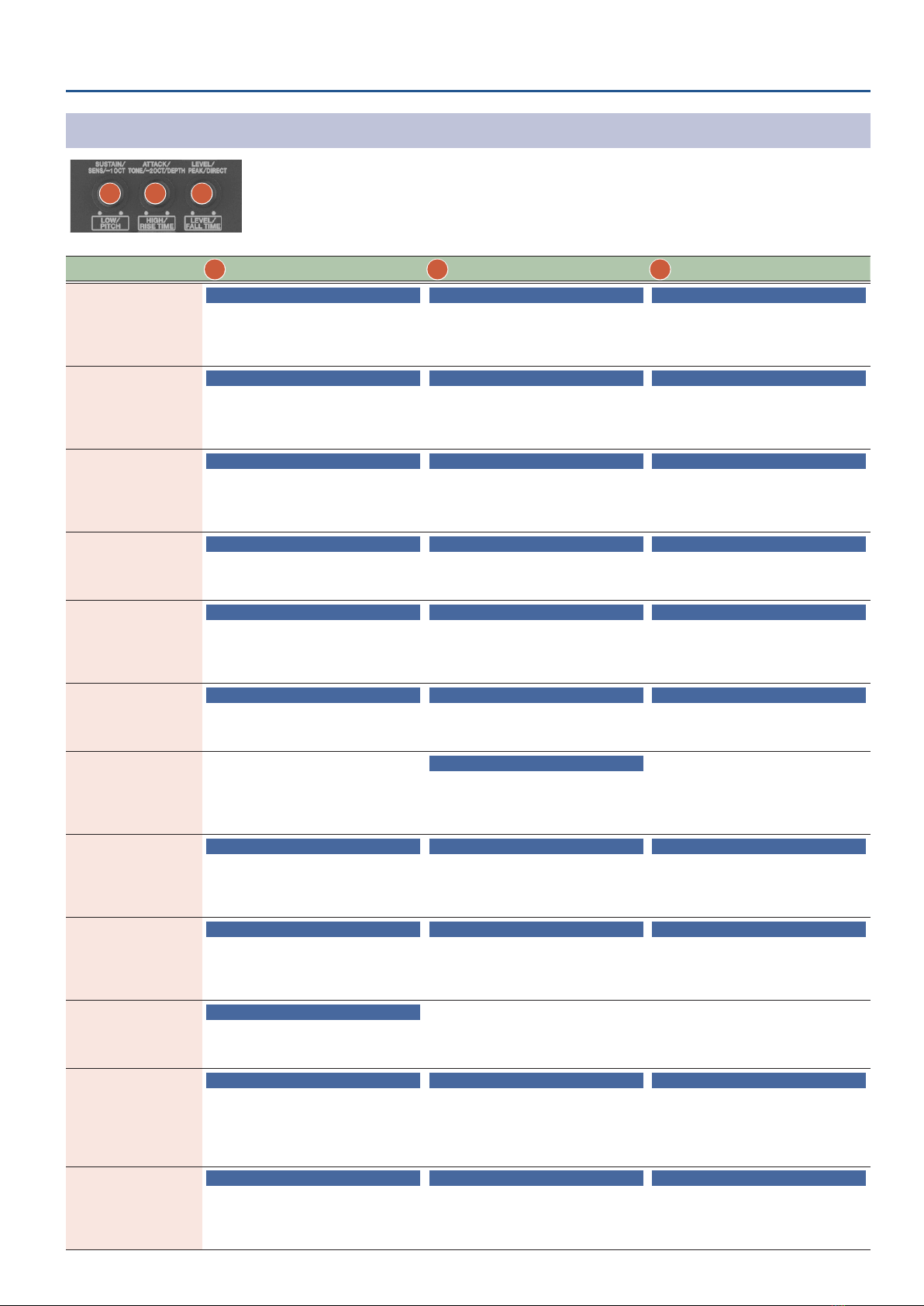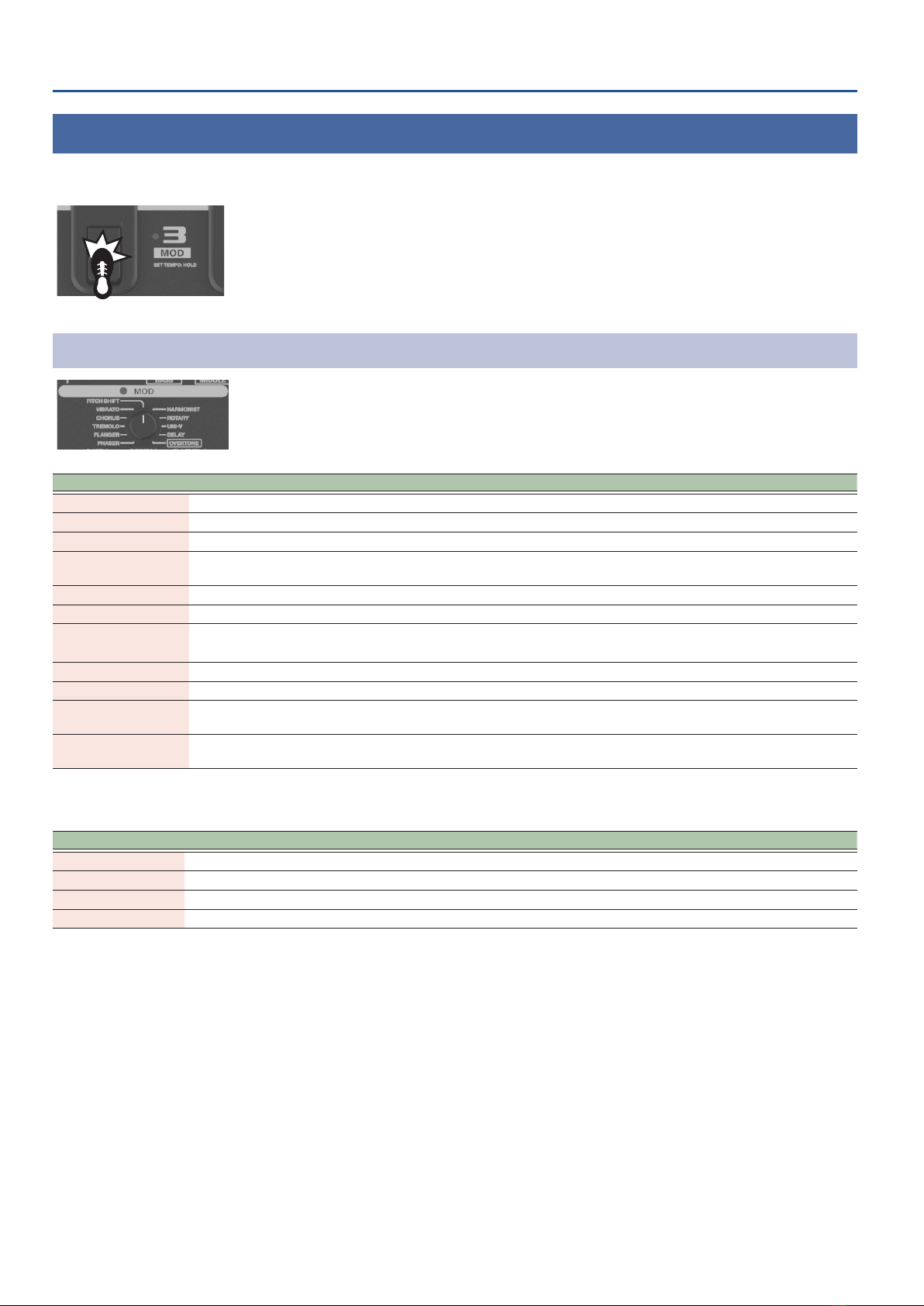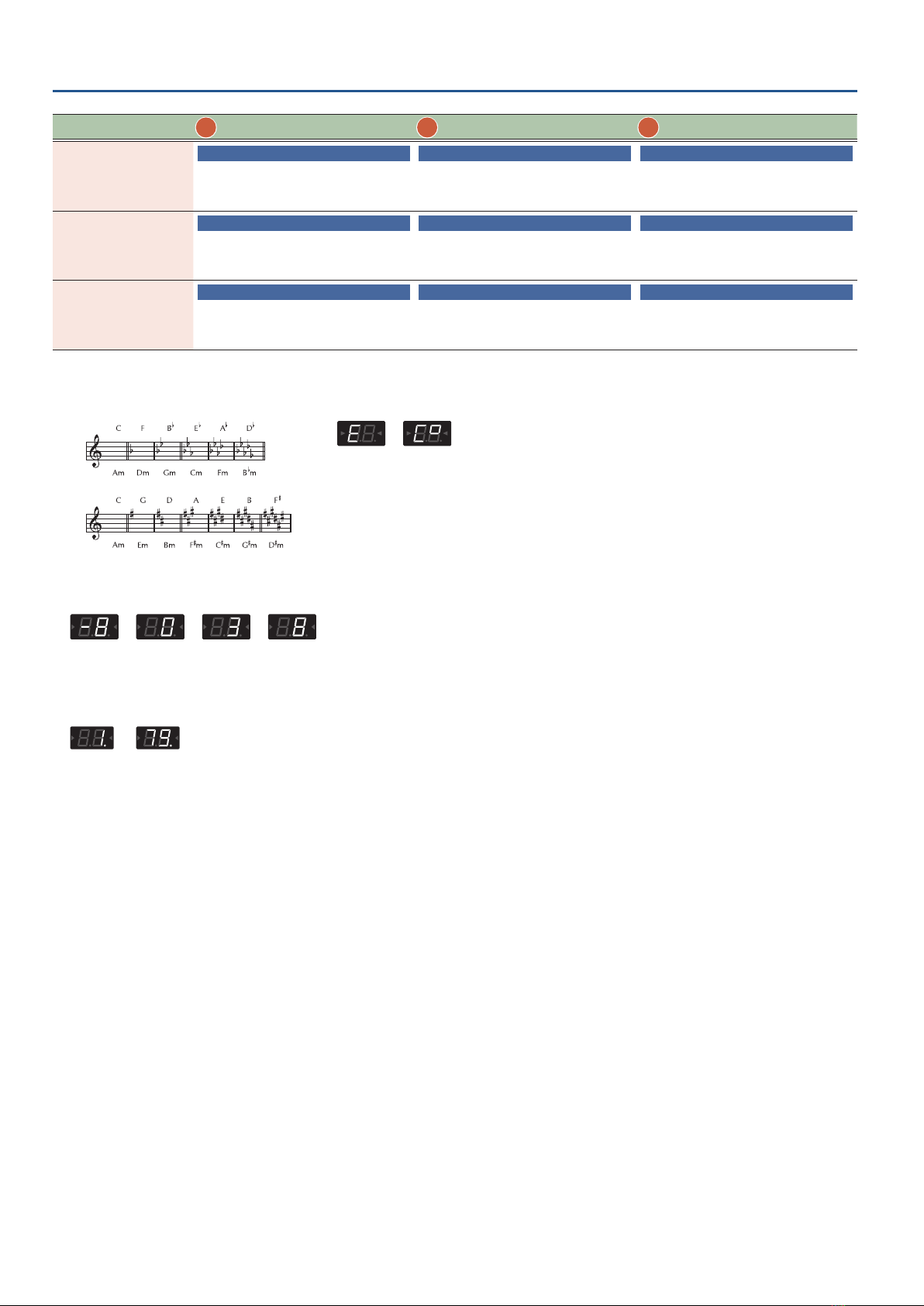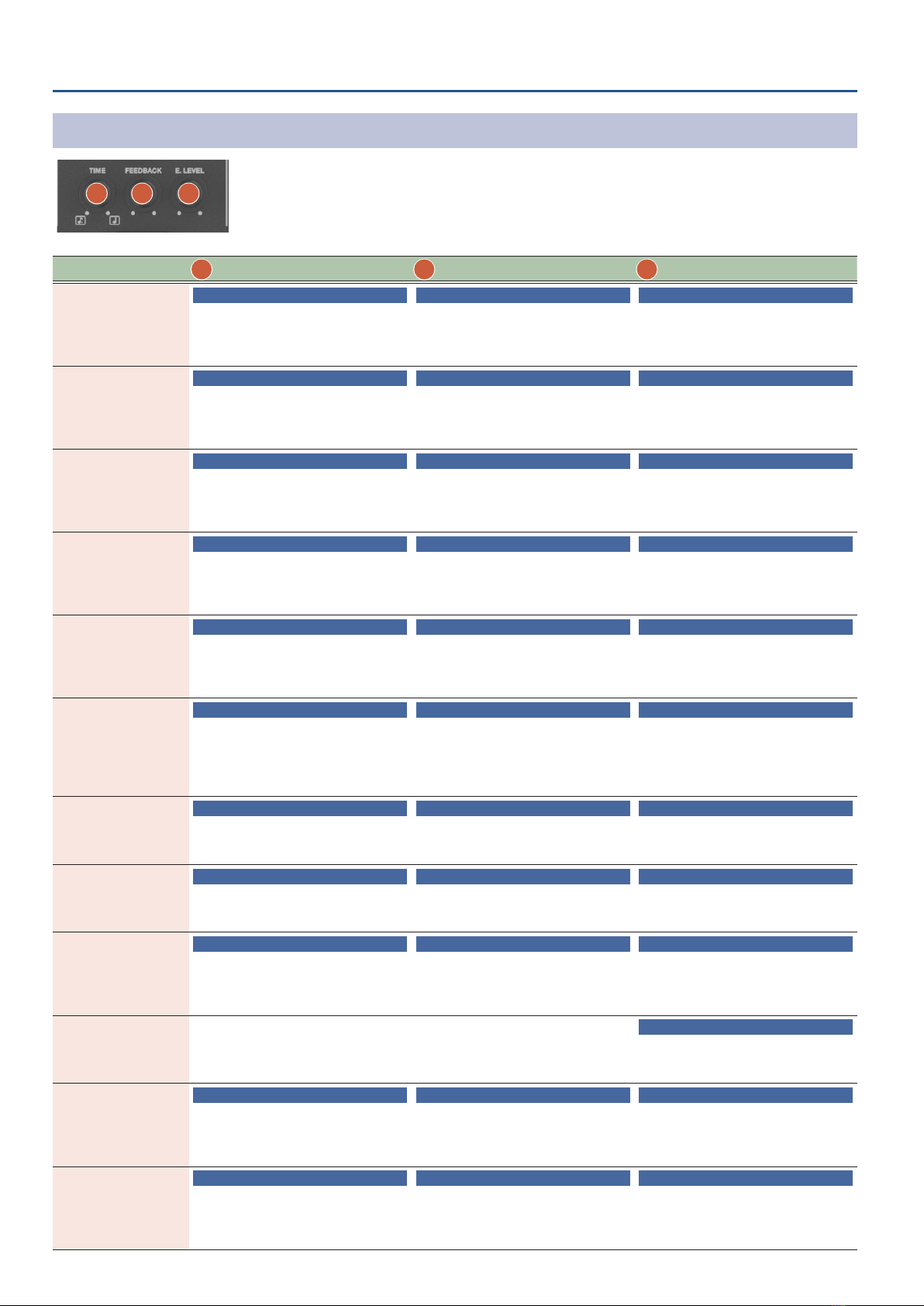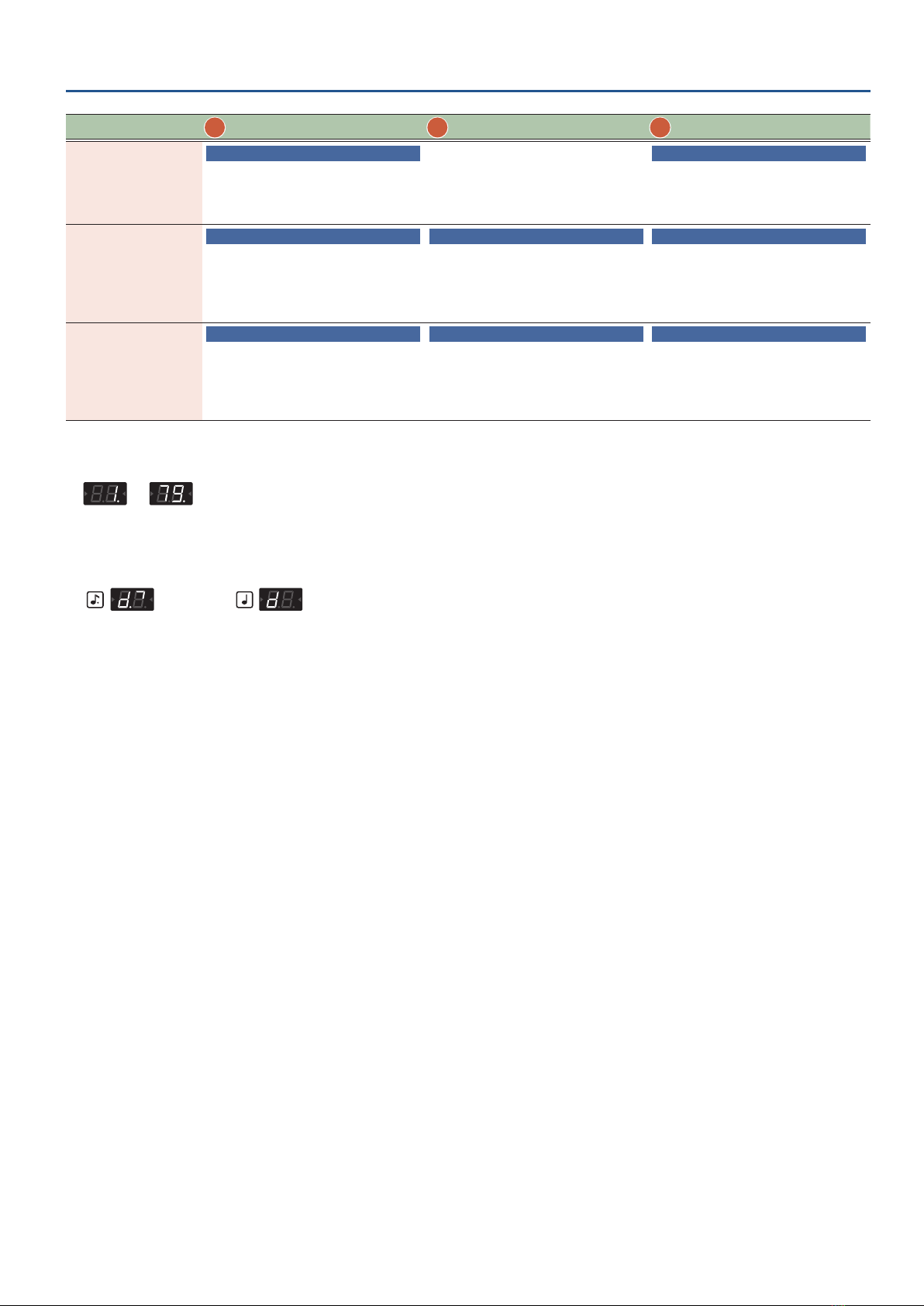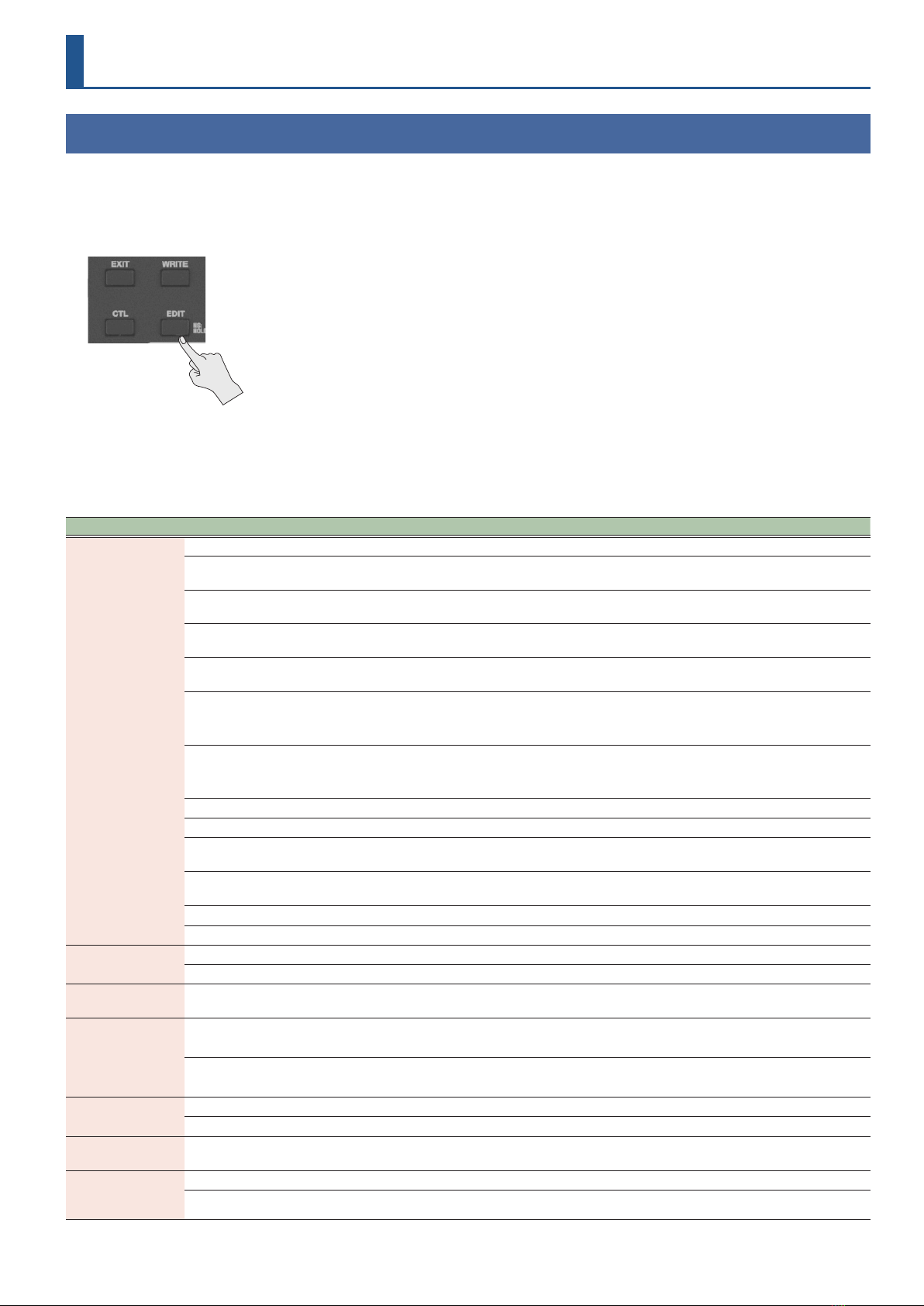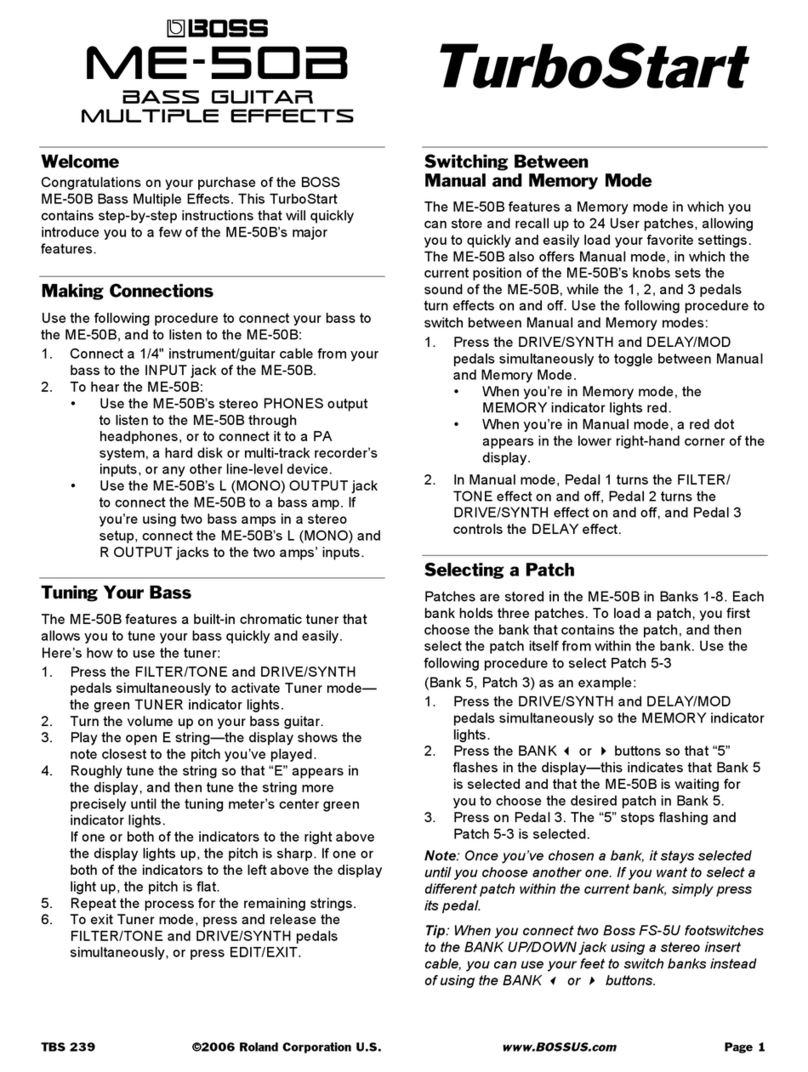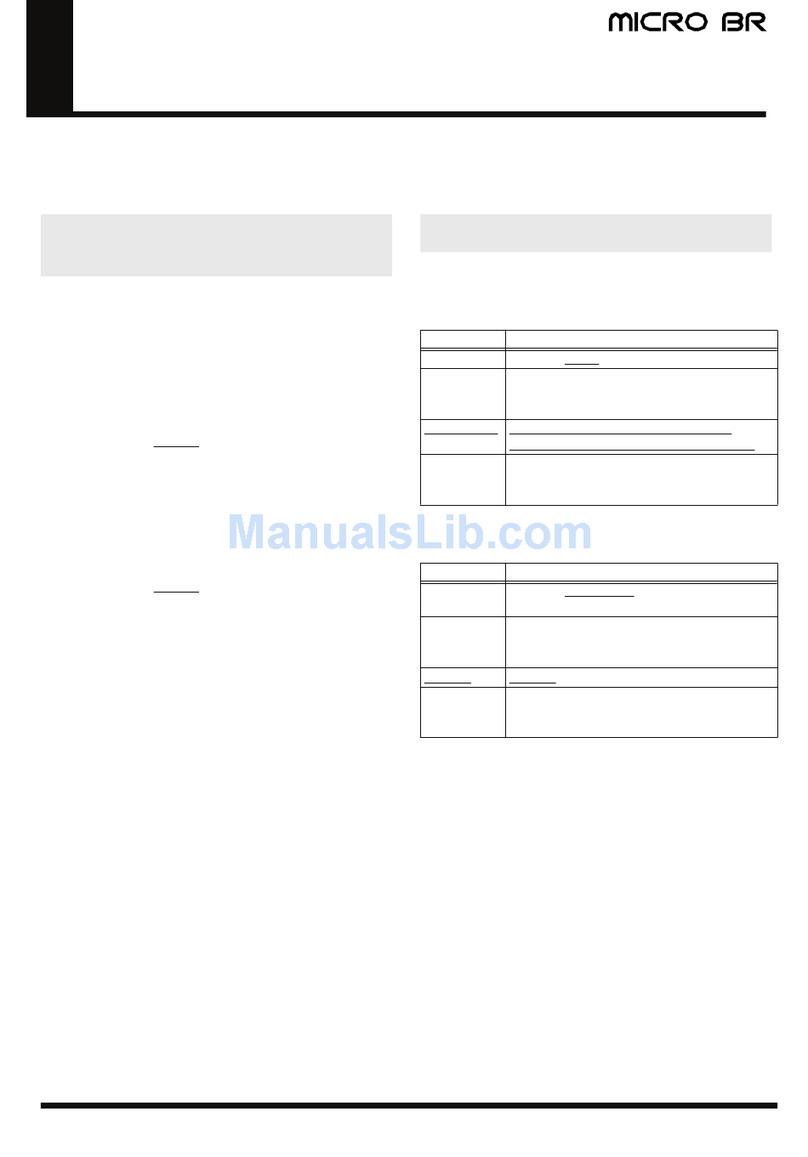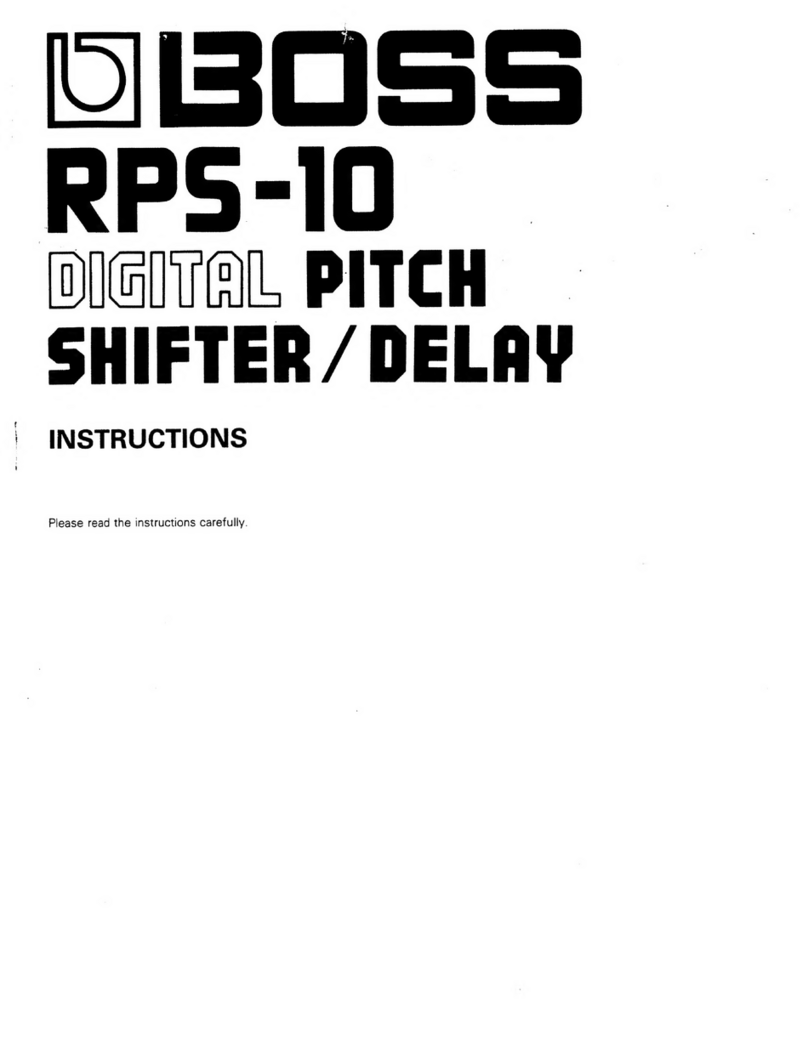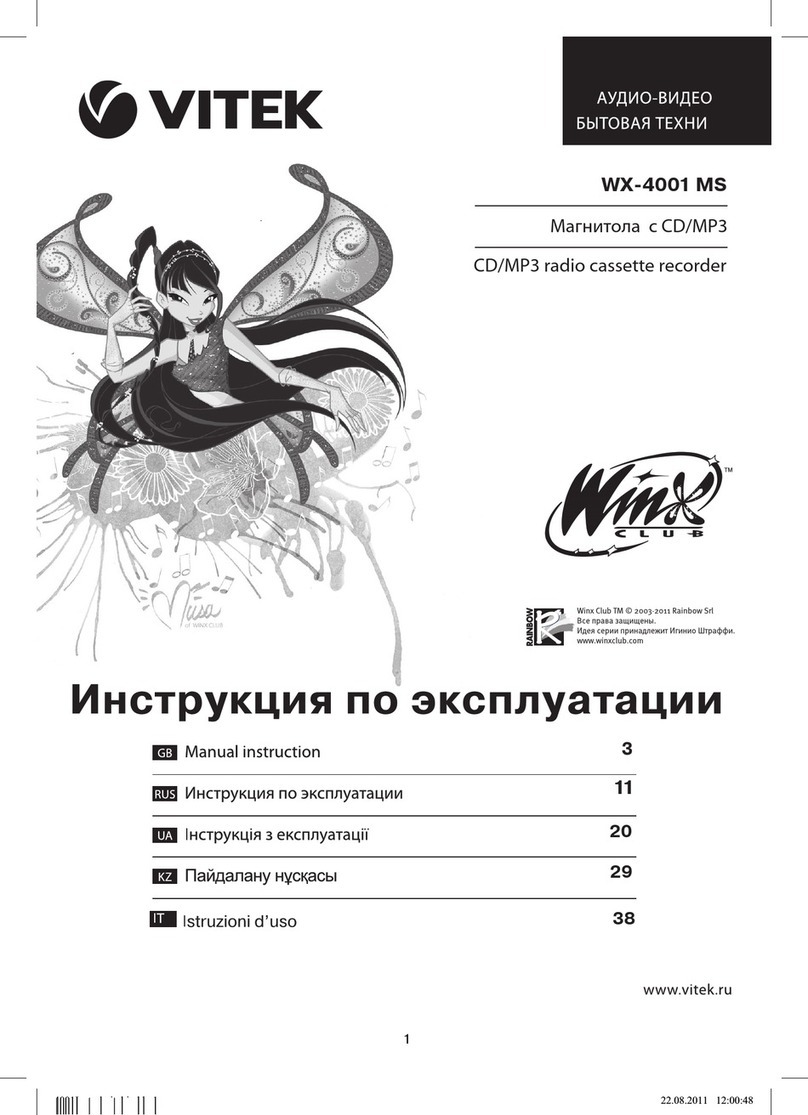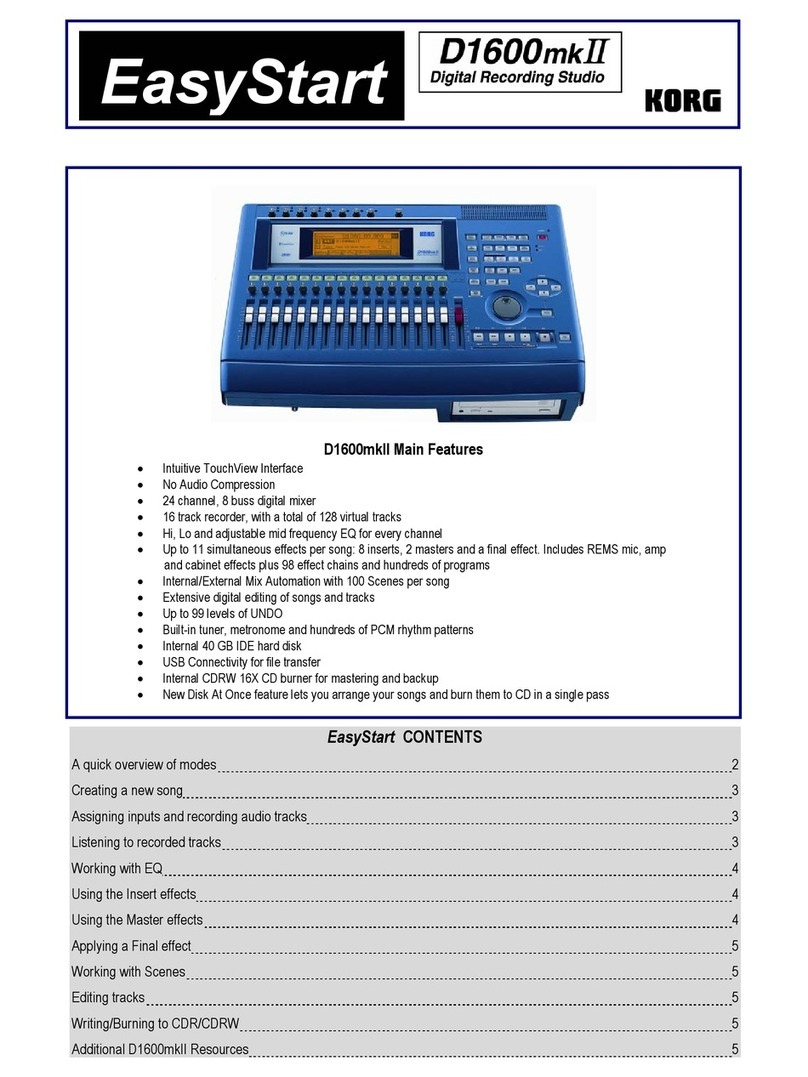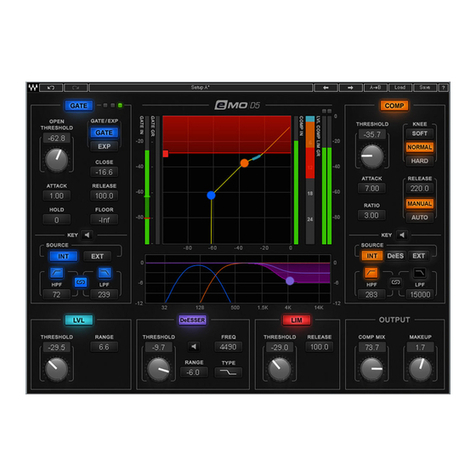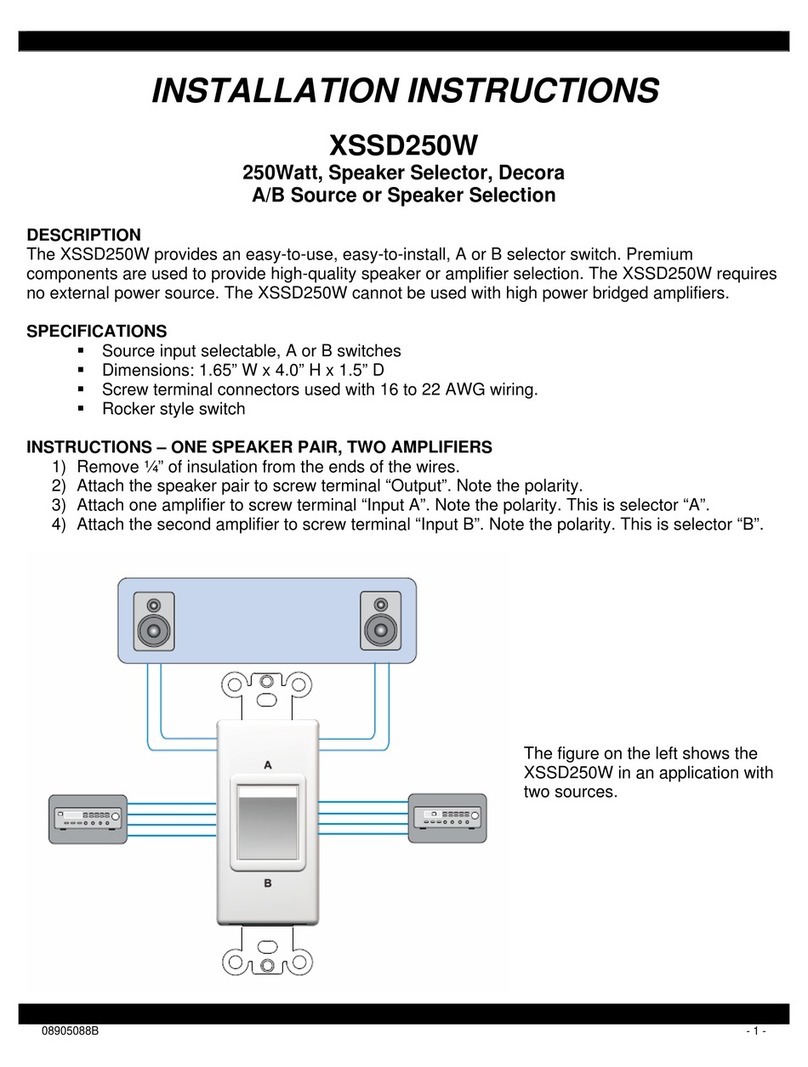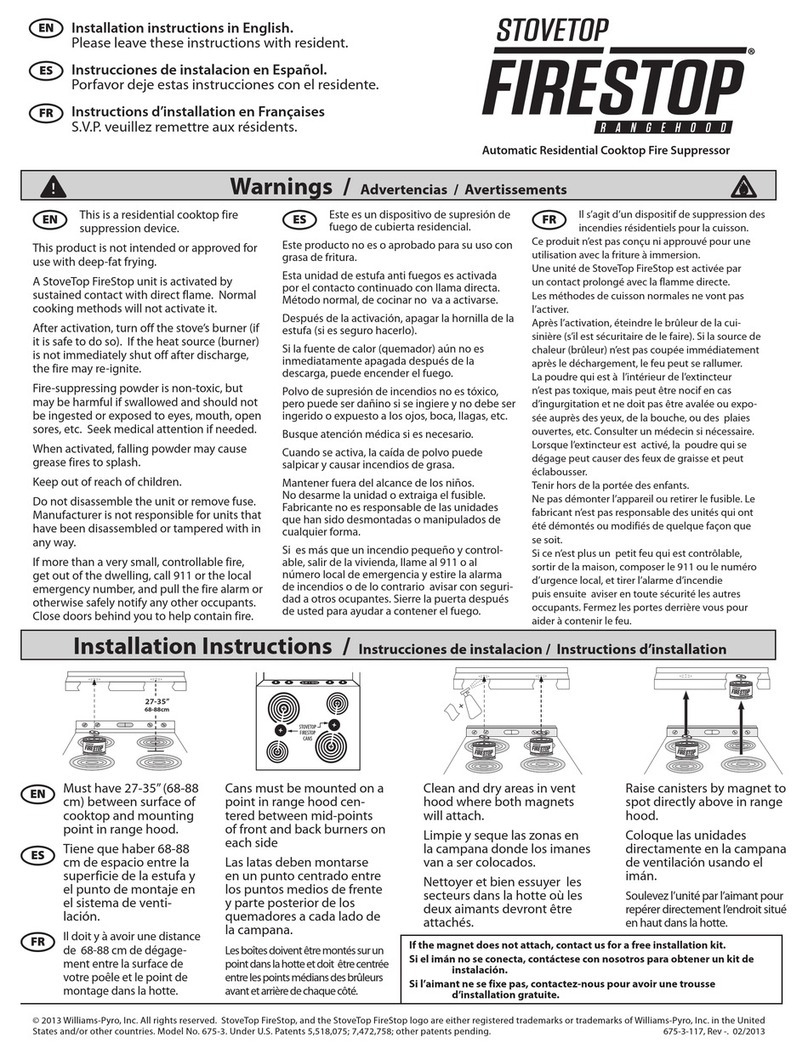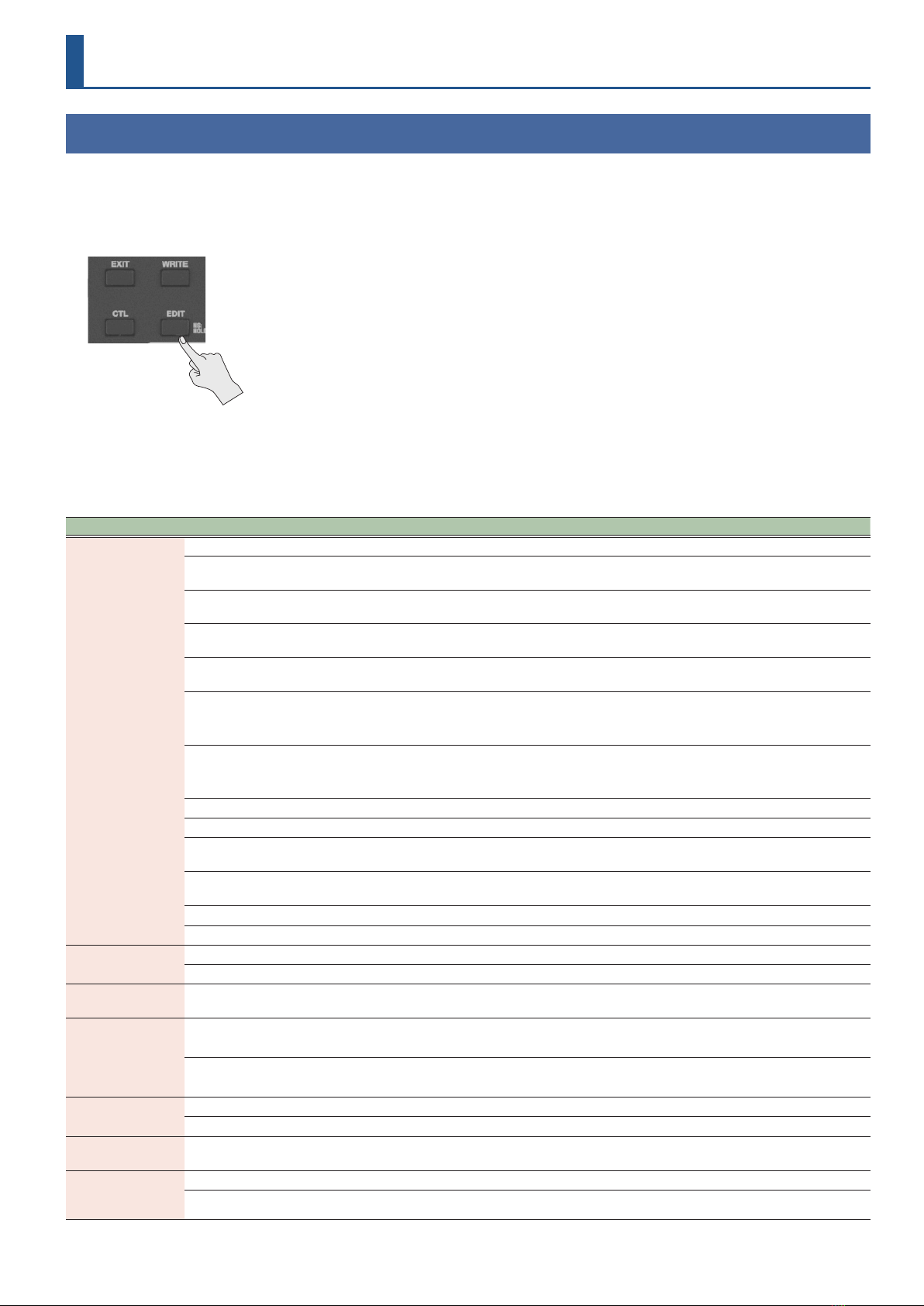
19
System
Conguring the system settings
1. Press the [MEMORY/MANUAL] pedal to switch to manual mode.
2. Press the [EDIT] button to select the parameter to set.
The parameter to set changes each time you press the [EDIT] button.
3. Use the [BANK É] [BANK Ç] pedals to select a value.
4. Press the [WRITE] button.
The settings are saved.
Parameter Display Explanation
OUTPUT SELECT
Species the amp that’s connected to the OUTPUT jacks.
1TUBE COMBO 212
INPUT
Use this setting when connecting to the INPUT jack of a vacuum tube combo amp (in which
the amp and speakers are in a single unit) equipped with two 12-inch speakers.
2TUBE COMBO 212
RETURN
Use this setting when connecting to the RETURN jack of a vacuum tube combo amp (in
which the amp and speakers are in a single unit) equipped with two 12-inch speakers.
3TUBE COMBO 112
INPUT
Use this setting when connecting to the INPUT jack of a vacuum tube combo amp (in which
the amp and speakers are in a single unit) equipped with one 12-inch speaker.
4TUBE COMBO 112
RETURN
Use this setting when connecting to the RETURN jack of a vacuum tube combo amp (in
which the amp and speakers are in a single unit) equipped with one 12-inch speaker.
5TUBE STACK 412
INPUT
Use the setting when connecting to the INPUT jack of a vacuum tube guitar amp stack (in
which the amp and speaker are separate units).
This assumes that the connected speaker cabinet is equipped with four 12-inch speakers.
6TUBE STACK 412
RETURN
Use the setting when connecting to the RETURN jack of a vacuum tube guitar amp stack (in
which the amp and speaker are separate units).
This assumes that the connected speaker cabinet is equipped with four 12-inch speakers.
7JC-120 INPUT Use this setting when connecting to the guitar INPUT jack of a Roland JC-120 guitar amp.
8JC-120 RETURN Use this setting when connecting to the RETURN jack of a Roland JC-120 guitar amp.
9KATANA-100/212
INPUT Use this setting when connecting to the INPUT jack of a BOSS KATANA-100/212 guitar amp.
10 KATANA-100/212
RETURN
Use this setting when connecting to the RETURN jack of a BOSS KATANA-100/212 guitar
amp.
11 KATANA-100 INPUT Use this setting when connecting to the INPUT jack of a BOSS KATANA-100 guitar amp.
12 KATANA-100 RETURN Use this setting when connecting to the RETURN jack of a BOSS KATANA-100 guitar amp.
Knob motion
n0 The parameter value changes instantly when you operate the knobs (factory setting).
n1 The value only changes once the knob position reaches the parameter’s current value.
USB LEVEL L0–L9 Adjusts the level of audio input from your computer, which is mixed with the sound that passes through the ME-90’s
eects.
USB DIRECT
MONITOR
* Power-on setting
is d1
d0 The sound of the ME-90 is not output to the PHONES jack and the OUTPUT jacks.
d1 The sound of the ME-90 is output to the PHONES jack and the OUTPUT jacks.
USB LOOPBACK
b0 The input audio from the computer is not output via USB OUTPUT.
b1 The input audio from the computer is output via USB OUTPUT.
MIDI channels c1–c9,
c.0–c.6 ch 1–ch 9, ch 10–ch 16
Output settings
when using the
tuner
t0 No audio is output when you’re using the tuner.
t1 The direct sound is output while you’re using the tuner.