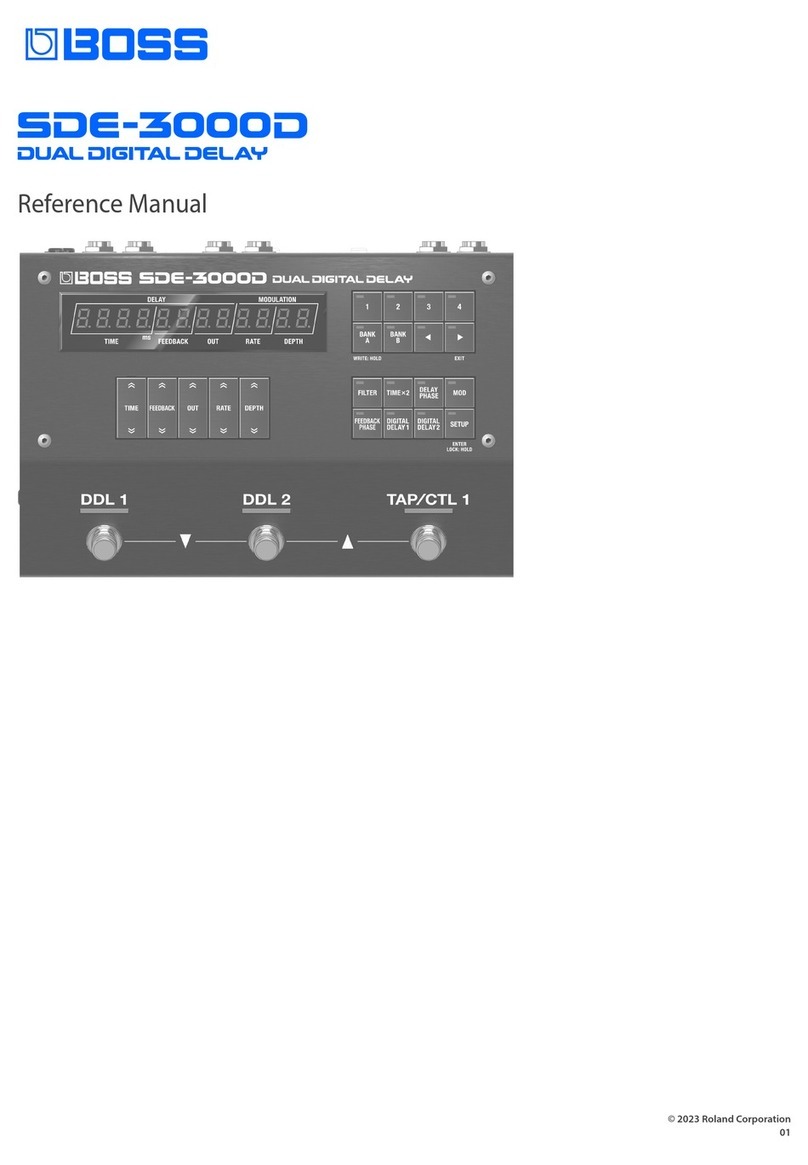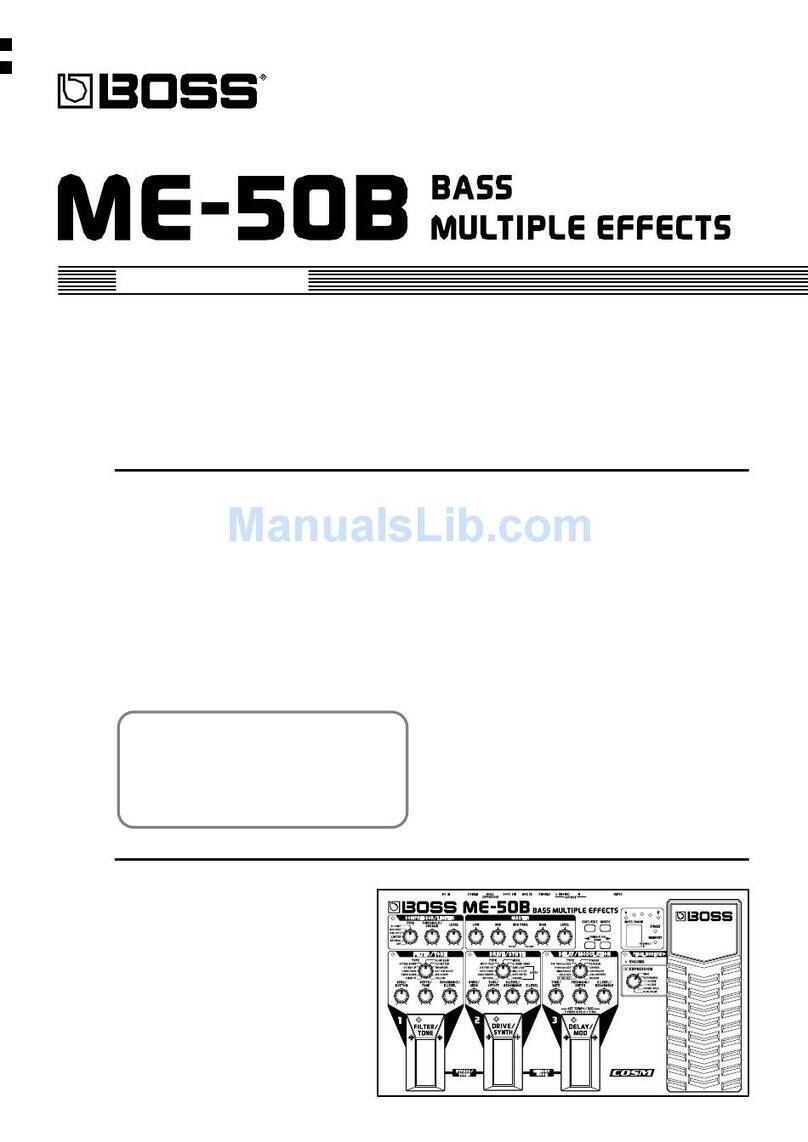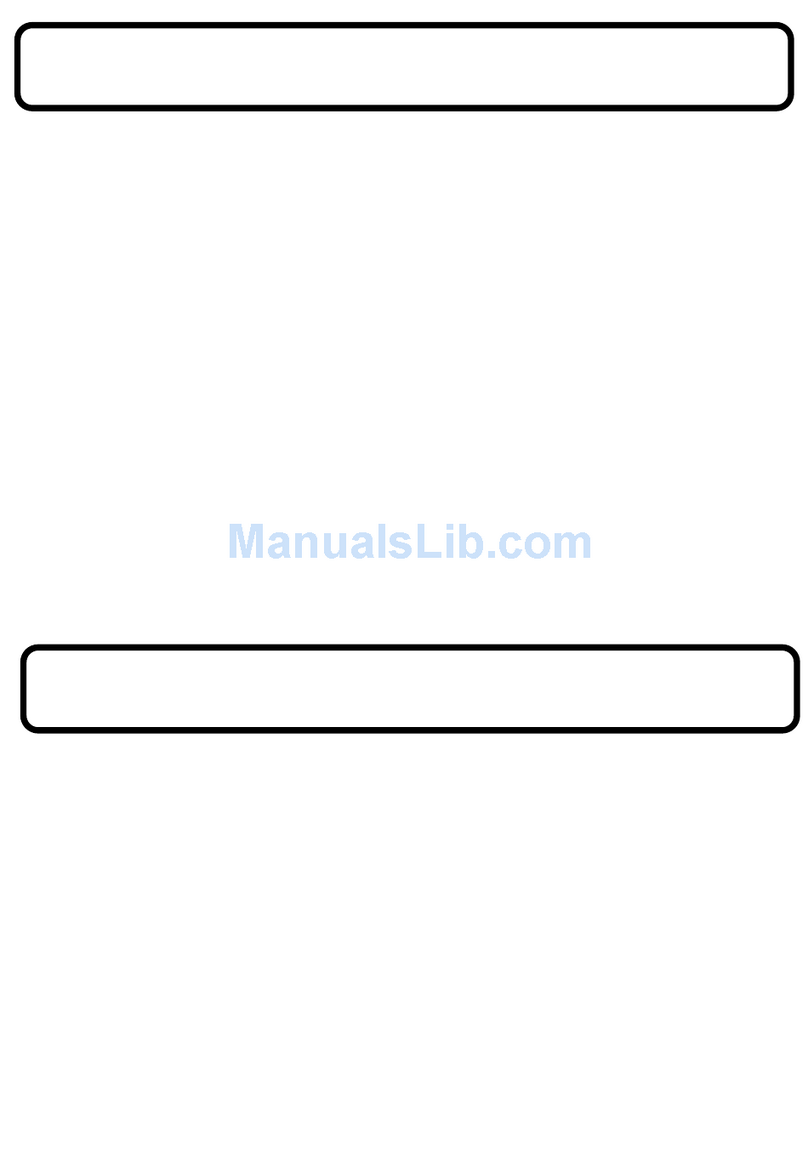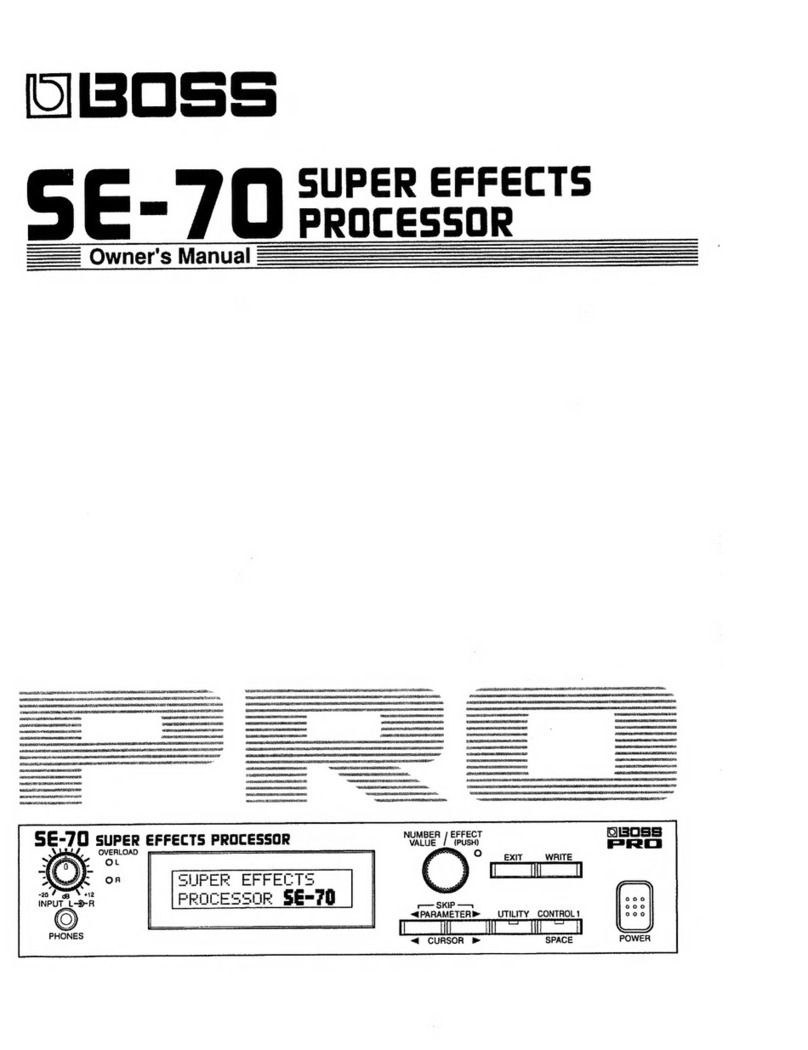TBS 239 ©2006 Roland Corporation U.S.
www.BOSSUS.com
Page 1
Welcome
Congratulations on your purchase of the BOSS
ME-50B Bass Multiple Effects. This TurboStart
contains step-by-step instructions that will quickly
introduce you to a few of the ME-50B’s major
features.
Making Connections
Use the following procedure to connect your bass to
the ME-50B, and to listen to the ME-50B:
1. Connect a 1/4" instrument/guitar cable from your
bass to the INPUT jack of the ME-50B.
2. To hear the ME-50B:
• Use the ME-50B’s stereo PHONES output
to listen to the ME-50B through
headphones, or to connect it to a PA
system, a hard disk or multi-track recorder’s
inputs, or any other line-level device.
• Use the ME-50B’s L (MONO) OUTPUT jack
to connect the ME-50B to a bass amp. If
you’re using two bass amps in a stereo
setup, connect the ME-50B’s L (MONO) and
R OUTPUT jacks to the two amps’ inputs.
Tuning Your Bass
The ME-50B features a built-in chromatic tuner that
allows you to tune your bass quickly and easily.
Here’s how to use the tuner:
1. Press the FILTER/TONE and DRIVE/SYNTH
pedals simultaneously to activate Tuner mode—
the green TUNER indicator lights.
2. Turn the volume up on your bass guitar.
3. Play the open E string—the display shows the
note closest to the pitch you’ve played.
4. Roughly tune the string so that “E” appears in
the display, and then tune the string more
precisely until the tuning meter’s center green
indicator lights.
If one or both of the indicators to the right above
the display lights up, the pitch is sharp. If one or
both of the indicators to the left above the display
light up, the pitch is flat.
5. Repeat the process for the remaining strings.
6. To exit Tuner mode, press and release the
FILTER/TONE and DRIVE/SYNTH pedals
simultaneously, or press EDIT/EXIT.
Switching Between
Manual and Memory Mode
The ME-50B features a Memory mode in which you
can store and recall up to 24 User patches, allowing
you to quickly and easily load your favorite settings.
The ME-50B also offers Manual mode, in which the
current position of the ME-50B’s knobs sets the
sound of the ME-50B, while the 1, 2, and 3 pedals
turn effects on and off. Use the following procedure to
switch between Manual and Memory modes:
1. Press the DRIVE/SYNTH and DELAY/MOD
pedals simultaneously to toggle between Manual
and Memory Mode.
• When you’re in Memory mode, the
MEMORY indicator lights red.
• When you’re in Manual mode, a red dot
appears in the lower right-hand corner of the
display.
2. In Manual mode, Pedal 1 turns the FILTER/
TONE effect on and off, Pedal 2 turns the
DRIVE/SYNTH effect on and off, and Pedal 3
controls the DELAY effect.
Selecting a Patch
Patches are stored in the ME-50B in Banks 1-8. Each
bank holds three patches. To load a patch, you first
choose the bank that contains the patch, and then
select the patch itself from within the bank. Use the
following procedure to select Patch 5-3
(Bank 5, Patch 3) as an example:
1. Press the DRIVE/SYNTH and DELAY/MOD
pedals simultaneously so the MEMORY indicator
lights.
2. Press the BANK or buttons so that “5”
flashes in the display—this indicates that Bank 5
is selected and that the ME-50B is waiting for
you to choose the desired patch in Bank 5.
3. Press on Pedal 3. The “5” stops flashing and
Patch 5-3 is selected.
Note: Once you’ve chosen a bank, it stays selected
until you choose another one. If you want to select a
different patch within the current bank, simply press
its pedal.
Tip: When you connect two Boss FS-5U footswitches
to the BANK UP/DOWN jack using a stereo insert
cable, you can use your feet to switch banks instead
of using the BANK
or
buttons.