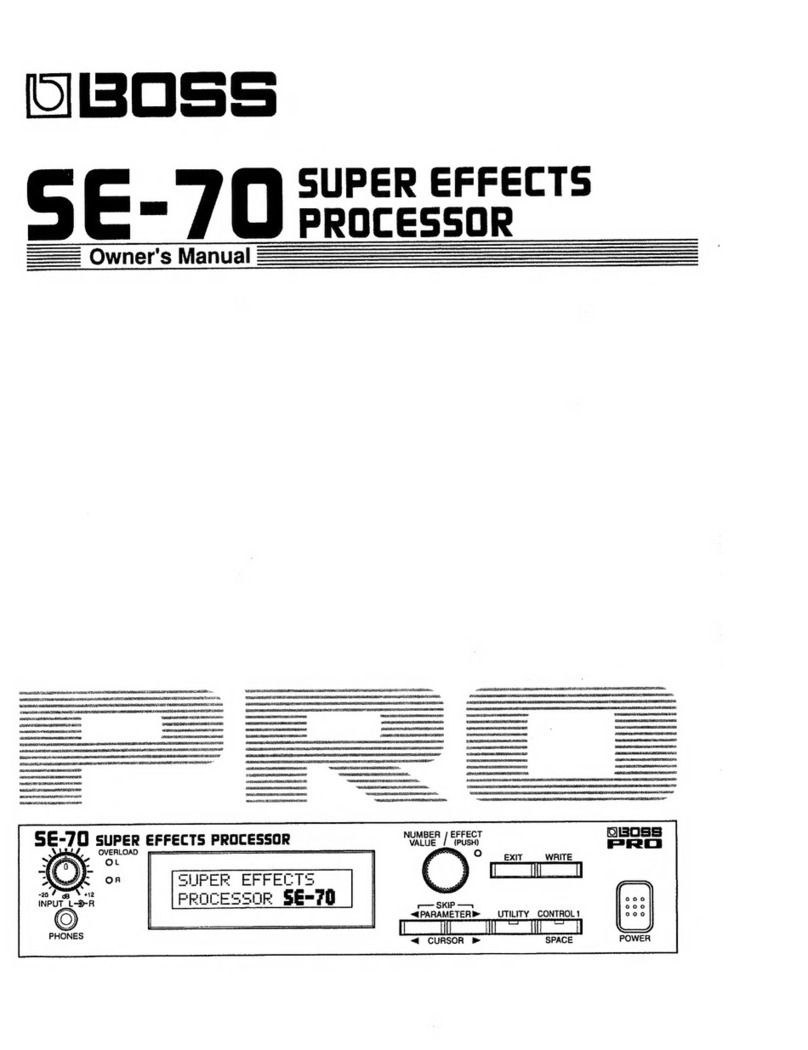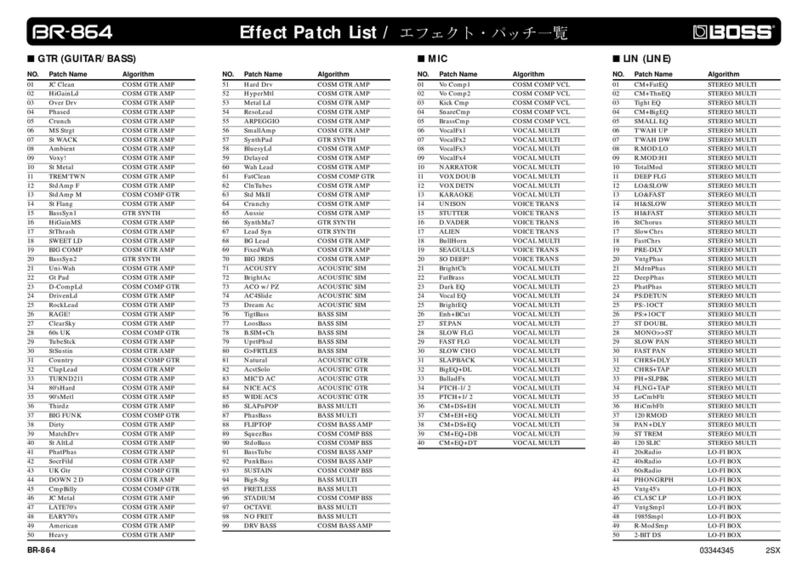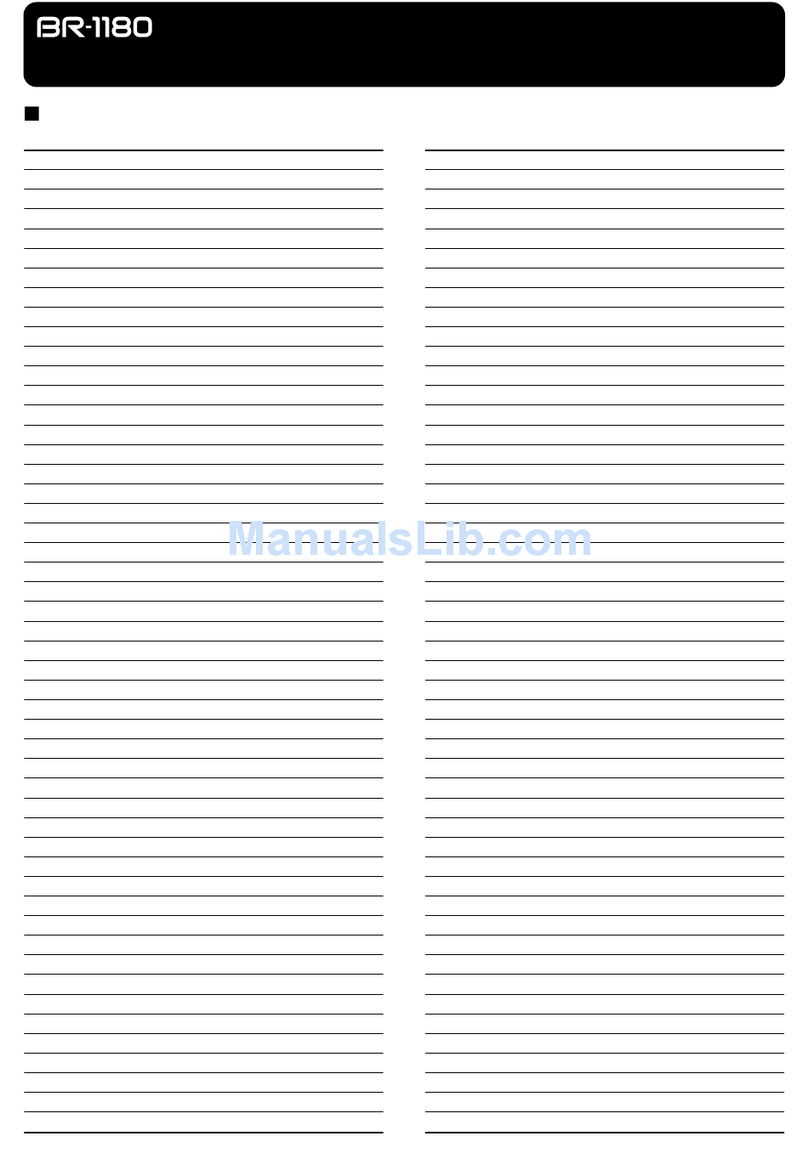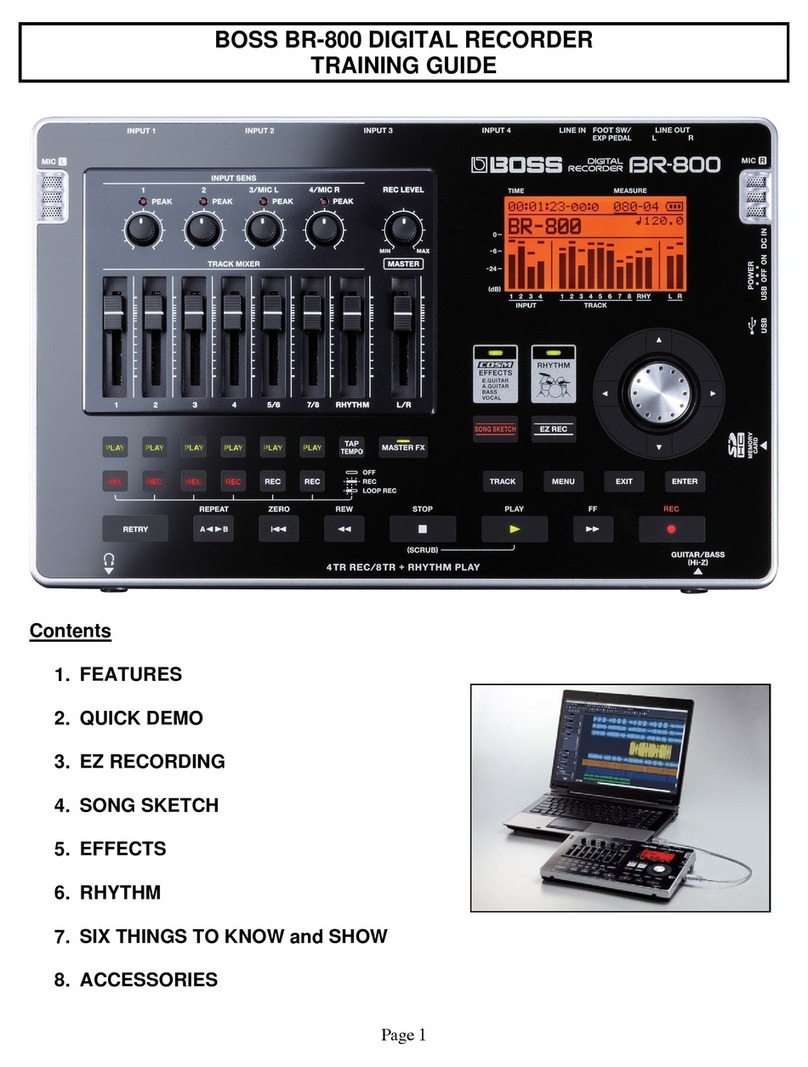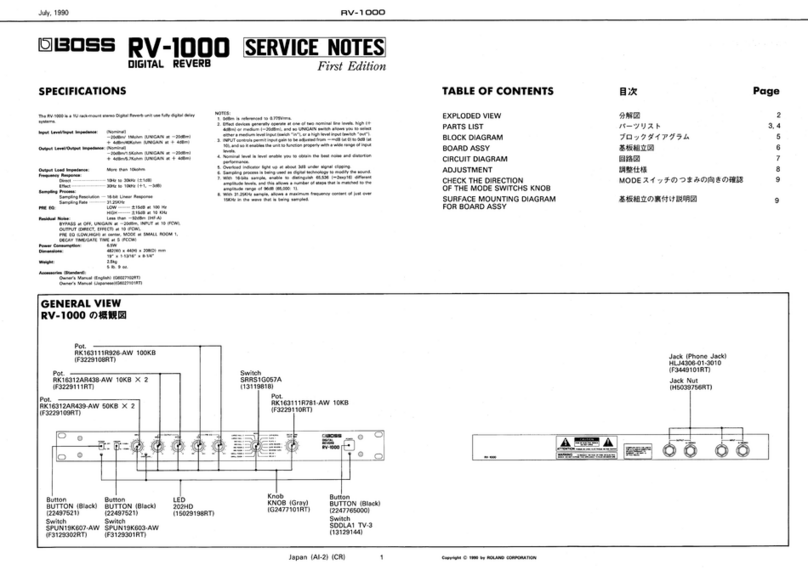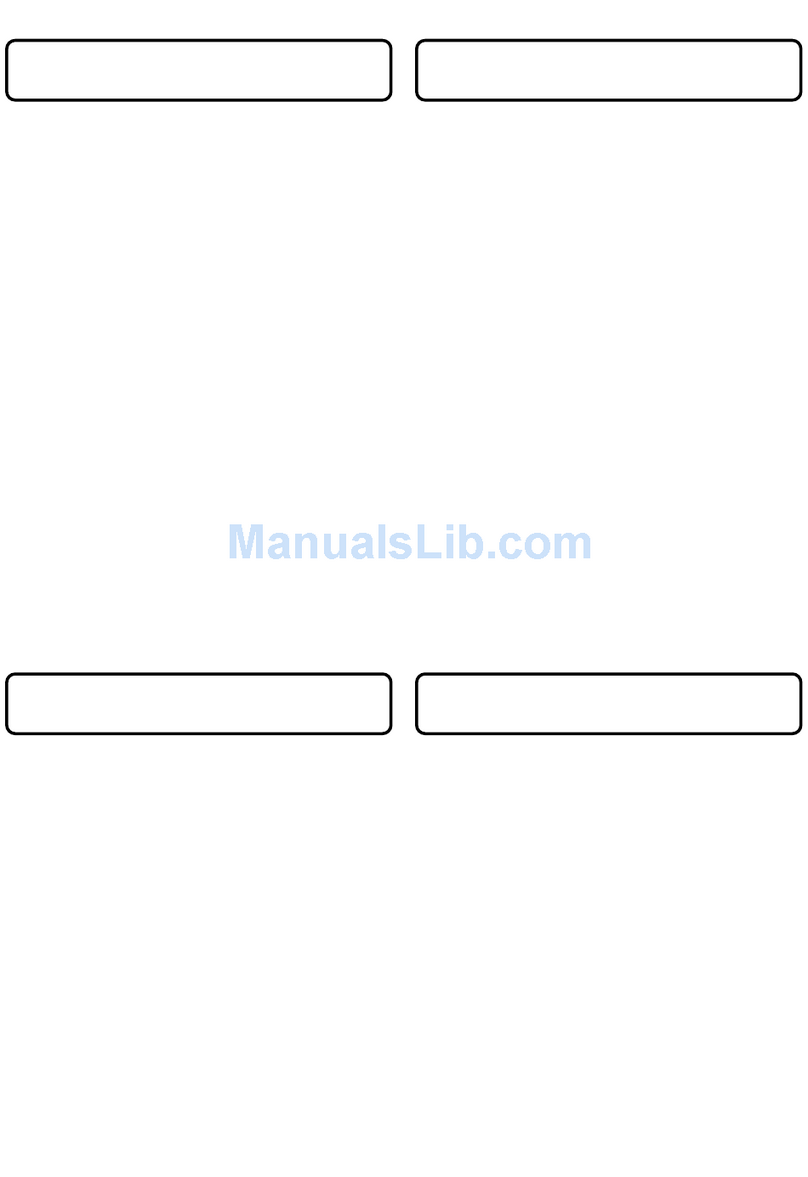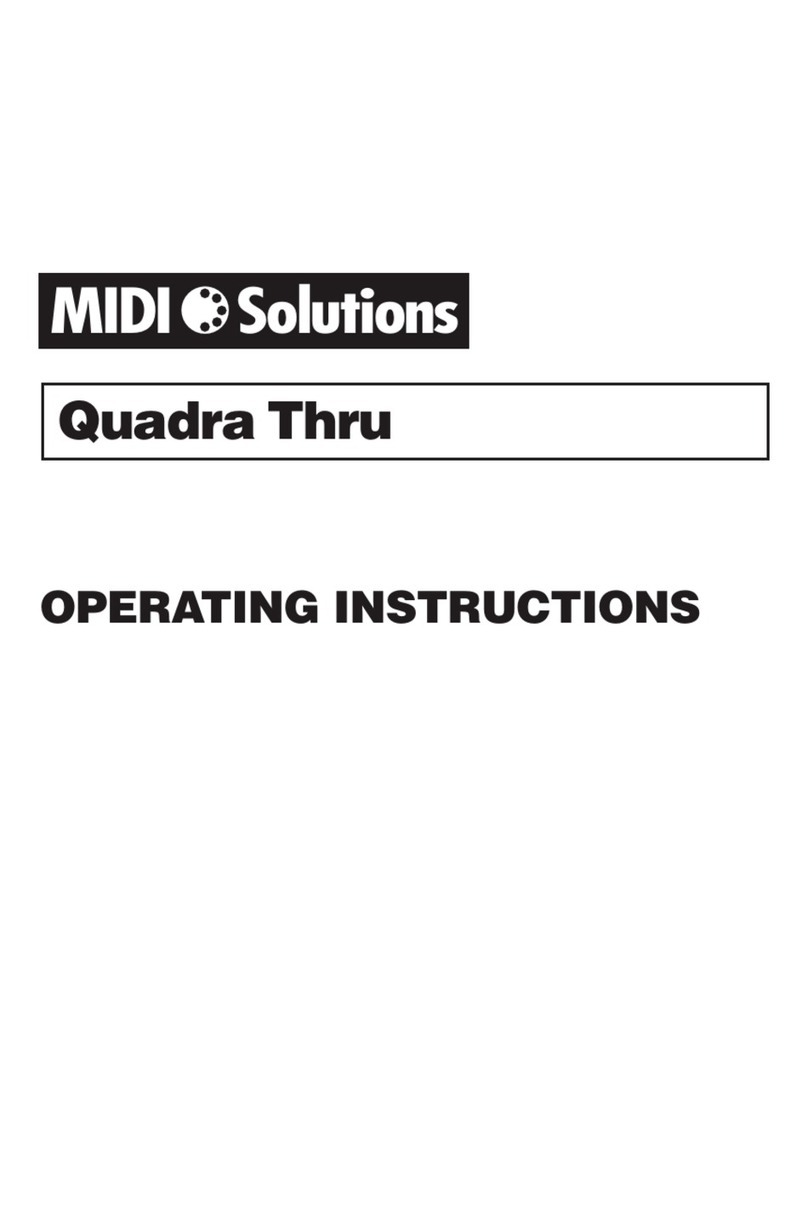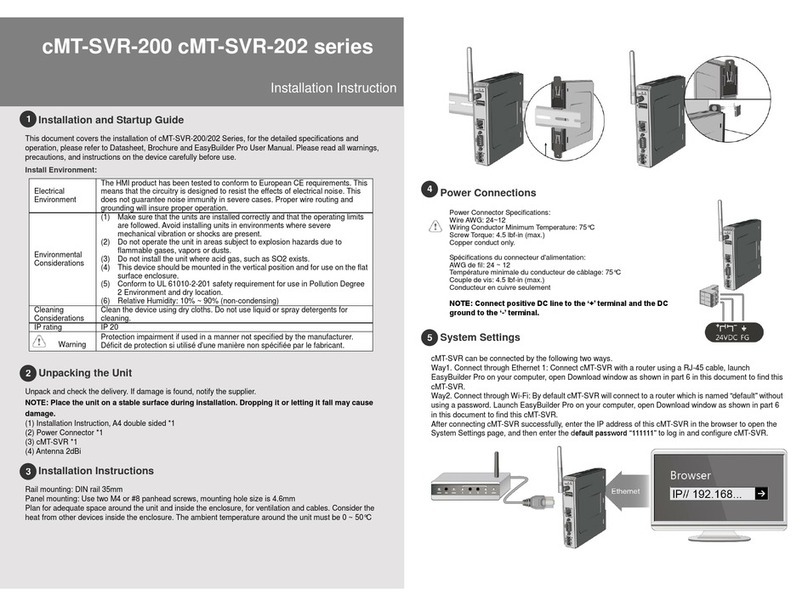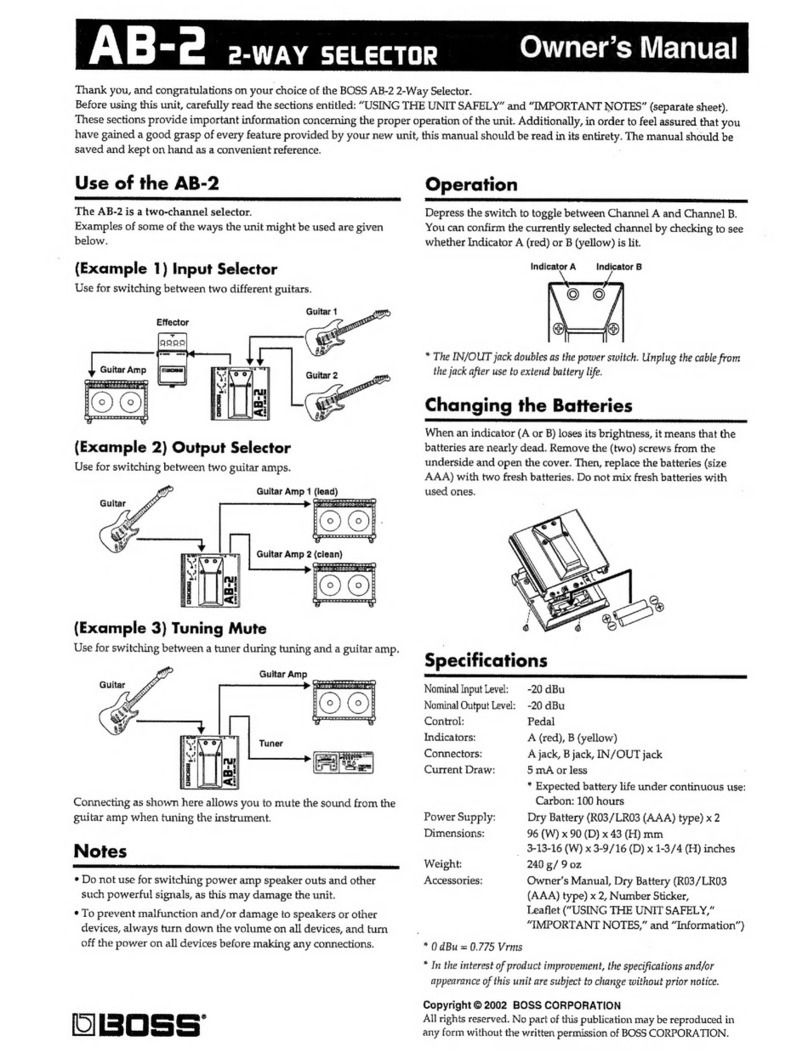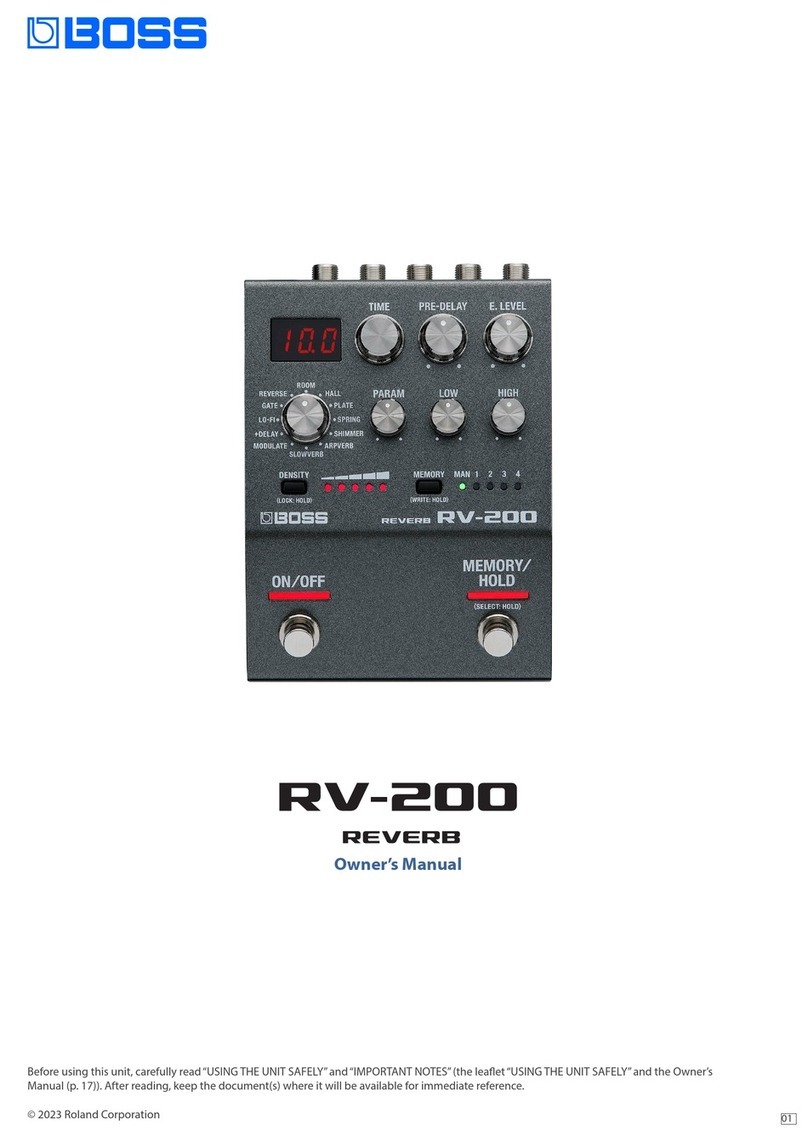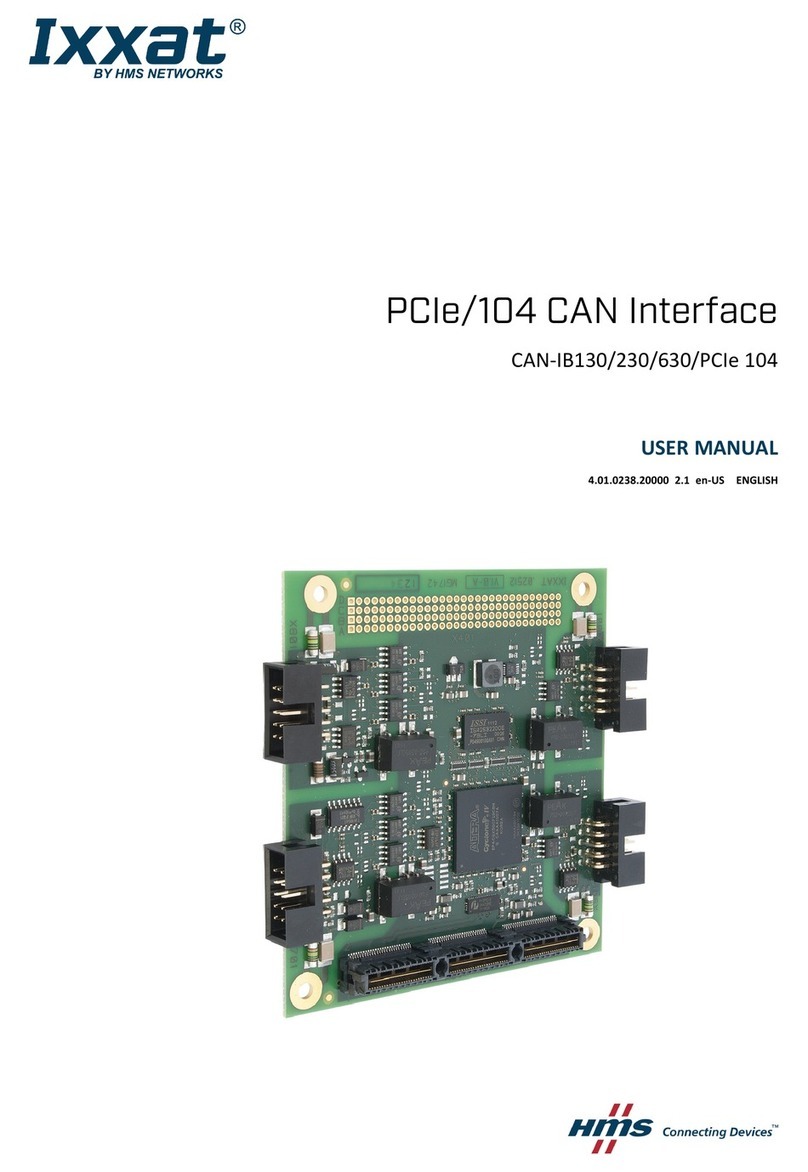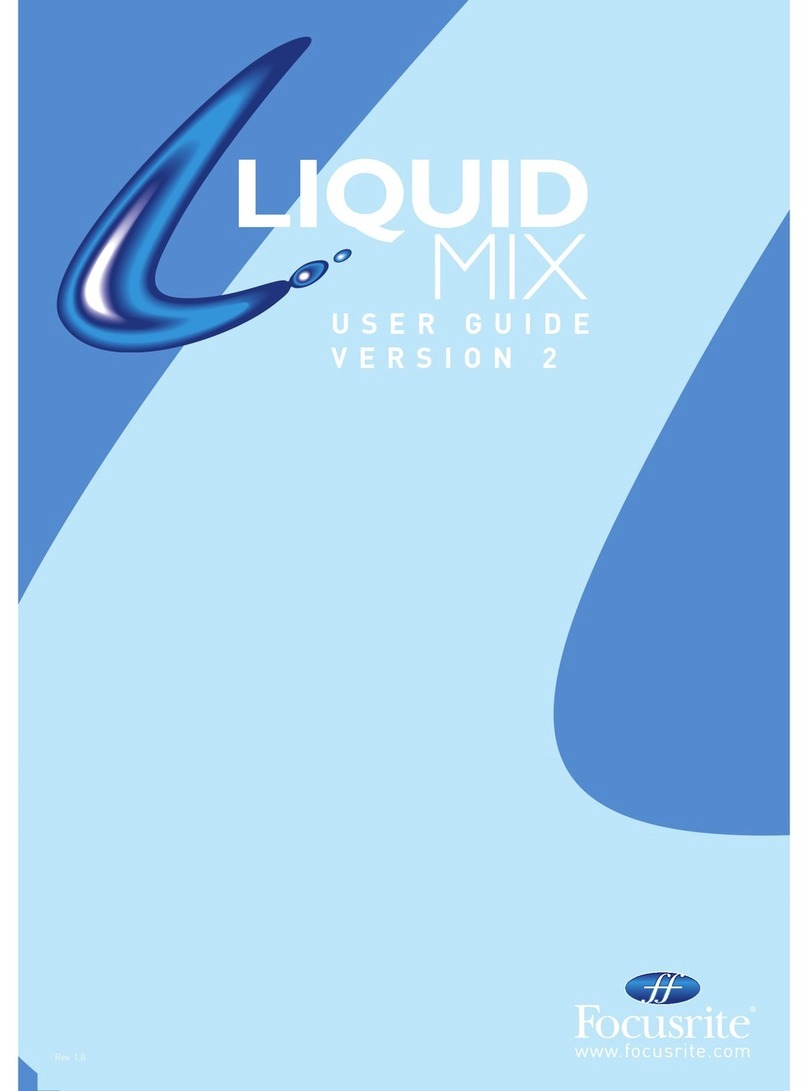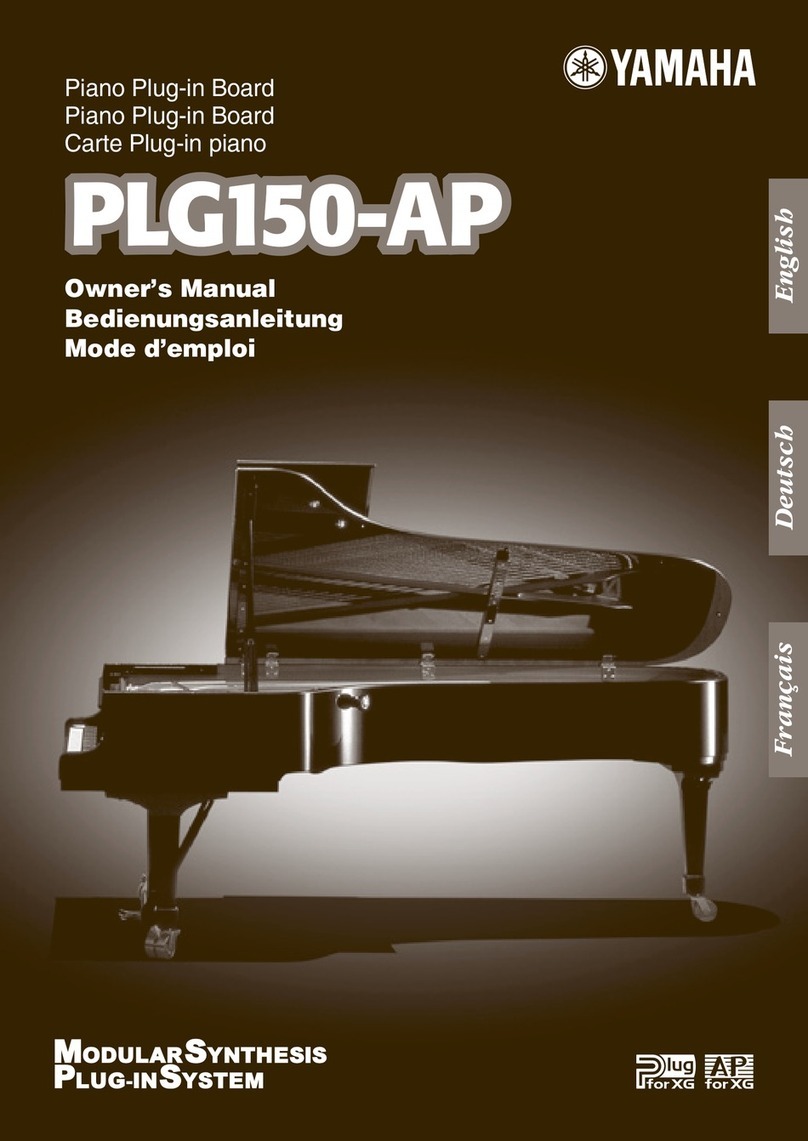17
Editing
Parameter Value/Explanation
d±Fb.LC.F
(
DDL 1 Feedback EQ Lo Freq
)
d²Fb.LC.F
(
DDL 2 Feedback EQ Lo Freq
)
*1
Cuts the frequency region below the specied frequency
(low-cut lter).
FLAtFLAt
(Flat) The low-cut lter has no eect.
2020–800800
20, 25, 31.5, 40, 50, 63, 80, 100, 125,
160, 200, 250, 315, 400, 500, 630, 800
(Hz)
d±Fb.HC.F
(
DDL 1 Feedback EQ hi Freq
)
d²Fb.HC.F
(
DDL 2 Feedback EQ hi Freq
)
*1
Cuts the frequency region above the specied frequency
(high-cut lter).
ļ30ļ30–12.5k12.5k 630, 800, 1000, 1.25k, 1.6k, 2k, 2.5k,
3.15k, 4k, 5k, 6.3k, 8k, 10k, 12.5k (Hz)
FLAtFLAt
(Flat) The high-cut lter has no eect.
d±Fb.HC.G
(
DDL 1 Feedback EQ Hc Gain
)
d²Fb.HC.G
(
DDL 2 Feedback EQ Hc Gain
)
*1
-24-24–00Adjusts the tonal character of the high
frequencies.
*1 This is shown only when the d±FƼEq.tP (DDL 1 Feedback EQ type) and
d²FƼEq.tP (DDL 2 Feedback EQ type) parameters are set to vSr (User).
Linking the Left and Right Delay Times
(Time Link)
Time Link is a function that lets you use the same delay times for the
left and right channels, or make them work independently.
1. Press the [SETUP] button.
The parameter to set is shown in the display.
2. Use the [TIME] buttons to select “ddL1ddL1” “ddL2ddL2”, and
press the [SETUP] (ENTER) button.
3. Use the [TIME] buttons to select the parameter, and
then use the [DEPTH] buttons to change the value.
Parameter Value/Explanation
d±tŷLink
(DDL 1 Timelink)
d²tŷLink
(DDL 2 Timelink)
Sets whether to independently control the DDL 1 or
DDL 2 left-right delay time (o), or to use a common
delay time for the left and right (on).
oFFoFF
(O )
Sets the left-right delay time
independently.
onon
(On)
Sets a common left-right delay
time.
oStoSt
(Oset)
Links the left and right channel
delay times while maintaining the
oset. This also follows the tap
tempo.
d±oFFSt
(DDL 1 Oset)
d²oFFSt
(DDL 2 Oset)
When d±tŷLink, d²tŷLink is oSt, this
parameter is shown.
-qq-qq–00–qqqq
Sets how much to oset the delay
time of the R channel from the L
channel (in msec).
When the oset is“0”, the left and
right delays sound at the same
time.
Setting the Left and Right Channels to the Same
Delay Time
(Time Link: ON)
When you set the oset to “0” while Time Link is ON, the left and
right channels use the same delay times. When you use tap tempo to
change the delay time, the left and right channel delays still stay the
same.
1. Press the [SETUP] button.
2. Use the [TIME] buttons to select “ddL1ddL1” “ddL2ddL2”, and
press the [SETUP] (ENTER) button.
3. Use the [TIME] buttons to select “d±tŷLinkd±tŷLink”
“d²tŷLinkd²tŷLink”, and then use the [DEPTH] buttons to
change the value to“onon”.
Setting the Left and Right Delay Times
Independently
(Time Link: OFF)
When Time Link is OFF, the left and right channel delay times can be
set independently. When you use tap tempo to change the delay time,
only the delay for the selected channel (left or right) is changed.
1. Press the [SETUP] button.
2. Use the [TIME] buttons to select “ddL1ddL1” “ddL2ddL2”, and
press the [SETUP] (ENTER) button.
3. Use the [TIME] buttons to select “d±tŷLinkd±tŷLink”
“d²tŷLinkd²tŷLink”, and then use the [DEPTH] buttons to
change the value to“oFFoFF”.
Outputting a delay with dierent times
(Lch: 400 msec; Rch: 800 msec)
DDL 1 (L/R)
Lch
Rch
1. Press the [DIGITAL DELAY 1] button to make it light up
green, and set the“TIME” to“400”.
2. Press the [DIGITAL DELAY 1] button to make it light up
red, and set the “TIME” to “800”.
Setting the Left and Right Channels to Dierent
Delay Times
(Time Link: OFFSET)
You can adjust the delay time oset to set dierent delay times for the
left and right channels. When you use tap tempo to change the delay
time, the oset still stays the same.
1. Press the [SETUP] button.
2. Use the [TIME] buttons to select “ddL1ddL1” “ddL2ddL2”, and
press the [SETUP] (ENTER) button.
3. Use the [TIME] buttons to select “d±tŷLinkd±tŷLink”
“d²tŷLinkd²tŷLink”, and then use the [DEPTH] buttons to
change the value to“oStoSt”.