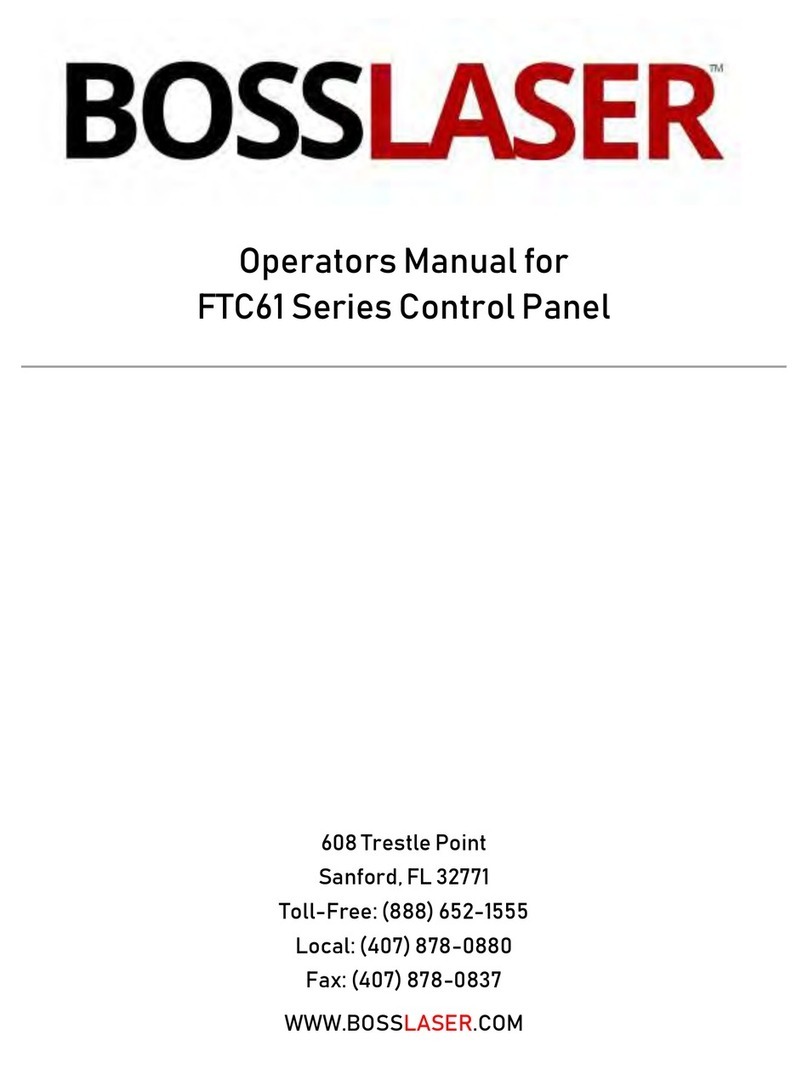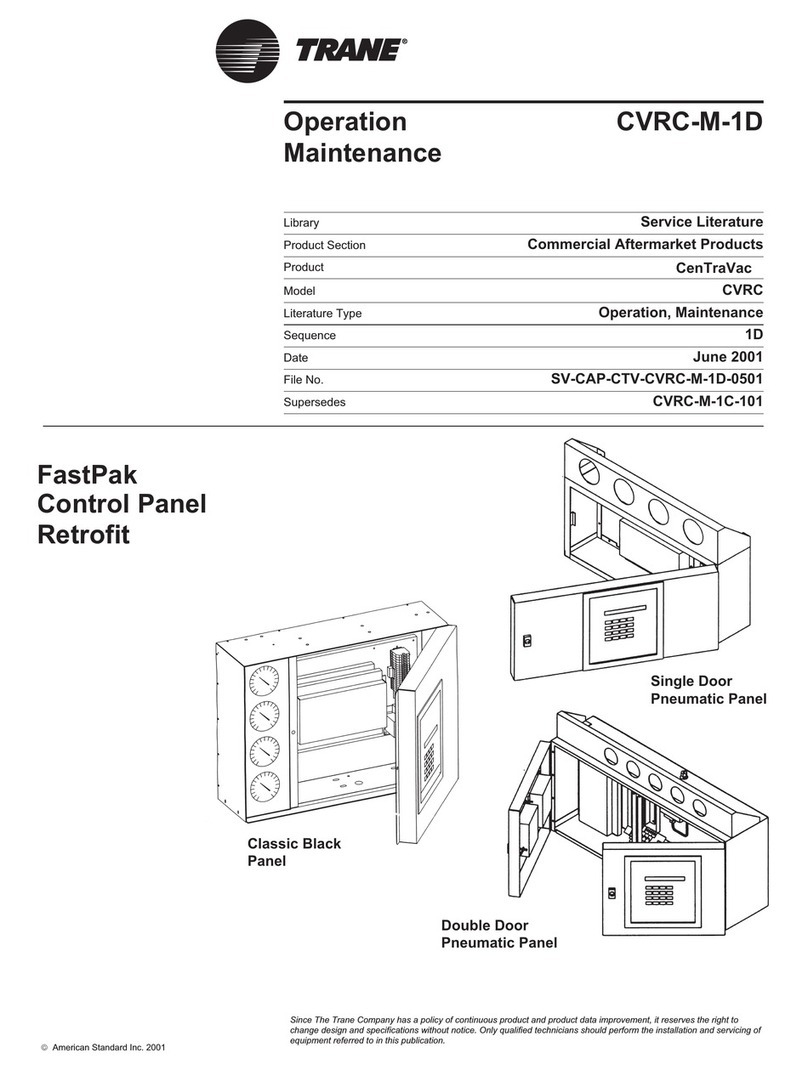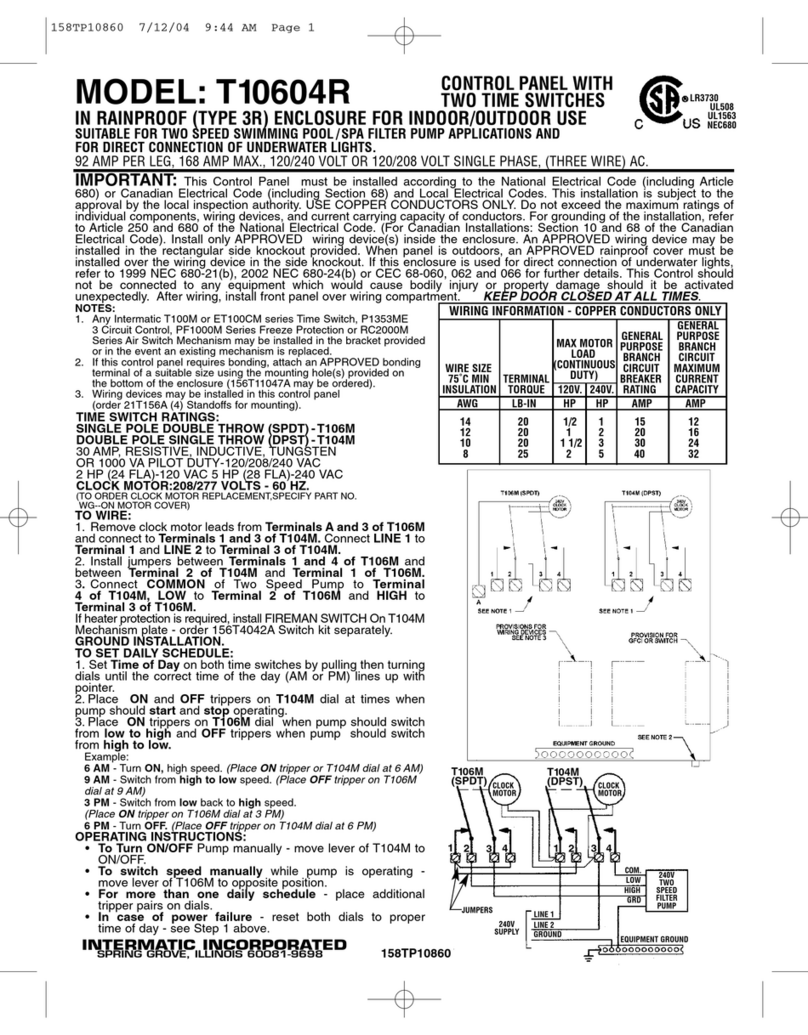BOSSLASER LS Series User manual

Operator’s Manual for LS
Sanford, FL 32771
Phone 888-652-1555 • Fax 407-878-0837
www.BOSSLASER.com

O P E R A T O R’ S M A N U A L F O R L S S E R I E S
BOSSLASER - Page |
The Keypad

BOSSLASER - Page |
O P E R A T O R’ S M A N U A L F O R L S S E R I E S

01
300mm/s
30.0%/30.0%
150.2
153.5
3000
00.00. 00
: 99 X: 180. 5 mm Y : 235. 6 mm
O P E R A T O R’ S M A N U A L F O R L S S E R I E S
BOSSLASER - Page |

O P E R A T O R’ S M A N U A L F O R L S S E R I E S
BOSSLASER - Page |

O P E R A T O R’ S M A N U A L F O R L S S E R I E S
BOSSLASER - Page |

U move
Axis reset+
Manual Set+
Laser Set+
Origin set+
Set Fact Para
Def Fact Para
Auto Focus
Language+
IP setup+
Diagnoses+
Screen Origin+
Z move
O P E R A T O R’ S M A N U A L F O R L S S E R I E S
BOSSLASER - Page |

X axis reset
Y axis reset
Z axis reset
U axis reset
XY axis reset
O P E R A T O R’ S M A N U A L F O R L S S E R I E S
BOSSLASER - Page |
2
2

Origin enable1 Origin enable3
Origin enable2 Origin enable4
Muti origin enable
O P E R A T O R’ S M A N U A L F O R L S S E R I E S
BOSSLASER - Page |

O P E R A T O R’ S M A N U A L F O R L S S E R I E S
BOSSLASER - Page |

O P E R A T O R’ S M A N U A L F O R L S S E R I E S
BOSSLASER - Page |
Tradition
English
Simplify

2
01
300mm/s
30.0%/30.0%
150.2
153.5
3000
Udisk+
Other+
Run
Track
Work time
Clear count
Delete
Copy to udisk
Read mem file
Idle 00.00.00 Count: 99 X: 180.5 mm Y: 235.6 mm connect
2
O P E R A T O R’ S M A N U A L F O R L S S E R I E S
BOSSLASER - Page |
2

2
delete all file
Clear all count
Current work time
Clear
Format drastically
Format speedly
2
O P E R A T O R’ S M A N U A L F O R L S S E R I E S
BOSSLASER - Page |

Delete
Copy to memery
Read udisk
O P E R A T O R’ S M A N U A L F O R L S S E R I E S
BOSSLASER - Page |
2

O P E R A T O R’ S M A N U A L F O R L S S E R I E S
BOSSLASER - Page |
How to Focus the Lens
Focusing the lens must be re-done every time a new material thickness is placed on the
working platform. The laser used highly focused energy to do its job, focusing becomes very
Figure
Using the Auto-Focus Option
The auto-focus feature standard on all models that offer a Z-axis is a fast and easy
way to get the material in perfect focus.
Place material on the working area and press the Z button on the pad as shown
. Make sure the is positioned above the material you
wish to cut/engrave.
In this position the button,
the Z-axis will automatically travel up until , then
back down to the perfect foc point. That’s it. Simple and fast. You arenow focused and ready to
etch/cut.
important, and fortunately, very easy. In Figure , you can see
the three components associated with correctly focusing the
laser head. The focal guide, supplied with every laser, is placed
upon the material used for the current job. The Z axis is moved
by pressing the up or down arrow until the top of the focal
guide lines up with the joint where the lens housing and
bottom nozzle meet. That’s it. Your laser is now focused.
That’s the science of focusing, now the art of focusing is
simply adjusting in small increments up or down for different
effects. As you get comfortable in the use of your laser these
variables can be experimented with for all kinds of interesting
results.
Imp
Important!
ortant! Always be careful when focusing thick material not
to allow material to collide with the lens housing. This can cause
serious damage to the laser machine.

O P E R A T O R’ S M A N U A L F O R L S S E R I E S
BOSSLASER - Page |
The probe can be easily adjusted through the software to work with 2” lens or above.
Figure
, as illustrated in
Figure , locate the and changeuntil focus is perfect
. The setting above is 5.00mm. Each lens is different. We set here at
thefactory to match your lens. Should the probe placement move or your change lenses this
offset bounce back number will need to be adjusted.

O P E R A T O R’ S M A N U A L F O R L S S E R I E S
BOSSLASER - Page |

O P E R A T O R’ S M A N U A L F O R L S S E R I E S
BOSSLASER - Page |
uteeareeeterteaterateutateatru
rtare
LS/HP Industrial 3655s = 600 mm/s
5
eee iu grig ee
S Series 1416s 375
LS/HP Industrial 2436s = 500 mm/s
Series 1630s 400

O P E R A T O R’ S M A N U A L F O R L S S E R I E S
BOSSLASER - Page |

O P E R A T O R’ S M A N U A L F O R L S S E R I E S
BOSSLASER - Page |
Other manuals for LS Series
2
Table of contents
Other BOSSLASER Control Panel manuals
Popular Control Panel manuals by other brands

Controls
Controls MVP-L6100 product manual
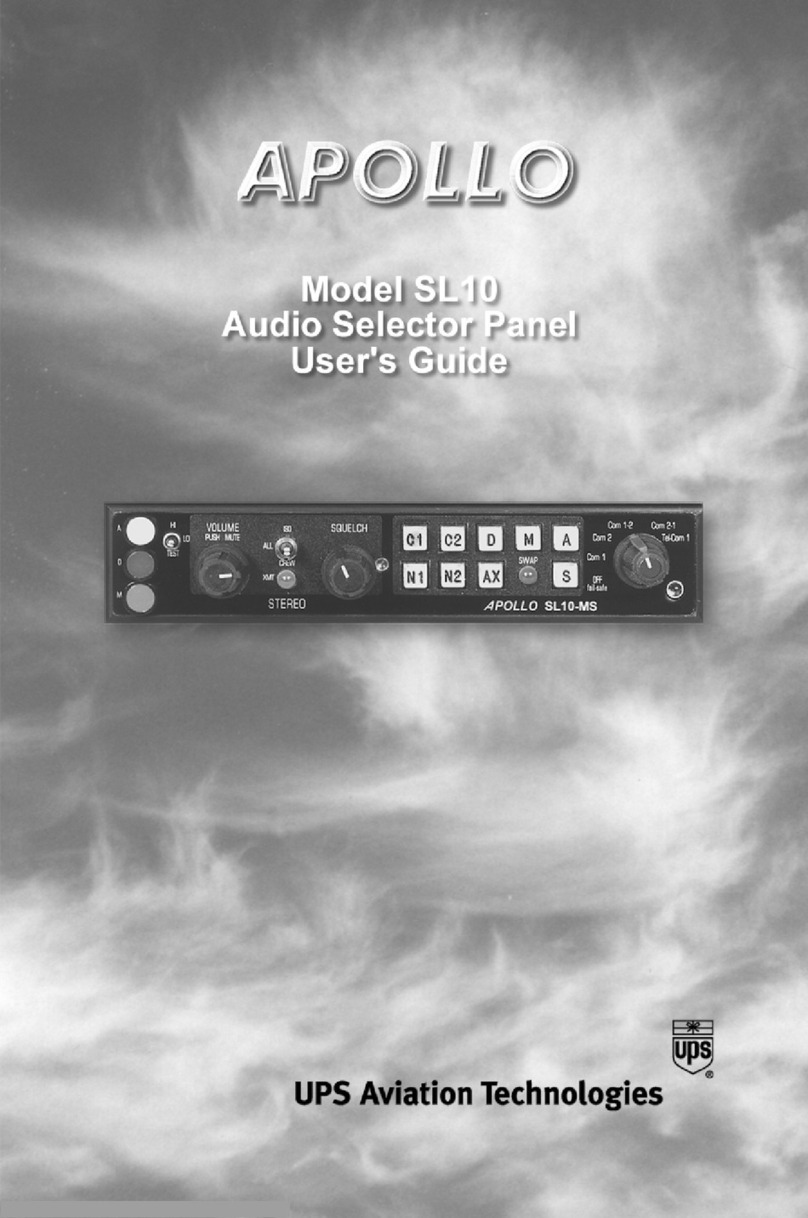
UPS Aviation Technologies
UPS Aviation Technologies 10 user guide

Bentel Security
Bentel Security K-NET installation manual

BOON EDAM
BOON EDAM Duotour DTAC Instruction card

GE Security
GE Security NetworX Series NX-8V2 installation instructions

Electronic Devices Limited
Electronic Devices Limited ED591 instruction manual