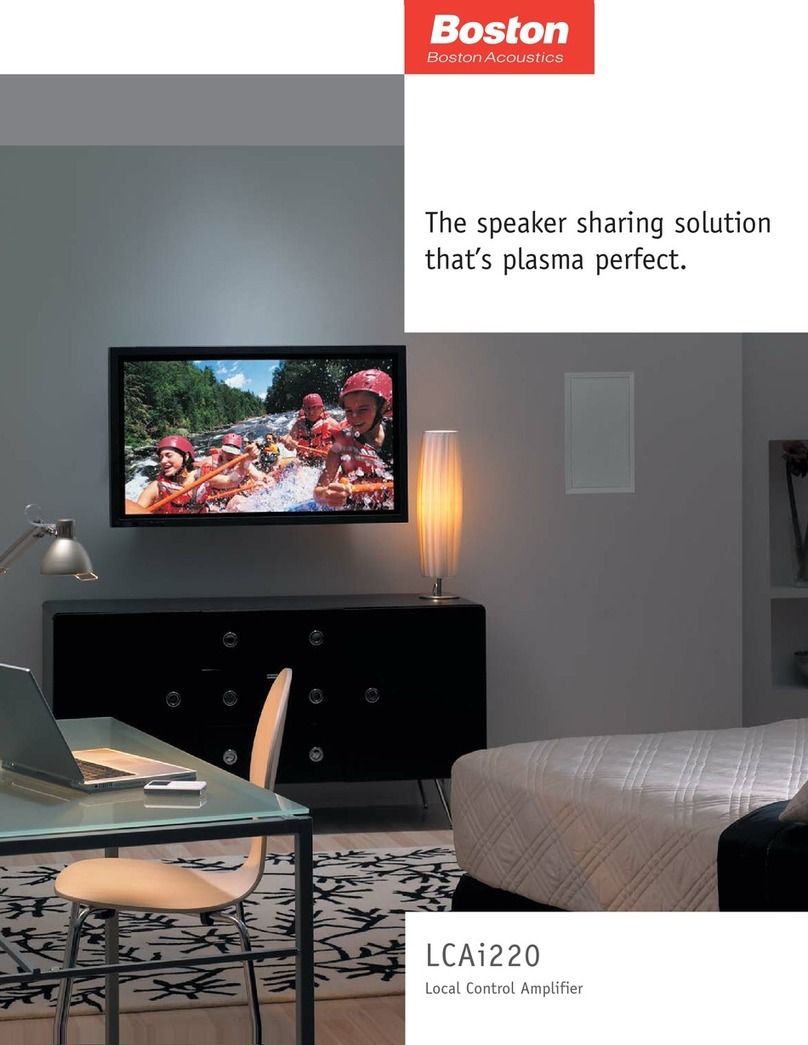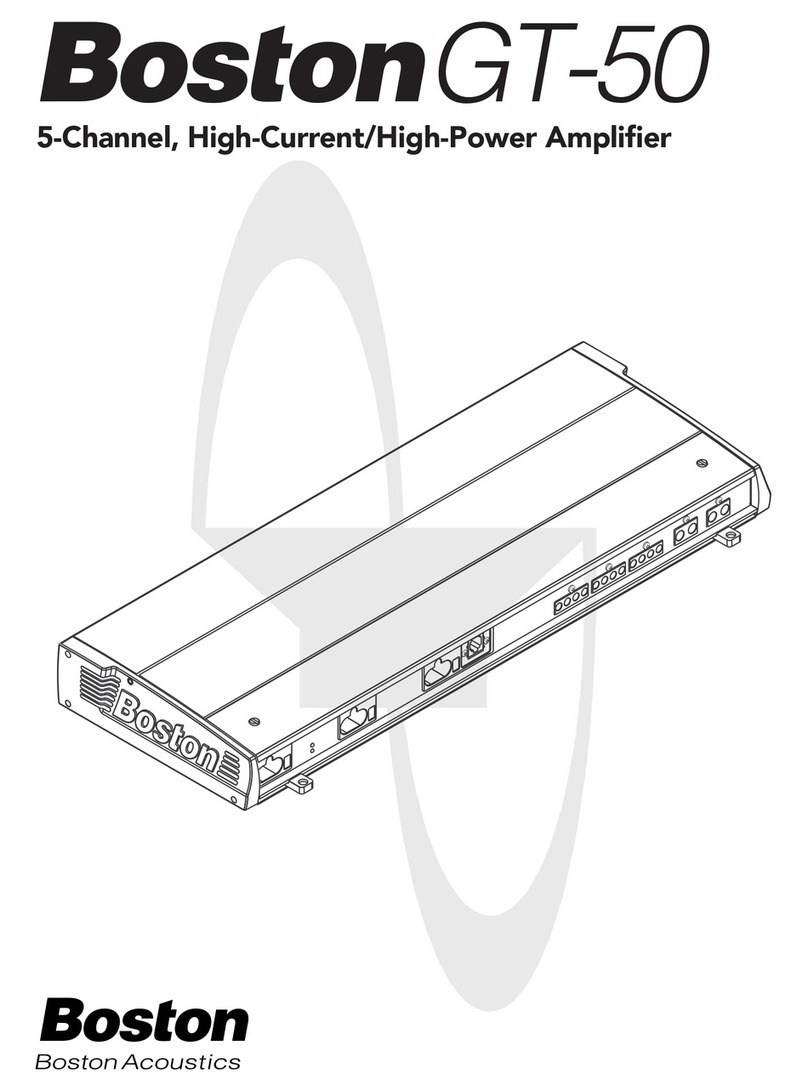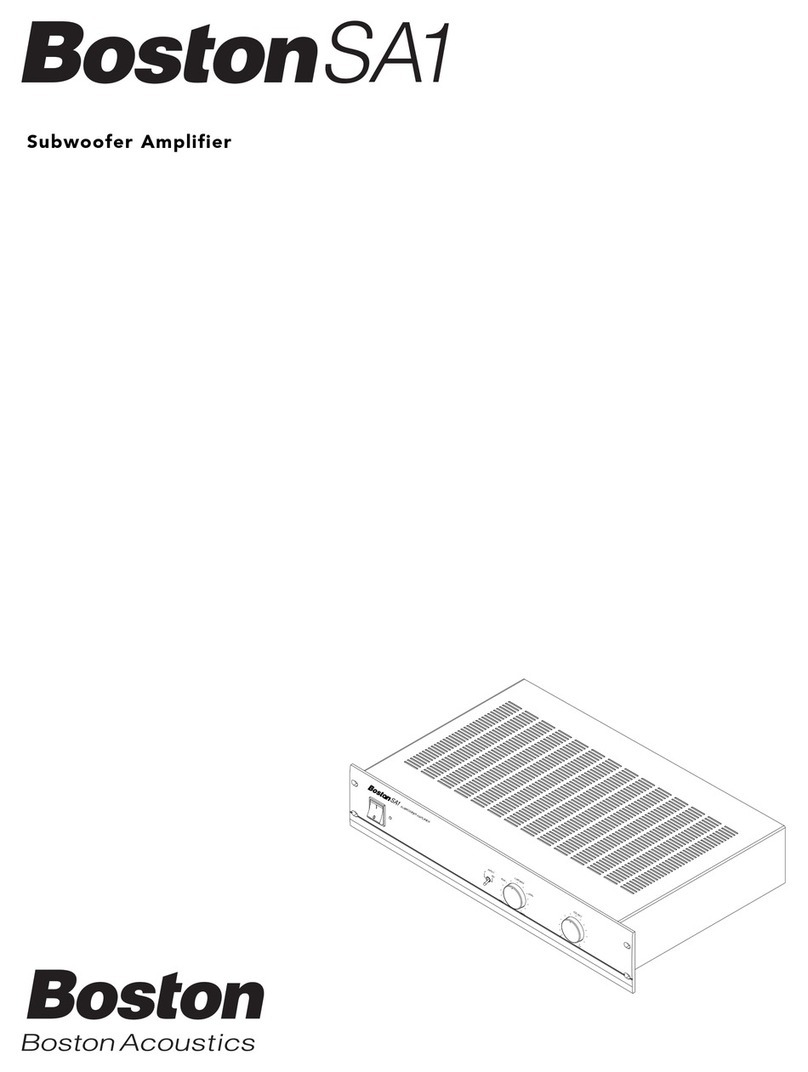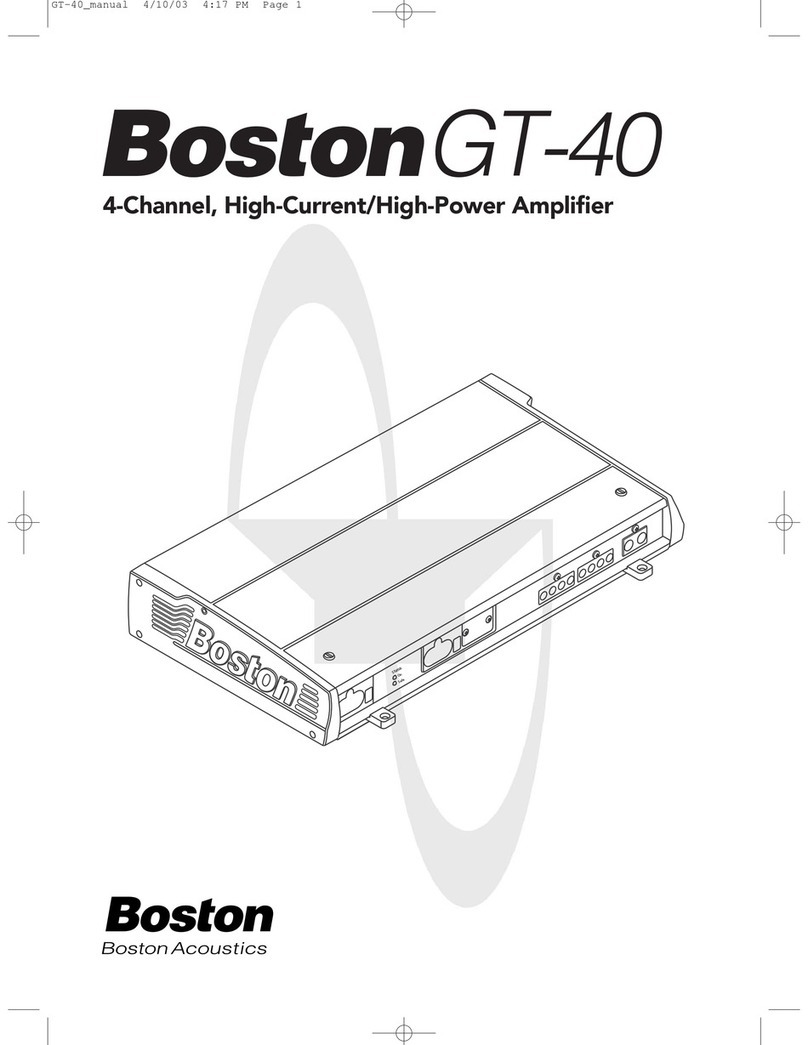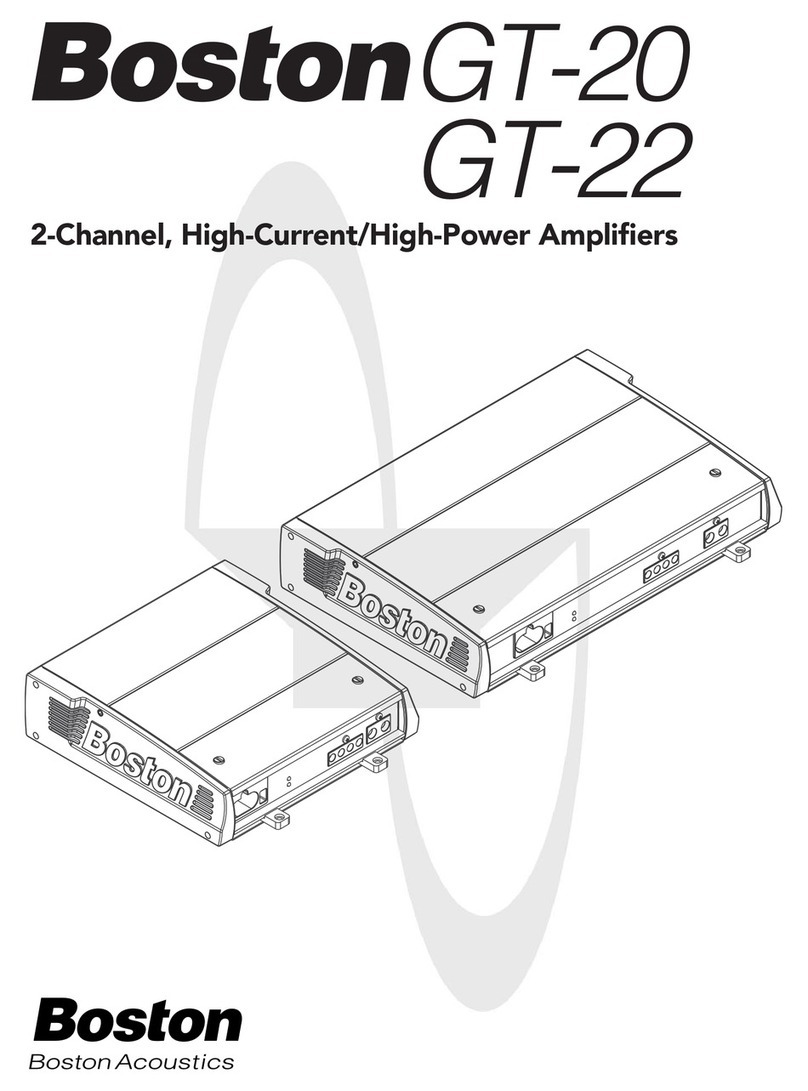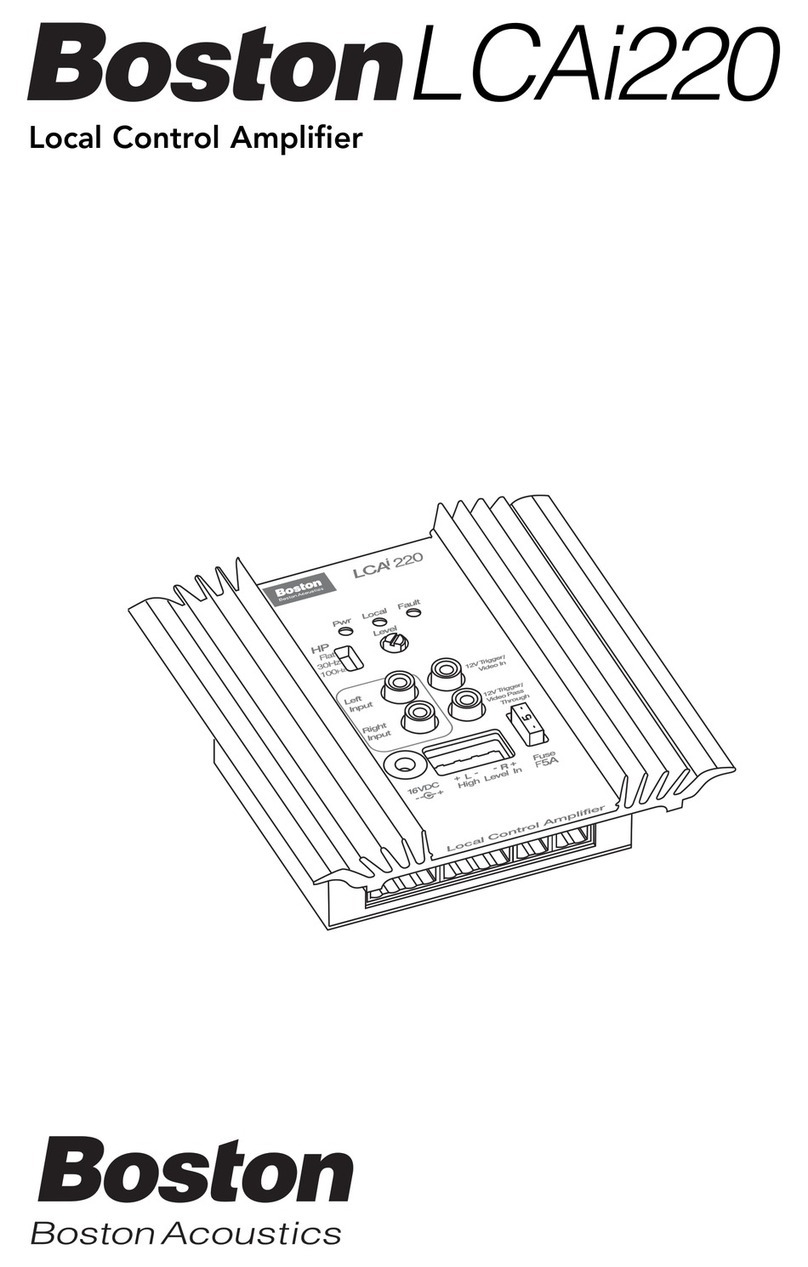AMPLIFIER FRONT
129 3 4 5 6 7 8
10 11 12 13
1. EFF VOL: Adjust the volume of eects.
2. KTV1 -> KTV4: 4 default factory pre-set eects modes combining Reverb and Echo to choose from for singing.
3. MUSIC: Set parameters for music when singing. After pressing this button, press the FBX (Up) and IN (Down)
buttons to adjust Phase options (turn MIC VOL knob to select 0 ° or 180 °), EQ BYPASS (turn MIC VOL knob to
select ON or OFF), HPF frequency cut o (turn MIC VOL knob to adjust) or the 7-band EQ for music.
4. MIC: Set parameters for microphones when singing. After pressing this button, press FBX (Up - Up) and IN
(Down - Down) buttons to adjust Phase options (turn MIC VOL knob to select 0 ° or 180 °), EQ BYPASS (turn MIC
VOL knob to select ON or OFF), HPF frequency cut o (turn MIC VOL knob to adjust), or the 11-band EQ for
music.
5. FBX: Anti-feedback function for Microphones with 8 levels.
6. IN: Select the source of the input signal for BGM / AUX / MP3 amplier (Bluetooth / USB / SD Card/ HDMI /
OPTICAL)... to AUTO to automatically play when any connection is available.
7. MIC VOL: Adjust microphone volume of all 3 MIC ports.
8. MUSIC VOL: Adjust music volume.
9. Port for playing MP3 / WAV music les from USB and SD Card. Note: to connect Bluetooth or used USB / SD
Card, please select the MP3 channel input by pressing the IN button.
10. EFF / ESC: customize eects / exit function menu. After pressing this button, turn the MIC VOL knob and
press the FBX (Up - Up) and IN (Down - Down) buttons to adjust parameters for Echo, Reverb, EQ BYPASS, HPF
frequency cut-o, LPF and 5 band EQ.
11. SYSTEM: Select system setup options. After pressing this button, press FBX (Up) and IN (Down) buttons in
combination with turning MIC VOL knob to browse through settings displayed on the screen including:
•Recall mode: Recall saved adjustment modes. Turn the MIC VOL knob to cycle through the 4 available default
eect modes KTV1, 2, 3, 4 (can be overwritten after custom adjustments) and 5 custom eect modes M4, 5 6,
7, 8, 9. After selecting, press SYSTEM. The amplier screen will show “Mode ... loaded,”then, after 3 seconds,
will show the mode you have selected.
•Save to mode: Select the program mode you want to save after making adjustments. Turn the MIC VOL knob
to select the program mode you want to overwrite (KTV1, 2, 3, 4 and M4, 5, 6, 7, 8, 9). After selecting, press
SYSTEM, the amplier screen will show “Mode ... saved!”and after 3 seconds will return to the main screen.
•Mode start: A default mode will be displayed to be used right when the amplier is turned on. Turn the MIC
VOL knob to select from KTV1, 2, 3, 4 and M4, 5, 6, 7, 8, 9 modes.
•Music start: The default music volume level when the amplier is turned on, turn the MIC VOL knob to adjust
0 -> 80
•Music MAX: Limit the maximum volume level for music when using the amplier, turn the MIC VOL knob to
adjust 0 -> 80
•Mic start: The default microphone volume level when the amplier is turned on, turn the MIC VOL knob to
adjust 0 -> 80
•Mic MAX: Limit the maximum microphone volume level when using the amplier, turn the MIC VOL knob to
adjust 0 -> 80
•Eect start: The default eects volume level when the amplier is turned on, turn the MIC VOL knob to adjust
0 -> 80
•Eect MAX: Limit the maximum eects volume level when using the amplier, turn the MIC VOL knob to
adjust 0 -> 80
12. MIC1 / 2/3: MIC signal input port 1/2/3
13. MIC 1A /2B/3: Adjust the volume for each Microphone
2