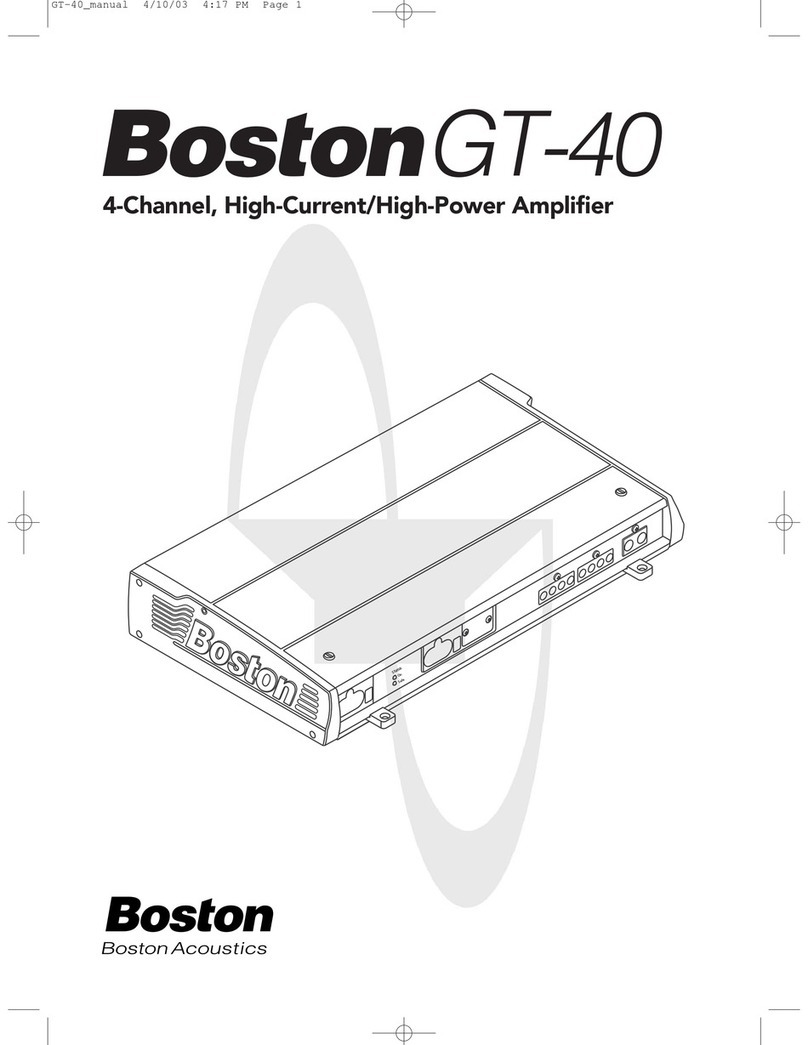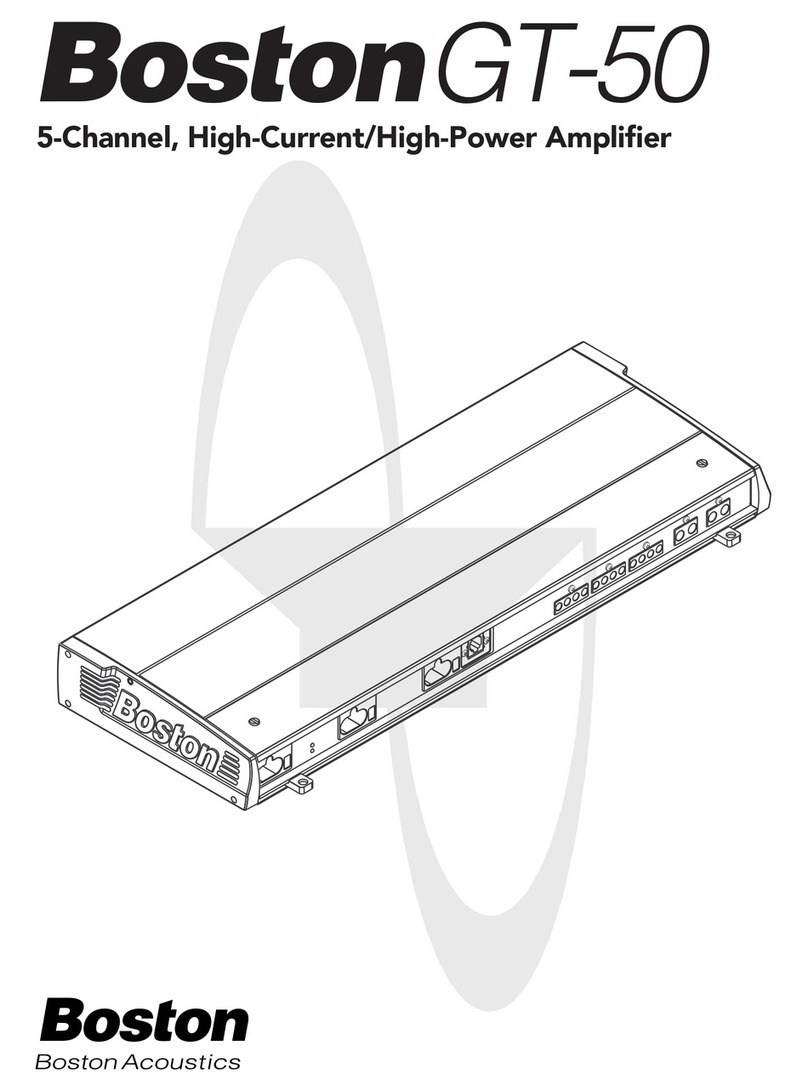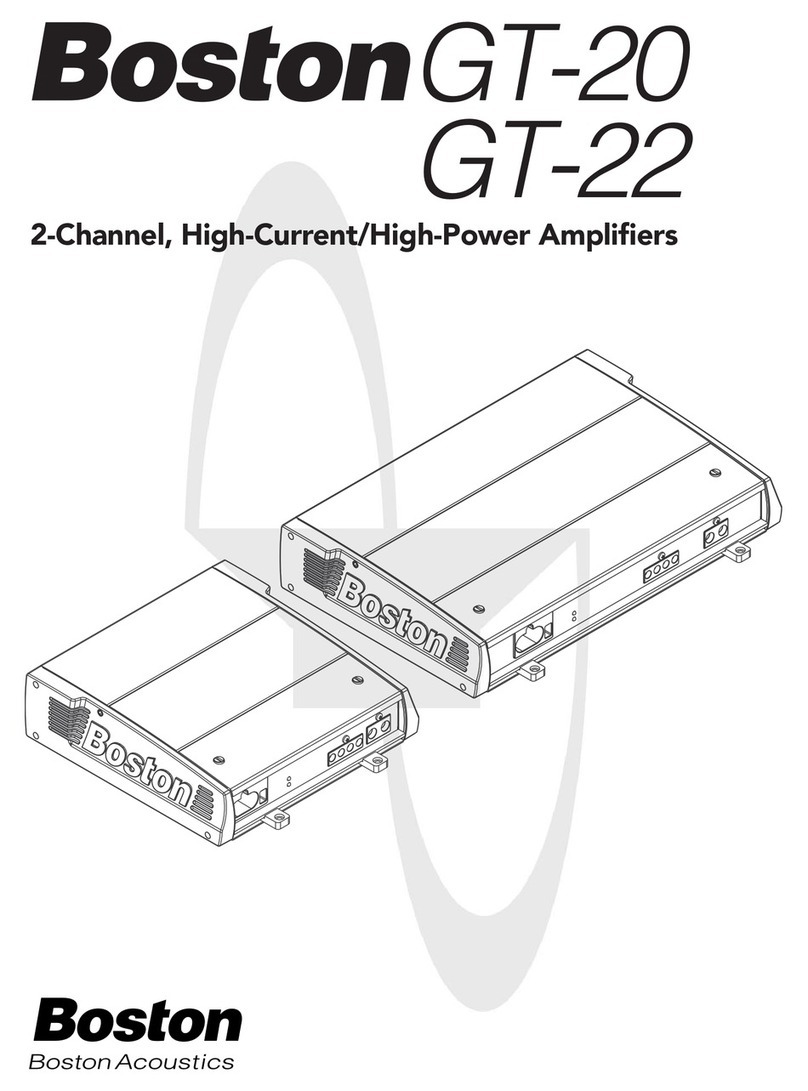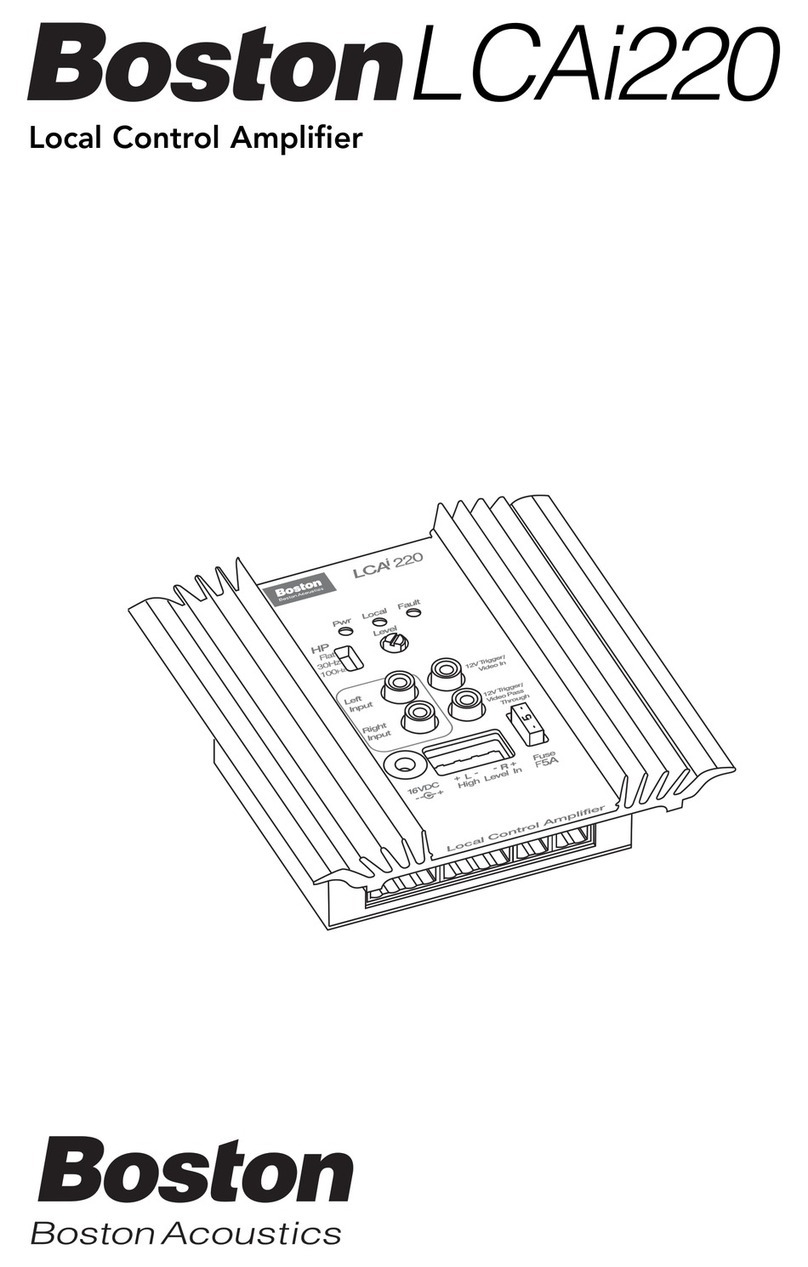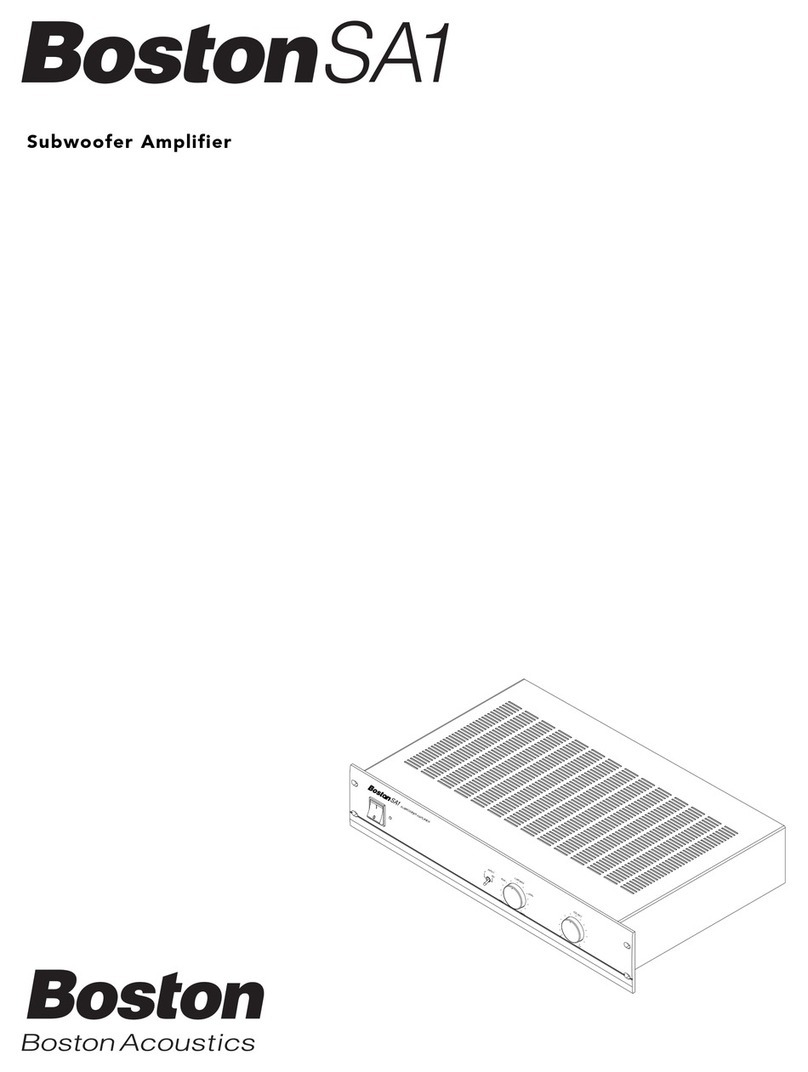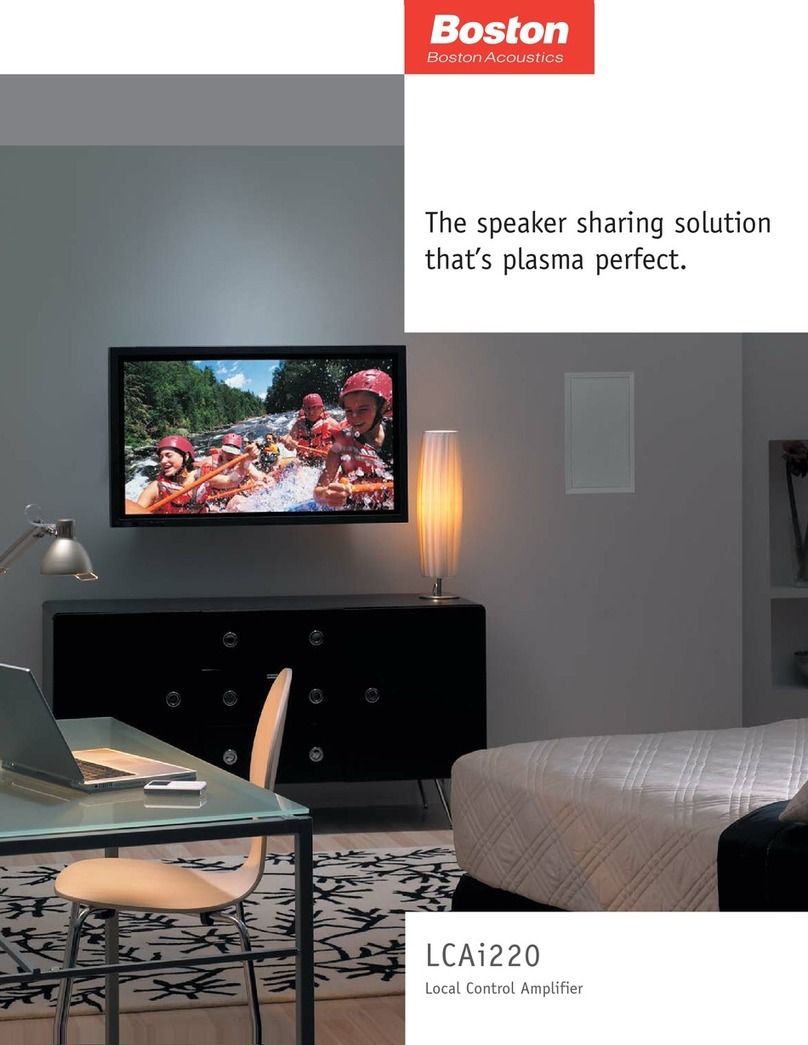2
FRONT PANEL DETAILS
BACK PANEL DETAILS
1. POWER: Power on/o switch. When this button is turned on, the device protection circuit will turn on
after about 1-2 seconds and will connect the power source to the amplier circuit. 3-4 seconds after,
the protection circuit will connect from amplier output port to the speaker. Then, the POWER light will
light up green, indicating that the device is operating normally.
2. -20dB, -10dB, 0dB: Indicates the device volume level is active.
3. CLIP: When the output signal reaches the limit of the device, this light will light up. If the CLIP light
is on continuously while there is an input signal but there is no signal to the speaker, the system
connecting the speaker cable has short-circuited, in this case turn o the power to inspect the device.
4. PRO (PROTECT): These lights show the operating status of the protection circuit. If the device has a
problem, the light will turn Red
5. VOLUME (CH A / CH B): 2-channel volume control knobs
1. FAN: Ventilation fan helps to cool the device. The rotation speed of the fan changes as the internal
temperature rises
2. FUSE: the fuse automatically disconnects the power supply to the device when a short circuit happens
or an operation exceeds the permissible level.
3. INPUT:
•CH 1 signal input for the left audio channel for XLR or RCA cables
•CH 2 signal inputs for the right audio channel for XLR or RCA cables
4. DIRECT OUT: Directly outputs 2-channel audio signals from source to another power amplier using
the XLR cable.
5. INPUT MODES:
•STEREO: Select this mode for 2 live audio outputs that will operate with 2 dierent audio signal inputs.
•PARALLEL: Select this mode for 2 live audio outputs that will operate with the same audio signal
input.
6. 2-channel speaker ports that connects to a conventional speaker using a banana jack, a pincer or a
bare wires, CH 1 is for the left speaker channel, CH 2 is for the right speaker channel, the red port is the
positive node (+) and the black port negative (-)
7. 2-channel speaker ports for connecting a dedicated speaker using Speakon jack head, the CH1 port
is for left channel speaker and the CH2 port is for right speaker channel
8. Power cord socket
1
2 5
3 4
123 4 5 6
7 8