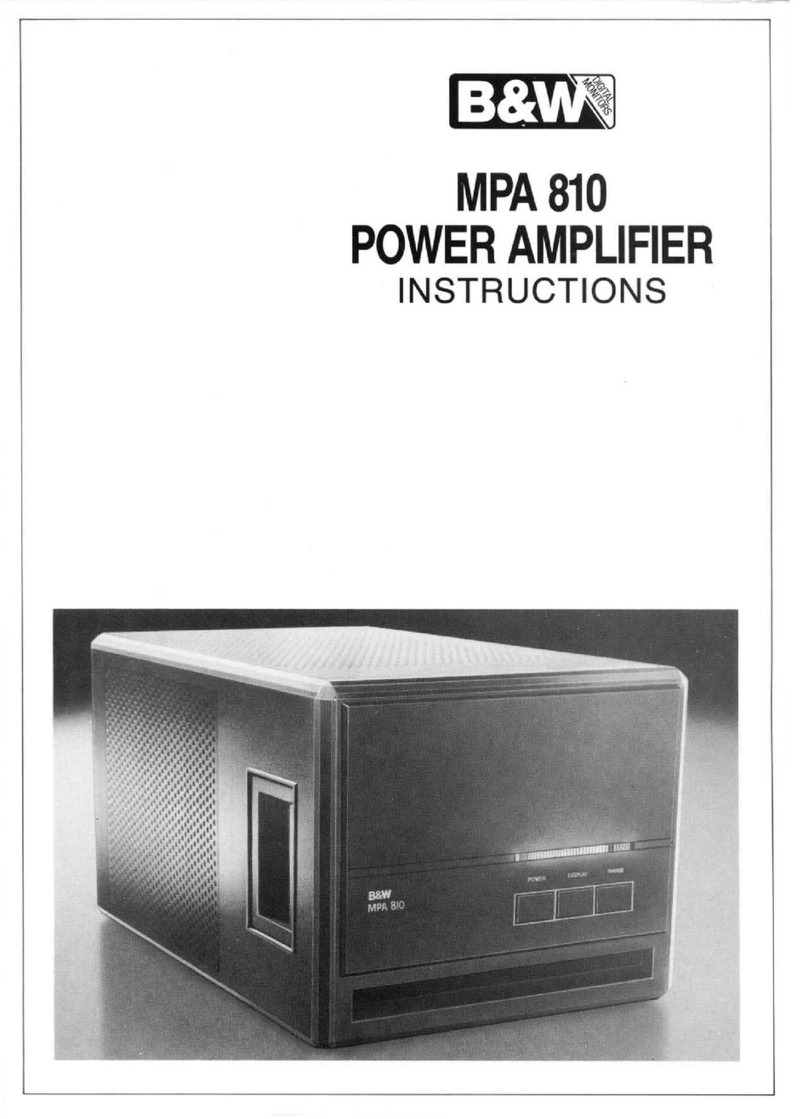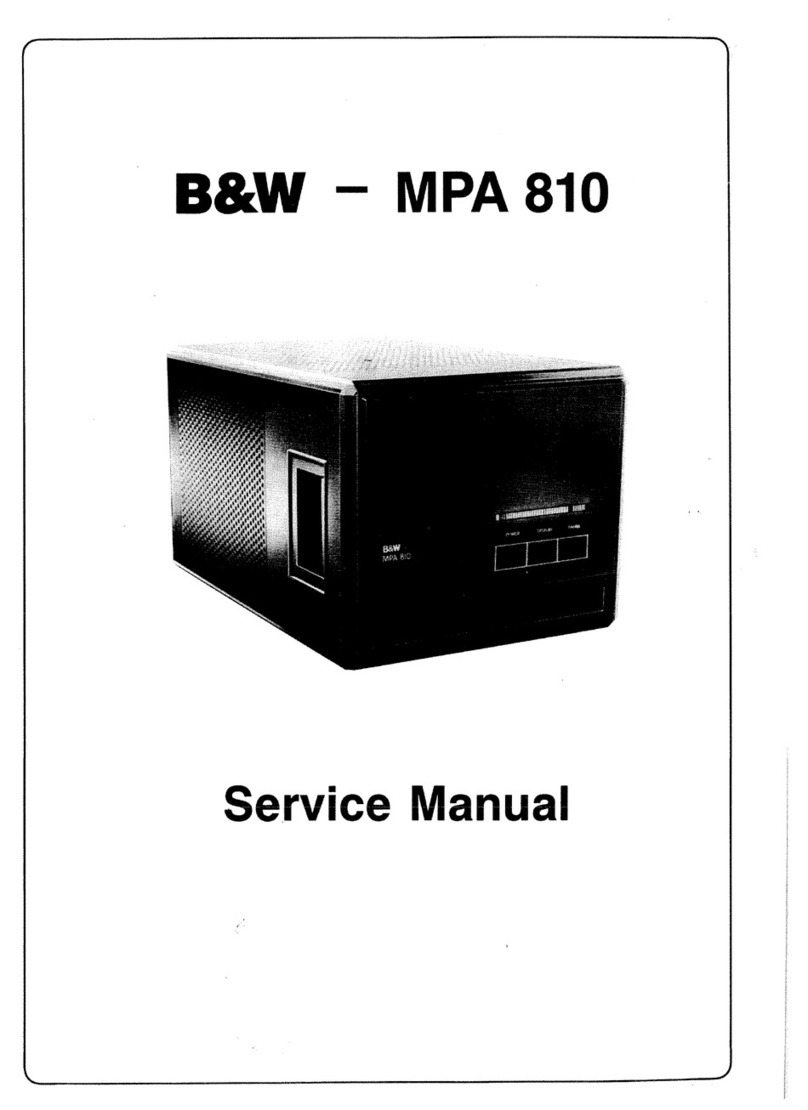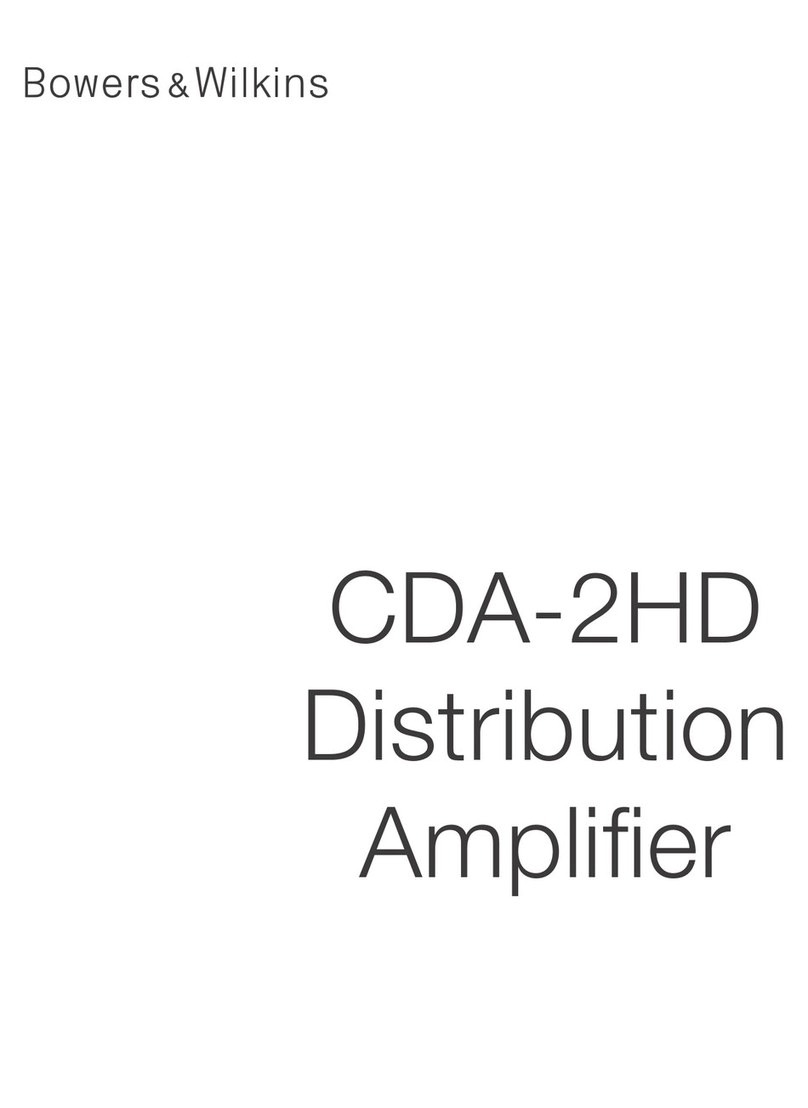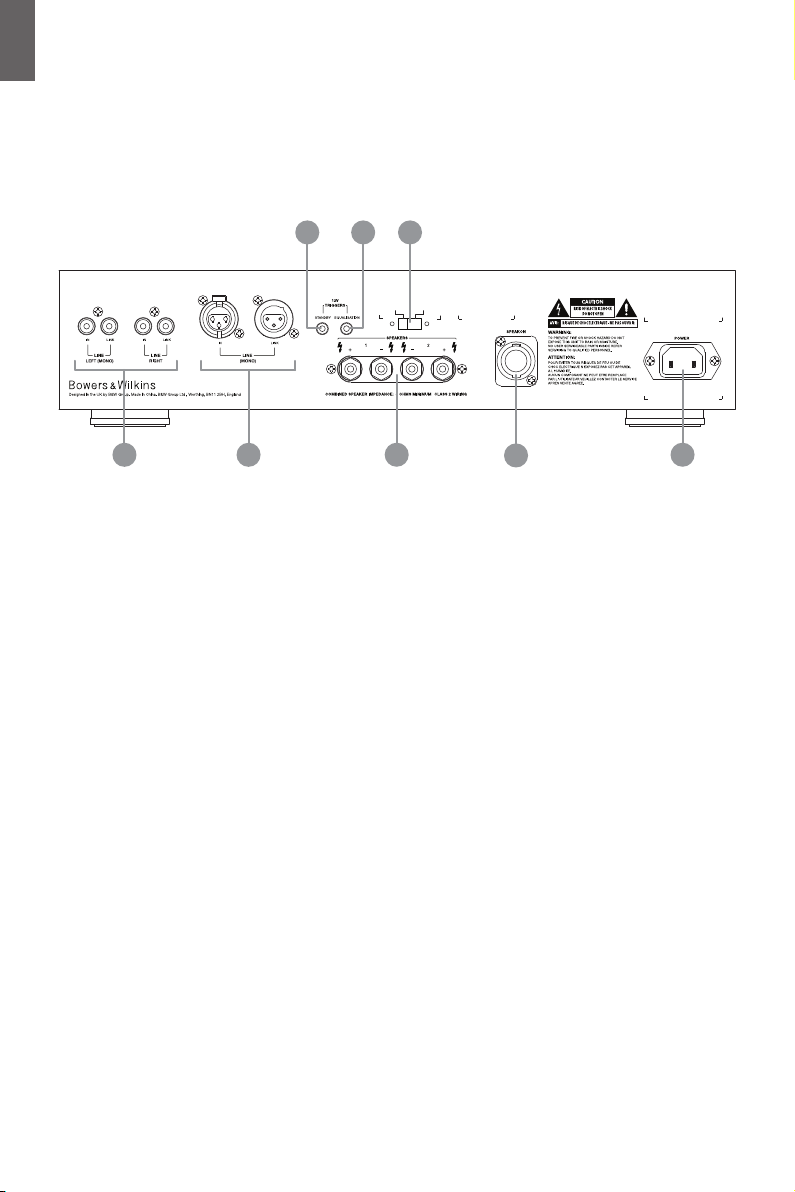www.bowers-wilkins.com
Welcome and thank you for choosing Bowers &
Wilkins. Our founder, John Bowers, believed that imaginative
design, innovative engineering and advanced technology
were keys that could unlock the enjoyment of audio in the
home. His belief is one that we continue to share and inspires
every product we design.
This is a high performance product that rewards thought-
ful installation, so we suggest that you take some time to
read this manual before you begin. Continue on page 4
Bienvenue et merci d’avoir choisi Bowers & Wilkins.
Notre fondateur, John Bowers, était persuadé qu’une
conception imaginative, des innovations en termes
d’ingénierie et des technologies parmi les plus avancées,
étaient les clés ouvrant les portes du plaisir de l’écoute
à domicile. Ce qu’il croyait fait partie de ce que nous
continuons encore à partager et se retrouve dans tous les
produits que nous concevons aujourd’hui.
Vous disposez d’un produit dont les hautes
performances méritent une installation soignée, par
conséquent nous vous suggérons de consacrer un peu
de temps à lire ce manuel avant de commencer à l’utiliser.
Rendez vous à la page 13
Добро пожаловать и благодарим вас за
приобретение акустики компании Bowers & Wilkins.
Наш основатель, Джон Бауэрс, верил в то, что
творческий подход в проектировании, новаторская
конструкция и передовые технологии смогут открыть
людям путь к подлинному звучанию в доме. Мы
продолжаем разделять его веру, и она вдохновляет нас
при проектировании всех новых продуктов.
Эти акустические системы способны на
высококачественное воспроизведение звука, поэтому
они заслуживают вдумчивого подхода к установке,
и мы советуем вам уделить некоторое время на
изучение этой инструкции, прежде чем приступить к
прослушиванию. Продолжение на стр. 67
Willkommen bei Bowers & Wilkins. Der Firmengründer
John Bowers war der Meinung, dass ein wunderschönes
Design, eine innovative Konstruktion und ausgeklügelte
Technologien die Schlüssel zu Audio-Entertainment der
Extraklasse in Ihrem Zuhause sind. Wir teilen seine Meinung
und jedes von uns entwickelte Produkt basiert darauf.
Dies ist ein erstklassiges Produkt, dessen Installation
und Setup gut durchdacht werden müssen. Wir
empfehlen daher, sich ein wenig Zeit zu nehmen und
diese Bedienungsanleitung vor der Installation zu lesen.
Fortsetzung auf Seite 22
Bienvenido y gracias por elegir Bowers & Wilkins. John
Bowers, nuestro fundador, estaba rmemente convencido
de que el diseño imaginativo, la ingeniería innovadora y la
tecnología avanzada eran las claves a la hora de llevar el
disfrute del sonido a la intimidad del hogar. Una creencia que
seguimos compartiendo y que inspira todos y cada uno de
los productos que diseñamos.
Si se instala adecuadamente, este producto es capaz
de ofrecer unas prestaciones muy elevadas, por lo que le
sugerimos que antes de ponerse manos a la obra dedique
un poco de su tiempo a leer este manual. Continúa en la
página 31
Benvenuti e grazie per aver scelto un prodotto Bowers
& Wilkins. Il nostro fondatore, John Bowers, era convinto
che design attraente, capacità d’innovare e tecnologie
all’avanguardia fossero fattori vincenti per la riproduzione
audio domestica. Le sue idee sono ancor oggi condivise da
noi tutti e fonte d’ispirazione per ogni nuovo prodotto che
realizziamo.
Questo amplicatore di alte prestazioni merita di essere
installato in maniera scrupolosa. Vi suggeriamo pertanto
di leggere attentamente questo manuale prima di iniziare.
Continua a pagina 49
Welkom en dank voor de aanschaf van een product van
Bowers & Wilkins. Onze oprichter John Bowers geloofde
in vindingrijke ontwerpen: innovatieve en vooruitstrevende
technologie vormen de kern waarmee plezier met muziek
thuis kan worden gerealiseerd. Deze visie is nog altijd ons
uitgangspunt en vormt de inspiratie voor elk product dat we
ontwikkelen.
Dit is een hoogwaardig product dat een zorgvuldige
installatie verdient, daarom raden we u aan de tijd te nemen
deze handleiding te lezen voordat u begint. Lees verder op
pagina 58
Bem-vindo e obrigado por escolher a Bowers &
Wilkins. O nosso fundador John Bowers acreditava que um
desenho imaginativo, uma engenharia inovadora e tecnologia
avançada eram as chaves que poderiam abrir o desfrutar
do áudio em casa. A sua crença é algo que continuamos a
partilhar e que inspira cada produto que desenhamos.
Este é um produto de alta performance que premeia uma
instalação bem planeada, por isso sugerimos que leve algum
tempo para ler este manual antes de começar. Continue na
página 40