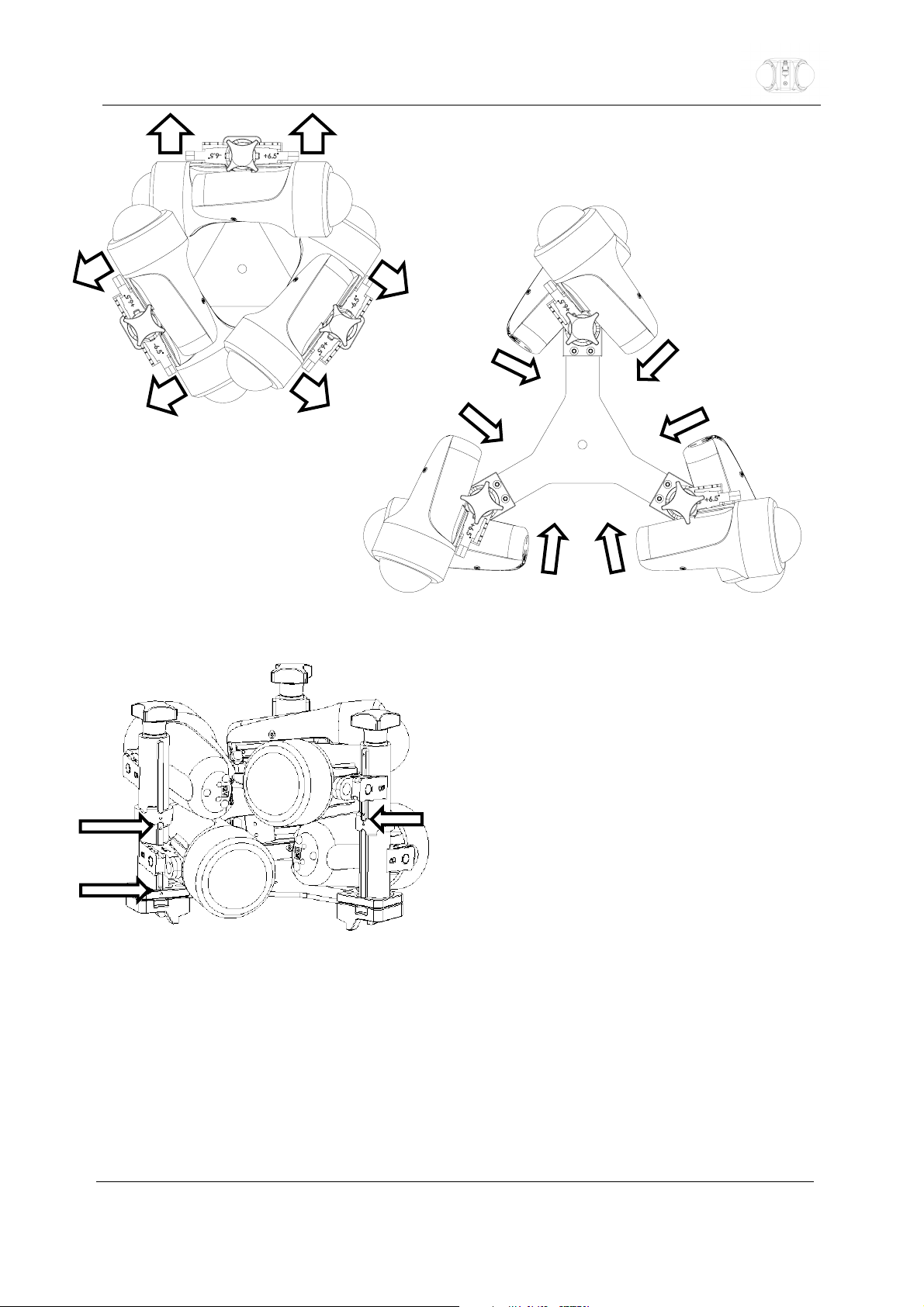
Boxfish 360
All rights reserved. Information and specifications may change at any time without notice. June 2020.
To Open: Turn each pair of lights out as
shown until they reach their detent positions.
To Close: Turn each pair of
lights in as shown.
Boxfish 360 Lighting Rig
Reassembly
Note the small triangle’s indicating the
correct alignment of the lighting
brackets when in the closed position.
To attach each light to the brackets,
align A on the bracket with the light
mount. Install on the threaded rod with -
6.5˚ facing up for the bottom bracket
and +6.5˚ up for the top bracket to get
the light alignment correct.
Package Contents:
1. Boxfish 360 lighting rig.
2. 180W power supply with custom charge cable.
3. Power cord.
4. Boxfish float.
5. Silicone grease for charge contact protection.
6. Nanuk 925 hardcase with custom foam.