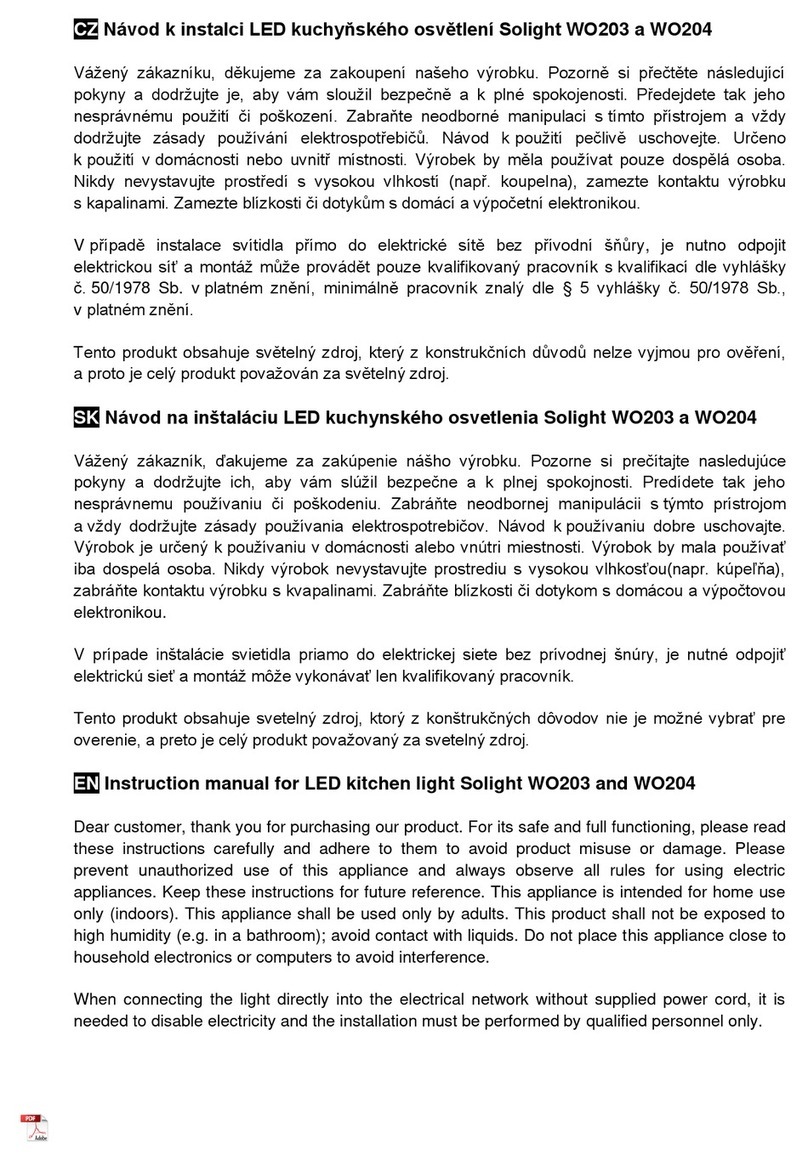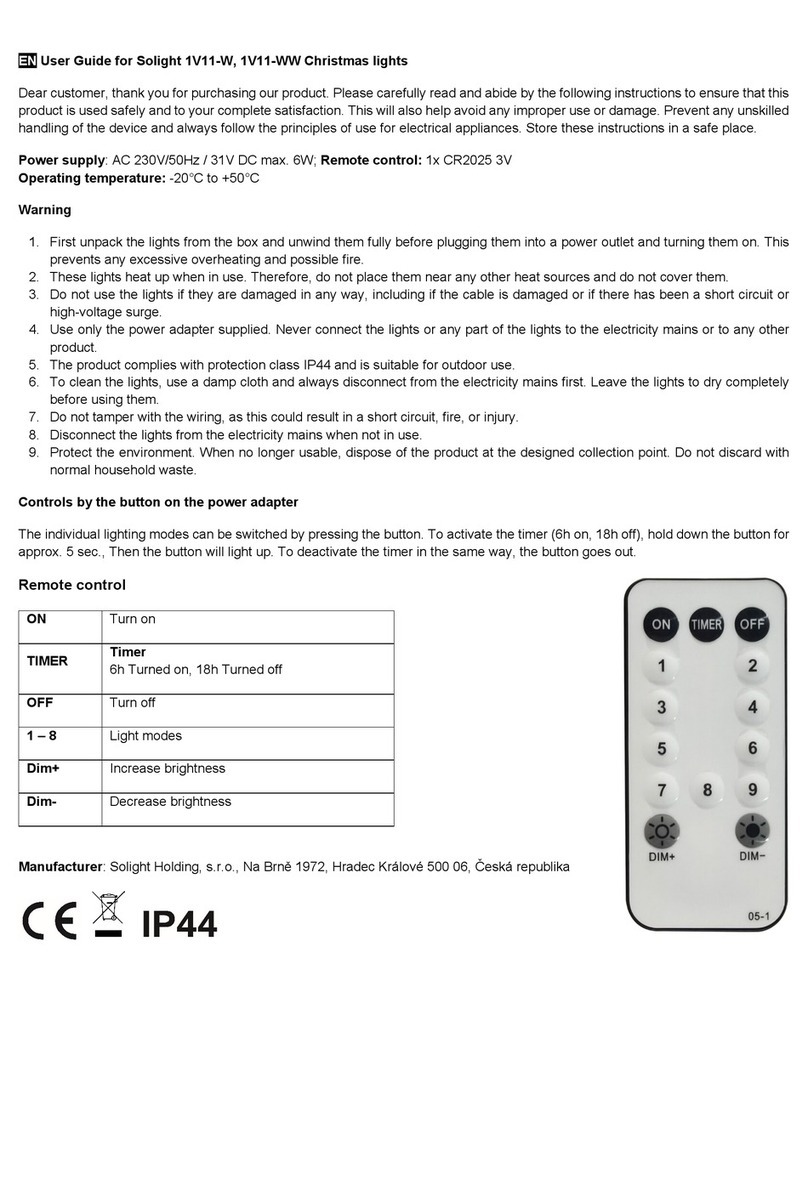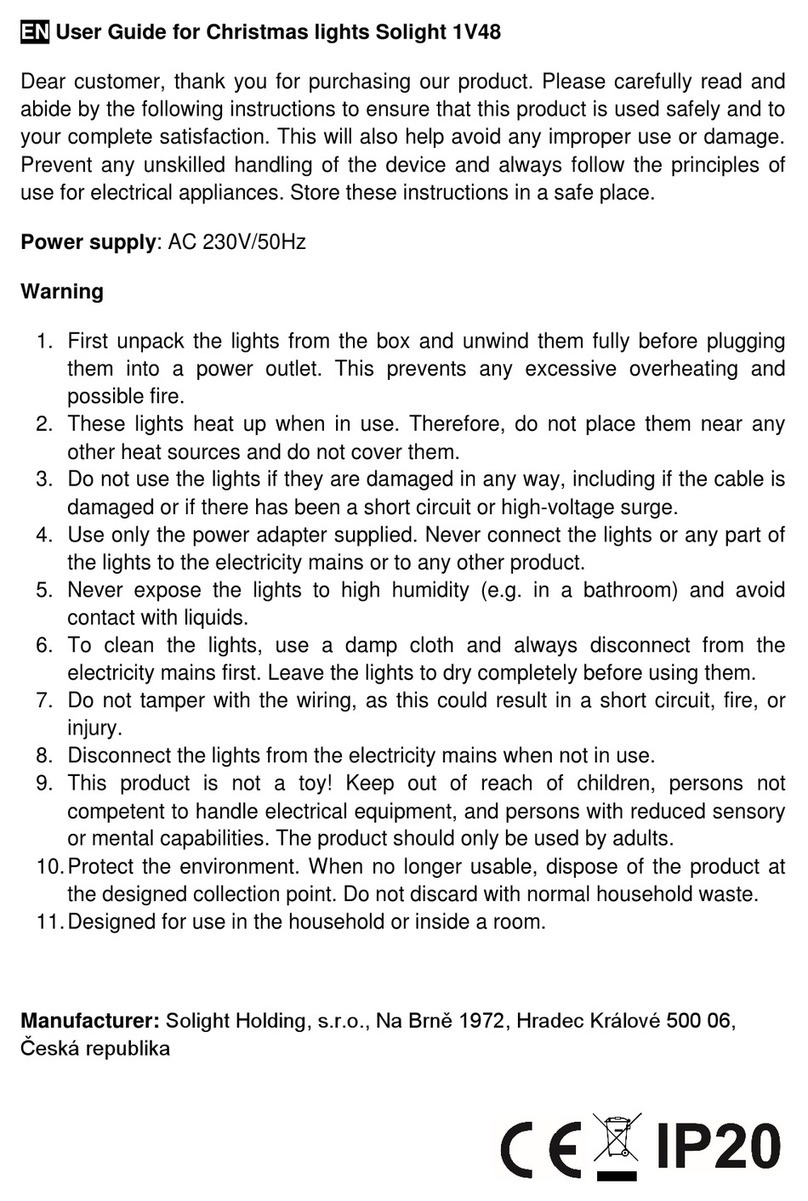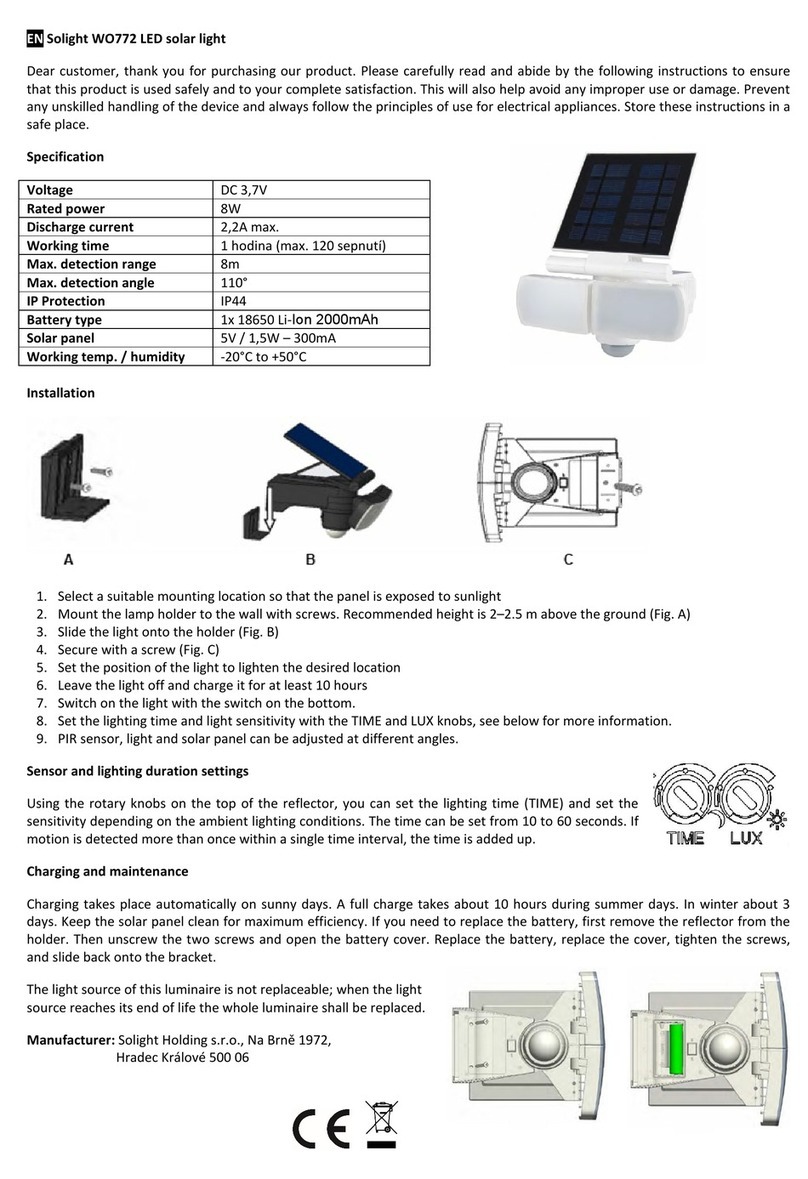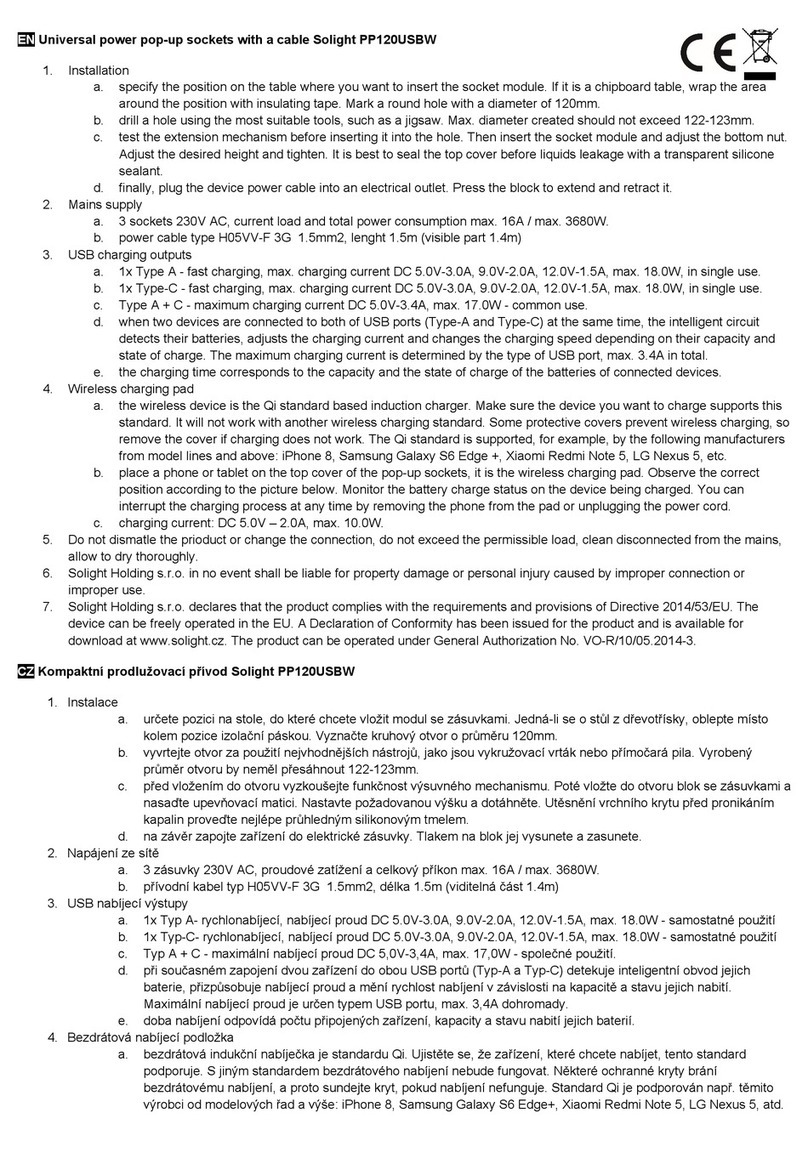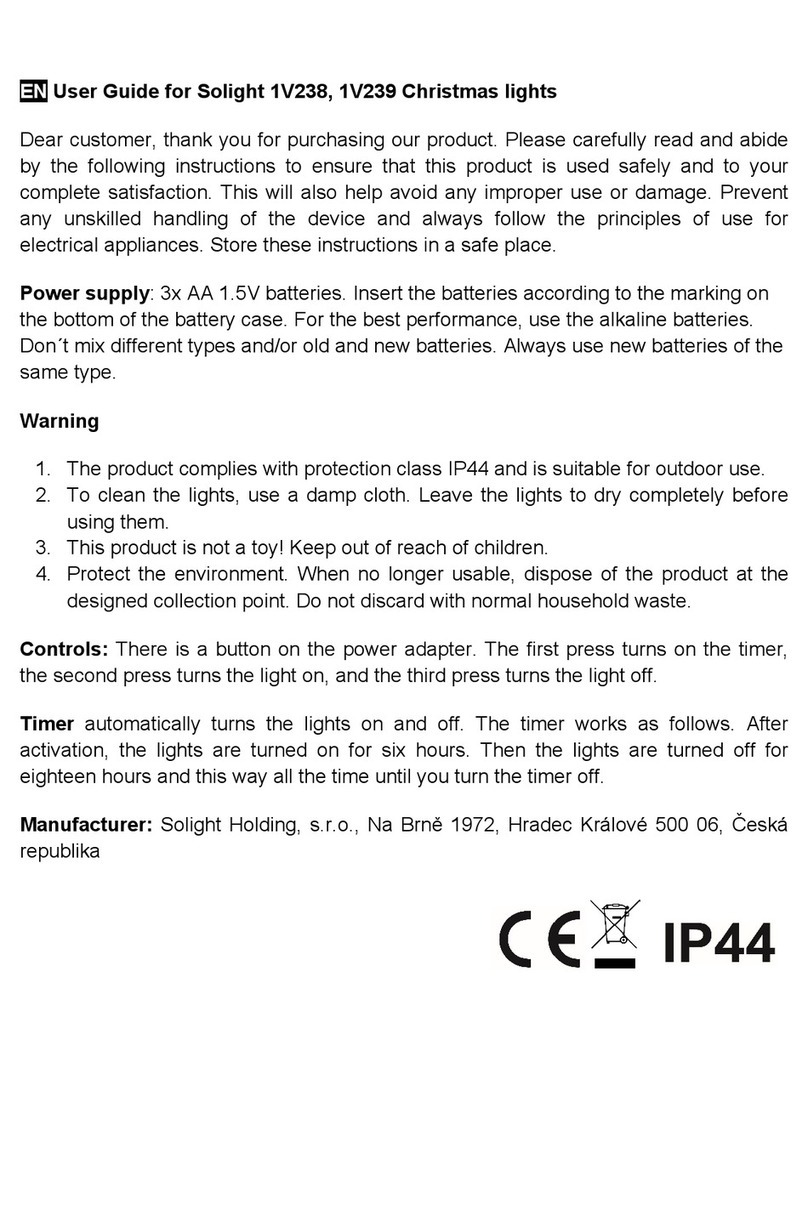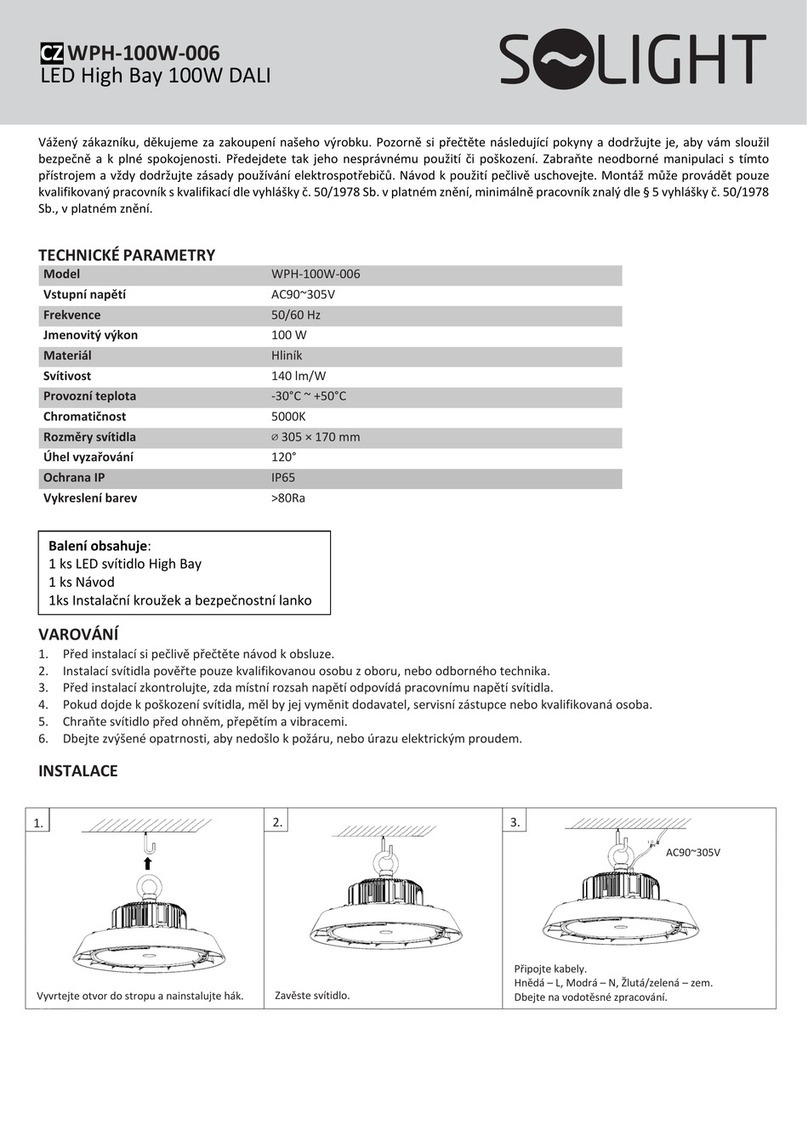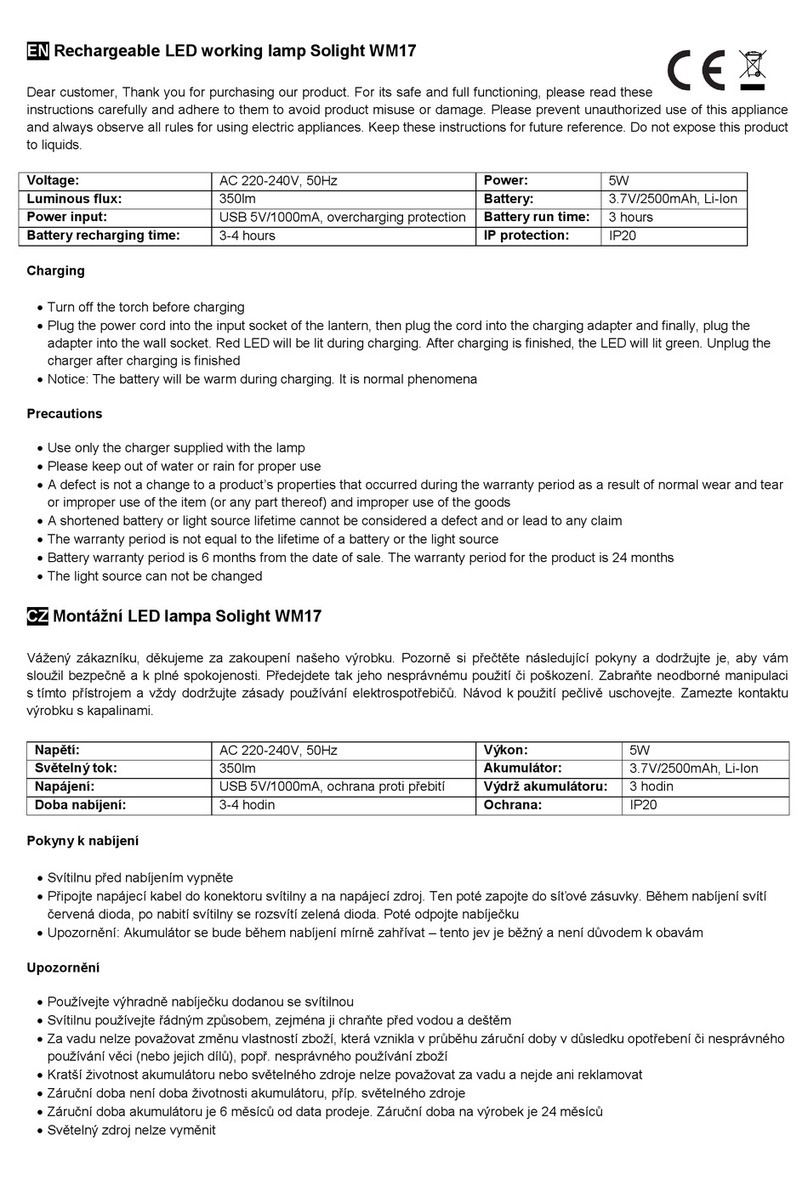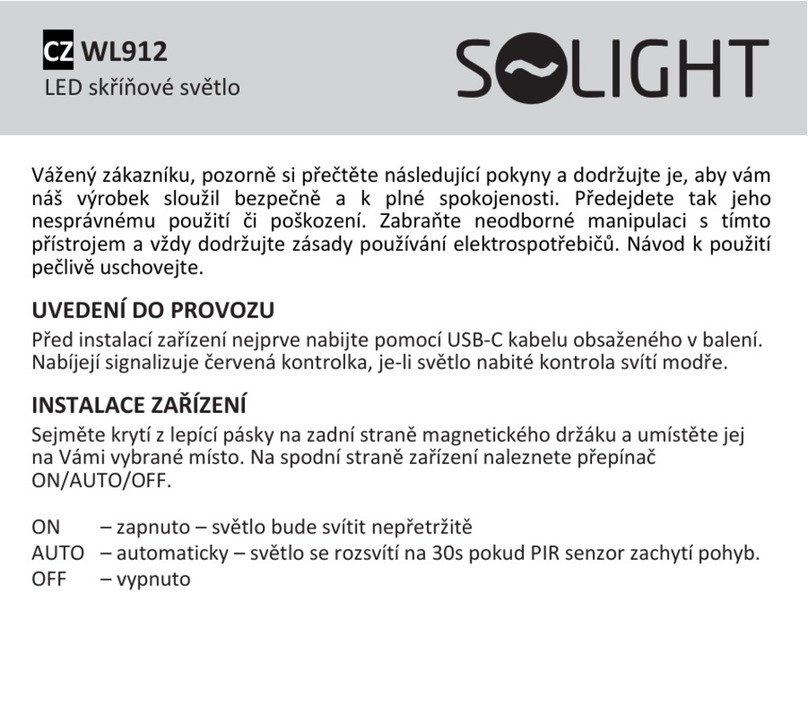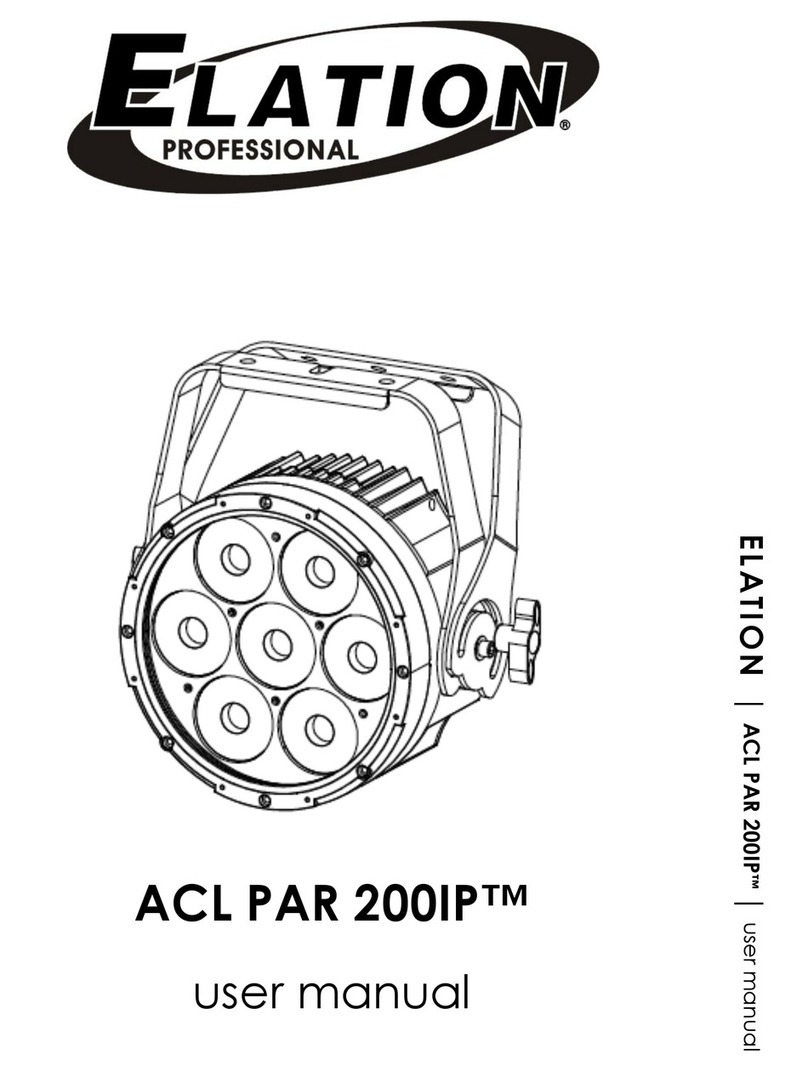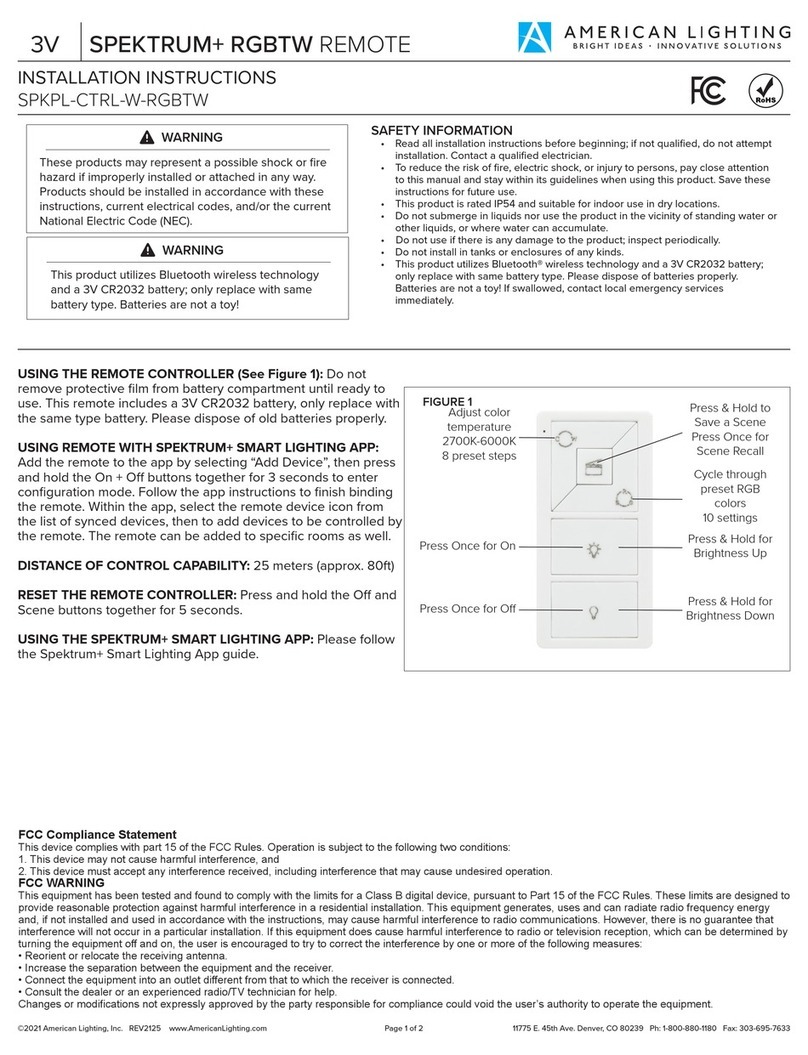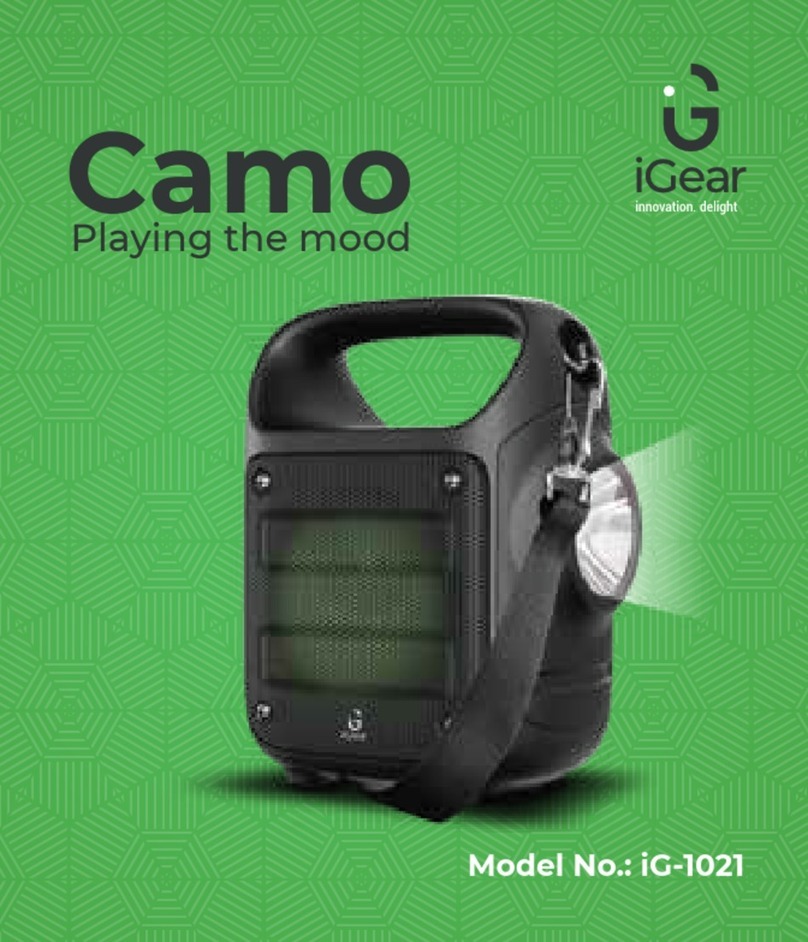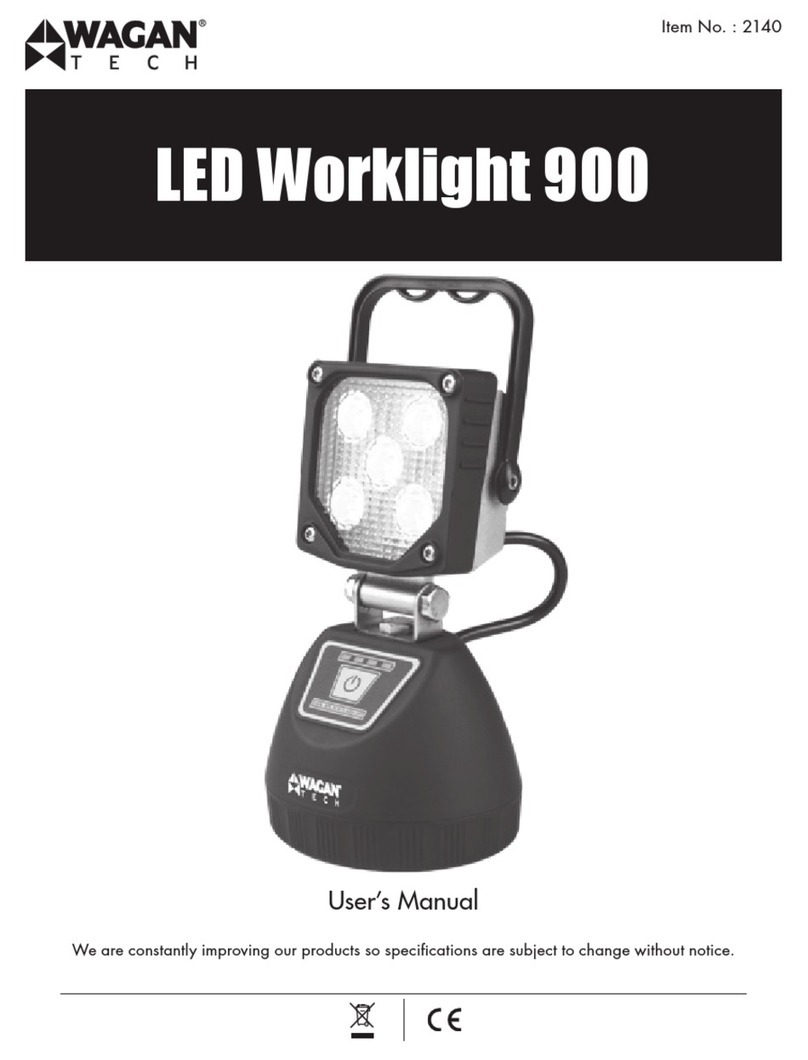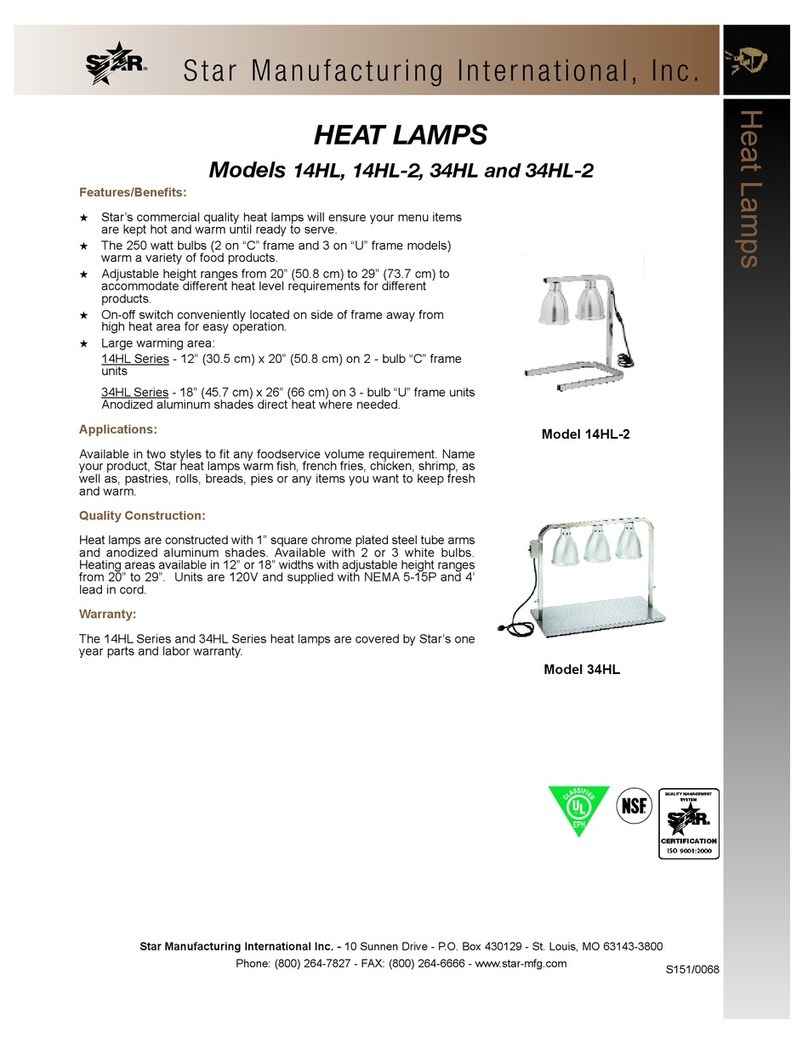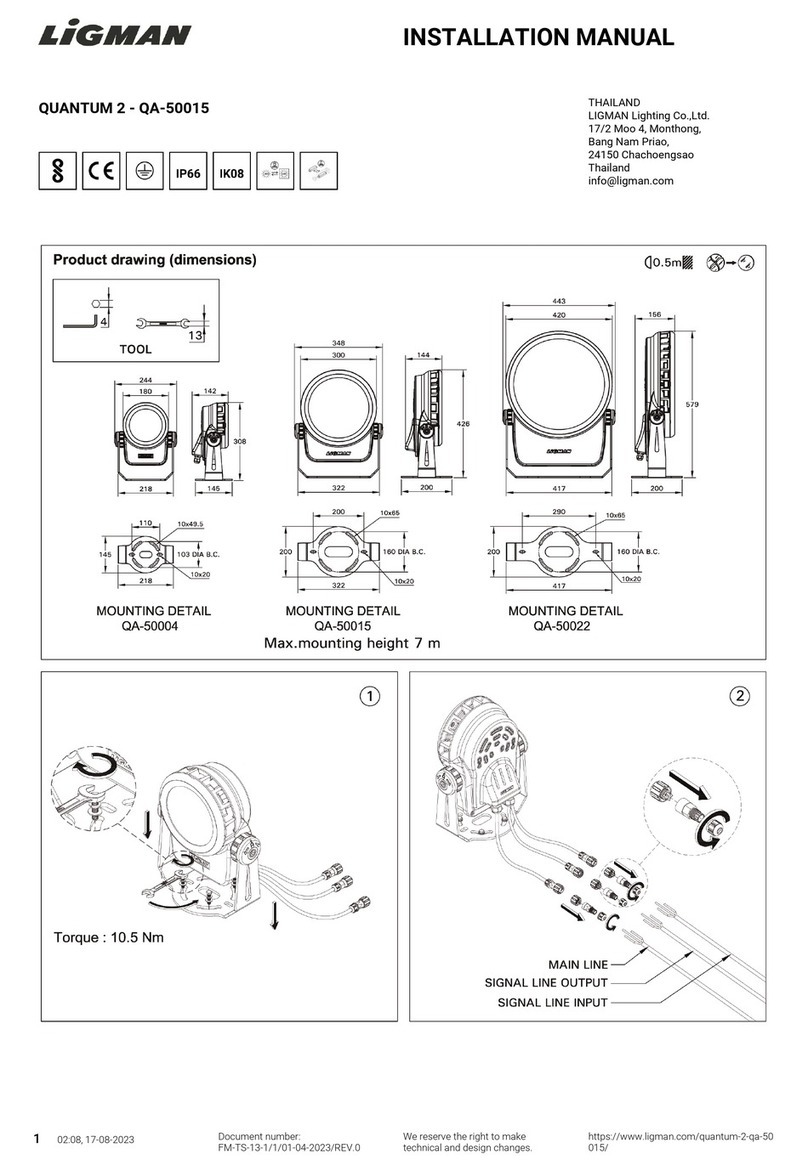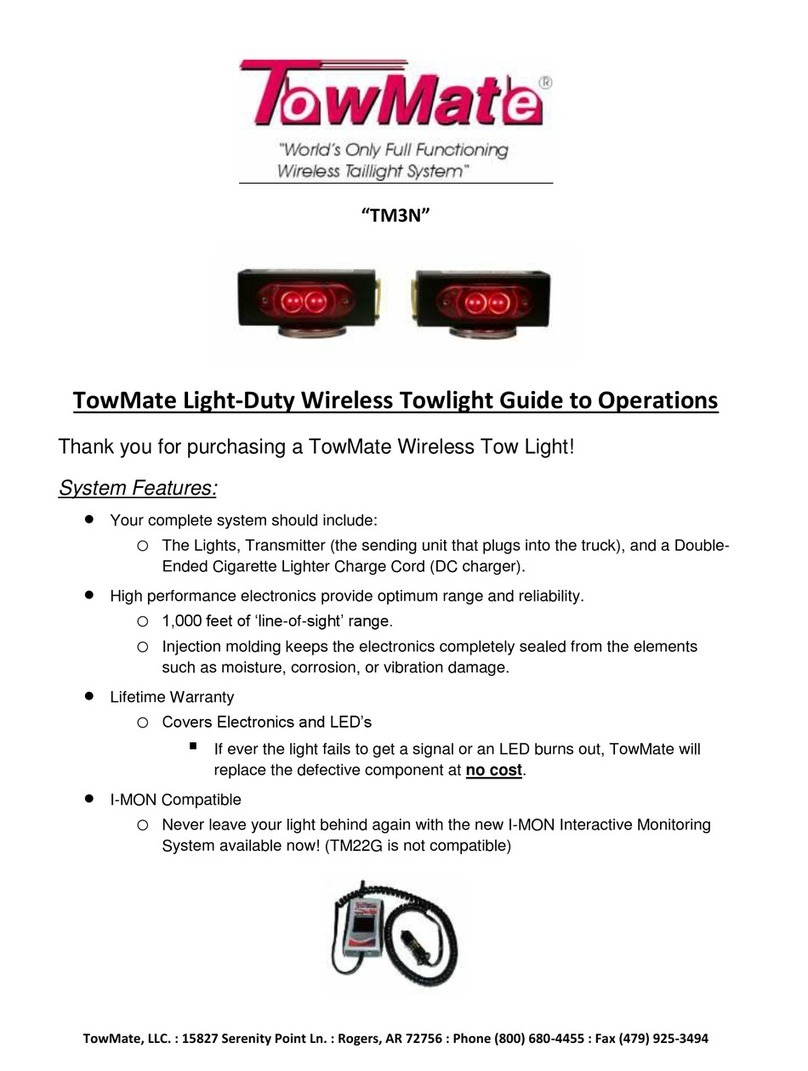CONTROL VIA APP
Download and install the Smart Life app
STEP 1 Search Google Play or the App Store for and install the Smart Life apps.
STEP 2 Register a new account using your email or phone number and log in to the app
STEP 3 Switch to pairing mode
In order to pair the luminaire with the Smart Life app, it needs to be switched to pairing
mode. This is indicated by flashing and is activated by plugging and unplugging the luminaire
4 times in succession. After the fourth plugging, you need to wait a few seconds and the strip will flash.
STEP 4 Add a device
Launch the Smartlife app and tap the "+" button in the top right corner -> Lighting -> Lights (Wi-Fi). Then enter the login details of
the wifi network your phone is currently connected to and tap "Next". On the next screen, confirm by tapping "Confirm the light
is blinking rapidly;" that the light is blinking rapidly and then tap "Next". The pairing process takes a while. After successful pairing,
the device will appear in the overview on the main screen of the app.
STEP 4 Tap the device to control it according to the functions offered by the app you downloaded, e.g. the Smart Life app
mentioned above.
You can find the video guide on Youtube by searching for the term solight led smart wifi or scan the QR code
Note: The lights can only be connected to 2.4GHz WIFI.
The product is covered by a declaration of conformity in accordance with the applicable regulations. On request
from the manufacturer: info@solight.cz, or downloadable from www.solight.cz. This product contains a light
source which for design reasons cannot be removed for verification and therefore the whole product is considered to be a light
source.
Producer: Solight Holding, s.r.o., Na Brně 1972, Hradec Králové 500 06, Czech Republic