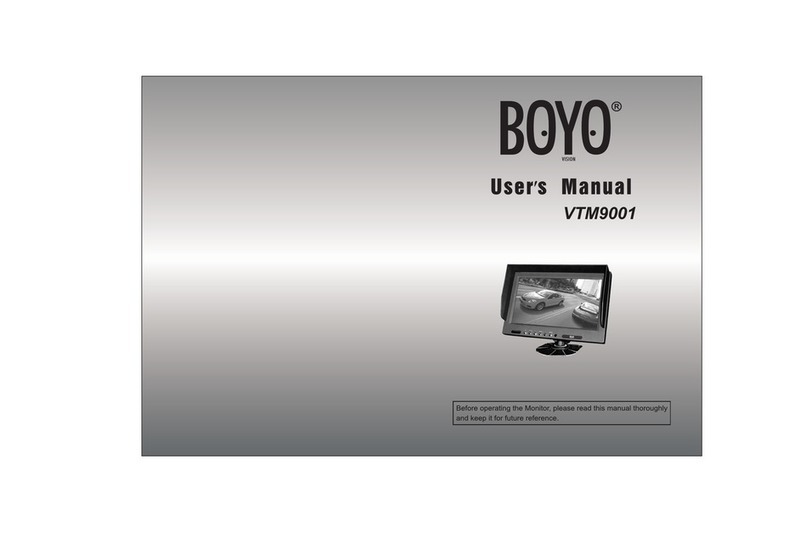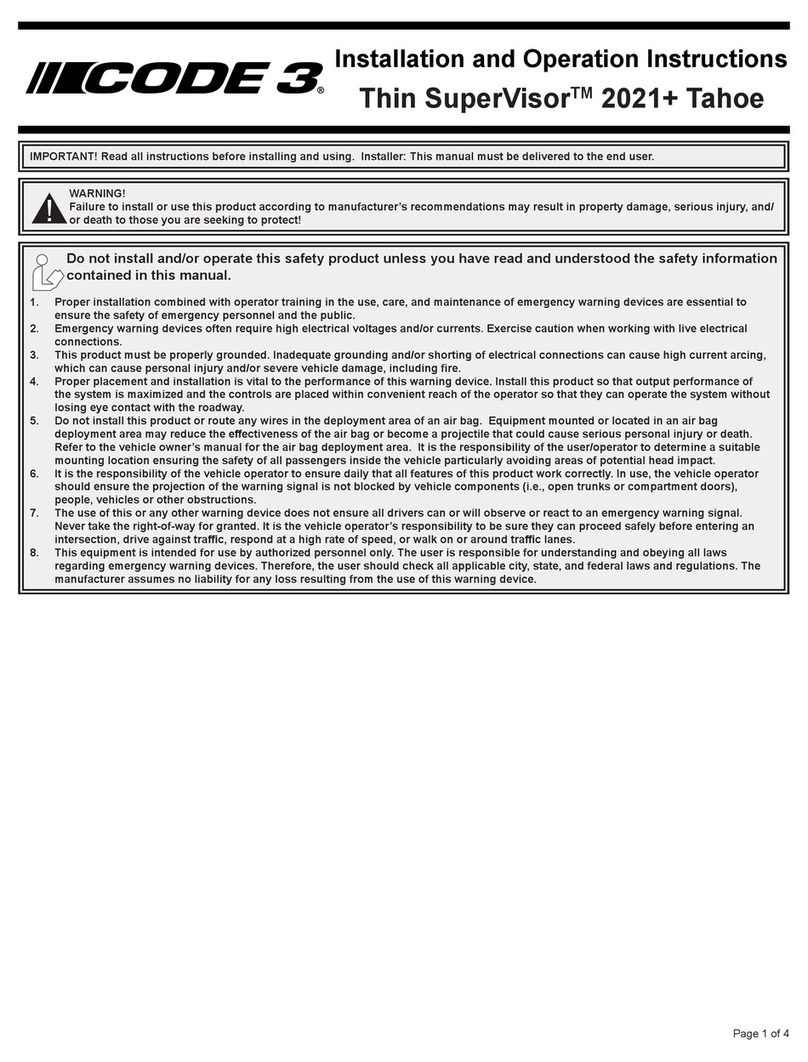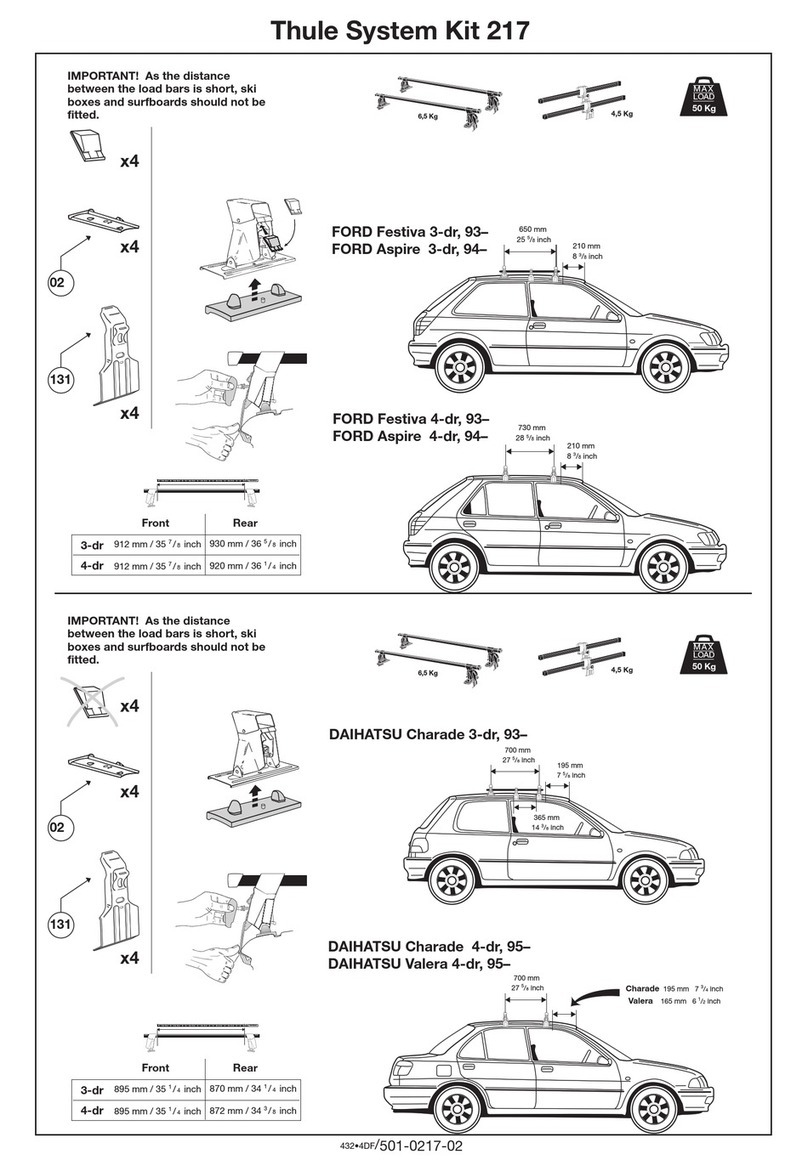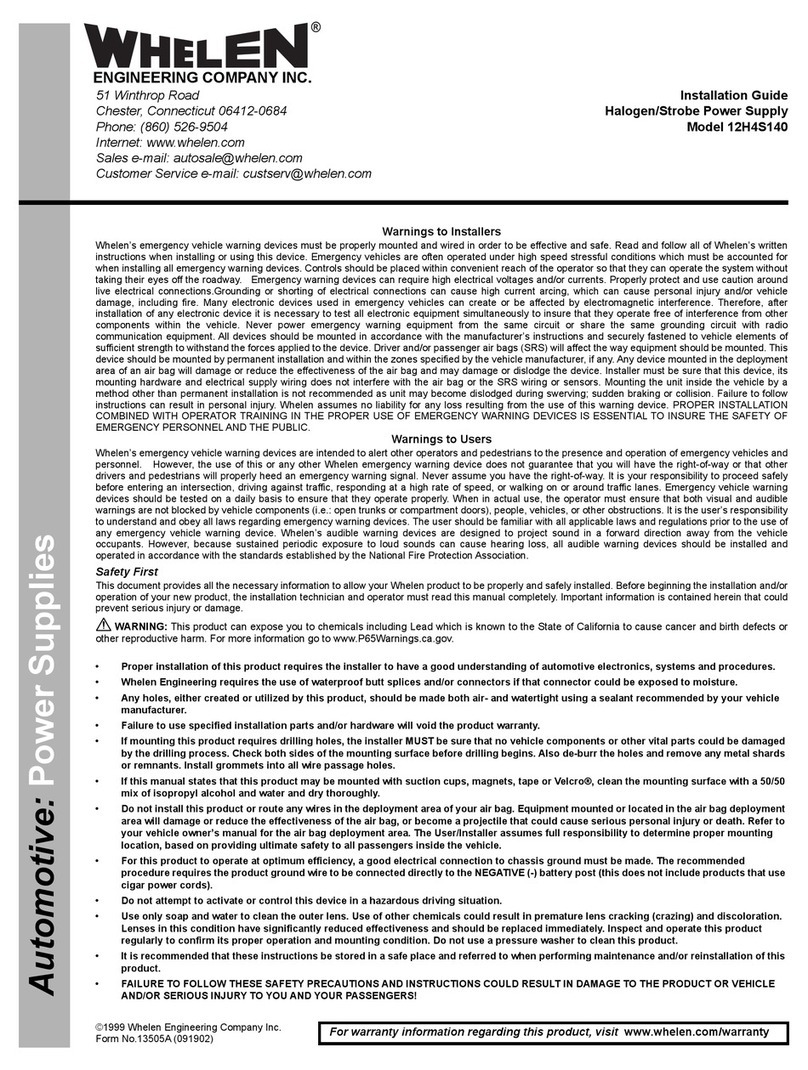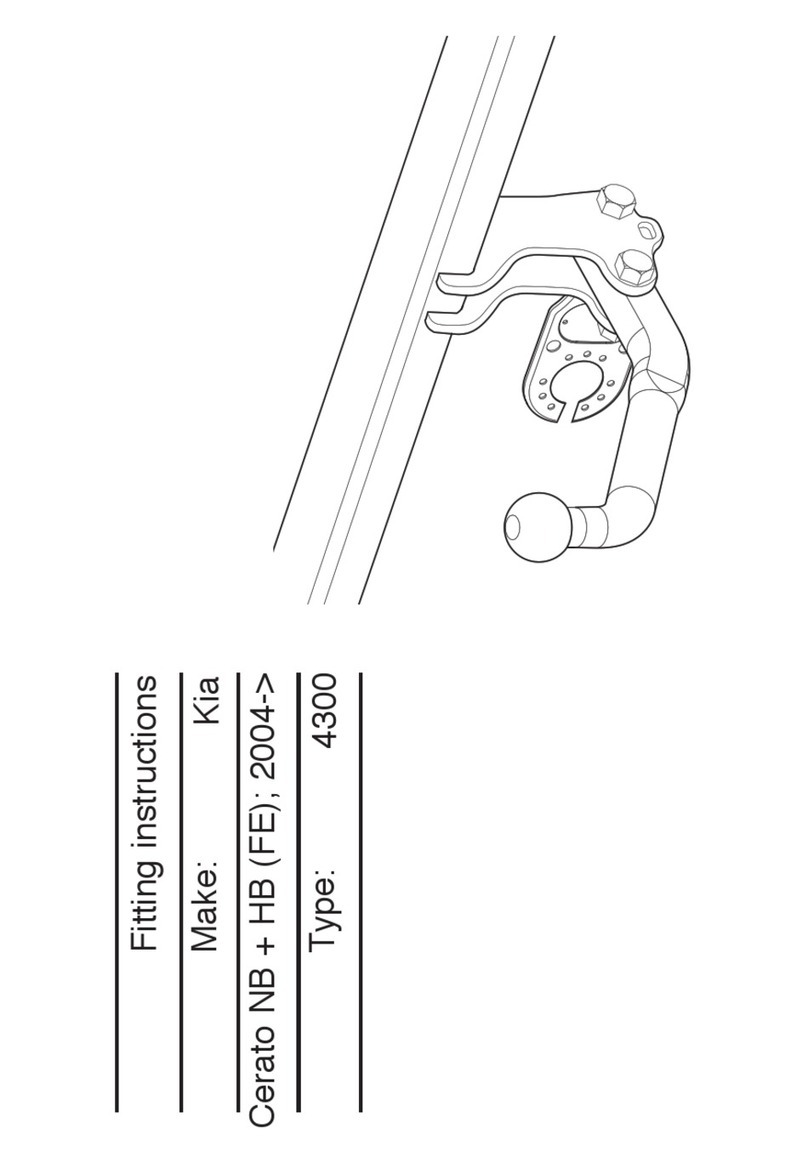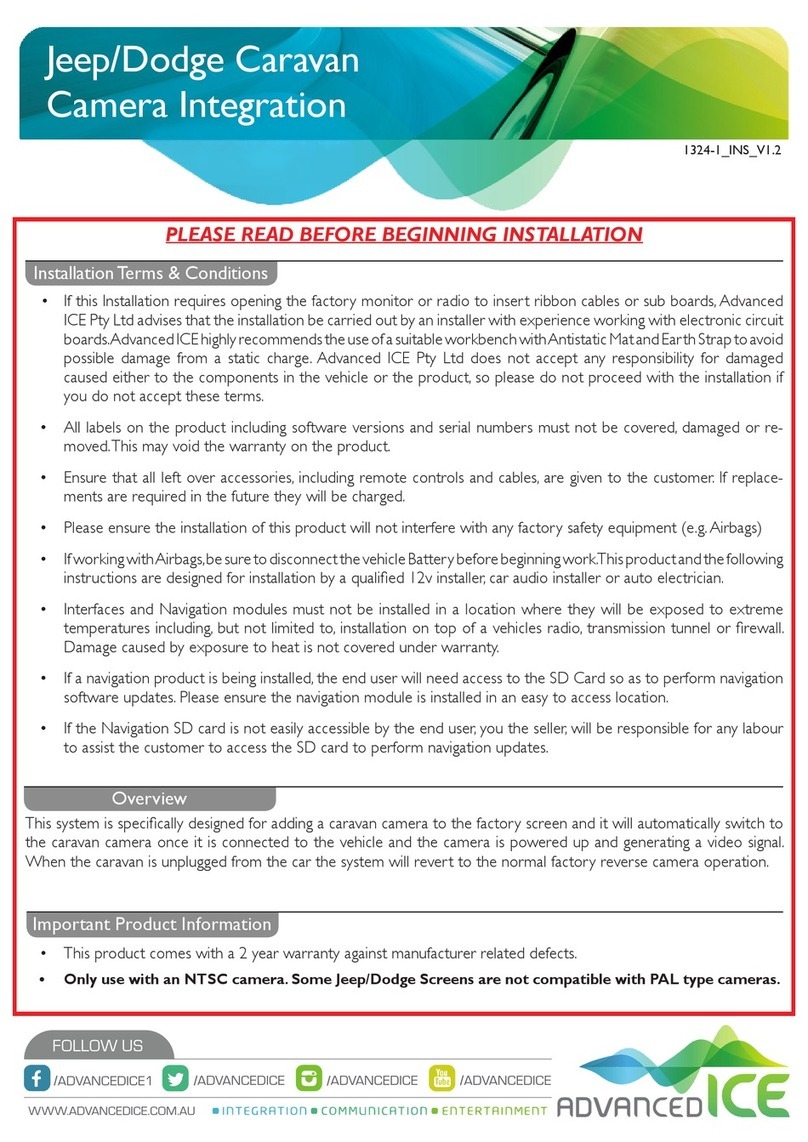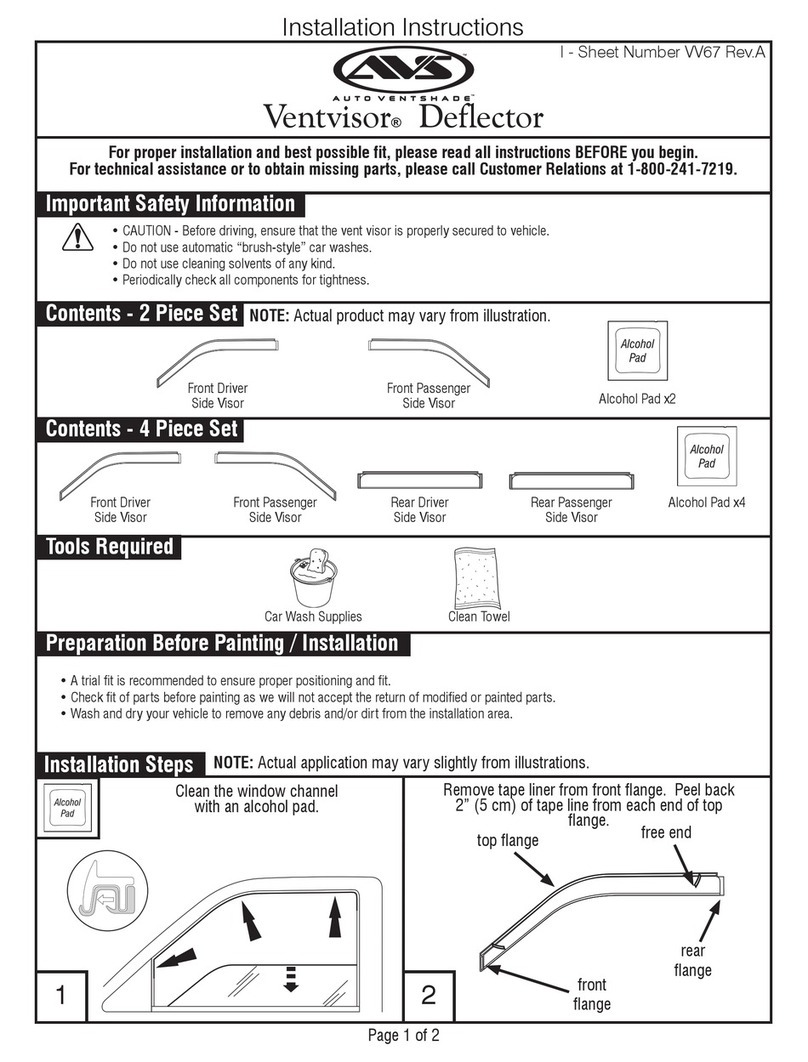Boyo Vision VTC500DIY Installation instructions

Model: VTC500DIY
Rear View Camera System
5” Monitor and
Bracket Mount Camera
Installation and Owner's Manual

1 888 941 3060
Welcome
Congratulations on purchasing
your
new
5"
backup camera kit. This
product
uses
the
latest technology
to
ensure performance,
reliability
and durability.
The compact design and quick connectors make
the
system simple
to
install and ideal
for
DIV
installation.
Please
read
all
of
the installation instructions carefully before installing
this system. Improper installation will void manufacturer's warranty.
These installation instructions
do
not
apply
to
all
types
of
vehicles,
and
are only guidelines
to
assist
in
installing the system.
BEFORE
using this reversing system, please read the safety information
provided
in
this usermanual.
ALWAYS
use the product as outlined
in
this usermanual.
1
()

1 888 941 3060
1 888 941 3060
•
0
()
Applicable Car Models & Help
This kit
is
designed
for
12V & 24V
DC
automotive system.
Great
for
This kit
is
designed
for
Vans,
Pickups, Small
Buses
and Trucks.
Please
insure
this
product
is
applicable
to
your
vehicle
before
installation.
Otherwise,
please
return
it
to
the
stores
with
complete packaging.
Any question, please call
for
help.
2

1 888 941 3060
Contents of the Manual
3
I
Safety
lnfor.mation
I
I
Package
Contents
I
I
Testing
&
Adjustment
I
I
Trouble
Shooting
I
M. I
amtenance
I
4
6
7
8
18
20
21
22
()

1 888 941 3060
0
Safety Information
A
failure
to
read,
understand
and
follow
these
warnings
and
instructions
may
result
in a
serious
accident,
including
damaged
WARNING propertyora serious injury, including loss
of
life.
• This Reversing
Camera
system
is
designed
as an
aid
to
the
driver
in
detecting
large
stationary
objects
to
help
avoid
damaging
the
vehicle
or
property.
However,
the
driver
must
use
it
safely
and
properly.
Use
of
this
system is
not
a
substitute
for
safe,
proper
and
legal
driving.
•
Adhere
to
all
applicable
traffic
laws
and
motor
vehicle
regulations
applicable
to
the
device
and
consult
local
laws
and
regulations
for
any
restrictions
on
installation
or
use.
•
Never
allow
children
to
play
with
the
device. Small
parts
may
be a
choking
hazard.
• ALWAYS
engage
Parking/Emergency/Hand
Brakes
of
the
vehicle
when
testing
the
system.
•
The
area
displayed
by
the
reversing
camera
system
is
limited.
The
system
cannot
display
objects
that
are
close
to
or
below
the
bumper,
underneath
the
vehicle,
or
objects
out
of
the
camera's
field
of
view.
The area
displayed
on
the
screen
may
vary
according
to
vehicle
orientation
or
road
conditions.
•
The
colors
of
objects
on
the
rear
view
monitor
may
differ
somewhat
from
those
of
the
actual
object.
•
Be
sure
to
check
the
camera's
position
and
mounting
angle
before
each use.
•
If
the
back
of
the
vehicle
is
hit,
the
position
and
mounting
angle
of
the
Digital
Backup Camera
may
change,
and
need
to
be
readjusted.
•
When
washing
the
vehicle
with
high
pressure
water,
be
sure
not
to
spray
it
around
the
camera.
Otherwise,
water
may
enter
the
camera
unit
causing
water
condensation
on
the
lens,
malfunction
or
fire.
• Do
not
strike
the
camera.
It
is a
precision
instrument.
Otherwise,
it
may
malfunction
or
cause
damage.
• This
product
will
only
provide
images
of
items
that
are
within
the
field
of
view
of
the
camera.
Thus,
it
is
imperative
that
the
camera
should
be
kept
clean
and
unobstructed,
and
should
be
mounted
so
that
its
field
of
view
includes
the
entire
area
behind
your
vehicle.
•
There
is a
plastic
cover
over
the
camera.
Do
not
scratch
the
cover
when
cleaning
dirt,
dust
or
snow
from
the
cover.
•
Do
not
use
alcohol,
petrol
or
thinner
to
clean
the
camera.
This
will
cause
discoloration.
To
clean
the
camera,
wipe
with
a
clean
cloth
dampened
with
mild
cleaner
diluted
with
water
and
then
wipe
with
a
dry
cloth.
4

1 888 941 3060
Safety Information
• The camera has a
water
resistant construction.
Do
not
detach, disassemble
or
modify
it.
This may cause incorrect operation. Camera
is
waterproof.
• Do
not
submerge camera in water, which
can
cause internal damage
to
the
camera.
•
Never
back
up
while
looking
only
at
the
screen.
You
should
always check
behind
and
around
the
vehicle
when
reversing. Always make sure
your
intended
path
is
clear.
If
you
back up
while
looking only at
the
monitor, you may
hit
a vehicle, pedestrian, child, pet,
or
other
object
resulting in damage,
injury
or
death. Always reverse slowly.
• Never depend on
the
reversing system
entirely
when
reversing up. Objects viewed in
the
rear
view
monitor
differ
from
actual distance because
the
wide-angle
lens
is
used. Use
the
inside
mirror
or
glance
over
your
shoulder
to
properly
judge
distances
to
other
objects.
•
Make
sure
the
trunk,
hatch,
or
backdoor
is
completely
and
securely
closed
when
reversing.
•
If
the
temperature
changes rapidly, such
as
when
hot
water
is
poured
on
the
vehicle in
cold weather,
the
system may
not
operate normally. The Digital Camera
can
withstand
the
effects
of
rain, snow, and inclement weather.
•
When
strong
light
directly
enters
the
camera
or
screen,
objects
may
not
be displayed
clearly.
• The screen may flicker
under
fluorescent light.
Safety Around and Behind
Other
Vehicles
• Using a Backup Camera is
not
enough
to
completely
overcome
a
vehicle's
blind
spot.
Many
preventable injuries and deaths occur in driveways
or
parking lots
when
drivers do
not
see children, pets,
or
others
near
their
vehicles. Here are a
few
safety tips
that
will
help you
to
avoid a back-over accident.
•
Walk
completely
around
your
vehicle
before
getting
in. Check
for
kids, toys, and
pets
before entering
the
vehicle and starting
the
engine.
• Know where children are. Have children stand in a place where
they
are in full view.
•
Be
aware
of
young children. Young children are small and hard
to
see.
• Parents, caregivers and all
adults
need
to
be
vigilant
in supervising
children,
especially
when children are in
the
yard, driveway
or
parking
lot
playing near parked cars.
• Roll
down
your
window
so
you
will
be
able
to
hear
what
is
happening
outside
your
vehicle.
• Owners
of
SUVs,
trucks, and vans need
to
take extra care
to
avoid
hitting
or
running over
a child.
• Teach children
to
move away
from
a vehicle whenever
it
is
started.
5
()

1 x 26 feet main cable
with quick connectors
Part C
1 x pair of quick
connectors
1 888 941 3060
()
Package Contents
Please
check
all
the
components
listed
below
are
in
the kit
Part A
1 x 5"
monitor
Part B
1 x camera
with
mounting
bracket and 3m (9.84 feet)
cable
Part D
Part E
1 x suction cup
mount
6

12V DC & 24V DC
Total 26 feet reach
1 888 941 3060
Product Specification
7
5-inch Color
TFT
LCD
Monitor
Operation Voltage
Resolution
Power Consumption
Operating Temperature
Camera
High Definition Color
CMOS
TV
System
Resolution
Lens
Angle
(Approx.)
Power Supply
Operating Temperature
Waterproof
Extension Power Cable
480(RGB)x272
<2.SW
-20 ~+70°C
NTSC
420TV Lines
170° (Diagonal
Angle)
110° (Horizontal Anglel)
12V
DC
& 24V
DC
-20 ~+70°C
IP68
()

1 888 941 3060
()
Installation
This
is
how
this
product
works
Both the camera and the
monitor
are powered
by
reverse light.
You
don't
need a 12V
socket or
to
wire the monitor into the fuse box.
Quick connectors are used
for
easy
connection.
When you reverse
your
car,
the
reverse
light
is
on and
will
provide
power
to
the
camera and monitor,
and
the back view image will appear automatically.
Monitor
(A)
\ I
:n-:.
~v,
Red
Connectors Main Cable
(CJ
+
Quick
Conneclors (D)
Camera (B)
Bla
=l:J
-
Coo•
=-i
~
Car
Re
verse
TaiHighl
1. During installation you may be required
to
remove interior panels
to
run
the
camera cable from outside to inside the trunk. Panels and the retaining methods
vary from vehicle
to
vehicle, and are too varied
to
be covered
in
this document.
However, most panels are either secured with screws or spring loaded retaining
clips and can be unscrewed or carefully removed by levering. Care should be
taken
in
removing panels to make sure the panel won't distort or break.
2.
A set
of
pliers, a flat screwdriver and a screwdriver or spanner,
to
remove
the
license plate are required during the installation.
3.
A power drill might be required for drilling a small hole for routing
the
camera
cable.
8

1 888 941 3060
Installation
There are four steps
to
install
the
backup camera
Connection
with
reverse light.
Install monitor (A).
9
Install camera
(B).
Running main cable
(C)
from
the
monitor
(A)
to
the camera
(B).
Q

1 888 941 3060
Step.
Connection
with
reverse light
-+
N
D
llC
;@}
d,
"~
LO
CK
~ START
~
~
•«•
~
'""
0 p
·III
o N
o D
Locate your reverse light by shifting the gear
to
reverse
position
while
turning
the
car
ignition switch
to
"ON" position.
Installation
Remove
the
tail-light
cover
to
access
the
reverse
light.
Locate
the
wiring
behind
the
reverse light.
You
may wish
to
remove the reverse light bulb
holder
by
carefully twisting while pulling, then
check
that
the
removed
bulb
glows.
Now
locate the positive and negative wires
to
this
bulb, a test light
or
voltmeter may
be
used.
A
If
you are
not
sure
of
the
power
wires,
please
contact
your
vehicle
manufacturer
or
reference
a wiring
diagram
in
your vehicle manual. 10

1 888 941 3060
Installation
·D
o R
AC
~
LICI
~""'
o N
o D
Shift the gear
to
"P" position and
turn
the car
ignition switch
to
"Lock" position. Attach
the
wire
quick
connectors
(D)
to
the
reverse
light
positive
wire
and negative
wire
separately. Ensure
the
wire
sits
well
in
the
metal
slot
of
the
connector. Snap
the
cap
of
the
connector
over
and
use
a
clamp
to
squeeze the
cap
to
ensure solid connection.
Attach
the
quick connectors (female
end)
of
the
main cable
(C)
with
the
quick connectors
(D)
on
the
reverse
light
wire.
Ensure
positive
wire
connect
with
positive
wire
and
negative wire with negative wire.
, \
I,
Before
you
start the next step, we
suggest
you
simply connect the camera
(B)
and the
-Q-
monitor (A) with the main cable
(C)
and
then test whether the backup camera
system
, , works well. Please refer
to
the following illustration.
When
you
turn
the
ignition
switch
to
"ON"
and shift
the
gear
to
"R"
,
the
monitor should show
the
backup image
clearly. Then you can continue
the
next step. Otherwise, please go back
to
Step 1 and
check
the
connections between
the
reverse light and
the
main cable
(C).
Mo
nitor
(A)
D
11
Camer
a (B)
r
co
c
n~
l·Ci
:J
,o
-"
----
-rr"!!'!'!'~=~
llt-
·C·o·
~:.:
:::r:::J .
Ma
in Cable
(Cl
_ 1
~
+
Quick
Conneciors (D)
()
Ca
r Revers.a
Ta
i
l•
ll
ghl

1 888 941 3060
Q
Step.
Install camera
(B}
Remove
your
license
plate
and check
whether
there
is
a hole
that
allows
the
camera cable
to
go
through. Please
see
the
above
two
positions
that
possibly
exist in many
cars.
Installation
Remove part
of
the
interior
panel
of
the
trunk
to
ensure
the
hole you find (in
the
last step) allows
the
camera
wire
to
go
through
from
outside
to
inside
of
the
trunk.
'II,
-n-
,y
..
Most
panels
are
either
secured
with
screws
or
spring
loaded retaining
clips.
Please
consult
your
car
manufacturer
or professional if
you
don't know
how
to
remove
it.
12

1 888 941 3060
Installation
If
you
can't
find a
hole
for
the
camera
cable, you need
to
drill a hole behind
or
around the license plate.
A
Before
drilling
a
hole,
please
ensure there
is
no obstacle behind
the
position you decide
and
the
camera
cable
can
go
through
without getting blocked.
Run
the
camera
(B)
cable
inside
the
trunk
through
the
hole drilled
or
found
in
previous
steps. Then
position
the
license plate back onto the trunk.
13
rB
t
_.
ri..:;:::
-
::::::
r:::::~---
..
Mount
the
camera
(B)
on
the
license
plate.
We
suggest mounting the camera
on the top-middle
of
the license plate.
'II,
_()_
,y
..
Please clean your license plate
before mounting
the
camera
with
the
double sided tape.
()

1 888 941 3060
Q
Step.
Install monitor (A)
Attach
the
suction cup
mount
(E)
with
the
monitor
(A)
and
ensure
the
connection
is
secure.
Installation
Find
your preferred position
to
mount the
monitor
(A) on
the
windshield
of
the
vehicle with provided suction cup mount.
.,
\I,
-,Q:
Please
ensure
it does not impede the
vision
ofthe driver
while
driving,
but
can
be
clearly
seen
when
reversing
.
Make
sure
the
mounting area
is
clean and grease free.
14

1 888 941 3060
Installation
Step.
Running
wire
from
the
monitor
{A)
to
the
camera
{B).
See wiring diagram
below
for an overview
D
OR
A C
®
C
15
()

1 888 941 3060
Installation
C
0
Locate
the
"For
monitor"
(colored red)
end
of
the
main
cable
(C)
and
connect
with
the
monitor
(A) cable plug. Please
ensure the connection
is
firm.
~Q"~
,
..
Please note
that
the
monitor cable
plug
has
a locater and must be in-line
with
the
locater on
the
main cable
(C).
OR
CD
®
Run
the
main cable
(C)
from
the
monitor
(A) backward
to
the
trunk
of
the
car.
You
can
route
your
cables
under
the
vehicle
floor
covering
or
route
in
the
following
two
ways.
Route I - Conceal
the
cable behind
the
rubber
seal
of
the
doors
of
your
vehicle
until you reach
the
rear seat.
Route
II
-Conceal
the
cable
under
the
edge
of
the
plastic
strip
that
holds
the
floor
covering in place until you reach
the
rear seat.
16

1 888 941 3060
Installation
Run
the
main cable
(C)
to
the
trunk
of
your
car.
For
many
cars,
the rear seat
can
be
folded and
the
cable
can
go through
easily. For
other
cars, you
can
push
the
cable around
the
bottom
corner
of
the
rear seat. Then push
it
over
the
edge
of
the panel
and
get
it
into the trunk.
C
Locate
the
"For
camera"
end
(colored
black)
of
the
main cable
(C)
and plug
the
camera
(B)
cable
into
this socket. Please
ensure the connection
is
firm.
"n'
Please note
that
the
plug has a
'7.y: locater and must be in-line
with
the
locater on
the
main cable
(C}.
Now
all
the
wire
connections
are
complete
and
you
are
ready
to
test your backup camera.
17
0

1 888 941 3060
Q
AC
~N
LOCK ~START 0 p
·ll
o N
o D
Have
your
car
ignition
switch
to
"ON"
position,
then
shift
the
gear
to
reverse
position,
the
monitor
and
the
camera
will
be
powered
by
the
reverse light and
the
back-view image will appear on
the
monitor
automatically
until
the
gear
is
changed.
I I I I I I
~
~
LT""
~
D
""
®
Testing & Adjustment
Please make sure you have
the
best view
you desire.
You
can
bend
the
camera
(B)
bracket gently
to
achieve that.
"'II,
-n-
,y
..
You
don't
have
to
bend
the
bracket much
to
see a big change
on
the
monitor
(A).
®
®
18

1 888 941 3060
Testing & Adjustment
Organize your wires
and
tidy up
When
testing
is
done
and
the
camera system
is
functioning
correctly,
please
put
all
the
interior
and
trunk
panels back
into
position, and conceal any
surplus cables.
f)
-()'-
,
,,
~
WJ
RESET
---------
..
A
t
f
LT
a
The camera
can
be
adjusted for brightness,
co(or,
contrast
and
RESET.
You
can press
"M"
to
select
the
function
you
want
and
press"+"
or"-"
to
adjust
the
image effect
you prefer. These 3 buttons are (ocated at
the back
of
the monitor (A).
• Camera
loop
wire function
/
A.
wh;te
w;re -Reverse/Non-Reverse Image Selectable Loop
~
B.
Green w;re -Park;ng Unes
On/Off
Selectable Loop
Congratulations
on
the
successful
installation of
your
backup
camera!
19
()
Table of contents
Other Boyo Vision Automobile Accessories manuals