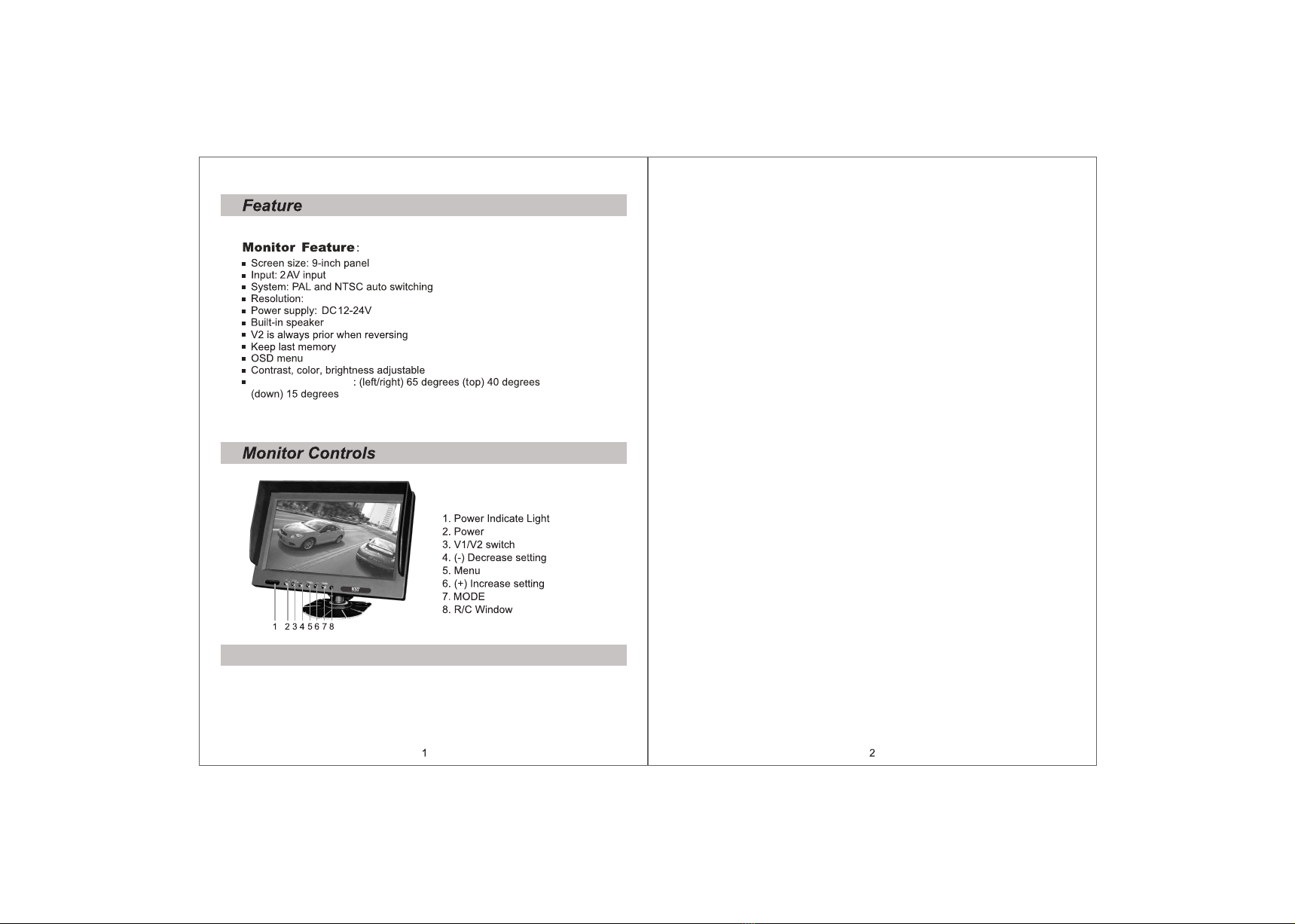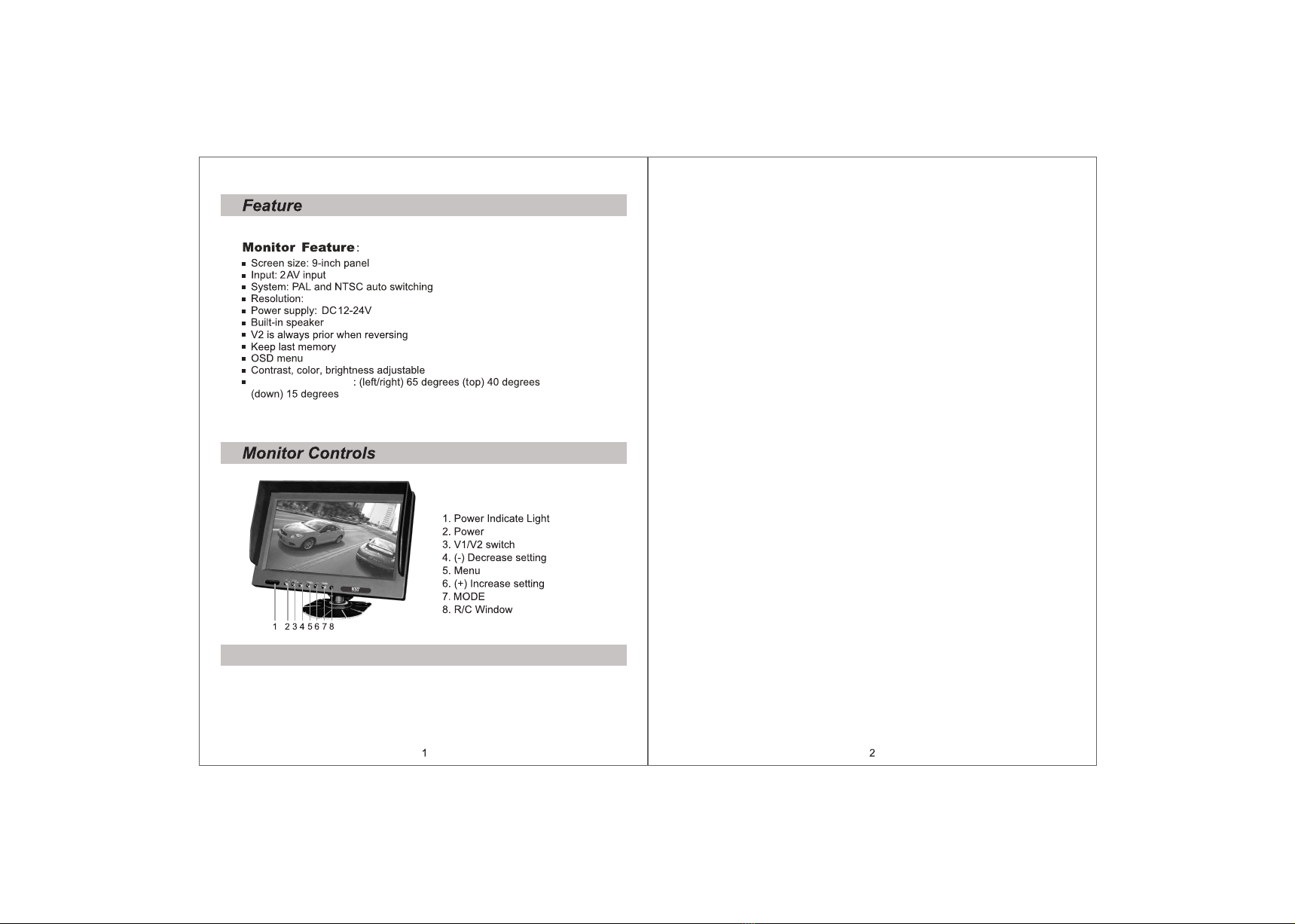
Menu Setting
The parameter of the analog quantity can be set by following ways:
After power on, callout the menu by pressing “MENU” on the remote
control or panel, then press “+” /“-” to adjust the specific parameter.
1.BRIGHTNESS
Choose BRIGHTNESS in the Menu, and then press “+” and “-” on the
panel or remote control to adjust it. Press “MENU” to confirm after
chose the desired effect and press it again to go to the next option.
2.CONTRAST
Choose CONTRAST in the Menu, and then press “+” and “-” on the
panel or remote control to adjust it. Press “MENU” to confirm after
chose the desired effect and press it again to go to the next option.
3.HUE
Choose HUE in the Menu, and then press “+” and “-” on the panel or
remote control to adjust it. Press “MENU” to confirm after chose the
desired effect and press it again to go to the next option.
4.SATURATION
Choose SATURATION in the Menu, and then press “+” and “-” on the
panel or remote control to adjust it. Press “MENU” to confirm after
chose the desired effect and press it again to go to the next option.
5.VOLUME
Choose VOLUME in the Menu, and then press “+” and “-” on the
panel or remote control to adjust it. Press “MENU” to confirm after
chose the desired effect and press it again to go to the next option.
6.LANGUAGE
Choose LANGUAGE in the Menu, and then press “+” and “-” on the
panel or remote control to adjust it. Press “MENU” to confirm after
hose the desired language and press it again to go to the next option.
7.SOURCE
Choose SOURCE in the Menu, and then press “+” and “-” on the
panel or remote control to choose the channel between AV1 and AV2.
Press “MENU” to confirm after chose the desired channel and press
it again to go to the next option.
8.RESET
Choose RESET in the Menu, and then press “+” and “-” on the panel
or remote control to reset to defaults for the image adjustment,
volume, and auto-shutoff time. Press “MENU” to go to the next option.
800*R.G.B*480 Pixel
Viewing angle range