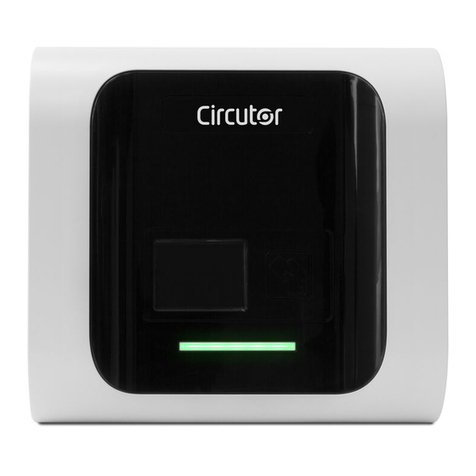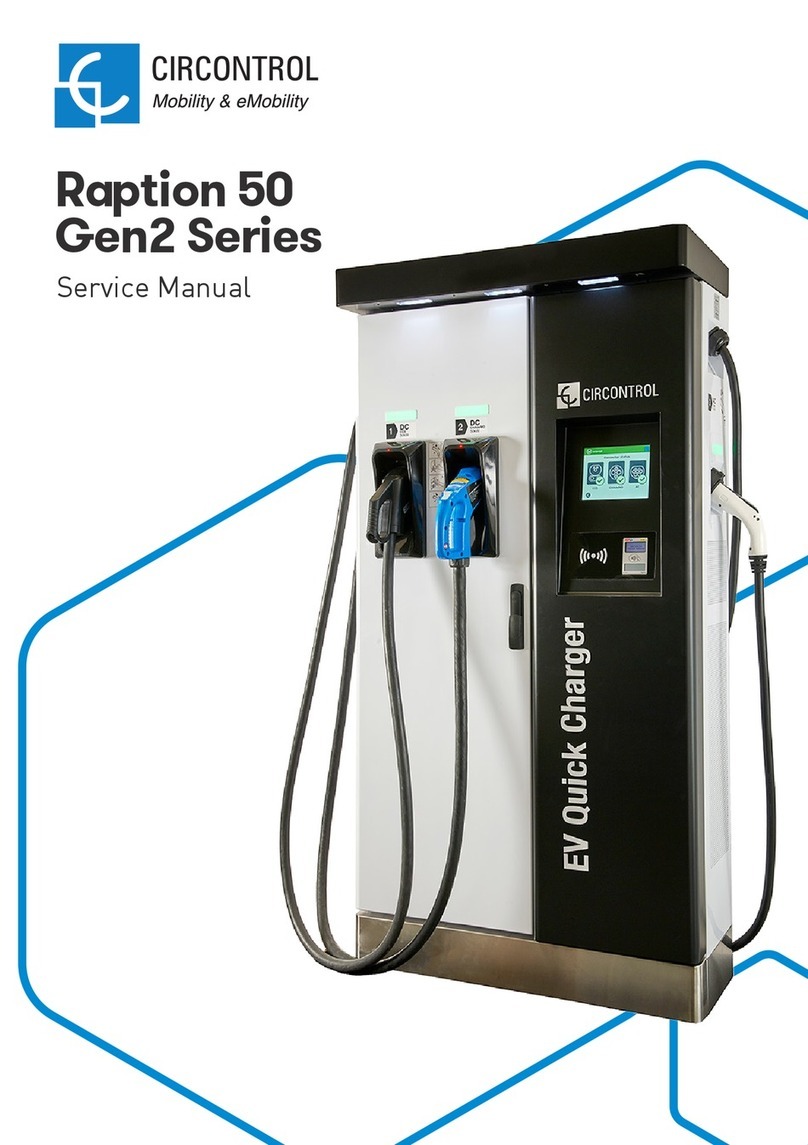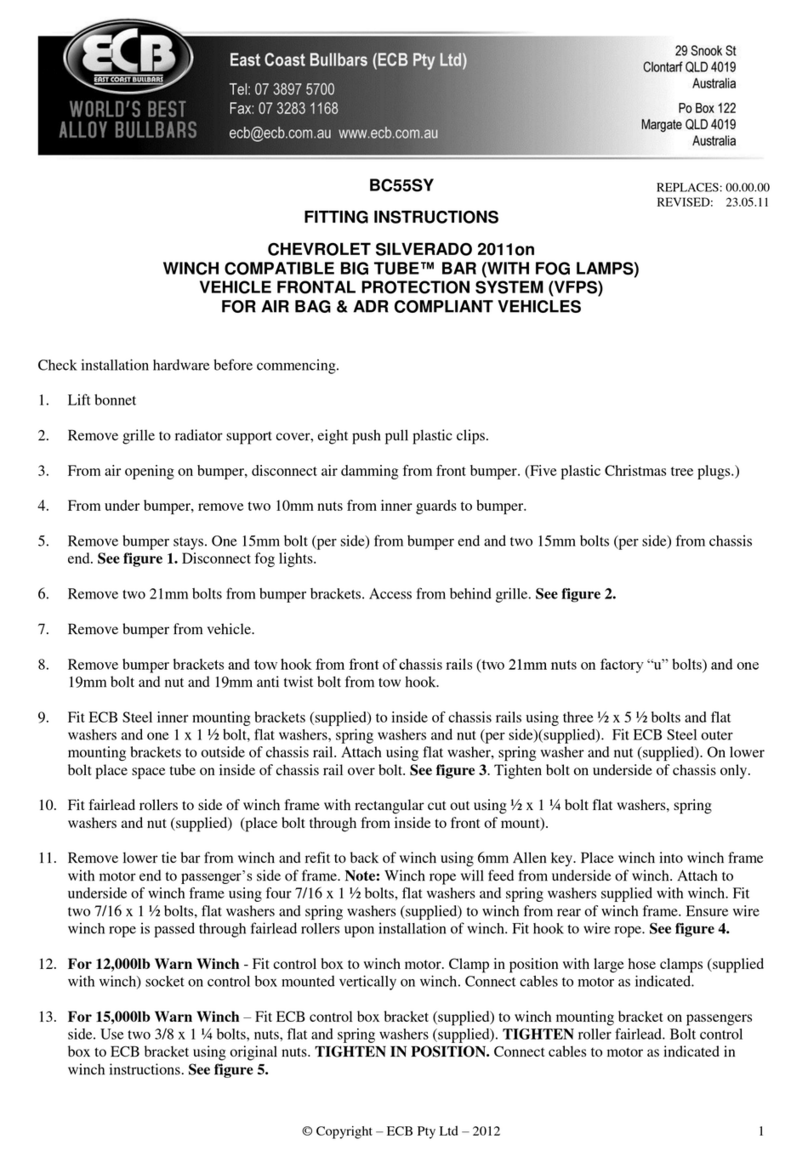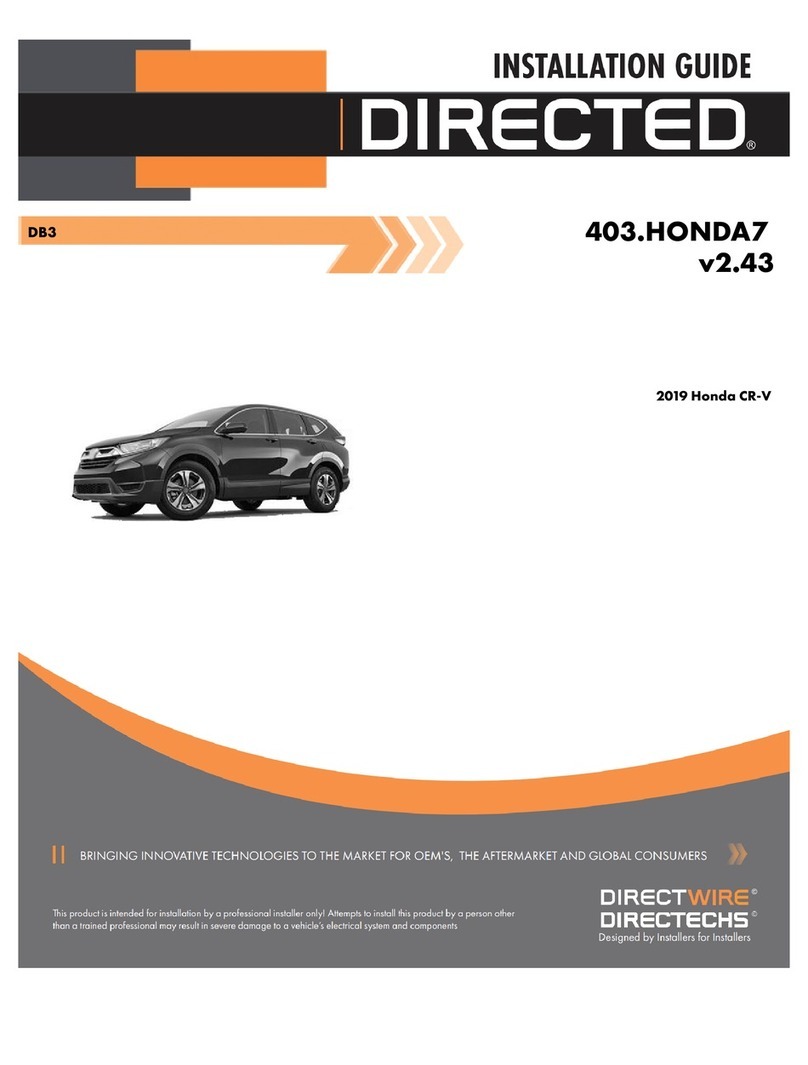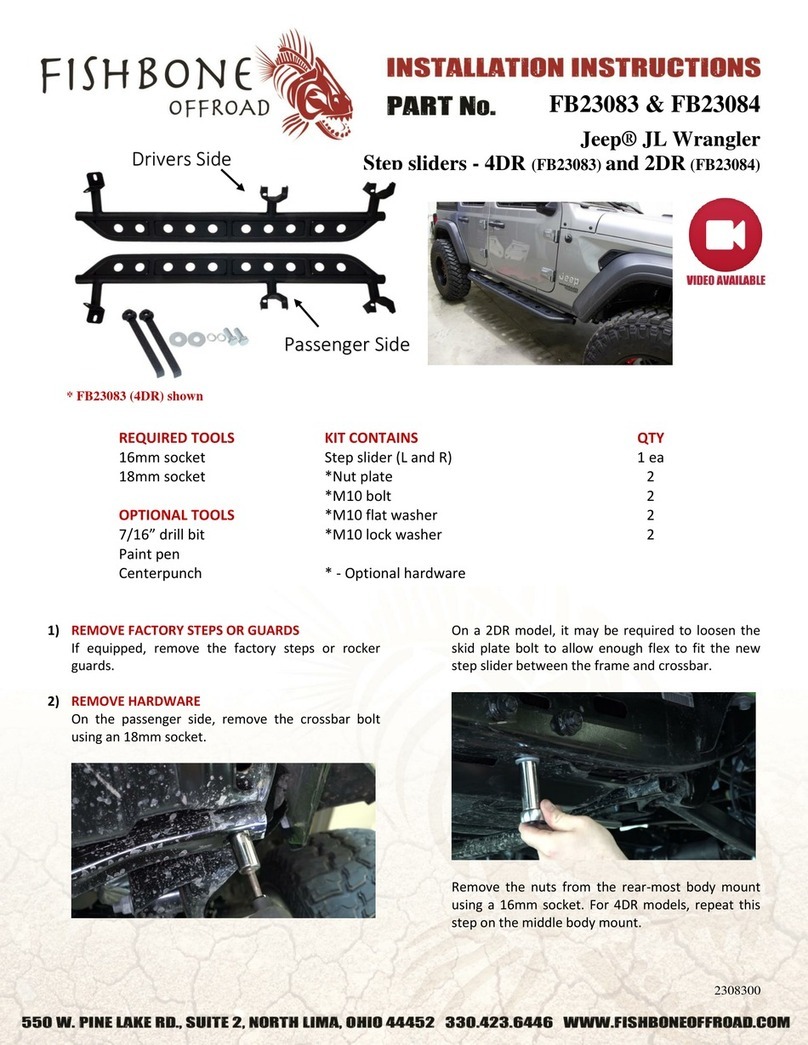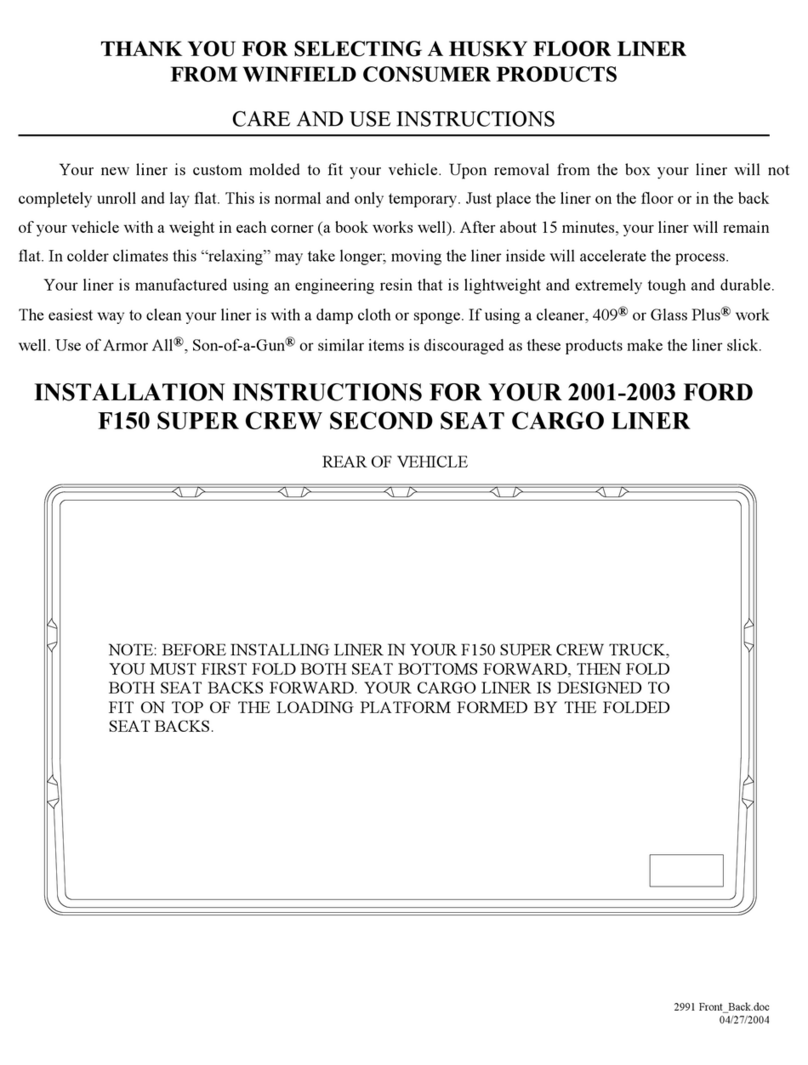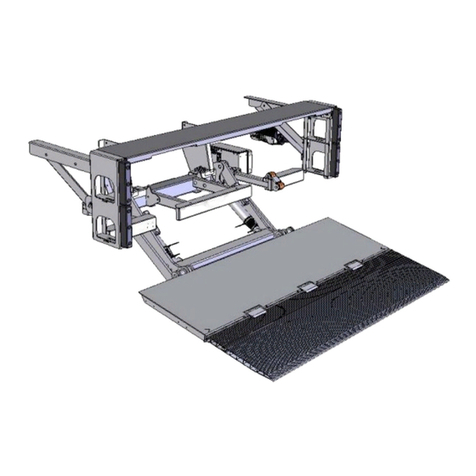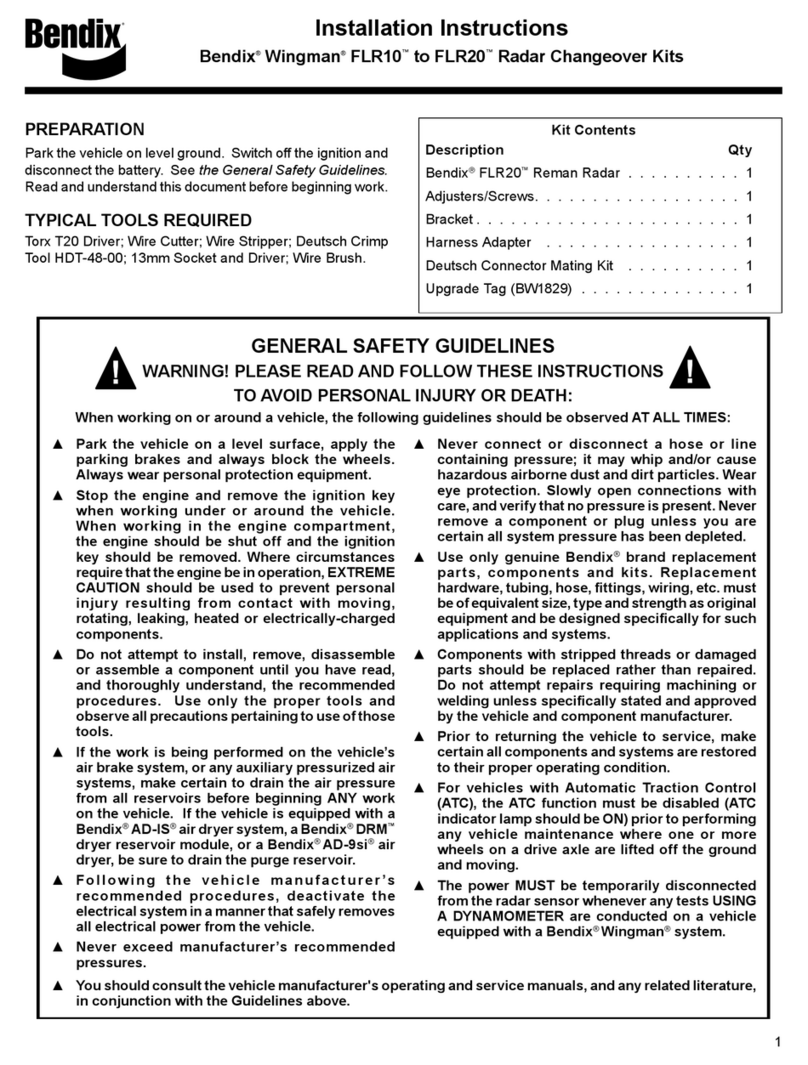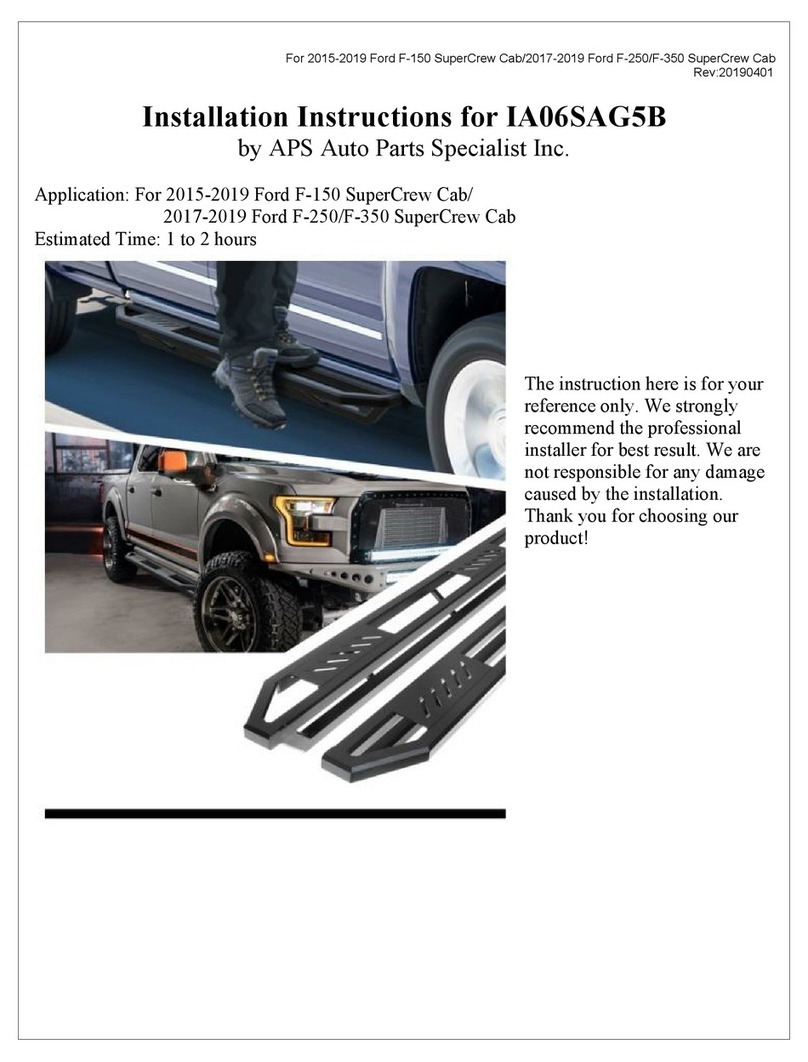Circontrol Raption 50 Series User manual
Other Circontrol Automobile Accessories manuals

Circontrol
Circontrol Raption 150 Compact User manual
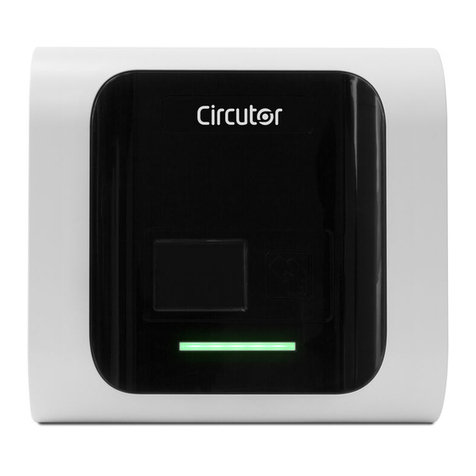
Circontrol
Circontrol Wallbox eNext Series User manual

Circontrol
Circontrol CCL-PT3 SMART User manual

Circontrol
Circontrol eHOME BeON Parts list manual
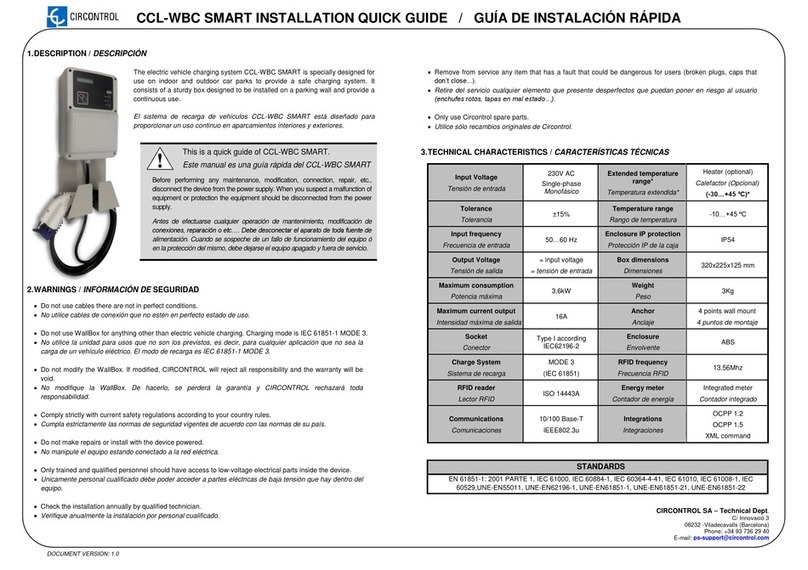
Circontrol
Circontrol CCL-WBC SMART User guide

Circontrol
Circontrol CCL-WBC User guide
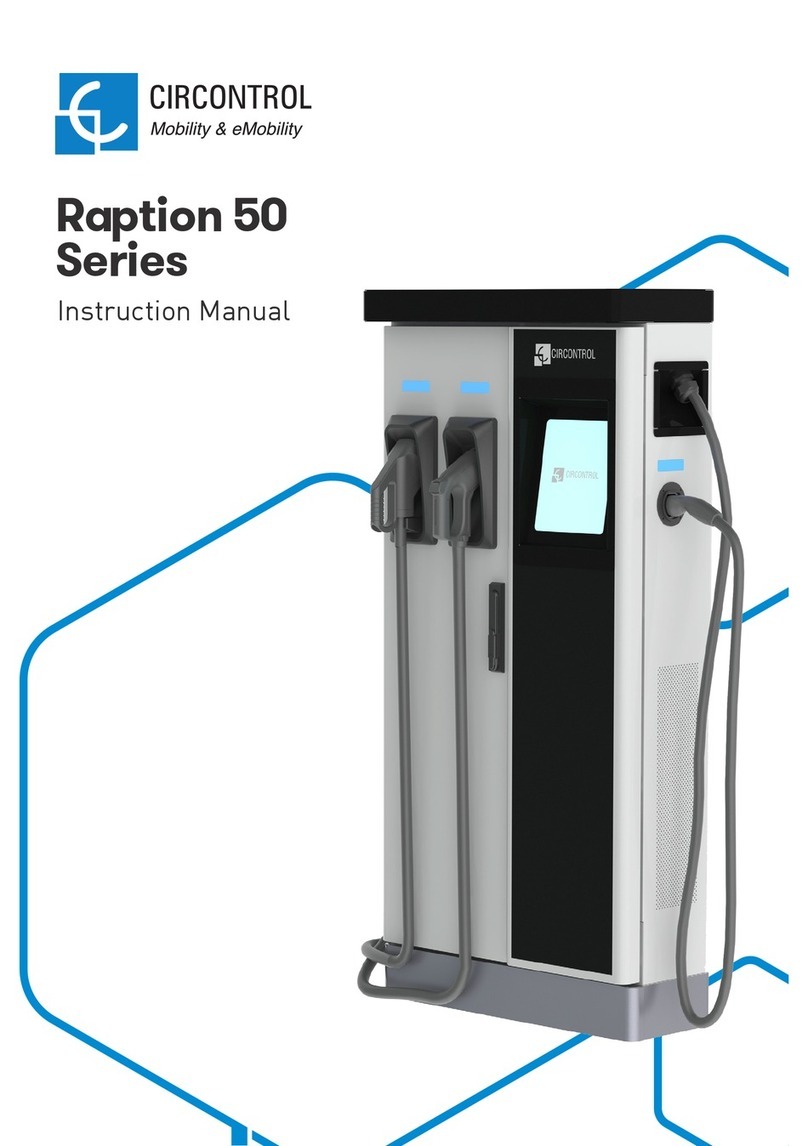
Circontrol
Circontrol CCS CHA T2C63 User manual

Circontrol
Circontrol Master-Satellite User manual
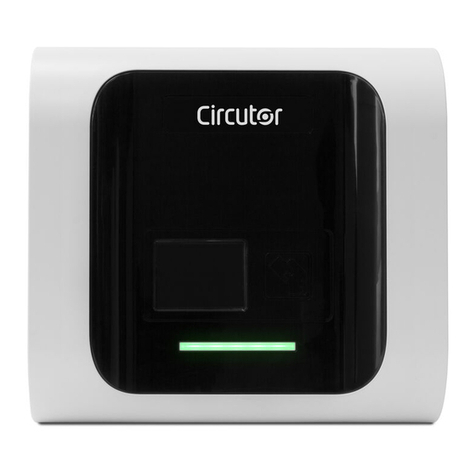
Circontrol
Circontrol Wallbox eNext Series User manual

Circontrol
Circontrol eHome Series Parts list manual
Popular Automobile Accessories manuals by other brands

Jaeger
Jaeger 21020523 Fitting instructions

Toyota
Toyota Bluetooth SWC owner's manual

Bully Dog
Bully Dog Triple Dog Gas installation manual
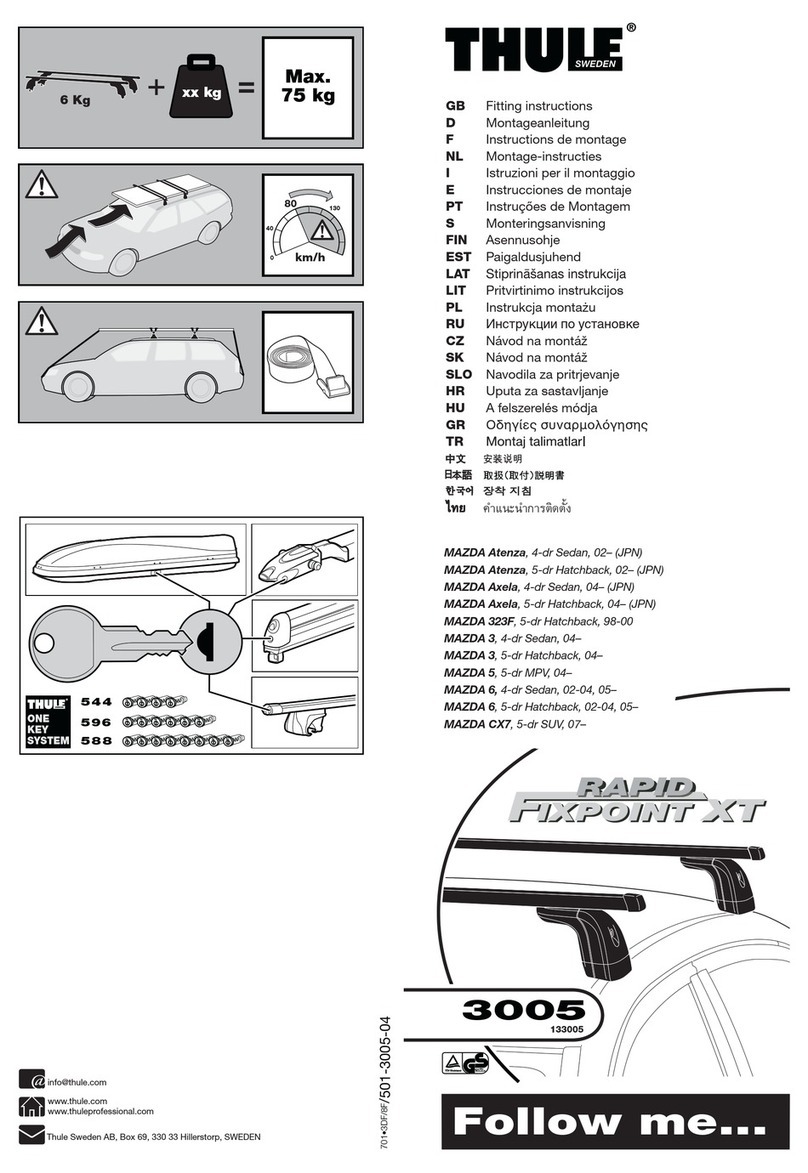
Thule
Thule Rapid Fixpoint XT 3005 Fitting instructions

Westin
Westin 59-82045 installation instructions
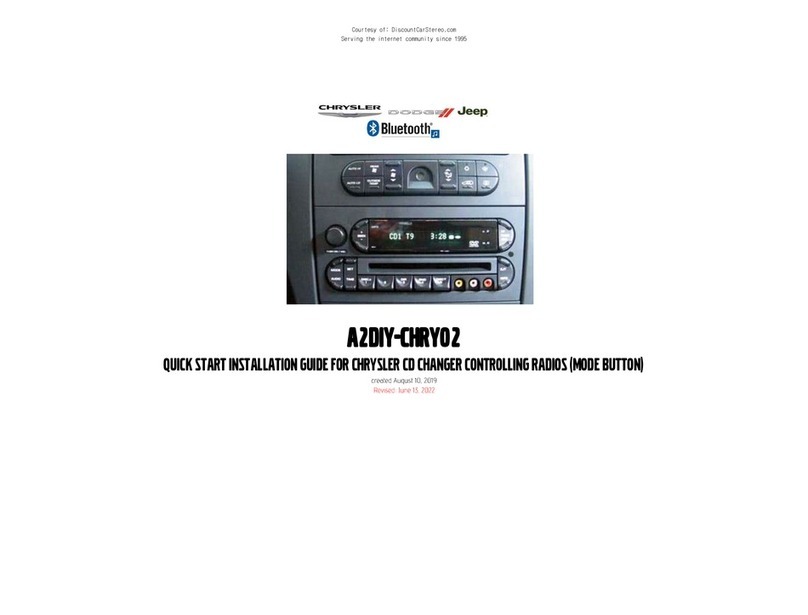
Discount Car Stereo
Discount Car Stereo A2DIY-CHRY02 Quick start installation guide