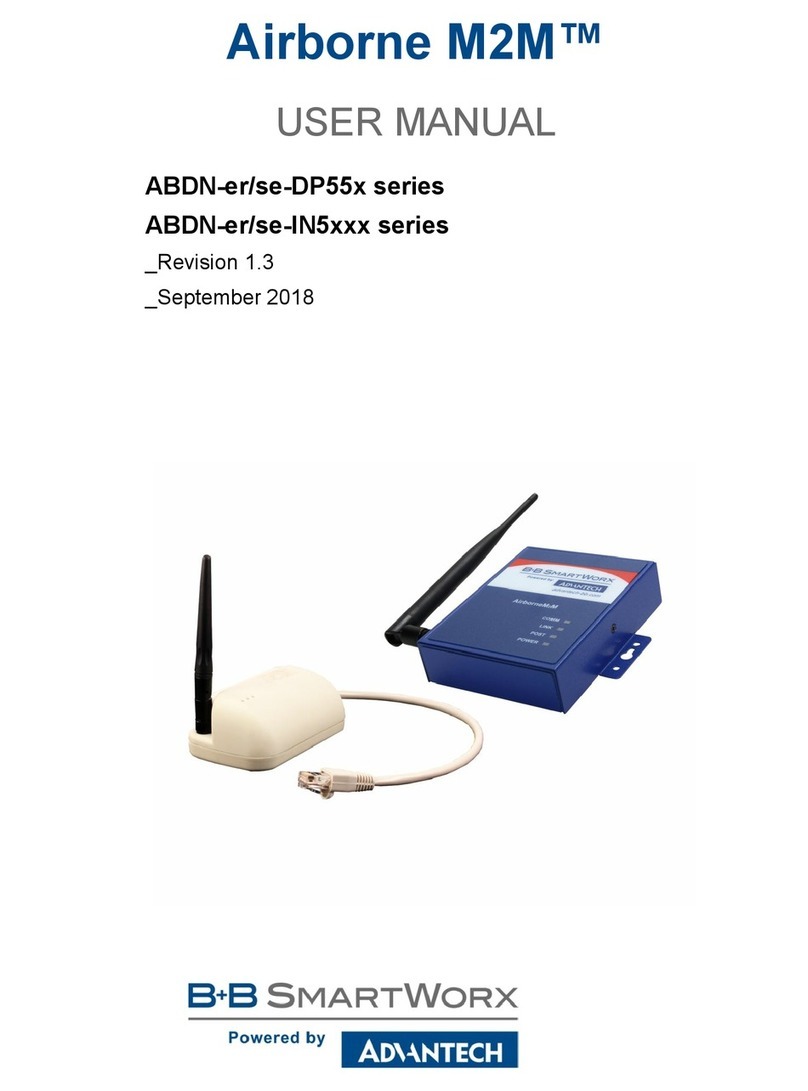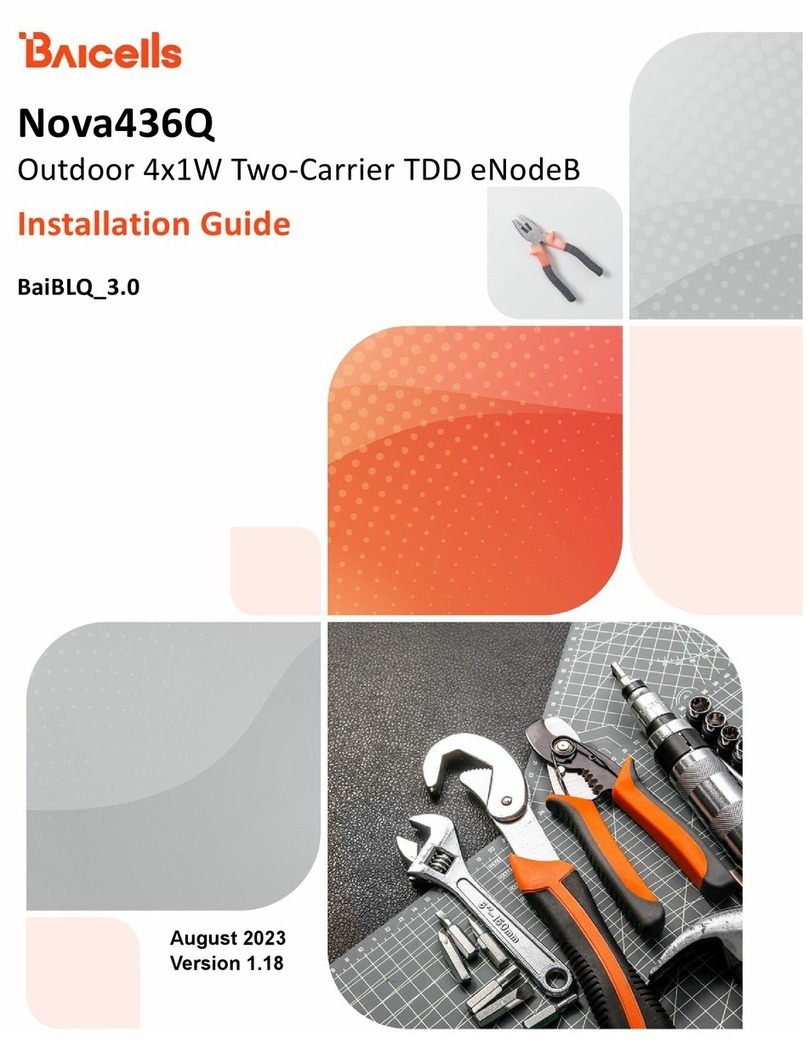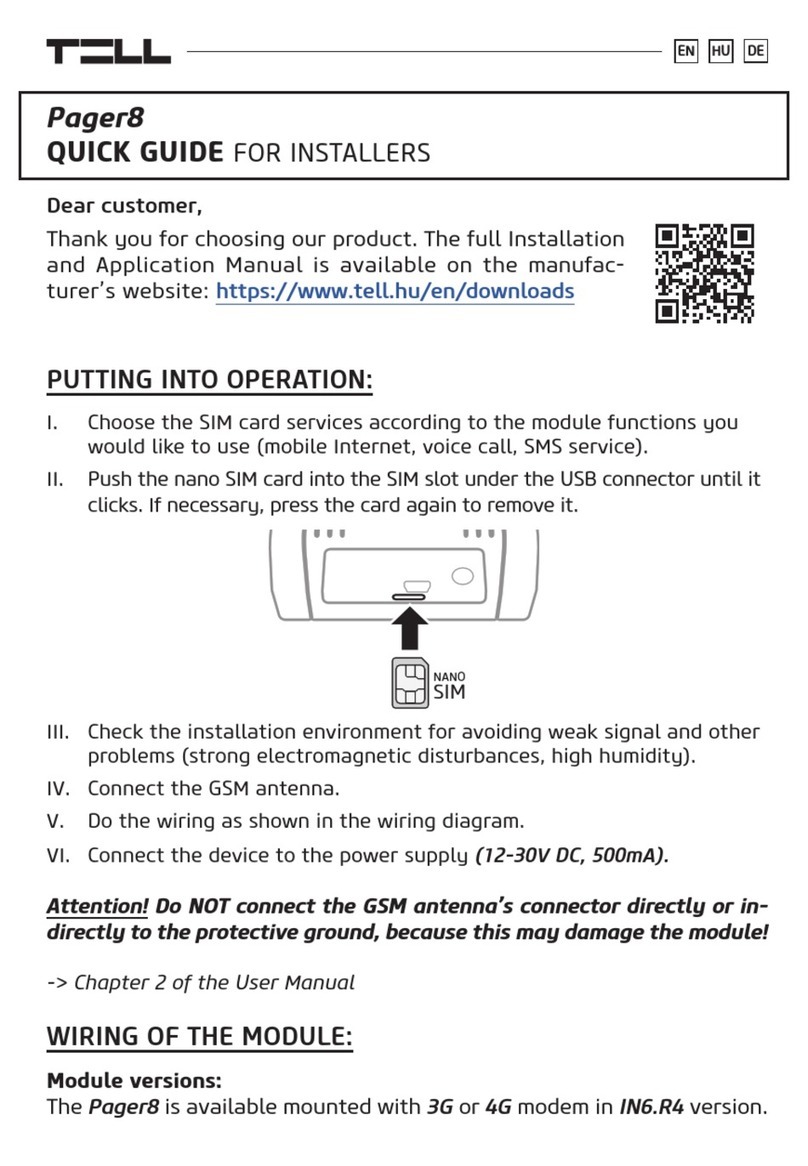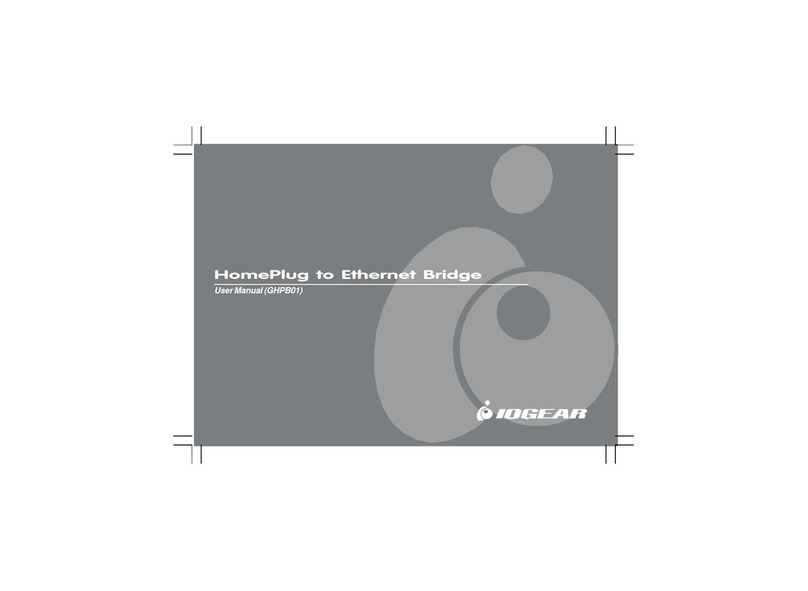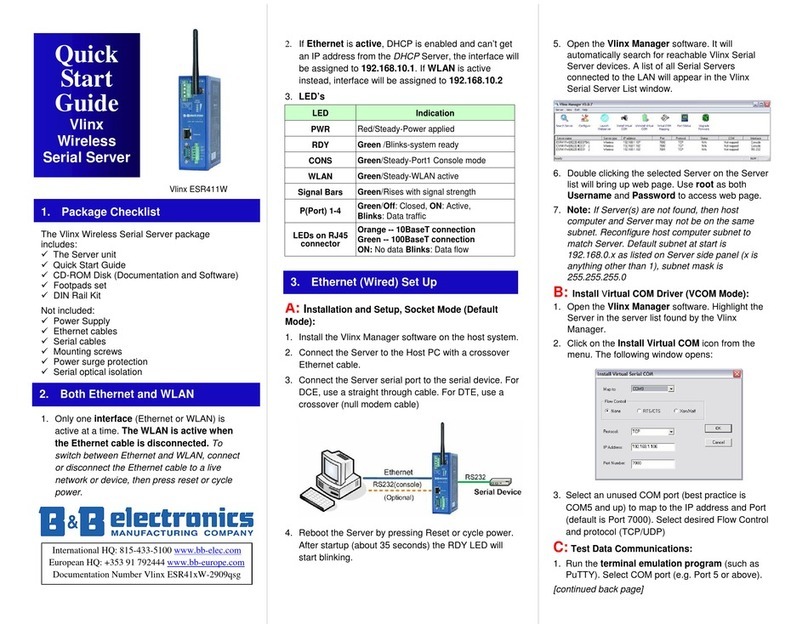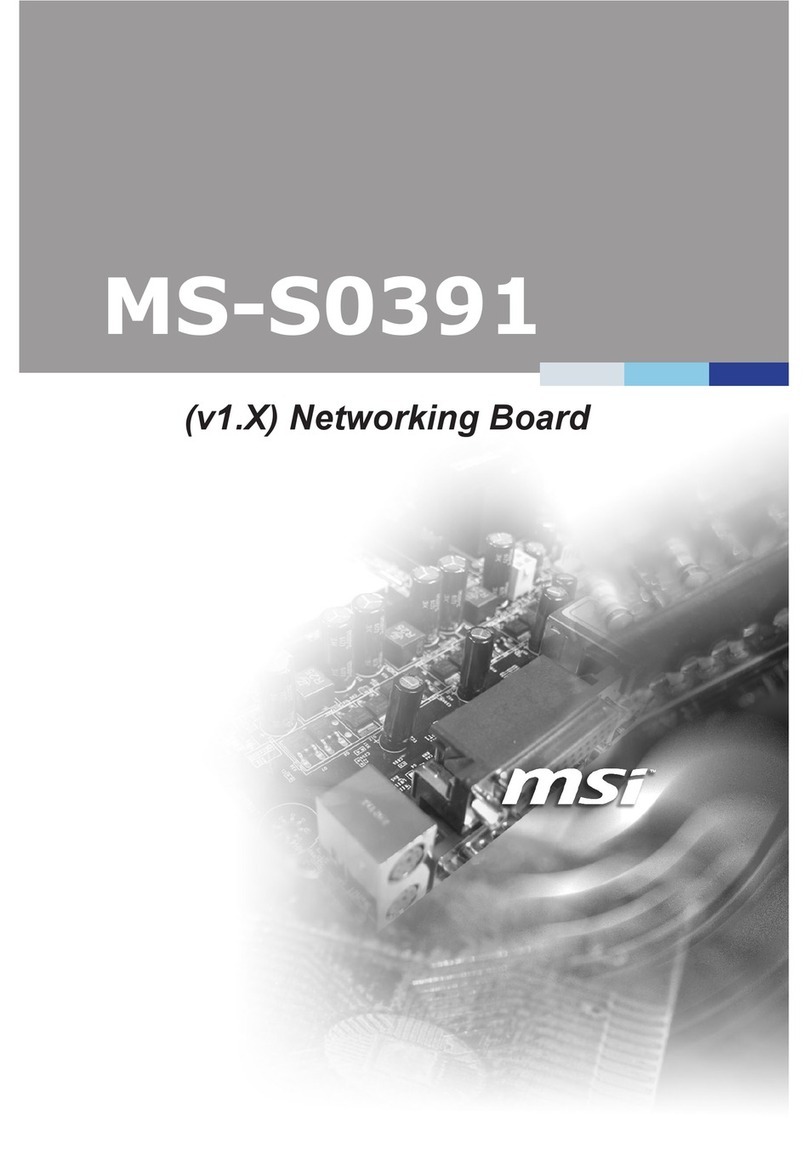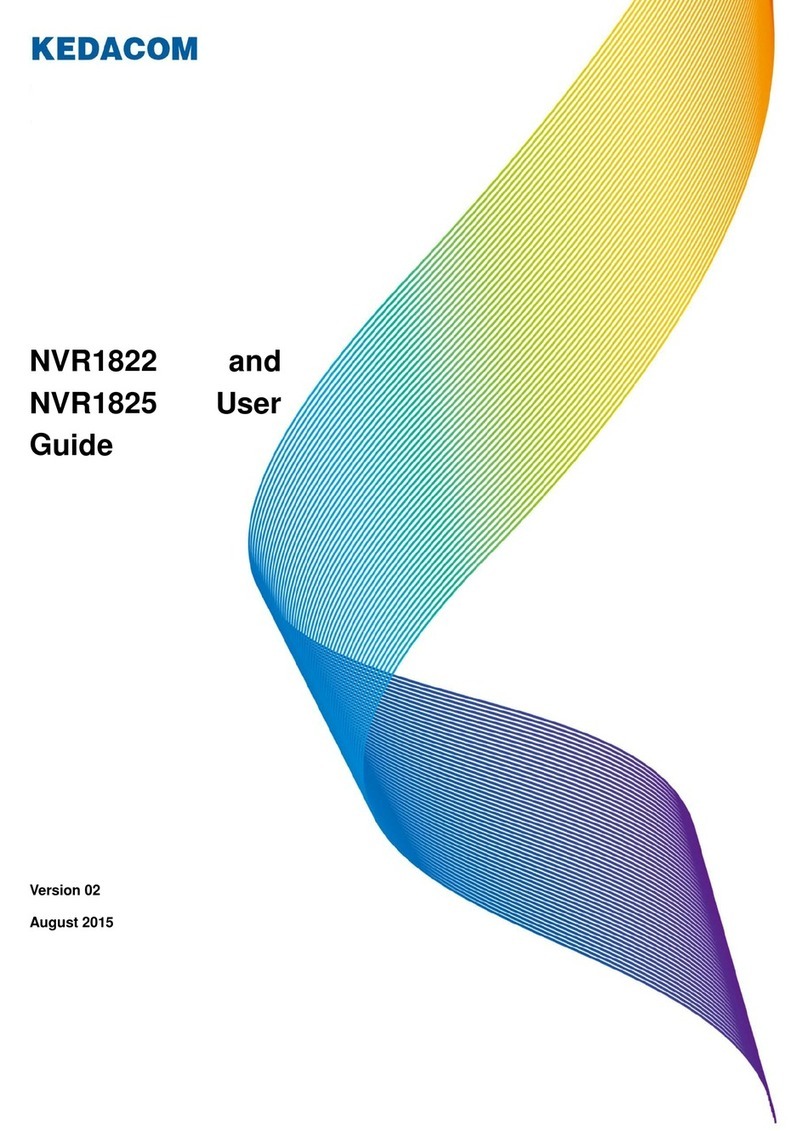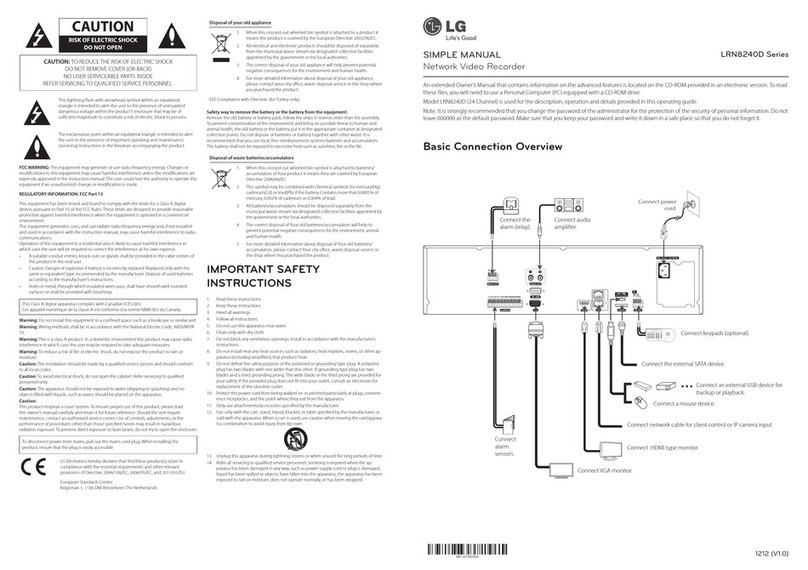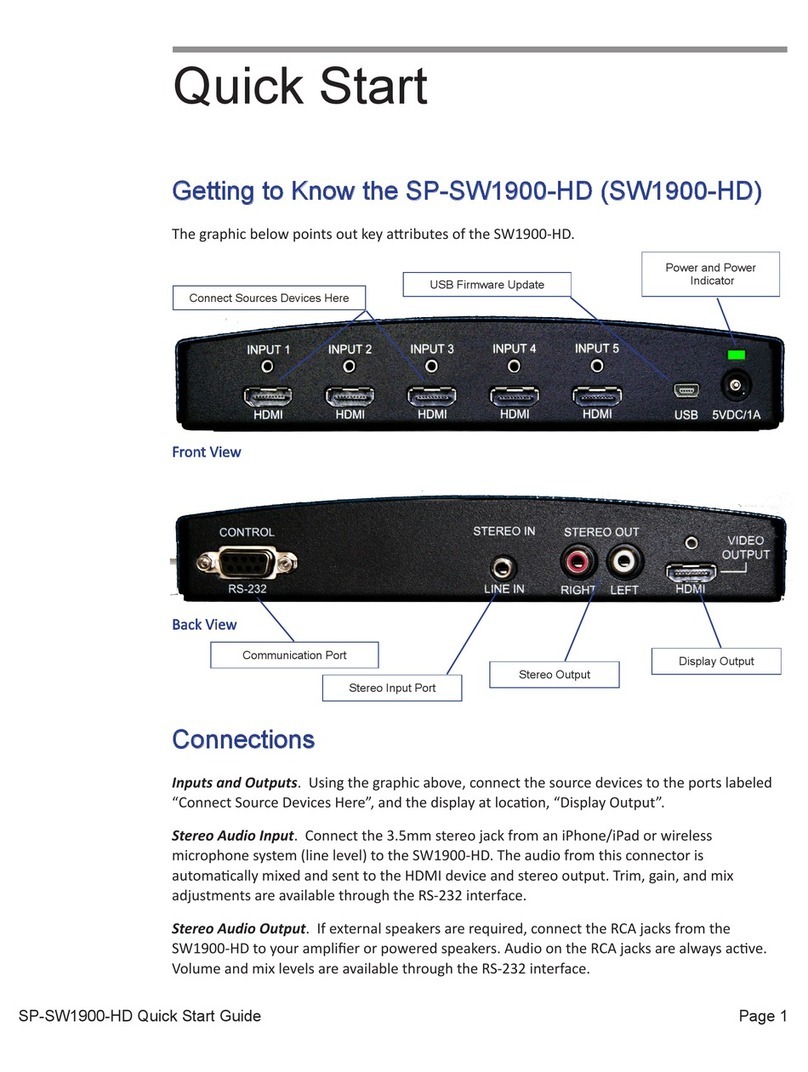B+B SmartWorx Wzzard WSD2CTJ User manual

LED
External Antenna Port
(Some Models)
Conduit or M12
Product Overview
Configuration
Button
Mounting Flanges
Case
Screws
Internal Magnet
(in the base)
1
Remove the (4) black screws that hold the
top of the node in place. Connect your
sensor.
It is best practice that wiring is done prior
to installing batteries or powering up the
device.
Connect Your Sensor
Thread the included
wire harness through
the conduit and into
the node. Plug it into
the circuit board
inside the node.
Conduit Models: Analog and Digital
1 Brown
2 Red
3 Pink
4 Yellow
5 Green
6 Blue
7 White
9 Gray
M12 Models: Analog and Digital
with Accessory Cable
Terminal Block Connections: Thermocouple
You can use your own
M12 cable or order B&B
Electronics accessory
WSCAM12- 6
Consult the chart on the other
side of this page for wiring
instructions.
Thread the thermocouple
wires through the conduit
and attach them to the
terminal block.
1 = Thermocouple input #1 positive (+)
2 = Thermocouple input #1 negative (-)
3 = Thermocouple input #2 positive (+)
4 = Thermocouple input #2 negative (-)
2Install Your Batteries
Use (2) 3.6V 2400 mAH Lithium Thionyl
Chloride AA batteries.
In most installations you will only need to
place the batteries in the battery holder.
But in high vibration environments you
should also use the optional bettery
retaining clip. Do not use excessive force
while placing or removing the clip, as you
can break it.
The best way to remove the clip is to insert
a small flathead screwdriver between
the batteries and the clip, parallel to the
batteries, and give the screwdriver a gentle
twist. This will remove the clip without
damage.
Replace the cover and tighten the (4) screws.
Screws must be tightened to 5 in-lb torque in
order to maintain IP66 rating. (This can be
accomplished via hand tightening.)
1 White
2 Brown
3 Green
4 Yellow
5 Gray
6 Pink
7 Blue
9 Red
B&B M12 Accessory Cable
Connect your sensor to the wires running from
the node’s conduit. Consult the chart on the
other side of this page for wiring instructions.

Model 1 Brown 2 Red 3 Pink 4 Yellow 5 Green 6 Blue 7 White 8 Gray
WSD2CTJ 3.3V DO2 GND GND
WSD1CTJ 3.3V DO2 GND GND
WSD2CTK 3.3V DO2 GND GND
WSD1CTK 3.3V DO2 GND GND
WSD2CA2 3.3V AIN1 GND AIN2 GND DO2 3.3REF GND
WSD1CA2 3.3V AIN1 GND AIN2 GND DO2 3.3REF GND
WSD2CD2 3.3V DIN1 DIN2 D01 D02 GND GND GND
WSD1CD2 3.3V DIN1 DIN2 D01 D02 GND GND GND
WSD2CA3 3.3V AIN1 GND AIN2 GND AIN3 GND GND
WSD1CA3 3.3V AIN1 GND AIN2 GND AIN3 GND GND
Model 1 White 2 Brown 3 Green 4 Yellow 5 Gray 6 Pink 7 Blue 8 Red
WSD2MA2 3.3V AIN1 GND AIN2 GND DO2 3.3REF GND
WSD1MA2 3.3V AIN1 GND AIN2 GND DO2 3.3REF GND
WSD2MD2 3.3V DIN1 DIN2 D01 D02 GND GND GND
WSD1MD2 3.3V DIN1 DIN2 D01 D02 GND GND GND
WSD2MA3 3.3V AIN1 GND AIN2 GND AIN3 GND GND
WSD1MA3 3.3V AIN1 GND AIN2 GND AIN3 GND GND
Wiring for Units with Conduit Connectors
and Attached Wiring Harness
Wiring for Units with M12 Connectors
and B&B M12 Accessory Cable
Wiring Chart Abbreviations
3.3V = 3.3V power input
3.3REF= 3.3V output reference
AIN1= Analog Input #1
AIN2= Analog Input #2
AIN3= Analog Input #3
DIN1= Digital Input #1
DIN2= Digital Input #2
D01= Digital Output #1
D02= Digital Output #2
GND= Ground Input
Install the Wzzard app on your Android
handheld device. Your handheld device must
be compatible with Bluetooth LE 4.0. The
Wzzard app can be downloaded from
the Google Playstore.
Search store for
“Wzzard Sensor Application.”
1. Open the Wzzard App.
2. Press the “Configuration’ button on the
Node to wake up Bluetooth.
4Install the Wzzard App on Your
Handheld Device
3. Select the device you would like to view
from the list. Note that the list may take a
few moments to populate. (This screen lets
the user view Bluetooth advertisements from
the Nodes.)
4. Press the “Configure Device” button.
5. Pair with the device. Defaults are
admin/admin.
6. Press the “Radio Setup’ button to set the
Network ID and Network Join Key. (These
must be the same values that you enter in
the corresponding network gateway.)
7. Press the ‘Save’ button to save the new
settings.
Flange Mounting
Wzzard nodes may be mounted via
their mounting ears. (M5, #10)
Magnetic Mounting
Wzzard nodes contain a powerful,
internal mounting magnet. (Pull force
4.7 lbs, 2.13 kg) The magnet is in
the base of the Wzzard node.
Apply the anti-skid disk to the bottom
of the unit for extra grip.
6Mount the Node
5Configure the Node
Refer to the Intelligent Edge Nodes User
Manual for further details and the Wzzard
Bluetooth Application Configuration
Manual for detailed configuration
instructions.
3Check LEDs
After you have installed the batteries the LED
will begin to blink. This indicates that the
Node is attempting to establish a network
connection. The LED will cease blinking when
a connection is made.
Status LED
Data
Solid On Module startup initialization,
approx. 10 sec.
Slow Blink
(1 per sec.)
Attempting to establish connec-
tion with SmartMesh IP network
Fast Blink
(10 per sec. Firmware Update in progress
OFF Unit is connected to wireless
network

Fast, Easy Answers
Fast and easy on the web:
bb-smartsensing.com
Doc. Number – 710-10263-00_R4_Wzzard_Industrial_4315qsg © 2015 B+B SmartWorx
1-800-346-3119 | Europe: +353 91 792444
bb-smartsensing.com
Recommended Accessories
You can use your
smart phone to
access complete
documentation on
our website. Simply
scan the code to the
right.
371-9000-001G
Wzzard Intelligent Edge Node
Wire harness
Two Lithium Thionyl Chloride AA batteries
External Antenna (Some models)
Anti-skid disk
First Things First...
Before you begin, be sure you have
the following:
707 Dayton Road | PO Box 1040 | Ottawa, IL 61350
Phone: 815-433-5100 | Fax: 815-433-5109
Quick
Start
Guide
ZXTMT
Cable Gland/Conduit Kit
http://www.bb-elec.com/
Products/Wireless-Cellular/
Wireless-Accessories/Zlinx-
Xtreme-Accessories.aspx
Wzzard™ Intelligent Edge Node
with SmartMesh IP and Bluetooth LE
001G Rubber Duck
Magnetic Mount
Antenna with 5’ Cable
with RPSMA Plug
http://www.bb-elec.com/
Products/Wireless-Cellular/
Wireless-Accessories/Wire-
less-Accessories.aspx
When you press and hold the
“Configuration” button on the Node for
more than 5 seconds it will:
-- Restore the BLE login and password
-- Restart the device.
It will not reset the device back to factory
settings.
7Resetting the Node

Information – UL Class 1 Division 2
Nonincendive Field
Wiring Apparatus Relationship Associated Field
Wiring Apparatus
1 Vmax (or Ui) >= Voc (or Vt (or Uo)
2 Imax (or Ii) >= Isc or It (or Lo)
3 Pmax >= Po
4 Ci + Ccable <= Ca (or Co)
5 Li + Lcable <= La (or Lo)
The following are UL limitations for the application of customer I/O wiring to
the indicated B+B products. These limitations involve the maximum inductance,
capacitance and resistance that may be connected to I/O lines, current and
power maximums that can be drawn from the I/O lines, and the maximum output
voltage from the I/O lines.
Customer I/O wiring is on the left; the B+B product is on the right in the drawing
below:
Nonincendive Field Wiring Apparatus Control
Drawing (Document # 260-10194-00)
Table 1: Nonincendive Field Wiring Apparatus vs. Associated Field
Wiring Apparatus per UL Limitations
The following notes are pertinent to Class I, Division 2 applications:
a. Associated apparatus output current must be limited by a resistor such that the output
voltage-current plot is a straight line drawn between open-circuit voltage and short-circuit
current.
b. [Optional] The Nonincendive Field Wiring device does not provide 500 V isolation with
respect to earth. Associated apparatus used must be galvanically isolated or dual channel
shunt zener diode barriers with linear outputs used channel to channel.
c. Associated apparatus may be in a Division 2 or Zone 2 location if so approved.
d. Selected associated apparatus must be third party listed as providing Nonincendive
Field Wiring circuits for the application, and have Voc or Vt not exceeding Vmax (or Uo
not exceeding Ui), Isc or It not exceeding Imax (or Io not exceeding Ii), and the Po of the
associated apparatus must be less than or equal to the Pmax or Pi of the Nonincendive Field
Wiring equipment, as shown in Table 1.
e. Capacitance and inductance of the field wiring from the Nonincendive Field Wiring
equipment to the associated apparatus shall be calculated and must be included in the
system calculations as shown in Table 1. Cable capacitance, Ccable, plus Nonincendive
Field Wiring equipment capacitance, Ci, must be less than the marked capacitance, Ca (or
Co), shown on any associated apparatus used. The same applies for inductance (Lcable, Li
and La or Lo, respectively). Where the cable capacitance and inductance per foot are not
known, the following values shall be used: Ccable = 60 pF/ft., Lcable = 0.2 µH/ft.
f. Associated apparatus must be installed in accordance with its manufacturer’s control
drawing and Article 504 of the National Electrical Code (ANSI/NFPA 70) for installation in
the United States, or Section 18 of the Canadian Electrical Code for installations in Canada.
g. When required by the manufacturer’s control drawing, the associated apparatus must
be connected to a suitable ground electrode per the National Electrical Code (ANSI/NFPA
70), the Canadian Electrical Code, or other local installation codes, as applicable. The
resistance of the ground path must be less than 1 ohm.
h. Associated apparatus must not be used in combination unless permitted by the associated
apparatus certification.
i. Control equipment must not use or generate more than 250 V rms or dc with respect to
earth.
j. The WSB-XMXX and WSD-XMXX are provided with a permanently connected cable
having the following characteristics:
(Following are some characteristics that should be considered for inclusion. In general, as
much information as possible should be included.
Type
Rated Voltage
Rated Current
Maximum Rated Temperature
Conductor size
Insulation type
Insulation thickness
Certifications)
k. Suitability for installation in particular applications is at the discretion of the Authority
Having Jurisdiction (AHJ).
2. Nonincendive Field Parameters for DIGITAL OUTPUTS (DO). Customer’s attached
equipment (apparatus) cannot exceed each of these values.
Parameter Value Definitions – all refer to B+B product DO lines (TB1)
1Voc 30 Vdc Maximum output voltage that can be applied by the
DO lines to customer’s equipment with suitable load
that limits current (note b)
2 Isc 100 mA Maximum output current that DO lines can supply to
the customer’s equipment
3 Ca 0.1 uF Maximum external capacitance that the B+B DO lines
shall present to customer’s equipment
4 La 5 mH Maximum external inductance that the B+B DO lines
shall present to customer’s equipment
5 Po 3.0 w
Maximum output power that DO lines shall supply to
customer’s equipment
– note b
b. Since the Digital Output is an open FET drain, customer will attach a voltage source
(30 Vdc max) through a load that will limit current to 100 mA maximum. A typical
load would thus be R = E/I = 30v/0.1A = 300 ohms. This load is in series with the FET
(source-to-drain). Since the Ron of the FET is 1 ohm max, over 99% of the voltage drop
will be across the customer load, <1% will be across the FET. The power dissipated in the
FET will in this case be P = I**2 x R = (0.1A)**2 x 1 ohm = 10 mW.
3. Nonincendive Field Parameters for 3.3V REF port. Customer’s attached equipment
(apparatus) cannot exceed each of these values.
Parameter Value Definitions – all refer to B+B product 3.3V REF (TB1)
1 Vmax 5 VDC Maximum input voltage that can be applied to the
3.3V REF line
2 Imax 7 mA Maximum input current that customer’s equipment
can draw from the 3.3V REF line.
3 Ci 10.11 uF Maximum capacitance that customer’s equipment
shall present to the B+B 3.3V REF line.
4 Li 0 mH Maximum inductance that customer’s equipment
shall present to the B+B 3.3V REF line.
5 Pmax 35 mW
Maximum power that customer’s equipment shall
draw from 3.3V REF line.
(3.3v x 0.007a)
NOTE 1:
a. Suitability for installation in particular applications is at the discretion of the Authority
Having Jurisdiction (AHJ)
4. Nonincendive Field Parameters for ANALOG INPUT ports in Voltage-Input mode
(AI-V). Customer’s attached equipment (apparatus) cannot exceed each of these values.
Parameter Value Definitions – all refer to B+B product AI Ports in
Voltage mode
1 Vmax 5 VDC Maximum voltage that can be applied to the AI
Ports in Voltage mode
2 Imax 1 uA Maximum input current that customer’s equipment
can draw from the B+B AI Ports in Voltage mode
3 Ci 0.01 uF Maximum capacitance that customer’s equipment
shall present to the B+B AI Ports in Voltage mode
4 Li 0 mH Maximum inductance that customer’s equipment
shall present to the B+B AI Ports in Voltage mode
5 Pmax 5 uW
Maximum power that customer’s equipment shall
draw from B+B AI Ports in Voltage mode
(5v x 1uA)
a. Suitability for installation in particular applications is at the discretion of the Authority
Having Jurisdiction (AHJ)
5. Nonincendive Field Parameters for ANALOG INPUT ports in Current-Loop mode
(AV-I). Customer’s attached equipment (apparatus) cannot exceed each of these values.
Parameter Value Definitions – all refer to B+B product AI Ports in
Current-Loop mode
1 Vmax 5 VDC Maximum voltage that can be applied to the AI Ports
in Current-Loop mode
2 Imax 20 mA Maximum input current that customer’s equipment
can supply to the B+B AI Ports in Current-Loop mode
3 Ci 0 uF Maximum capacitance that customer’s equipment
shall present to the B+B AI Ports in Current-Loop
mode
4 Li 0 mH Maximum inductance that customer’s equipment
shall present to the B+B AI Ports in Current-Loop
mode
5 Pmax 100 mW
Maximum power that customer’s equipment shall
draw from B&B AI Ports in Current-Loop mode
(5v x 20 mA)
a. Suitability for installation in particular applications is at the discretion of the Authority
Having Jurisdiction (AHJ)
a. Suitability for installation in particular applications is at the discretion of the Authority
Having Jurisdiction (AHJ)
Table 2: Product DO Lines (TB1)
Table 3: 3.3V REF (TB1)
Table 4: AI Ports in Voltage Mode
Table 5: AI Ports in Current-Loop Mode
Wzzard Intelligent Edge Nodes
1. SUITABLE FOR USE IN CLASS I,
DIVISION 2, GROUPS A, B, C AND D HAZARDOUS LOCATIONS, OR
NONHAZARDOUS LOCATIONS ONLY.
2. WARNING - EXPLOSION HAZARD SUBSTITUTION OF ANY
COMPONENT MAY IMPAIR SUITABILITY FOR CLASS I, DIVISION 2.
3. WARNING - EXPLOSION HAZARD DO NOT DISCONNECT
EQUIPMENT WHILE THE CIRCUIT IS LIVE OR UNLESS THE AREA IS
KNOWN TO BE FREE OF IGNITABLE CONCENTRATIONS.
4. The unit is to be connected to a Class 2 power source via the terminal
block.
5. Field wiring conductor minimum insulation rating - 80°C.
6. Use Copper Conductors Only or equivalent.
7. See Instruction Manual for additional information.
Batteries
1. Warning: Risk of Fire and Burns. Do Not Recharge, Open, Crush, Heat
Above 100°C, or Incinerate the batteries.
2. Batteries are not user replaceable, only a qualified technician should
replace the batteries.
This manual suits for next models
15
Other B+B SmartWorx Network Hardware manuals