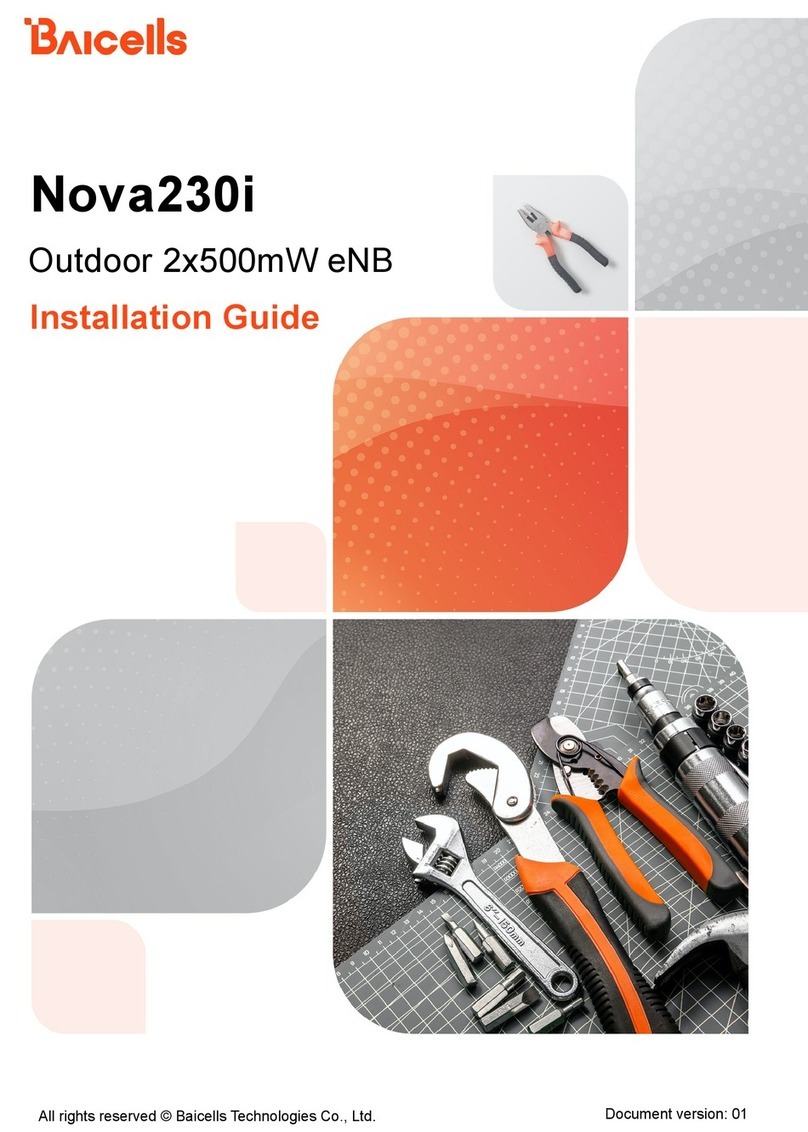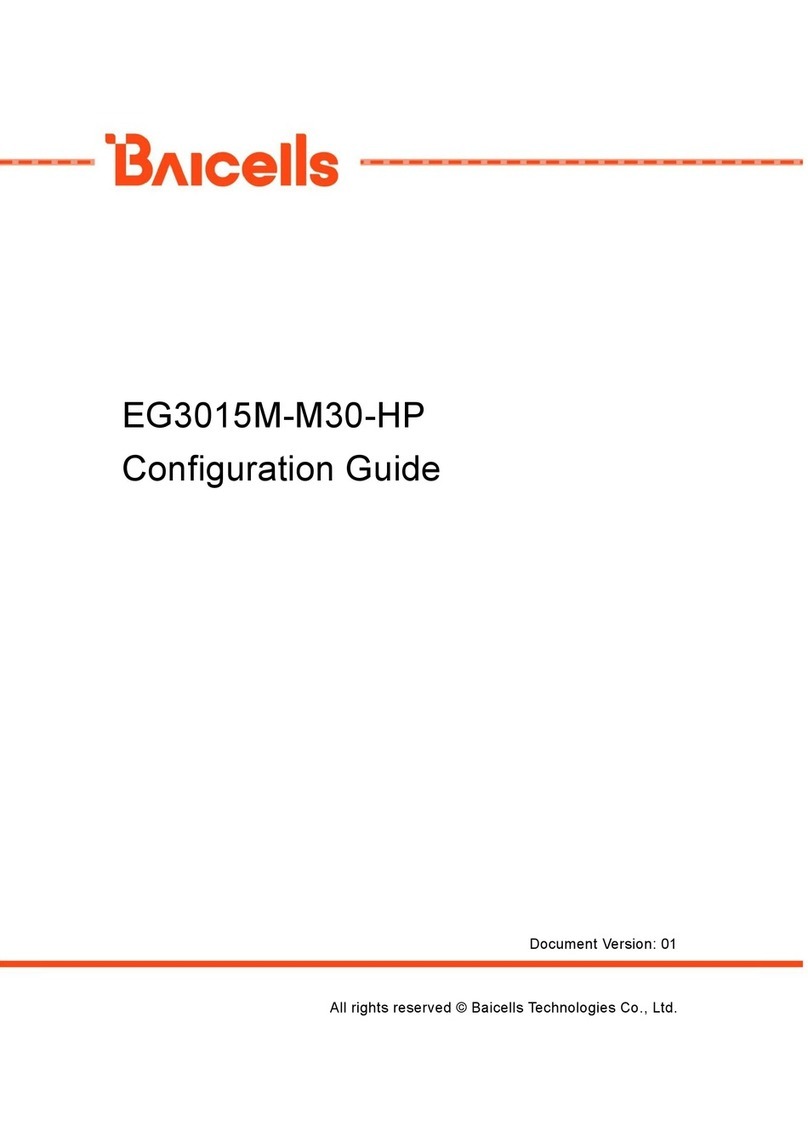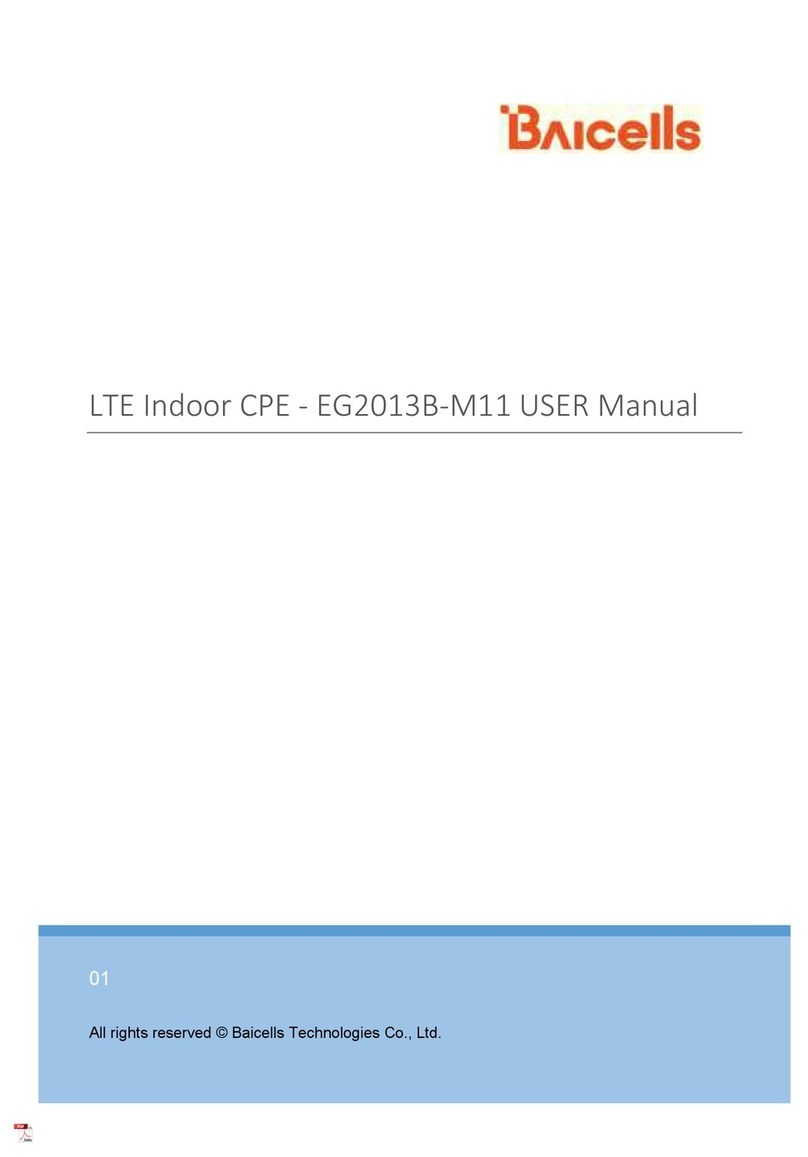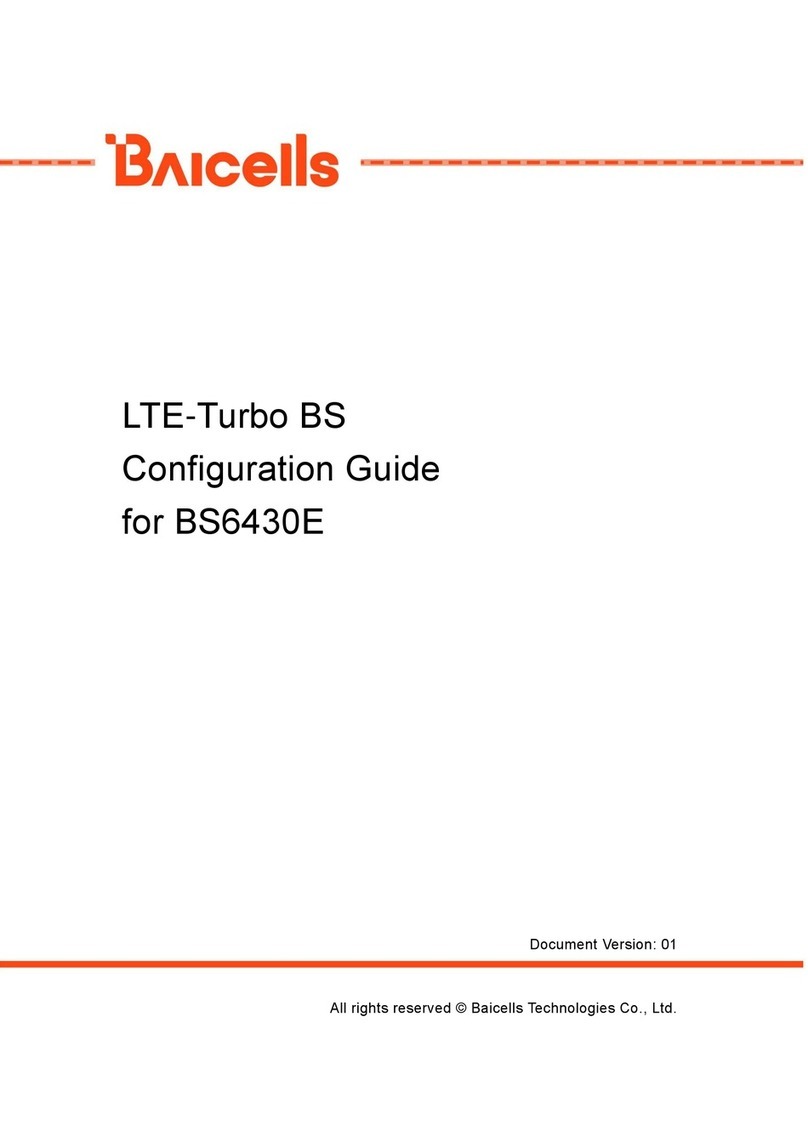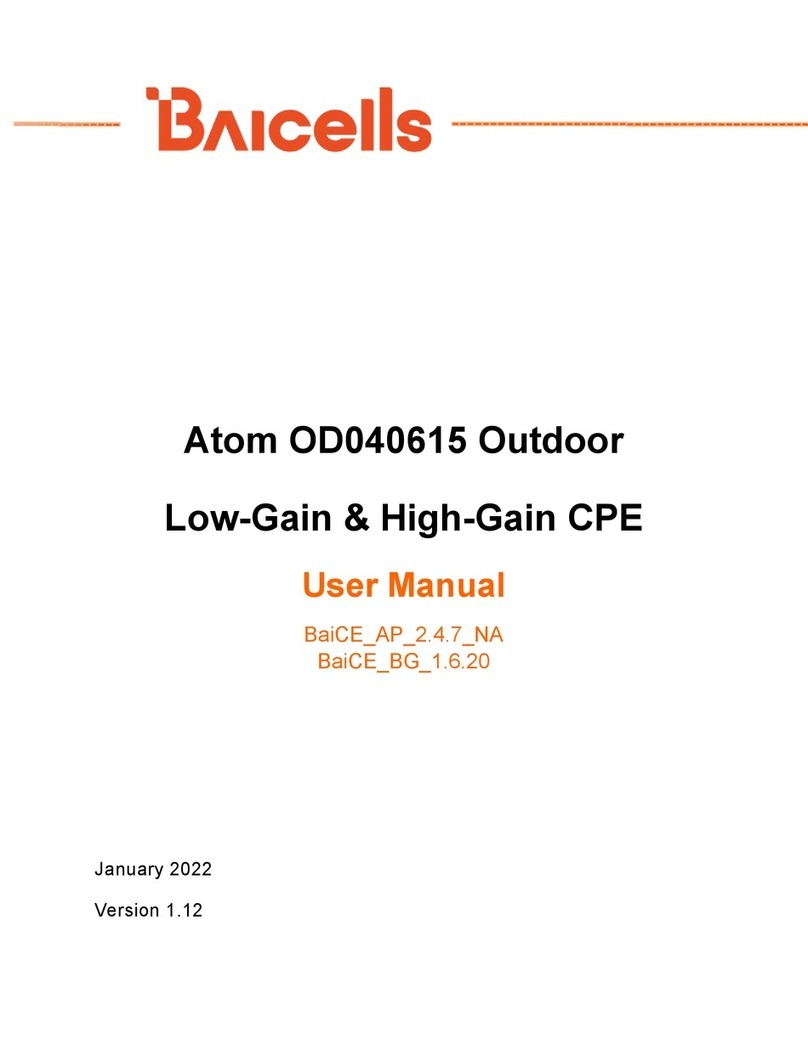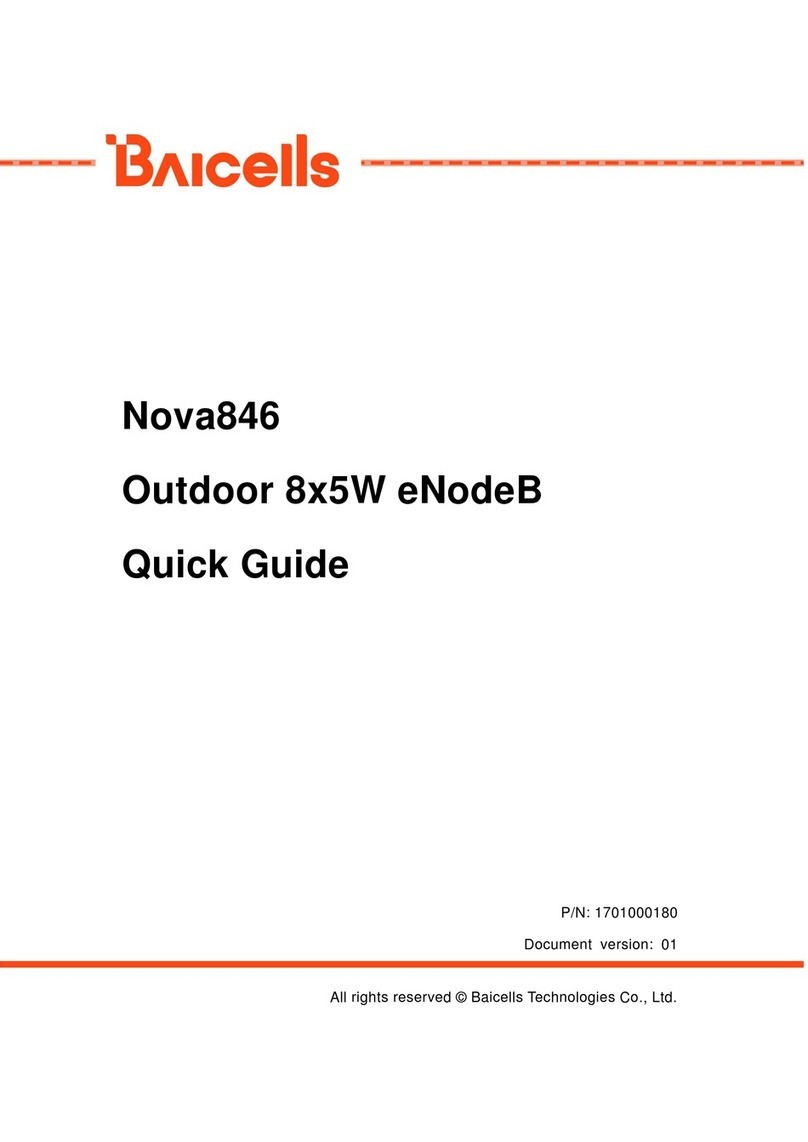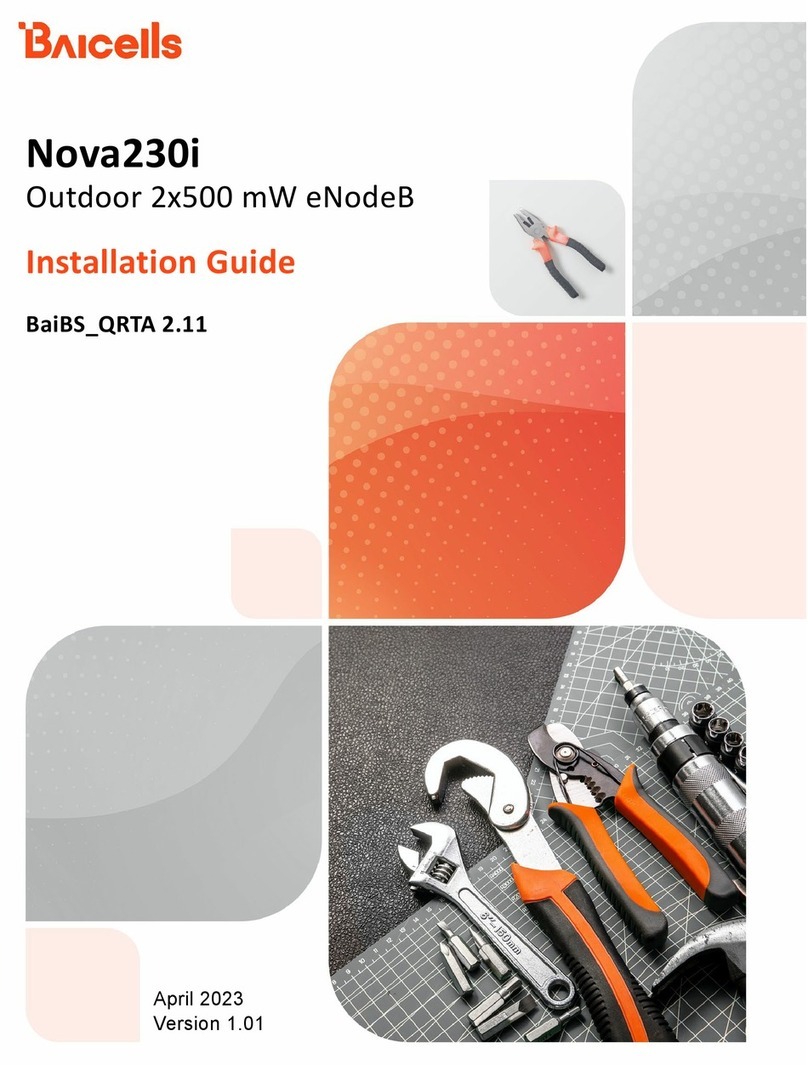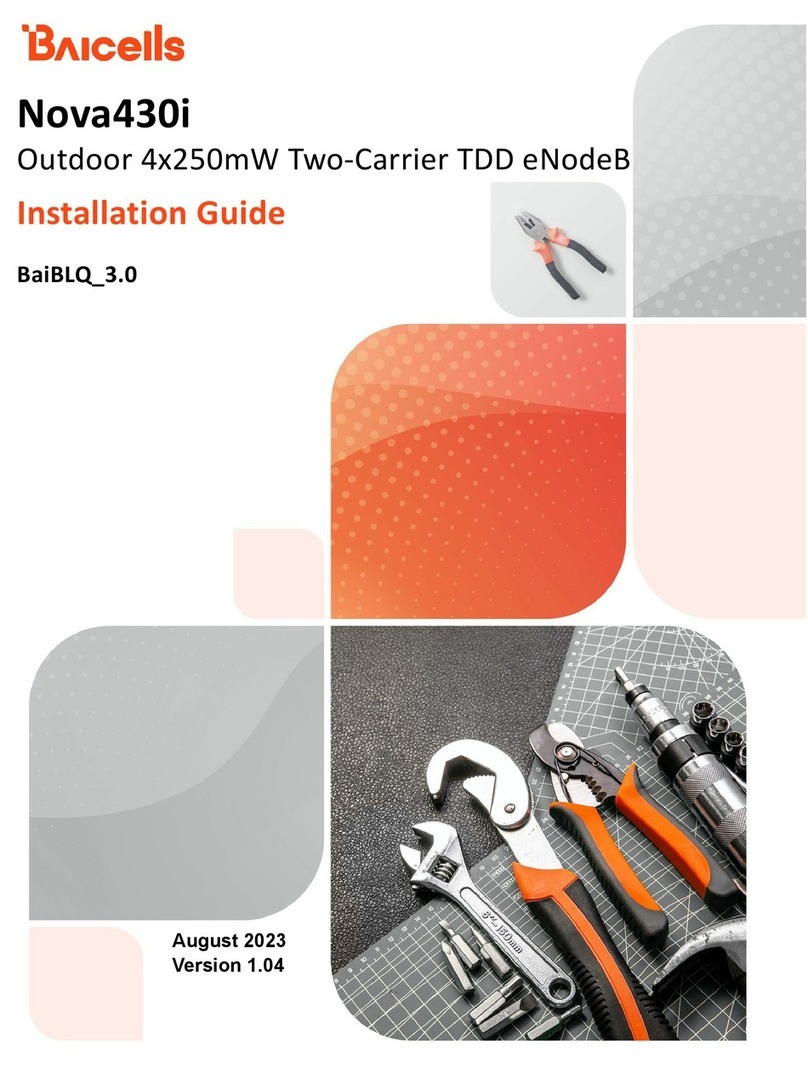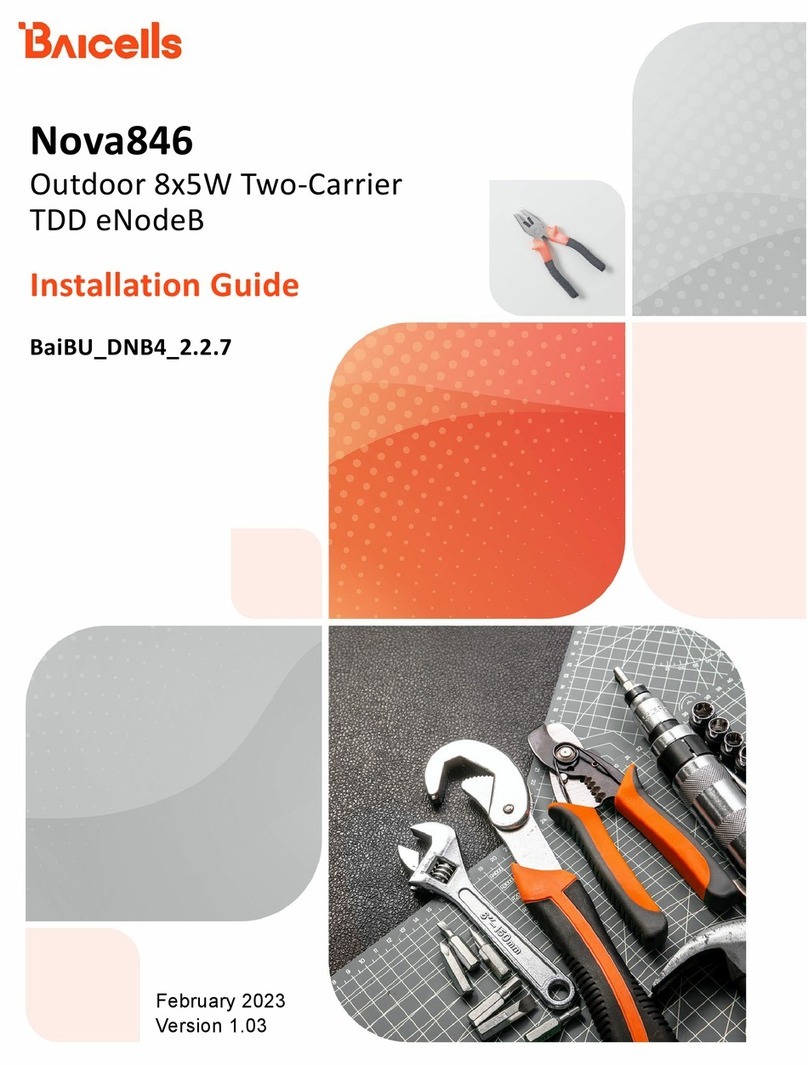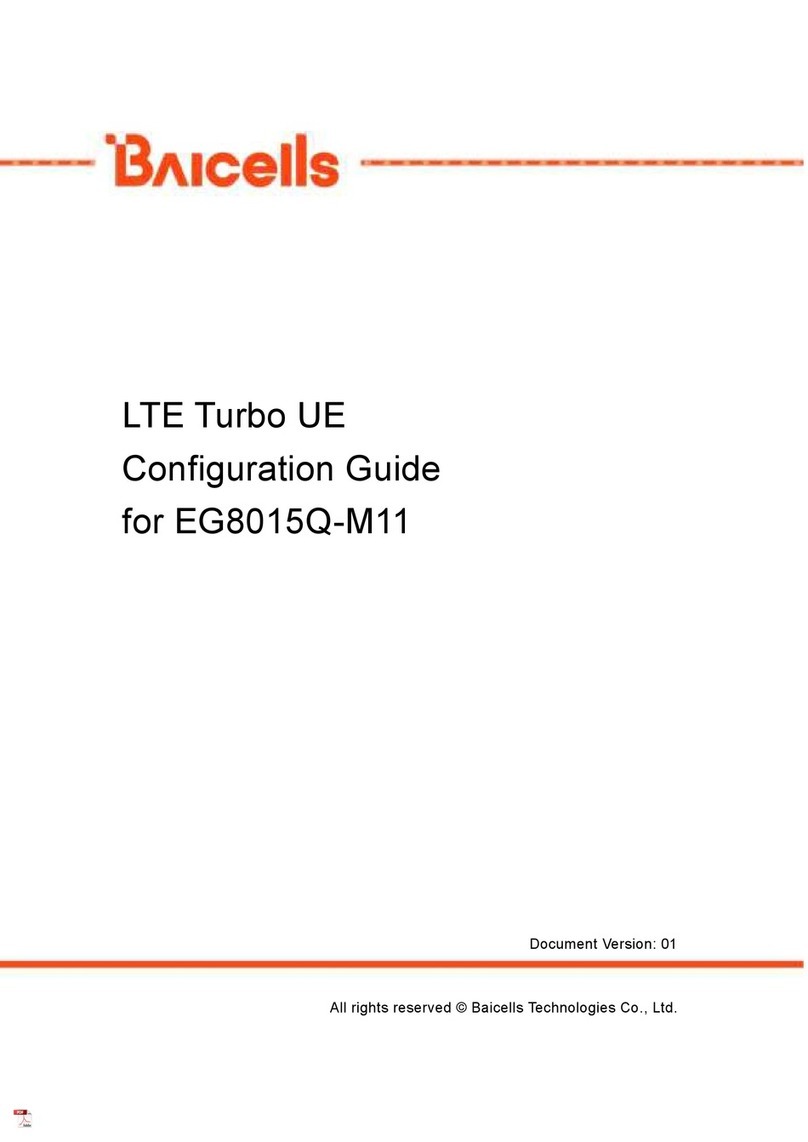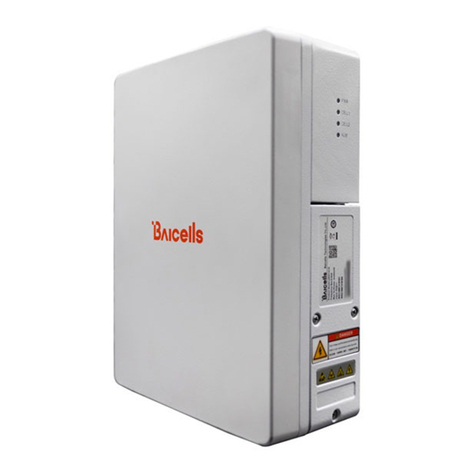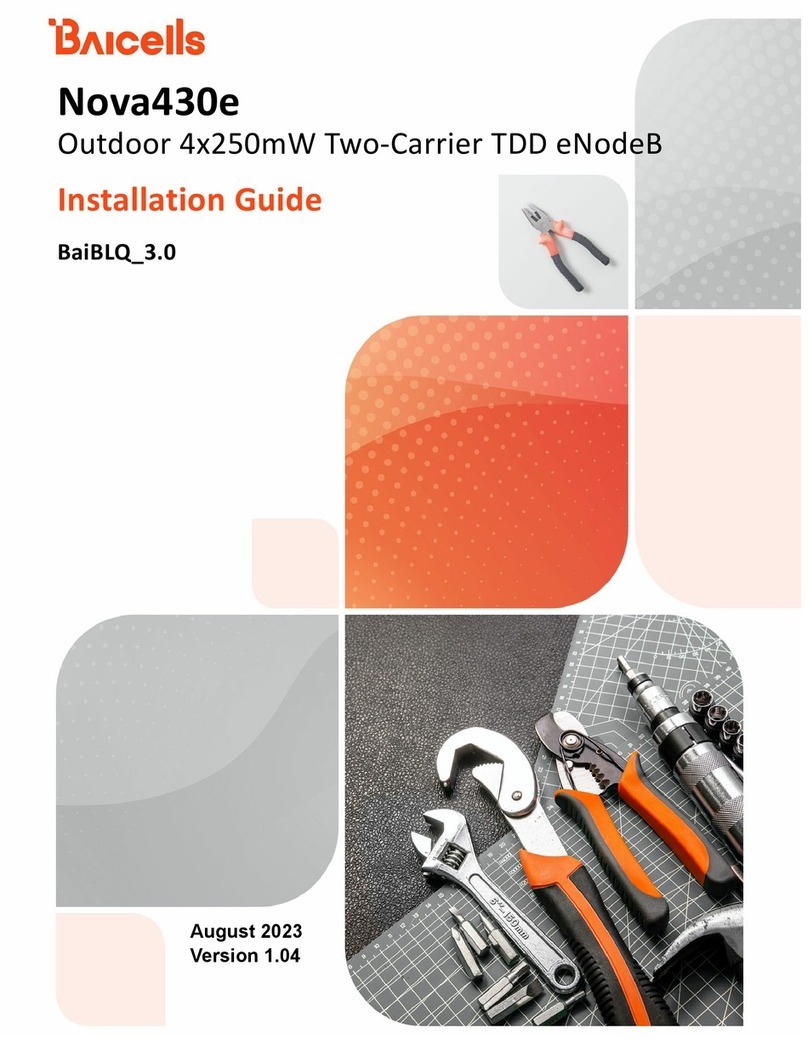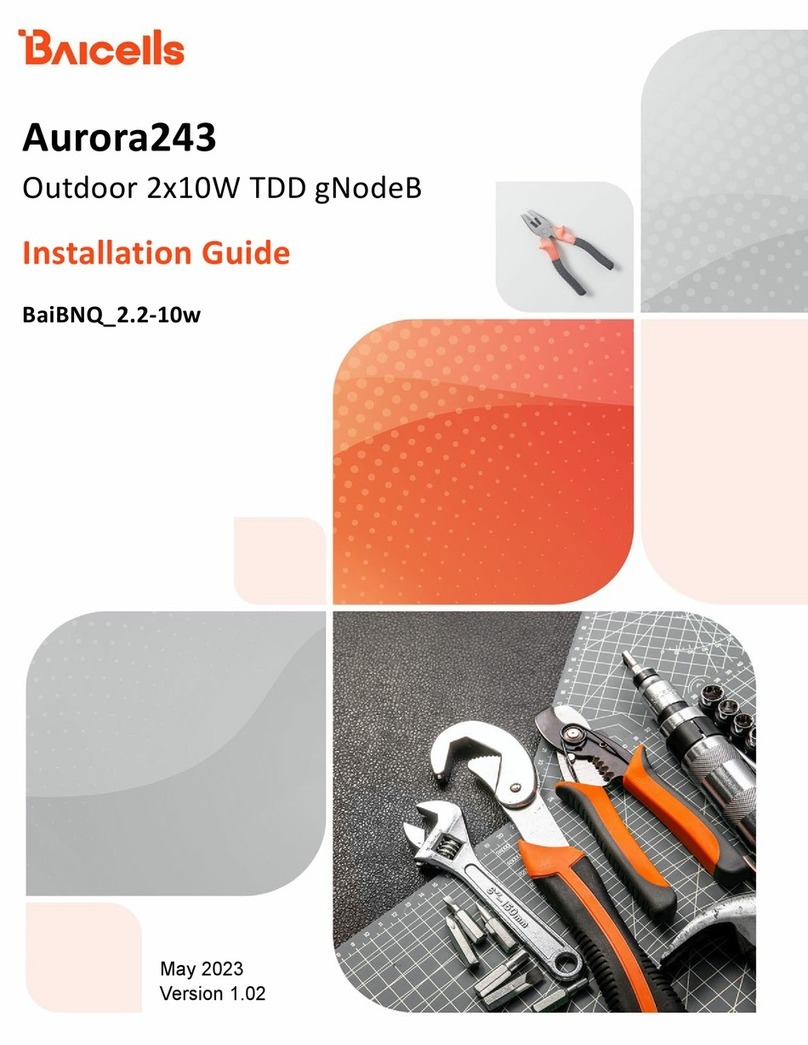Nova436Q Outdoor 4x1W Two-Carrier TDD eNodeB Installation Guide
6
List of Figures
Figure 1-1: Nova436Q eNB............................................................................................................................ 8
Figure 1-2: Network Structure ...................................................................................................................... 8
Figure 2-1: Pack Out....................................................................................................................................11
Figure 2-2: LEDs and Interfaces................................................................................................................... 13
Figure 2-3: Weatherproofing ...................................................................................................................... 15
Figure 2-4: CloudCore Login Page ............................................................................................................... 15
Figure 3-1: Installation Process Overview................................................................................................... 16
Figure 3-2: GPS Installation Requirements .................................................................................................17
Figure 3-3: GPS Antenna Installation .......................................................................................................... 17
Figure 3-4: Omega Clamps ..........................................................................................................................18
Figure 3-5: Attach Bracket to Pole...............................................................................................................18
Figure 3-6: Attach eNB to Bracket............................................................................................................... 19
Figure 3-7: Tighten Screw............................................................................................................................19
Figure 3-8: Completed Installation.............................................................................................................. 19
Figure 3-9: Mark and Drill Holes .................................................................................................................20
Figure 3-10: Attach With Expansion Screws................................................................................................20
Figure 3-11: Attach eNB to Bracket.............................................................................................................21
Figure 3-12: Completed Installation............................................................................................................ 21
Figure 3-13: Power Supply Adaptor ............................................................................................................ 23
Figure 3-14: Distribution Box ...................................................................................................................... 23
Figure 3-15: Power Terminal Cord...............................................................................................................24
Figure 3-16: Power Terminal .......................................................................................................................24
Figure 3-17: Pole Grounding ....................................................................................................................... 25
Figure 3-18: Grounding Screws ...................................................................................................................26
Figure 3-19: Connecting Cables and Grounding Screws .............................................................................27
Figure 3-20: GPS Grounding........................................................................................................................ 27
Figure 3-21: Power Adapter Grounding Terminal .......................................................................................28
Figure 3-22: Check LEDs .............................................................................................................................. 28
Figure 3-23: GUI Login.................................................................................................................................29
Figure 3-24: Home Page..............................................................................................................................30
Figure 3-25: Configuration Flow.................................................................................................................. 31
Figure 3-26: WAN/LAN/VLAN...................................................................................................................... 32
Figure 3-27: LAN Config Tab........................................................................................................................ 33
Figure 3-28: LGW.........................................................................................................................................35
Figure 3-29: LGW = Router..........................................................................................................................36
Figure 3-30: Static Routing..........................................................................................................................37
Figure 3-31: Management Server ...............................................................................................................38
Figure 3-32: Quick Setting........................................................................................................................... 41
Figure 3-33: Carrier Setting......................................................................................................................... 42
Figure 3-34: Reboot..................................................................................................................................... 42
Figure 3-35: Cell Status (eNB GUI) ..............................................................................................................43
Figure 3-36: Cell Status (OMC).................................................................................................................... 43
Figure 3-37: OMC Display Setting ...............................................................................................................44