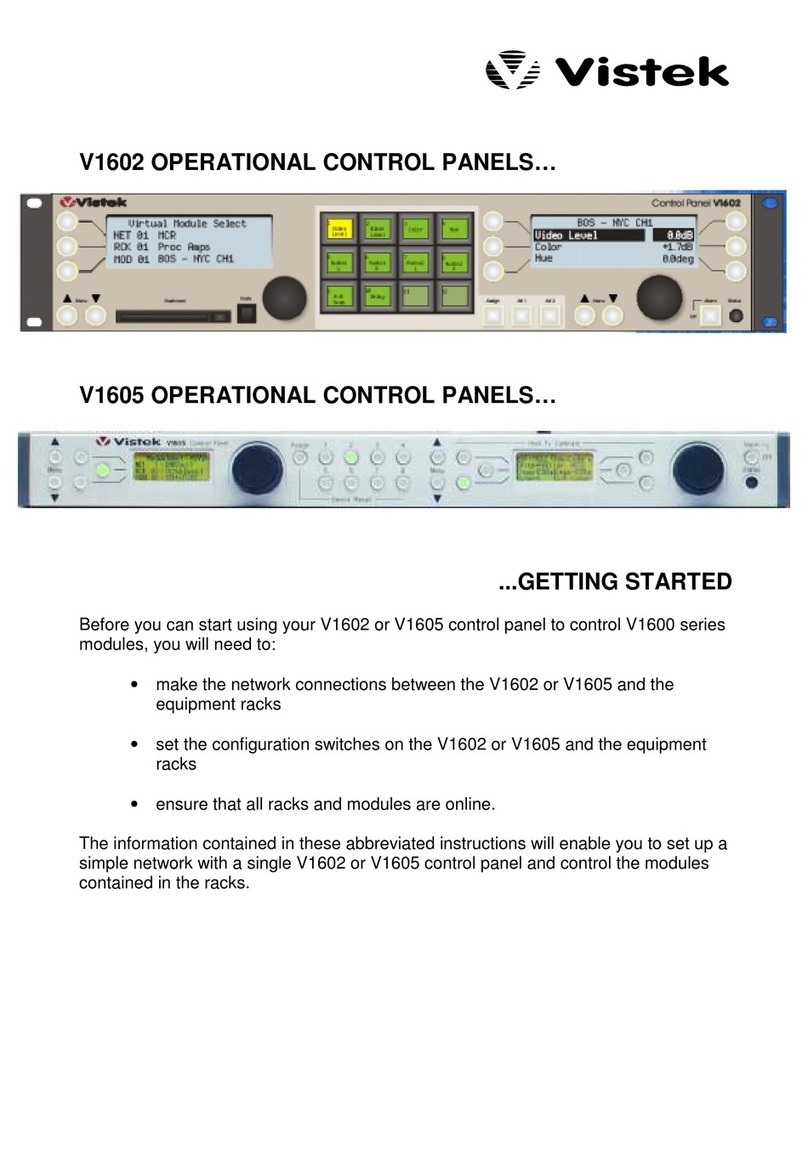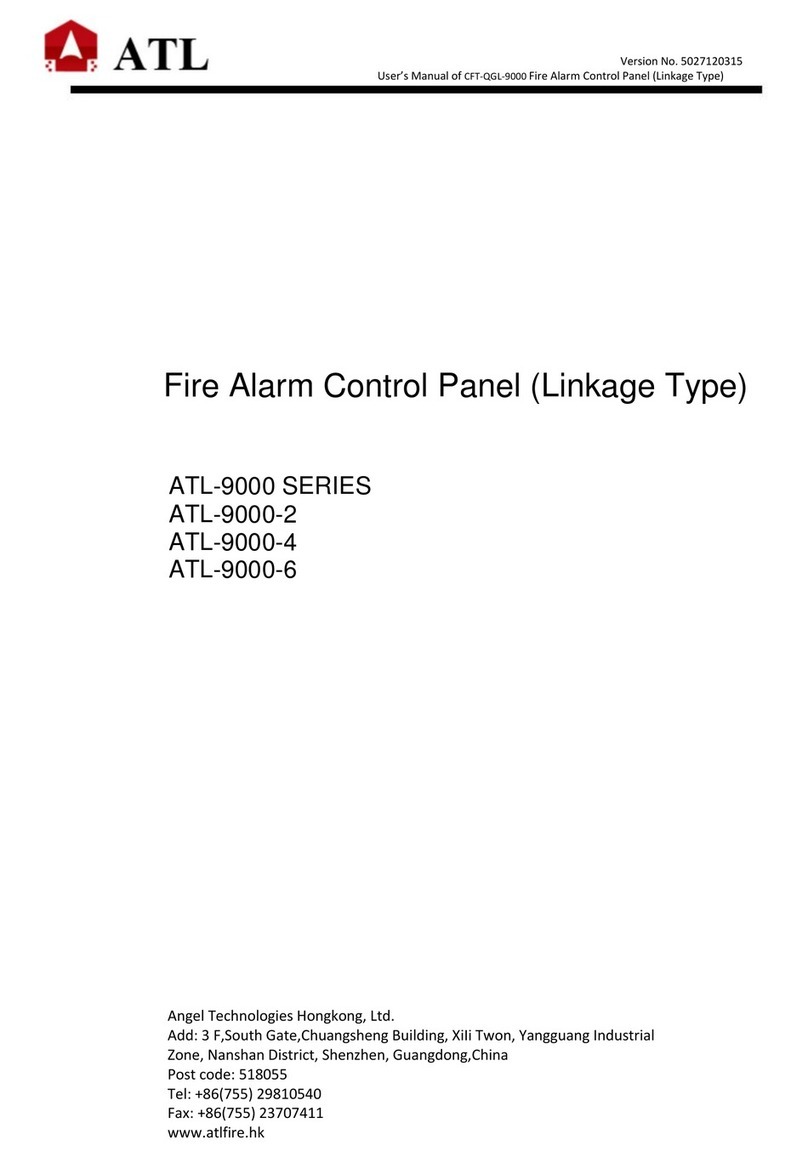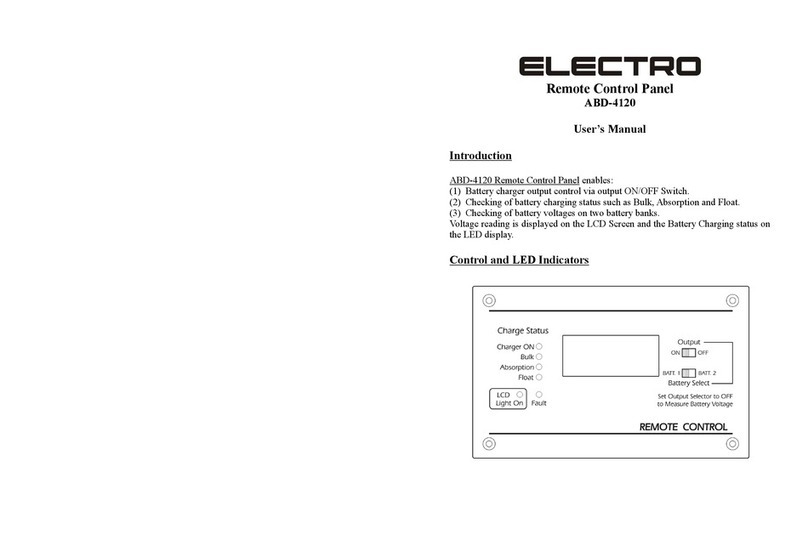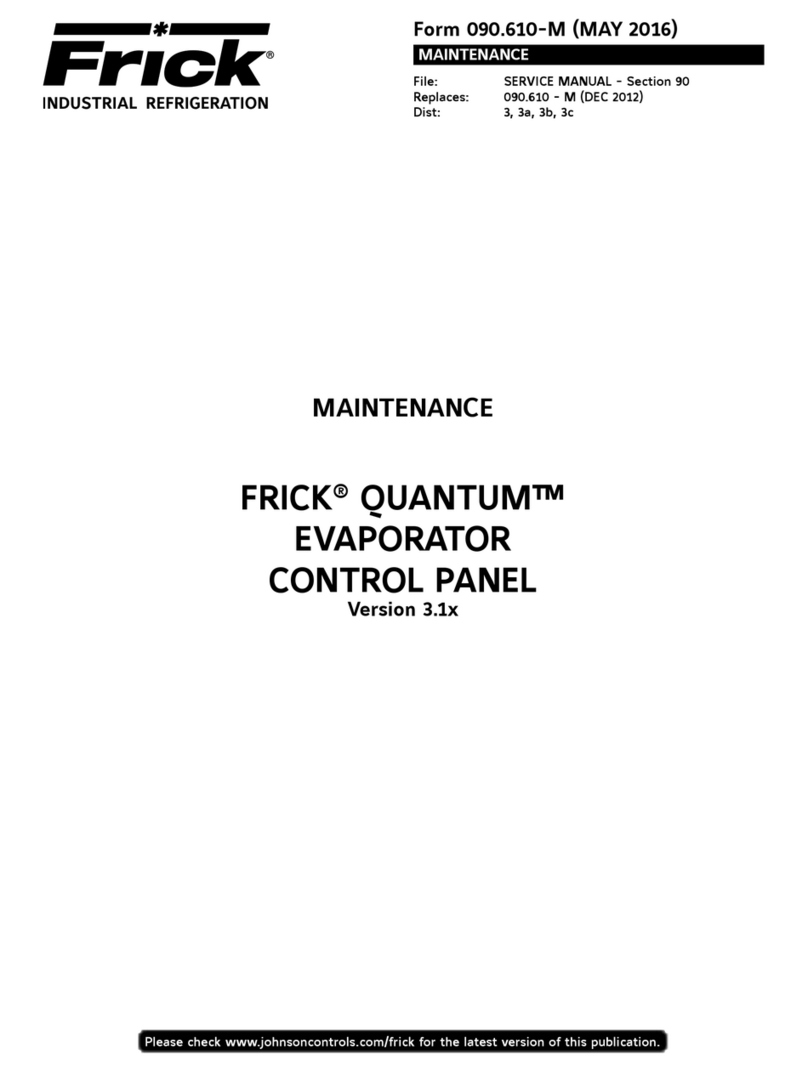Brähler Systems DIGIMIC CS User manual

Quick Guide
DIGIMIC
CS
Channel Selector
Channel SelectorChannel Selector
Channel Selector
Article no.:05.0270

DIGIMIC
MICMIC
MIC
CS
CSCS
CS
Quick Guide
Quick GuideQuick Guide
Quick Guide
2
BRÄ LER Systems Gmb
Auf der Alten Burg 6
53639 Königswinter
Germany
T
+4
9 (0)
224
4
930
-
0
F +49 (0)2244 930-450 sales@braehler.com
www.braehler-systems.com
05.0270 190219 V1.0 BRÄ LER Systems is committed to continually improving its products and so reserves the right to make technical modifications without notice.
Introduction and Connection
Introduction and ConnectionIntroduction and Connection
Introduction and Connection
The DIGIMIC CS is the compact and inexpensive
solution to listening multi-channel audio signals of a
conference. It has a channel selector and a
headphone jack. Two keys are used to control the
volume and the desired language.
The language channel number and current volume are
shown on an LCD display.
The DIGIMIC CS is connected to the DCen central
unit via a channel selector central unit (CSX4).
The channels can be fed in externally via DANTE® via
the DCen central unit or internally via the DDol32
interpreter console.
The DIGIMIC CS works in a wired system with the
DCen central control unit in stand-alone mode. The
units are connected via RJ45 connectors. Up to 100m
cable length is possible between the individual units.
The DIGIMIC CS units are connected to each other by CAT5e cable or better.
DIGIMIC CS channel selectors are not allowed to be mixed with other devices of the DIGIMIC family in
one chain. (Except additional power supply DExt for extension of DIGIMIC CS chains.)
Connection from the
previous channel selector
or CSX4
(RJ45 plug)
Connection to the
next channel selector
(RJ45 plug)
Example system
diagram

DIGIMIC
MICMIC
MIC
CS
CSCS
CS
Quick Guide
Quick GuideQuick Guide
Quick Guide
3
BRÄ LER Systems Gmb
Auf der Alten Burg 6
53639 Königswinter
Germany
T
+4
9 (0)
224
4
930
-
0
F +49 (0)2244 930-450 sales@braehler.com
www.braehler-systems.com
05.0270 190219 V1.0 BRÄ LER Systems is committed to continually improving its products and so reserves the right to make technical modifications without notice.
eadphone
eadphoneeadphone
eadphone
To receive the audio signal from the DIGIMIC CS, connect your headphones to the unit.
The DIGIMIC CS starts with a standard volume. Press the VOL +/- keys to control the volume. The current
volume is shown on the display.
Press both VOL buttons simultaneously to return to the default volume.
Channel Selector
Channel SelectorChannel Selector
Channel Selector
The DIGIMIC CS transmits up to 32 channels - original channel (floor) and 31 language channels. Channel and
language assignments are made at the central DCen32. Press the function keys C +/- to set the desired
language. The current channel number is shown on the display.
The DIGIMIC CS automatically detects which channels are occupied. Unused channels are skipped during
dialing.
Example: In addition to the original channel, channels 5 and 10 are occupied. When you select the language
using the function key (+), the DIGIMIC CS automatically jumps from floor channel (FL) to 5 and on to channel
10. Press the + key again to return to the output channel FL.
Press both C buttons simultaneously to return to floor channel.
eadphone jack
3.5mm
volume control
volume indicator
Channel display
K
eys for channel
selection

DIGIMIC
MICMIC
MIC
CS
CSCS
CS
Quick Guide
Quick GuideQuick Guide
Quick Guide
4
BRÄ LER Systems Gmb
Auf der Alten Burg 6
53639 Königswinter
Germany
T
+4
9 (0)
224
4
930
-
0
F +49 (0)2244 930-450 sales@braehler.com
www.braehler-systems.com
05.0270 190219 V1.0 BRÄ LER Systems is committed to continually improving its products and so reserves the right to make technical modifications without notice.
Display
DisplayDisplay
Display
The display shows information about the volume bar, channel selection and error messages.
The numbers at the top of the display shows which of the 32 channels you have selected. FL
stands for the floor channel.
This symbol lights up when active speech is being made on the currented channel. It therefore
lights up when translation is in progress on the selected channel. It is permanently on in the floor
channel.
The bars at the bottom of the display indicate the volume level. The more bars that appear, the
louder the unit is set (no bar means mute, 16 bars means full volume).).
This symbol appears when the DIGIMIC CS detects a transmission error or no valid signal at all.
In this case please contact a technician on site.
This character is displayed when the DIGIMIC CS is muted.
Warnings
WarningsWarnings
Warnings
Set the DIGIMIC CS to an appropriate volume. Do not listen too loudly through the headphones.
The connections of the DIGIMIC CS are only suitable for further DIGIMIC CS. Do not connect any
other devices!

DIGIMIC
MICMIC
MIC
CS
CSCS
CS
Quick Guide
Quick GuideQuick Guide
Quick Guide
5
BRÄ LER Systems Gmb
Auf der Alten Burg 6
53639 Königswinter
Germany
T
+4
9 (0)
224
4
930
-
0
F +49 (0)2244 930-450 sales@braehler.com
www.braehler-systems.com
05.0270 190219 V1.0 BRÄ LER Systems is committed to continually improving its products and so reserves the right to make technical modifications without notice.
Further information about our products can be found on the Internet under:
www.braehler.com
© 2019
Copyright by BRÄ LER Systems Gmb , Königswinter
All rights reserved, in particular (also in extracts) those of translation, reprinting, reproduction by copying or
similar procedures.
BRÄ LER Systems reserves the right to make technical changes without prior notice.
Brähler Systems Gmb
Auf der Alten Burg 6
53639 Königswinter, Germany
T +49 2244 930-0
F +49 2244 930-450
This manual suits for next models
1
Table of contents
Popular Control Panel manuals by other brands

SANJIANG
SANJIANG SEC3002 Installation & commissioning manual
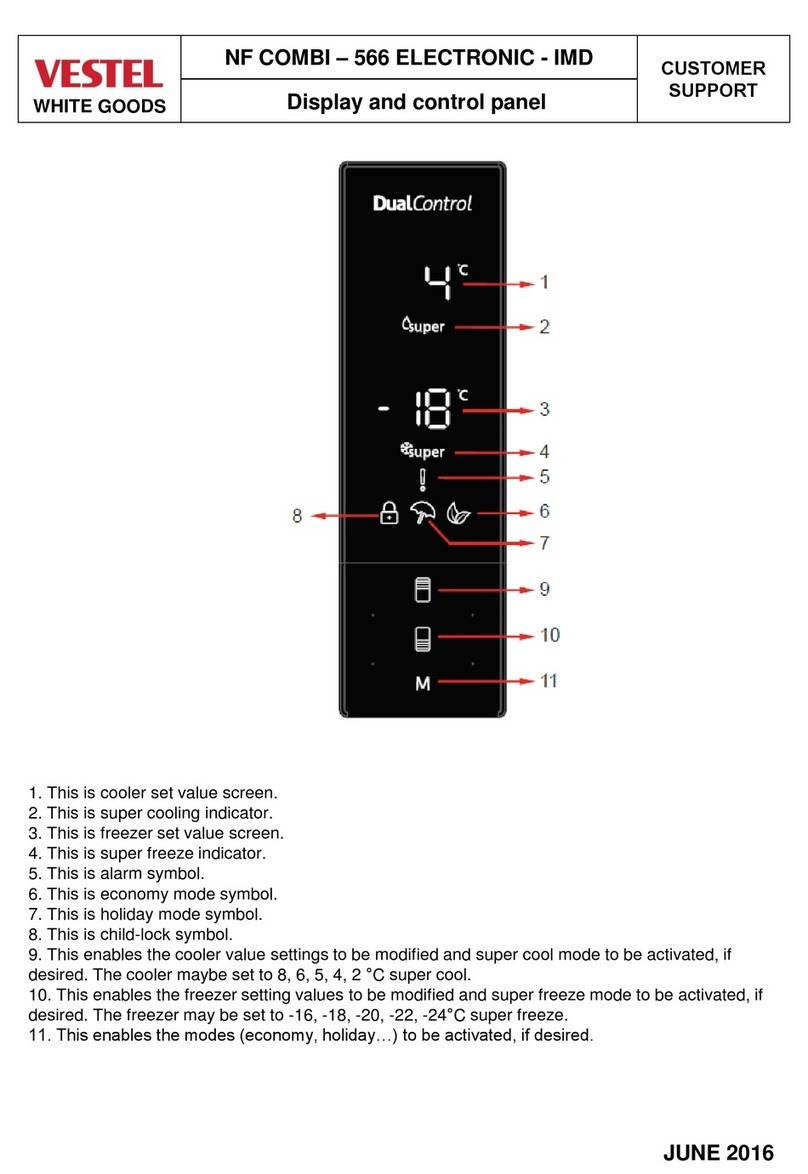
VESTEL
VESTEL NF COMBI 566 ELECTRONIC IMD manual

VTS Medical Systems
VTS Medical Systems HMI WING HY manual

Prestel
Prestel MFCP-6 user manual

SALUPO
SALUPO EVO 3 MULTI Instruction and installation manual

Balboa
Balboa spaTouch series owner's manual