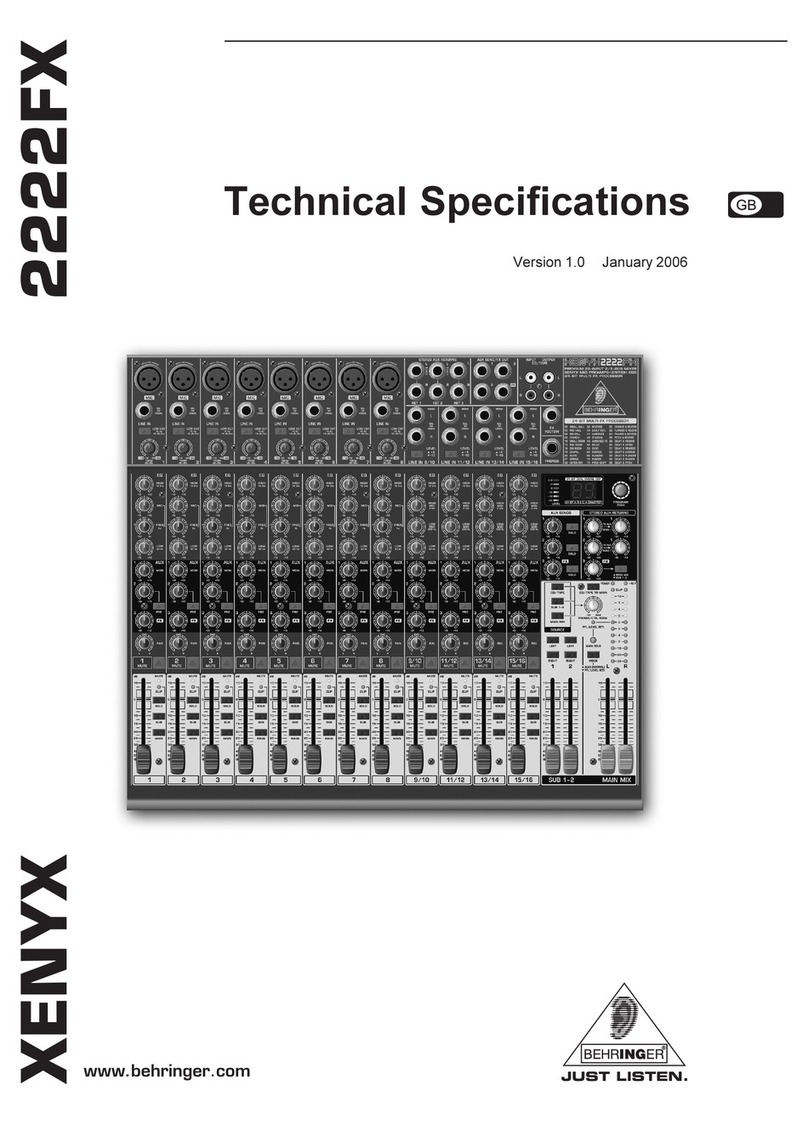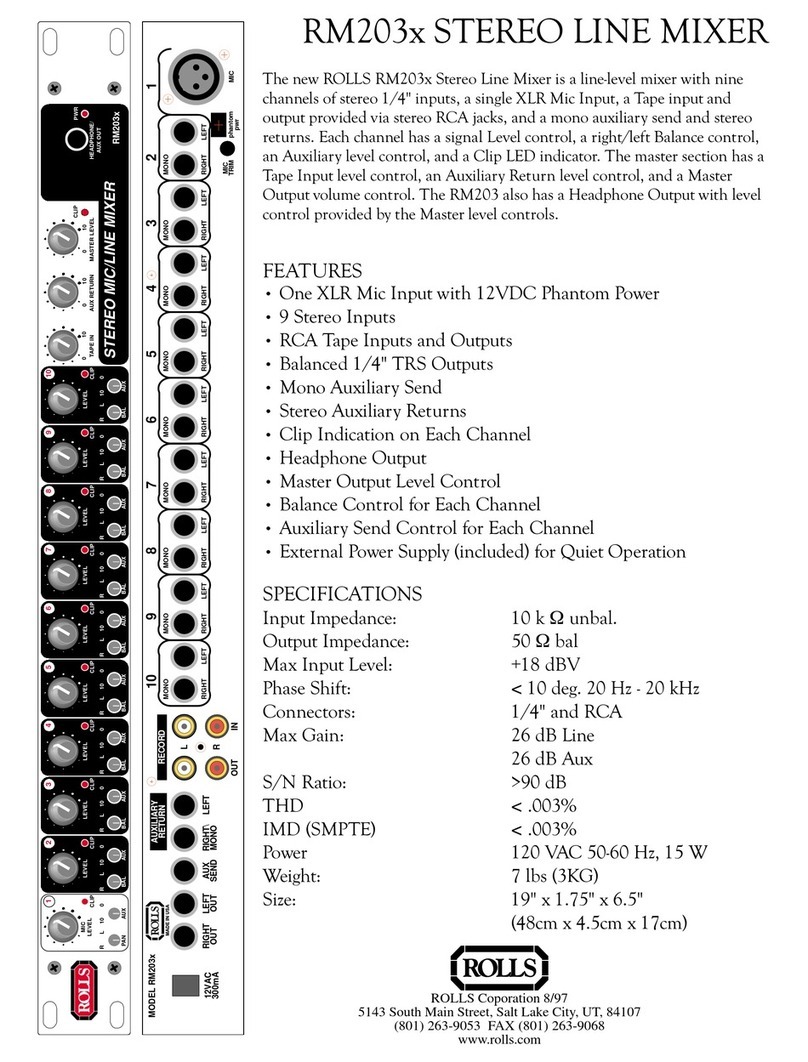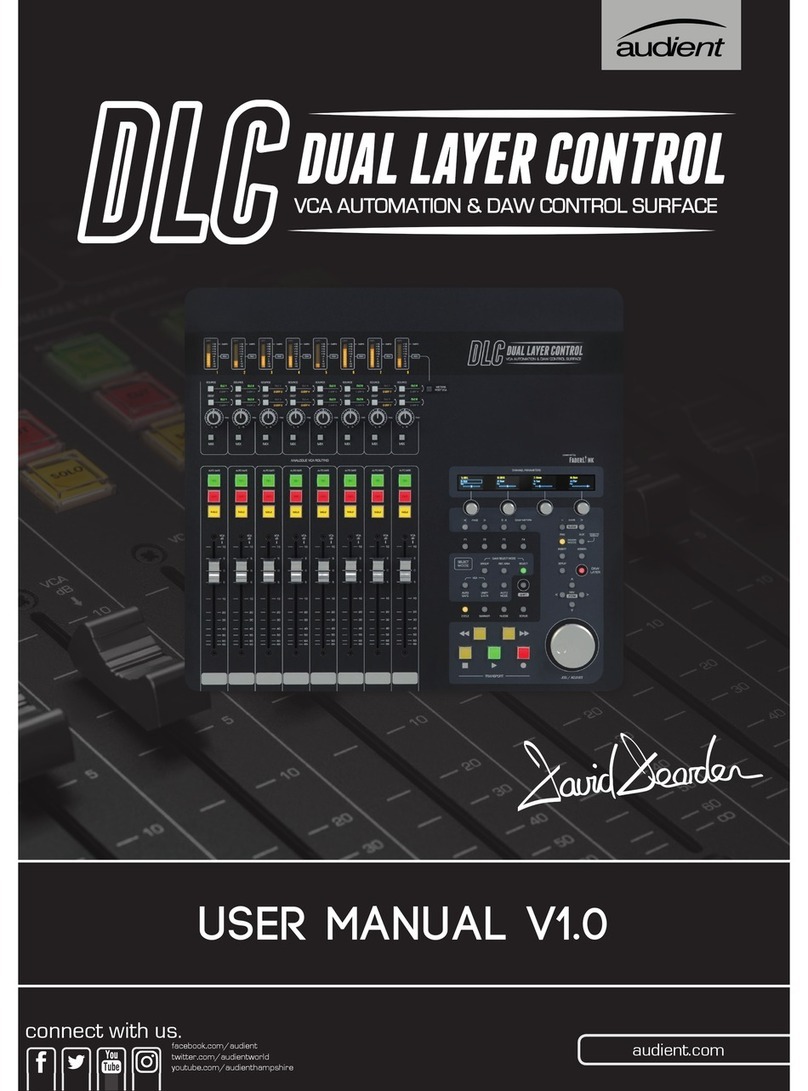Brähler Systems CDSVAN User manual

Operating instructions
V 1.4
BRÄHLER
ICS
BRÄHLER
ICS
CDSVAN
DOLV Digital Interpreter Console

Printed in Germany
Should you have questions about this manual please contact:
Brähler ICS Konferenztechnik
International Congress Service AG
Auf der Alten Burg 6
D-53639 Königswinter
Tel.: +49 (0)2244 930-0
E-Mail: cdsvan@braehler.com
You will find further information about our products on the internet at:
http://www.braehler.com
© 2012
BRÄHLER ICS AG, Königswinter
All rights reserved, especially (also partly) the translation, reprint, reproduction through copying or other
similar methods.
BRÄHLER ICS reserves the right to make changes without notice.
Operating instructions BGE-DOLV (1.x).DOC

CDSVAN DOLV
Copyright by BRÄHLER ICS AG
3
CAUTION
DANGER OF ELECTRIC SHOCK
DO NOT OPEN DEVICES
Do not open housing with mains cable connected.
Maintenance operations may only be executed by
qualified personnel.
Our equipment and installations have been built and tested according to the latest state of the art.
Under normal conditions, they do not require any special maintenance.
However, please be aware of the following:
Never operate equipment near heat sources such as heating radiators etc.
Connecting cables - avoid trip-traps
Liquids - avoid penetration of liquids into the housing
Warning: Never expose equipment to rain or humidity.
Please also be aware of the fact that rough handling of the equipment, such as strong bumps or vibrations,
may result in damages. Inappropriate handling and storage, i.e. handling and storage not in conformity with
the operating instructions, may as well lead to equipment damages.

DOLV CDSVAN
4Copyright BRÄHLER ICS AG

CDSVAN
DOLV
Copyright BRÄHLER ICS AG
5
Content
About this manual.........................................................................................................................6
Important remarks.........................................................................................................................7
The DOLV Interpreter Console .....................................................................................................8
User controls, indications and connections .............................................................................10
1. program.................................................................................................................................................10
2. LS..........................................................................................................................................................10
3. message................................................................................................................................................10
4. call.........................................................................................................................................................11
5. chair.......................................................................................................................................................11
6. slow .......................................................................................................................................................11
7. help........................................................................................................................................................11
8. repeat OR..............................................................................................................................................11
9. Microphone connector socket...............................................................................................................11
10. LC- Display..........................................................................................................................................12
11. A, B, C.................................................................................................................................................14
12. mute ....................................................................................................................................................14
13. Braille signs.........................................................................................................................................14
14. mic.......................................................................................................................................................14
15. original.................................................................................................................................................14
16. treble ...................................................................................................................................................14
17. bass.....................................................................................................................................................14
18. guard...................................................................................................................................................14
19. R1 … R5..............................................................................................................................................14
20. volume.................................................................................................................................................14
21. LS volume ...........................................................................................................................................14
22. Built-in loudspeaker.............................................................................................................................14
Cable connection.......................................................................................................................................15
Headphone / Headset connection.............................................................................................................15
Hardware setup........................................................................................................................16
Connection example .................................................................................................................................16
Service button ...........................................................................................................................................16
Software setup .........................................................................................................................16
Appendix......................................................................................................................................17
Technical data...........................................................................................................................................17
Troubleshooting table................................................................................................................................19
Service form..............................................................................................................................................21
Block diagram............................................................................................................................................23
Table of language signs (ISO639-1, ISO639-2)........................................................................................24
Contact information...................................................................................................................................29

DOLV CDSVAN
6Copyright BRÄHLER ICS AG
About this manual
Symbols
The meanings of the symbols and fonts used in this manual are as follows:
Indicates an important note, if not minded, the functionality of the unit, the security of your data, or
your health are put at risk.
Supplementary information, remarks, and tips follow this symbol.
Text, which follows this symbol, describes activities that must be performed in the order shown.
Texts in bolded letters require your special attention.

CDSVAN
DOLV
Copyright BRÄHLER ICS AG
7
Important remarks
Safety
Should any liquid or solid object fall into the cabinet, unplug the unit and have it checked by qualified
personnel before further operation.
Installation
Do not install the unit in a location near heat sources such as radiators or air ducts, or in a place exposed to
direct sunlight, excessive dust or humidity, mechanical vibration or shock.
To avoid moisture condensations do not install the unit where the temperature may rise rapidly.
Cleaning
To keep the cabinet in its original condition, periodically clean it with a soft cloth. Stubborn stains may be
removed with a cloth lightly dampened with a mild detergent solution. Never use organic solvents such as
thinners or abrasive cleaners since these will damage the cabinet.
Repacking
Save the original shipping carton and packing material; they will become handy if you ever have to ship the
unit.
For maximum protection, re-pack the unit as originally packed from the factory.
If not supplied with the equipment, a complete transportation and storage box system is available from
BRÄHLERICS. We recommend you to use this system for long-term protection and care.
General
Please keep this manual together with the DOLV. If you pass on the unit to other parties, please include this
manual.
Please read the manual carefully, taking special care when you see this symbol as
indicates important information!
This product conforms to the rules of the following European regulations:
89/336/EWG
Council directive to the alignment of the rules, of rights of all member states about the electromagnetic
compatibility, adapted through RL 91/263/EWG, 92/31/EWG and 93/68/EWG of the council. Further
information is available on request.
The warranty invalidates, if you damage the device by improper use.

DOLV CDSVAN
8Copyright BRÄHLER ICS AG
The DOLV Interpreter Console
Thank you for choosing an interpreter console from Brähler ICS.
The DOLV is a digital interpreter console for simultaneous interpretation purposes. It corresponds to the
international standards and was developed for a good handling in narrow collaboration with different
interpreter's organizations.
Within the CDSVAN conference system it works with up to 31 selectable interpretation channels and offers
an outstanding digital audio quality.
The interpreter console basic set-up is managed by the CDSVAN-Software. The settings can be changed
individually by the operator.
The central control and set-up features of the CDSVAN software, combined with the ergonomic design of all
control parts of the interpreter console give the interpreter a comfortable and effective working environment.
The large LC-Display is the visual information interface for the interpreter during the conference.
During work breaks the built-in loudspeaker helps the interpreter to follow the conference comfortably.
Please read this manual carefully, to get access to all features of the DOLV interpreter console.

CDSVAN
DOLV
Copyright BRÄHLER ICS AG
9
Included in delivery
1 Data connection cable - CAT5 shielded, 5m
Accessories
TM58/6 Conference Microphone (01.0560)
TM58/6-500 Conference Microphone, 500mm (01.0561)
TM58/6S Conference Microphone, silver painted (01.0562)
TM58/6-2S Conference Microphone with 2 goosenecks (01.0560.S2)
K45/7 Conference Headphone (03.0280)
K45/16 Dynamic Headphone, with 1.5m cable (03.0290)
PMX60 Dynamic Conference Headphone with neckband (03.5501)
K24/18 Interpreter Headset (03.5520)
HS394 Lightweight Interpreter Headset (03.5530)
HS460 Professional Interpreter Headset (03.5540)
Data cable CAT5, shielded (EIA/TIA 568B), different lengths
System components
CDSVAN-SW Audio processing software
DSP6/EDAT DSP Card with 6 digital sound processors and EDAT I/O plate
DOLV Digital Interpreter Console for up to 32 channels
PV9 Digital Chairman’s Unit
DV9 Digital Delegates´ Unit
DDV9 Dual Digital Delegates´ Unit for two delegates
PSU04 Power Supply Unit for up to 4 lines of interpreter consoles/ delegate units
PSU01MA Power Supply for 1 line of interpreter consoles/ delegate units
PSU01SL Additional Power Supply for interpreter consoles/ delegate units
B8 AD/DA Interface 8 channels
MotorMixer Remote Mixer with 8 motorised faders
RSP8V Digital Distribution Amplifier
MSI8V INFRACOM®Infrared Transmitter
IRad INFRACOM ® Infrared Radiator
IRX INFRACOM ® Infrared Receiver
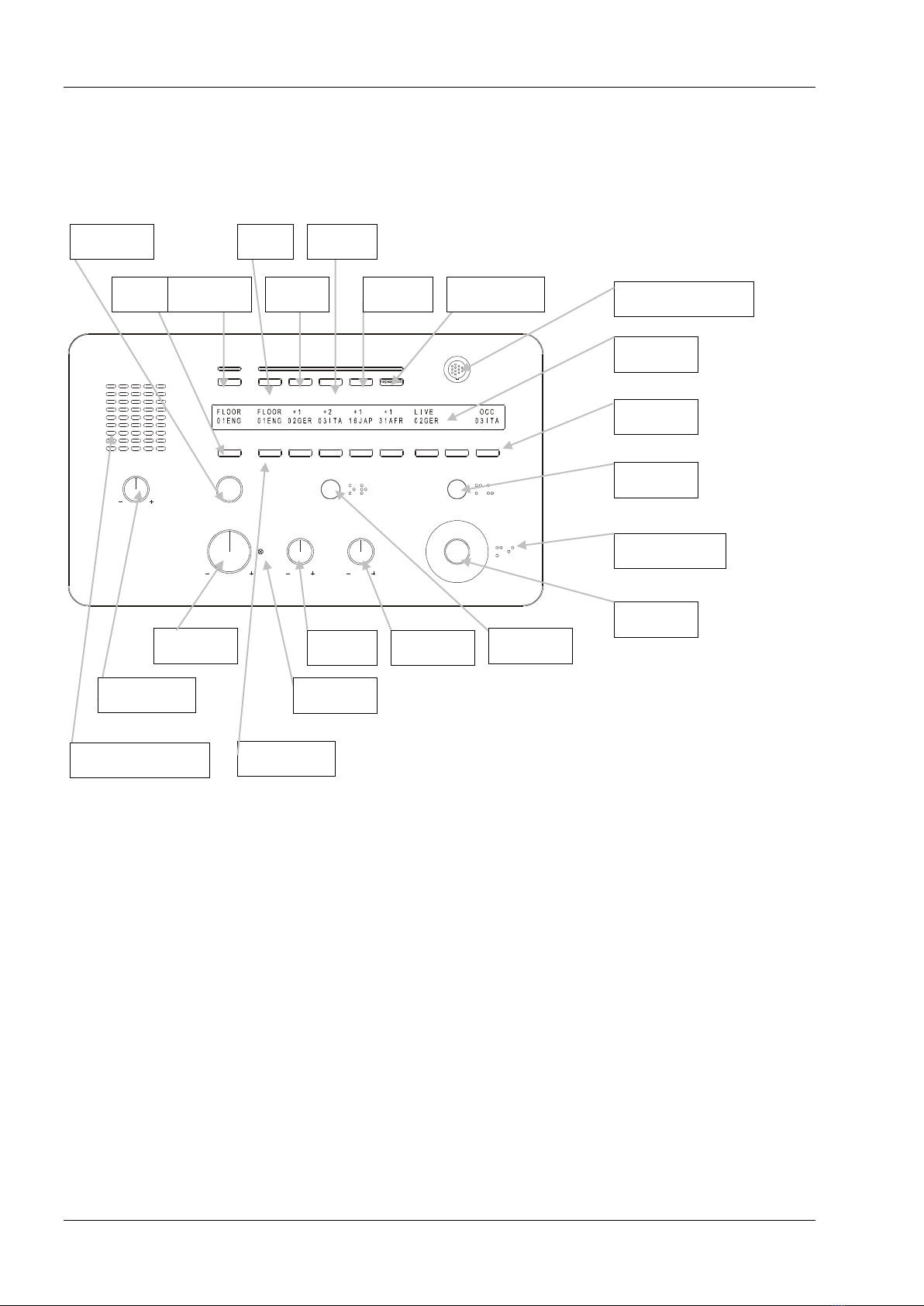
DOLV CDSVAN
10 Copyright BRÄHLER ICS AG
User controls, indications and connections
The interpreter console DOLV has been designed for straightforward use without complex introduction.
All buttons and control keys are labelled on the unit; the settings are shown on a large LC-Display.
message call chair slow help
originalprogram
volume bass treble
mute
guard
LS volume
A C
mic
LS R1 R2 R3 R4 R5
BRÄHLERICS
B
1. program
Endless rotary knob to alter channel assignment of the push buttons LS, R1... R5 and A, B
Press either LS, R1 … R5 or A/B and turn the rotary knob “program” clockwise to move channel up and
counter clockwise to move channel down.
Changes are shown by display indication.
2. LS
Select a language channel with the rotary knob “program” while pushing the button.
Button is illuminated yellow when loudspeaker is active.
3. message
To show messages for the interpreter on the display.
With green indication light above the button.
13. Braille signs
1. program
10. LCD
22. Loudspeaker
11. A, B, C
18. guard
9. Microphone
socket
12. mute
14. mic
17.
bass
19. R1 … R5
5.
chair
21. LS
volume
16. treble
15.
original
20.
volume
2. LS
3.
message
4. call
6. slow
7. help
8. repeat OR

CDSVAN
DOLV
Copyright BRÄHLER ICS AG
11
4. call
To call the technician/operator.
With green indication light above the button.
LCD indication: CALL -> OPERATOR
5. chair
To call the chairperson.
With green indication light above the button.
LCD indication: CALL -> CHAIRPERSON
6. slow
to activate an external indication (e.g. on the speakers desk) to ask the delegate to speak slower.
With green indication light above the button.
7. help
to activate an external indication (e.g. on the operators desk) to ask for assistance.
With green indication light above the button.
8. repeat OR
to repeat the last seconds of the floor/original channel. (adjustable by software)
With green indication light above the button.
9. Microphone connector socket
Use this socket for connection of the microphone TM58/6.
If you use a microphone, a headphone must be used instead of a headset.
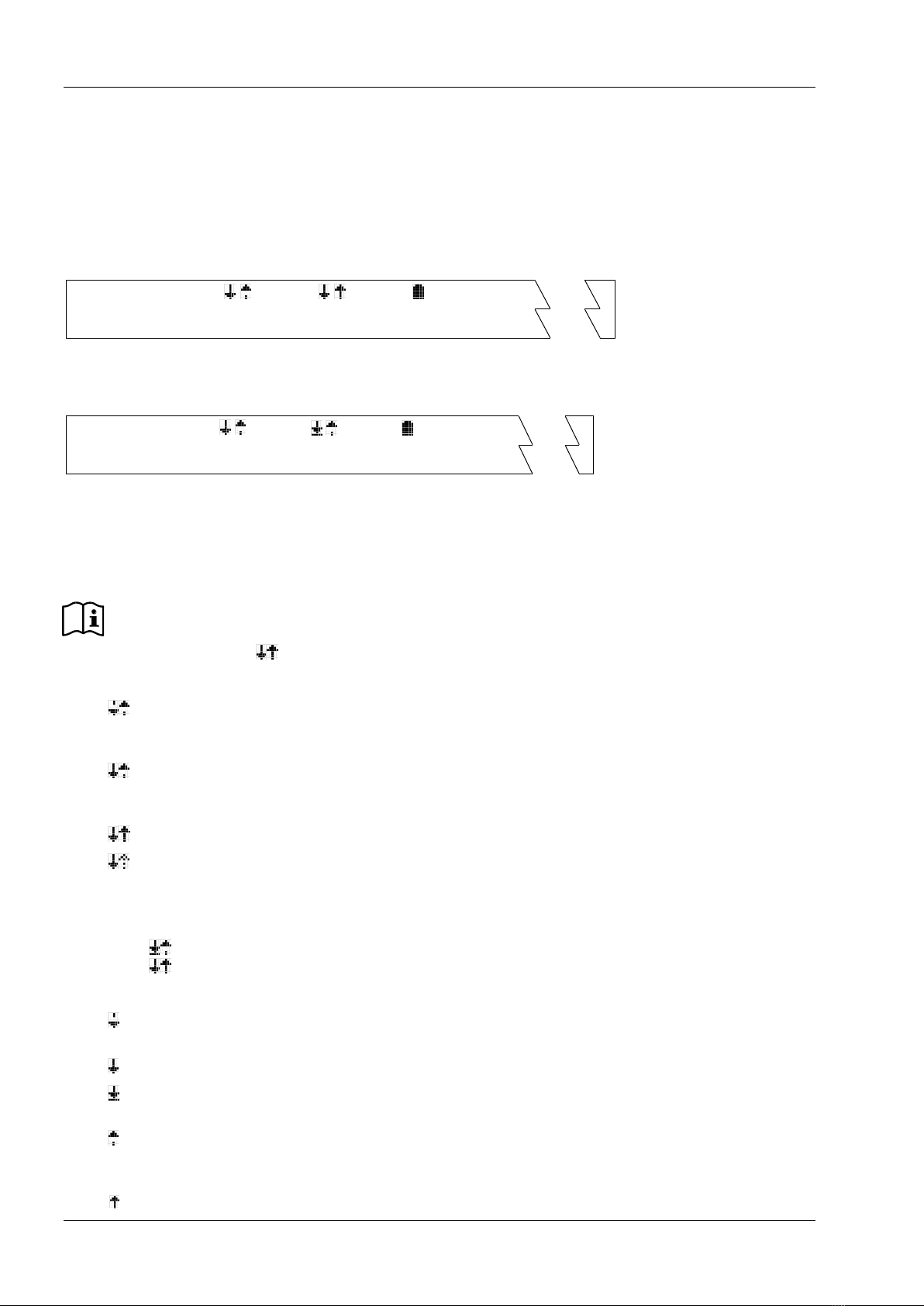
DOLV CDSVAN
12 Copyright BRÄHLER ICS AG
10. LC- Display
The backlit LCD with 2x56 characters is the interpreter’s visual interface during the conference.
The display announcements can vary according to configuration. In the following you see some typical
examples.
After switching on the power supply (PSU01MA / PSU04) the following diagnosis menu (status) will be
shown:
DOLV (PCBs) in the middle of one line:
I
D
:
2
5
5
S
W
:
H
W
:
P
W
:
C
H
:
0
8
…
A
D
L
0
4
V
0
1
.
0
6
-
0
5
0
9
M
a
y
0
7
0
6
C
l
k
DOLV (PCBs) Desk at the end of one line:
I
D
:
2
5
5
S
W
:
H
W
:
P
W
:
C
H
:
0
8
…
A
D
L
0
4
V
0
1
.
0
6
-
0
5
0
9
M
a
y
0
7
0
6
C
l
k
ID: Number of the interpreter console. The number can be changed:
Press and hold the service button S1 on the backside.
Then turn the program switch to the left or to the right to the selected number.
The new number will be stored after releasing the service button S1 (see page 15).
Existing IDs in the current line will be skipped to avoid double unit numbers.
SW: Software status. O.K.: .
Details:
The console is not able to get any polling from the CDSVAN software. Happens shortly after
reset of the console. If this display does not change to “O.K.”, downlink is not correct.
Possible reason: CDSVAN software not started or cable defective.
The console got the polling but will not be polled for itself. Also happens shortly after the reset of
the console. If this display does not change to „ O.K. “, uplink is not correct in direction to the
PSU01MA / PSU04. Possible reason: cable plugged into “next” instead of “previous” connector.
O.K.: The console is polled by the software.
The console is able to identify a polling but not able to answer at the moment. The
communication was once there. There may be a fault on the uplink in direction to the PSU01MA
/ PSU04 (cable?).
HW: Hardware status.
O.K.: (Console at the end of a line or only 1 console) Automatic termination is set.
O.K.: (Console in the middle of the line)
Details:
EDAT-fault on the downlink from the previous console or from the PSU01MA /PSU04 to the
console.
Downlink from the PSU01MA / PSU04 to the console: Okay.
Downlink from the PSU01MA / PSU04 to the console: Okay. Termination active (last console in
the line).
EDAT-fault on the uplink from next console. This is correct for the last unit in line. Attention!
Does not regard to the direction from the console to the PSU01MA / PSU04! This can not be
queried from the console.
Uplink from next console to this console: Okay.
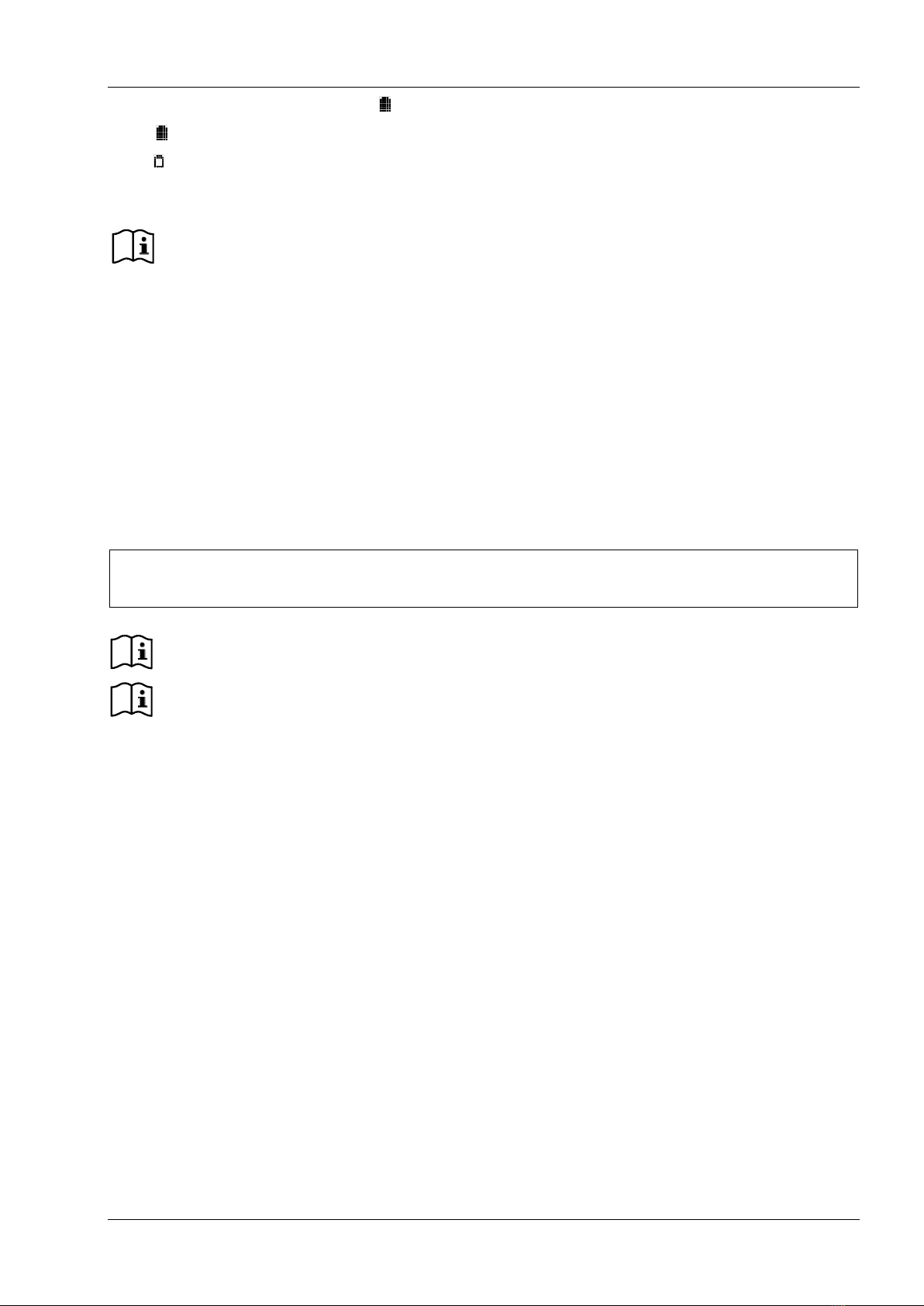
CDSVAN
DOLV
Copyright BRÄHLER ICS AG
13
PW: Powerstatus of the console. O.K.:
Power supply is okay > 27V.
Power supply faulty < 27V.
CH: Number of the language channels.
If question marks are displayed on the LCD the controller is not able to get a digital clock from the
system. A reason may be that no EDAT signal is coming from the previous console or from the
PSU01MA /PSU04.
Version strings
ADL04 Name of the software
V01.06 Version of the software
-05 Version of the FPGA. Due to cable problems this may not be read. Then a question mark is shown.
09May07 Date of the software
06Clk CPU-Speed, 06Clk okay
After approx. 5 sec. the display will change to the operation mode shown as below:
||
|
|
F
L
O
O
R
||
F
L
O
O
R
F
L
O
O
R
F
L
O
O
R
F
L
O
O
R
F
L
O
O
R
|
|
-
-
-
-
-
-
-
-
-
-
With pressing the service button S1 (see page 15) it is possible to get back to the diagnosis
menu. This menu will be shown as long as the button is pressed.
Occupied channels (OCC) are blocked and cannot be selected by other interpreter consoles.
Display symbols
General
01ENG Number and abbreviation of the selected language according to ISO639-2
FLOOR Monitoring channel of the loudspeaker (original)
Incoming channels R1 … R5
Symbols for interpretation quality of the languages
FLOOR Language is not translated (original)
+1 Language is translated once
+2 Language is translated twice
+3 Language is translated three times
Outgoing channels A, B
LIVE Outgoing channel is enabled
OCC Outgoing channel is occupied
MUTE Outgoing channel is muted

DOLV CDSVAN
14 Copyright BRÄHLER ICS AG
11. A, B, C
to select output channel.
The current adjusted language will be indicated with the corresponding abbreviation (ISO639).
LCD indication: LIVE above the language abbreviation in the LCD.
12. mute
To mute the microphone.
As long as the button is pressed, the microphone is muted (mic button and ring-shaped indicator will switch
off).
The selected channel remains occupied.
LCD indication (above selected channel): MUTE
Button is illuminated yellow when occupied.
13. Braille signs
The buttons “mic”, “mute” and “original” are provided with Braille signs “mi”, “mu” and “or”.
14. mic
To switching the microphone on/off.
Button and microphone ring is illuminated red when active.
15. original
For monitoring the original signal (floor).
Button is illuminated yellow when active.
16. treble
For adjusting the headphone treble level.
17. bass
For adjusting the headphone bass level.
18. guard
Red LED to indicate excessive headphone sound level.
19. R1 … R5
For selection of a relay channel.
The assignment of the buttons R1... R5 can be changed with the rotary knob “program” while pressing the
corresponding relay channel button.
Display indication for selected channel.
Button is illuminated yellow when active.
20. volume
For adjusting the headphone volume level.
21. LS volume
For volume adjustment of the built-in loudspeaker.
22. Built-in loudspeaker
for monitoring a selectable language channel.
Loudspeaker is always on. To switch off turn the rotary knob “LS volume” to minimum Position (-).
Loudspeaker is automatically muted when a microphone in the booth becomes live.
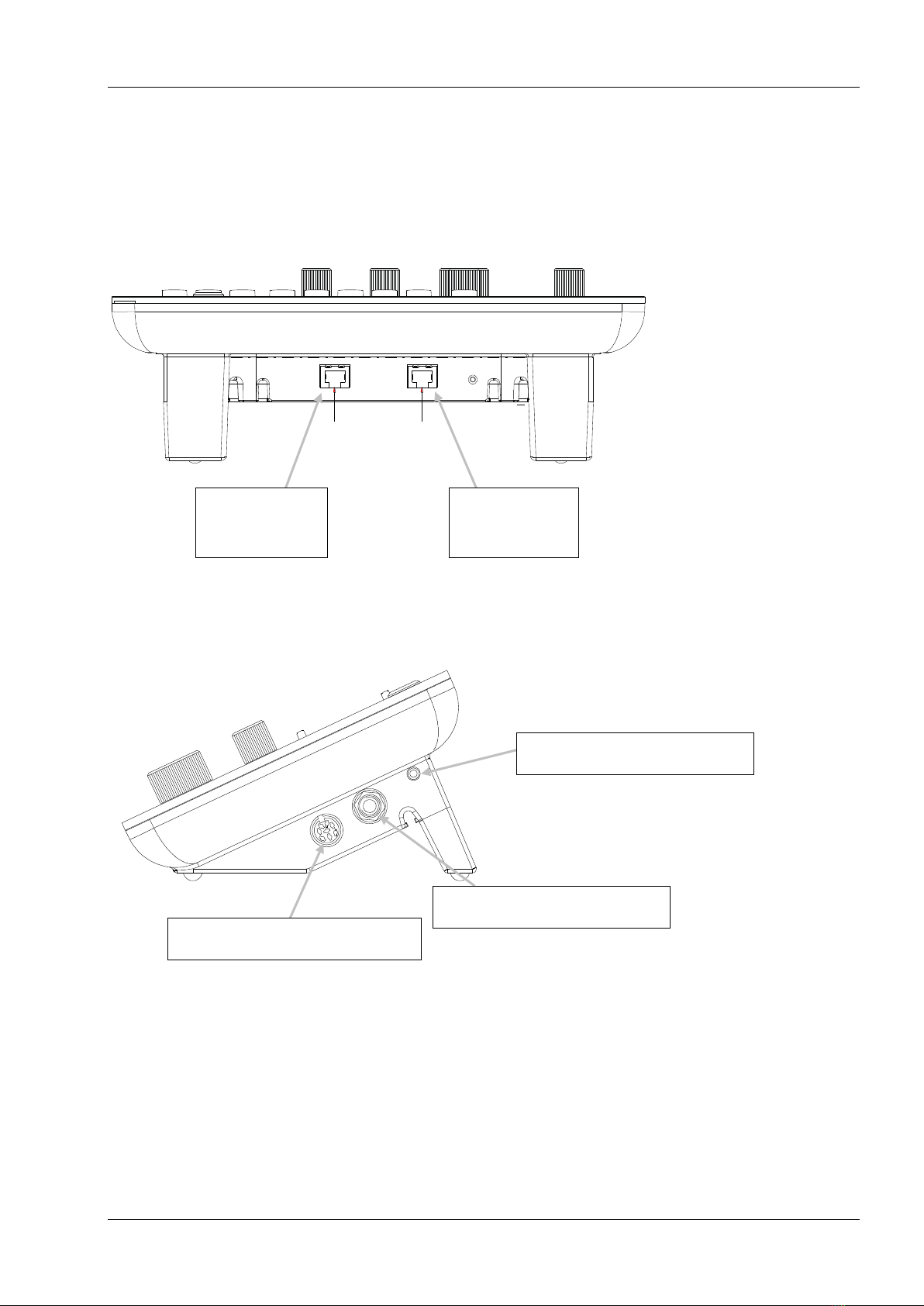
CDSVAN
DOLV
Copyright BRÄHLER ICS AG
15
Cable connection
The interpreter console is connected with one single CAT5 cable to the system (power supply). All data,
power and audio information is transported via this cable.
To connect the interpreter console to the system a cable has to be connected between the power-supply
output and the “previous” socket of the unit.
Further interpreter units have to be connected to the “next” socket (Daisy Chain).
NEXT PREV
The cable specification has to match the EIA/TIA 568 B standard (shielded CAT5 with RJ45, AWG26).
Headphone / Headset connection
„NEXT“
Connector socket
for next unit
Headphone connector, 6.3mm
Headset connector, 8-pin DIN
„PREV“
Connector socket
for previous unit
Headphone connector, 3.5mm

DOLV CDSVAN
16 Copyright BRÄHLER ICS AG
Hardware setup
The interpreter console DOLV/E is connected to the system via CAT5 cable.
Additional interpreter consoles are connected with “Daisy Chain” method.
The first interpreter console is connected to a power supply unit (PSU01MA/PSU04), which is connected to
the DSP6 EDAT card.
Max. 7 languages and 14 DOLV units are possible in one line!
Connection example
Service button
For service purposes.
NEXT PREV
To change the ID-number of the console:
Press and hold the service button S1 on the backside.
The diagnosis menu will be shown.
Then turn the program switch to the left or to the right to the selected number.
The new number will be stored after releasing the button S1.
Software setup
Please refer to the CDSServer/CDSConsole manual for this purpose.
DSP6 EDAT
PSU01MA
CAT5 patch cable
DOLV
S1
Service button

CDSVAN
DOLV
Copyright BRÄHLER ICS AG
17
Appendix
Technical data
Complies with international standard IEC914 and IEC2603.2
Connector sockets
Connector socket for headphone, 3.5mm (mono)
Connector socket for headphone, 6.3mm (mono)
Connector socket for headset, 8-pin, DIN
Connector socket for microphone TM58/6, Minicon
Connector socket “PREV” for connection of previous unit/power supply, RJ45
Connector socket “NEXT” for connection of next unit, RJ45
Digital Audio
Sample rate 32, 44.1 and 48kHz
Resolution up to 24 BIT
Loudspeaker
High quality loudspeaker with volume control, 8 Ώ
Nominal power handling 2w
Peak power handling 5w
Frequency response (-8 dB) 150-20.000Hz
LC-Display
2x56 characters, backlit
Power supply
48V/DC via CAT5 cabling
Housing
Impact resistant plastic, black
Aluminium front plate, silver anodized
W x H x D: (305x90x175) mm
Weight: 1.5 kg

DOLV CDSVAN
18 Copyright BRÄHLER ICS AG

CDSVAN
DOLV
Copyright BRÄHLER ICS AG
19
Troubleshooting table
Error description
Error cause
Error solution
Display is not working (no power on
console)
CAT5 cabling incorrect
PSUxx (power supply) is not/not
correct connected to power
Check the CAT5 cabling to the
unit
Check the cabling of the PSUxx
Display shows “HW: ”(EDAT-
Fault)
EDAT-Fault on the downlink from the
previous console or from PSUxx to the
console or project has not been wired
correctly
Check the CAT5 cabling PSUxx -
> PREVIOUS -> NEXT
Check project wiring
Display shows “SW: ”
Downlink problem
CDSVAN software not started or
cable defective
Display shows “SW: ”
Uplink problem
CAT5 Cabling (PREV/NEXT)
mixed up or defective
Check the CAT5 cabling PSUxx -
> PREVIOUS -> NEXT
Display shows no language signs
Console is not configured in the
Config settings
Check the configuration in the
CDSServer config settings
(refer to the CDSServer Manual)
“Crackling” noise coming from the
incorporated loudspeaker
Wrong “short/long” settings
Check “short/long” settings at
software and power supply unit
(PSUxx)
Loudspeakers of other consoles are
not muted, when a microphone is
activated in a common booth
The interpreter booth configuration is
not proper set
Check the interpreter booth
configuration with the CDSServer
CONFIG
(refer to the CDSServer Manual)

DOLV CDSVAN
20 Copyright BRÄHLER ICS AG
Other manuals for CDSVAN
1
Table of contents
Other Brähler Systems Music Mixer manuals
Popular Music Mixer manuals by other brands
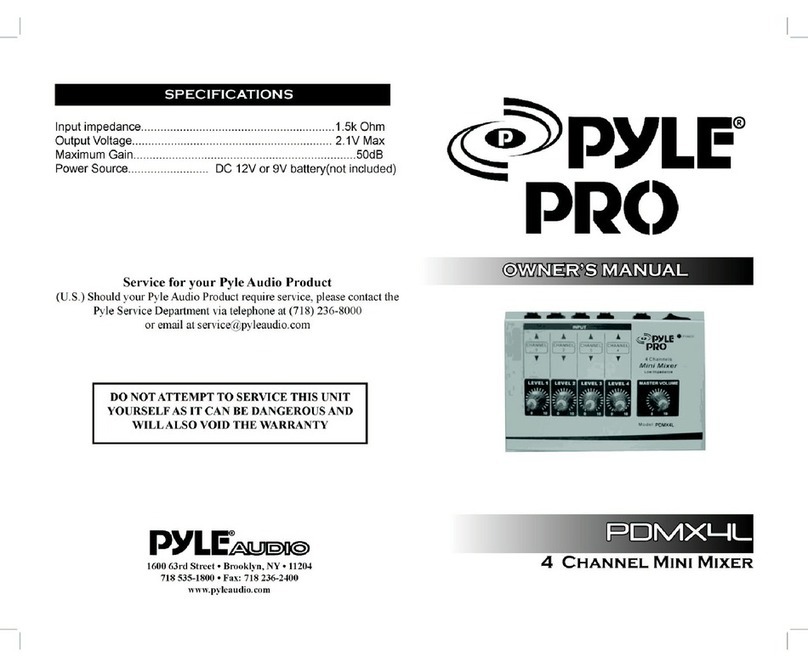
Pyle Pro
Pyle Pro PDMX4L owner's manual
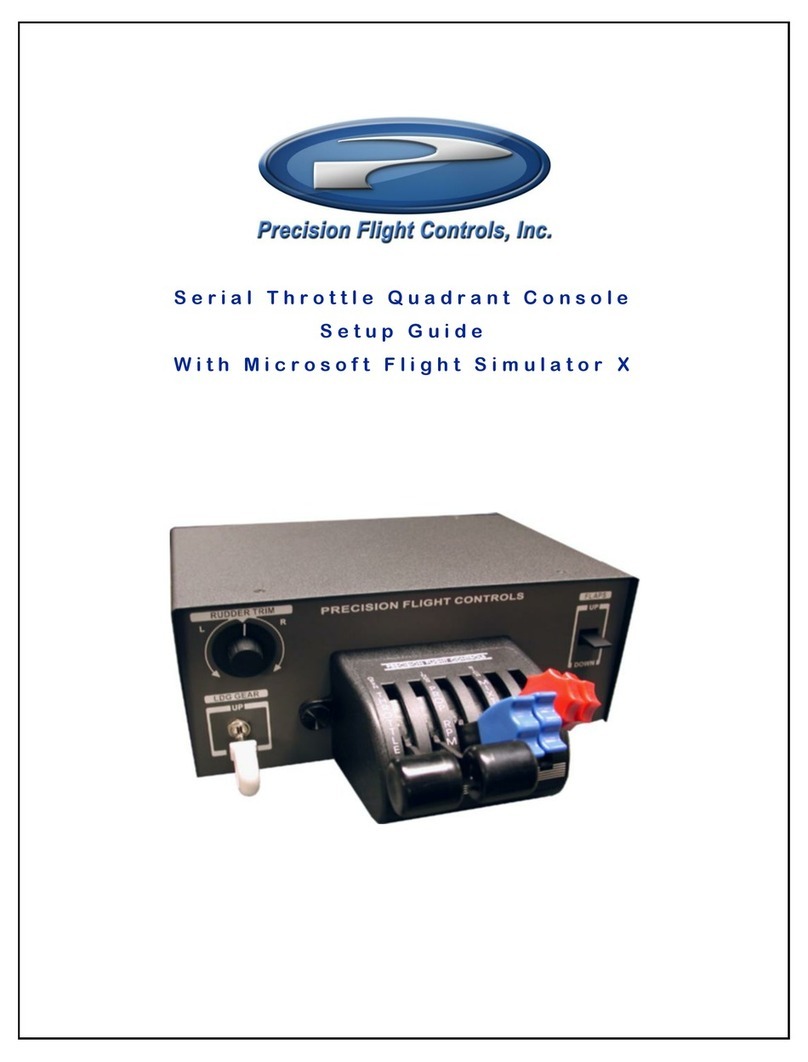
Precision Flight Controls
Precision Flight Controls USB Throttle Quadrant Console Setup guide

Shure
Shure SCM800 Specification sheet
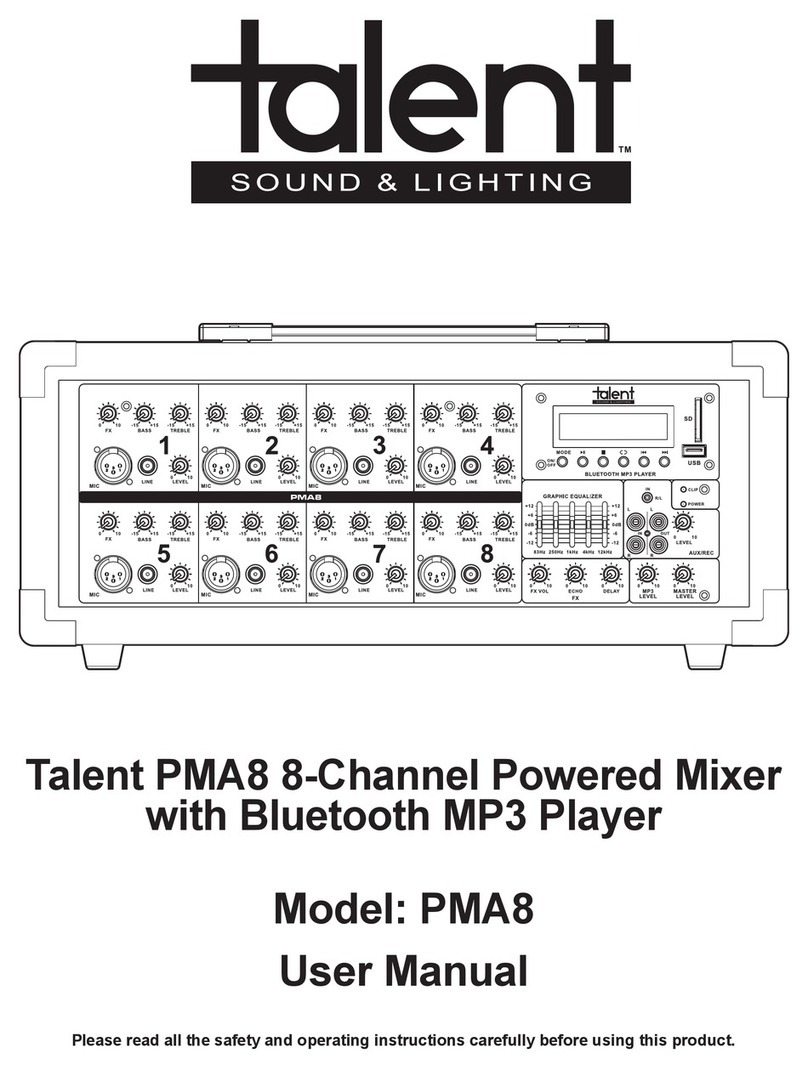
Talent
Talent PMA8 user manual

Franklin Fueling Systems
Franklin Fueling Systems INCON S940 Installation and operation guide

Pioneer
Pioneer DJM-T1 operating instructions
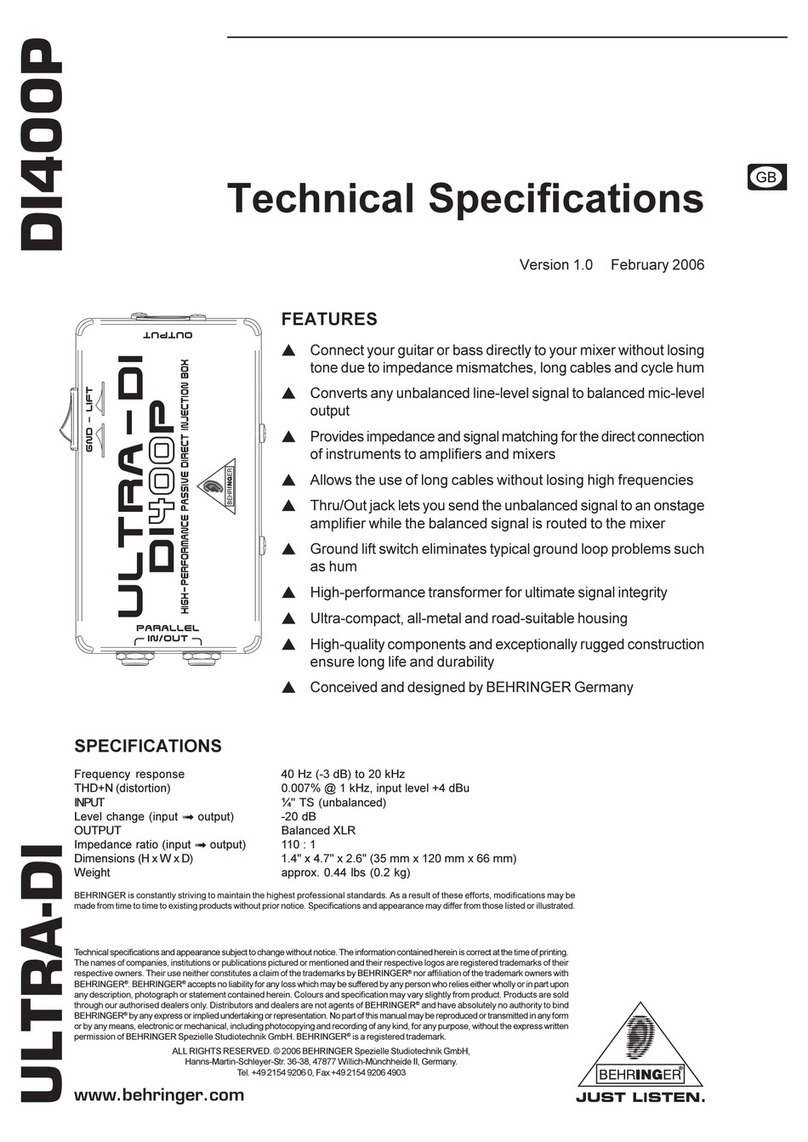
Behringer
Behringer ULTRA-DI DI400P Technical specifications

Levitronix
Levitronix PuraLev LCO-i100 user manual

Toa
Toa M-633D CE operating instructions

Sound Devices
Sound Devices 664 User guide and technical information

SoundCraft
SoundCraft M16 user guide
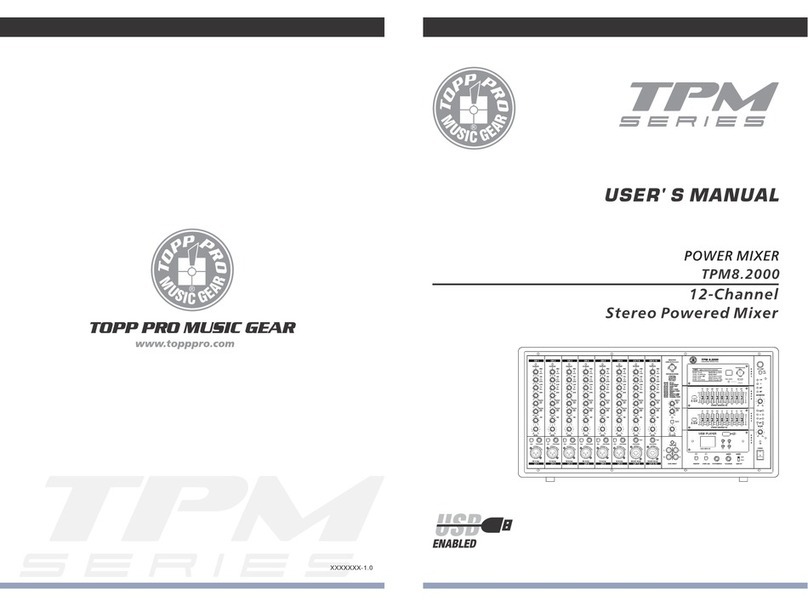
Topp Music Gear
Topp Music Gear TPM8.2000 user manual