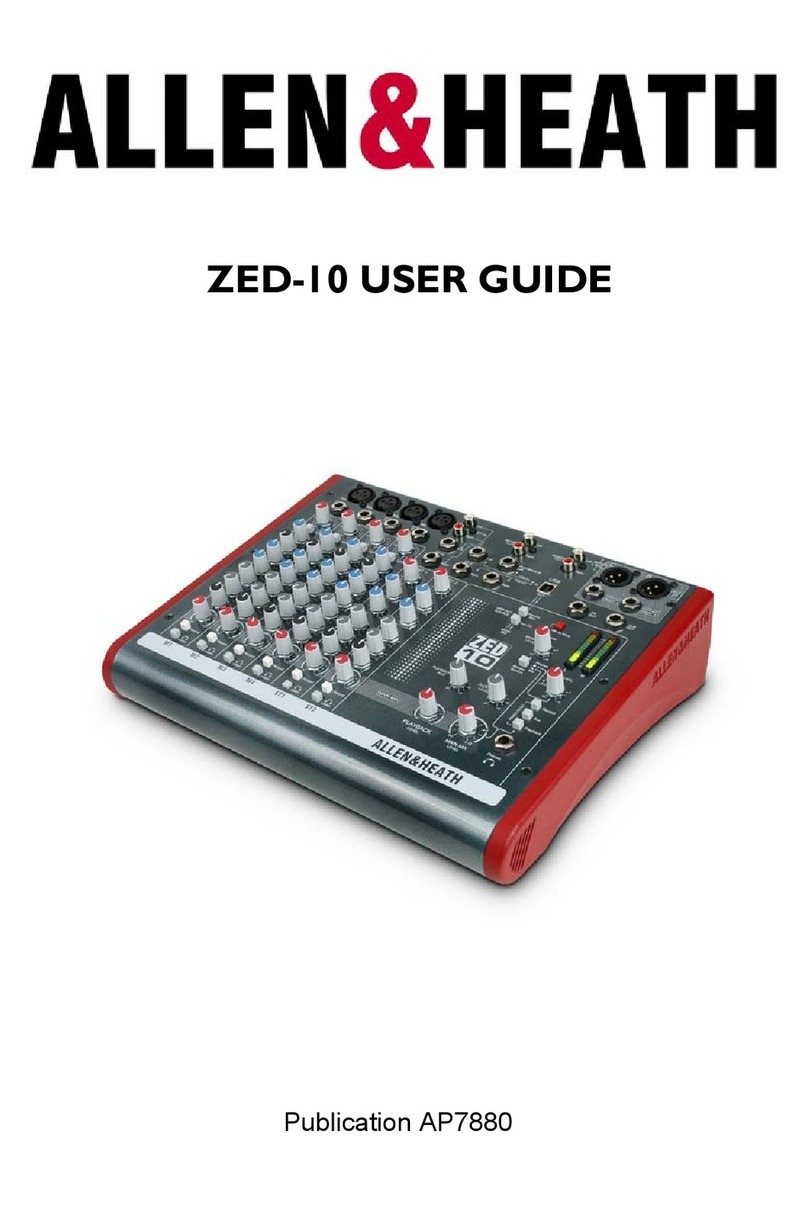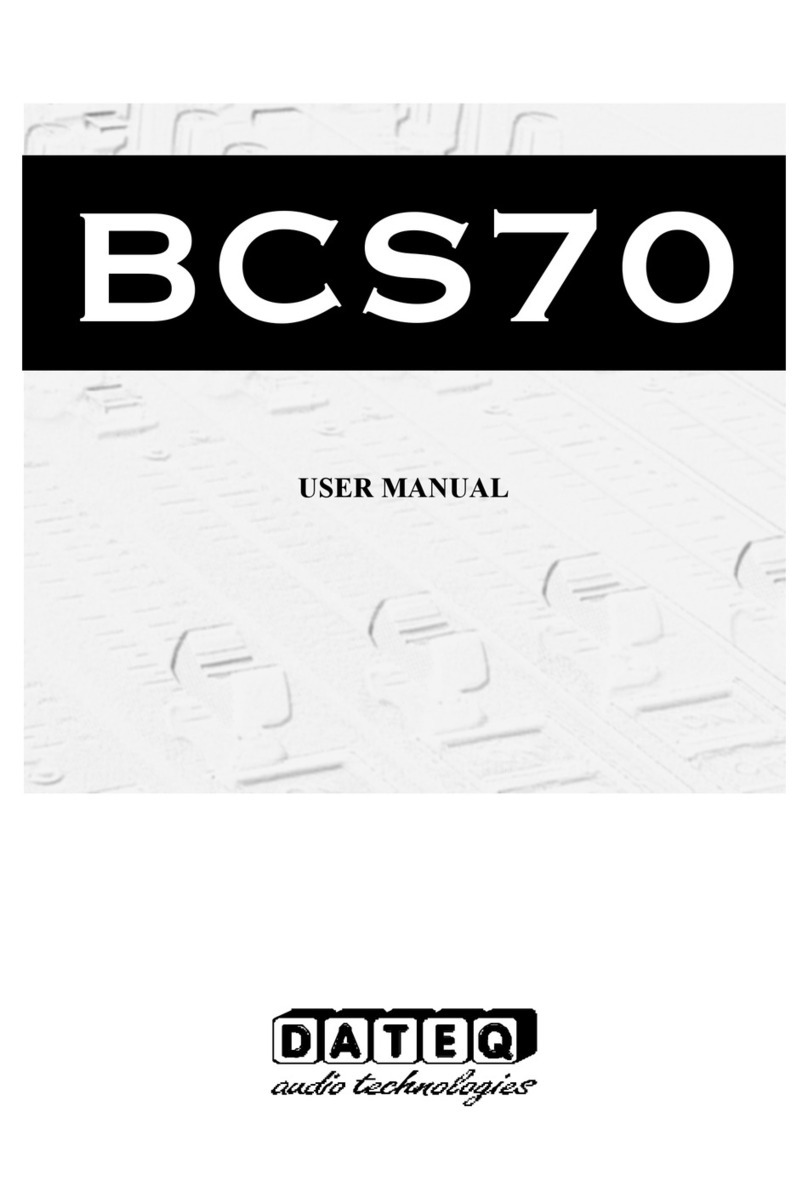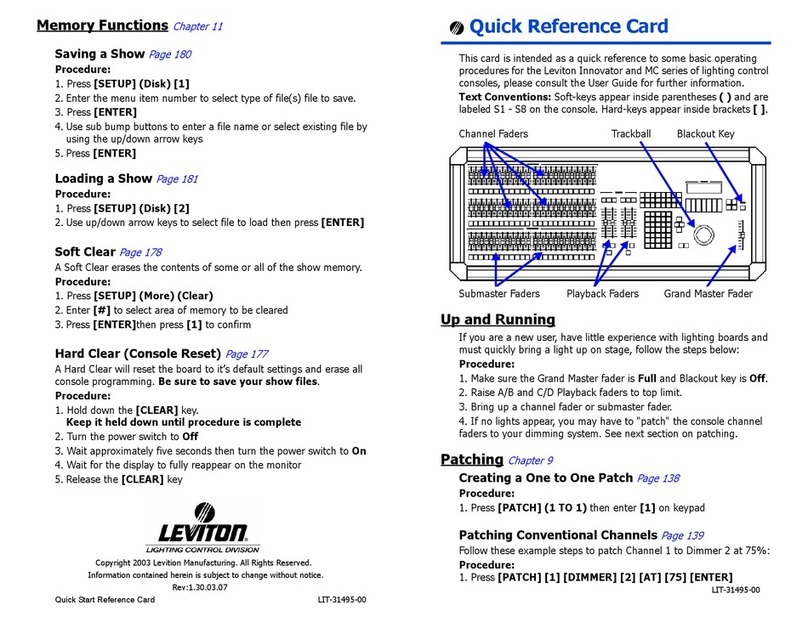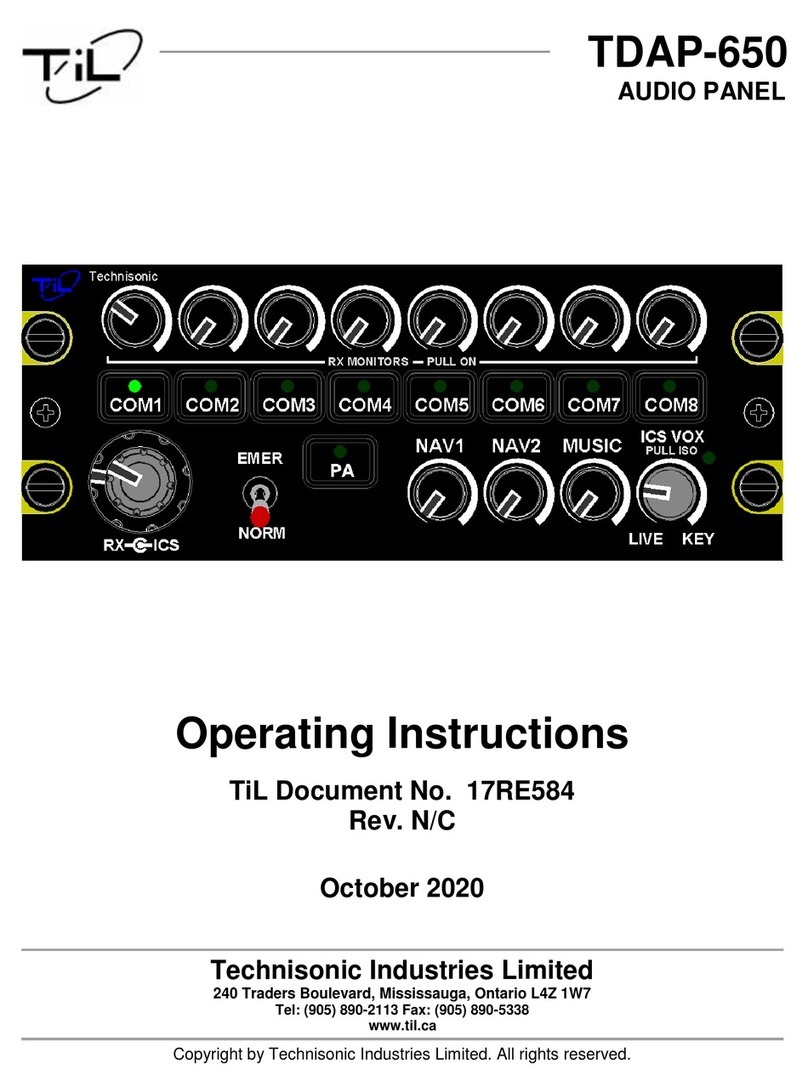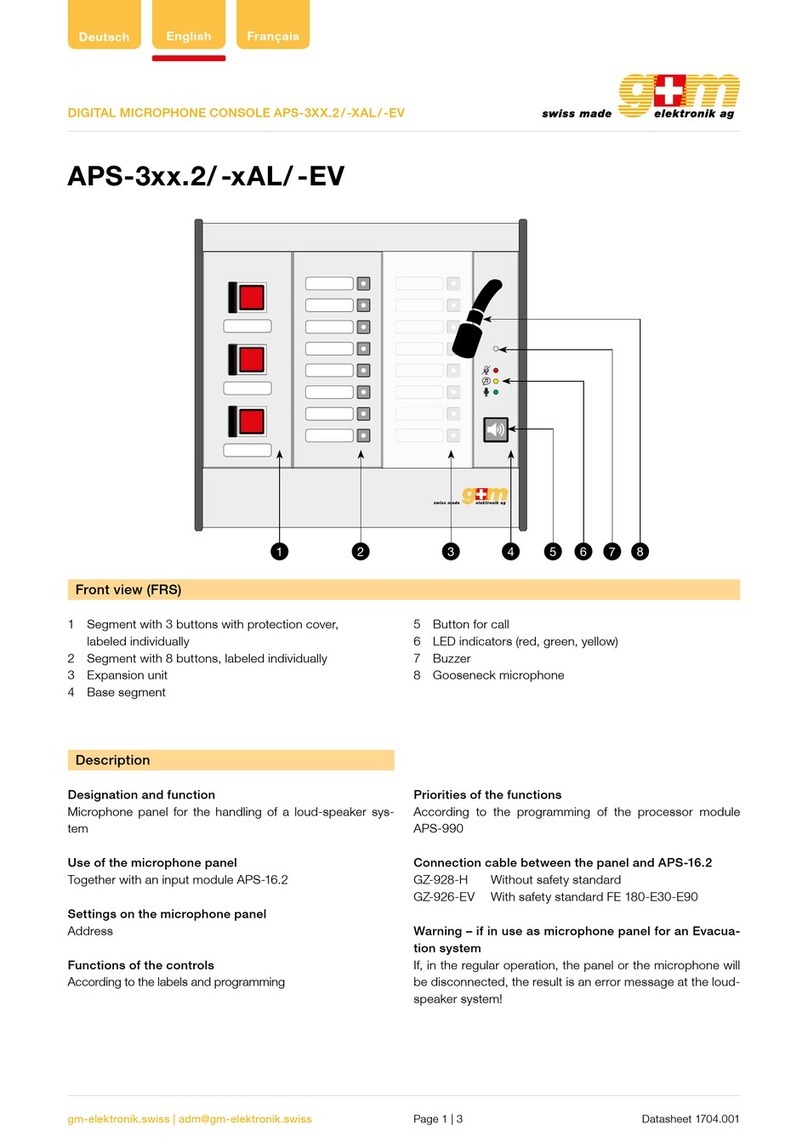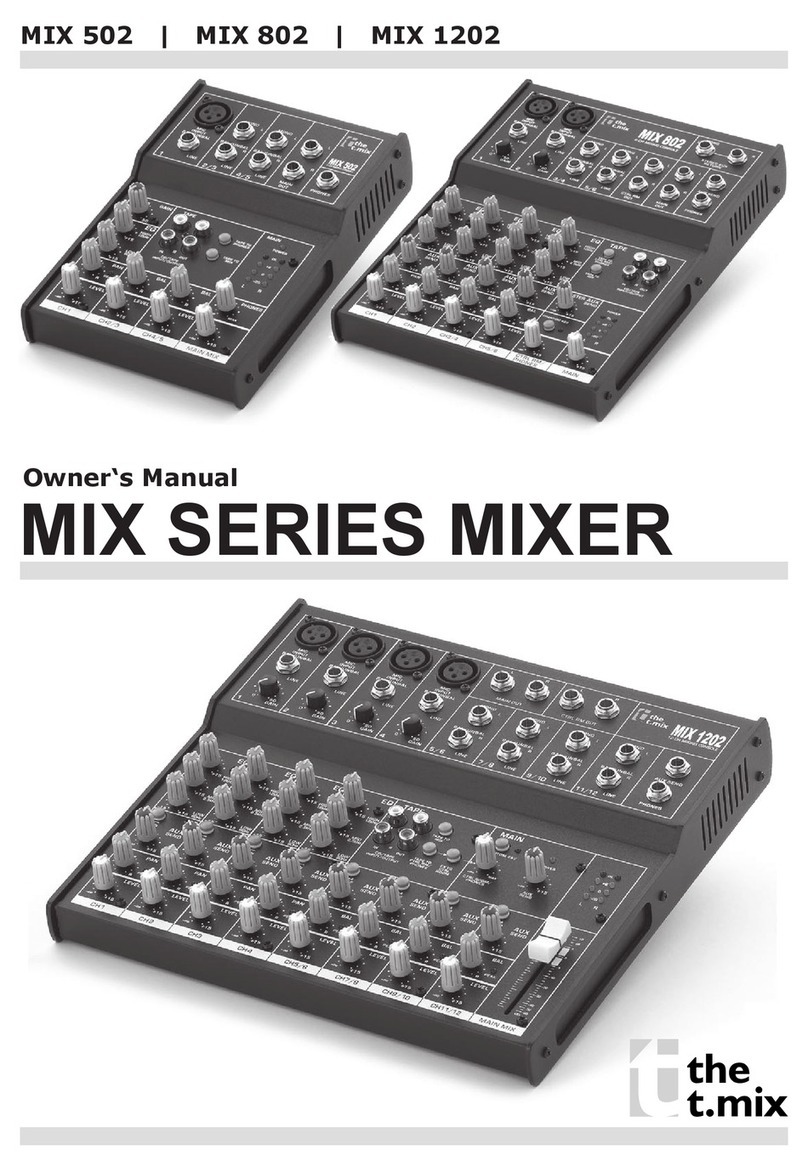Brähler Systems DIGIMIC DDol User manual

Quick Guide
DIGIMIC
DDol
Interpreter Console
Article no: 05.0760

DIGIMIC
DDol
Quick Guide
2
BRÄHL R Systems GmbH
Auf der Alten Burg 6
53639 Königswinter
Germany
✆
+4
9
224
4
8414
4
sales@braehler-systems.com
www.braehler-systems.com
05.0760 230113 V1.0 BRÄHL R Systems is committed to continually improving its products and so reserves the right to make technical modifications without notice
Introduction
The new DDol interpreter console from the DIGIMIC family is the solution for your multilingual conference. Up
to 32 channels can be transmitted - original and 31 language channels. ach DDol is individually adjusted to the
interpreter to be operated. In addition to the floor sound, the DDol memorizes up to five translated language
channels for monitoring and three outgoing language channels for interpretation.
The available language channels are defined at the DIGIMIC central unit DCen32 by the operator of the
conference.
program
LS
volume
message call chair slow help auto relay
microphone jack
LCD-Display
outgoing channel A/B/C
mute
microphone button
loudspeaker headphone
v
olume
bass treble floor listening channels R1-R5
headset socket 7-pin, deactivates gooseneck microphone, when plugged
timer vis clock/timer LCD
headphone socket 6.3 mm jack
headset socket, 3.5 mm jack, deactivates gooseneck microphone,
when headset is plugged, normal operation with headphone
Alternative socket on left side
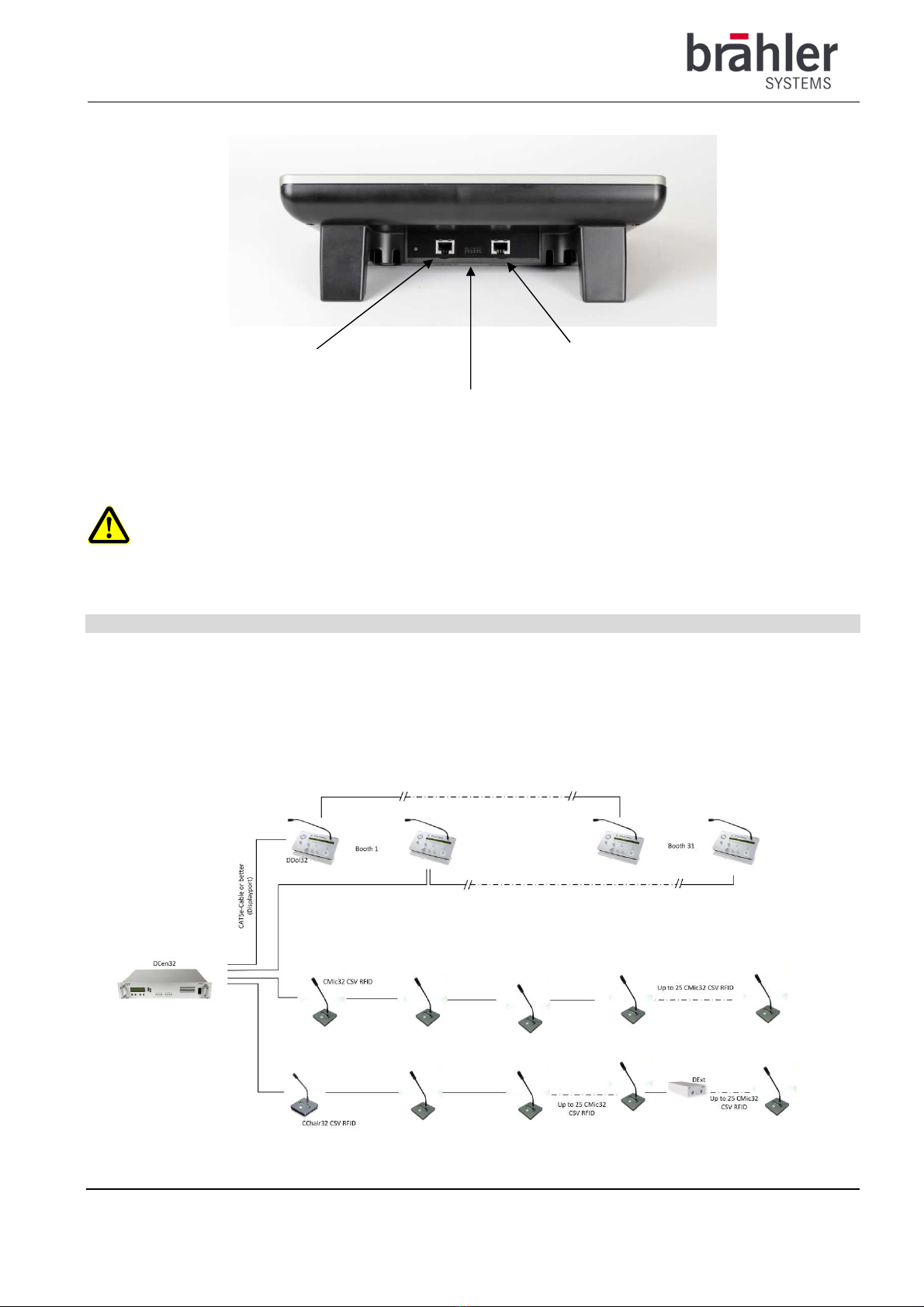
DIGIMIC
DDol
Quick Guide
3
BRÄHL R Systems GmbH
Auf der Alten Burg 6
53639 Königswinter
Germany
✆
+4
9
224
4
8414
4
sales@braehler-systems.com
www.braehler-systems.com
05.0760 230113 V1.0 BRÄHL R Systems is committed to continually improving its products and so reserves the right to make technical modifications without notice
The connections of the DDol are only suitable for further DDol or D xt. Do not connect any other
devices!
Start of operation
Connect the DDol to the central unit DCen32. The other DDol units in a chain are connected one after the
other. Only use suitable cables.
As soon as the DDol receives power from the central unit, it is switched on and ready for use. Basic settings -
such as the configuration of the language channels - are determined by the operator of the conference.
The units of the DIGIMIC system are connected by CAT5e cable or better.
xample system image
N XT
Connector to next unit
service connector
(for internal purposes only)
PR V
Connector from previous unit

DIGIMIC
DDol
Quick Guide
4
BRÄHL R Systems GmbH
Auf der Alten Burg 6
53639 Königswinter
Germany
✆
+4
9
224
4
8414
4
sales@braehler-systems.com
www.braehler-systems.com
05.0760 230113 V1.0 BRÄHL R Systems is committed to continually improving its products and so reserves the right to make technical modifications without notice
Interpreter units DDol are not allowed to be mixed in a chain with other devices of the DIGIMIC family.
(The exception to this rule is the D xt.)
When the DDol is switched on, a status line appears in the display: " stablishing communication". After approx.
five seconds the display changes to normal operation.
Headphone
You can hear the audio signal in two ways - through the built-in loudspeaker or through the headphone/audio
headset. Connect any headphones (3.5mm) or your headset. Adjust the volume (Volume +/- knob). The
integrated loudspeaker is always active - set the LS to minimum to switch it off.
When the microphone is switched on, the loudspeaker is automatically muted.
Microphone
Connect a Brähler microphone or a headset. Pay attention to the notches on a microphone and screw it tight to
lock it in place.
No headset can be used in microphone mode. When a headset is connected, an attached gooseneck
microphone will be switched off automatically. When you want to use the gooseneck microphone,
make sure to connect a headphone with 2- or 3-pin plug, not a 4-pin plug of a headset. The same applies to the
7-pin DIN connector.
Press the microphone button to turn on the microphone. Press the Microphone button again to turn the
microphone off.
Depending on the takeover mode you have set, there are different options for you:
Microphone key and ring light up red: The microphone is open, you can speak.
Microphone key and ring are off: The selected channel is already being translated - you have to wait until the
channel is released.
Microphone key flashes red: You have made a channel takeover request and have to wait until the channel is
not busy anymore. Then your microphone will go live automatically.
Floor
II
Floor
Floor
Floor
Floor
Floor
II
Floor
Floor
Floor
II
II
notch
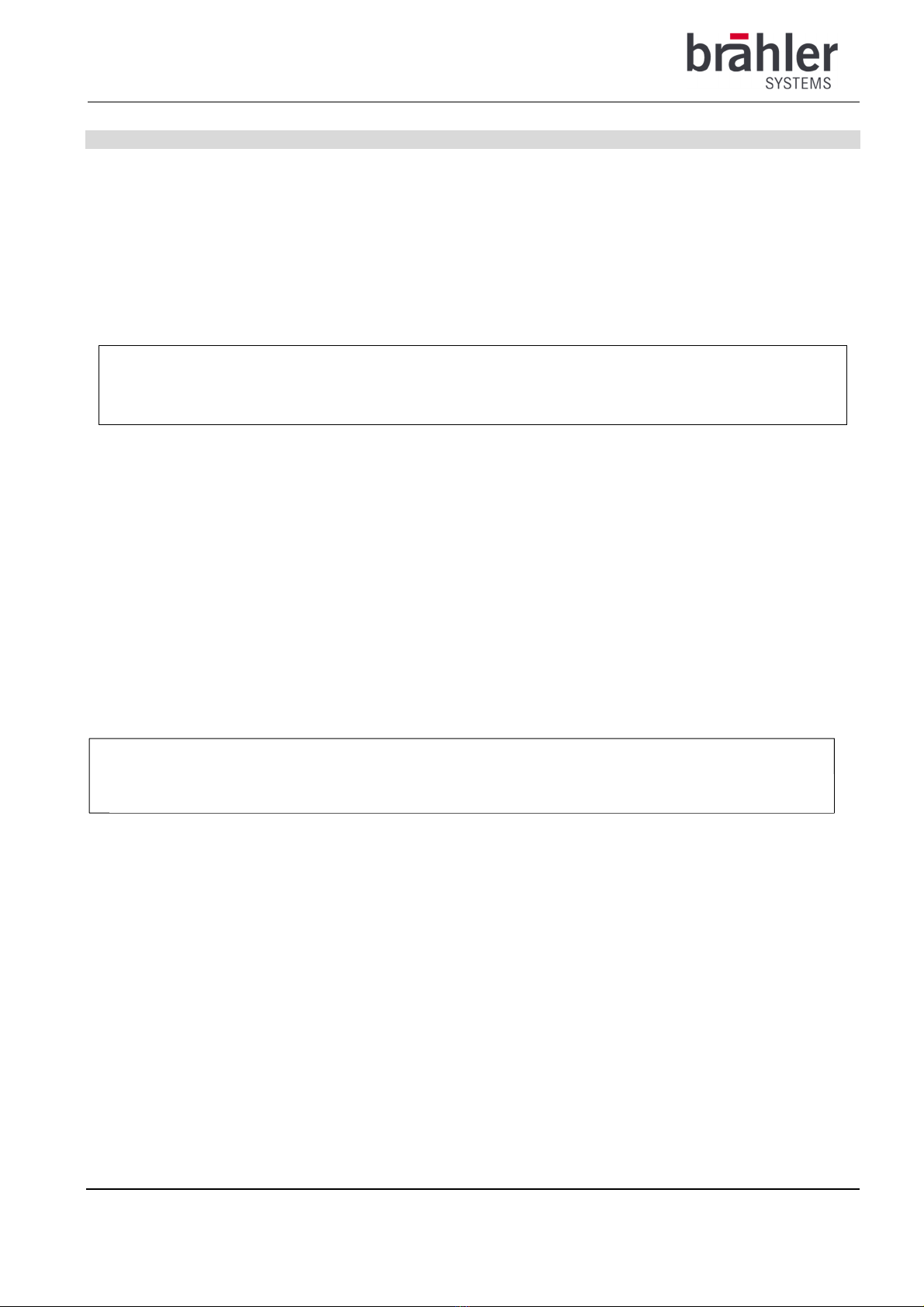
DIGIMIC
DDol
Quick Guide
5
BRÄHL R Systems GmbH
Auf der Alten Burg 6
53639 Königswinter
Germany
✆
+4
9
224
4
8414
4
sales@braehler-systems.com
www.braehler-systems.com
05.0760 230113 V1.0 BRÄHL R Systems is committed to continually improving its products and so reserves the right to make technical modifications without notice
Channel selector
With the DDol 32 channels can be transmitted – floor channel and 31 language channels. The number of
channels and their associated languages are defined by the operator on the DCen32 or by software. You can
access the floor sound at any time by pressing the Original button. The DDol stores five channels for listening
and three channels for translating. Press the R buttons 1-5 or the A-C buttons while turning the program knob
to program the desired language. If this is not possible, the corresponding channel on the central unit is
protected against adjustment.
The display shows the selected languages with abbreviations.
xample:
||
|
|
F
L
O
O
R
||
F
L
O
O
R
F
L
O
O
R
F
L
O
O
R
F
L
O
O
R
F
L
O
O
R
|
|
F
L
O
O
R
F
L
O
O
R
F
L
O
O
R
Press the R1 to R5 keys to listen to one of the preprogrammed relay channels.
Press and hold one of the keys R1 to R5 and turn the “Program” knob to assign a language channel to a relay
listening key.
Press the A, B or C key to set the outgoing language channel.
Press and hold A, B or C and turn the “Program” knob to assign a language channel to an outgoing channel
key.
To prevent accidental operation, this function can be disabled for each key individually.
The general assignment language and channel number is made in the DCen central control unit.
The display shows whether you are translating from the original channel or whether additional interpreters are
connected.
Input channels:
Floor This channel has floor signal
+1 language is translated once
+2 language is translated twice
+3 language is translated three times
>X< loopback warning, no floor channel available
Output channels:
Live output channel is active
OCC output channel is busy
Mute output channel is muted
mpty output channel is available
Only one interpreter can translate per language channel. Overlaps are prevented by the central unit. The
interpreter takeover mode is set by the conference operator on the DCen control unit.
GER
ENG SPA FRA
NOR
II
ENG GER FRA
FLOOR II
GER
ENG
SPA
FRA
N
OR
II
ENG
GER
FRA
II
+2
+1
II
LIVE

DIGIMIC
DDol
Quick Guide
6
BRÄHL R Systems GmbH
Auf der Alten Burg 6
53639 Königswinter
Germany
✆
+4
9
224
4
8414
4
sales@braehler-systems.com
www.braehler-systems.com
05.0760 230113 V1.0 BRÄHL R Systems is committed to continually improving its products and so reserves the right to make technical modifications without notice
Operation
The DDol is designed for easy handling. All buttons are labeled - all settings are shown on the display. Below is
an overview of the individual buttons:
LS Press the "LS" key and simultaneously turn the "Program" knob to set the loudspeaker's
language channel. The illuminated button indicates an active loudspeaker. When you switch on
the microphone, the loudspeaker is switched off as well as any other loudspeaker at DDols in
the same booth. Use booth number settings from the DCen control menu to assign DDols to a
booth. All loudspeakers in a booth will playback the same language channel.
Use the LS volume knob to control the loudspeaker volume on each DDol.
Message Press the key to display messages. (Only in conjunction with the corresponding software.)
Call
Press the "Call" key to call a technician/operator. Your microphone will be routed to a
loudspeaker near the technician/operator as long as you press the “Call” key. (Function must
be activated on the central unit.)
Chair
Press "Chair" to call the chair of a conference. Your microphone will be routed to loudspeaker
located near the chairman as long as you press the “Chair” key (The function must be activated
on the central unit.)
Slow
Press the "Slow" key to activate an external display - for example on the lectern. You ask the
speaker to speak more slowly. (Only in conjunction with the brählerOS software.)
Help
Press "help" to activate an external display, e.g. for the technician. For example, you can ask for
technical support. (Only in connection with the brählerOS software.)
Auto relay Use the "auto relay" key to assign a relay input channel to each output channel. If the output
channel changes, the last assigned input channel is automatically used.
Timer Use the "timer" key reset the speaking timer. It starts automatically when activating the
microphone and stops when switching off. The timer display shows current time of day and
accumulated speaking time. The times also resets when the DCen is switched off.
VIS Use the "vis" key turn on acoustic support for visually impaired interpreters. Important functions
like activating the microphone and changing relay channels will be supported with audible
beeps.
Mute Press and hold the Mute key to mute your microphone. The selected channel remains busy -
the selected channel is shown on the display with "Mute". As soon as you release the key, the
microphone is open again.
Treble Turn the knob to control the treble level of the headphone sound.
Bass Turn the knob to control the bass level of the headphone sound.
Volume Turn the knob to control the volume of the headphone sound. The DDol is equipped with a
hearing protection system. High sound pressure level above 94 dBA
SPL
, that can damage your
hearing, will automatically be reduced in fractions of a second. Therefore, above a certain level,
the volume will not increase any further.
This hearing protection feature only works properly with the designated headset HS460. Other
headsets may have a different sensitivity and need to be adapted to the DDol.
In addition there is a warning beep sound, if the sound pressure level in average raise above a
given level of 80 dBA
SPL
for more than a minute. Reduce the volume level to avoid hearing
damage.
Original Press the "Original" key to return to the original sound (Floor).

DIGIMIC
DDol
Quick Guide
7
BRÄHL R Systems GmbH
Auf der Alten Burg 6
53639 Königswinter
Germany
✆
+4
9
224
4
8414
4
sales@braehler-systems.com
www.braehler-systems.com
05.0760 230113 V1.0 BRÄHL R Systems is committed to continually improving its products and so reserves the right to make technical modifications without notice
Warnings
Set the DDol to an appropriate volume. Do not listen too loudly through the headphones. Short peak
levels will be suppressed automatically. If you are listening constantly at too high volume, a warning
beep will sound in the headphone.
The connections of the DDol are only suitable for further DDol or D xt. Do not connect any other
devices!
In case of faults, contact a technician, do not try to repair, unscrew or similar the DDol yourself.

DIGIMIC
DDol
Quick Guide
8
BRÄHL R Systems GmbH
Auf der Alten Burg 6
53639 Königswinter
Germany
✆
+4
9
224
4
8414
4
sales@braehler-systems.com
www.braehler-systems.com
05.0760 230113 V1.0 BRÄHL R Systems is committed to continually improving its products and so reserves the right to make technical modifications without notice
Further information about our products can be found on the Internet under:
www.braehler-systems.com
© 2023
Copyright by BRÄHL R Systems GmbH, Königswinter
All rights reserved, in particular (also in extracts) those of translation, reprinting, reproduction by copying or
similar procedures.
BRÄHL R Systems reserves the right to make technical changes without prior notice.
Brähler Systems GmbH
Auf der Alten Burg 6
53639 Königswinter, Germany
✆ +49 2244 8414 4
sales@braehler-systems.com
Other manuals for DIGIMIC DDol
1
This manual suits for next models
1
Table of contents
Other Brähler Systems Music Mixer manuals
Popular Music Mixer manuals by other brands

Universal Audio
Universal Audio Soundcraft Realtime Rack manual

Yamaha
Yamaha TF5 Reference manual
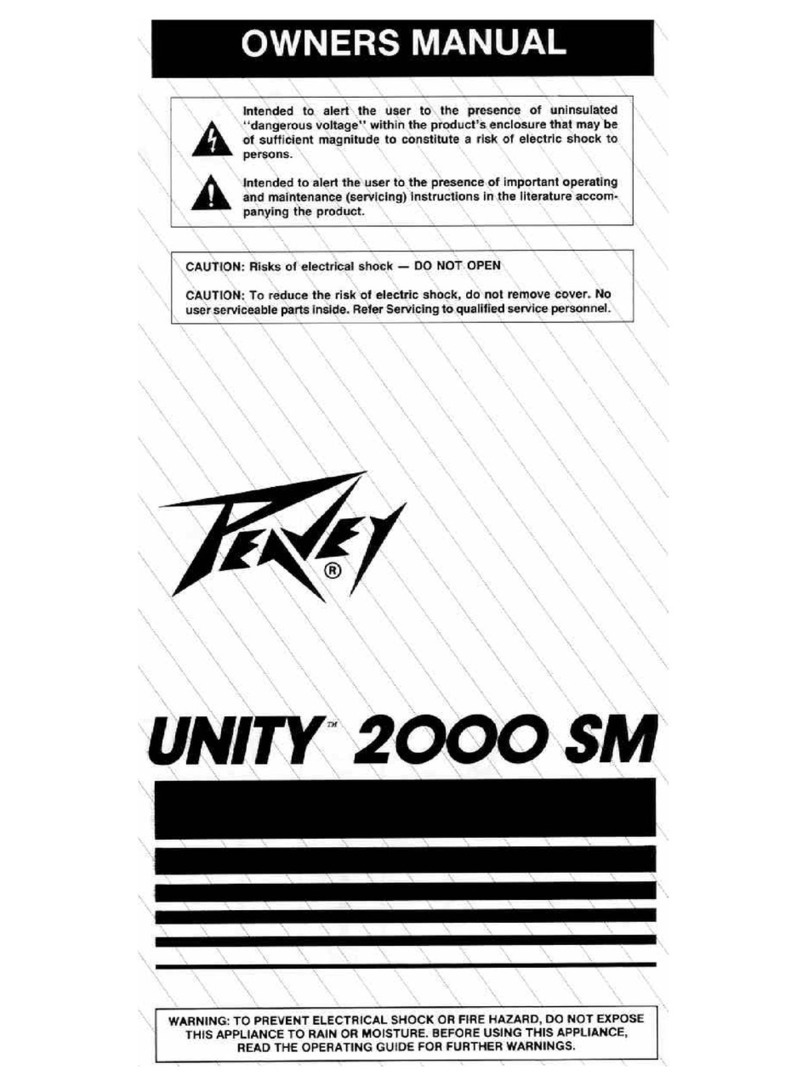
Peavey
Peavey Unity 2000 SM owner's manual

ALLEN & HEATH
ALLEN & HEATH Zed Power 1000 user guide

RCS AUDIO-SYSTEMS
RCS AUDIO-SYSTEMS PMX-911 operating instructions
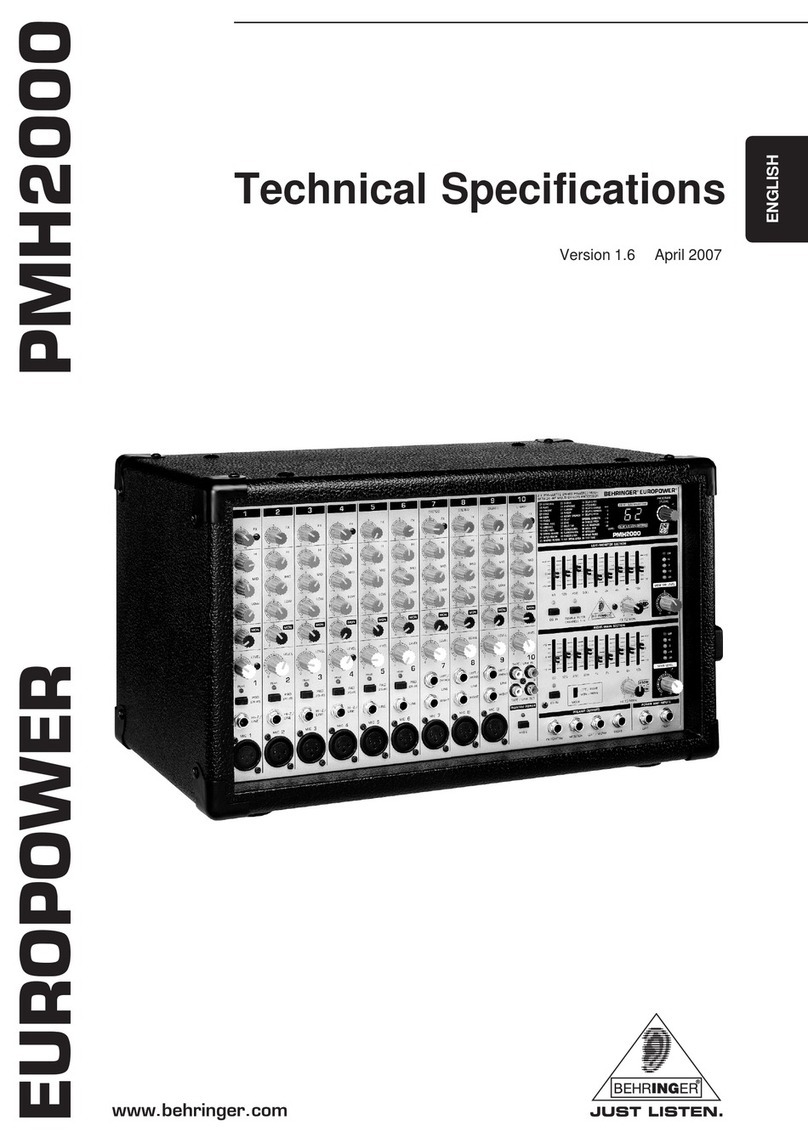
Behringer
Behringer Europower PMH2000 Technical specifications