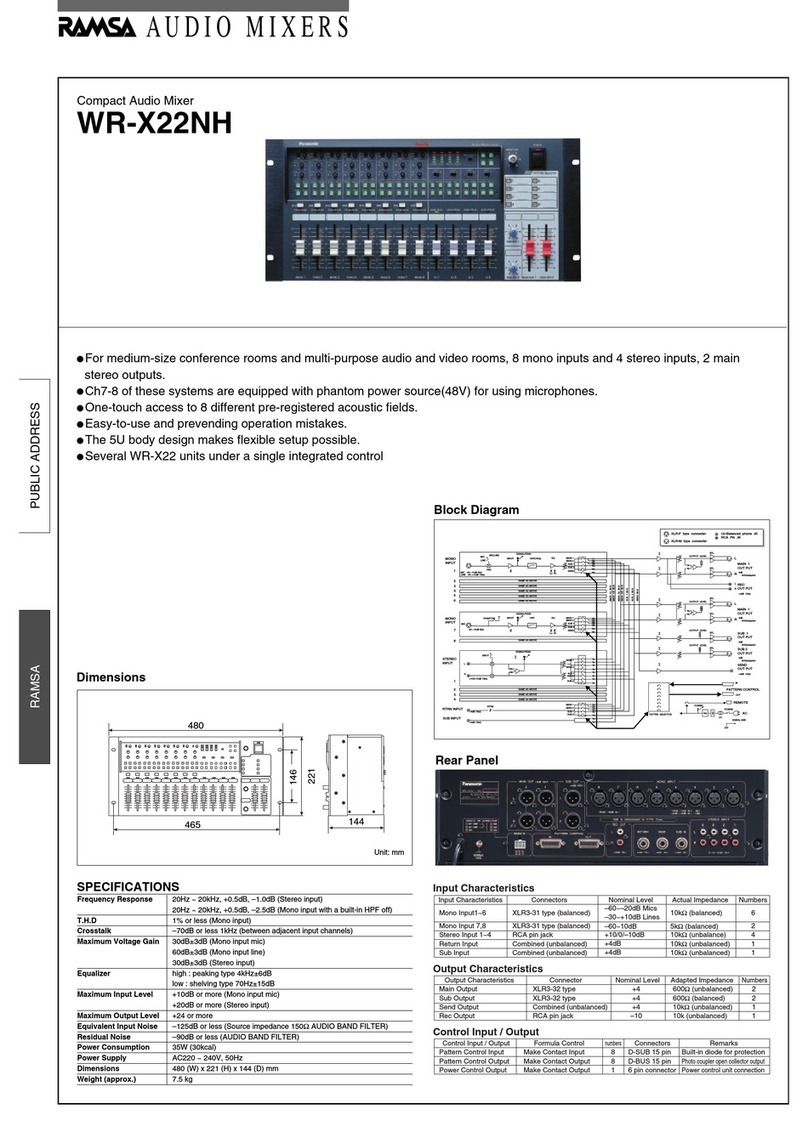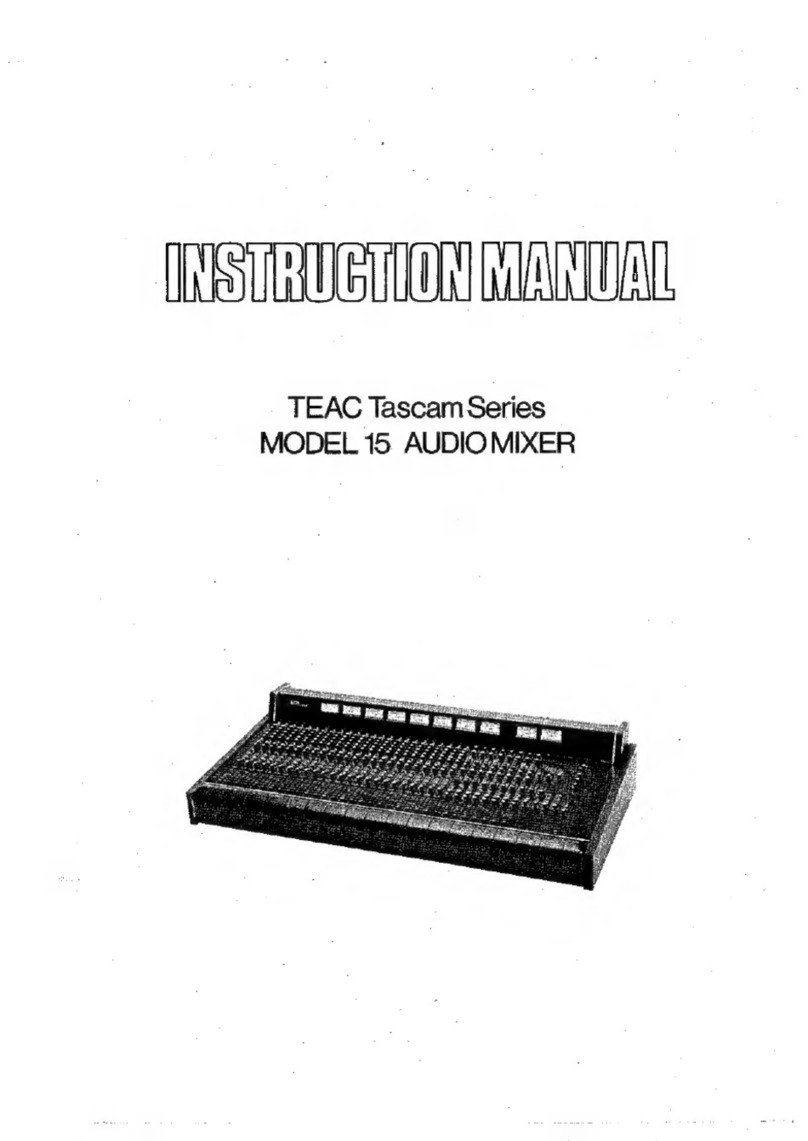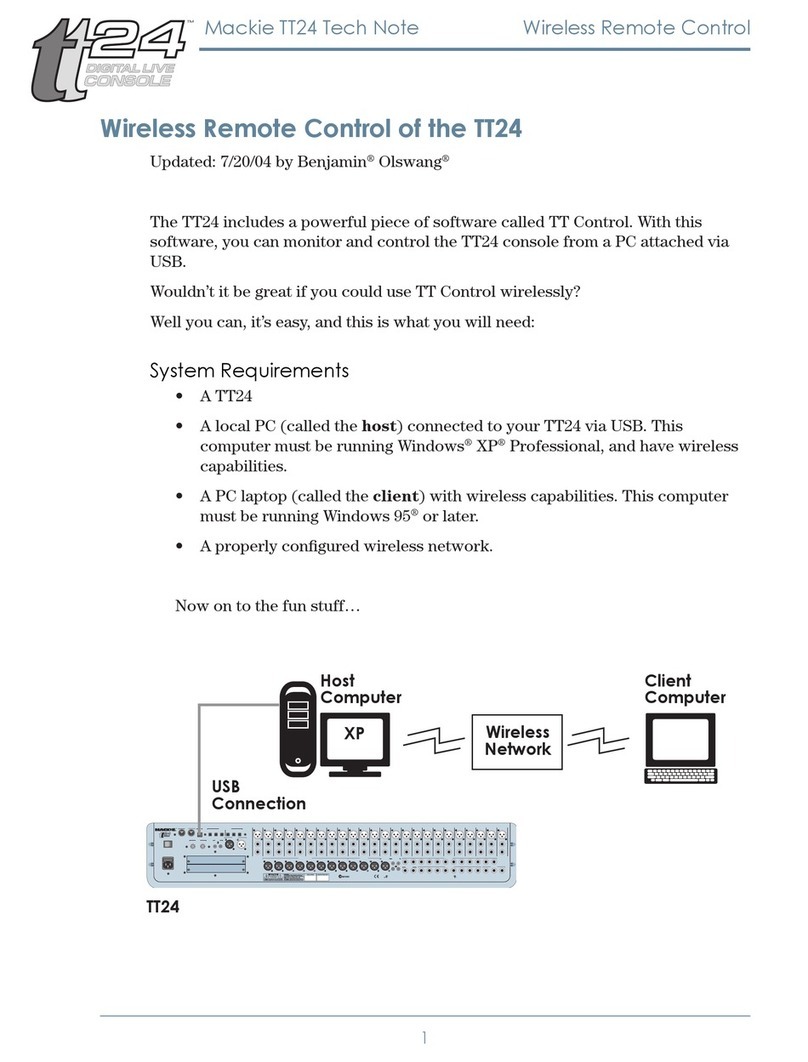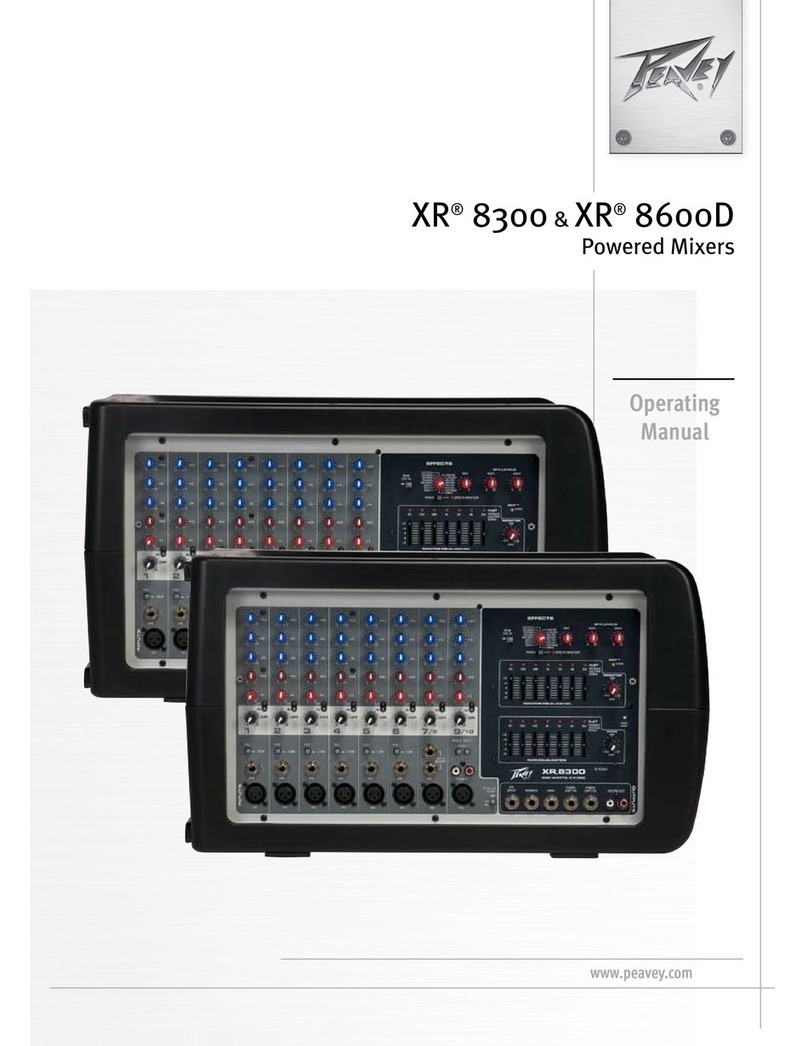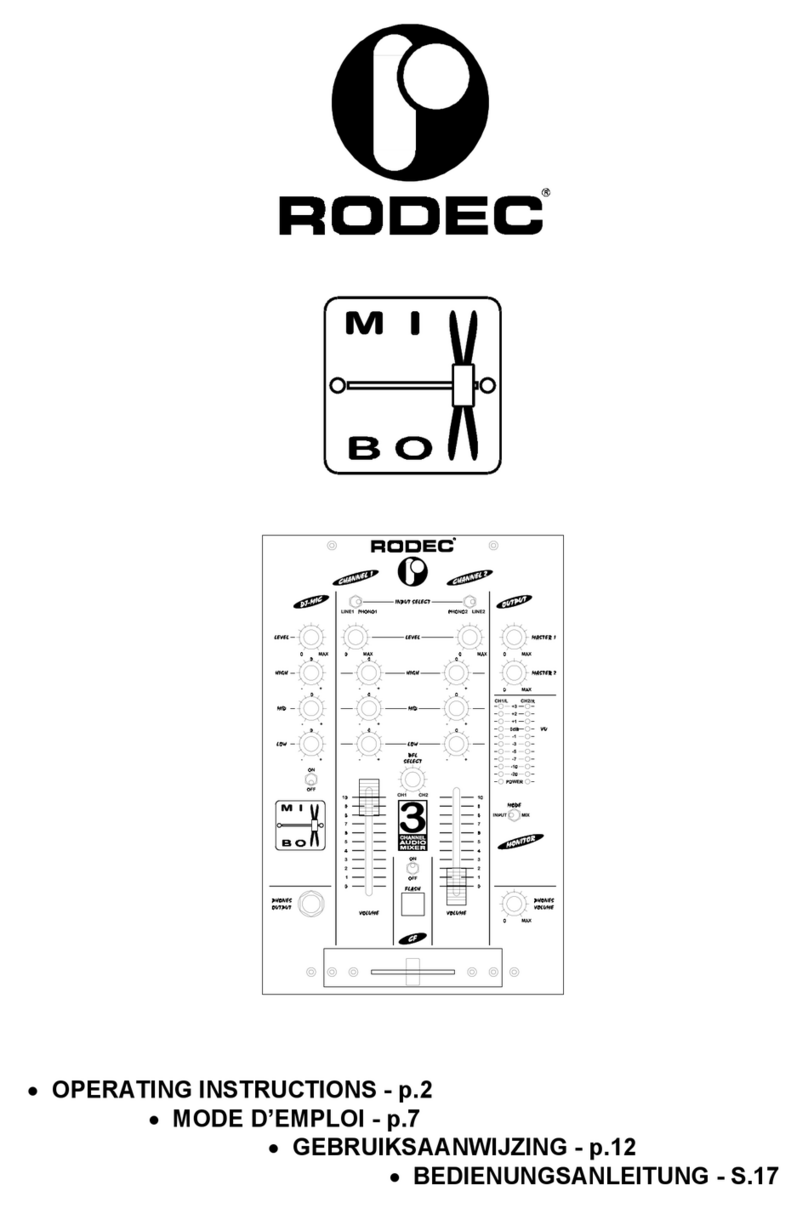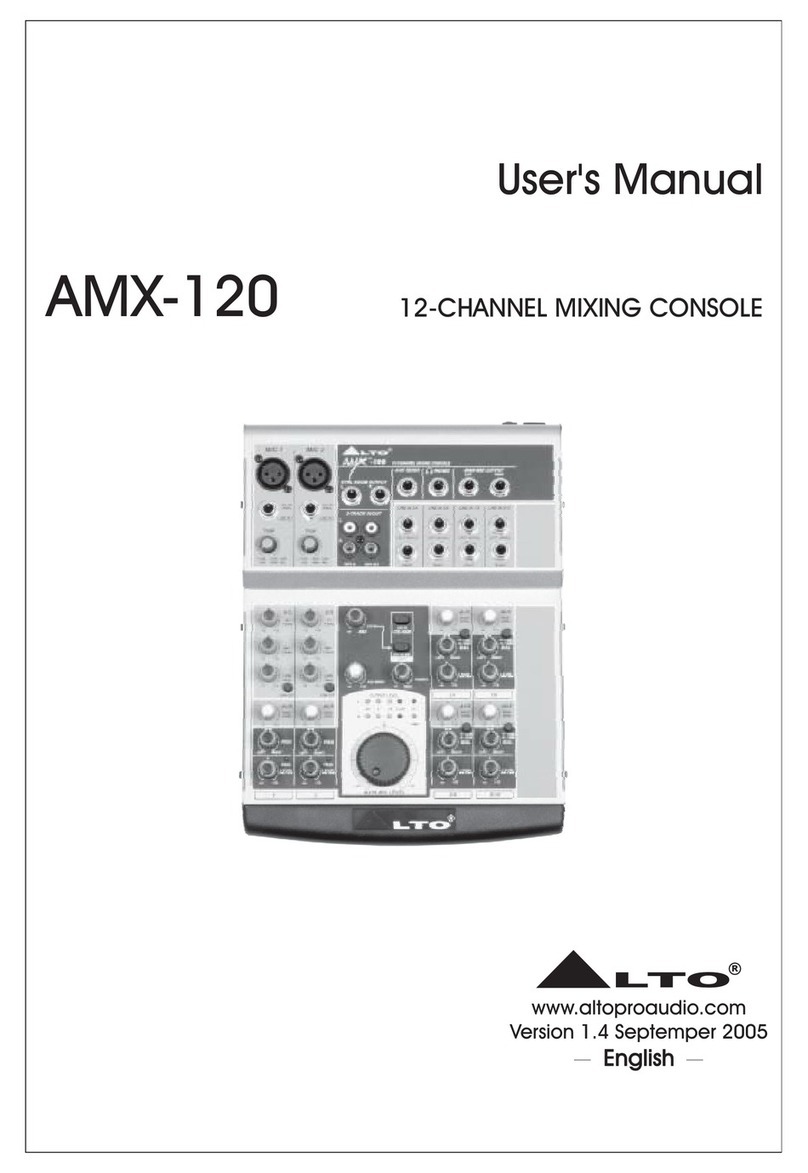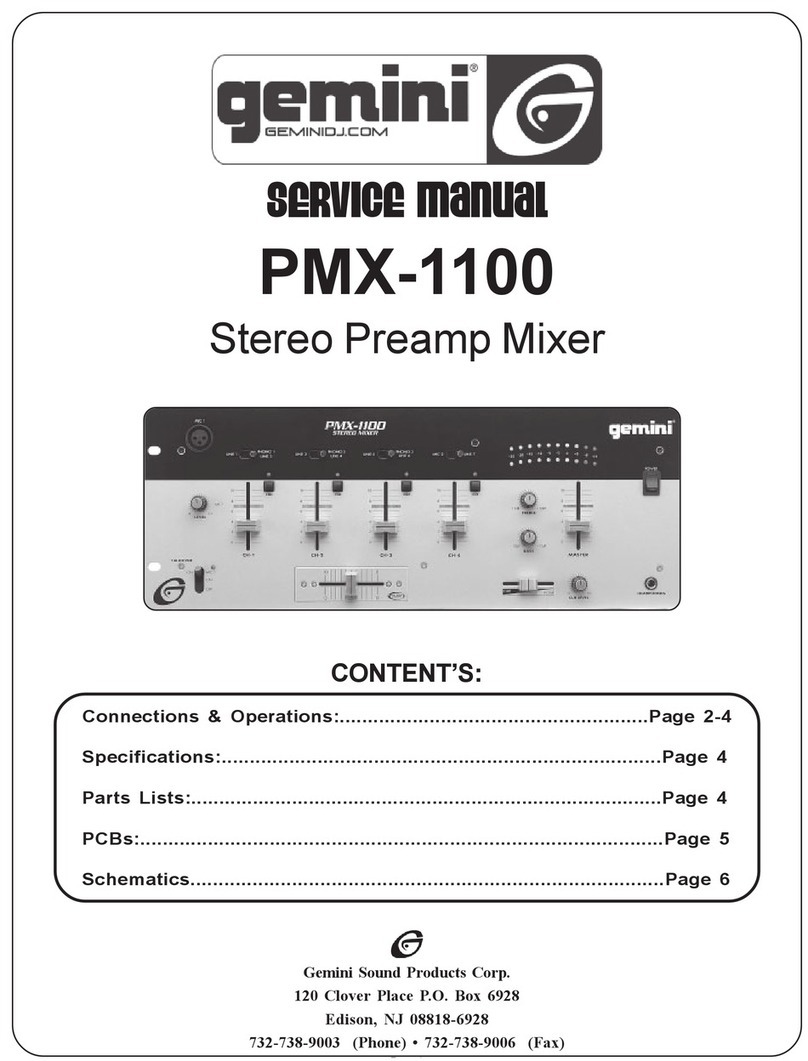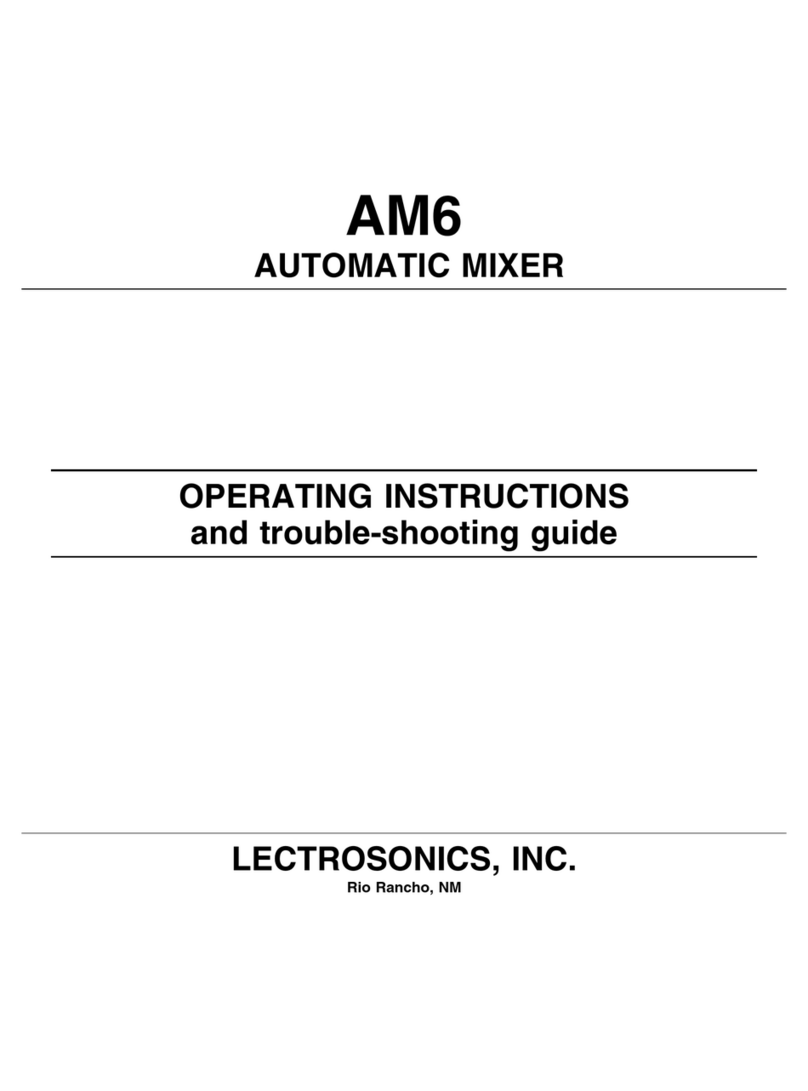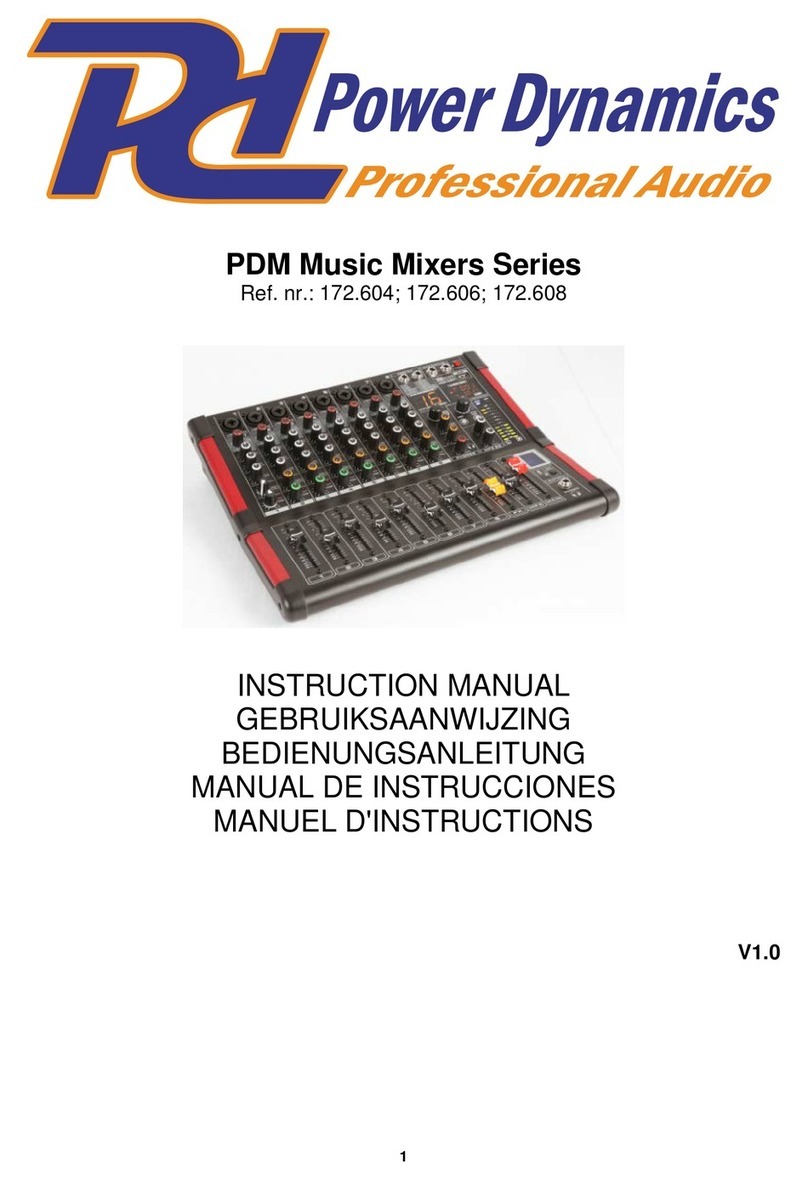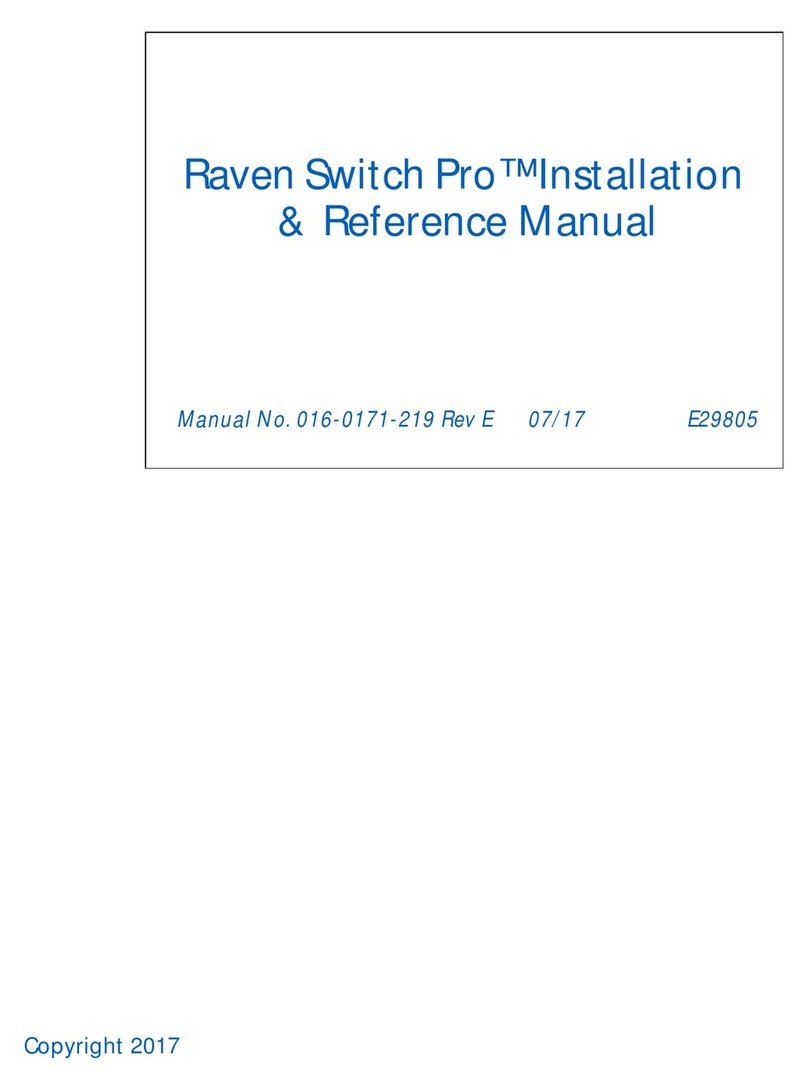Brähler Systems DIGIMIC DDol User manual

Quick Guide
DIGIMIC DDol
Interpreter console
Item no.: 05.0760
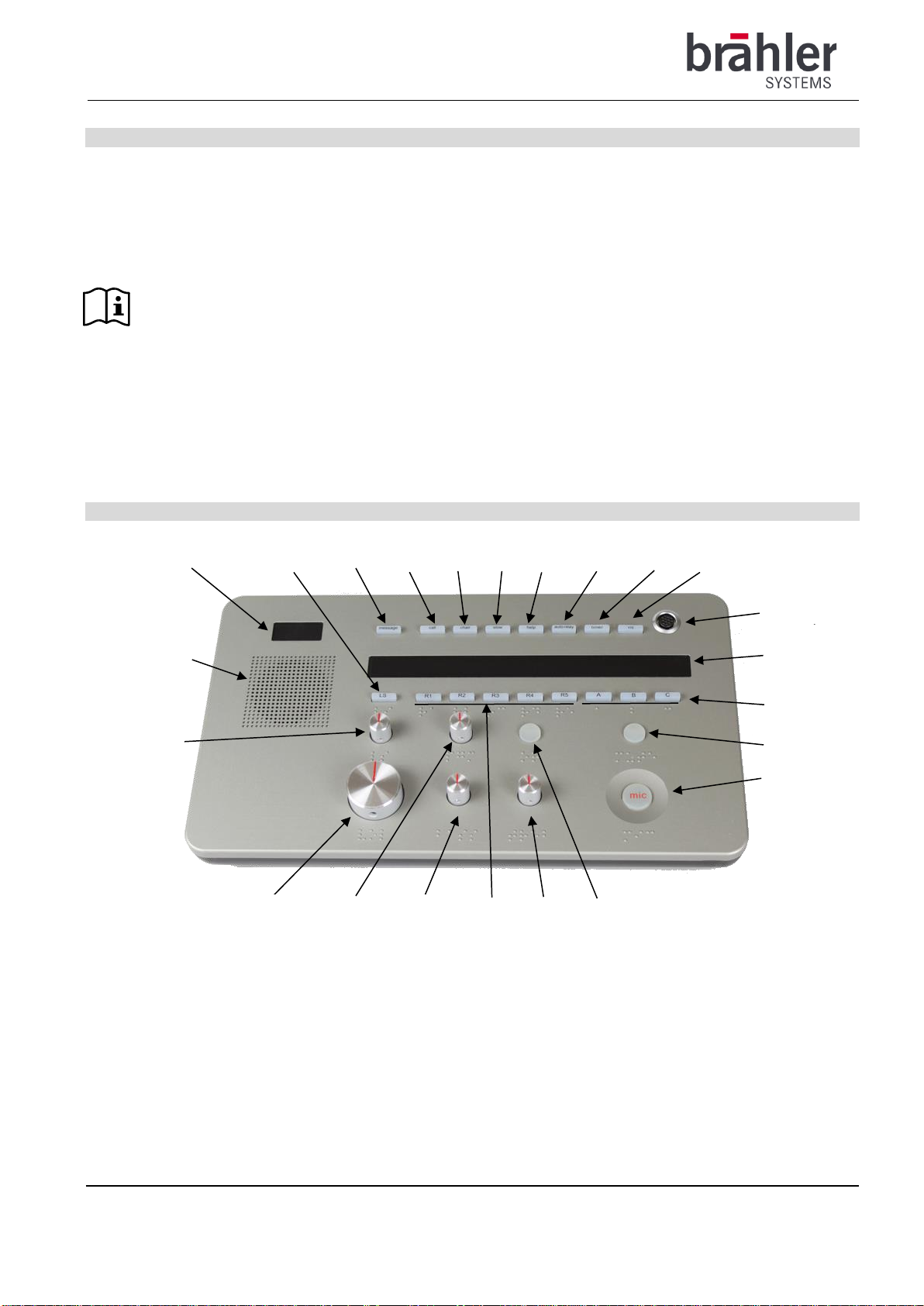
DIGIMIC DDol Quick Guide
2
BRÄHLER Systems GmbH
Auf der Alten Burg 6
53639 Königswinter
T +49 2244 8414-4
F +49 2244 8414-444
sales@braehler-systems.com
www.braehler-systems.com
05.0760 210203V1.0 BRÄHLER Systems is constantly improving its products and therefore reserves the right to make technical changes without notice.
Introduction and connections
The DDol interpreter unit from the DIGIMIC family is the solution for your multilingual conference. Up to 32
channels are transmitted - original channel and 31 language channels. Each DDol is individually set to the
interpreter to be served. In addition to the original sound, the DDol can preset up to five language channels for
listening and three language channels for translating.
The individual language channels are defined at the DIGIMIC central unit by the operator of the
conference.
Front view
Program
Microphone
connector
LS
message
LCD display
call
chair
slow
help
Outgoing channel
A/B/C
auto relay
mute
Microphone
key
Loudspeaker
Headphone
volume
Bass
timer
Treble
vis
Original
Clock
Speaking time
R1-R5
Speaker
volume
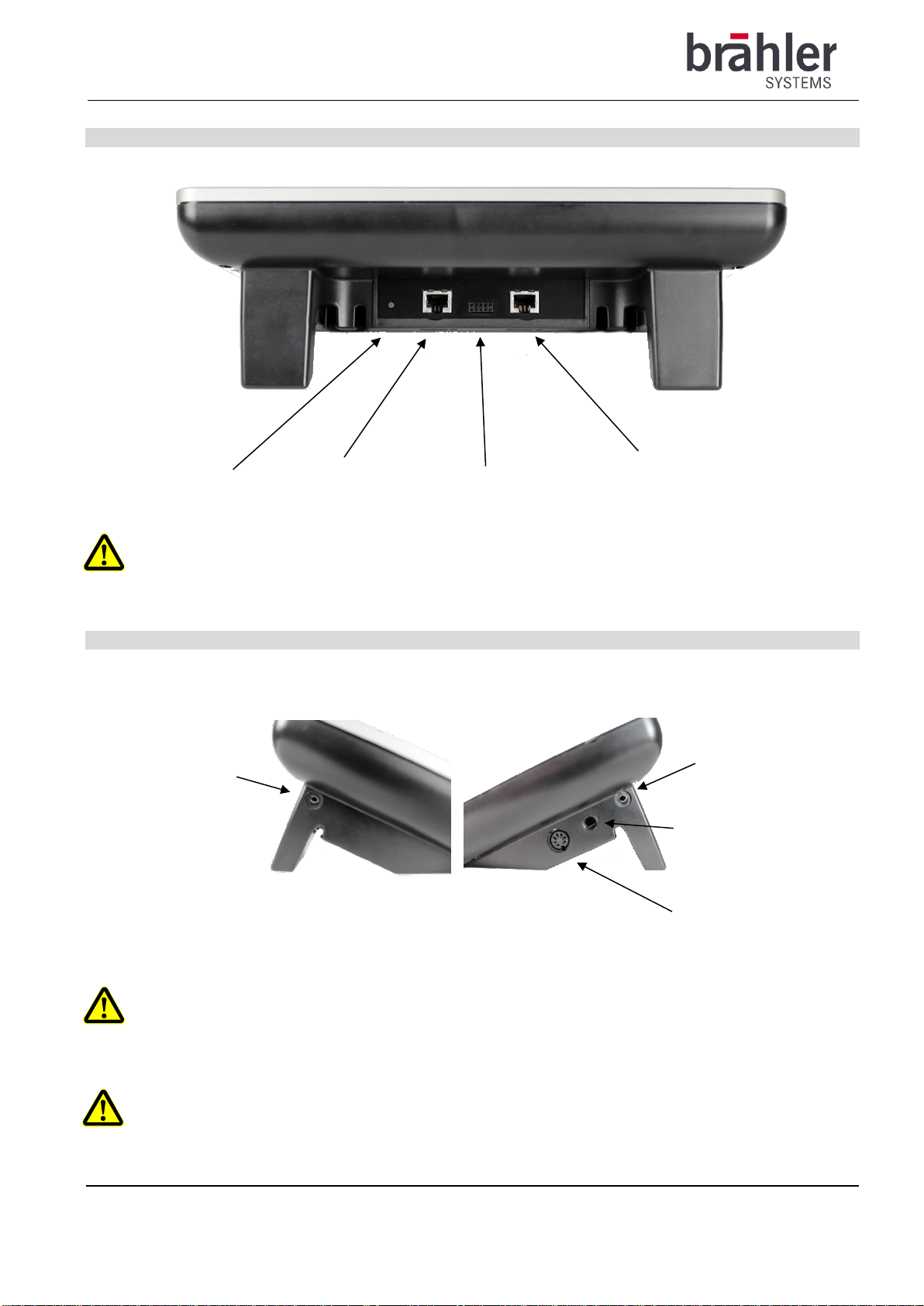
DIGIMIC DDol Quick Guide
3
BRÄHLER Systems GmbH
Auf der Alten Burg 6
53639 Königswinter
T +49 2244 8414-4
F +49 2244 8414-444
sales@braehler-systems.com
www.braehler-systems.com
05.0760 210203V1.0 BRÄHLER Systems is constantly improving its products and therefore reserves the right to make technical changes without notice.
Rear view
The connections of the DDol are only suitable for further DDol or DExt. Never connect other
devices, especially laptops, etc.!
Side view
Always turn the microphone off and the volume control to minimum before plugging in a headset,
headphones or microphone.
The protection against short, too loud impulses as well as against longer listening with too high volume
is adapted to the operation with the HS460 headset. Correct function cannot be guaranteed with other
headphones or headsets.
Service plug
(for internal purposes only)
Time
adjustment
3.5 mm jack connector
for headphone or headset
PREV
Connector for previous
console or control console
NEXT
Connection for the
next console
6.3 mm jack connector
for headphones only
7-pin DIN connector for
headphones or headset
3.5 mm jack connector
for headphone or headset
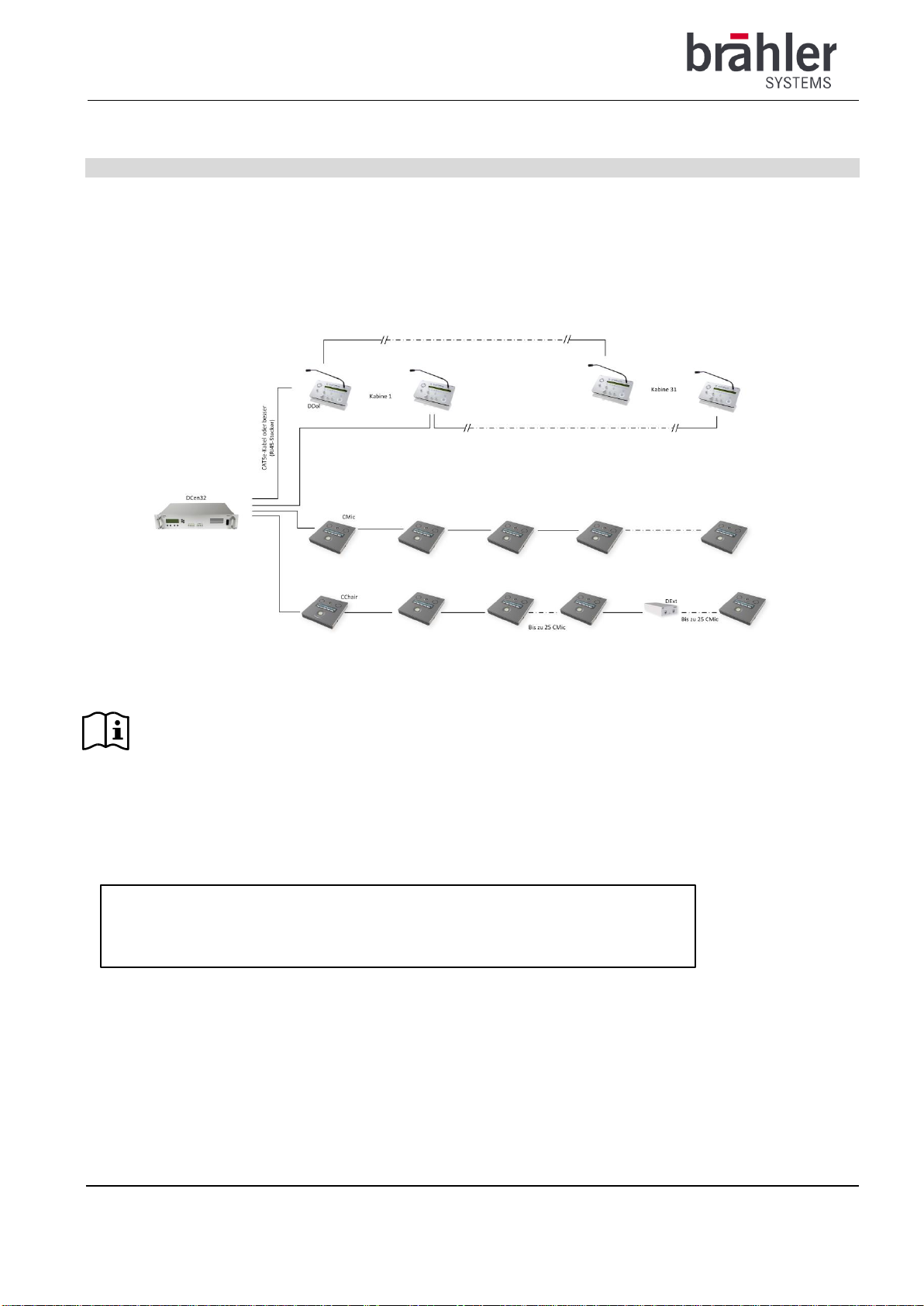
DIGIMIC DDol Quick Guide
4
BRÄHLER Systems GmbH
Auf der Alten Burg 6
53639 Königswinter
T +49 2244 8414-4
F +49 2244 8414-444
sales@braehler-systems.com
www.braehler-systems.com
05.0760 210203V1.0 BRÄHLER Systems is constantly improving its products and therefore reserves the right to make technical changes without notice.
Commissioning
Connect the DDol to the DIGIMIC system. To do this, connect the unit to the DCen central processing unit (32-
channel version). The other DDol units in a chain are connected one after the other. Only use suitable cables.
As soon as the DDol is supplied with voltage from the central unit, it is switched on and ready for use. Basic
settings - such as the configuration of the language channels - are defined by the operator of the conference.
The units of the DIGIMIC system are connected by means of CAT5e cable or better.
The DDol interpreter consoles must not be mixed in a chain with other devices of the DIGIMIC family.
(The exception is the DExt auxiliary power supply).
When the DDol is switched on, a status line appears in the display: "Establishing communication". After approx.
five seconds, the display changes to normal operation.
Example system image
Floor II Floor Floor Floor Floor Floor II Floor Floor Floor
Floor
Floor
II
II

DIGIMIC DDol Quick Guide
5
BRÄHLER Systems GmbH
Auf der Alten Burg 6
53639 Königswinter
T +49 2244 8414-4
F +49 2244 8414-444
sales@braehler-systems.com
www.braehler-systems.com
05.0760 210203V1.0 BRÄHLER Systems is constantly improving its products and therefore reserves the right to make technical changes without notice.
Headphones
You can receive the audio signal in two ways - via the integrated speaker or via headphones/hearing headset.
Connecting a headphone with 3.5mm jack plug:
Connect a pair of headphones to the 3.5mm jack on the right or left side of the device. Connect only one
headphone and not several at the same time.
The attached microphone is used for speaking.
Connecting headphones with 6.3mm jack plug:
Connect a pair of headphones to the 6.3mm jack on the right side of the unit. Connect only one headphone and
not several at the same time.
The attached microphone is used for speaking.
Connecting a headphone 5-pin DIN connector:
Connect a pair of headphones to the DIN jack on the right side of the unit. Connect only one headphone and
not several at the same time.
The attached microphone is used for speaking.
Connecting a headset with 3.5mm 4-pin jack plug:
Connect a headset to the 3.5mm 4-pin jack on the right or left side of the device. Connect only one headset
and not several at the same time.
The microphone of the headset is used for speaking. The attached microphone is switched off.
Connecting a headset with 7-pin DIN connector:
Connect a headset to the DIN jack on the right side of the unit. Connect only one headset and not several at
the same time.
The microphone of the headset is used for speaking. The attached microphone is switched off.
Special case headset with use of the attached microphone:
Connecting a headset with 3.5mm 4-pin jack plug:
Connect a headset to the 6.3mm jack socket using a 3.5mm to 6.5mm adapter on the right side of the device.
Connect only one headset and not several at the same time.
The attached microphone is used for speaking and not the microphone of the headset. This enables
interpreters to use their own headsets for listening, but using the attached Brähler Systems microphone for
high level audio quality.
Adjust the volume (Volume +/- knob).
The integrated speaker is always active - set LS to minimum to switch off.
When the microphone is on, the integrated loudspeaker is automatically muted.
Always turn the microphone off and the volume control to minimum before plugging in a headset,
headphones or microphone.
The protection against short, too loud impulses as well as against longer listening with too high volume
is adapted to the operation with the HS460 headset. Correct function cannot be guaranteed with other
headphones or headsets.

DIGIMIC DDol Quick Guide
6
BRÄHLER Systems GmbH
Auf der Alten Burg 6
53639 Königswinter
T +49 2244 8414-4
F +49 2244 8414-444
sales@braehler-systems.com
www.braehler-systems.com
05.0760 210203V1.0 BRÄHLER Systems is constantly improving its products and therefore reserves the right to make technical changes without notice.
Microphone
If you want to work with headphones and microphone instead of a headset, connect a microphone of the TM
or TMD series from Brähler Systems. For a microphone, pay attention to the notches and screw it tight to lock
it in place.
When using a headset with 3.5 mm jack or 7-pin DIN plug, the attached microphone is automatically
switched off. If, on the other hand, headphones are plugged in, the attached microphone remains
operational. The microphone is also not switched off when using the 6.3 mm jack socket.
Press the microphone key to switch the microphone on. Press the microphone key again to turn the
microphone off.
Depending on the takeover mode set, there are different options for you:
The microphone button and ring light
up red:
The microphone is open, you can speak.
Microphone button and ring remain
off:
Translation is already in progress on the selected channel - they
have to wait until the channel is released.
Microphone key flashes red:
You have made a switch request and must wait until the channel is
actively transferred to you.
Language channels
The DDol can transmit 32 channels - original sound and 31 language channels. The channels are defined by the
operator on the DCen or by software. By pressing the Original button, you can access the original sound at any
time.
The DDol offers five preset channels for listening and three preset channels for interpretation-. By pressing the
R keys 1-5 or the A/B/C keys and simultaneously turning the "Program" knob, you set the desired language one
by one. This way the unit can be arranged and set to the needs of the interpreter or the conference protocols. It
is also possible to remotely set these presets, using the DCenConfig tool. The R1-R5 and A/B/C presets can be
locked individually to prevent changes from the interpreter console.
The display will show you the selected languages with abbreviations.
Example:
||
|
|
F
L
O
O
R
||
F
L
O
O
R
F
L
O
O
R
F
L
O
O
R
F
L
O
O
R
F
L
O
O
R
|
|
F
L
O
O
R
F
L
O
O
R
F
L
O
O
R
GER
ENG SPA FRA NOR II ENG GER FRA
Notches
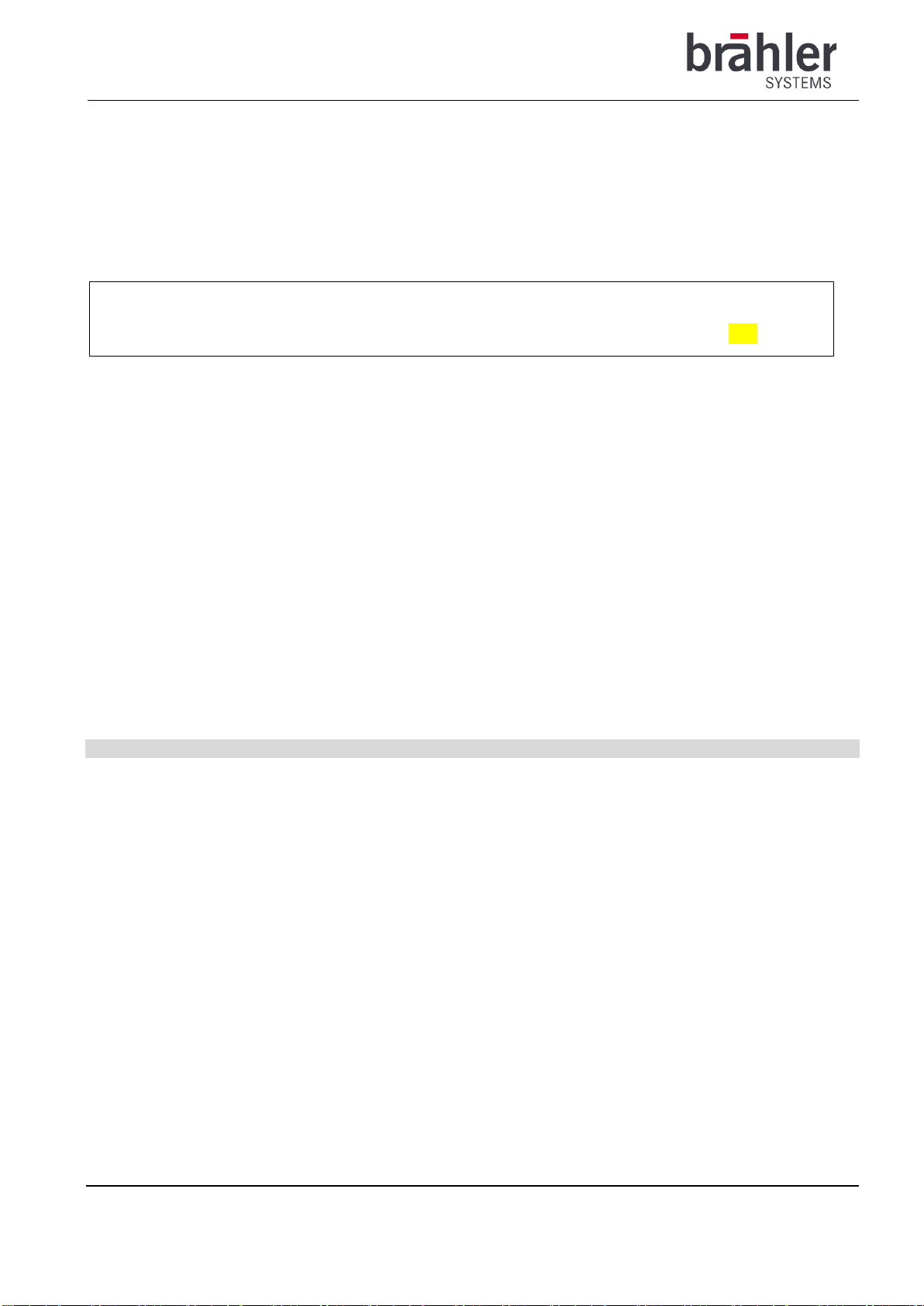
DIGIMIC DDol Quick Guide
7
BRÄHLER Systems GmbH
Auf der Alten Burg 6
53639 Königswinter
T +49 2244 8414-4
F +49 2244 8414-444
sales@braehler-systems.com
www.braehler-systems.com
05.0760 210203V1.0 BRÄHLER Systems is constantly improving its products and therefore reserves the right to make technical changes without notice.
By pressing the R button or A-C button, you can switch between the pre-programmed channels.
The display shows whether you are translating from the original channel or whether other interpreters are
interposed.
Input channels:
Floor language is not translated yet
+1 language is translated once
+2 language is translated twice
+3 language is translated three times
Output channels:
Live output channel is active
OCC output channel is busy
Mute output channel is muted
Empty output channel is available
Only one interpreter can translate per language channel at a time. Overlaps are prevented by the central unit.
As long as one interpreter occupies a channel, no other interpreter can connect to this channel. The operator
can set other modes for taking over an interpreter channel ( active/passive takeover, global/local, master) on the
DCen central unit.
Operation
The DDol is designed for fast and easy usage. All buttons are labelled - all settings and actions are shown on
the display. The following is an overview of the individual buttons:
LS
Press and hold the "LS" button and turn the "Program" knob at the same time to set the
speaker's language channel.
message
Press the key to display messages. (Only in connection with a corresponding software.)
call
Press and hold the "Call" key to call a technician/operator. (Function must be activated on the
DCen control panel). If the function is active, the key lights up. When released, the connection is
terminated and the light goes out.
chair
Press and hold the "Chair" key to call the chairperson of a conference. (Function must be
activated on the DCen control panel). If the function is active, the key lights up. When released,
the connection is terminated and the light goes out.
FLOOR II GER ENG SPA FRA NOR II ENG GER FRA
II
+2
+1
II
LIVE

DIGIMIC DDol Quick Guide
8
BRÄHLER Systems GmbH
Auf der Alten Burg 6
53639 Königswinter
T +49 2244 8414-4
F +49 2244 8414-444
sales@braehler-systems.com
www.braehler-systems.com
05.0760 210203V1.0 BRÄHLER Systems is constantly improving its products and therefore reserves the right to make technical changes without notice.
slow
Press the "Slow" key to activate an external display - for example, on the speaker's lectern. In
this way, you ask the speaker to speak more slowly. (Only in conjunction with appropriate
software)
help
Press "help" to activate an external display - for example with the technician. In this way, you can
ask for technical support, for example. (Only in conjunction with corresponding software.) After
pressing the key, it flashes. The technician can acknowledge the call for help, in which case the
key lights up permanently. Pressing it again ends the call for help.
Auto relay
With the "Auto Relay" key you assign an input channel to each output channel. If the output
channel changes, the last assigned input channel is automatically used.
timer
The DDol displays the current time on the left LCD if this function is activated on the DCen. In
addition, the accumulated talk time is displayed on this DDol. As long as the microphone is
switched on, the timer counts up the talk time. Each time of contribution of an interpreter will be
added to the speaking time. By pressing "timer" for longer than three seconds, the talk time
timer can be reset. The timer is also set to zero when the system is switched off.
Setting the time without the support of the DCen central unit:
Press the time button on the back of the DDol once and set the hours
with the "program" rotary knob. Press the time button once more and set the minutes with the
"program" knob. Press the time knob a third time and set the seconds with the "program" knob.
vis
Activates audio support for people with impaired vision. A short high-pitched tone sounds in the
headset. Pressing the key again deactivates the audio support. Two short low-pitched tones
sound in the headset.
Switching on the microphone: 1 short high-pitched tone
Switching off the microphone: 2 short low-pitched tones
Switching to a channel that is already in relay mode or changing the selected channel from floor
language to relay mode: 4 short high-pitched tones
Receiving a new message: 1 long high-pitched tone, repetitive.
To change the volume of the signaling tones, hold vis and turn the "program" knob. The volume
cannot be turned all the way down. To turn off the signaling tones, press vis again, the display
will go off.
Bass
Turn the knob to adjust the lower frequencies on the headphones.
Treble
Turn the knob to adjust the higher frequencies on the headphones.
Original
Press the "Original" button to return to the floor audio signal.

DIGIMIC DDol Quick Guide
9
BRÄHLER Systems GmbH
Auf der Alten Burg 6
53639 Königswinter
T +49 2244 8414-4
F +49 2244 8414-444
sales@braehler-systems.com
www.braehler-systems.com
05.0760 210203V1.0 BRÄHLER Systems is constantly improving its products and therefore reserves the right to make technical changes without notice.
Warnings
Set the DDol to an appropriate volume. Do not listen too loudly through the headphones.
Short, loud pulses of more than 94 dBASPL are automatically limited in volume to prevent
hearing damage. This value only applies when using the HS460 headset.
An acoustic warning signal sounds if you listen for longer than 1 minute with an average
sound level of more than 80 dBASPL. In this case, reduce the volume at the "Volume"
control.
The connections of the DDol are only suitable for further DDol or DExt. Never connect
other devices, especially laptops, etc.!
In case of malfunction, contact a technician, do not try to repair, unscrew or similar the
DDol32 by yourself.

DIGIMIC DDol Quick Guide
10
BRÄHLER Systems GmbH
Auf der Alten Burg 6
53639 Königswinter
T +49 2244 8414-4
F +49 2244 8414-444
sales@braehler-systems.com
www.braehler-systems.com
05.0760 210203V1.0 BRÄHLER Systems is constantly improving its products and therefore reserves the right to make technical changes without notice.
You can find more information about our products on the Internet at:
www.braehler-systems.com
© 2021Copyright by BRÄHLER Systems GmbH, Königswinter
All rights reserved, in particular (also in extracts) those of translation, reprinting, reproduction by copying or
similar processes.
BRÄHLER Systems reserves the right for technical changes without notice.
Brähler Systems GmbH
Auf der Alten Burg 6
53639 Königswinter, Germany
T+49 2244 8414-4
F+49 2244 8414-444
sales@braehler-systems.com
Other manuals for DIGIMIC DDol
1
This manual suits for next models
1
Other Brähler Systems Music Mixer manuals