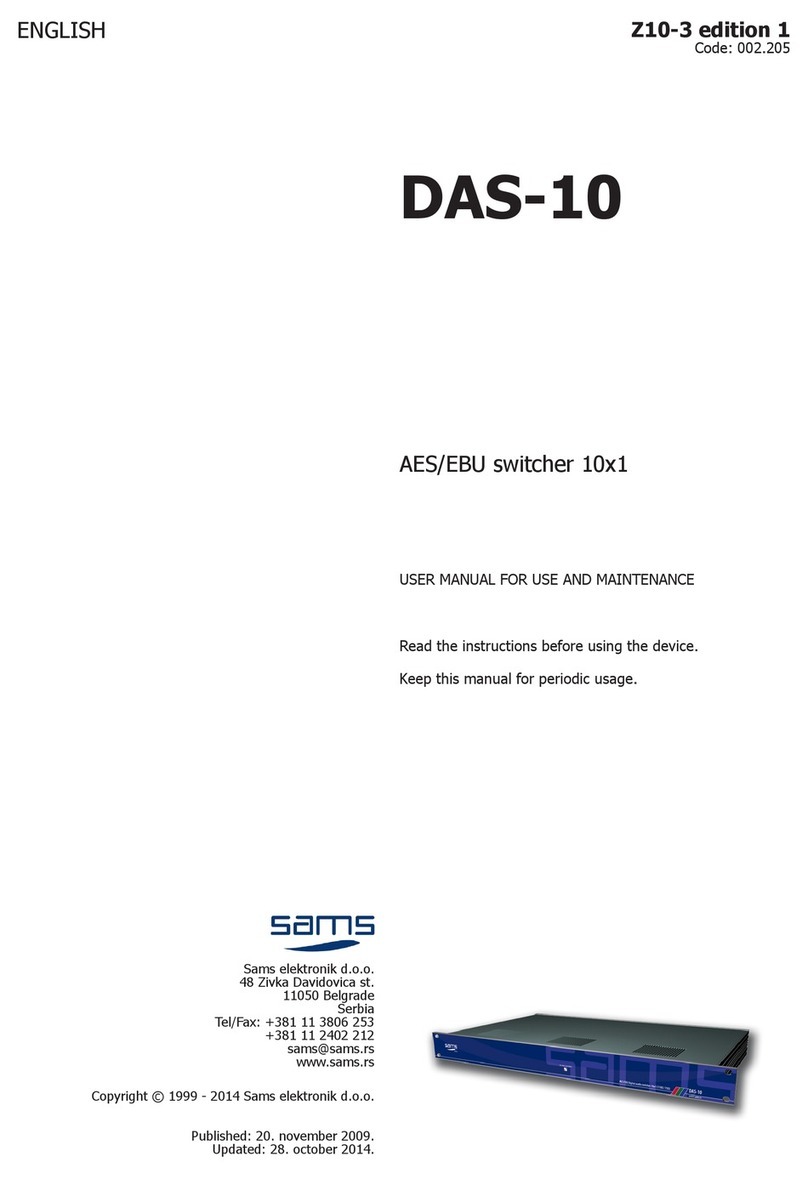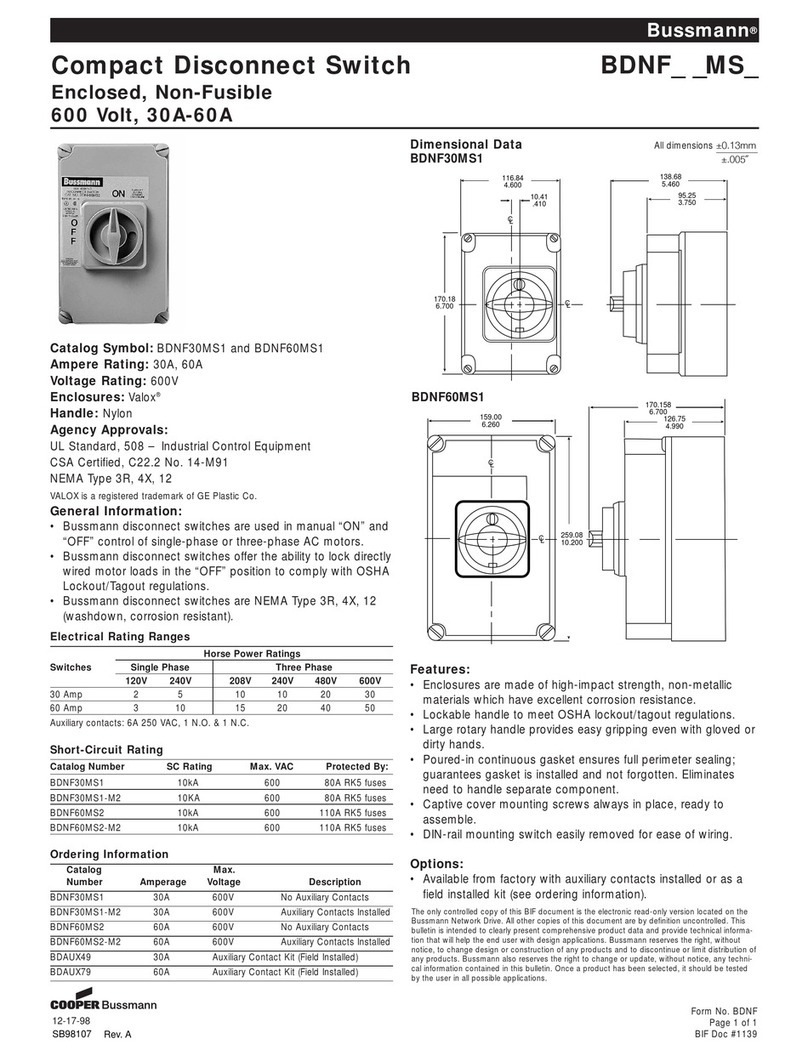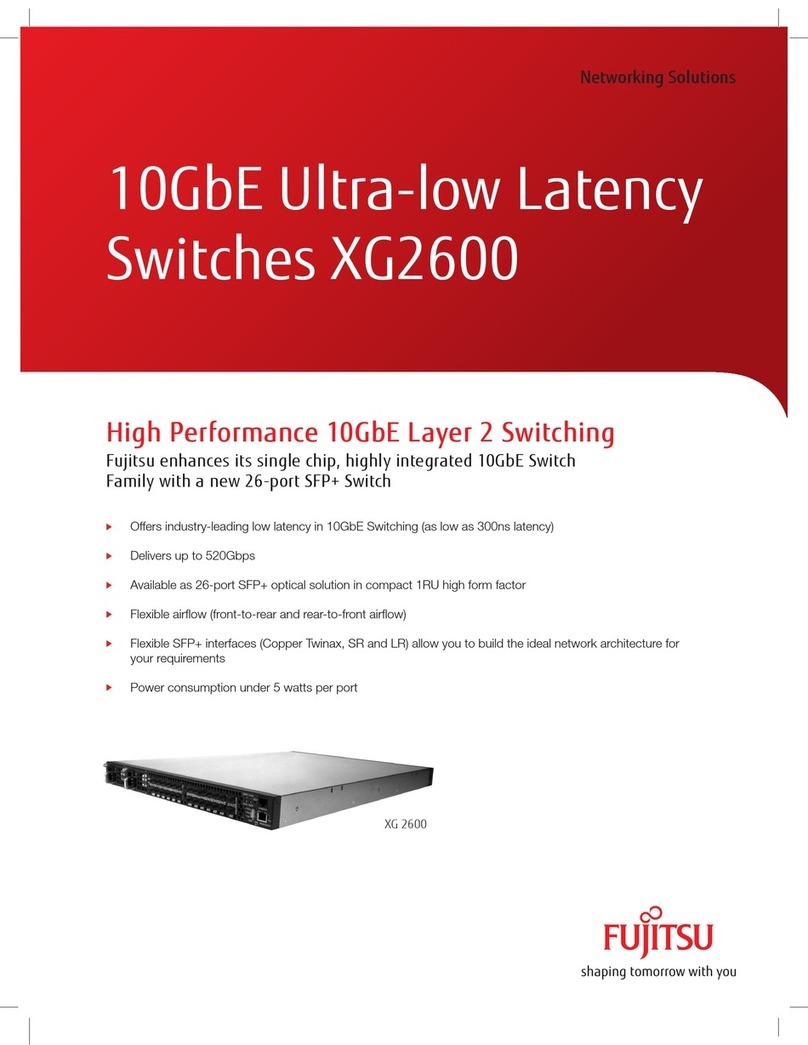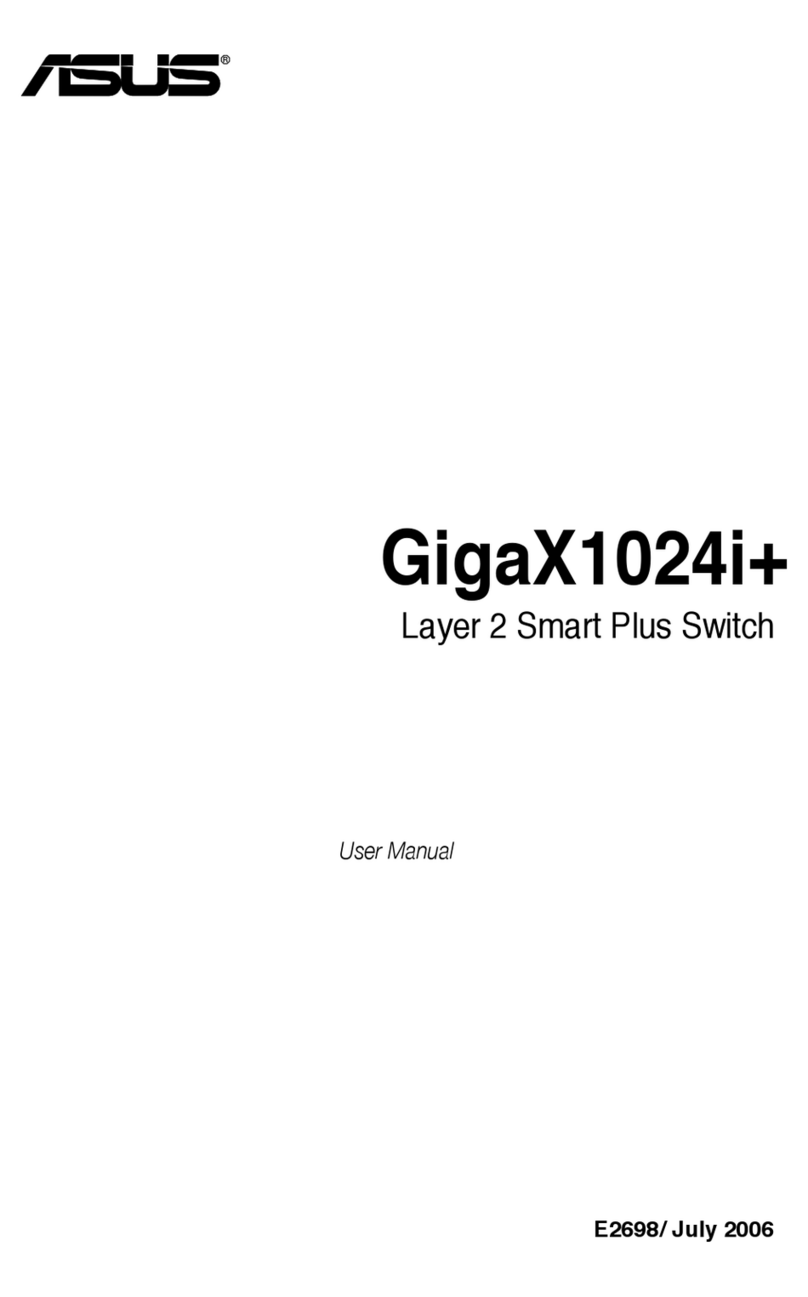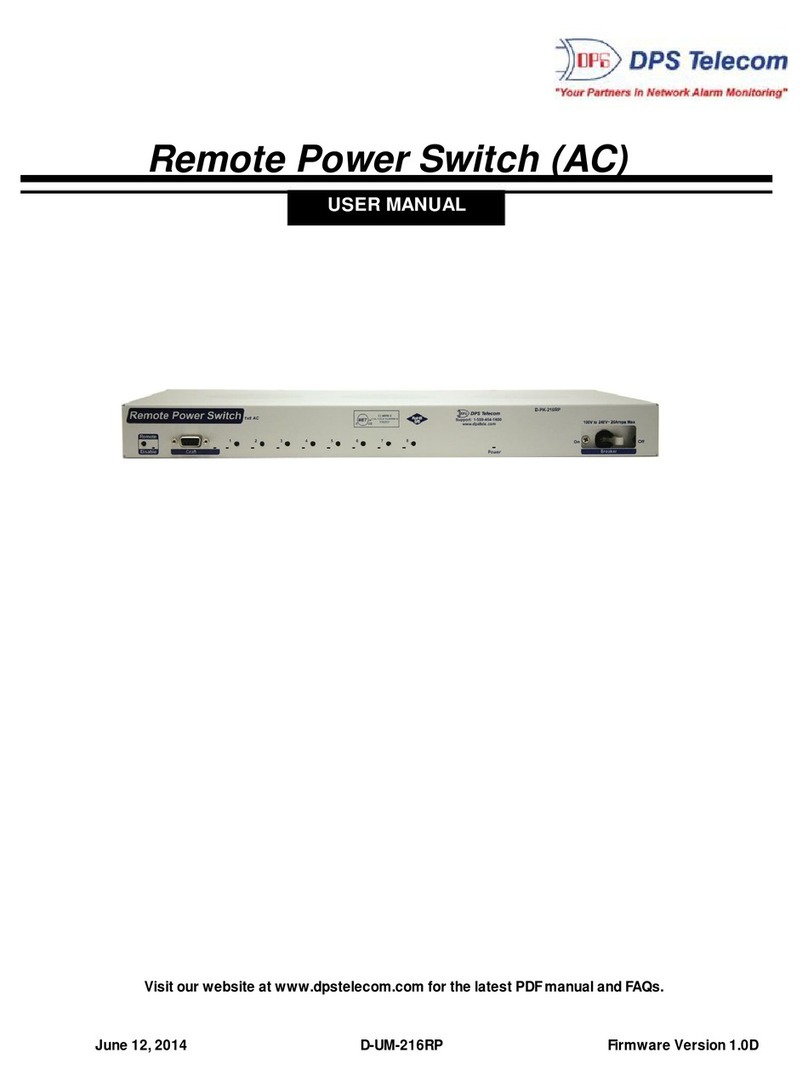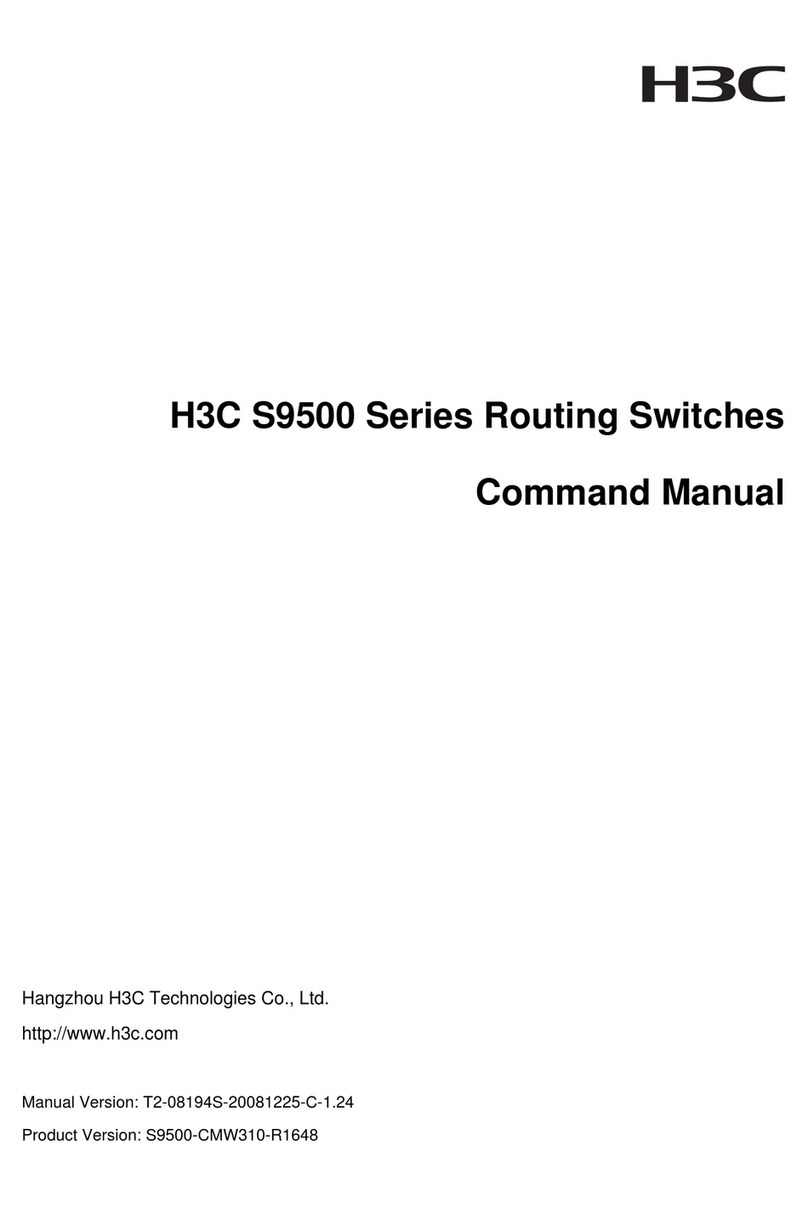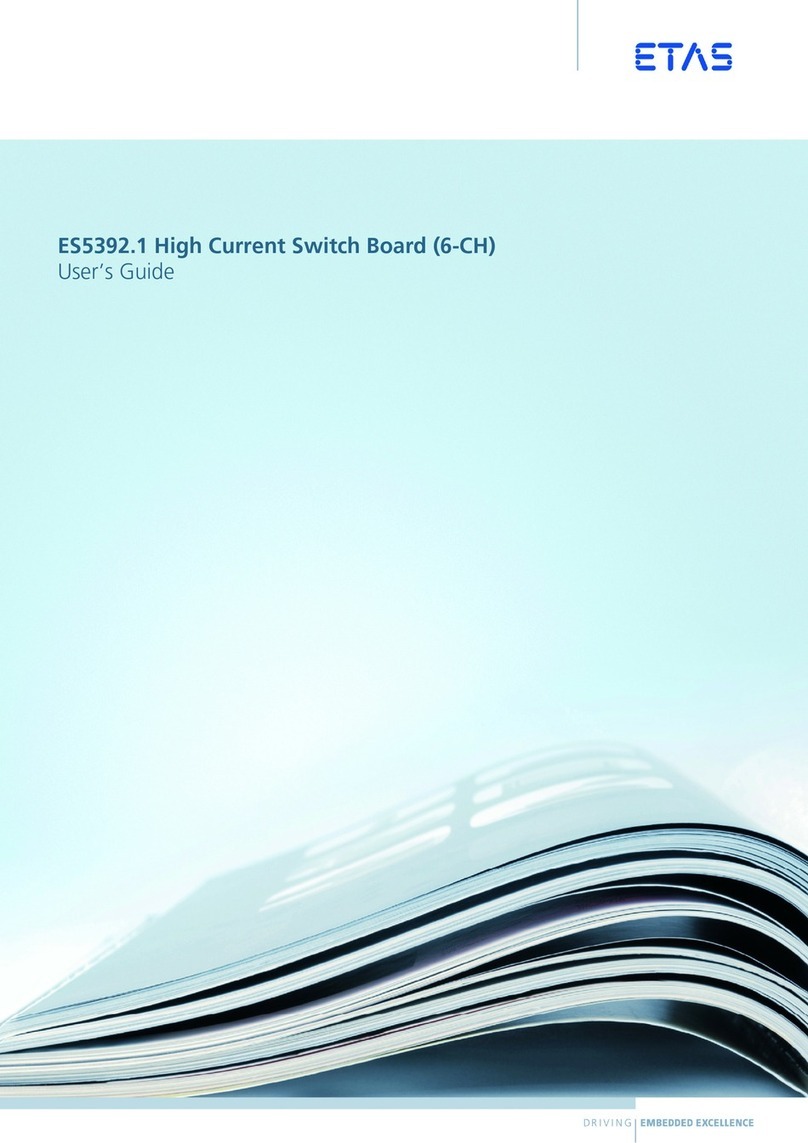DIGIMIC
DSwitch
Quick Guide
3
Auf der Alten Burg 6
D-53639 Königswinter
sales@braehler-systems.com
www.braehler-systems.com
05.00 0 230217 V1.1 BRÄHLER Systems is committed to continually improving its products and so reserves the right to make technical modifications without notice.
Operation
The DCen32 has outputs - these must be connected to the conference units and the backup device
respectively. DSwitch acts as central switching unit.
Connect each of the DCen32 outputs to the DSwitch (port A). The outputs of the backup device are also
connected to the DSwitch (port B). Now connect the conference units with the DSwitch (port C). Connect
the DSwitch to the mains supply and operate the on/off switch. The devices are immediately ready for use.
Four green and one blue LED (Line A) indicate proper operation of the main DCen32. To control the DSwitch
via computer, connect it to your network. For setup via network, please consult the brählerOS manual.
In the event of a main DCen failure, you have two options to switch to the backup device: Manually or by
computer (only in connection with the software brählerOS).
Computer: The software reports a malfunction of the DCen32 - via software you switch from the main
DCen32 to the backup device. A red LED lights up and indicates the use of the backup device.
The four green LEDs (Line B) indicate proper operation of the backup device.
Manually: To manually switch from the main DCen32 to the backup device, press the button on the front
panel - it must click into place. Both red LEDs light up - this indicates the manual switch to the
backup device. The green LEDs (Line B) indicate the proper operation of the backup device.
After the fault has been rectified, you can switch back to the main DCen by pressing the switch
button again.
As long as backup is switched manually, no switching operations can be performed via
software.
If there is a fault in the main DCen32, the DSwitch does not automatically switch to the backup
device. This prevents, for example, a currently active speaker who is not affected by the
malfunction from being interrupted briefly.
Warnings
The connections of the DSwitch are exclusively suitable for DCen32 central units and
conference units of the DIGIMIC family. Do not connect any other devices!
In case of malfunctions, contact a technician, do not attempt to repair, unscrew or
similar the DSwitch yourself.