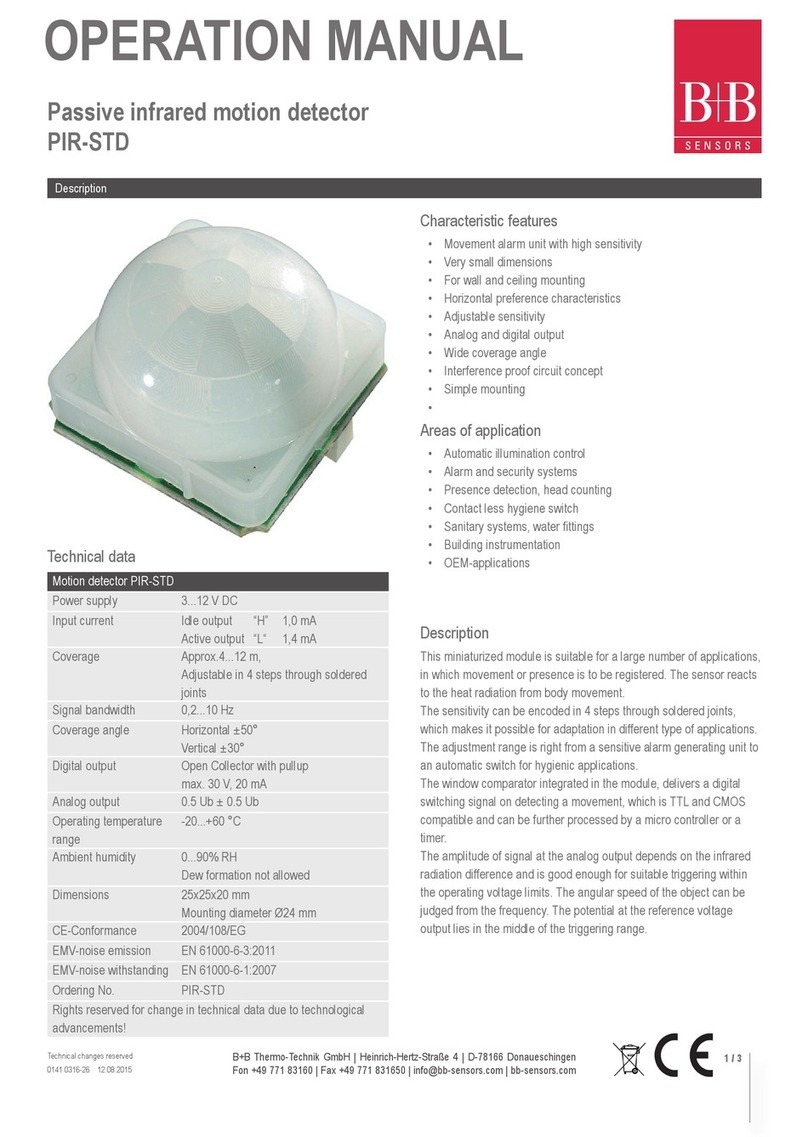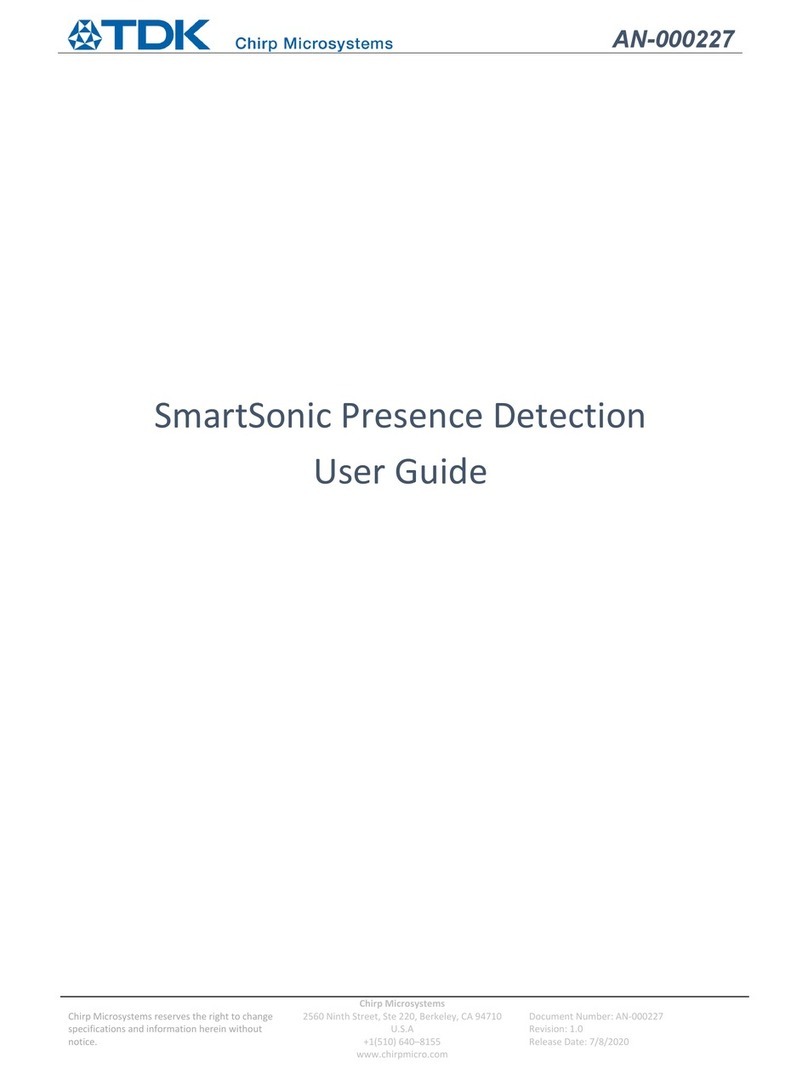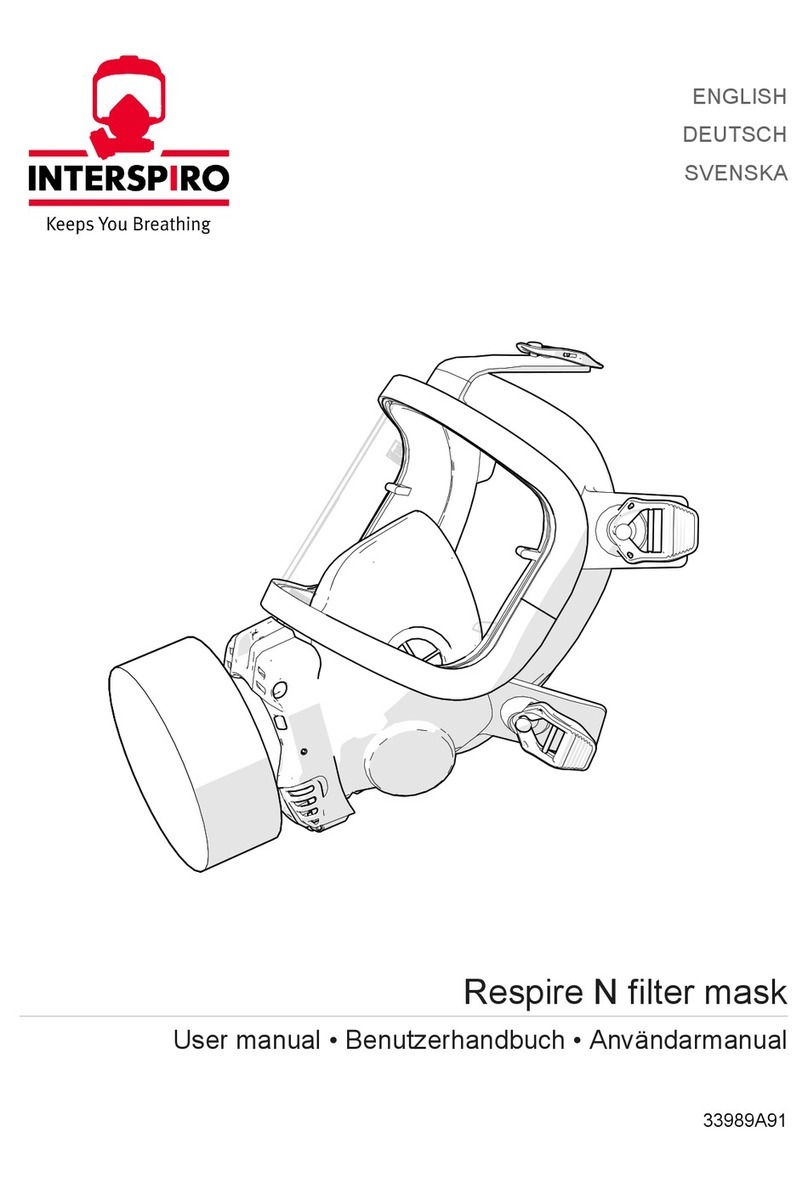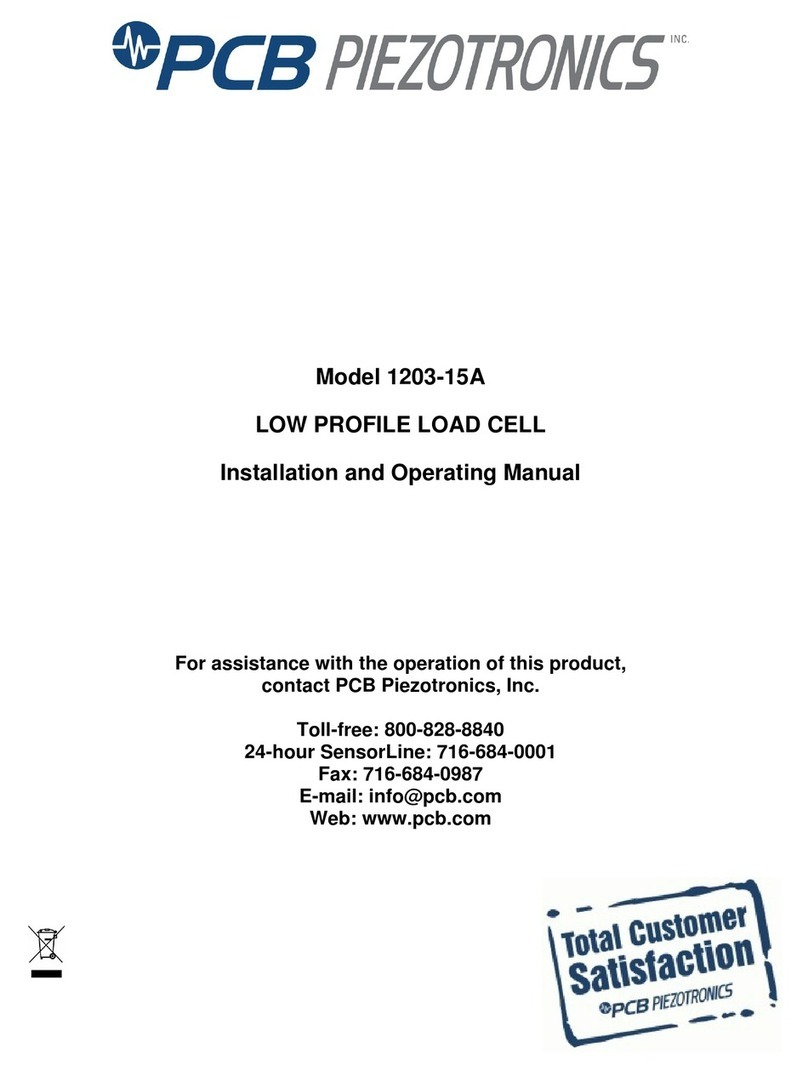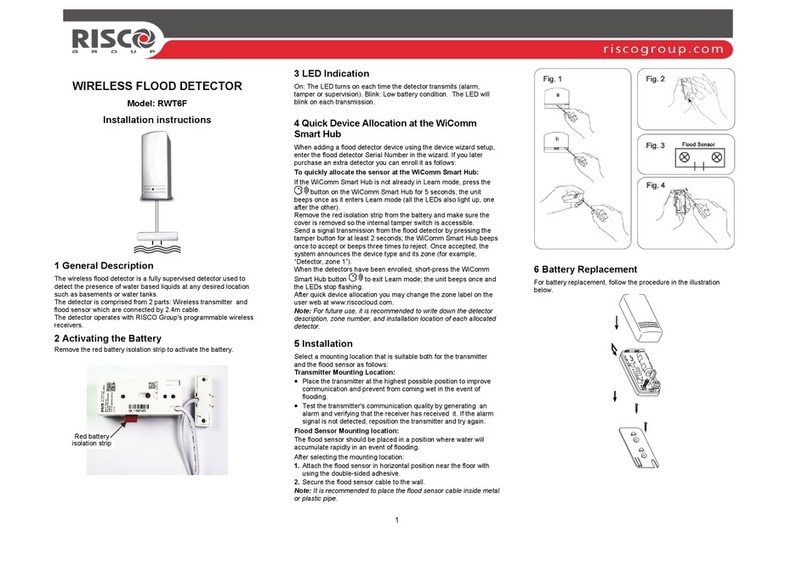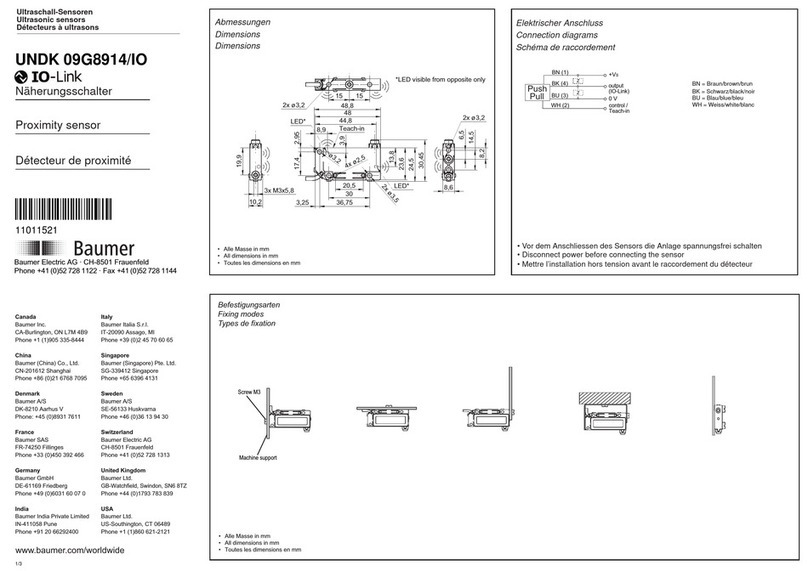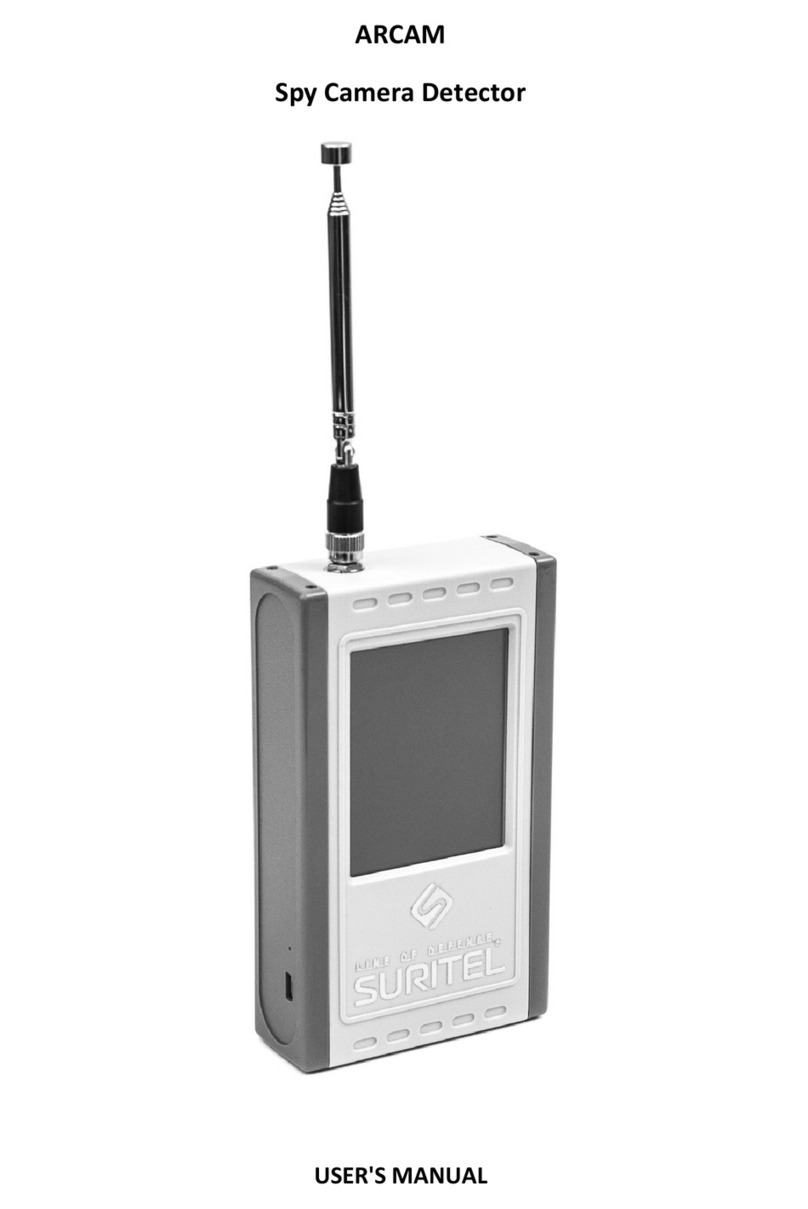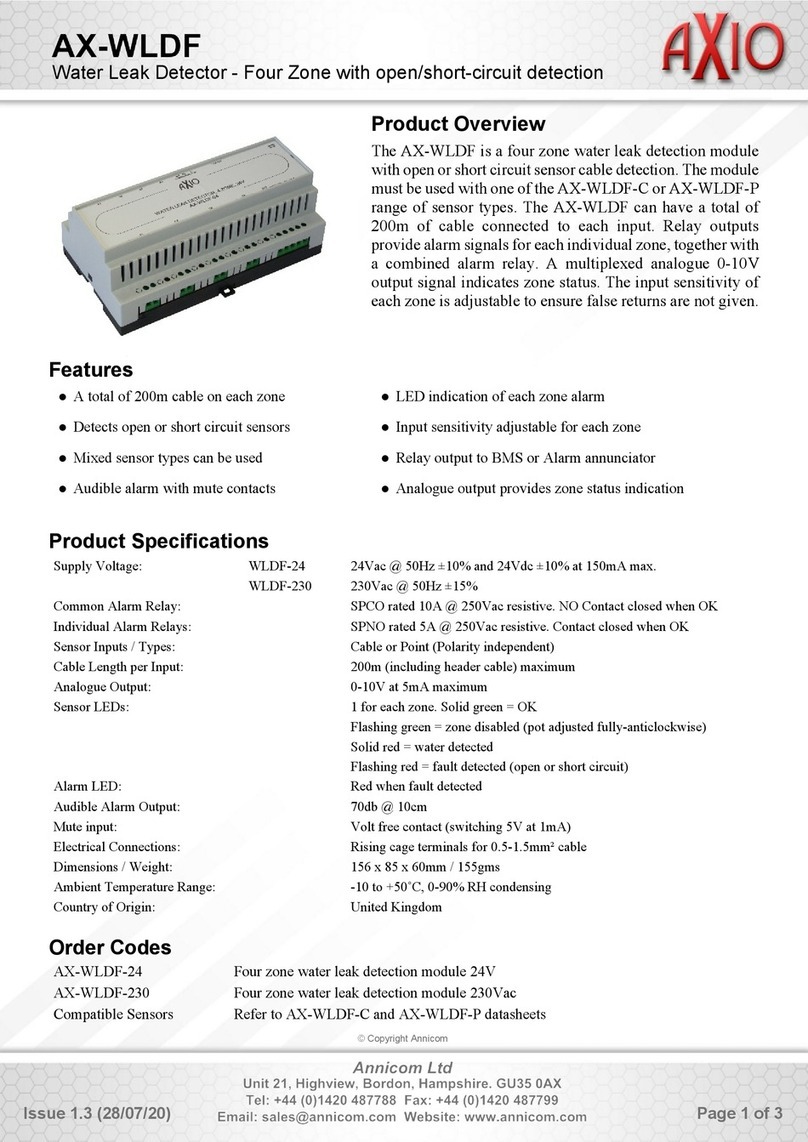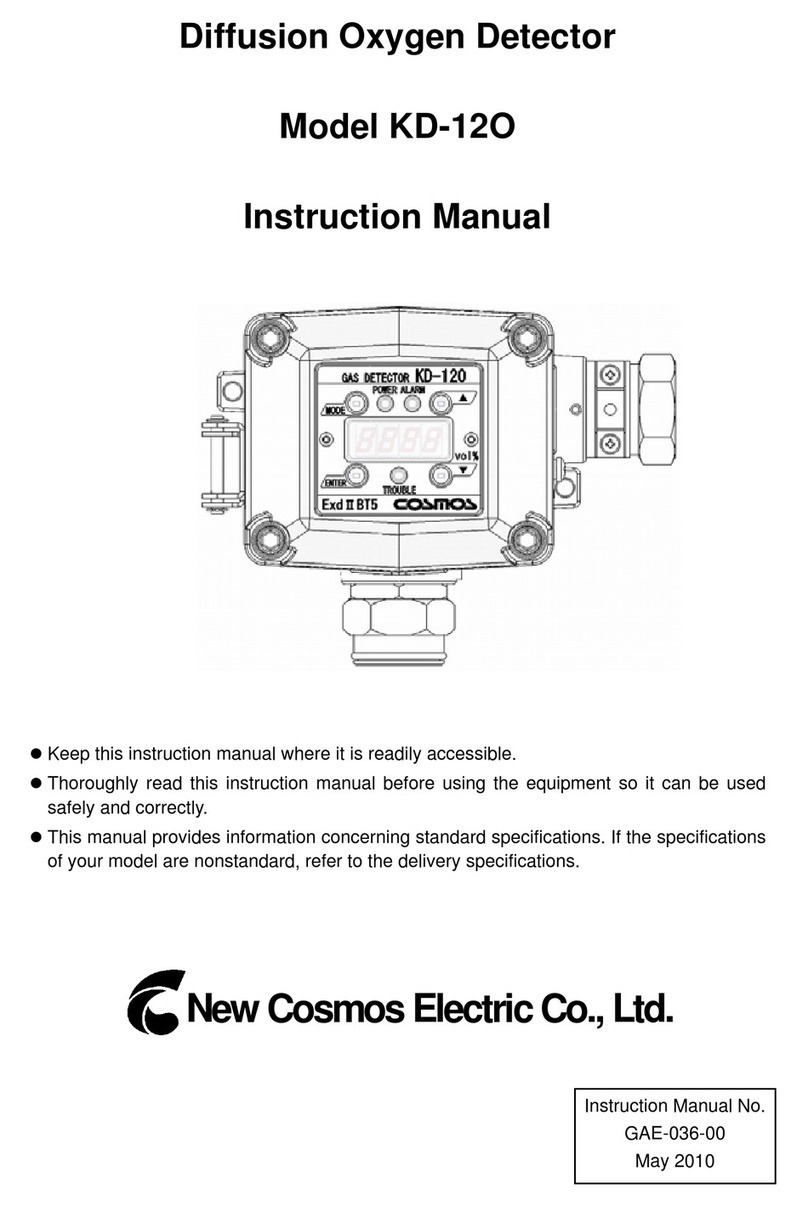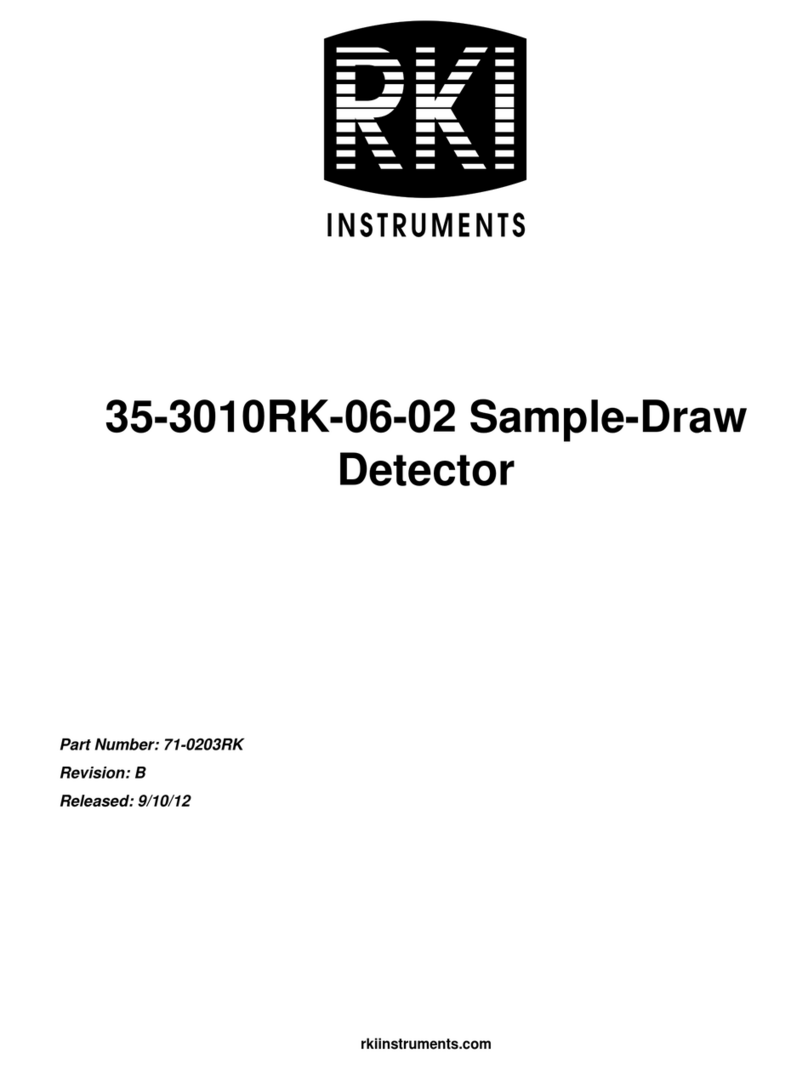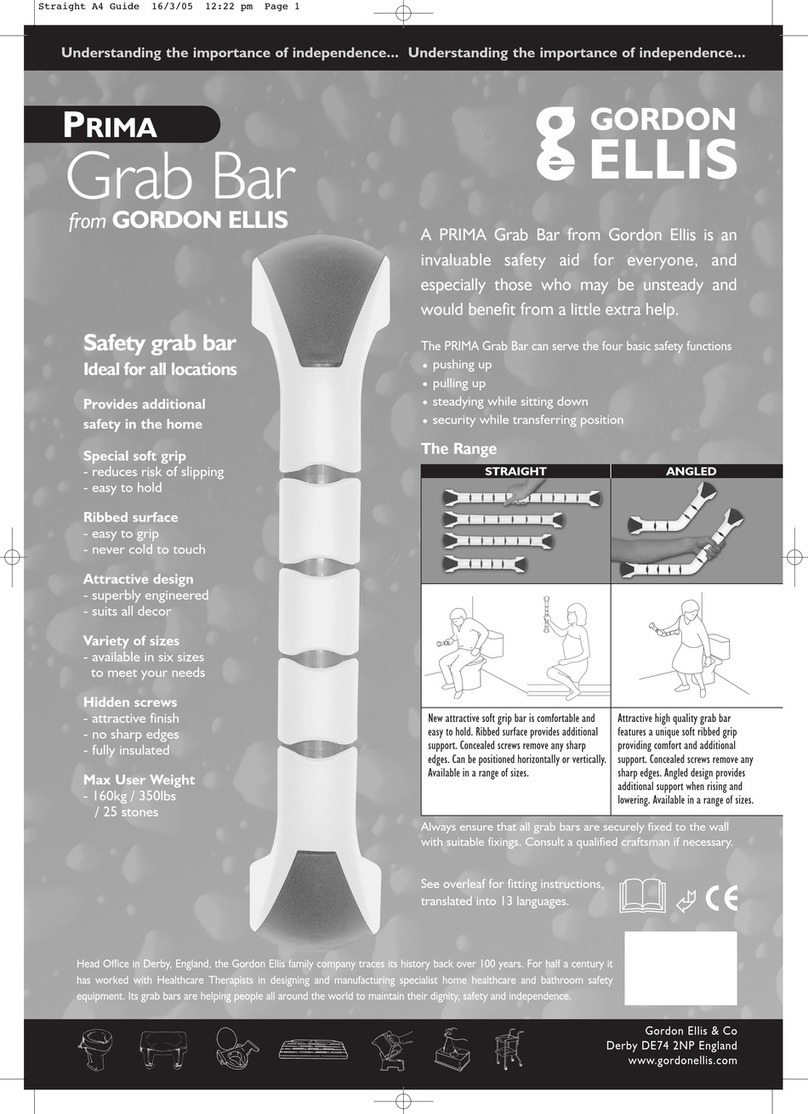BR 750 User manual

BR 750 PROFESSIONAL –Water Detector Page 1
BR 750 PRO WATER DETECTOR
USER MANUAL

BR 750 PROFESSIONAL –Water Detector Page 2
Dear customer; thank you for purchasing our product. It is recommended that you
read this manual carefully to understand how the products work and then test it to
gain experience. This is a scientific and electronic device and all instructions in
the user manual must be followed.
We wish you success in your works.
CAUTION! PLEASE READ BEFORE USE.
The information in this user manual can be changed without notice.
This user manual cannot be reproduced, distributed or copied without
permission of BR SYSTEMS Detector Company.
General Information
Like all electronic devices, BR 750 PRO products shall be used cautiously.
Please be careful with the scan (search) probes, main unit and search cables,
protect them against shocks and hard objects and do not use excessive force to the
sockets.
Injury
BR 750 PRO products do not cause injury or health problems when operated
normally.BR 700 PRO generally is not a threat to the human body. It should be
kept away from children like other electronic devices.
Be careful to take all precautions against any kind of risk. Do not use your device
in rain or when the floor is extremely wet.
Turn on your device after making sure that the probes are stuck to the ground and
that the cable clips are properly installed. Make sure that probes do not touch each
other or do not touch them with your hand when the device is on. More than
medium levels of probes should be stuck to the soil.
Make sure that the main unit battery is fully charged before scanning. Low battery
level can cause you to make mistake. After the scan, it is recommended to clean
the probes with a wet cloth.

BR 750 PROFESSIONAL –Water Detector Page 3
CAUTION! SCAN PROBES HAVE 110V OUTPUT POWER. DO
NOT TOUCH THE SCAN PROBES DURING THE SCAN AND
WHEN THE CABLES ARE CORDED.
Repair
All repairs due to technical failures for two (2) years from the date you
purchased the product are free. Contact your dealer for service or questions
about the product. The unit is inspected by a qualified technician and repaired if
necessary. After two years, all repairs are priced.
The warranty loses its validity if you damage the product or open the box.
The product is delivered to you as installed. Within the scope of delivery, device
main unit, charging device, 4 search probes and 4 scan cables are delivered.
STARTING MEASUREMENT AND WATER DETECTION
1. Before you start;
Check the battery, it must be fully charged.Prepare the probes according to the
method you want to scan (square).
Square method

BR 750 PROFESSIONAL –Water Detector Page 4
Make sure that the cable clips are correctly and fully inserted. If the working area
where you will work is very dry soil, slightly water the places to in which you
will stick the probes.
Tools necessary for working; rubber gloves for protection from electric shock,
hammer to stick the probes to the soil, cable pliers to remove the probes from the
soil, screwdriver for fuse replacement, white towel to protect the panel from
sunlight, measuring device to determine the position and length of the electrodes.
These tools will help you in your work.
1.1 Starting Measurement and Water Detection
For measurement, adjust the distance between two probes as double amount of
depth as how many meters you want to scan. For example; As in the example
image above, each probe should have the distance twice the estimated depth that
you want to scan. More than half of the probes should be stuck to the ground.
Your device is powered by an external battery. Your external battery is delivered
to you with the device. Please do not use a different power supply. If you have to
use a different power supply, your external battery should be 12 volts and 2000
maH.

BR 750 PROFESSIONAL –Water Detector Page 5
To start your product, connect the external battery, which supplied with the
product, to the “BATTERY" input on the device main unit.
Insert the battery cable and open the battery
from the on-off switch on your external
battery. Your device will turn on.

BR 750 PROFESSIONAL –Water Detector Page 6
When you turn on the device, first
you will see the logo on the
screen. After the logo screen your
device will wait on the main menu
to make a selection.
You can start scanning by selecting one of the scanning options in the main
menu. In the main menu, you can make general settings and turn off your
device.
You can select either AUTO or MANUAL scanning options on this search
screen.
On the device scan screen, there is a battery indicator in the upper right corner.
Before you start scanning, you must be sure that your battery is fully charged.
20% or less battery level will result making mistakes.

BR 750 PROFESSIONAL –Water Detector Page 7
1.2 AUTOMATIC SCAN
On the search screen, press the OK button on the AUTO search option. It will
start taking a total of 6 measurements between 4 probes. Respectively as follows;
It scans between; Probes 1 and 2,
Probes 2 and 3,
Probes 3 and 4,
Probes 1 and 4,
Probes 1 and 3,
Probes 2 and 4,
and the result is shown on the screen. Between which probes are being scanned,
the LED lambs those belongs to these probes are on. At the same time, on the
evice screen it is shown that between which probes are being scanned. Please see
the images below.
During the scan you can see the line in which the scan is made.

BR 750 PROFESSIONAL –Water Detector Page 8
After the automatic scan is finished between all probes, the measurement results
are shown on the screen. To examine the measurement results in detail and learn
depth information, select the lines.
The results screen shows the results of all lines. If no water is detected, it is
shown as “NO WATER”.
If there is disconnection between the cables supplied with the product and any
disconnection between the cables, on the device scan screen you will see “NO
CONNECT”.
According to the results of the measurements taken, you can see them as different
options like; Mineral Water, Salt Water and Potable Water on the screen.
For the graph and depth information of the measurements, in the search result
screen, if there is a detected water line, you can reach the detail page by selecting
this line.

BR 750 PROFESSIONAL –Water Detector Page 9
1.3 MANUAL SCAN
On the scan screen, press the OK button on the MANUAL search option. Press
the OK Button on the line you want to take the measurement.
The measurement will start between the probes you have selected. Between
which probes are being scanned, the LED lambs those belongs to these probes are
on. At the same time, on the device screen it is shown that between which probes
are being scanned. Please see the images below.

BR 750 PROFESSIONAL –Water Detector Page 10
Line 2 and 3 are selected in Manual Scan. The details of the measurement are on
the Manual Scan detail page.
Like automatic scan, if no water is detected, it is shown as “NO WATER”. If
water is detected, it is shown on the detail page according to the water quality.
According to the quality of water you can see;SALTY (Salty), MINERAL
(Mineral) and FRESH (Clean, Quality). In addition, the manual scah detail page
includes depth (Depth) information. If there is a problem with cable connections
you will see “NOT CONNECT” message.

BR 750 PROFESSIONAL –Water Detector Page 11
2GENERAL SETTINGS
From the General Settings page, you can select the language of the device
and different menu themes. You can also see the version and detail
information of the product. To make the settings, enter SETTINGS in the
main menu.
Select the ”Language Settings“ menu to select the language. You can select the
language you want to use from 9 different languages. Use the Theme Settings
menu for the theme change that applies to all the menus of your device.
Select the language you want to select and press the green button (Ok) on the
device. The language you selected will be active in all menus of your device.

BR 750 PROFESSIONAL –Water Detector Page 12
SELECTING THEME;
You can choose different themes from the Theme menu and use it in all device
menus.
DEVICE INFO SCREEN;
You can see the information of your product on the device info screen. With this
information, you can find the identification number and version number of your
product.

BR 750 PROFESSIONAL –Water Detector Page 13
3TURN OFF THE DEVICE
To turn off your device, you must first select “Turn Off” option in the main menu.
When you select this option, a dialog screen will appear on the screen asking you
if you want to close the device.
If you want to turn off the device, press the green selection button (OK). If you do
not want to turn off and want to return to the main menu, press the yellow
“BACK” button.
Important Note: To use your product without problems, please turn it off as
written. If you cut the power of your product or power unit directly, you may
cause problems with your device.
Table of contents
Other BR Security Sensor manuals