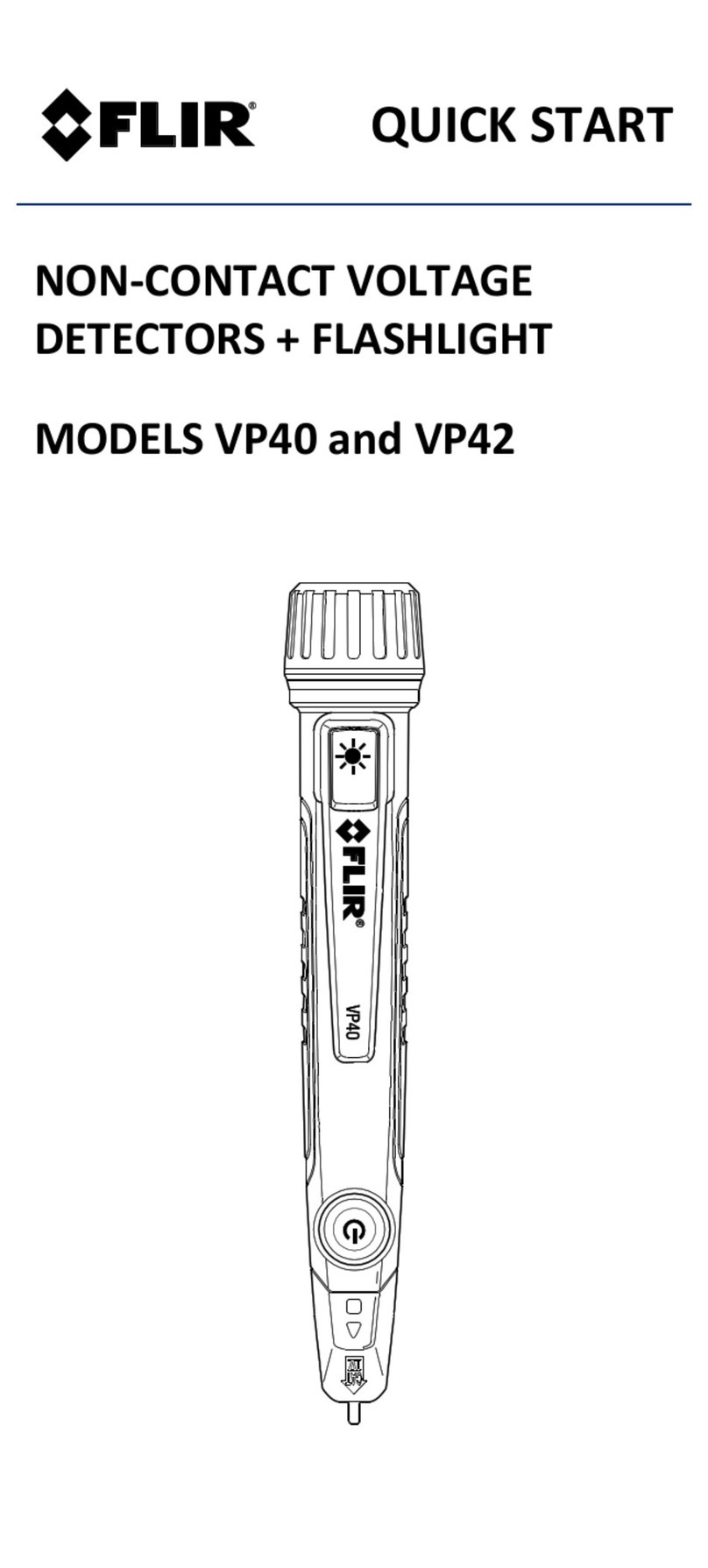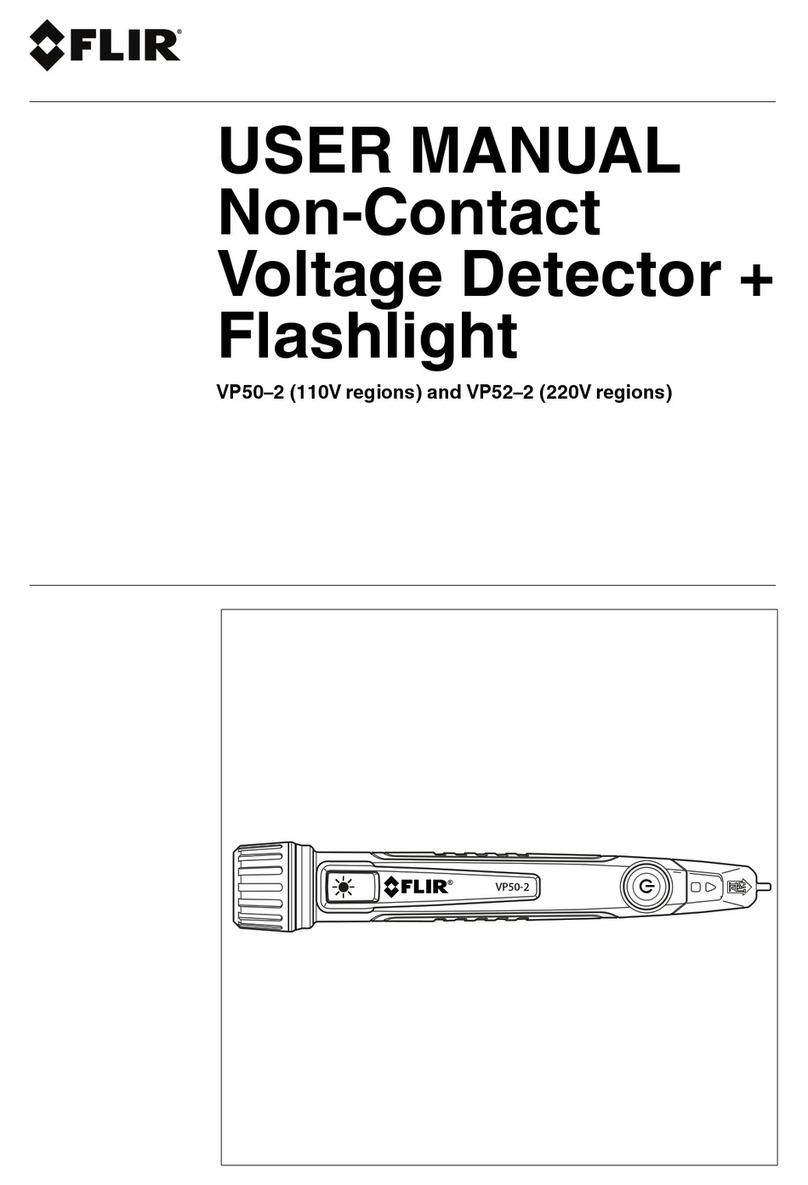COPYRIGHT
Copyright 2020 FLIR Systems, Inc.
April 2020
This documentation is provided as a component part of the Fido® X4 detection system. All
parties or individuals in possession of the documentation accept in full and without exception
or limitation the FLIR Systems, Inc. unrestricted rights of ownership of this material. This doc-
umentation is not available by any other means except license which is only available from
FLIR Systems, Inc. Under no circumstances may any part or the whole of this doc-
umentation be reproduced, stored in a retrieval system, transmitted, copied, modified, dis-
tributed, displayed, sold, licensed, published, or derivative works created therefrom in any
form or by any means: electronic, mechanical, recording, or otherwise, without the written
permission of FLIR Systems, Inc. obtained in advance of the requirement.
It is expressly forbidden for the holder of this documentation to use it either in its entirety or
in part or any graphics to provide training or tuition, assistance or knowledge transfer to any
other party whatsoever or for marketing of promotional literature or material of any type
whatsoever without the prior written permission of FLIR Systems, Inc. Use of this doc-
umentation in any manner inconsistent with the user manual and related documentation is
strictly prohibited.Use of the documentation is not transferable.
WARRANTY
The Fido X4 equipment that is the subject of this manual is covered by a standard warranty.
The terms of the warranty are defined by the "Terms and Conditions of Sale" that was in
effect at the time of purchase. A copy of this document can be obtained through your FLIR
Systems sales channel for Detection Products.
TRADEMARKS
Product name and any design elements are trademarks of FLIR Systems, Inc. All other
product and company names may be the property of their respective owners Specifically:
•Windows® is a registered trademark of Microsoft Corporation.
•Mac® is a registered trademark of Apple Inc.
•Linux® is a registered trademark of The Linux Foundation.
PATENTS
Protected by one or more patents and patent applications.
Learn more here: www.flir.com/patentnotice.
2 4226044 (Rev. C) © 2020 FLIR Systems, Inc.