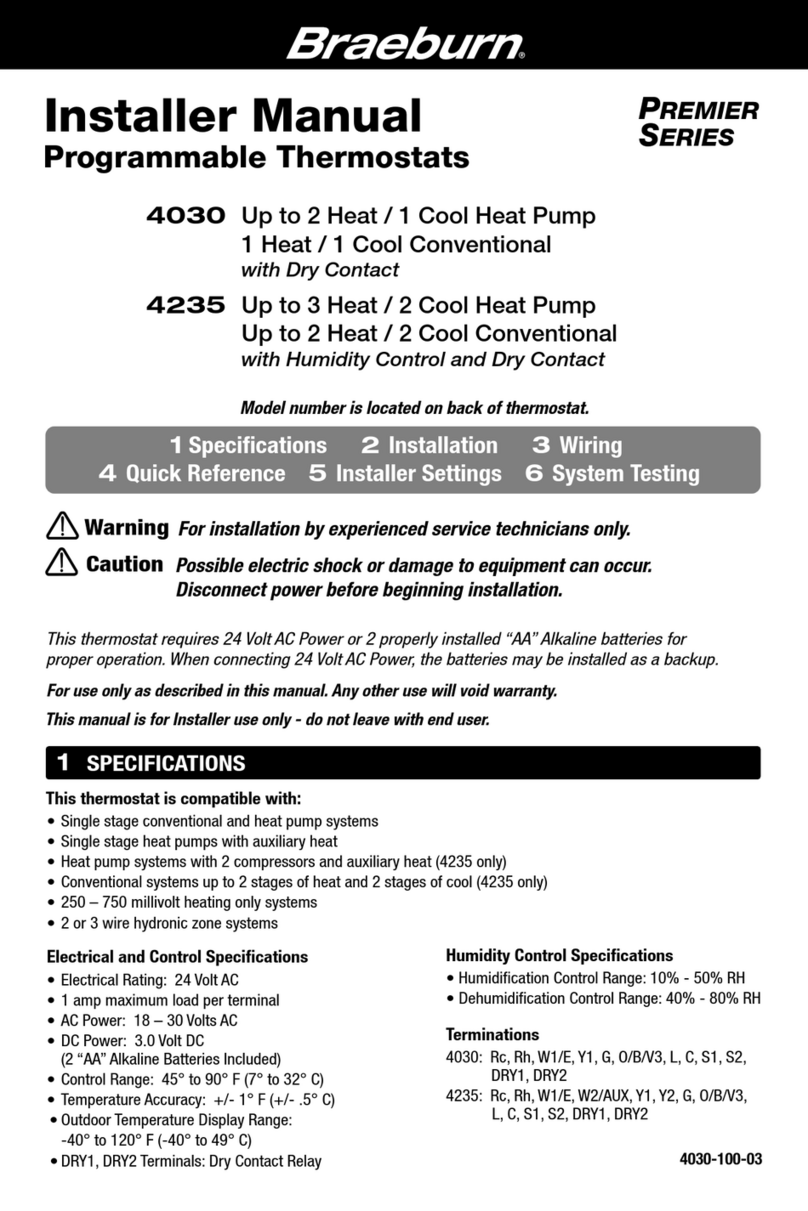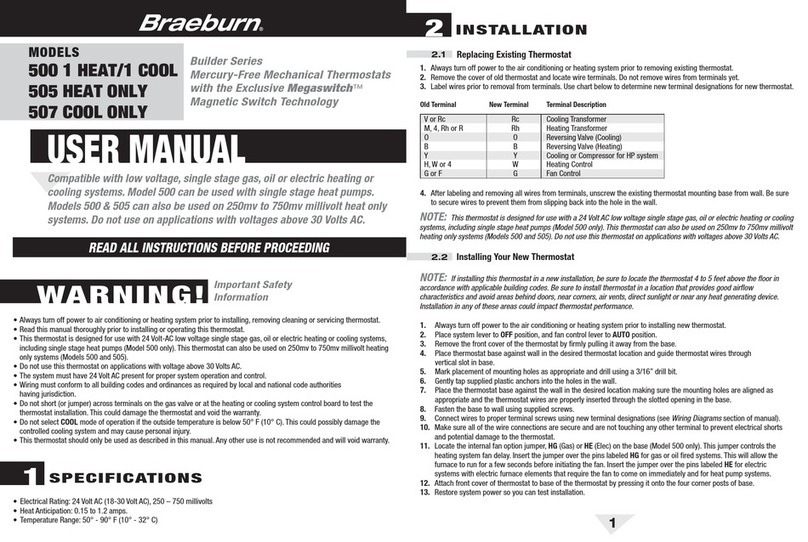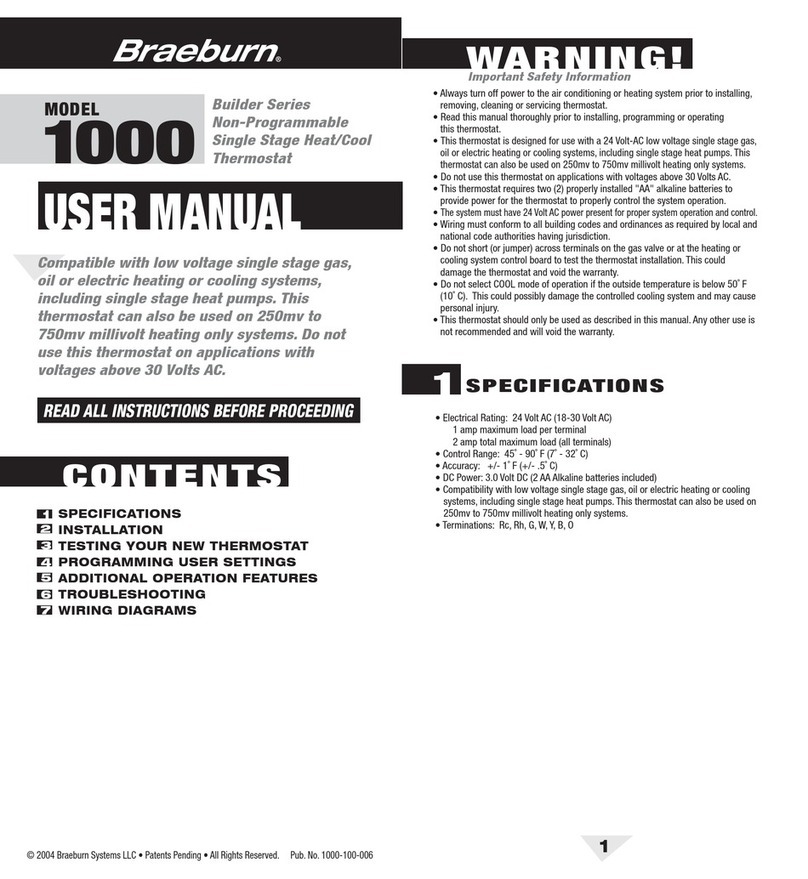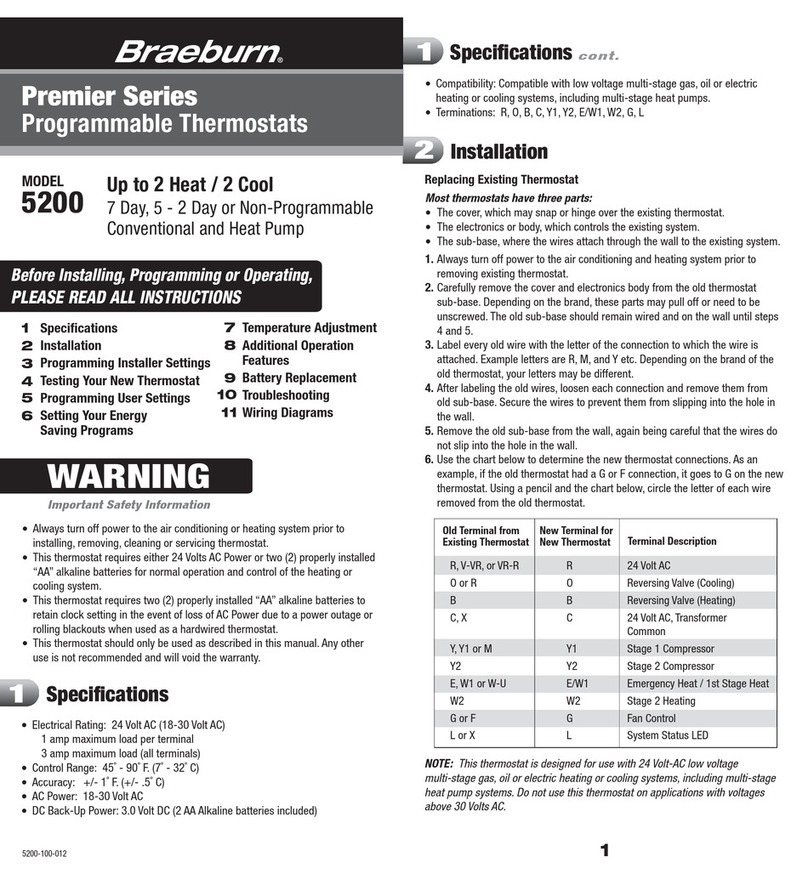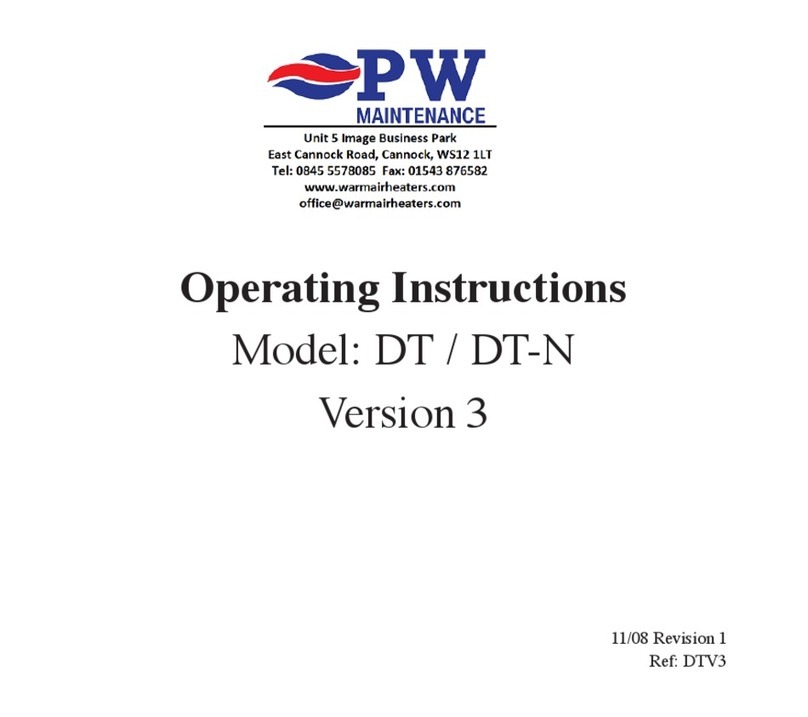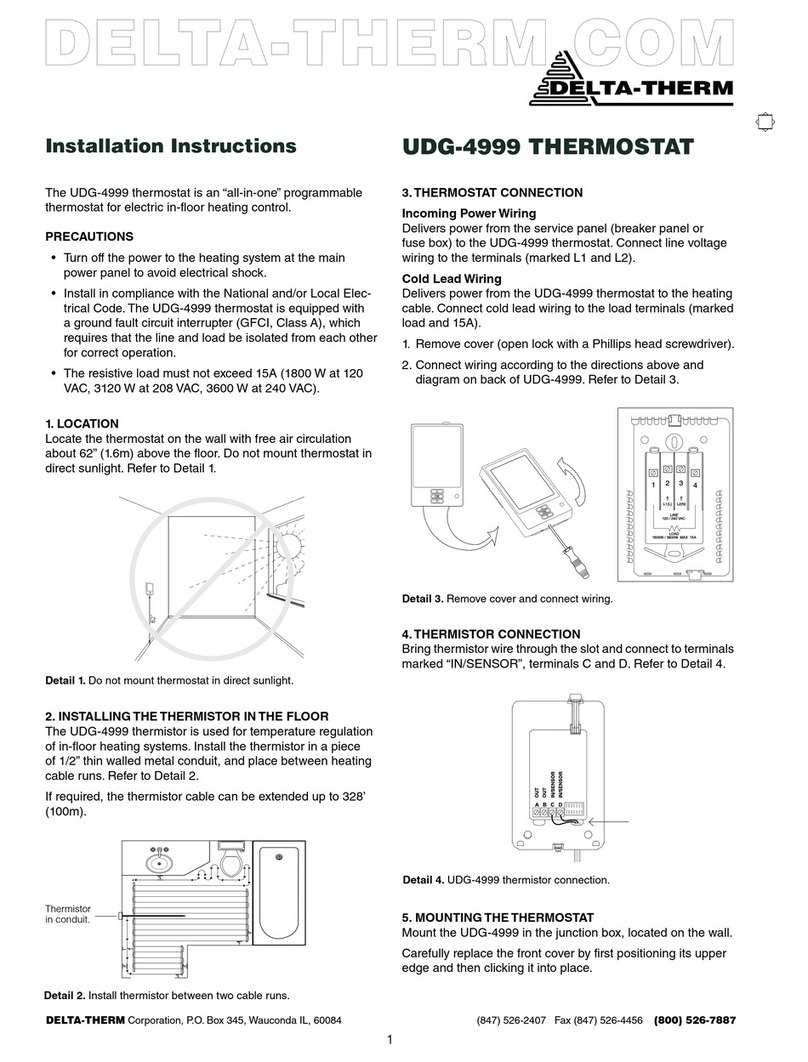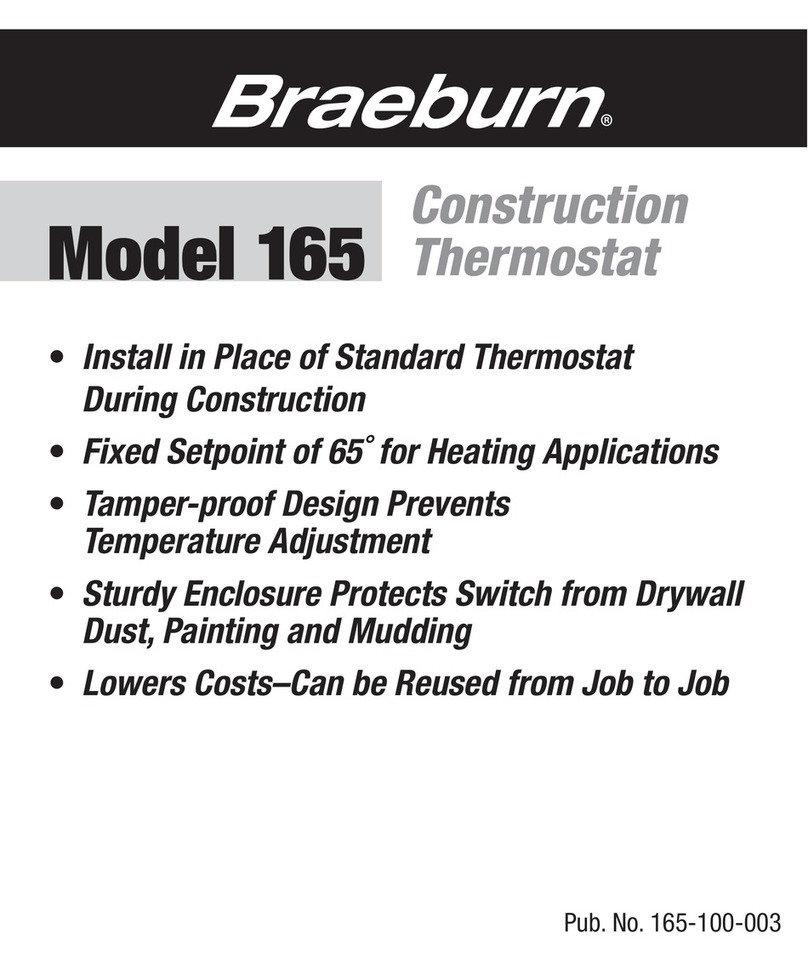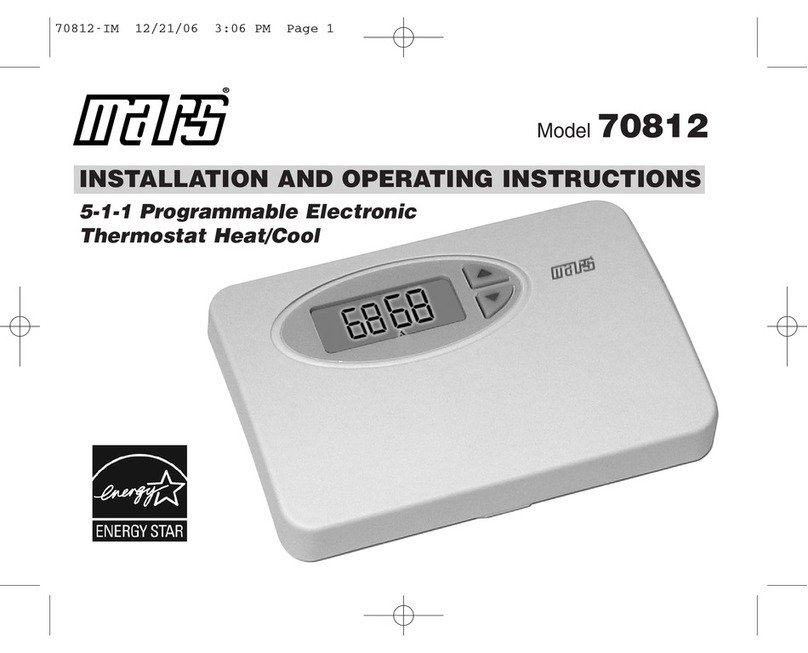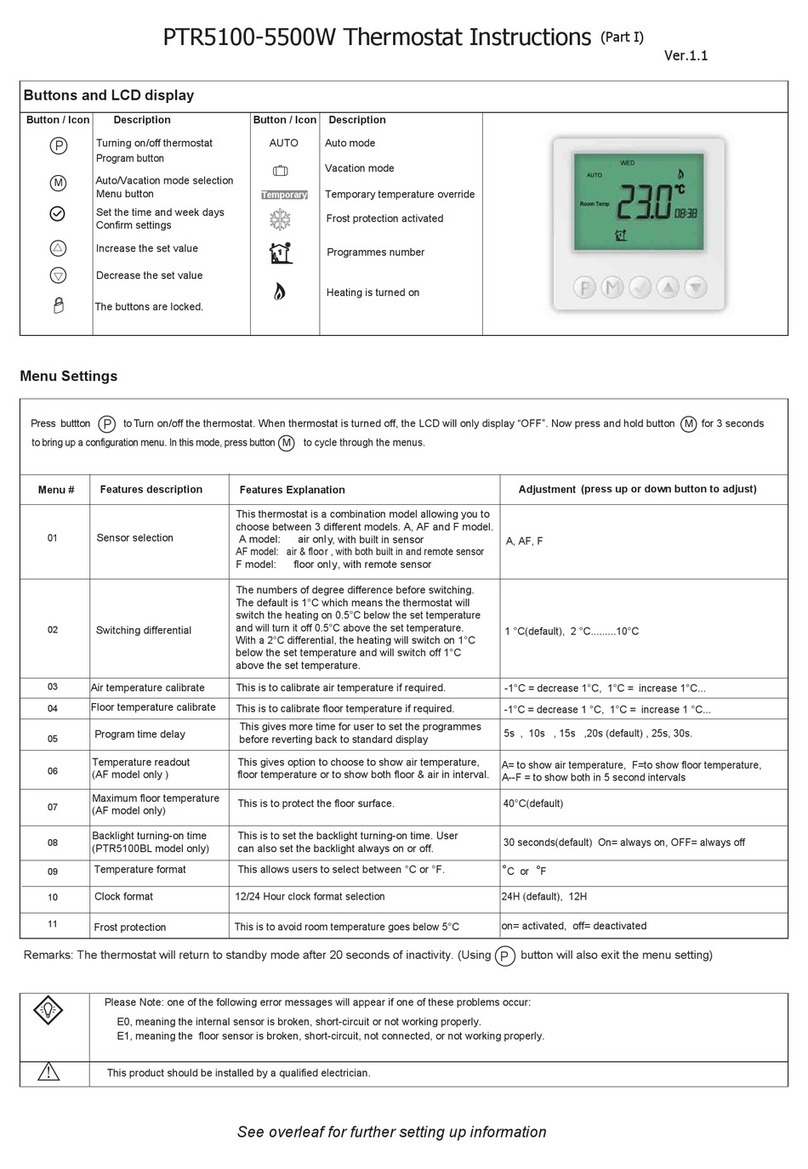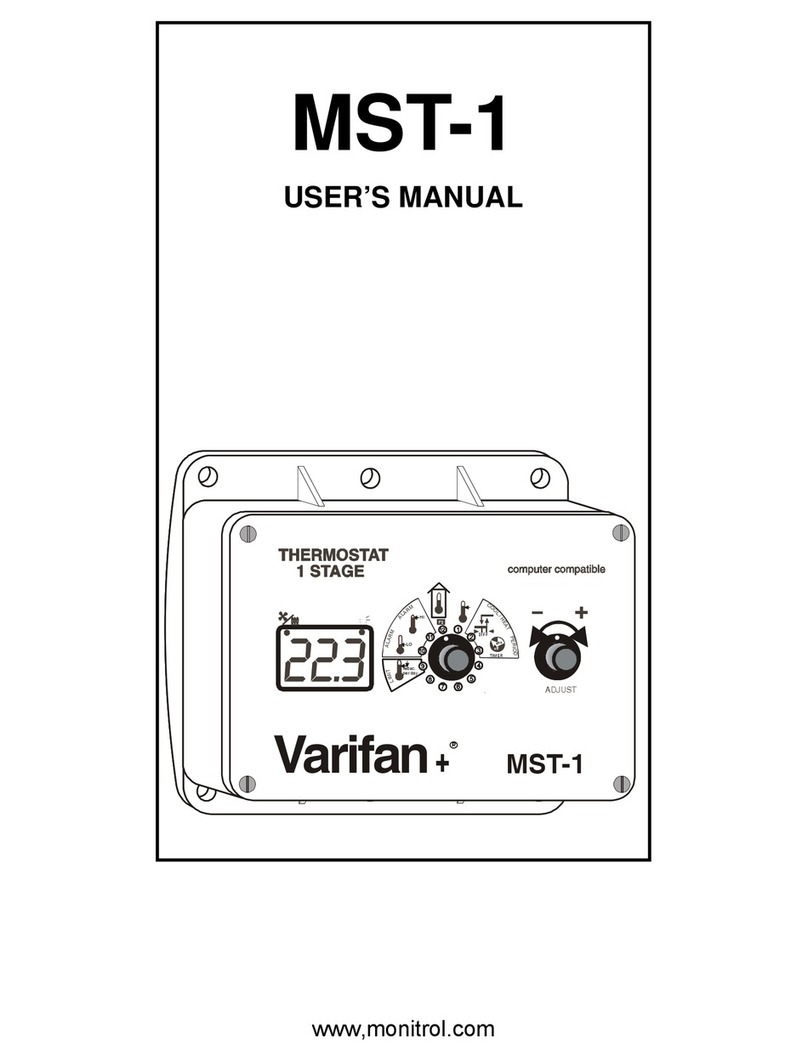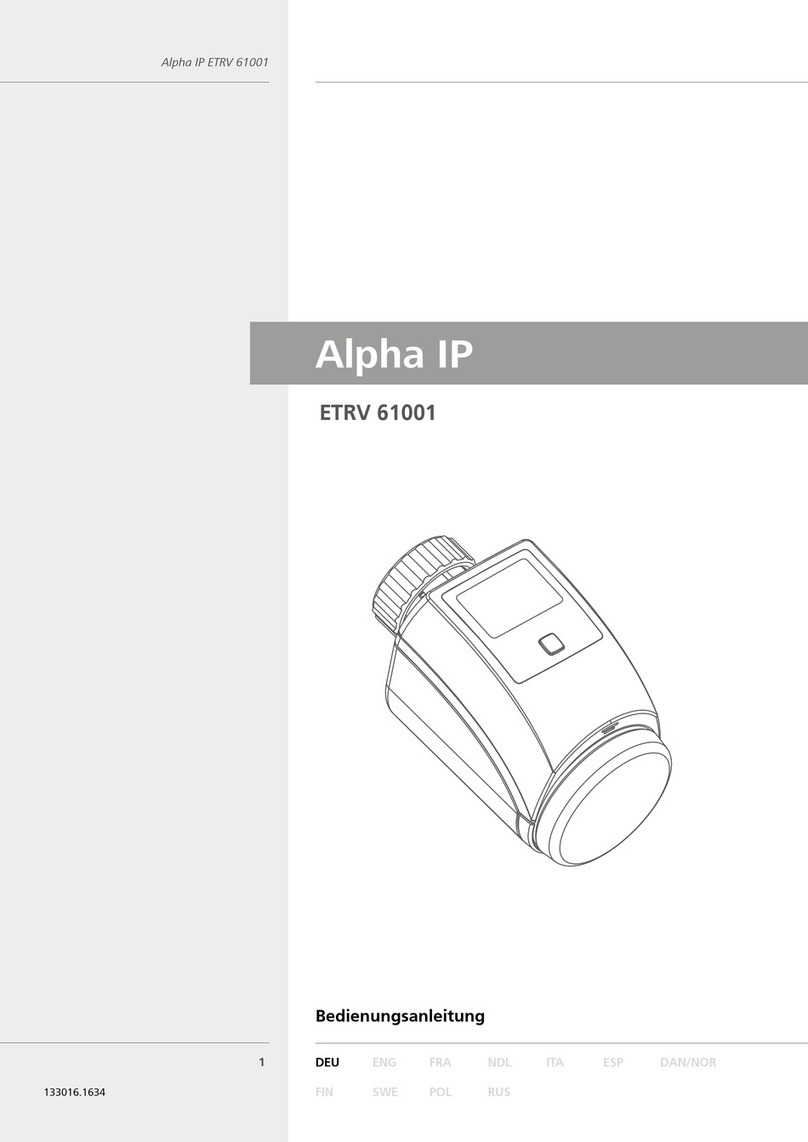8
4.4 Setting Your Energy Saving Programs cont.
Entering Your Program
1.
Place the system switch in the HEAT mode of operation.
2.
Press the PROG button to enter the Program setting
mode. The MORN setpoint of the Whole Week Quick
Program Group will be displayed. The display will
show M, TU, W, TH, F, SA, SU to indicate the
whole week is being programmed. The hour
portion of the setpoint time and the AM/PM
indicator will be flashing.
IMPORTANT NOTE!
When in group
selection, the thermostat will check if all of the
days of that group have the same program
setpoint times and temperatures. If so, the
time and temperature of the individual setpoint
(MORN, DAY, EVE, NIGHT) will be displayed.
Otherwise, the individual setpoint time and
temperature will be blanked. User is allowed to change the daily programs for this
setpoint time and temperature by pressing the or button. This will reset all the
daily programs of the group for that specific individual setpoint (MORN, DAY, EVE,
NIGHT) time and temperature to the startup default for that setpoint. Continued
pressing of the or button by the user will change setpoint time and temperature
settings as desired.
3.
If you desire to use a different Quick Program Group or Individual Day program mode you
can change by pressing the DAY/TIME button to select another group in the following
sequence, Whole Week - Weekday - Weekend - Monday - Tuesday - Wednesday -
Thursday - Friday - Saturday - Sunday - Whole Week.
4.
Once you have finished your Quick Program Group or Individual Day selection. Press
the or button to change the time to the desired hour in one hour increments, press
PROG button.The minute portion of the setpoint time will begin flashing.
5.
Press the or button to change the time to the desired minute in 10-minute
increments, press the PROG button. The SET TEMP will begin flashing.
6.
Press the or button to change the setpoint temperature to the desired setting in
1˚ F increments (0.5˚ C), press the PROG button. The thermostat will now display the DAY
setpoint time and temperature. Again, you will see the hour portion of the setpoint time
and the AM/PM indicator will be flashing.
7.
Follow steps 4 through 6 to set the setpoint times and temperatures for the MORN, DAY,
EVE and
NIGHT
setpoints for the Quick Program Group or Individual Day selection for the
HEAT
mode.
NOTE: To erase all entered programs, current time of day, day of week and other user
settings, gently press the RESET button using a paper clip or a small pencil tip. This will
return all thermostat settings to their default values.
8.
Place the system switch in the
COOL
mode of operation. The display will show
COOL
.
Follow steps 2 through 6 to program the setpoint times and temperatures for the Quick
Program Group or Individual Day selection for the
COOL
mode.
9.
Repeat steps 3 through 8 for additional Quick Program Groups or Individual Day
programming as required.
10.
After completion of programming, wait 15 seconds or press
RETURN
to return to the
normal mode.
4
PROGRAMMING
USER SETTINGS
cont.
4.4.2
9
Entering Your Program
1.
Place the system switch in the HEAT mode of operation.
2. Press the PROG button to enter Program setting
mode. The MORN setpoint of the Weekday
Program Group will be displayed. The display
will show M, TU, W, TH, F to indicating the
Weekday group is being programmed. The
hour portion of the setpoint time and the
AM/PM indicator will be flashing.
9
NOTE: To erase all entered programs, current time of day, day of week and other user
settings, gently press the RESET button using a paper clip or a small pencil tip. This will
return all thermostat settings to their default values.
5. Press the or button to change the setpoint temperature to the desired setting in 1˚ F
increments (0.5˚ C), press the PROG button to save. The thermostat will now display the
DAY setpoint time and temperature. Again, you will see the hour portion of the setpoint time
and the AM/PM indicator will be flashing.
6. Follow steps 3 through 5 to set the setpoint times and temperatures for the MORN, DAY,
EVE and NIGHT setpoints for the Weekday group in the HEAT mode.
7. After pressing the PROG button, you will enter the Weekend Program Group. The display
will show SA, SU to indicate the Weekend group is being programmed. The hour portion
of the MORN setpoint time and the AM/PM indicator will be flashing.
8.
Follow steps 3 through 5 to set the setpoint times and temperatures for the MORN, DAY,
EVE and NIGHT setpoints for the Weekend group in the HEAT mode.
9.
Place the system switch in the COOL mode of operation. The display will show COOL. Follow
steps 2 through 8 to program the setpoint times and temperatures for the Weekday and
Weekend groups in the COOL mode.
3. Press the or button to change the time to the desired hour in 1 hour increments,
press the PROG button to save. The minute portion of the setpoint time will begin flashing.
4. Press the or button to change the time to the desired minute in 10-minute increments,
press the PROG button to save. The SET TEMP will begin flashing.
4.4 Setting Your Energy Saving Programs cont.
Programming Overview For Weekday/Weekend Programming Mode
(Programming switch set to 5-2 day - see installation section)
Your thermostat contains separate Weekday and Weekend Program Groups that allow you to
change the daily setpoint times and temperatures to meet your individual schedule needs.
Weekday - allows you to program all the weekdays (M,TU, W, TH, F will show in display) at
the same time. Allows programming times and temperature settings for four setpoints (MORN,
DAY, EVE, & NIGHT) to meet your daily weekday schedule needs.
Weekend - allows you to program all the weekend days (SA, SU will show in display) at the
same time. Again, allows programming times and temperature settings for four setpoints
(MORN, DAY, EVE, & NIGHT) to meet your daily weekend schedule needs.
4
PROGRAMMING
USER SETTINGS
cont.
4.4.3
4.4.4