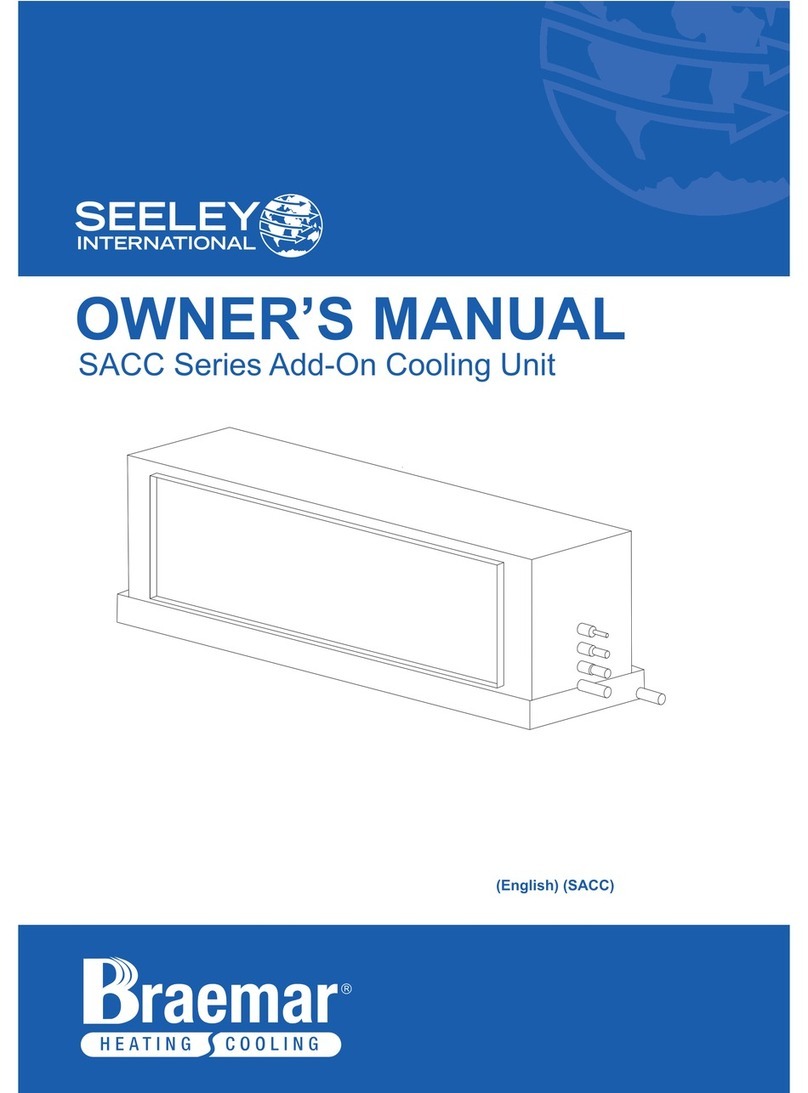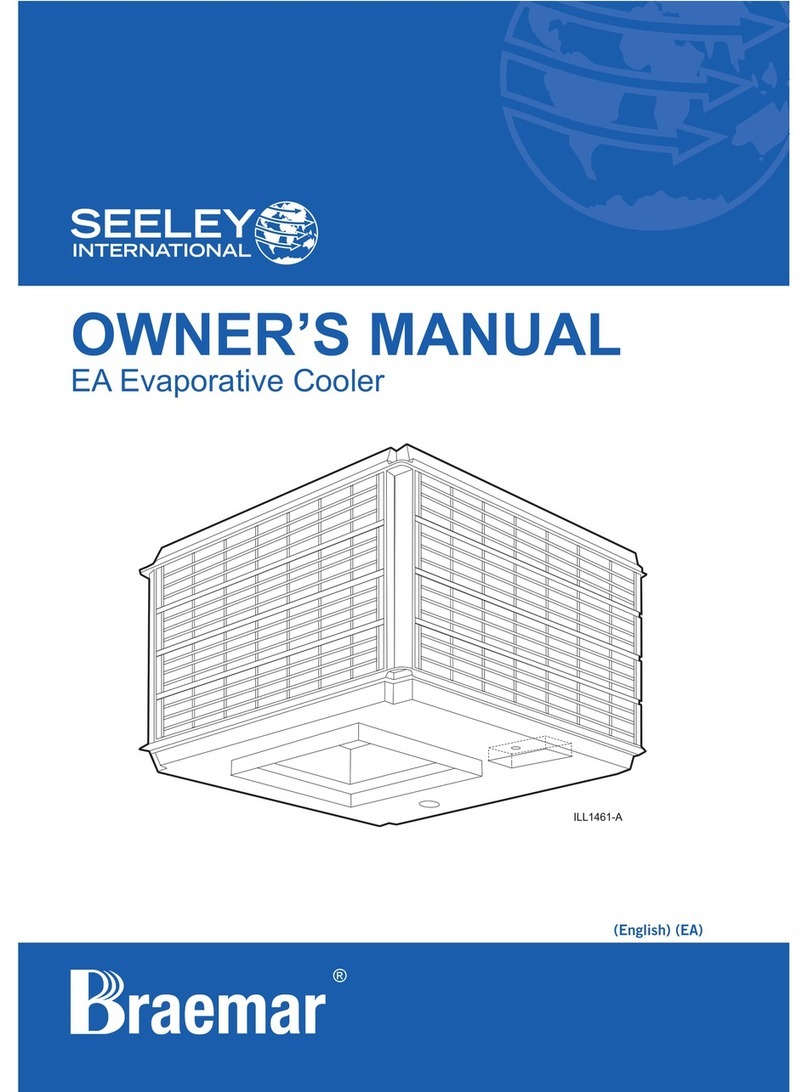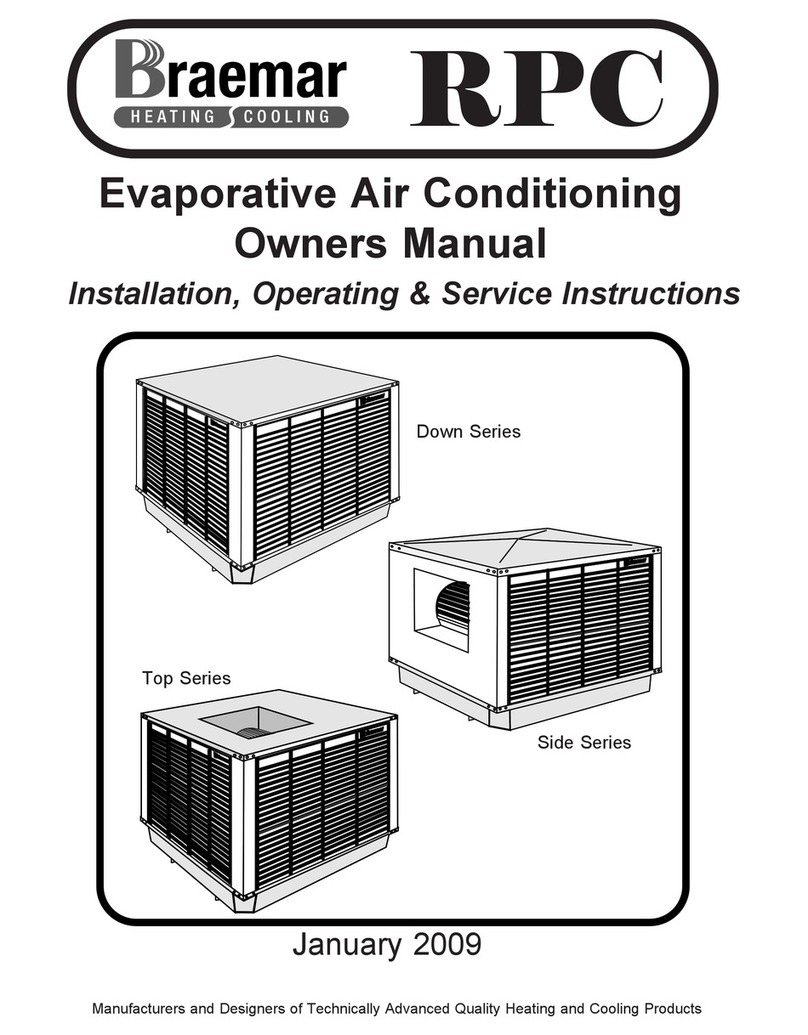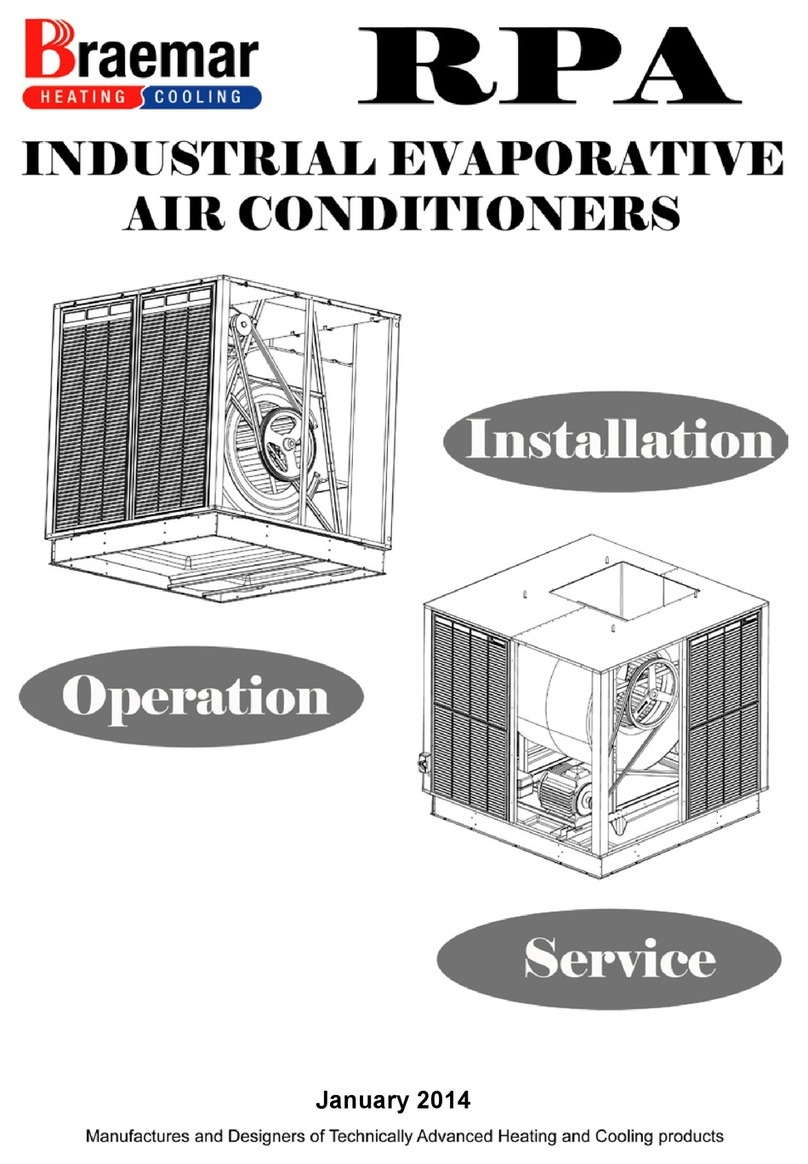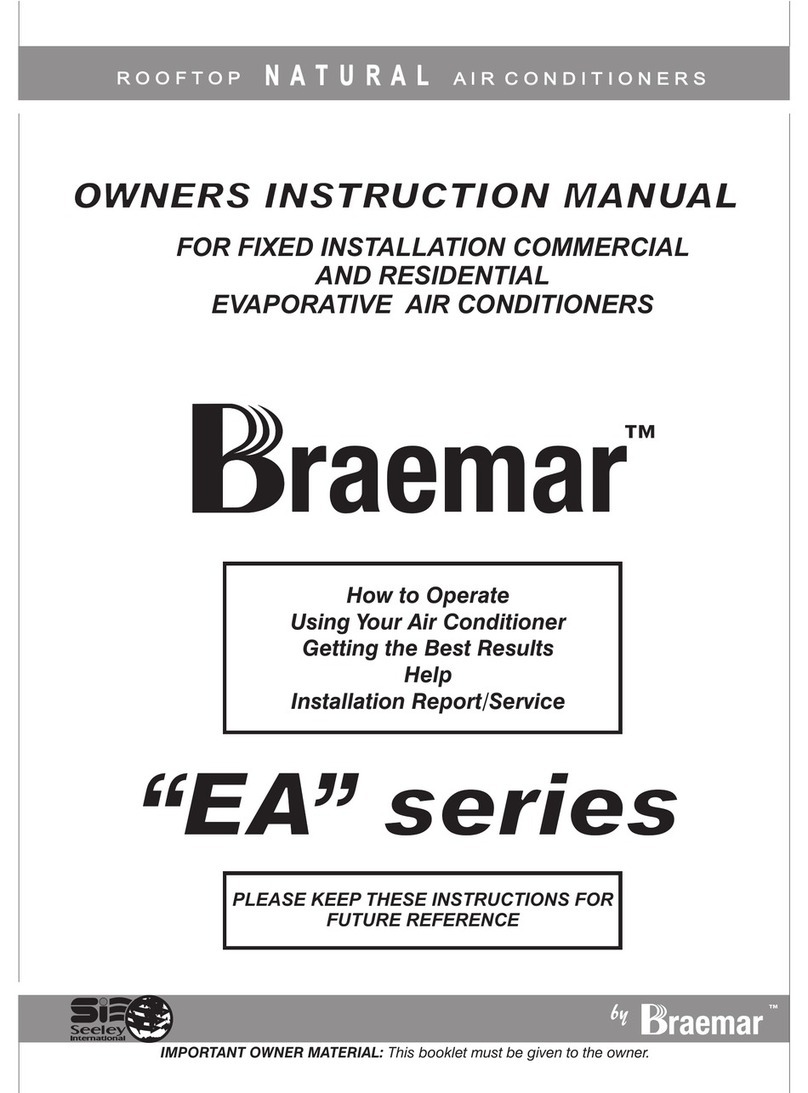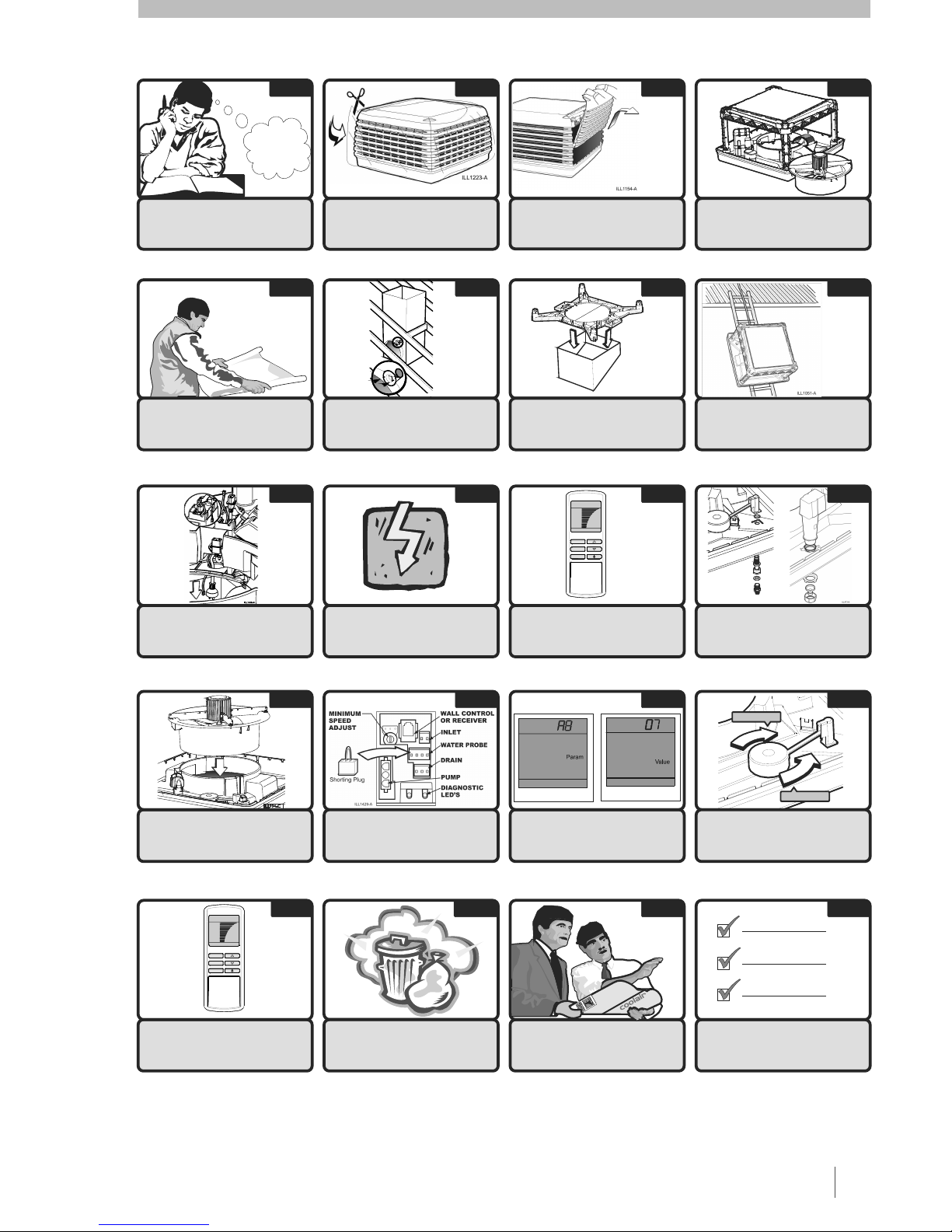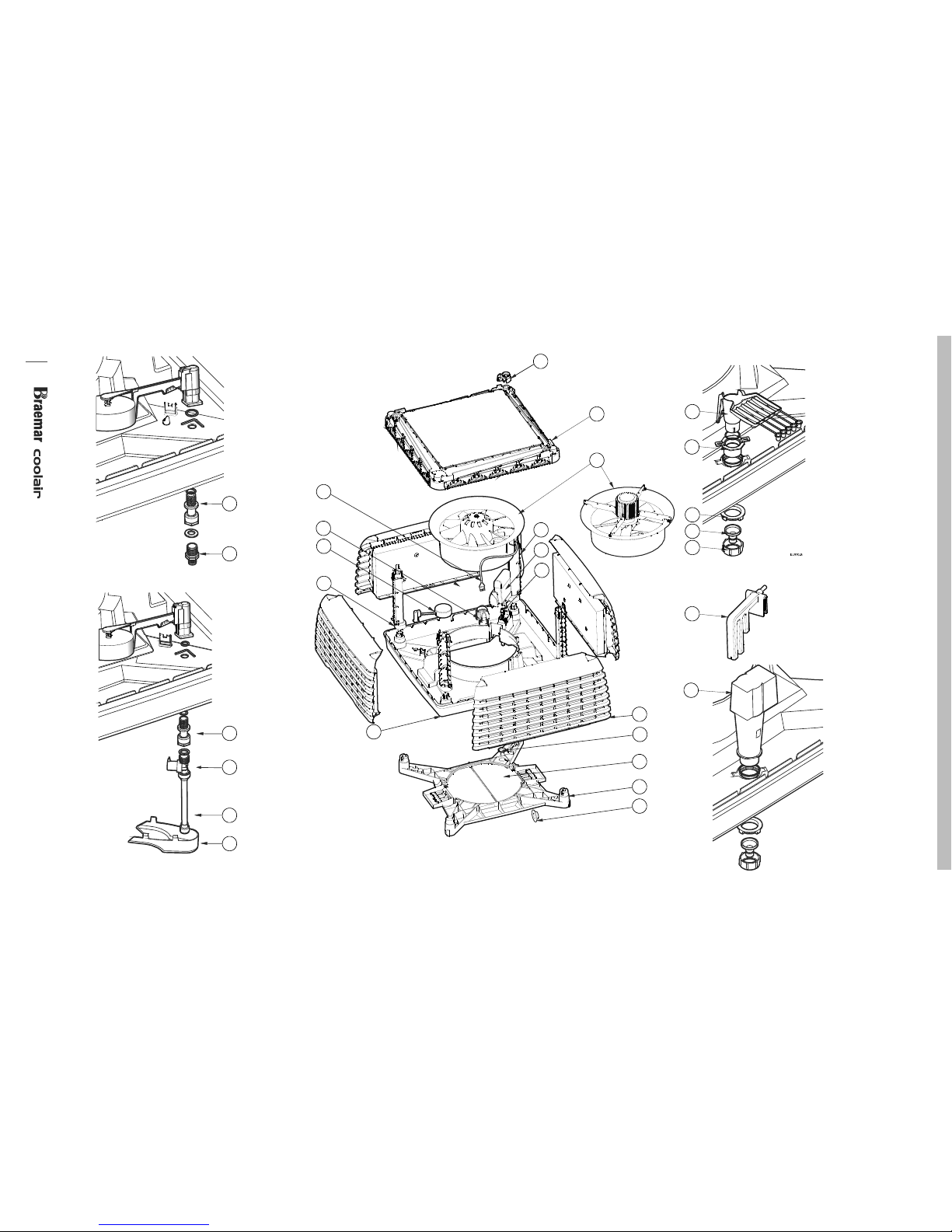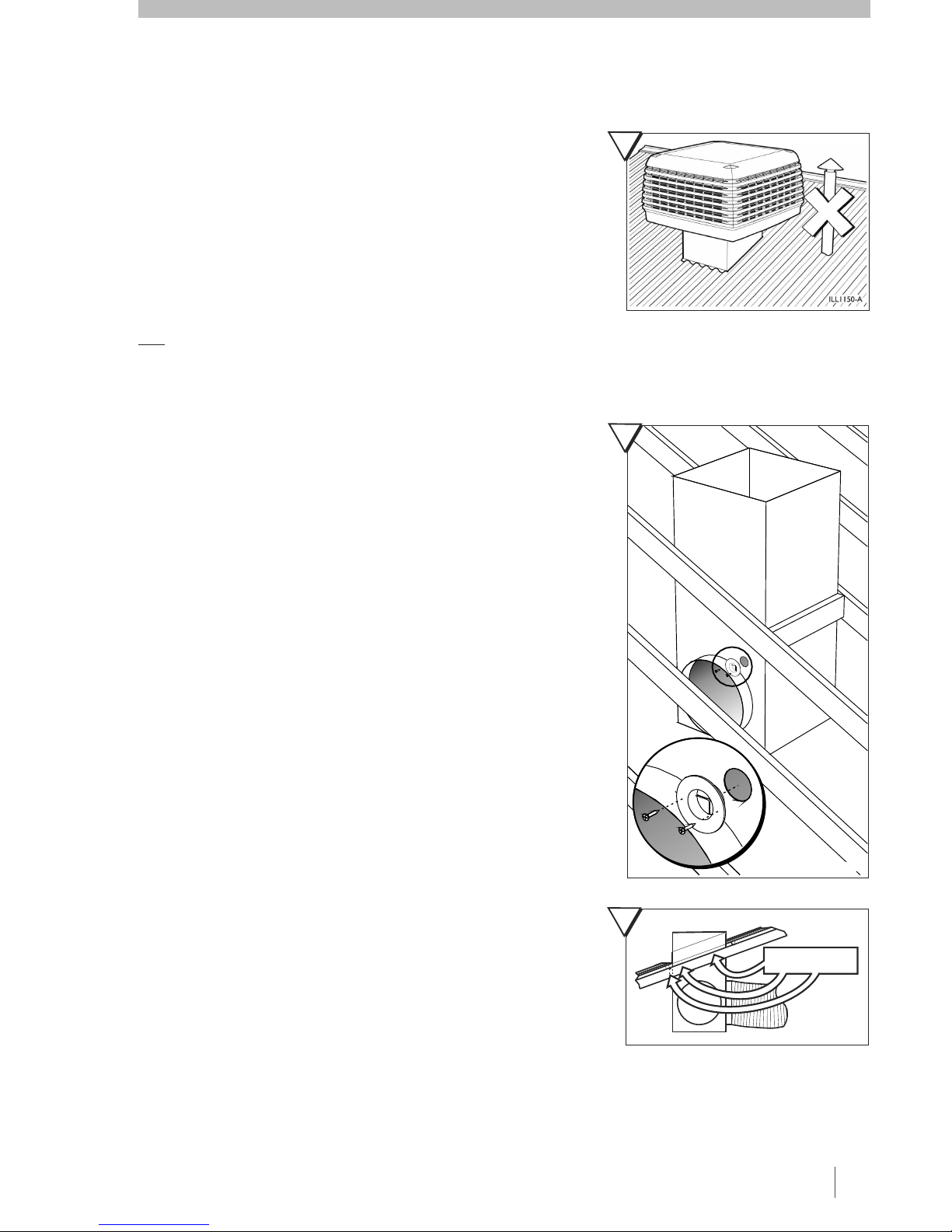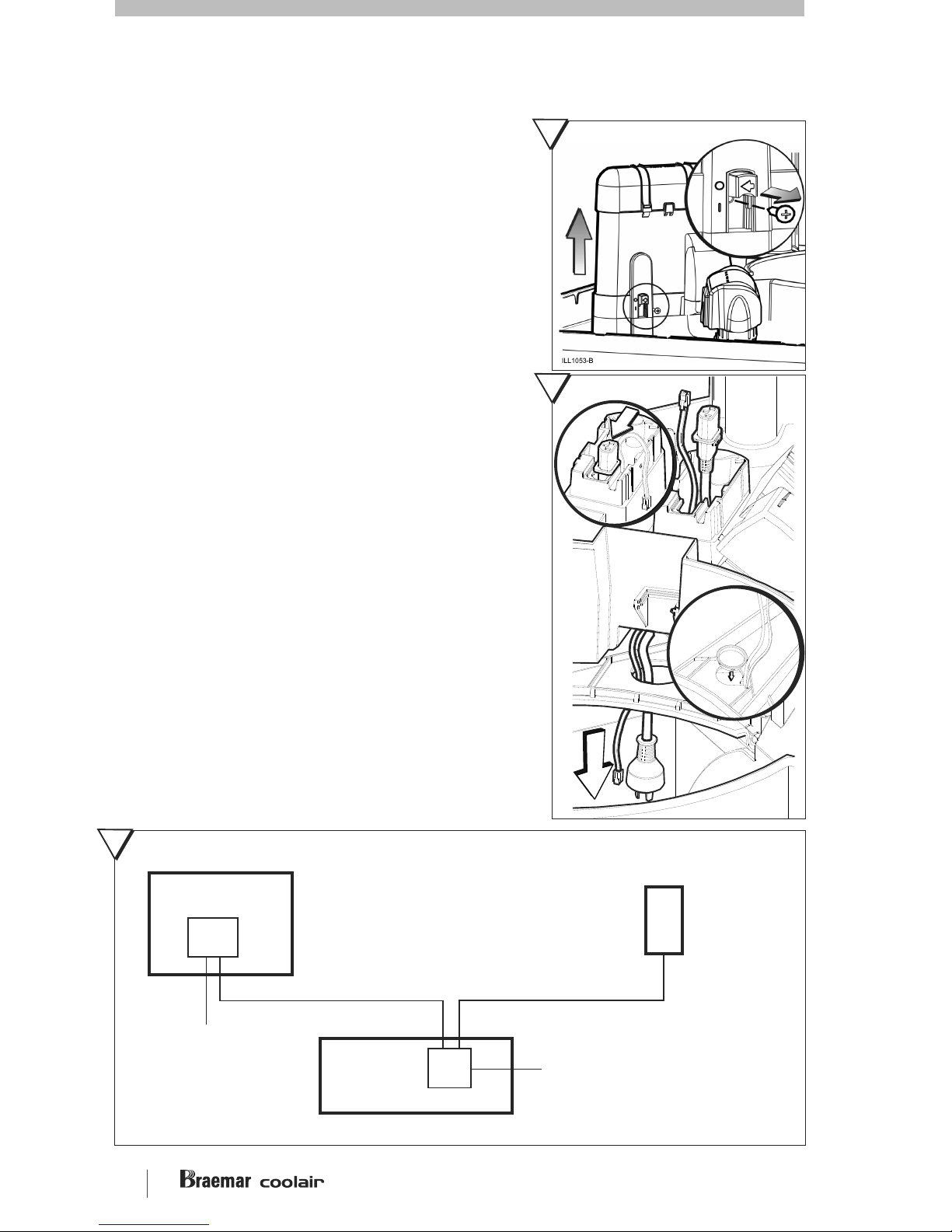SAFETY
EMPLOYER AND EMPLOYEE RESPONSIBILITIES
Installer and Maintenance Contractors
Risk Assessment
Some points to consider:
The installation and maintenance of evaporative air conditioning units at height has the potential to create Occupational Health and Safety
issues for those involved. Installers are advised to ensure they are familiar with the relevant State and Federal legislation, such as Acts,
Regulations, approved Codes of Practice and Australian Standards, which offer practical guidance on these health and safety issues.
Compliance with these regulations will require appropriate work practices, equipment, training and qualifications of workers.
Seeley International provides the following information as a guide to contractors and employees to assist in minimising risk whilst working
at height.
A risk assessment is an essential element that should be conducted before the commencement of work, to identify and eliminate the risk
of falls or to minimise these risks by implementing control measures.
A risk assessment of all hazardous tasks is required under legislation.
There is no need for this to be a complicated process, it just is a matter of looking at the job to be done and considering what action(s) are
necessary so the person doing the job does not injure themselves.
This should be considered in terms of:
What are the chances of an incident happening?
What could the possible consequence be?
What can you do to reduce, or better still, completely get rid of the risk?
What is the best and safest access to the roof and working areas?
If a worker is alone, who knows they are there and if they get into difficulty, how can they summon help? (Call someone on the
ground? Mobile phone? etc.)
What condition is the roof in? Should the trusses, underside or surface be checked?
Does the worker have appropriate foot wear? (Flat sole jogger type is advisable)
Are all power cables / extension leads safe and appropriately rated?
Are all ladders, tools and equipment suitable in good condition?
Where ladders are to be used, is there a firm, stable base for them to stand on? Can they be tied or secured in some way at the top?
Is the top of the ladder clear of electricity supply cables?
Is there a roof anchor to attach a harness and lanyard to? If so, instruction should be issued for the use of an approved harness or
only suitably trained people used.
Are all tools and materials being used, prevented from slipping and falling onto a person at ground level? Is the area below the work
area suitably protected to prevent persons walking in this area?
Does the work schedule take into account weather conditions, allowing for work to be suspended in high winds, thunder
storms/lightning or other types of weather giving wet, slippery surfaces?
Is there an on-going safety check system of harnesses, ropes, ladders and access/lifting equipment and where they exist on roofs,
anchor points before the commencement of work?
Is there a system which prevents employees from working on roofs if they are unwell or under the influence of drugs or alcohol?
Are there any special conditions to consider i.e. excessive roof pitch, limited ground area, fragile roof, electrical power lines?
!
!
!
!
!
!
!
!
!
!
!
!
!
!
!
!
OTHER IMPORTANT REQUIREMENTS
!
!
!
Never force parts to fit because all parts are designed to fit together easily without undue force.
Never drill any holes in the primary base surface or side walls of the bottom tank (reservoir) of the cooler.
Check the proposed cooler location, to ensure that it is structurally capable of supporting the weight of the cooler, or provide an
adequate alternate load bearing structure.
SEELEY INTERNATIONAL – INSTALLATION MANUAL 3