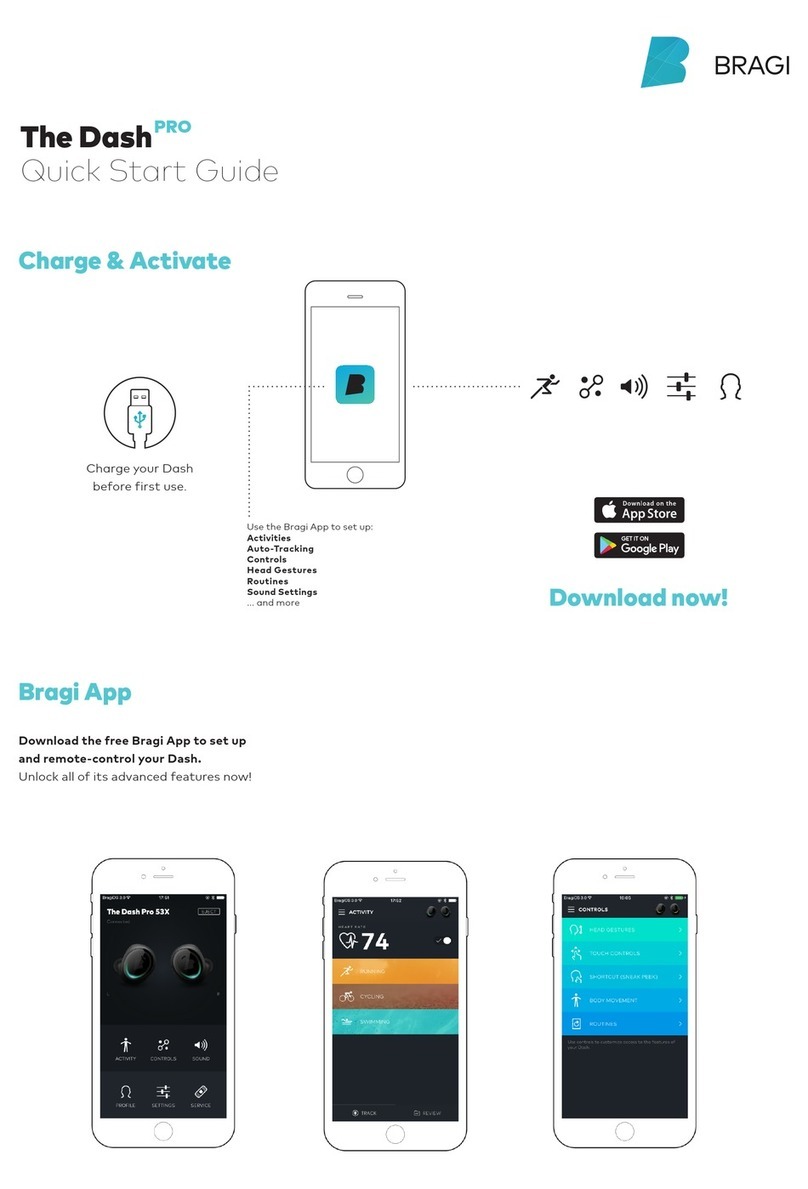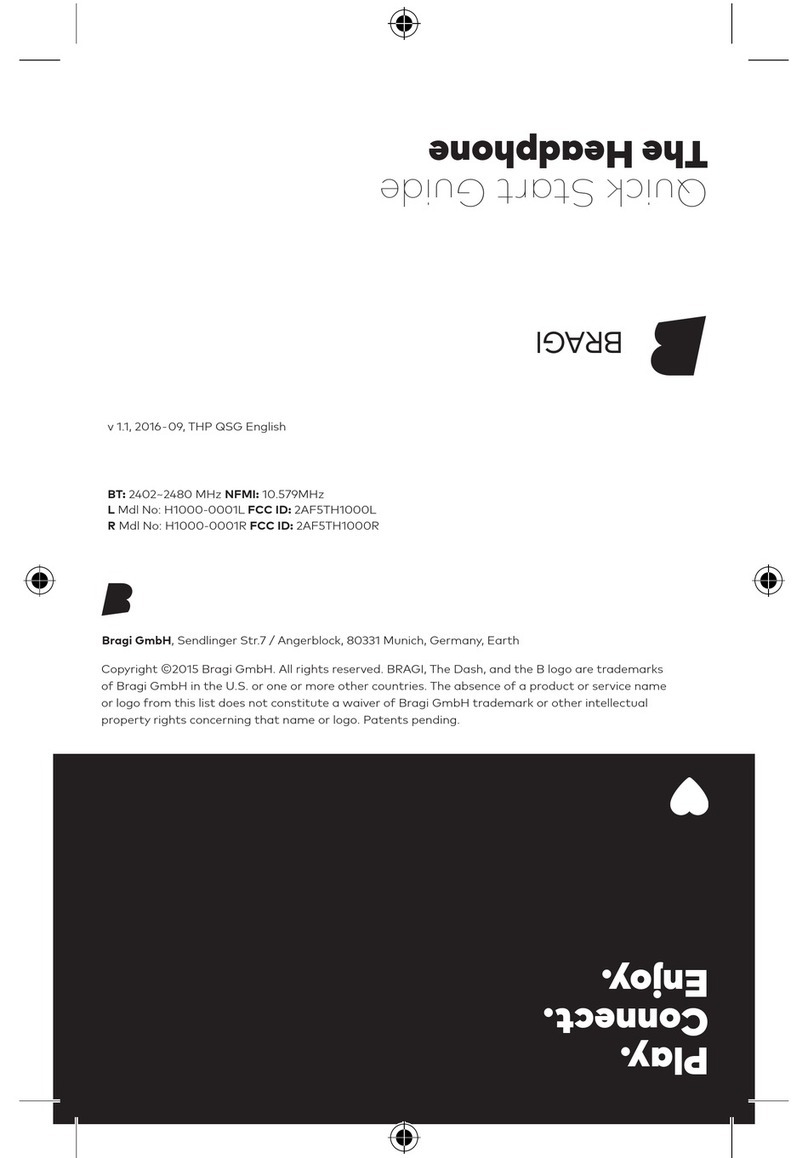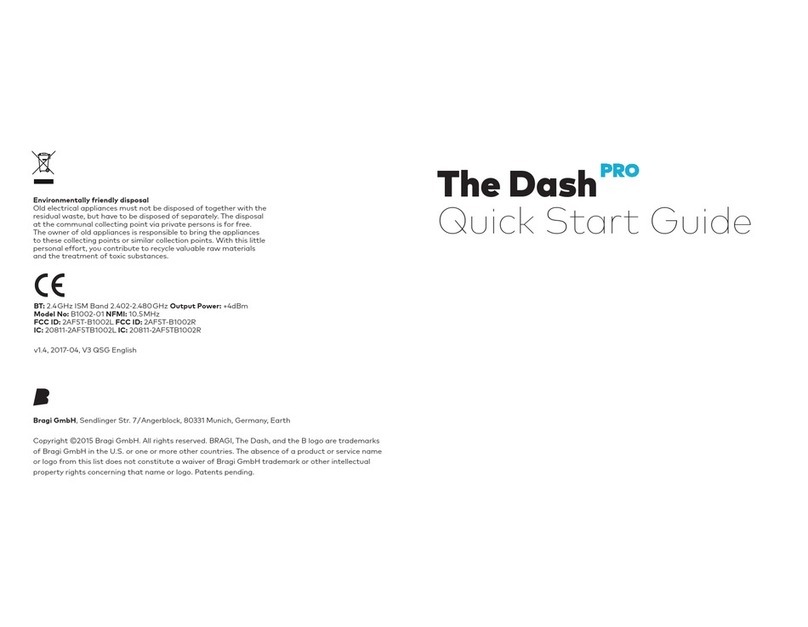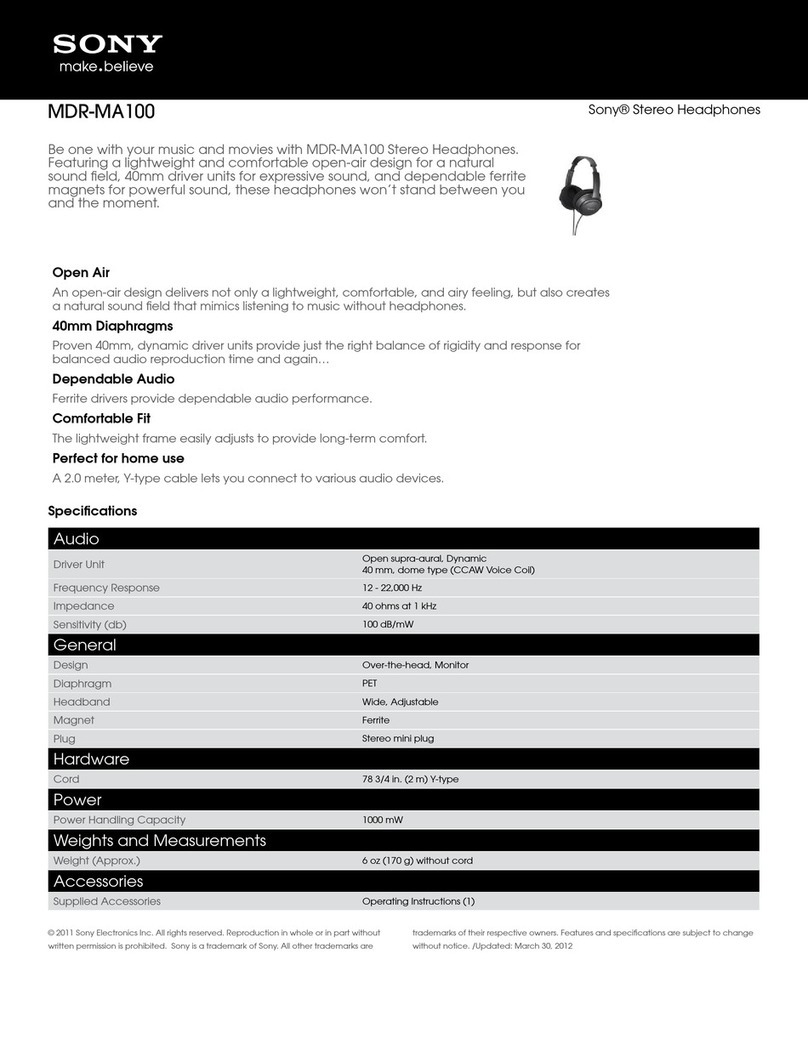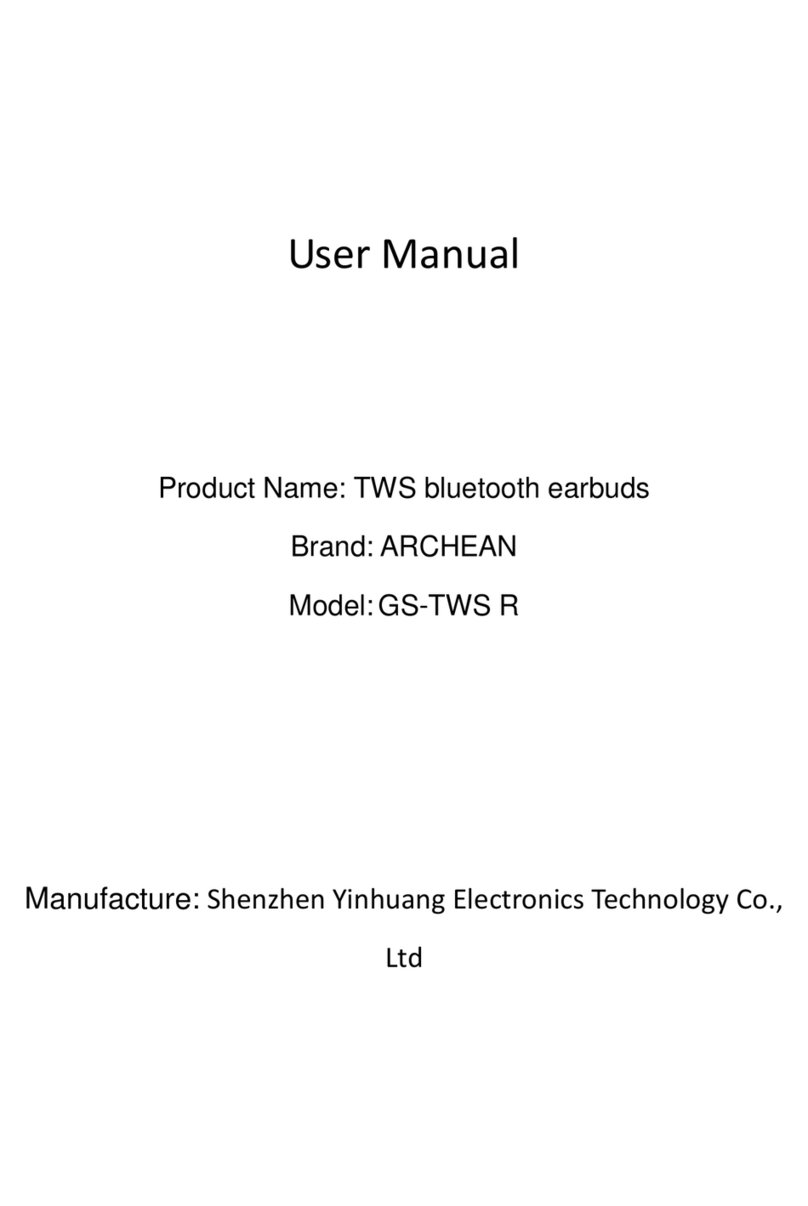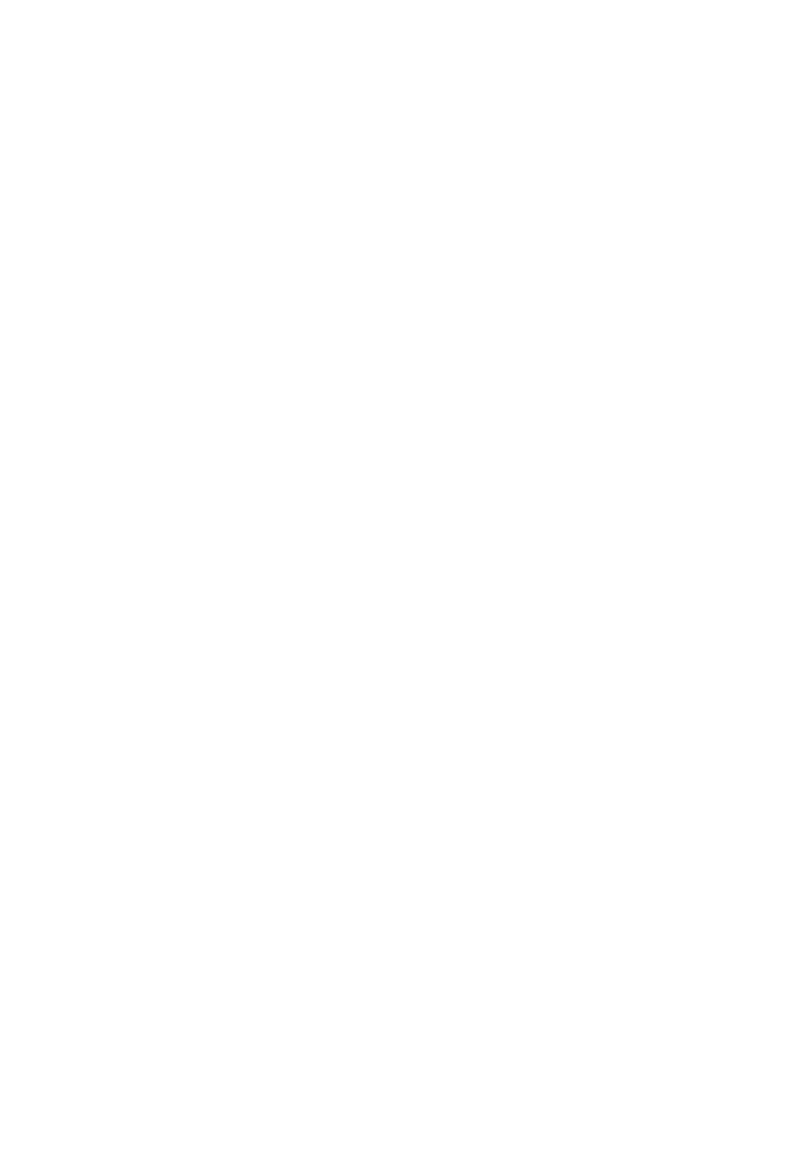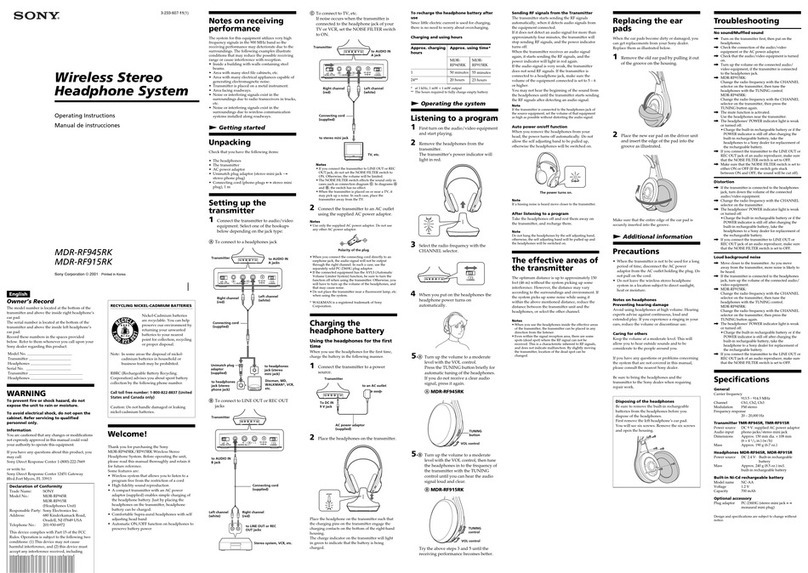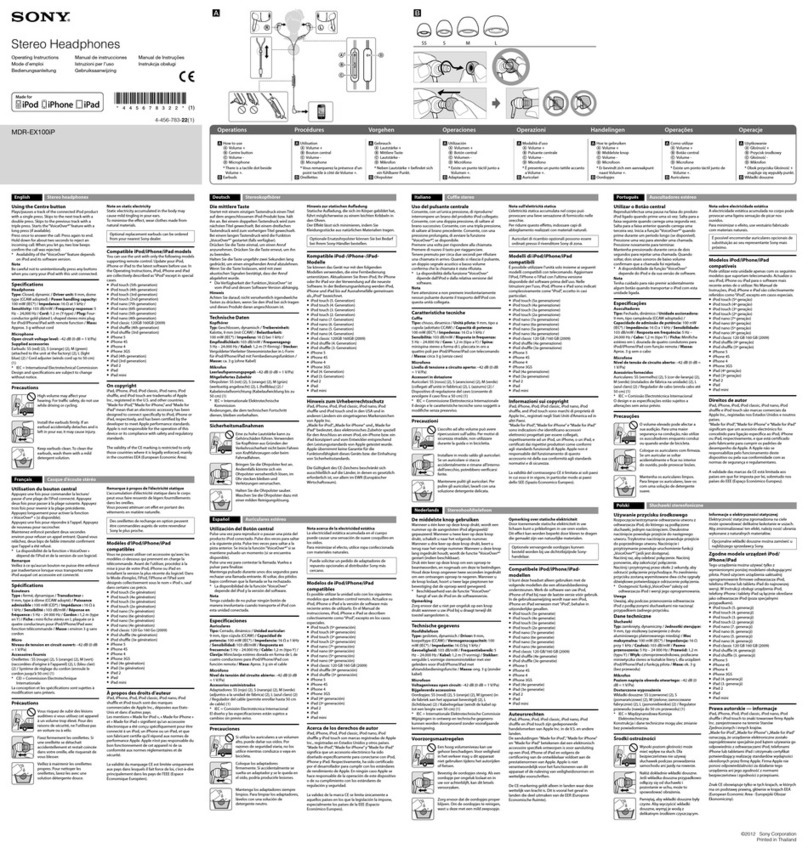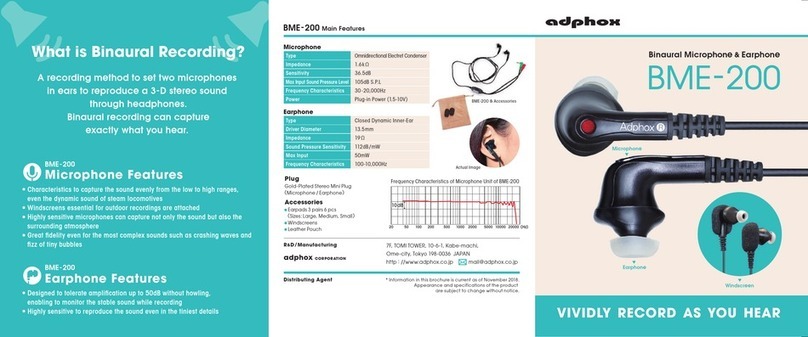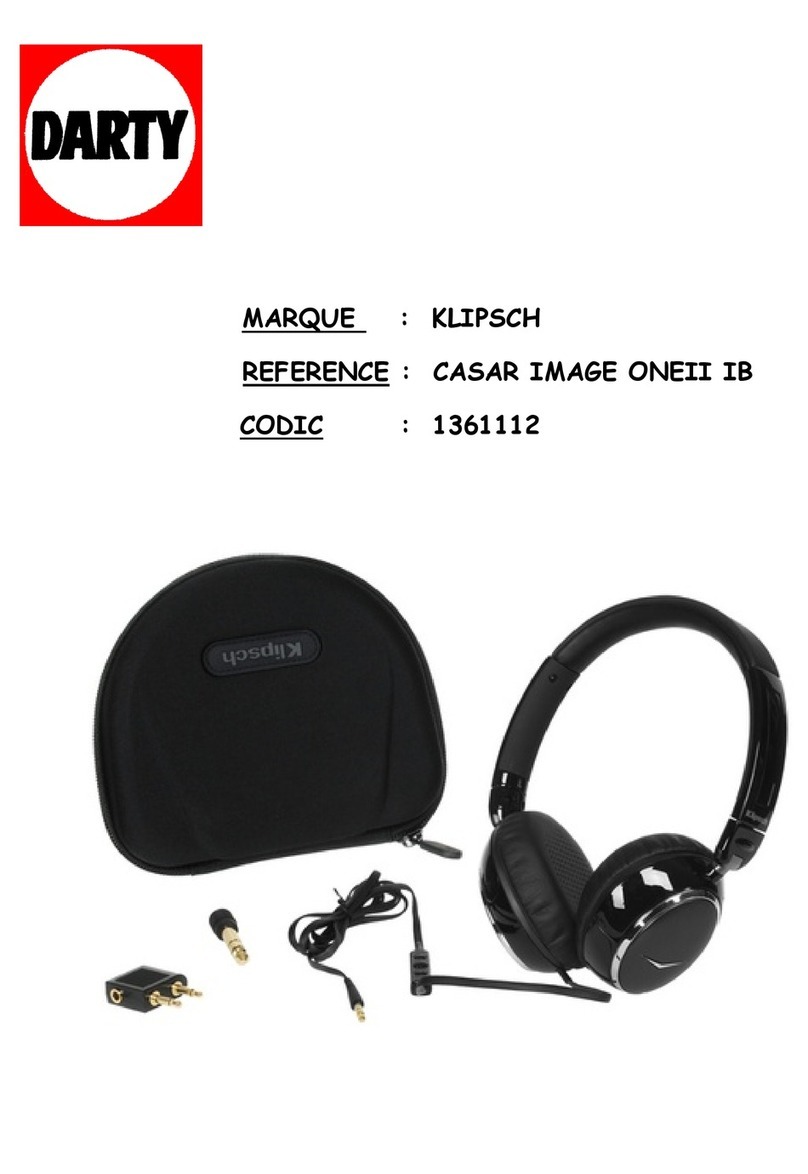If you want to use your Dash as a headset, to learn how to use The Dash via voice
control, or how to receive phone calls please click on Communication.
The Dash is also able to track your activity while cycling, running or swimming. It
gives you live feedback and saves your tracking data. To maximize your work-out
experience with The Dash check the information on Track Activities.
Update your Dash
A lot has changed since we introduced The Dash in early 2016. New features were
added, stability was improved and functions were optimized. Bragi was able to
upgrade The Dash by providing constant software updates and we are committed
to doing so in the future.
To update The Dash, please download and install The Bragi Updater on your PC,
Mac or preferable device. The Updater will guide you through the process step-by-
step until the latest software has been installed. For troubleshooting tips, please
refer to the article Update the Software on The Dash. If The Dash doesn’t show !
up on your PC or Mac, please refer to the article titled Connection to Computer.
If the Bragi Updater does not work for you (it has some limitations), Bragi
recommends to do an alternative update process. The necessary steps can !
be found on.