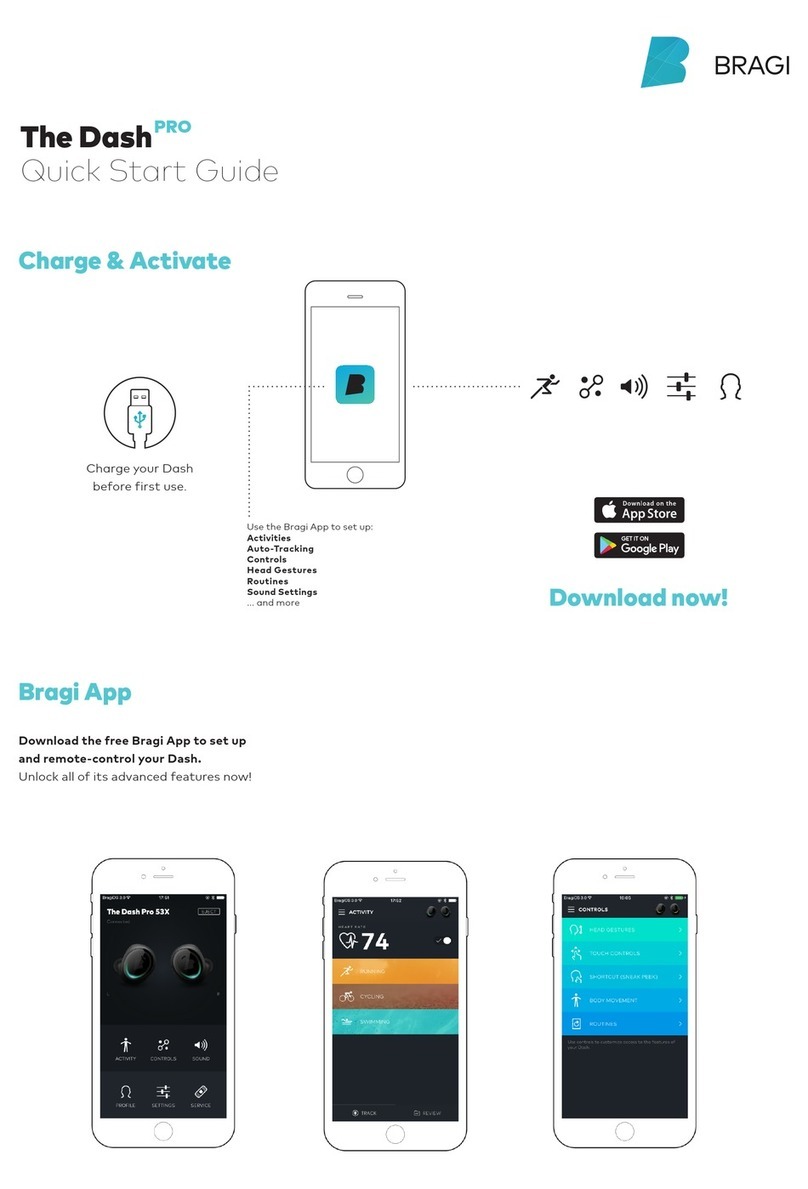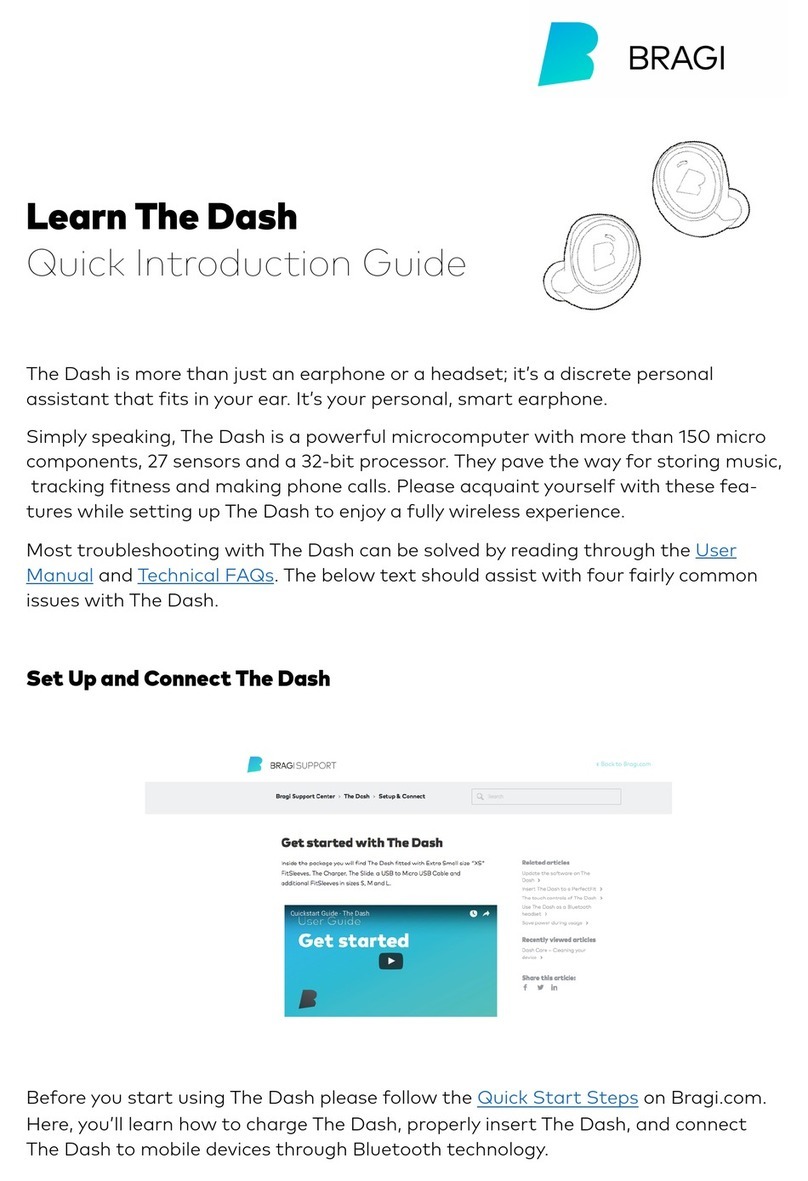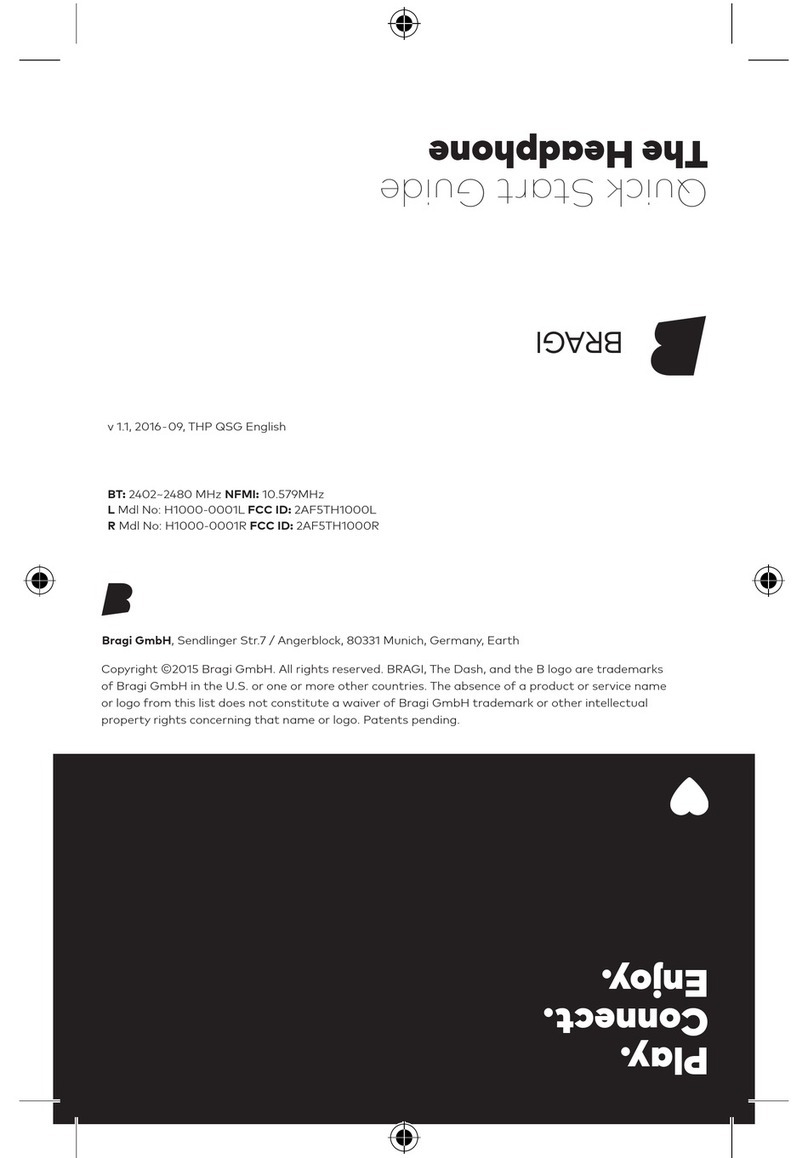The Dash PRO
Quick Start Guide
Bragi GmbH, Sendlinger Str. 7/Angerblock, 80331 Munich, Germany, Earth
Copyright ©2015 Bragi GmbH. All rights reserved. BRAGI, The Dash, and the B logo are trademarks
of Bragi GmbH in the U.S. or one or more other countries. The absence of a product or service name
or logo from this list does not constitute a waiver of Bragi GmbH trademark or other intellectual
property rights concerning that name or logo. Patents pending.
v1.4, 2017-04, V3 QSG English
BT: 2.4GHz ISM Band 2.402-2.480GHz Output Power: +4dBm
Model No: B1002-01 NFMI: 10.5MHz
FCC ID: 2AF5T-B1002L FCC ID: 2AF5T-B1002R
IC: 20811-2AF5TB1002L IC: 20811-2AF5TB1002R
Environmentally friendly disposal
Old electrical appliances must not be disposed of together with the
residual waste, but have to be disposed of separately. The disposal
at the communal collecting point via private persons is for free.
The owner of old appliances is responsible to bring the appliances
to these collecting points or similar collection points. With this little
personal effort, you contribute to recycle valuable raw materials
and the treatment of toxic substances.