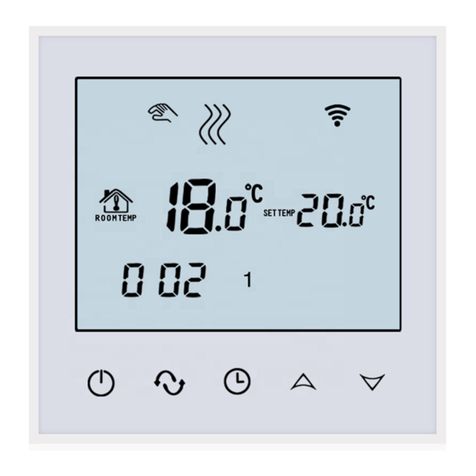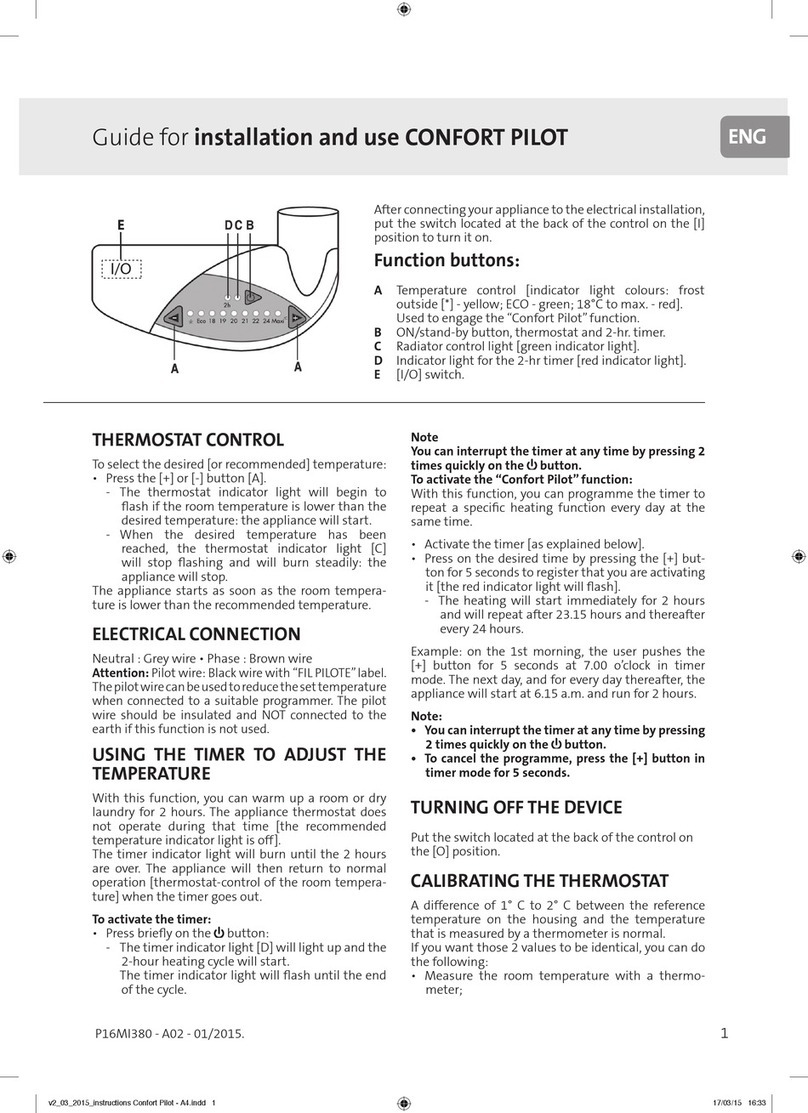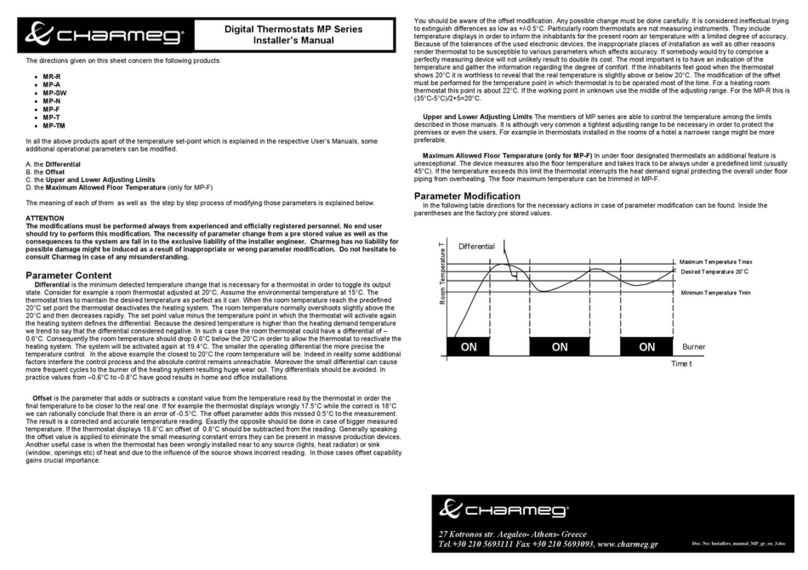BrainQ RSC/2 User manual

8G.51.09.00/10.05
INSTALLATION MANUAL
BrainQ RSC/2
BrainQ RSC/2 Thermostat

GB English

GB-3
Contents
General safety instructions............................................................................... GB-4
Safety measures for EMC - compliant installation ........................................... GB-4
Recommended cable cross-sections and cable lengths.................................. GB-5
Installation of the thermostat
........................................................................ GB-5
Mounting location ............................................................................................. GB-5
Connection to the T G boiler ........................................................................ GB-6
Connection panel ............................................................................................. GB-6
Electrical connection ........................................................................................ GB-6
Accessories
Outside sensor ................................................................................................. GB-7
Resistance values of outside sensor depending on temperature.................... GB-7
Commissioning of the thermostat
................................................................ GB-8
Code input..................................................................................................... GB-8
Alarm messages
............................................................................................. GB-9
Parameter synoptic
...................................................................................... GB-10
Overview of installer parameters
and adjustment options
............................................................................... GB-11
HYDR ULIC Level...................................................................................... GB-11
SYSTEM Level............................................................................................ GB-11
DOMESTIC HOT W TER Level................................................................. GB-12
UNMIXED CIRC. Level ............................................................................... GB-12
L RM MESS GE Level ........................................................................... GB-13
SENSOR C LIBR TION Level .................................................................. GB-13
Appendix installation examples
Room control with BrainQ RSC + outside sensor...................................................II
Room control with BrainQ RSC + outside sensor 100% weather dependant....... IV
Room control with BrainQ RSC + outside sensor + header.................................. VI
Room control with BrainQ RSC + outside sensor + cylinder .............................. VIII
Room control with BrainQ RSC + outside sensor + cylinder*................................ X
Room control with BrainQ RSC + outside sensor + header + cylinder................ XII
Room control with BrainQ RSC + outside sensor + header + cylinder*..............XIV
GB

GB-4
General safety instructions
All electrical connections and safety
measures have to be carried out by a
specialist in due consideration of valid
standards and VDE-guidelines as well as
the local regulations
Important!
Disconnect from mains power before
opening.
Unauthorised attempts under voltage
may damage the control or cause
dangerous electrical shocks.
Safety measures for EMC -
compliant installation
1 Cables with mains voltage must be
generally routed separately from
sensor lines and data b us cables
A minimum distance of 2 cm between the
lines is mandatory Crossing of lines is
permitted
2 When installing the thermostat a
minimum distance of 40 cm must be
maintained to other electrical utilities
with electromagnetic emissions, such
as radios, motors, transformers,
dimmer switches, microwave ovens
and televisions, loudspeakers,
computer s, mob ile pho nes etc
3 The main connection for the heating
system (i e boiler – and poss
accessories) must be designed as an
independent electrical circuit No
fluorescent lamps or other disturbances
should be connected or connectable
Recommended cable cross sections
and maximum permitted cable lengths:
Fuse 16 A
Boiler room-emergency
switch
Only connect boiler room
lighting and sockets on
independent electrical
circuits!
Thermostat
ATAG -
boiler
Fig. 1: Minimum distances for electrical installation
15 cm
Voltage
230 V~
Data bus line 12 V~
2
cm
40 cm
Fig. 2: Minimum distance to other electrical
appliances.
GB

GB-5
For the data bus line
Cross-section: 0 6 mm
Maximum permitted cable length: 50 m
Longer connecting cables should be
avoided in order to reduce the risk of
faults
Installation of the thermostat
Mounting Location
a – for applications without room sensor
(100% weather-dependent)
If the internal room sensor is not to be
activated the unit may be mounted at
any location indoors
b – for applications with room sensor
With the room sensor activated, the
ther mo st at s ho ul d be moun t ed at a
heig ht of approx 1 50 m at a neutr al
plac e, i e a mea suri ng loc atio n
repre sent ative o f all room s It is
recommended to chose a partition wall
in th e coole s t day room In order to
ensu re suff i ci en t air circu la ti o n at the
room contr ol unit it mus t be mou nt ed to
the wall so that air can fl ow behind it
The thermostat must not be mounted:
– at locations subjected to direct solar
radiation (consider the position of the
sun during winter)
– close to heat-generating appliances,
such as televisions, refrigerators, wall
lamps, radiators etc
– on walls with heating or domestic hot
water pipes or chimneys behind
– on non-insulated outside walls
– in corners or wall recesses, shelves or
behind curtains (insufficient ventilation)
– close to doors of unheated rooms
(influence of low temperatures)
– on unsealed flush-type boxes
(influence of external low temperatures
due to the chimney effect of installation
tubes)
–
in rooms with radiators controlled by
thermostatic valves (mutual influence)
BS 5449
GB

GB-6
Mounting instructions
After removing the front panel by pressing
the locking plug the mounting base can be
taken off and mounted at the desired
location using the enclosed dowel pins and
screws The data bus line must thereby be
routed through the bottom cabl e opening
Maximum cable length: 50 m
Note:
For new installations, use a flush-
mounting switch box that is separated
from the rest of the electrical installation to
ensure perfect routing of cable
Connecti on to t he ATA boiler
The electrical connection must be in
compliance with the terminal designation
in the unit
A = 20
B = 21
Connection panel burner
Electrical connection
The 2-strand data bus cable is connected
to terminals A and B of the 2-pole
connection on the mounting base
Important!
The connections are not interchangeable
and must be installed in compliance with
the identif icat ion A and B If the two
connections are mixed up by mistake, the
display will not function
Once the electrical connection is
completed, the thermostat is hooked in
flush at the top and folded down, until the
locking lug audibly clicks into the mounting
base
↑
Locking
Mountin
g
base
GB

GB-7
Accessories
Outdoor sensor
Mounting Location
The outdoor sensor should be mounted on
the most exposed and coldest side of the
building (north or north-east) at a height of
min 2 m above ground
Exception:
If the preferred living area
is situated in a different
direction, you should
choose the respective
side of the building
accordingly
When mounting the sensor mind external
heat sources (heated chimneys, warm hot
air from air shafts, installation on black
surfaces, thermal bridges in the wall, etc )
which could falsify the measuring value
The cable outlet must always be directed
downwards in order to avoid the
penetration of moisture
The outside sensor may not be mounted
close to transmitting or receiving
equipment (on garage walls close to
receivers for radio-controlled garage door
openers, amateur radio antennas, radio
controlled alert systems or close to large
scale radio transmission equipment)
Electrical connection
For the electrical installation preferably
use a 2-strand cable with a minimum
cross-section of 0,6mm
2
The connection
is made at the 2 screw terminals inside the
sensor case and may be interchanged
Mounting instructions
1– Route the sensor cable to the
mounting location
2– Loosen lid screws from sensor case
and remove top
3– Mount sensor base with enclosed
central fastening screw
Use sealing ring! The cable outlet must
be directed downwards!
4– Insert the sensor cable so that the
cable jacket is fully enclosed by the
sealing lip
5– Establish the electrical connection
The terminals may be interchanged
6– Place the lid and screw it firmly onto
the base Ensure correct fit of sealing
ring
Resistance values of outside sensor
depending on temperature
Outside sensor ARV12
T (°C) R (Kohm)
- 20
- 15
- 10
- 5
± 0
5
10
15
20
25
30
98,93
76,02
58,88
45,95
36,13
28,60
22,88
18,30
14,77
12,00
9,804
Outside sensor ARV12
GB

GB-8
Commissioning of the thermostat
Segment test and identification
During the first activation of the thermostat
or with each return of voltage after a
power failure, all the segments available in
the display will appear:
This is followed by the thermostat version
with type code and current software
version
If there is no alarm present, the standard
display with date, time and current
ambient temperature will appear
afterwards
Thermostat display will light up when one of
the keys is pressed The light will go out
automatically when no changes are made
for about 90 sec
An active summer switch-off is
represented by a sunshade symbol (
À
)
An active frost protection function is
represented by a frost symbol (
Á
)
Code input
Installer code
After entering the installer code all
parameters determined for the heating
specialist are released and can be edited
in accordance with the thermostat version
Code input
In order to enter the installer code the
keys
¢
and
¤
must be simultaneously
pressed for approx three seconds, until
the code input appears in the display
¢
+
¤
Each flashing digit is set by means of the
rotary pushbutton in accordance with the
code number and confirmed by pressing
the button All other digits are entered in the
sam e way
After correct input of code the
acknowledgement
INSTALLER OK
will
appear upon acceptance of the last digit,
in case of a wrong entry the message
CODE ERROR
will appear
The factory set installer code is :
¾
¿
À
Á
Ä
°C
KWh
Min
%
°C
KWh
Min
%
0 2 4 6 8 10 12 14 16 18 20 22 24
ffffffffffff
fffff
ffff
R
SC
-
2
15.05
T1.3
À
°C
WE 25JUN
;
03
1632
205
°C
WE 25JUN
;
03
1632
205
Segment test
Type code
Ve sion softwa e
Standard display
Wednesday,
25. June 2003
16.32 h s Temp. 20.5°C
Summer switching off
activated
Á
°C
WE 25JUN
;
03
1632
205
Frost protection
active
Ve sion date
CODE
0
000
INSTALLER
OK
CODE ERROR
GB
0 1 2 3

GB-9
Note:
If the code is not accepted
you should consult the
manufacturer!
Attention
: Enabled installer
parameters will be blocked
again if no further action
takes place over a period of
ten minutes In this case the
installer code must be
entered again
Alarm messages
In order to be able to perform an exact
diagnosis in case of a problem the control
system is equipped with a comprehensive
fault alarm system Depending on the nature
of the fault a corresponding fault message will
appear in the display of the thermostat
All fault messages are transmitted by the
MCBA and are d ivided into
A – permanent faults (permanent locking) with
MCBA error cod e E-XX
or
B – temp orary fau lts ( self- eliminating locking)
with MCBA e rror c ode B-XX
Alarm message MCBA
Faults Locking EnX
Faults Blockage BnX
The display and processing of alarm
messages can be suppressed by using a
corresponding parameter (see Parameter
13 - SYSTEM level – Messages on
thermostat active)
Further processing of errors:
– Errors appear in the standard display of the
control
–
System errors appear in the info-level at the
corresponding info-value
–
Errors may be taken over into the error
message register (see description below)
Detailed information about errors from the
MCBA can be found in the documentation for
ATAG boilers
Alarm message register
The thermostat is provided with an alarm
message register, which is able to hold up to
five alarms The alarms are displayed with
date, time, and nature of fault (error number),
the errors are polled in the sequence of their
occurrence in the level
ALARM
The last (= latest) alarm is prioritized at first
position, alarms that have arrived before are
pushed down one position on the list at every
new alarm Upon arrival of a new alarm the
fifth alarm will be deleted
Alarm messages of the MCBA
The alarm messages of the MCBA are
a special case.
Because these alarms
are external faults, they are saved in
the alarm message reg ister of the
thermostat as long as the burner is
not re-installed.
GB

GB-10
Parameter synoptic
Entry into the programming level:
Hold rotary push-button depressed for approx. 3 seconds - automatic call-up of timeprogram level
Select required level with rotary pushbutton and confirm, if necessary enter code beforehand
Without colour:
Directly accessible
Light grey background:
accessible with code 234
Dark grey background:
accessible with code 0 23
P
a
r
a
m
.
N
o
.
T
i
m
e
-
D
a
t
e
T
i
m
e
p
r
o
g
r
a
m
s
H
y
d
r
a
u
l
i
c
s
S
y
s
t
e
m
-
p
a
r
a
m
e
t
e
r
s
D
o
m
e
s
t
i
c
h
o
t
w
a
t
e
r
c
i
r
c
u
i
t
u
n
m
i
x
e
d
c
i
r
c
.
H
e
a
t
g
e
n
e
r
a
t
o
r
F
a
u
l
t
S
e
n
s
o
r
a
d
j
u
s
t
m
e
n
t
Time
(min/h)
Selection of
heating circuit
HC, DHW Language Domestic hot
water night
temperature Nightly set back
Alarm
Correction of
room sensor
2 Year Program
selection
P ...P3
Domestic
hot water
supply Time program Legionella
protection day Exponent Alarm 2 Correction of
outside
sensor
3 Day-month
Weekday
Mo...Su
Heating cycle
P ...P3
Separate
operation Legionella
protect. (time) Room sensor
display Alarm 3
4 Su-Wi-
timer Switching-on
time Summer ECO-
temperature Legionella
protect. (temp) Room sensor
function Alarm 4
5 Switch-off
time Unmixed
circuit
Frost
protected
temperature Heating curve
adaptation Limit mode
Min-temp. Alarm 5
6 Cycle
temperature
Maximum
DHW-
temperature
Inrush
optimization
7
8 Mi nimum Ro om
temperature
9 Climate zone Exceeding room
temperature
0 Construction
Return to
standard
display
2 Min. flow
temperature
3 Room sensor
messages
active Max. fl ow
temperature
4 Exceeding boiler
temperature
5
6
Domestic hot
water
temperature
niet zichtbaar
onder 0 23
7
8
9
20
2
22
23 niet zichtbaar
onder 0 23
24 niet zichtbaar
onder 0 23
25 Day
temperature
Outside
temp.
barrier
26 Night temperature
27 Heating curve
adjustment
28 Reset to
factory values
system syst is
directly
accessible
para
,2,3,4, ,28
unmixed circ is
directly
accessible para
,3,4,5,6,25,26,
27
GB

GB-11
Overview of installer parameters and adjustment options
HYDRAULIC Level
The parameters of this level refer to the general hydraulic system of the heating plant as
well as to the functionality and configuration of the programmable inputs and outputs for
the corresponding plant components
PARAMETER Designation Setting range / Setting values
F
a
c
t
.
s
e
t
t
i
n
g
I
n
d
i
v
i
d
u
a
l
s
e
t
t
i
n
g
F
r
o
m
c
o
d
e
02
Function assignment of output
for DHW-loading pump (type
..B..)
OFF No function
DHW ON
1
0123
05
Function assignment of
unmixed circuit release
OFF No function
2 ON
2
0123
SYSTEM Level
The parameters in this level refer to the general limiting parameters and setting values in
the heating system to be used
PARAMETER Designation Setting range / Setting values
F
a
c
t
.
s
e
t
t
i
n
g
I
n
d
i
v
i
d
u
a
l
s
e
t
t
i
n
g
F
r
o
m
c
o
d
e
0
Font language
selection
NL Dutch
GB English
F French
I Italian
NL
1234
02 Number of enabled time
programs
P Only one time program
enabled
P -P3 Three time programs enabled
P1
1234
03 Enabling of separate control
mode setting
Common adjustment for all
heating circuits
2 Separate setting for each
individual heating circuit
1
1234
04 Limit temperature for summer
switch off OFF no function
0-30 °C
20 °C
1234
05 Frost protection OFF no function
-20..+ 0 °C
3 °C
0123
09 Climate zone -20..00.0°C
12 °C
0123
0 Type of building light construction
2 medium construction
3 heavy construction
2
0123
Time for automatic exit OFF no automatic exit
0.5...5 min automatic exit
after expiration of set time
2 min
1234
3 Logical error message ON, OFF
OFF
0123
PARA -RESET
Total reset in dependence on access code only to
released parameters
–
GB

GB-12
DOMESTIC HOT WATER Level (DHW)
This level contains all parameters which are necessary to program the DHW system with
the exception of the DHW time programs When DHW sensor is fitted
When sensor is not fitted under code 0123 parameters 1 to 16 are visible
PARAMETER Designation Setting range / Setting values
F
a
c
t
.
s
e
t
t
i
n
g
I
n
d
i
v
i
d
u
a
l
s
e
t
t
i
n
g
F
r
o
m
c
o
d
e
0
DHW economy temperature 0 °C ... DHW standard temperature
20 °C
1234
02 DHW legionella protection -
day
OFF No legionella protection
Mo...Su Legionella protection on
the specified weekday
ALL Legionella protection every
weekday
MO
1234
03 DHW legionella protection -
time 00:00...23:50 o'clock
02:00
0123
04 DHW legionella protection -
temperature 0 °C ... DHW maximum
temperature
65 °C 0123
06 DHW- maximum temperature
limit 20 °C ... Heat generator
temperature
65 °C
0123
6 DHW basis temperature 0 °C ... DHW maximum
temperature
63 °C
1234
UNMIXED CIRC. Level
This level contains all necessary parameters for the programming of the unmixed heating
circuit with the exception of the time programs
PARAMETER Designation Setting range / Setting values
F
a
c
t
.
s
e
t
t
i
n
g
I
n
d
i
v
i
d
u
a
l
s
e
t
t
i
n
g
F
r
o
m
c
o
d
e
0
Type of reduced operation ECO - switch-off operation
RED - set-back operation
RED
1234
02 Heating system (exponent) .00 … 0.00
1,3
0123
03 Room intrusion (in
connection with ro om
sensor) OFF, , 3
1
1234
04 Room factor OFF, 0 ... 500 %,
RC (only room control)
RC
1234
05 Heating curve adaptation ON, OFF
ON
1234
06 Inrush optimization OFF, ... 8 h
1
1234
08 Room frost protection limit 5 ... 30 °C
10 °C
0123
09 Room thermostat function OFF, ... 5 K
1
0123
2 Minimum temperature limit 0 °C ... Setting maximum
temperature limit
20 °C
0123
3 Maximum temperature limit Setting minimum temperature limit
85 °C
0123
4 Temperature excess heat
generator/heating circuits 0 ... 20 K
0 K
0123
6 Screed function OFF, , 2, 3 (only if parameter -
hydraulic level = OFF)
OFF
0123
23 Room control
proportional part ... 00
8
0123
24 Room control
integral part 5...240 min
15 min
0123
25 Daytime room temp.
setvalue (basis value) 5.0...30°C
21°C
1234
26 Set back room setvalue
(basis value) 5.0...30°C
16°C
1234
27 Heating curve slope 0,2...3,5
1,75
1234
GB

GB-13
ALA RM MESS A E Level
In this level up to five alarm messages can be stored, these are permanently updated
PARAMETER Designation Setting range / Setting values
F
a
c
t
.
s
e
t
t
i
n
g
I
n
d
i
v
i
d
u
a
l
s
e
t
t
i
n
g
F
r
o
m
c
o
d
e
0 Alarm Last alarm message
0123
02 Alarm 2 Alarm message before last
0123
03 Alarm 3 Third to last alarm message
0123
04 Alarm 4 Fourth to last alarm message
0123
05 Alarm 5 Fifth to last alarm message
0123
SENSOR CALIBRATION Level
In this level all sensors connected to the burner can be corrected by ± 5 K with respect to
the factory settings
PARAMETER Designation Setting range / Setting values
F
a
c
t
.
s
e
t
t
i
n
g
I
n
d
i
v
i
d
u
a
l
s
e
t
t
i
n
g
F
r
o
m
c
o
d
e
0 Room sensor adaptation - 5 K ... +5 K
0123 0123
02 Outside temperature
adaptation - 5 K ... +5 K
0123 0123
GB

GB-14
Notes
GB


ATAG Verwarming Nederland BV
Postbus105
7130AC Lichtenvoorde
T: 0544 - 391777
F: 0544 - 391703
www.atagverwarming.nl
Strebel Ltd.
1F, Albany park industrial estate
Frimley road, Camberley
Surrey GU16 7BP
Telephone: (01276)685422
Fax: (01276)685405
www.strebel.co.uk
Met deze vernieuwde uitgave vervallen alle voorgaande installatievoorschriften.
This renewed publication cancels all previous installation instructions.
Wijzigingen voorbehouden • We reserve the right to make changes
Art. 0451003400 - 0445-20
Other manuals for RSC/2
1
Table of contents
Other BrainQ Thermostat manuals