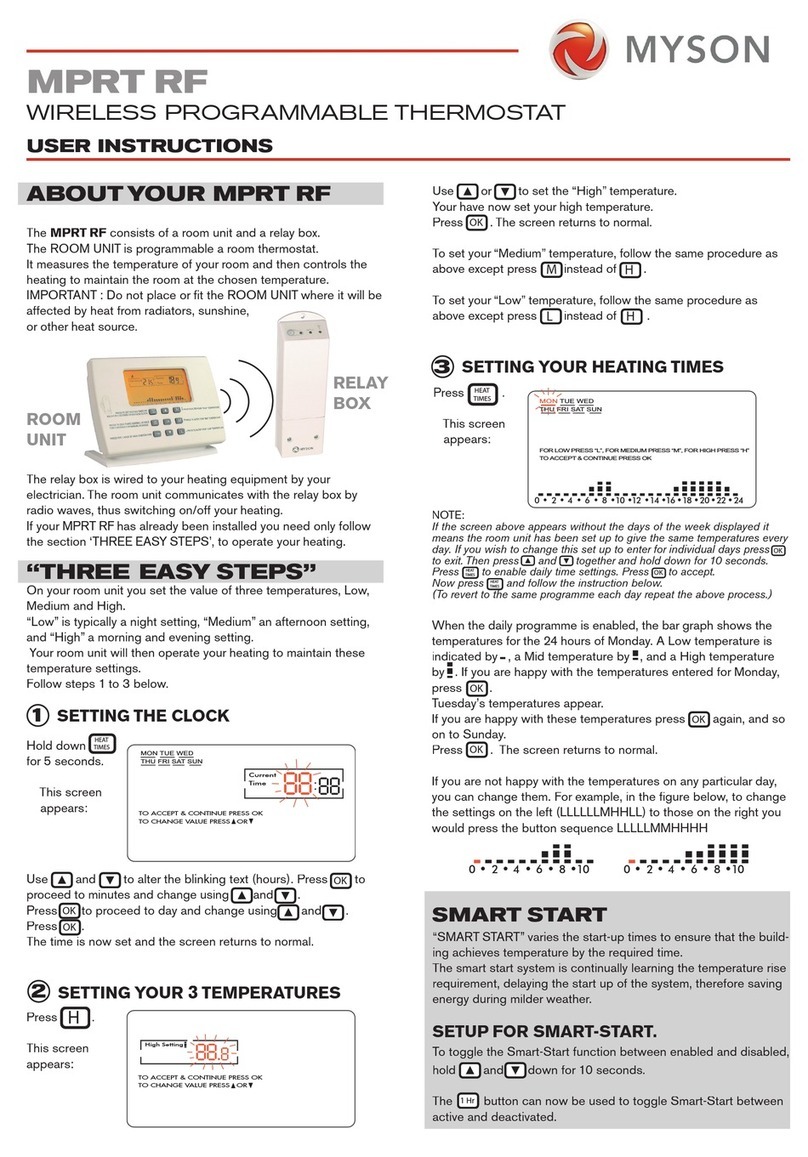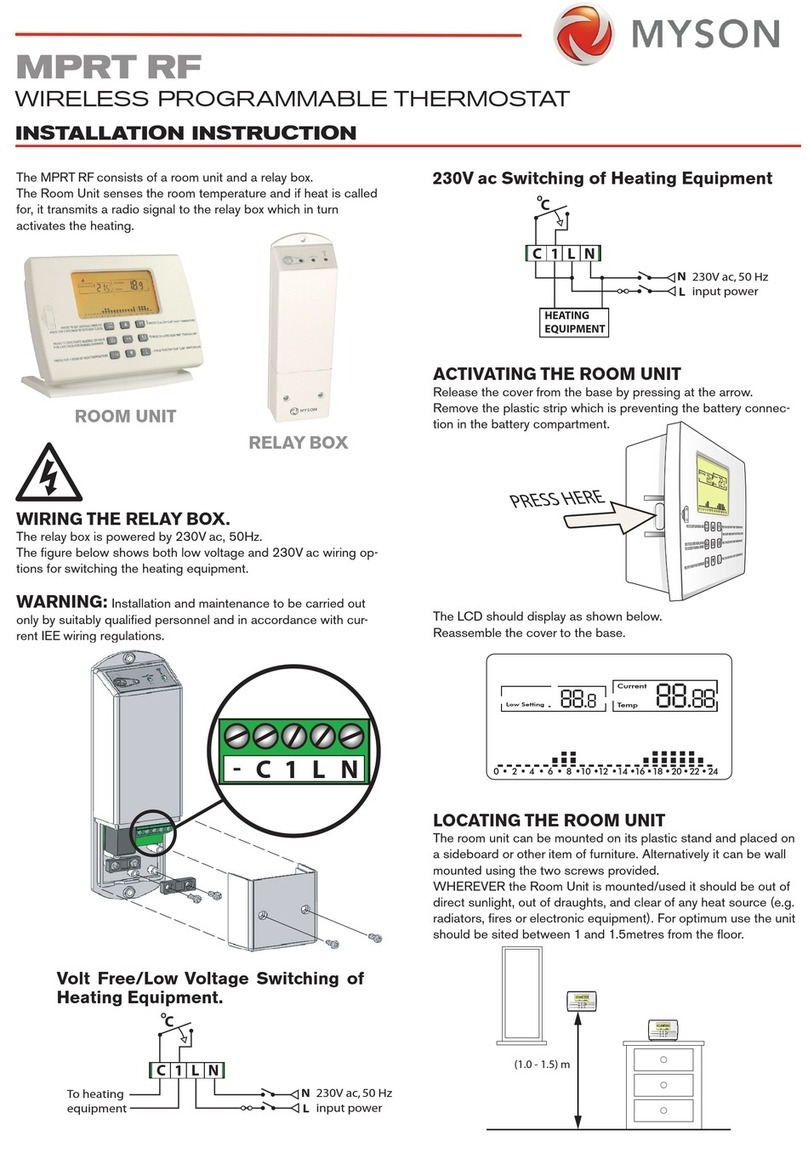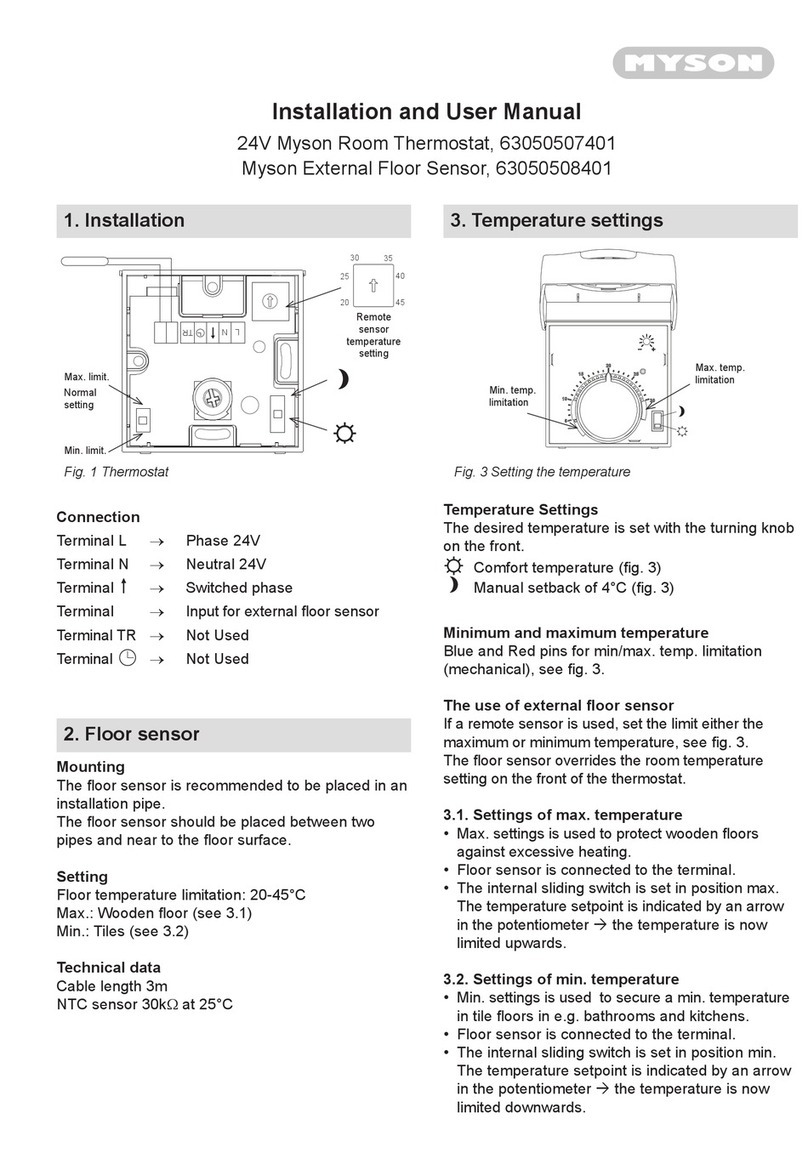EN
Unisenza Plus - Thermostat
Installation and user manual
Index
1 Safety warnings .....................................................................................................................4
Pictograms used in this manual..............................................................................................4
Purpose of the manual...............................................................................................................4
Intended use...................................................................................................................................4
Safety regulations........................................................................................................................5
2 Technical data .........................................................................................................................6
Unisenza Plus Thermostat .......................................................................................................6
3 Dimensions..............................................................................................................................7
4 Pack contents..........................................................................................................................7
5 Overview ..................................................................................................................................8
Unisenza Plus Thermostat .......................................................................................................8
Button usage..................................................................................................................................8
Display icons..................................................................................................................................9
6 Applications...........................................................................................................................10
Room Thermostat.......................................................................................................................10
Room control unit for Electronic Thermostatic Head...................................................10
7 Download the APP................................................................................................................11
8 Nameplate ..............................................................................................................................11
9 Installation ............................................................................................................................ 12
Recommendations for a correct installation ................................................................... 12
Fixing the bracket to the wall................................................................................................. 13
Inserting the batteries .............................................................................................................. 14
Fixing the thermostat to the bracket................................................................................... 15
10 Use ......................................................................................................................................... 16
Main screen operation.............................................................................................................. 16
Power up........................................................................................................................................ 16
Pairing to Unisenza Plus Gateway ......................................................................................18
Pairing with other Unisenza Plus device (optional) ..................................................... 22
Change operation mode.......................................................................................................... 24
Boost - Set point........................................................................................................................ 25
Change system mode (Heating&Cooling) ........................................................................ 26
Change Hot water operation mode (available only when SYS TYPE is “HEAT+DHW”)
... 26
Schedule setting.........................................................................................................................27
Key lock.........................................................................................................................................30
User setting .................................................................................................................................. 31
Admin setting.............................................................................................................................. 32
Language setting....................................................................................................................... 34
Protection..................................................................................................................................... 34
Error code display..................................................................................................................... 35
11 Maintenance......................................................................................................................... 36
Low battery.................................................................................................................................. 36
Over-the-air (OTA) software update operation. ............................................................. 36
Cleaning ........................................................................................................................................ 36
12 Manual download and updates.........................................................................................37
13 Disposal at the end of life ...................................................................................................37