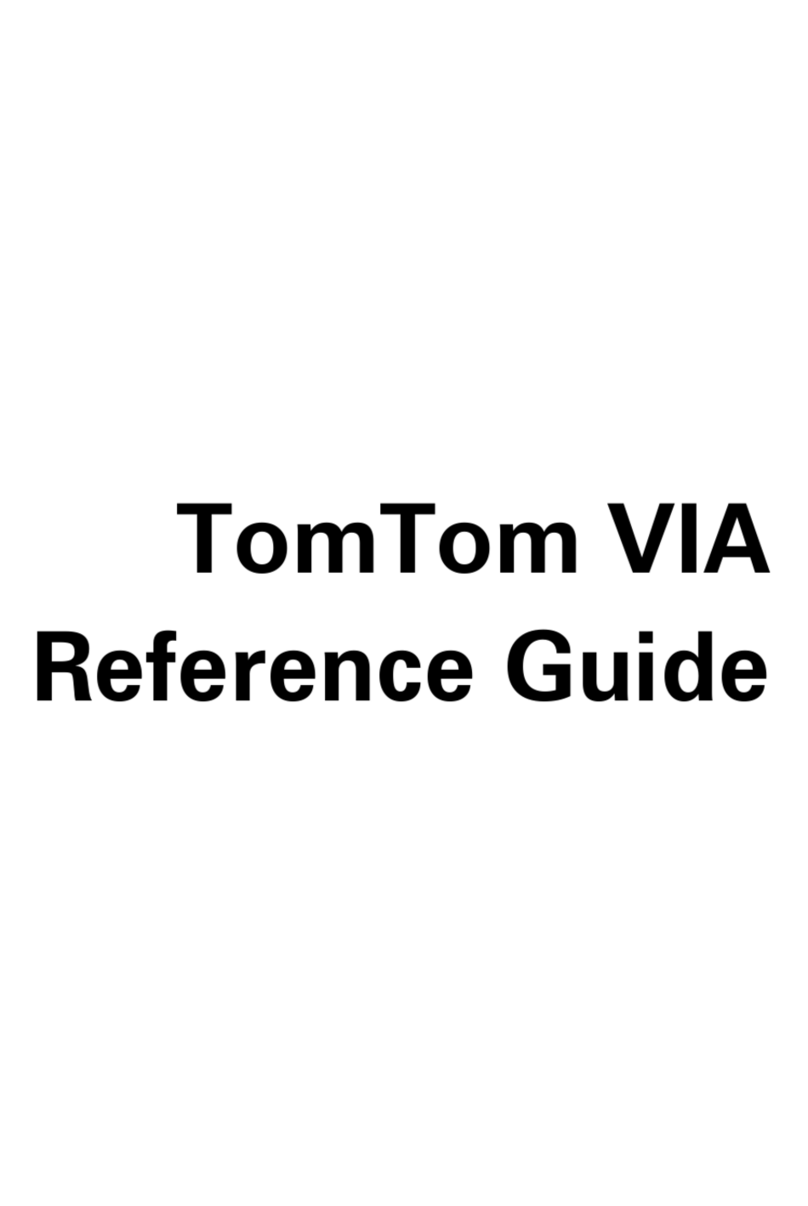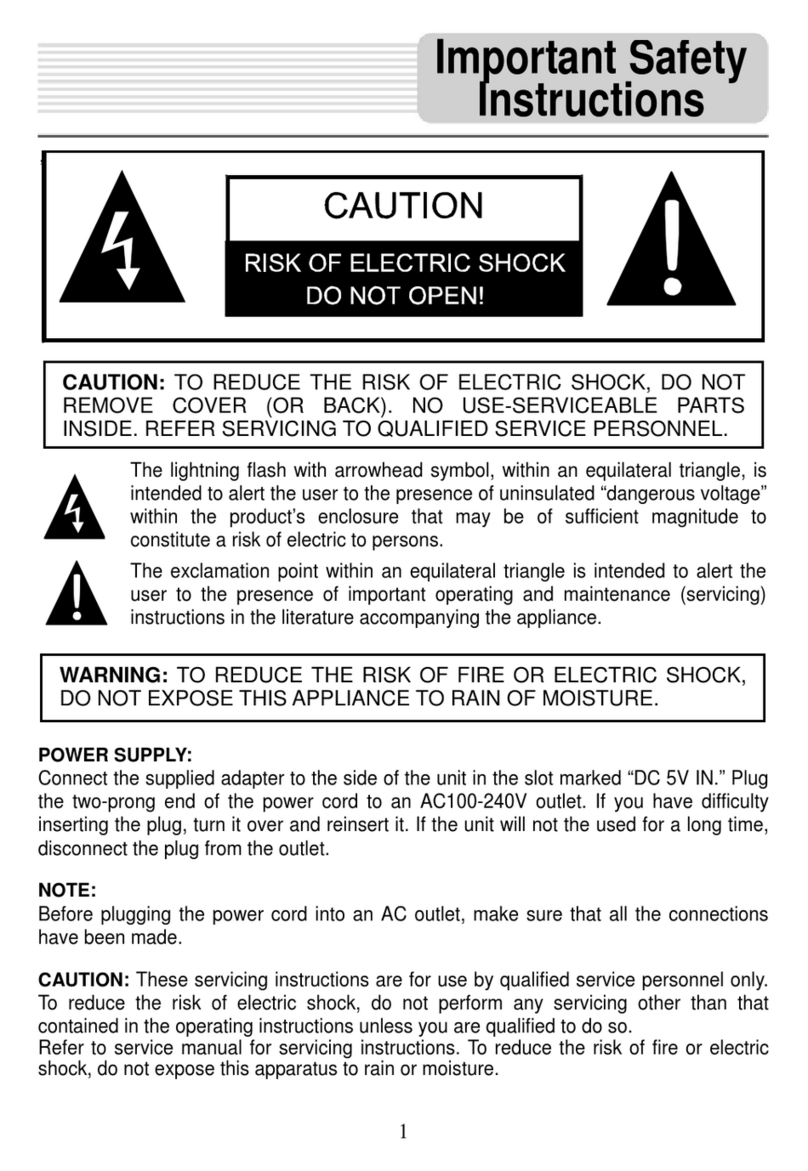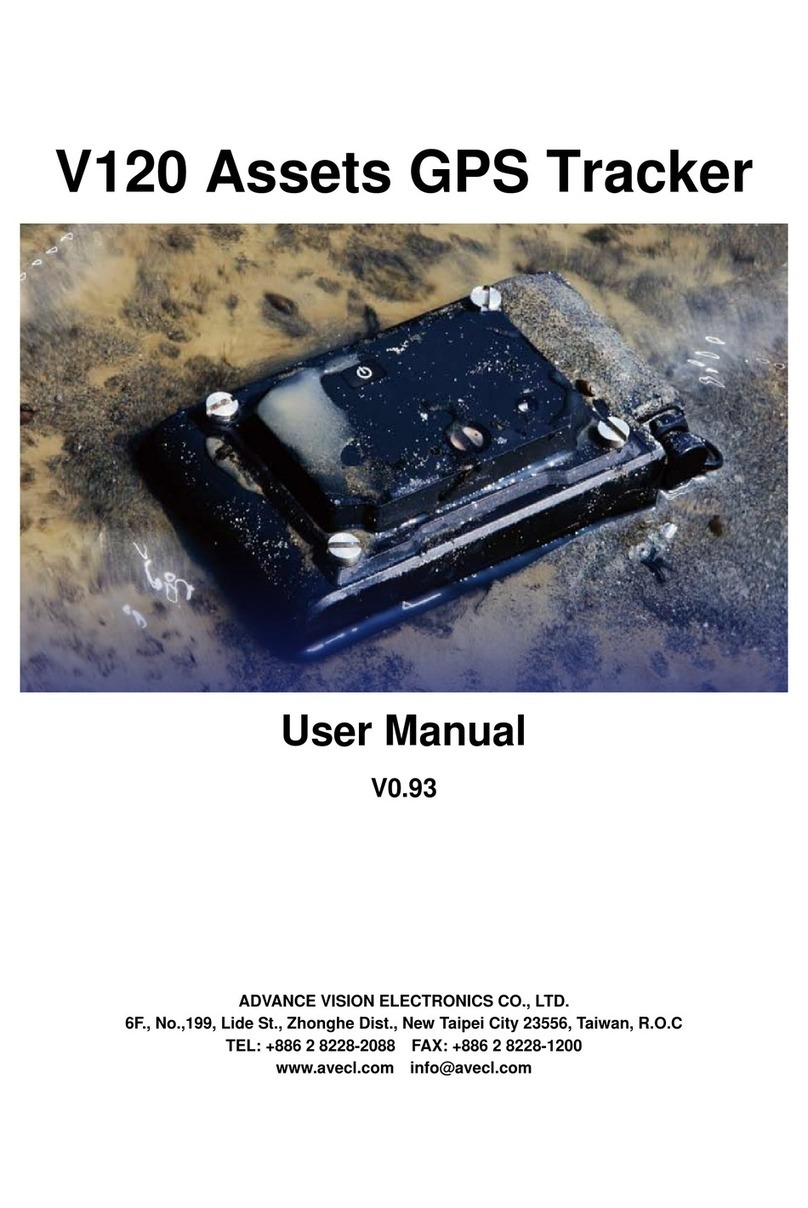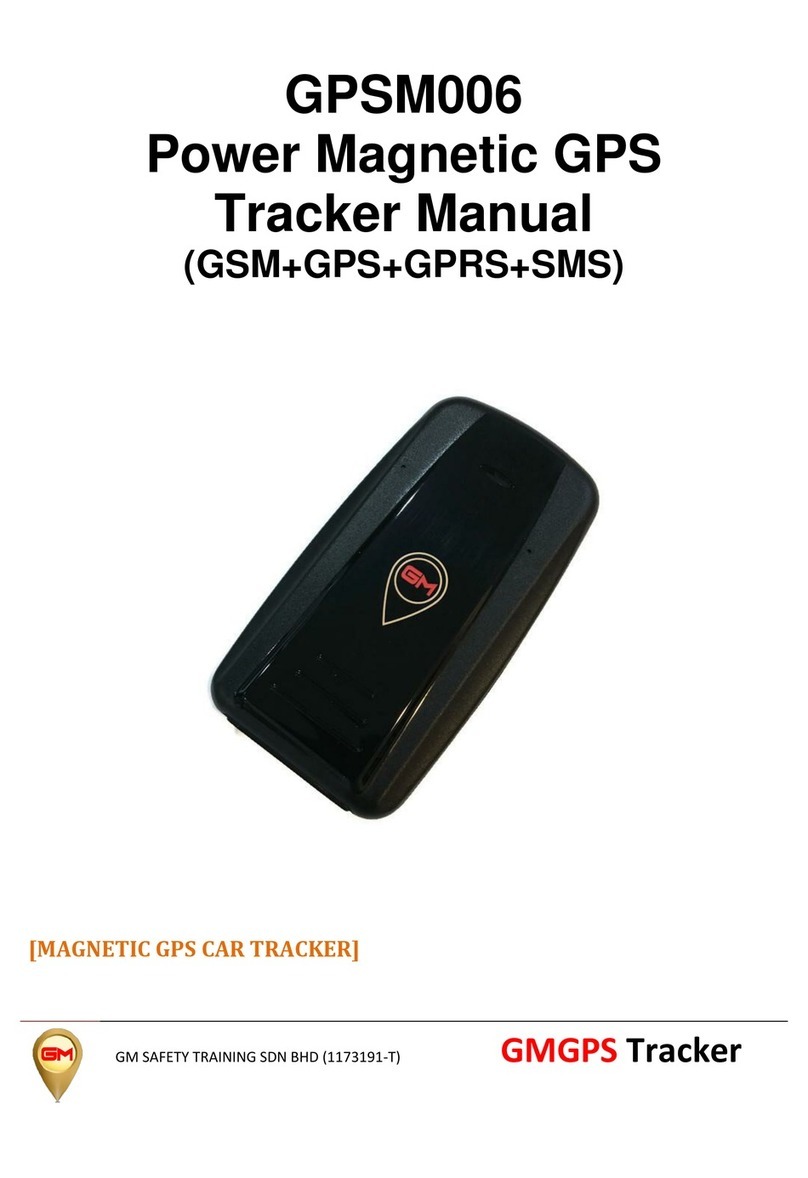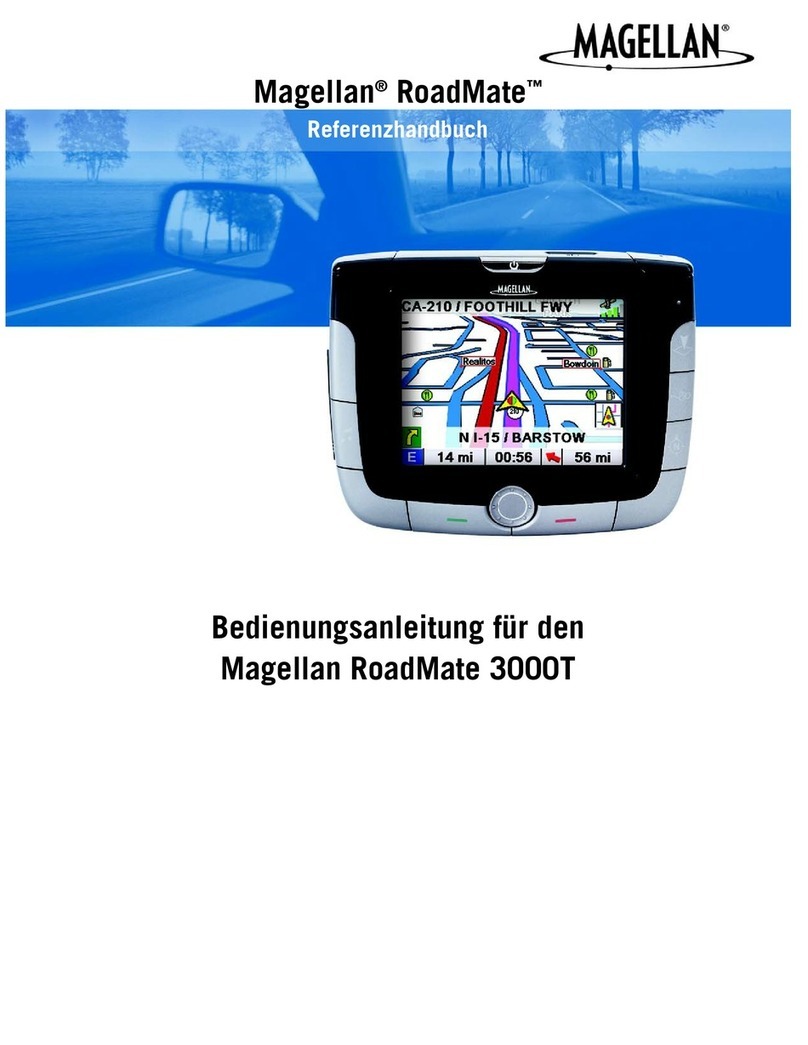Brainstorm Electronics DXD/GPS User manual

DXD/GPS
GPS option for the DXD Universal Clock
DXD/OCXO
OCXO option for the DXD Universal Clock
Operations manual
Version 2.10
January 2021
All materials herein © Brainstorm Electronics, Inc.
Brainstorm Electronics reserves the right to change or modify the contents of this manual at any time.
Brainstorm Electronics, Inc.
www.brainstormtime.com

Page 2
DXD/GPS/OCXO User Manual (rev 2.10)
1. Introduction!3...............................................................................................................................
2. Installation!3................................................................................................................................
3. GPS Receiver!4............................................................................................................................
3.1 WHY GPS?!4.............................................................................................................
3.2 DXD/GPS RECEIVER!4...............................................................................................
3.3 ANTENNA!4.............................................................................................................
3.4 ANTENNA CABLE!4..................................................................................................
4. DXD/OCXO!4.............................................................................................................................
5. GPS Menus!5...............................................................................................................................
5.1 SATELLITES SELECTION (MENU 6.1)!5.......................................................................
5.2 GPS SETTINGS (MENU 6.2)!5...................................................................................
5.3 ADVANCED GPS SETTINGS (MENU 6.3)!6................................................................
6. Reference & Sync Menus!6...........................................................................................................
6.1 REFERENCE MENU (MENU 1.1)!6.............................................................................
6.2 SYNC PARAMETERS (MENU 1.2)!6............................................................................
7. Time of Day!7..............................................................................................................................
7.1 RTC (Real Time Clock)!7.............................................................................................
7.2 Time Jam!8................................................................................................................
8. Time Menus!8..............................................................................................................................
8.1 TIME STANDARDS (MENU 7.1)!8...............................................................................
8.2 REAL TIME CLOCK (MENU 7.2)!8..............................................................................
8.3 TIME & DATE DISPLAY (MENU 7.3)!8.........................................................................
8.4 LEAP SECONDS (MENU 7.4)!8..................................................................................
9. Display!9.....................................................................................................................................
9.1 Main Rotation Footer!9...................................................................................................
9.2 Status Pages!9................................................................................................................
9.2.1 GPS RECEIVER STATUS PAGE!9..............................................................................
9.2.2 TIMES STATUS PAGE!10.........................................................................................
10. GPS/GNSS in Pro A/V Applications!10.......................................................................................
10.1 PRECISE TIMING SOURCE!10..................................................................................
10.2 PRECISE TIME-OF-DAY SOURCE!10..........................................................................
10.3 SYNCHRONIZING DXD’S IN REMOTE LOCATIONS!10............................................
11. Appendix!11...............................................................................................................................
11.1 Appendix A: Installing the DXD/GPS!11.........................................................................
11.2 Appendix B: Installing the DXD/OCXO!11......................................................................
11.3 Appendix C: GNSS Antenna Recommendations!12.........................................................
10.3.1 RECOMMENDED ACTIVE ANTENNA!12...............................................................
10.3.2 RECOMMENDED PASSIVE ANTENNA!12.............................................................
11.4 Appendix D: Factory Presets!13.....................................................................................
Table of Content

DXD/GPS/OCXO User Manual (rev 2.10)
Page 3
1. Introduction
The DXD Universal Clocks offers different hardware options. This manual covers the DXD/GPS and the DXD/OCXO.
Designed to be the central source of time in a modern A/V installation, with these options, the DXD can fulfill that role more
completely as they provide even more stable references. As shown on the diagram below, in addition to providing an
extremely stable clock, GPS also provides a very accurate Time-Of-Day (TOD).
This manual describes the new menus, selections and displays available when these options are installed.
2. Installation
Installation should always be performed carefully by a qualified person, using the usual precautions. To avoid electrostatic
discharges, be sure to ground yourself properly.
Before installing any option, it is recommended to update the unit with the latest firmware, available on the Brainstorm web
site at https://brainstormtime.com/support/
For detailed installation instructions, see Appendix A & B. No feature key is required for either of these 2 options. New menus
and displays will become available after hardware installation.
P1
P2
P3
P4
ETHERNET
PTP
Port 1
ETHERNET
DB25
TIME CODE (option)
TC 1
TC 2
OCXO
INT
UNIVERSAL OUTPUTS
SYNC
POSITION
(TIME SOURCES)
INT
TCXO
RATE
(REFERENCE SOURCES)
SYNC
TIME
SELECT
REFERENCE
SELECT
ETHERNET
ANT
15
16
1
2
3
4
BNC OUT 1- 4
BNC OUT 5 - 8
BNC OUT 9&10
BNC OUT 11&12
BNC OUT 13&14
BNC OUT 15&16
9
10
11
12
13
14
SYNC
SYNC
SYNC
SYNC
SYNC
SYNC
BNC IN B
WC
AES
VID
10MHz
BNC IN A
WC
AES
VID
10MHz
INTERNAL
TIME OF DAY
CLOCK
&
REFERENCE
FRAME
GENERATOR
SYNC TC1
TC2
DXD-16 DIAGRAM
5
6
7
8
• WC
• AES
• VID
• 10 MHz
• 1PPS
• WC
• AES
• VID
• 10 MHz
• 1PPS
• WC
• AES
• VID
• 10 MHz
• 1PPS
• WC
• AES
• VID
• 10 MHz
• 1PPS
• WC
• AES
• VID
• 10 MHz
• 1PPS
• WC
• AES
• VID
• 10 MHz
• 1PPS
PTP
Port 2
PTP
Port 3
PTP
Port 4
INT
RTC
Rate & Position Rate Only Position Only
ANT
BNC/SDI
Time Code
ETHERNET
PTP
ETHERNET
GNSS
GNSS
NTP
A
B
SDI
ANT
BNC
INPUTS
PTP

Page 4
DXD/GPS/OCXO User Manual (rev 2.10)
3. GPS Receiver
3.1 WHY GPS?
In addition to location, GPS and other Global Navigation Satellite Systems (GNSS) provide time. In fact, the reason why these
systems can provide very precise position is because the satellites and the ground control stations have extremely accurate
atomic clocks.
In the world of PTP, GPS is particularly useful for the DXD Universal clock because a clock locked to GPS is much more stable
and will be in a better position to be selected by the BMCA to be the PTP Grandmaster.
Another important reason for GPS is that, in addition to providing an extremely accurate clock, GPS (or GNSS) allows units
located in remote locations to have their outputs in phase with one another when they are locked to GPS (or GNSS).
3.2 DXD/GPS RECEIVER
The DXD/GPS is a high-stability, high-accuracy Multi-GNSS timing receiver that supports concurrent reception of GPS (US), GLONASS
(Russia), Galileo (Europe), QZSS (Japan - Quasi-Zenith Satellite System) and SBAS (Satellite Based Augmentation System).
Using multiple satellites constellations concurrently increases the number of satellites in view and improves accuracy.
Simultaneously, using different frequency bands improves robustness against interferences.
3.3 ANTENNA
Once the GPS receiver is installed in your DXD, an antenna will need to be connected to the receiver’s SMA connector
(an antenna is not included with the DXD/GPS). The cable with an SMA-Male connector on the DXD side is required.
Ideally the antenna should be mounted on the roof for better view of the satellites. However, the DXD/GPS incorporates
Dynamic Satellite Selection™, a new satellite signal selection algorithm developed by NTT that permits GNSS antennas to be
mounted more freely than ever before. Experimenting will be required to determine the optimal location of your antenna.
Active antennas are recommended and 5v power is provided by the DXD. For detailed recommendations, see Appendix C.
3.4 ANTENNA CABLE
Knowing the distance between the antenna and the receiver is required to implement the proper cable solution. There are 2
aspects to consider: signal loss and cable delay.
•Signal loss: Since the GPS signal is very weak, the antenna usually amplifies the signal. But the antenna cable offers some
resistance and the GPS signal strength will attenuate as it travels down the cable. Therefore the maximum cable length depends
on the gain of the antenna and the quality of the coax cable. Keep in mind that splitters and connectors will further induce
losses. The general recommendation is that after all system losses there should be 10-15dB of gain left (see appendix C).
As an example, when using a coaxial cable with a loss of 5.2dB per 100 feet at 1575MHz (GPS) and an antenna with 40dB
gain, an adequate the cable length could be about 400 feet.
•Cable delay: Signal propagation will cause delay but most likely in the nanoseconds range. If required, the DXD provides
a way to compensate for these delays in menu 6.2 (see below).
4. DXD/OCXO
The DXD/OCXO is an optional Oven-Controlled Crystal Oscillator for the DXD series. It achieves a very high frequency stability
providing greater long-term time and TOD accuracy (+/-10ppb, equivalent to less than +/-10 frames per year). The DXD/OCXO
is particularly recommended when using GPS as the greater stability of the OCXO will minimize drift during long dropouts.
After installing the OCXO, no special setting is required. The DXD will automatically use the OCXO as the Internal oscillator
and indicate INTERNAL/OCXO on the different displays.

DXD/GPS/OCXO User Manual (rev 2.10)
Page 5
5. GPS Menus
The GPS menus will only appear when the GPS receiver (DXD/GPS) is installed in your DXD. Otherwise the following message
will appear:
5.1 SATELLITES SELECTION (MENU 6.1)
The DXD/GPS receiver is a multi-GNSS (Global Navigation Satellite System) timing receiver able to receive concurrently the
signals of multiple navigation satellite systems. GPS was the first GNSS system deployed but today, other satellite navigation
systems are in operation such as GLONASS of Russia, Galileo of Europe, BeiDou (Compass) of China. Moreover, SBAS
(Satellite Based Augmentation System) a network of the geostationary satellite systems (WAAS of United States, EGNOS of
Europe, MSAS of Japan) is in operation and Japan has started the operation of QZSS (Quasi-Zenith Satellite System).
Menu 6.1 lets you select which satellite constellations the DXD/GPS will be connecting to from the following selection:
•GLONASS
•Galileo
•QZSS L1C/A
•SBAS/QZSS L1S
Note that the GPS constellation is always enabled.
If your antenna is multi-GNSS, enabling multiple satellites constellations in this menu will increase the total number of available satellites.
In environments with limited open space, access to more visible satellites will translate into greater synchronization accuracy.
5.2 GPS SETTINGS (MENU 6.2)
•Antenna Cable Delay
This field in menu 6.2 allows you to compensate for cable delay and other latencies with a range of ± 100 µsec with a 1
nsec resolution. The default value is 0.
When designing an antenna system, cable length must be taken into consideration, as it can not only impact the signal
strength but also cause a delay in the signal. Under typical conditions however, the expected cable delay is negligible,
in the nanoseconds range.
The following formula is used to calculate the cable delay: Tc= L/cv, where L is the cable length in meters; c is the speed
of light (3.0 x 108m/s); and v is the velocity factor of the cable expressed as a number less than 1.
The correct value of v can be found in the cable manufacture’s specifications.
•Antenna High Gain
This field gives the option to turn up the LNA gain (Low Noise Amplifier).
Most installations will use a high-gain active antenna therefore the default value is OFF. However, if using a passive
antenna or a low-gain active antenna, this should be ON.
•Estimated Accuracy Threshold
A value in ns from 20 to 9999 can be entered. ‘No Threshold Test’ is the default value. This is one of the criteria used by
the DXD to determine if the GPS signal can be used as a reference. The estimated accuracy is indicated on the GPS
Receiver stays page.
DXD/GPS NOT INSTALLED
The GPS Receiver is required for these menus.

Page 6
DXD/GPS/OCXO User Manual (rev 2.10)
5.3 ADVANCED GPS SETTINGS (MENU 6.3)
Menu 6.3 provides additional parameters, referred to as ‘advanced’, as, in most cases, they will not need to be modified and
are only provided for unusual situations requiring additional adjustments.
•Survey Sigma Threshold
Survey Sigma Threshold has a default value of 10. If your DXD/GPS is having difficulties in achieving lock, increase the
Sigma value.
•Survey Time Threshold
Survey Time Threshold is set by default to 24hrs. This survey time restarts each time the DXD is turned on. If you would
like to achieve lock faster, decrease the Time value.
6. Reference & Sync Menus
6.1 REFERENCE MENU (MENU 1.1)
•SOURCE:
-OCXO: When selecting INTERNAL as the Reference Source and the OCXO option board has been installed, it will
be used automatically and the main DXD display will indicate ‘Internal OCXO’ in the Reference Line at the bottom
of the Main Rotation displays.
-GPS: A new choice in the Source field when the DXD/GPS option is installed is GPS. GPS acts very much like Input
A or B. When selected in menu 1.1, it becomes the DXD reference. If GPS reception drops out, the DXD will switch
to internal crystal until GPS reception resumes. The transition occurs as smoothly as possible to avoid sync shocks.
NOTE: If GPS is selected as the reference while in WARM UP, the front panel will indicate a REF ERROR and
the DXD will switch to Internal (HOLD) until the GPS receiver has come out of WARM UP.
When using GPS, it is recommended to install the optional OCXO oscillator for better tracking during long
dropouts.
•LOCAL REF WHEN GM:
If PTP is available and PTP MODE has been selected as the reference source, when GPS is
available, a new field appears in menu 1.1 enabling GPS to be set as the reference when
the DXD is the Grandmaster.
Enabling this field will announce the DXD as GPS referenced, giving it a higher priority at
being selected as Grandmaster by the BMCA.
6.2 SYNC PARAMETERS (MENU 1.2)
•BNC INPUT TIME JAM SOURCE:
In addition to PTP, GPS can also be selected as a Time Jam Source when the
selected reference is one of the two BNC Inputs. The sequence is similar to the Time
Jam to PTP. After the DXD has locked its internal Time of Day clock to GPS, it locks
to the BNC source selected in menu 1.1.
Note: Be sure the GPS Receiver is no longer in WARM UP state as it will not be
used for Time of Day in that condition.

DXD/GPS/OCXO User Manual (rev 2.10)
Page 7
7. T i m e o f D a y
Time of Day is an essential part of the DXD design. In a PTP network, the devices all need to know the Time of Day, i.e. year,
month, day, hour and seconds, even nanoseconds, to achieve frequency and phase synchronization. At the heart of the DXD
is the Main Time of Day Clock (TOD) & Reference Frame Generator. This is where System Time is generated and where the
references generated by the DXD are aligned with the PTP epoch.
As shown on the diagram above, some of the reference sources include time and rate information (green color). GPS and PTP
for example carry precise time and date information as well as frequency. However, traditional reference signals, such as
video sync or word clock, only carry the frequency information. When selecting one of those as reference (BNC inputs), the
time information needs to be added from another source. The DXD offers several options.
7.1 R TC ( R E A L T I M E C L O C K )
A backup clock, called the RTC (Real Time Clock) is included in the DXD. It is set at the factory (date & time) and runs
continuously, even when the unit is turned off as it is powered by an internal battery.
The DXD uses the date & time information from the RTC just after power up and transfers it to
the main TOD (System Time). When locking to a new reference, if that reference does not
have date & time, the TOD simply continues counting along its current time sequence; if it has
date & time, that information is transferred to the TOD.
Although the RTC is set at the factory, it can also be set manually by the operator.
Auto Update RT Clock
With the DXD/GPS installed, the RTC can be updated automatically (menu 7.2).
IMPORTANT NOTE
When using a reference without date & time information such as video sync, there will be a date & time adjustment in
the TOD count so that video frame edges are correctly aligned. The internal TOD is always creating internal
frame references that are aligned as required with Jan 1, 1970 (PTP epoch). To lock to an external
frame edge the DXD has to move the TOD count by up to +/- half a frame to synchronize the internal TOD frame
edge to the incoming edge.
P1
P2
P3
P4
ETHERNET
PTP
Port 1
ETHERNET
DB25
TIME CODE (option)
TC 1
TC 2
OCXO
INT
UNIVERSAL OUTPUTS
SYNC
POSITION
(TIME SOURCES)
INT
TCXO
RATE
(REFERENCE SOURCES)
SYNC
TIME
SELECT
REFERENCE
SELECT
ETHERNET
ANT
15
16
1
2
3
4
BNC OUT 1- 4
BNC OUT 5 - 8
BNC OUT 9&10
BNC OUT 11&12
BNC OUT 13&14
BNC OUT 15&16
9
10
11
12
13
14
SYNC
SYNC
SYNC
SYNC
SYNC
SYNC
BNC IN B
WC
AES
VID
10MHz
BNC IN A
WC
AES
VID
10MHz
INTERNAL
TIME OF DAY
CLOCK
&
REFERENCE
FRAME
GENERATOR
SYNC TC1
TC2
DXD-16 DIAGRAM
5
6
7
8
• WC
• AES
• VID
• 10 MHz
• 1PPS
• WC
• AES
• VID
• 10 MHz
• 1PPS
• WC
• AES
• VID
• 10 MHz
• 1PPS
• WC
• AES
• VID
• 10 MHz
• 1PPS
• WC
• AES
• VID
• 10 MHz
• 1PPS
• WC
• AES
• VID
• 10 MHz
• 1PPS
PTP
Port 2
PTP
Port 3
PTP
Port 4
INT
RTC
Rate & Position Rate Only Position Only
ANT
BNC/SDI
Time Code
ETHERNET
PTP
ETHERNET
GNSS
GNSS
NTP
A
B
SDI
ANT
BNC
INPUTS
PTP

Page 8
DXD/GPS/OCXO User Manual (rev 2.10)
7. 2 T I M E J A M
The BNC inputs can accept Word Clock, AES, Video Sync or 10 MHz. As none of those signals has date and time information,
when one is selected as reference, the DXD can be set to receive time information from another source (menu 1.2). Current
choices are PTP and GPS. This takes place as a Time Jam since the DXD can only lock to one reference at one time, meaning
that the DXD’s System Time will be reset to the time-of-day of the master source before locking to the BNC input.
Time Jam To GPS
With the DXD/GPS option installed, GPS can be selected as a source for a Time Jam in menu 1.2. See chapter 6 above for
more information.
8. Time Menus
8.1 TIME STANDARDS (MENU 7.1)
The following time standards are available on the DXD in addition to the local time:
•TAI: International Atomic Time, (used as a base by other standards such as UTC - no leap seconds).
•UTC: Coordinated Universal Time (time zone ‘0’ - leap seconds).
•GPS: Global Positioning System time (no leap seconds - 19 sec behind TAI and currently 18 sec ahead of UTC).
•Loran: Long Range Navigation time (no leap seconds).
•Local: Local time is based on UTC and can have adjustments for time zone and Daylight Saving (menu 7.1).
With the DXD/GPS installed, menu 7.1 lets you pick which of these time standards will be used to display the time received
from the GPS receiver.
8.2 REAL TIME CLOCK (MENU 7.2)
Menu 7.2 includes several parameters of the RTC (Real Time Clock), the DXD internal back up
clock described in chapter 7 above.
GPS can be used to auto-update the RT Clock (see 7.1 above). When this function is turned on,
the RTC is automatically updated with the date & time information from GPS. This update occurs
within a second of activation, then every 1/2 hr. Choices are “From GPS” or “Off”. At the
bottom of this page the RTC Time is displayed along with the Time Standard set up in menu 7.1
8.3 TIME & DATE DISPLAY (MENU 7.3)
In menu 7.3, 2 different DXD times & dates can be selected to be displayed in the Time & Date display (see 10.1.2 below). The
GPS Receiver is added to the list of choices.
The times and dates displayed will match what has been set in menu 7.1 and that setting will appear to the right of the time.
8.4 LEAP SECONDS (MENU 7.4)
Menu 7.4 is used to adjust the current number of leap seconds.
GPS can be used to auto-update that value.
•UTC Leap Second: Menu 7.4 is used to enter manually the number of leap seconds
to be applied to TAI.
•Auto Update: This fields only appears when the GPS receiver is installed and is used
to set the DXD so that the leap seconds will be updated automatically based on data
from GPS. Choices are “From GPS” or “Off”.

DXD/GPS/OCXO User Manual (rev 2.10)
Page 9
9. Display
9.1 Main Rotation Footer
GPS: The DXD can lock to GPS a couple of different ways and will be shown accordingly on the display.
•When GPS is selected as the reference in menu 1.1, it appears in the REF line at the bottom of the display.
•When PTP Mode is selected as the reference in menu 1.1 and the GPS Receiver selected as Local Ref when GM, if the
DXD becomes the PTP Grandmaster, the REF line indicates it as such:
OCXO: Similarly, with the OCXO installed, it will appear in the footer when selected as the reference.
•When Internal is selected as the reference in menu 1.1, it appears in the REF line at the bottom of the display.
•When PTP Mode is selected as the reference in menu 1.1 and Internal is selected as Local Ref when GM, if the DXD
becomes the PTP Grandmaster, the REF line indicates it as such:
9.2 Status Pages
Status pages are available on the main display while in the STATUS mode. To activate the STATUS mode, press the [STATUS]
key. The Status LED illuminates to confirm your selection. This firmware update includes the following new Status pages.
9.2.1 GPS RECEIVER STATUS PAGE
A new status page was added for the GPS RECEIVER showing the different statuses of the GPS receiver.
-Antenna
-Detect (Normal / Shorted / Open / No voltage)
-Environment (Open sky / Semi shielding / High shielding / No
position fix)
-Network: Indicates the number of satellites available for each
constellation
-GPS
-SBAS
-OZSS L1C/A
-QZSS L1S
-GLONASS
-Gallileo
-Frequency Mode (LOCK / FREERUN 0 / FREERUN 1 / PULLIN 0 /
PULLIN 1 / WARMUP)
-Quality (0000-9999 - Lower value is better)
-GPS Leap Seconds (the current number of GPS leap seconds is 18)
Note: Display has been enlarged to show all scrolling options

Page 10
DXD/GPS/OCXO User Manual (rev 2.10)
9.2.2 TIMES STATUS PAGE
The TIMES status page has multiple running counters showing the different DXD
times available. With the DXD/GPS, a new line was added to the list:
-GPS: GPS Time from the DXD/GPS receiver
As with all other times, the right column indicates the time standard selected in
menu 7.1 for display purposes.
10. GPS/GNSS in Pro A/V Applications
There are several advantages in using GNSS with the DXD Universal Clock in pro A/V applications.
10.1 PRECISE TIMING SOURCE
GPS or any other GNSS (Global Navigation Satellite System) not only provides longitude, latitude and altitude, it also
provides time, very precise time in fact as the GNSS satellites contain atomic clocks. The receivers decode the signals sent by
the satellites, in essence synchronizing each receiver to the atomic clocks.
By installing the DXD/GPS receiver, the DXD can now use that signal as a reference.
The DXD/OCXO is particularly recommended when using GPS as the greater stability of the OCXO will minimize drift during
long dropouts.
10.2 PRECISE TIME-OF-DAY SOURCE
Global Navigation Satellite Systems also provide very accurate time-of-day information. In a PTP installation, Time-of-day is
crucial as it used to synchronize devices on the network by calculating events since the PTP epoch of Jan 1 1970 at 12AM.
With the DXD/GPS, the DXD has access to the extremely accurate Time-Of-Day from the GNSS satellites.
10.3 SYNCHRONIZING DXD’S IN REMOTE LOCATIONS
One of the great advantages of using the GNSS signal as a reference is to synchronize units in remote locations. When locked
to GPS, DXD’s will be perfectly locked and in phase without having to use PTP sync, which can be problematic over long
distances with multiple switches.

DXD/GPS/OCXO User Manual (rev 2.10)
Page 11
11. A p p e n d i x
11.1 A p p e n d i x A : I n s t a l l i n g t h e D X D / G P S
Installation should be performed carefully by a qualified person, using the usual precautions. To avoid electrostatic discharges,
be sure to ground yourself properly.
1. Disconnect power
2. Remove top cover
3. Connect the provided ribbon cable to the connector on the DXD/GPS board (A)
4. Place PCB assembly inside the chassis so that the SMA connector protrudes through the rear panel hole labeled ANT
5. Line up the 2 holes on the mounting bracket with the 2 holes on the bottom of the chassis and secure the
assembly with the 2 provided screws
6. Connect the other end of the ribbon cable to J23, the GPS connector on the motherboard (B) - J23 is the
designator number on both DXD-8 and DXD-16 PCB.
As always with ribbon cables, make sure the connectors are properly oriented do that the ridge on the plug goes
into the slot in the wall of the socket.
Note that some early DXD-16 (s/n 1001-1047) may require a small modification to install the DXD/GPS, documented in TB121.
11. 2 A p p e n d i x B : I n s t a l l i n g t h e DX D / O C X O
Installation should be performed carefully by a qualified person, using the usual precautions. To avoid electrostatic discharges,
be sure to ground yourself properly.
1. Disconnect power from the unit
2. Remove the top panel
3. Place the OCXO board as indicated on the photos below with the word FRONT facing the front of the unit and
line up the 2 headers with the connectors on the main PCB. Lower the pins into the connector.
A
B

Page 12
DXD/GPS/OCXO User Manual (rev 2.10)
11. 3 A p p e n d i x C : G N S S A n t e n n a Re c o m m e n d a t i o n s
Below are recommendations for active and passive antennas. Both can be used with the DXD/GPS. However, the distance
between the antenna and the receiver is an important factor in selecting the proper antenna. The GPS signal is very weak and
needs to be amplified to travel down a long cable to the receiver. The gain of the antenna and the quality of the cable will
determine the maximum cable length.
10.3.1 RECOMMENDED ACTIVE ANTENNA
[*1] Including cable loss / High Gain mode (FLNA: Open)
[*2] Including cable loss / Low Gain mode (FLNA: High)
[*3] For best jammer resistance (and lower power consumption), use 10 dB lower gain than the max gain.
10.3.2 RECOMMENDED PASSIVE ANTENNA
[*1] High Gain mode (FLNA: Open)
Item
MIN
TYP
MAX
Unit
Note
GPS/QZSS center frequency
-
1575.42
-
MHz
2.046 MHz bandwidth
GLONASS center frequency
-
1602
-
MHz
9 MHz bandwidth
Galileo center frequency
-
1572.42
-
MHz
4.092 MHz bandwidth
Antenna element gain
0
-
-
dBi
Amplifier gain1
10
-
35 [*3]
dB
[*1]
Amplifier gain2
15
-
50 [*3]
dB
[*2]
Amplifier NF
-
1.5
3
dB
Impedance
-
50
-
Ω
VSWR
-
-
2
-
Item
MIN
TYP
MAX
Unit
Note
GPS/QZSS center frequency
-
1575.42
-
MHz
2.046 MHz bandwidth
GLONASS center frequency
-
1602
-
MHz
9 MHz bandwidth
Galileo center frequency
-
1572.42
-
MHz
4.092 MHz bandwidth
Antenna element gain
0
-
-
dBi
[*1]
Impedance
-
50
-
Ω
VSWR
-
-
2
-

DXD/GPS/OCXO User Manual (rev 2.10)
Page 13
11. 4 A p p e n d i x D : F a c t o r y P r e s e t s
The following are the factory default settings for the new GPS menus:
SATTELITE SELECTION
GLONASS
Yes
GALLILEO
No
QZSS LIC/A
Yes
SBAS / QZSS LIS
SBAS DIF FIX
GPS SETTINGS
ANTENNA CABLE DELAY
0
ANTENNA HIGH GAIN
Off
ESTIMATED ACCURACY THRESHOLD
No threshold set
ADVANCED GPS SETTINGS
SURVEY SIGMA THRESHOLD
10
SURVEY TIME THRESHOLD
24 Hrs

Page 14
DXD/GPS/OCXO User Manual (rev 2.10)
This manual suits for next models
1
Table of contents
Popular GPS manuals by other brands

Whistler
Whistler Whistler WGPX-635 Hardware user manual
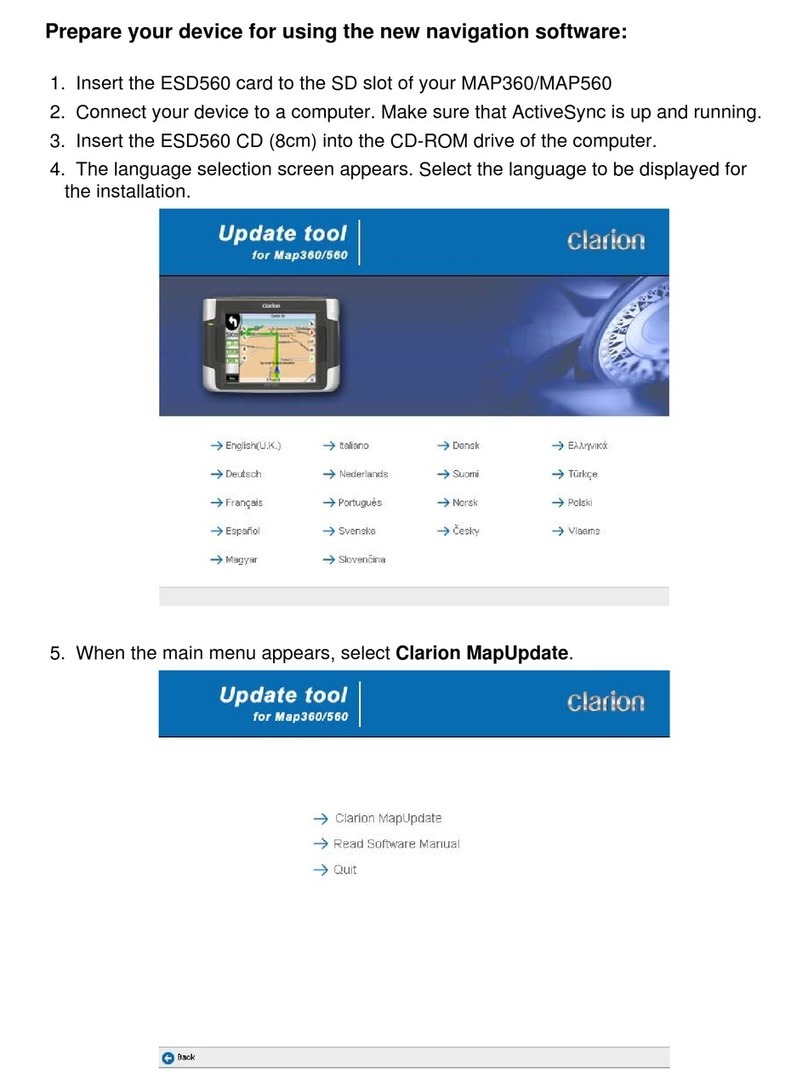
Clarion
Clarion MAP360 Software manual

Garmin
Garmin nuvi 350 Product information sheet
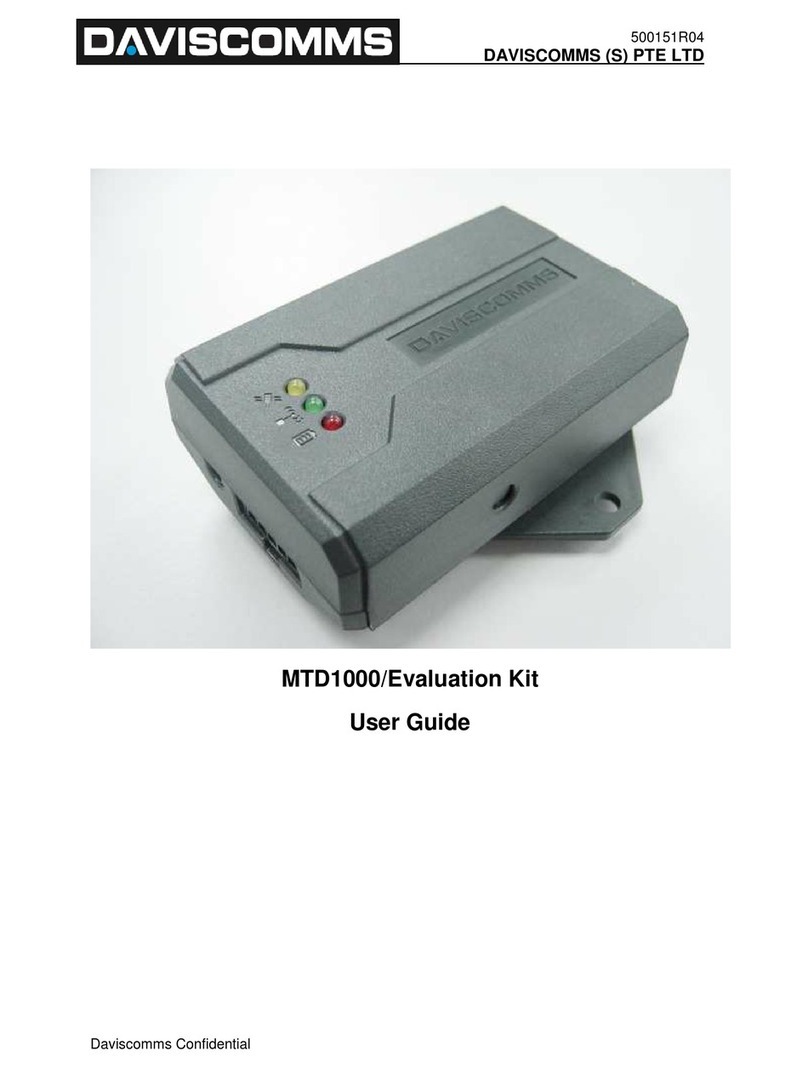
Daviscomms
Daviscomms MTD1000 user guide
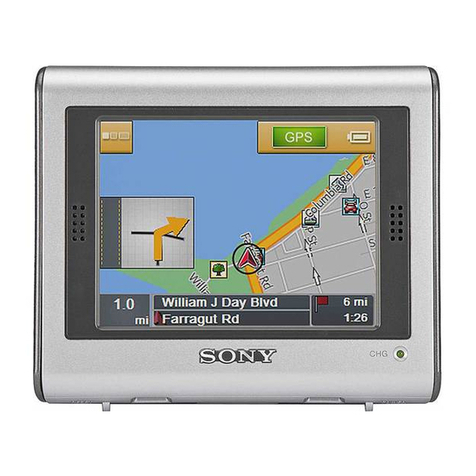
Sony
Sony NV-U70 - NAV-U Portable GPS Navigator quick start guide
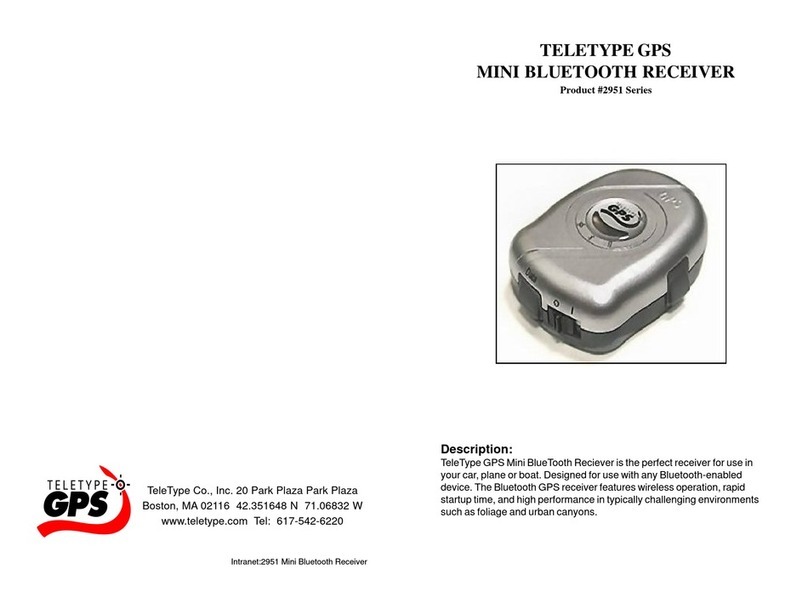
Teletype
Teletype 2951 Series Installation and operating instructions