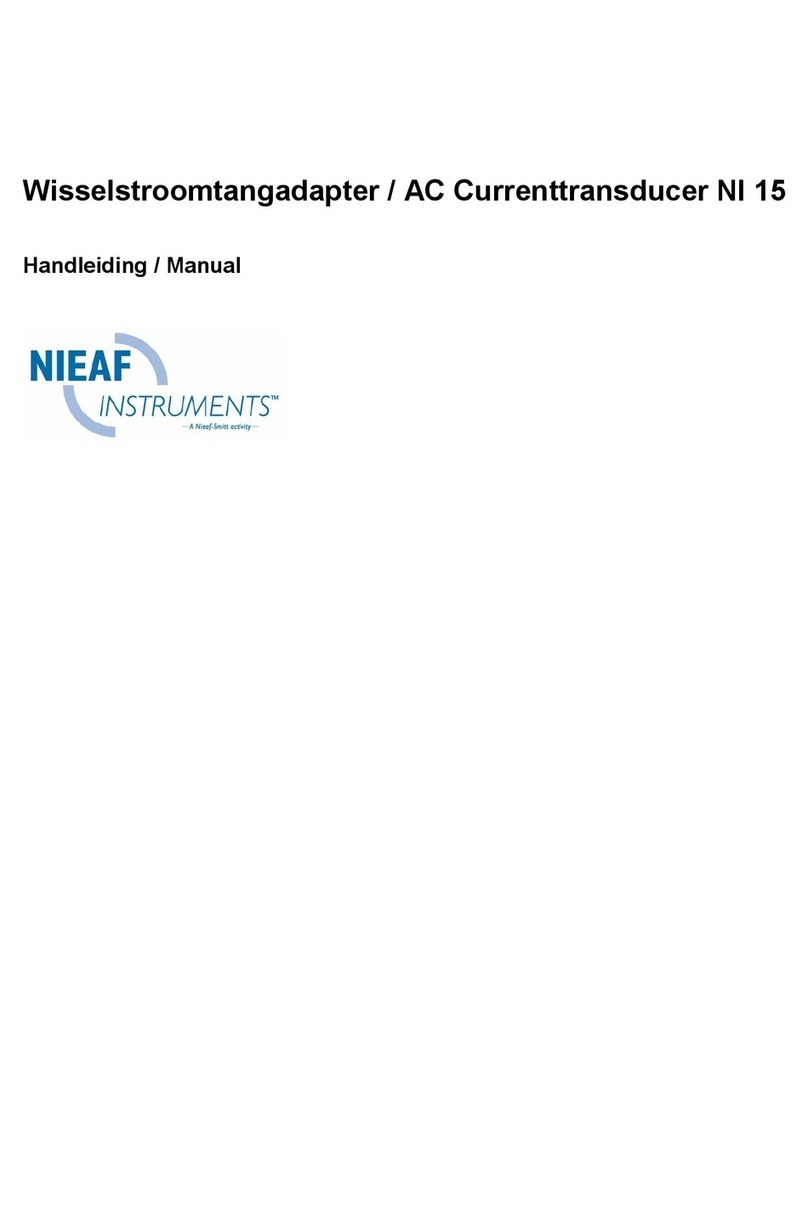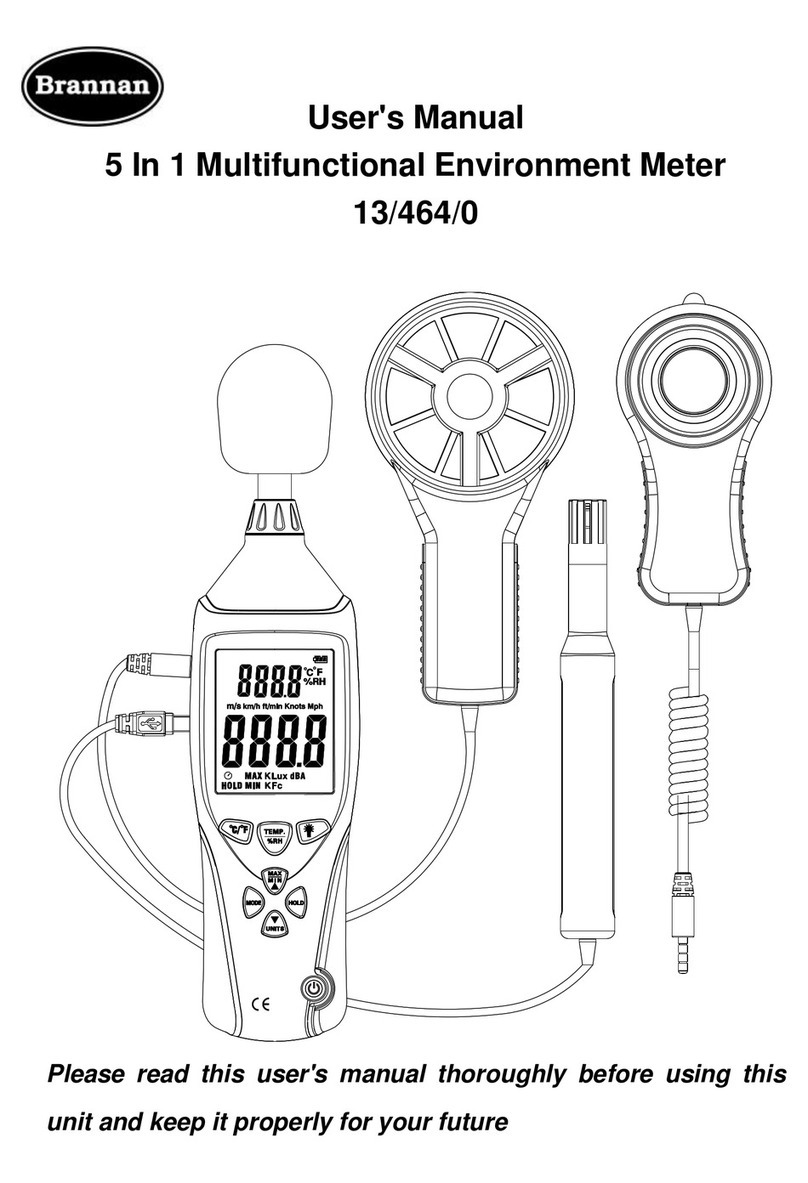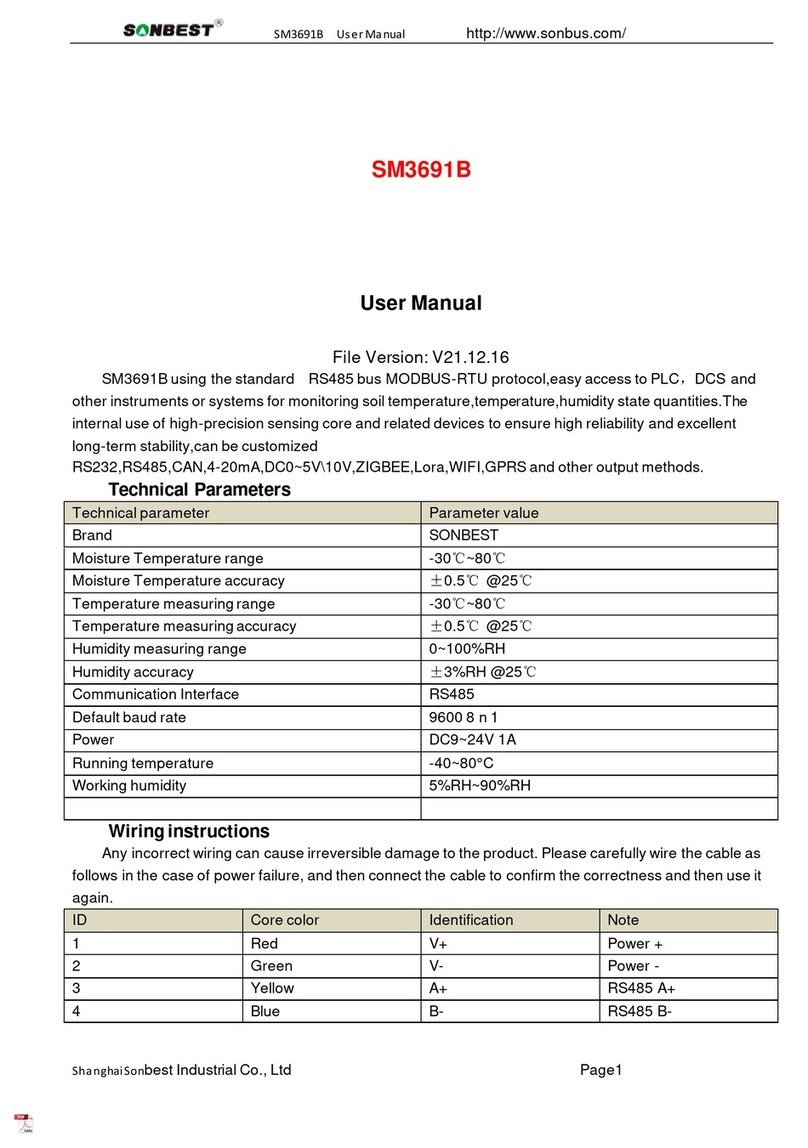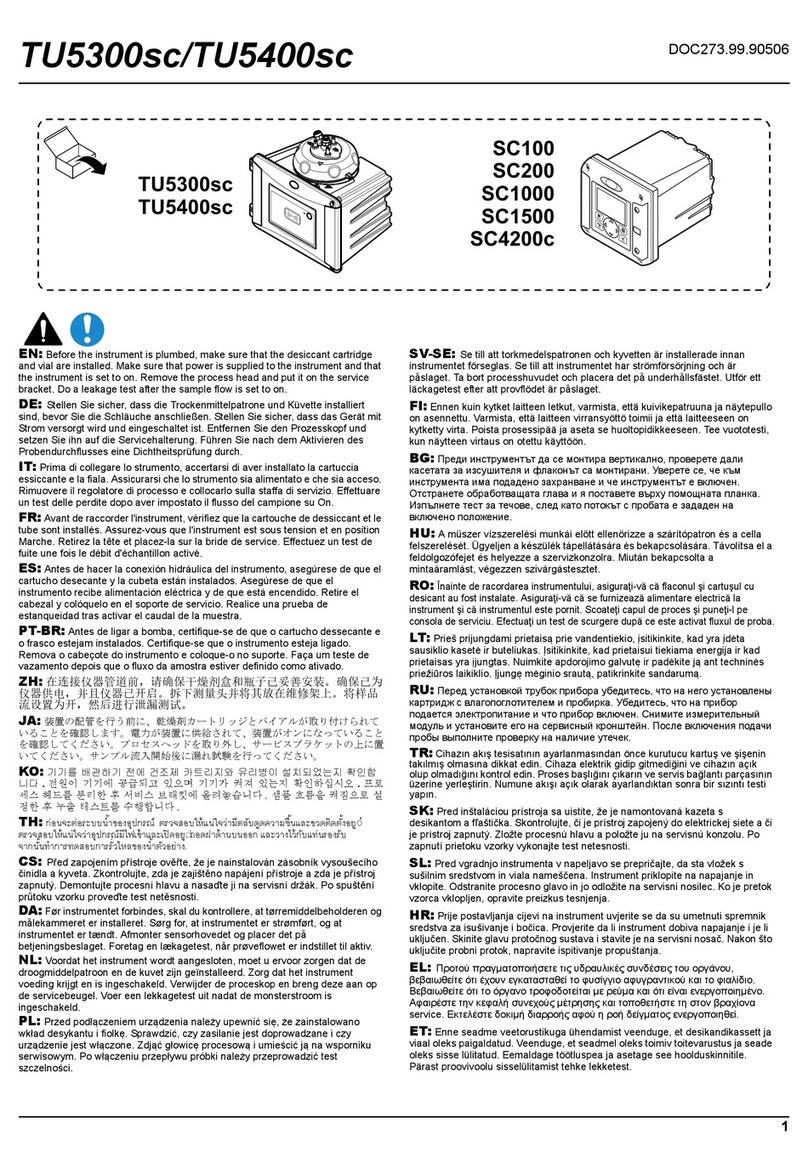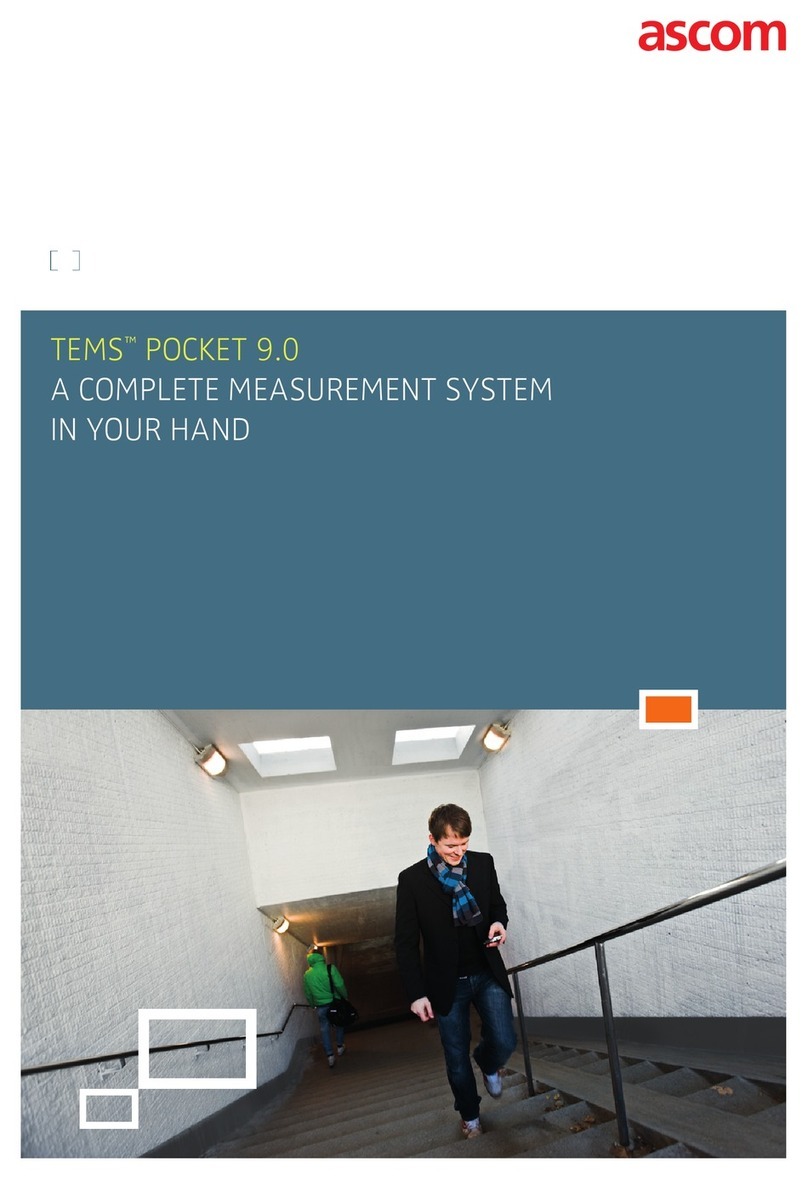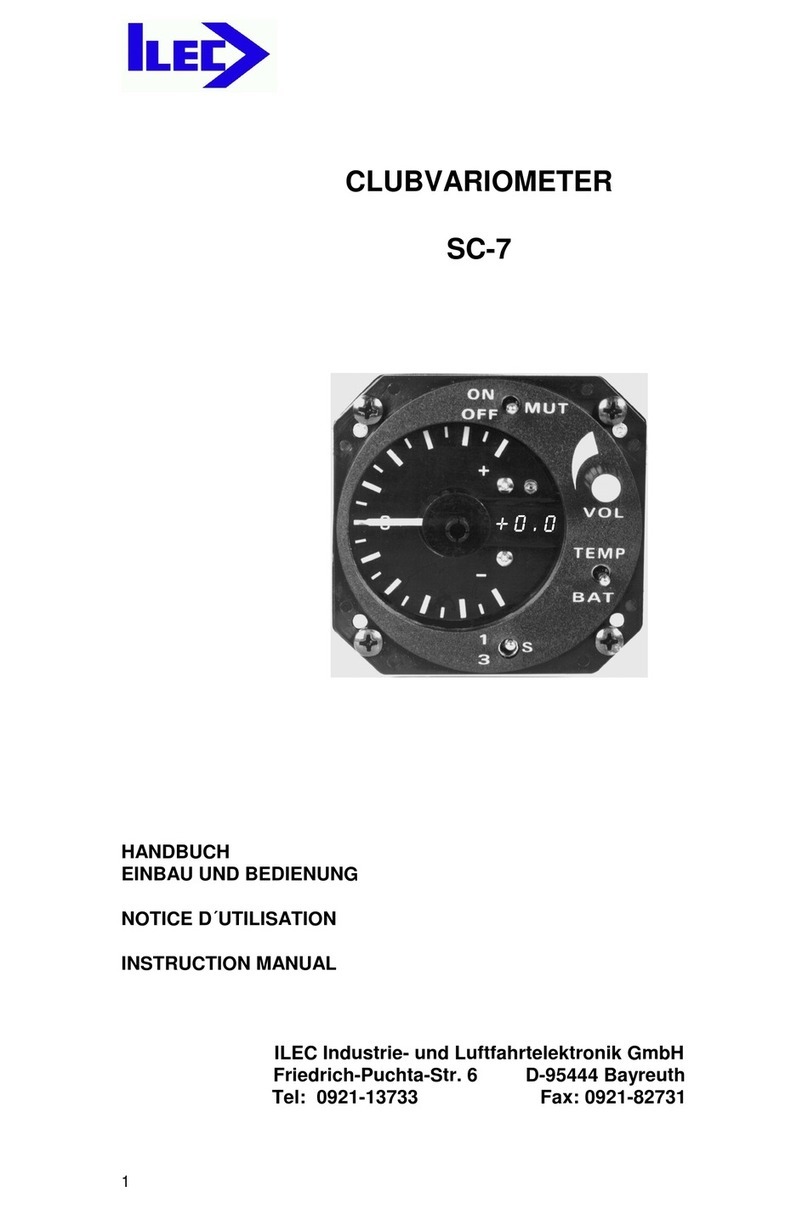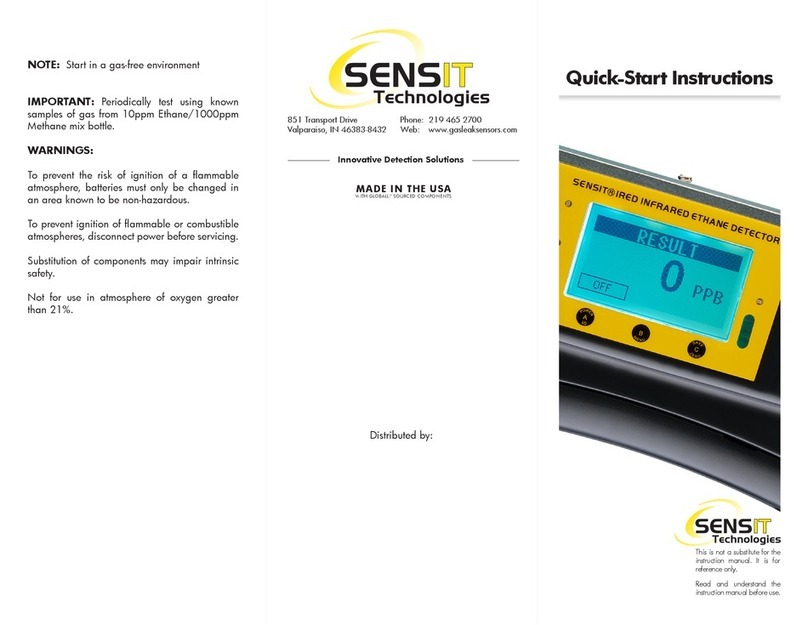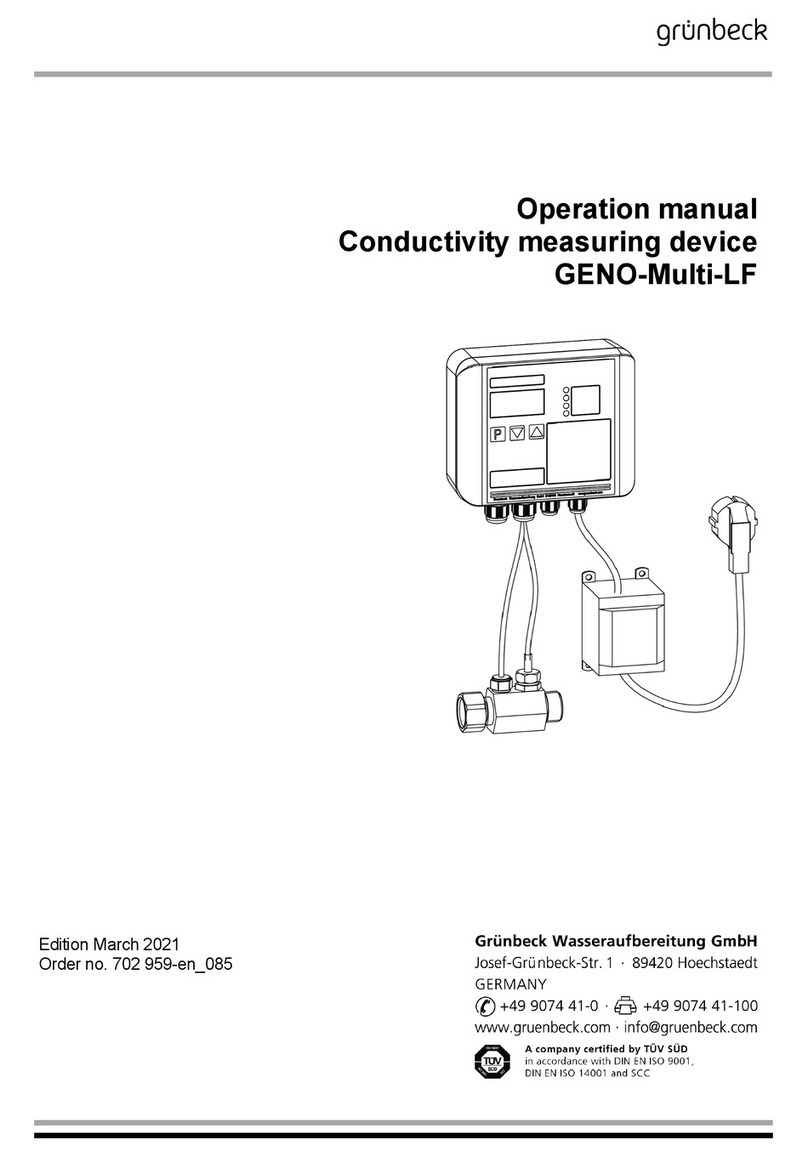6. Meter Description
(1) Windshield / Microphone cover
(2) Microphone
(3) LCD display
(4) Power ON/OFF button
(5) MAX/MIN button
(6) Tripod nut
(7) Battery compartment
7. LCD Display Description
Icon Function
LCD 3 1/2 digits
MAX Max value recorded during session
MIN Min value recorded during session
dBA Frequency weighting(Human hearing range)
HOLD Data hold
Low battery indication
Note - This model does not measure dBC
8. Operating Instructions
Backlit & Power ON/OFF Function
Power ON:Press and release the power button" " and the LCD screen will be activated.
Power OFF: Press and hold the power button" " for approximately 3 secs until the LCD switches off.
Backlit:When the meter is on, press the power button " ", again and the backlight will be switch on.
Pressing the power button again will switch it off, but it will automatically turn off after approximately 30 secs
of inactivity.
HOLD & MAX/MIN Function
Hold Function:After turning the meter on, press and release the "" button. The "HOLD" icon will
appear on the screen and the last reading will be held on the screen. To release the held reading, press the
button again.
Max/Min: Press and hold the "" button for at least 3 secs until the "MAX" icon appears on the screen.
The meter will now display the highest reading recorded since it was last switched on. Pressing the button
again will display the minimum reading. To exit the MAX/MIN mode, press and hold the " " button for
3 secs.
9. Notes on use
•The meter will select the measurement range automatically. Measuring level range:30dB ~130dB.
•Hold the meter in your hand or use the tripod nut to fix the meter in a desired location.
•Measurements should be taken at head height where the people affected will be located.
•Noise levels decay over distance, so reference readings should include the distance from the sound
source (typically 1 metre).
•Wind blowing across the microphone may cause high readings. Use the supplied windshield to cover the
microphone when taking measurements to help avoid this.
•Remove the battery when the meter is to be stored for long periods of time to avoid battery leakage.
•Keep the microphone dry and avoid severe vibration.
10. Changing the battery
Open battery cover by removing the small securing screw.
Install a 9-volt battery in the battery compartment.
Close the battery compartment.
When the low battery icon " " appears, replace the battery.
Brannan Thermometers & Instrumentation
Cleator Moor
Cumbria, UK
CA25 5QE
www.brannan.co.uk BRAN.2015.Rev.0